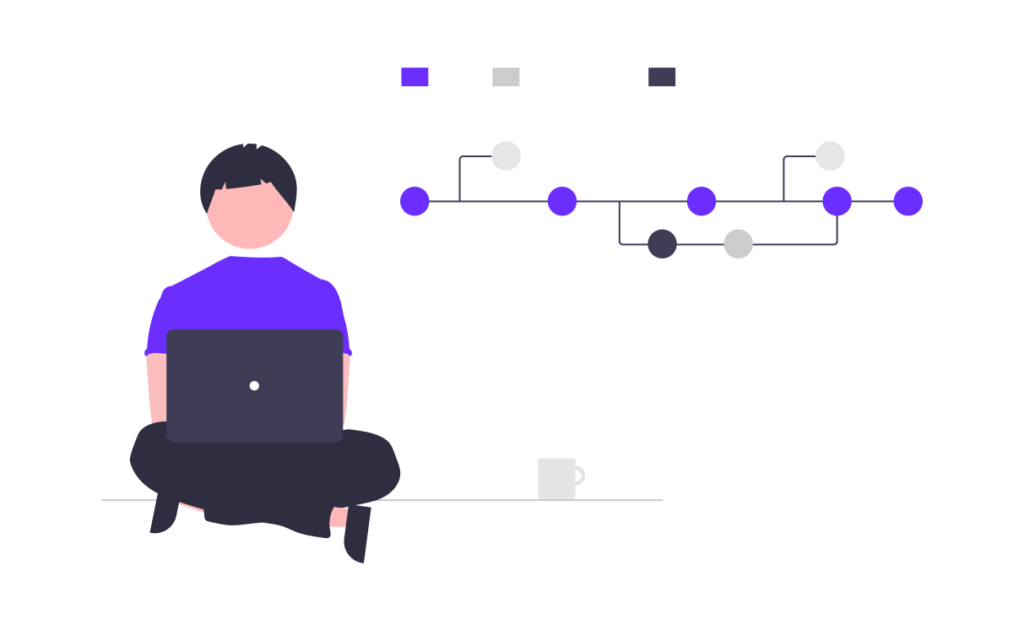Exploring e-commerce integration can be exciting but also challenging. If you’re looking to integrate Sellvia with your Shopify or WooCommerce store, you’ve come to the right place. Sellvia offers a seamless way to enhance your online store by providing fast-shipping products and easy-to-use tools. This can help you manage your inventory better and satisfy your customers with quicker delivery times.
For Shopify users, adding Sellvia enhances your store’s capabilities by providing a vast product catalog and streamlined order processing. WooCommerce users will appreciate how Sellvia simplifies tasks like importing products and tracking orders. This compatibility with both platforms means you can focus more on growing your business and less on managing logistics.
This blog post will guide you through the process, from setting up your e-commerce store to leveraging marketing strategies for better visibility. Dive in to learn how you can enhance your business operations and provide a top-notch shopping experience for your customers.
- Key Takeaways
- What Is Sellvia?
- Benefits of Using Sellvia
- Choosing the Right Platform
- Design and Themes
- Customization Options
- Shopify Integration Steps
- Sellvia Plugin for Shopify
- API Keys and Access
- WooCommerce Integration Guide
- Sellvia Plugin for WooCommerce
- Setting Up Shipping Settings
- Adding Products to Your Store
- Inventory Management
- Product Sourcing and Niche Research
- Automated Order Fulfillment
- Order Tracking Capabilities
- Customer Satisfaction
- Effective Marketing Strategies
- SEO Best Practices
- Using Marketing Tools
- User-Friendly Checkout Process
- Multiple Payment Options
- Advanced Customization Features
- 24/7 Customer Support
- Subscription Plans and Pricing
- Scaling Your Online Business
- Sellvia Review and Testimonials
- Educational Resources
- App Ecosystem and Partnerships
- How do I set up Sellvia with my Shopify store?
- What are the steps to integrate Sellvia on my WooCommerce site?
- Is there a Sellvia plugin available for WooCommerce?
- Can I easily import my Sellvia products into my Shopify store?
- Are there any reviews available for the Sellvia integration on WooCommerce or Shopify?
- How can I manage Sellvia orders within Shopify?
Key Takeaways
- Sellvia integration enhances Shopify and WooCommerce stores.
- It simplifies inventory management and order processing.
- Successful integration can improve customer satisfaction and growth.
Understanding Sellvia

Sellvia is a comprehensive tool designed for online businesses. It helps manage dropshipping operations efficiently with features like fast shipping and easy platform integration. You’ll discover how Sellvia benefits your e-commerce ventures, making complex tasks more manageable.
What Is Sellvia?
Sellvia is a powerful dropshipping solution catering to e-commerce businesses. By connecting your store to Sellvia, you gain access to a vast array of high-quality products. Sellvia seamlessly integrates with major platforms like Shopify and WooCommerce, simplifying the process of expanding your product offerings.
This service stands out in the dropshipping market by offering fast shipping options that ensure products reach your customers quickly. With Sellvia, you can focus on growing your business without worrying about inventory and logistics. It acts as a bridge between retailers and suppliers, making it easier to manage customer orders efficiently.
Benefits of Using Sellvia
Using Sellvia brings several advantages to your online store. One key benefit is the fast shipping, which helps keep your customers happy and reduces delivery-related issues. With fast and reliable shipping, Sellvia ensures that your business stays competitive in the busy e-commerce landscape.
Sellvia also provides a seamless experience with its integration capabilities for platforms like Shopify and WooCommerce. This allows you to easily import products and manage orders without hassle. The high-quality products available through Sellvia enhance your store’s offerings, allowing you to provide customers with the best options available. These features together make Sellvia a valuable addition to any dropshipping business.
Setting up Your E-Commerce Store
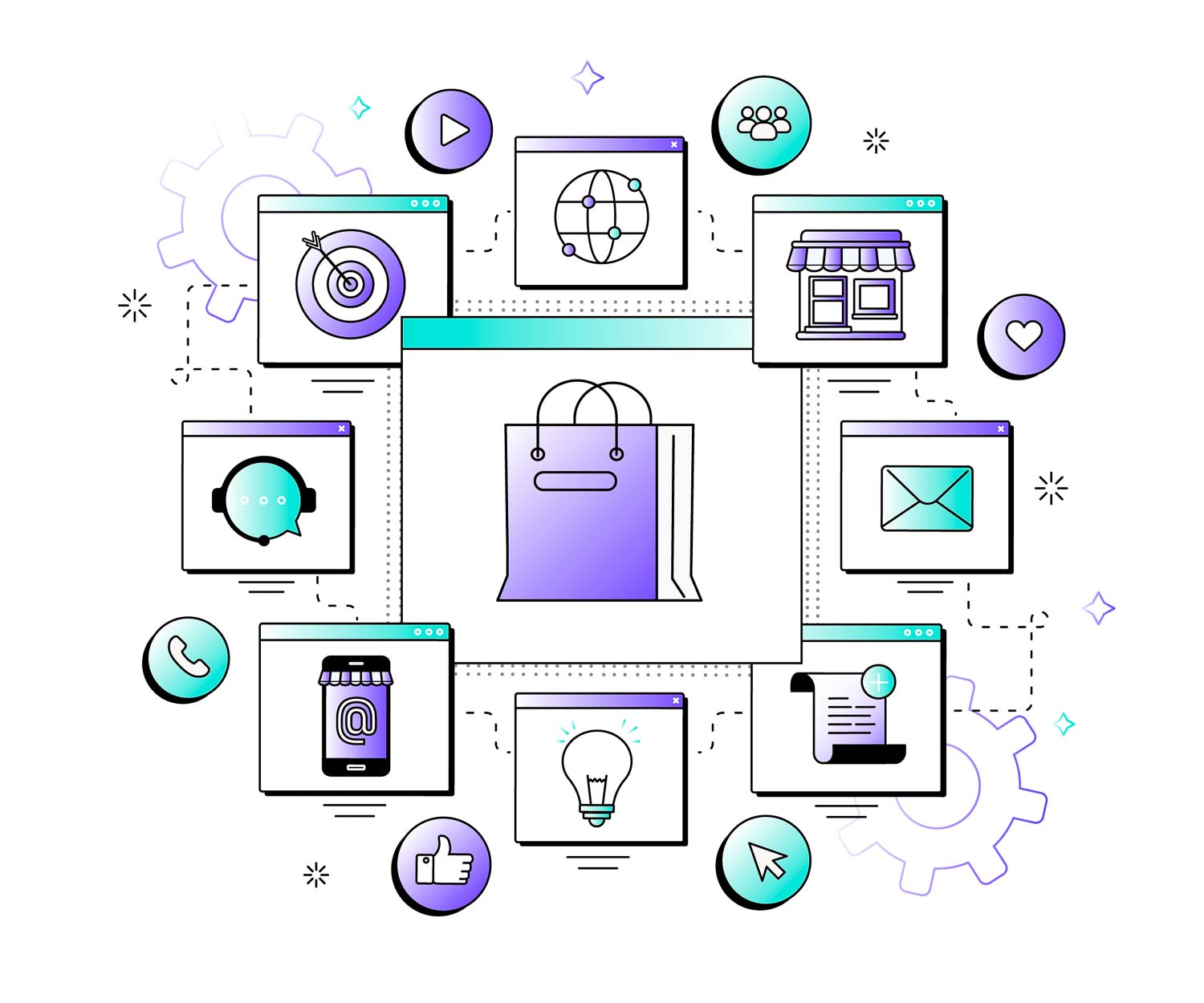
When setting up your online store, choosing the right platform and design is crucial. Customizing options will help you create a unique shopping experience for your customers.
Choosing the Right Platform
Deciding between Shopify and WooCommerce depends on your needs and technical skills. Shopify offers a user-friendly interface with built-in features and is great for those looking for a simple setup. It handles everything from hosting to security, making it a good choice if you want a hassle-free experience.
On the other hand, WooCommerce integrates seamlessly with WordPress, providing more flexibility and scalability. If you want more control and don’t mind handling hosting on your own, WooCommerce could be ideal. Both platforms support integration with Sellvia for managing products and orders efficiently with their relevant integrations, such as Sellvia for WooCommerce found in the Sellvia Help Center.
Design and Themes
The design of your store reflects your brand. Shopify offers a wide range of themes, both free and paid, that are easy to customize without needing technical expertise. These themes can help you provide a professional look that aligns with your brand identity.
WooCommerce also offers numerous themes compatible with WordPress. You can choose from themes specifically designed for WooCommerce or use regular WordPress themes that support customization. You’ll have access to a vast community and plugins that can enhance your store’s design.
Customization Options
Both platforms allow for varying levels of customization. Shopify’s app store offers many plugins to add features and functionality to your store, like product reviews or email marketing tools. This is helpful for enhancing customer experience and engagement.
WooCommerce, known for its customization capabilities, supports advanced options through thousands of plugins available in the WordPress ecosystem. From SEO tools to social media integrations, you can build a store tailored to your needs. Customizing your Shopify store or integrating with WooCommerce requires an understanding of the available tools and how they fit into your business model.
Integrating Sellvia with Shopify
Integrating Sellvia with Shopify simplifies your e-commerce operations by syncing product data and streamlining inventory management. This process involves several steps, including setting up the Sellvia plugin and configuring API keys for secure access. You’ll also gain options for managing items and connecting with payment gateways.
Shopify Integration Steps
To start, you’ll need to create a Shopify account if you haven’t already. Once logged in, head to the Shopify App Store and search for the Sellvia plugin. Click Add App to include Sellvia in your store.
Next, follow the prompts to connect your Sellvia account with Shopify. You’ll provide necessary authorizations and adjust settings to ensure fluid data transfer. This step is crucial for a seamless integration and involves verifying that product synchronization and order management are correctly configured.
A vital aspect of this setup is choosing the right settings for inventory management. You want to make sure your stock levels are accurate and updated in real-time. This avoids any mishaps with overselling or out-of-stock items.
Sellvia Plugin for Shopify
The Sellvia plugin is integral to linking your Sellvia account with Shopify. This plugin acts like a bridge, facilitating data flow between the two platforms. To install it, search for Sellvia in the Shopify App Store and select Install.
Follow the on-screen instructions carefully. The plugin offers user-friendly tools that help you manage your online store more effectively. You’ll find options for easy product importation and tools for tracking shipments.
This plugin also aids in managing your inventory. It automatically updates your stock levels and synchronizes orders, reducing manual tasks. Moreover, it helps with setting up payment gateways so that transactions and order processing are smooth.
API Keys and Access
API keys are crucial for secure and effective integration between Sellvia and Shopify. Once you’ve installed and activated the Sellvia plugin, go to your Sellvia dashboard. Locate the API section to generate keys, which you’ll then need to input in your Shopify settings.
These keys ensure secure communication. When entering them into Shopify, check you’ve set the permissions right for optimal access. You’ll want to strike a balance between accessibility and security.
Properly configured API keys enable fluent data exchange, impacting everything from inventory updates to order status tracking. They help keep your platform secure while allowing necessary access for smooth operations.
Integrating Sellvia with WooCommerce
Integrating Sellvia with WooCommerce enhances your online store by streamlining product imports and optimizing shipping settings. You’ll learn to install the plugin and configure it for efficient order processing and fast delivery.
WooCommerce Integration Guide
To start integrating Sellvia on your WooCommerce site, you first need to have WordPress set up. Then, install the WooCommerce plugin. This setup allows you to connect with Sellvia and enables easier product management and order processing. Having a Sellvia account is crucial here.
Once you have a Sellvia account, log in and navigate to the integration settings. Obtain your API keys—these are needed for the connection between Sellvia and WooCommerce. This step ensures seamless data transfer and order management. After setting up API keys, you can proceed to install the Sellvia plugin directly onto your WordPress site, linking it with WooCommerce. Follow the integration instructions provided by Sellvia for clarity.
Sellvia Plugin for WooCommerce
The Sellvia plugin is your gateway to accessing Sellvia’s robust features. You first download this plugin through your WordPress dashboard. Activate it once it’s installed. This step is crucial as it unlocks the ability to import products from Sellvia into your WooCommerce store.
With the plugin activated, navigate to the settings section. Here, you can configure how products appear on your store, adjust pricing, and set up categories. The plugin also helps with managing automated inventory updates, ensuring that your product listings are always up-to-date. The Sellvia plugin supports payment options that are fully integrated with WooCommerce, making transactions smoother for your customers.
Setting Up Shipping Settings
Shipping settings are key to efficient order fulfillment. Sellvia’s fast shipping badge can be integrated into your WooCommerce site, highlighting quick delivery options for your customers. To set up shipping, go to the WooCommerce settings where you’ll find options for configuring shipping zones and rates.
Incorporating Sellvia’s shipping settings, you’ll manage how orders are processed and shipped. It’s user-friendly, allowing you to choose from flat rates or real-time shipping calculations. Activate notifications and tracking to keep customers informed about their order status. This step ensures transparency and builds trust. Linking directly to your warehouse through the Sellvia Warehouse feature, enhances the reliability and speed of your deliveries.
Managing Your Product Catalog
Effectively managing your product catalog is crucial for success when using Sellvia with Shopify and WooCommerce. By adding the right products, maintaining optimal inventory levels, and choosing profitable niches, you can set your store up for growth and customer satisfaction.
Adding Products to Your Store
To add products to your store, it’s essential to use tools that streamline the process. Sellvia offers easy integration, allowing you to import products from their catalog directly to your Shopify or WooCommerce store. This seamless integration ensures that product details like descriptions, images, and pricing are accurate and up-to-date.
A well-curated product catalog attracts more customers. Consider diversifying your selection by including trending items. Pay attention to customer feedback on products to continuously improve your offerings and meet market demand.
Inventory Management
Keeping track of your inventory levels is essential for any online store. With Sellvia, inventory management becomes simpler as the platform offers real-time updates on stock levels. This information helps you avoid overselling or running out of popular items.
It’s beneficial to use notifications and automation tools offered by your e-commerce platform to monitor stock. These alerts allow you to react swiftly when inventory is low, ensuring your store always has the items your customers need. Proper inventory management helps reduce costs and improves customer satisfaction.
Product Sourcing and Niche Research
Choosing the right products to sell requires thorough niche research. Sellvia’s extensive catalog allows you to explore various niches, giving you the flexibility to experiment and find what works best for your audience. Reviewing market trends, competitive analysis, and customer preferences are key components in this process.
Consider using tools like Google Trends or social media insights to identify popular products. This way, you can source items that are not only trending but also align with your brand. The right products can increase traffic to your store and boost sales, making research a worthwhile investment.
Streamlining Order Processing
Enhancing your store’s efficiency involves automating tasks and ensuring that customers receive their products promptly. This not only increases satisfaction but also helps in managing your business effectively.
Automated Order Fulfillment
When you use Sellvia with Shopify or WooCommerce, you gain access to features like automated order fulfillment. This means that once an order is placed, it can be automatically sent to the warehouse for processing. This feature is especially useful because it reduces your involvement in each step, saving you time and effort.
Sellvia’s plugin simplifies this by allowing orders that include Sellvia products to be processed seamlessly. Funds on deposit can be used for auto-payment, which further streamlines the order management process. If you’re looking to make your operations more efficient, this automated system is a great choice.
Order Tracking Capabilities
Keeping track of orders is crucial for your business success. With the integration of Sellvia and WooCommerce, you have robust order tracking capabilities. These features provide real-time updates, informing you and your customers about the status of products on the way.
Notifications are automatically sent, keeping everyone informed from dispatch to delivery. This transparency can help you manage customer expectations and reduce inquiries about order status. When customers have access to this information, their trust in your business grows, leading to repeat purchases and loyalty.
Customer Satisfaction
Efficient order processing enhances customer satisfaction, a key element for any successful business. Tools that automate fulfillment and improve tracking provide a seamless buying experience. Customers appreciate knowing when their order will arrive and having fewer steps in the purchasing process.
Leveraging features like fast shipping badges and automated communication tools, available with Sellvia integration, creates a positive impression. When customers receive their items quickly and without hassle, it reflects well on your brand, making them more likely to recommend your store to others.
Leveraging Marketing and SEO
To succeed with Sellvia, it’s important to focus on both marketing and SEO. By doing so, you can increase visibility, boost sales, and improve customer support. These strategies help attract more potential buyers and ensure they have a smooth experience.
Effective Marketing Strategies
When you’re trying to promote your products, think about how you can connect with your customers. First, consider social media as a tool to boost engagement. Platforms like Instagram and Facebook let you share product images and ads easily. Influencer partnerships can put your products in front of a wider audience.
Email marketing is another key strategy. Create newsletters that provide value, such as tips or discounts, to encourage customer loyalty. Remember that clear branding makes your store memorable. Use a consistent voice and visuals to build a strong brand identity that your customers will recognize.
SEO Best Practices
Search Engine Optimization (SEO) helps your store be found more easily online. Start by researching keywords related to your products. Tools like Google’s Keyword Planner can assist in finding the right terms that your potential customers are searching for.
Next, optimize product descriptions and titles with these keywords. A clear, keyword-rich description can enhance your search engine ranking. Don’t overlook the importance of images—use descriptive file names and alt tags for better SEO.
Consider focusing on local SEO if your business targets a specific area. You can do this by using location-specific keywords and claiming your business on Google My Business.
Using Marketing Tools
There are several marketing tools that can support your efforts with Sellvia. Analytics tools, like Google Analytics, provide insights into customer behavior and help you make data-driven decisions. These tools let you track which marketing strategies are most effective.
Platforms like Mailchimp or Constant Contact make it easy to manage email marketing campaigns. They allow you to segment your audience and personalize messages for better engagement.
Customer support tools, such as Zendesk or Freshdesk, ensure you provide excellent service. Responsive customer support can help turn a one-time buyer into a loyal customer. By using these tools effectively, you can enhance your overall marketing and customer experience.
Enhancing the Shopping Experience
Improving how your customers shop on your store can lead to more conversions and happier buyers. Key areas include having an easy checkout process, offering various payment methods, and providing advanced customization options to make your store unique.
User-Friendly Checkout Process
A smooth checkout process can greatly enhance the shopping experience. By using Sellvia, you integrate a system that simplifies ordering, ensuring your customers can complete their purchase with minimal hassle. The checkout is intuitive, guiding shoppers step-by-step, so they know exactly where they are in the process.
An optimized checkout should be clear, with minimal distractions. Important information like shipping costs and order summaries are shown prominently. Offer options like guest checkout, which doesn’t require creating an account, making it easier for first-time buyers to purchase.
Multiple Payment Options
Providing multiple payment options is crucial for catering to diverse customer needs. With Sellvia’s integration, you can accept various payment methods, from credit cards to digital wallets like PayPal or Apple Pay. This flexibility means you accommodate more customer preferences, reducing barriers to completing sales.
Ensuring your store offers secure payment processing builds trust with customers. Displaying security badges and offering familiar payment gateways can reassure buyers about their transaction safety. Encourage impulse buys by allowing quick and easy payment methods, enhancing their shopping experience.
Advanced Customization Features
Customization can set your store apart by reflecting your branding and meeting customer expectations. With Sellvia, you have access to advanced customization features. Adjust product layouts, colors, and fonts to match your brand image, creating a more cohesive shopping environment.
Allowing customers to customize their shopping experience can also boost satisfaction. Features like personalized recommendations or a wish list cater to individual preferences. By providing these advanced options, your store becomes more engaging, encouraging repeat visits and purchases.
Engage directly with Sellvia’s support to explore all customization capabilities available for your store setup.
Support and Growth
Sellvia offers extensive features to ensure a smooth experience for your e-commerce business. From around-the-clock customer support to flexible subscription plans, there are resources to help you thrive. You’ll find tailored solutions designed to assist in scaling your business efficiently and effectively.
24/7 Customer Support
When running an online store, timely help can make all the difference. Sellvia provides 24/7 customer support, ensuring you can get assistance whenever needed. Whether you need help integrating Sellvia with your Shopify store or importing products into WooCommerce, knowledgeable support is available.
You can reach out through multiple channels like email, chat, or phone. Fast responses mean less downtime for your store, helping maintain customer satisfaction and smooth operations.
Subscription Plans and Pricing
Sellvia offers a variety of subscription plans that cater to different needs. These plans provide access to essential features like product catalogs and fast shipping options. The pricing is straightforward and transparent, so you know exactly what you’re getting into.
Flexibility in these plans allows you to choose one that best suits your business size and objectives. This ensures you only pay for what you need while gaining access to comprehensive tools that can aid in growing your sales.
Scaling Your Online Business
Scaling your business is achievable with Sellvia’s tools and features. Its integration with platforms like Shopify and WooCommerce simplifies the process of adding new products and managing orders. With fast shipping options, your customers receive their products within days, enhancing their shopping experience.
Additionally, Sellvia offers insights and recommendations to help you identify growth opportunities. Tools for analyzing sales trends and customer behaviors support informed decision-making. By leveraging these capabilities, you can effectively manage an expanding inventory and enhance your market presence.
Community and Resources
The Sellvia community offers valuable insights and support for using their platform with Shopify and WooCommerce. You’ll find reviews and testimonials, educational materials, and information about their partnerships and app ecosystem.
Sellvia Review and Testimonials
Customer reviews of Sellvia highlight their high level of satisfaction. Many users appreciate the fast shipping from WooCommerce, which enhances the shopping experience. Feedback often mentions the ease of integrating Sellvia with WooCommerce and the range of products available. Reading testimonials can give you a real sense of how other users successfully run their businesses using Sellvia and their comments on customer support. Honest opinions from fellow business owners can help you decide if Sellvia fits your needs.
Educational Resources
Sellvia provides a plethora of valuable educational resources for online business owners. Guides teach you how to install and activate Sellvia on WooCommerce, import products, and manage orders effectively. Video tutorials and articles offer step-by-step instructions, making it easier for you to get started. Regular webinars and online workshops provide updates on the latest ecommerce trends and strategies. These resources aim to empower you to run a successful ecommerce store with confidence and knowledge.
App Ecosystem and Partnerships
The Sellvia app ecosystem supports a range of ecommerce business models, primarily through WooCommerce on WordPress. Although Shopify integration is in development, partnerships with other platforms ensure you have versatile tools at your disposal. This ecosystem allows for a more seamless experience when managing your store and its operations. These partnerships are designed to enhance your online business by providing robust support and integration with tools you already use. Collaborations with established ecommerce platforms aim to streamline your workflow and improve productivity.
Sellvia Integration – Frequently Asked Questions
Many people have questions about integrating Sellvia with Shopify and WooCommerce. Here are some common queries that users often have, along with straightforward answers to help you navigate the process.
How do I set up Sellvia with my Shopify store?
To integrate Sellvia with Shopify, you will need to install the dedicated plugin provided by Sellvia. This plugin streamlines the process, allowing you to easily add products and manage inventory. Detailed instructions and support are available on the Sellvia website to guide you through the setup.
What are the steps to integrate Sellvia on my WooCommerce site?
For WooCommerce users, setting up Sellvia involves installing a plugin as well. You can follow a few simple steps to get started, like downloading the Sellvia plugin, activating it, and then configuring the settings to suit your needs. This ensures seamless integration with your online store.
Is there a Sellvia plugin available for WooCommerce?
Yes, there is a Sellvia plugin for WooCommerce. This plugin helps automate many tasks, making it easier to manage your store. It allows you to import products, handle inventory, and fulfill orders efficiently without needing extensive technical knowledge.
Can I easily import my Sellvia products into my Shopify store?
Importing products into Shopify from Sellvia is straightforward with the Sellvia app. You can select items from Sellvia’s catalog and add them directly to your Shopify store quickly, enabling you to expand your product offerings without hassle.
Are there any reviews available for the Sellvia integration on WooCommerce or Shopify?
Reviews discuss the effectiveness of Sellvia’s integration with WooCommerce. You can find feedback on how well it works for users and the benefits it brings to their stores in articles like this one.
How can I manage Sellvia orders within Shopify?
Inside Shopify, you can manage Sellvia orders through the integrated app interface. This tool provides options to track orders, update customers, and ensure that the order processing remains smooth. It’s designed to help simplify your e-commerce operations and improve efficiency.