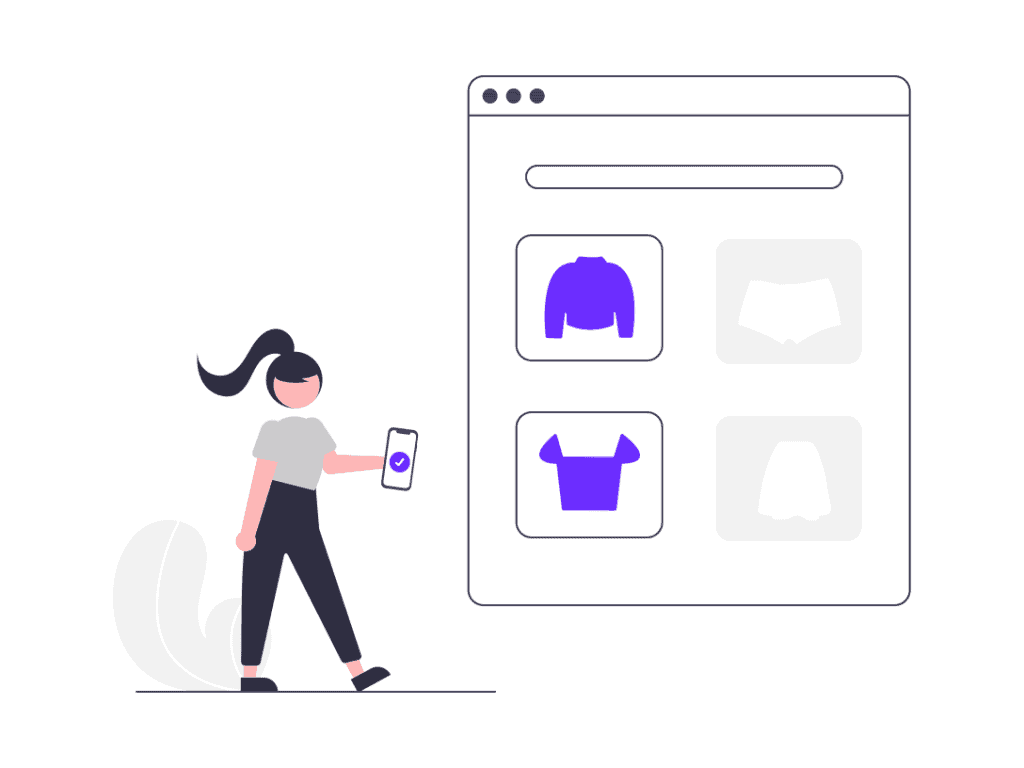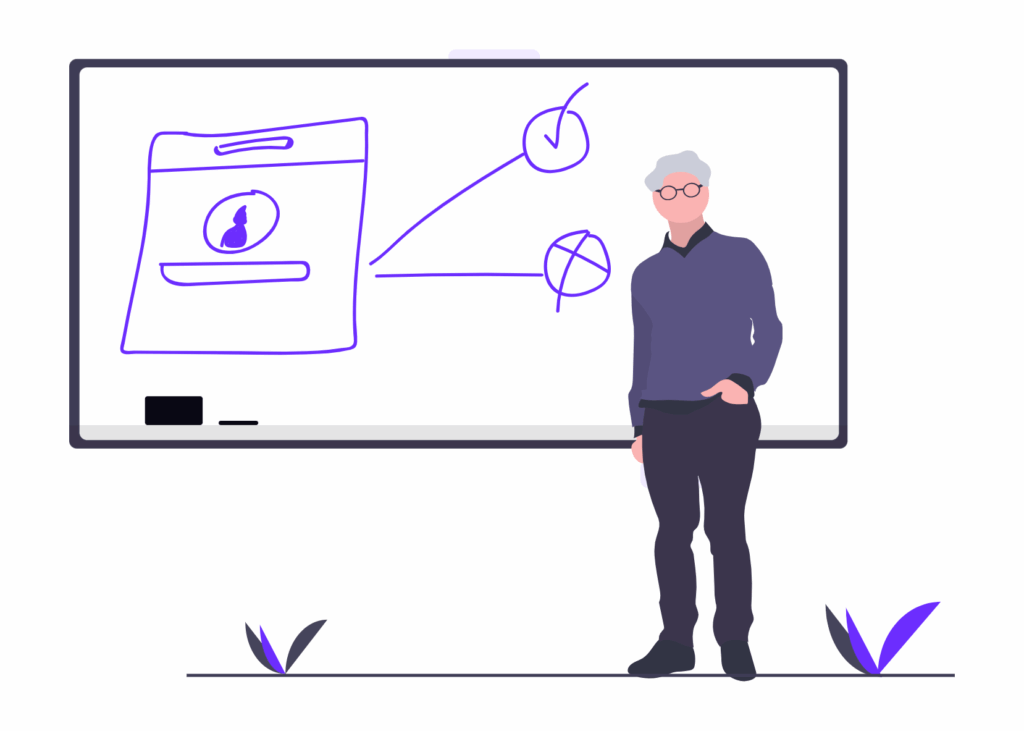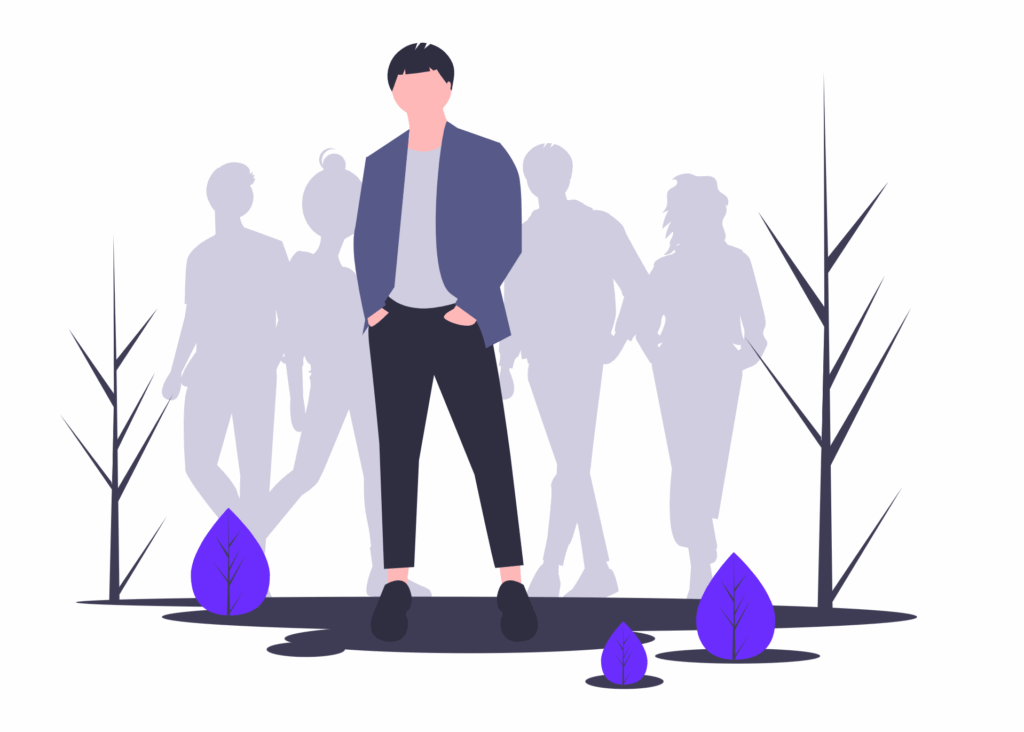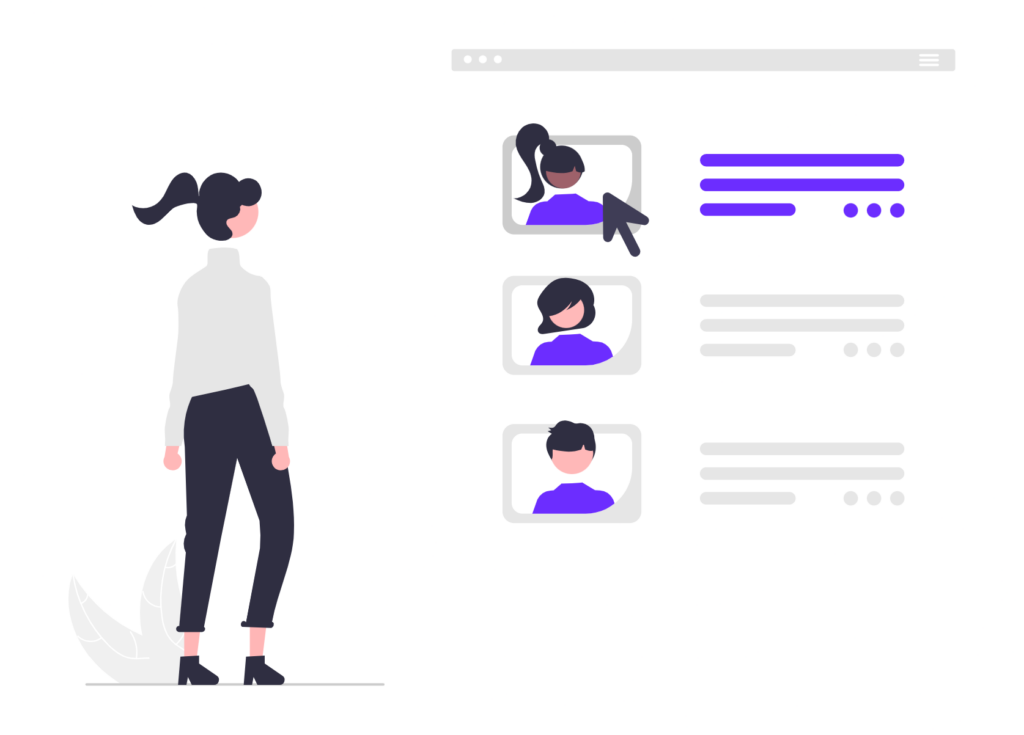Are you planning on starting an e-commerce niche store?
Online stores are probably the most popular business model from last years. This is because they can be very profitable, and the initial investment is almost insignificant other than the hosting and the tools you want to use.
However, e-commerce stores, such as dropshipping businesses, can also be extremely competitive. Therefore, failing to choose the right products can differentiate between an unsuccessful e-commerce journey and a thriving one. That is why niche stores are probably the best solution, especially for beginners.
In this post, I will explain why niche stores work better for e-commerce businesses than general stores. Moreover, I will teach you how to create a dropshipping niche store step by step.
Let’s dive in!
*Disclosure: I only recommend products I would use myself, and all opinions expressed here are my own. This post may contain affiliate links that at no additional cost to you, I may earn a small commission.
What is a niche store?
An online niche store is a shop that focuses on selling a narrow range of products.
When you create a niche store, all the products should be totally related to your selected niche—the more niche-specific, the better.
For instance, if you create a dropshipping store about dog food, the products offered in your store should be things like organic dog food, dry food for dogs, wet food for dogs, grain-free dog food, etc. You get the idea.
Just Food For Dogs is an excellent example of a niche dropshipping business; As the name suggests, they are totally focused on selling different kinds of food for dogs. Moreover, they have a blog to educate their audience. This is a wonderful way to also redirect readers into your shop.
Niche Stores vs General stores: Which is better?
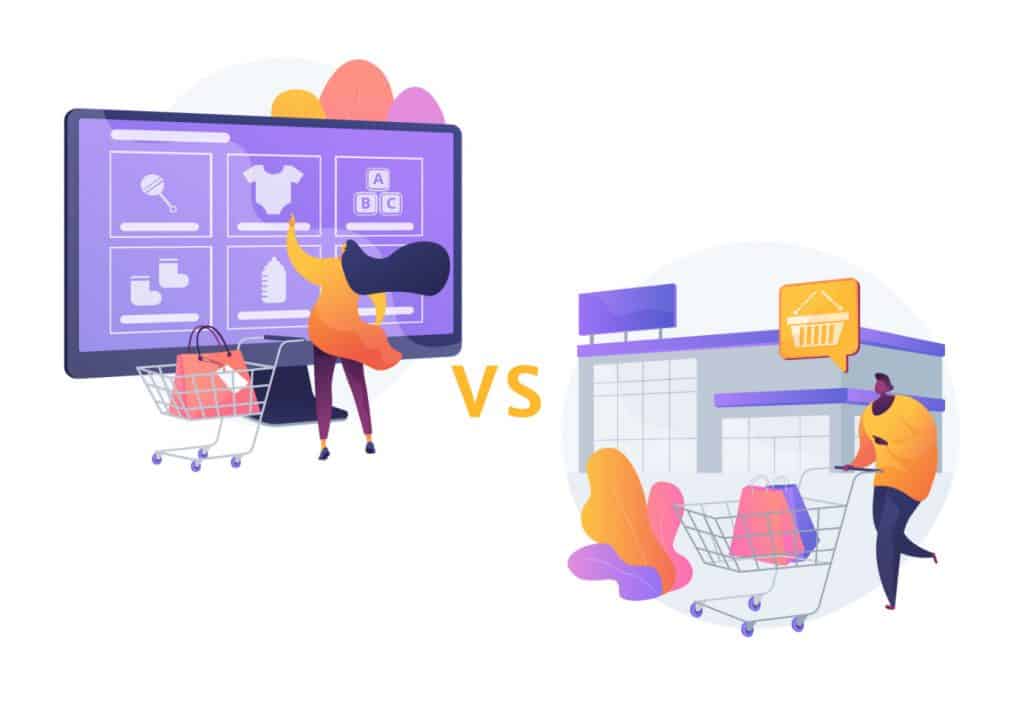
People might think that creating general stores is easier and more profitable; however, that is not the case. Below, you will find different metrics explaining why.
| Metrics | General Stores | Niche Stores |
|---|---|---|
| Market Research | Research is required to find a profitable business idea. | Research is required to find a profitable niche business idea. |
| Product Research | More products to choose from. | Few products to choose from. |
| Traffic | Harder to drive traffic to generic online stores. | Easier to drive traffic to niche-specific stores. |
| Customer Fidelity | Low fidelity since you probably can find the same product easily somewhere else. | High fidelity since niche products are harder to find and more specific to customer needs. |
| Competition | Very competitive. | Easy-moderate competition. |
The first thing you’ll need to do is market research. Regardless of what kind of store you choose, you need to make sure you pick a profitable niche. So this would be the same for both.
Next, let’s focus on products. When looking for which products to sell in your store, you’ll have more choices for general stores. This might sound like a big advantage; however, generic products are also more competitive than niche products.
Also, you might have lesser choices with niche products, but you are most likely to have recurring buyers from your niche audience since niche products convert best. Hence you’ll need less traffic to make money. This is a huge advantage over general stores.
In summary, niche stores require more initial research overall, but they also tend to be more profitable.
Advantages and disadvantages of a general store
In this section, you’ll find the pros and cons of creating a general store;
Advantages and disadvantages of a Niche store
In this section, you’ll find the pros and cons of creating a niche store;
How to Build a niche store step by step.

In this section, I will show you how to build a niche store step by step. Also, since dropshipping is one of the fastest-growing business models for e-commerce, I will explain how to build your dropshipping store, even if you don’t have any experience step by step.
Step #1. Brainstorm niche ideas. One of the easiest methods to do this is using Answer the Public. Just type your niche idea, and head down the alphabetical section to find hundreds of related ideas. For this sample, I just typed “dog” and got 208 ideas where to look for:
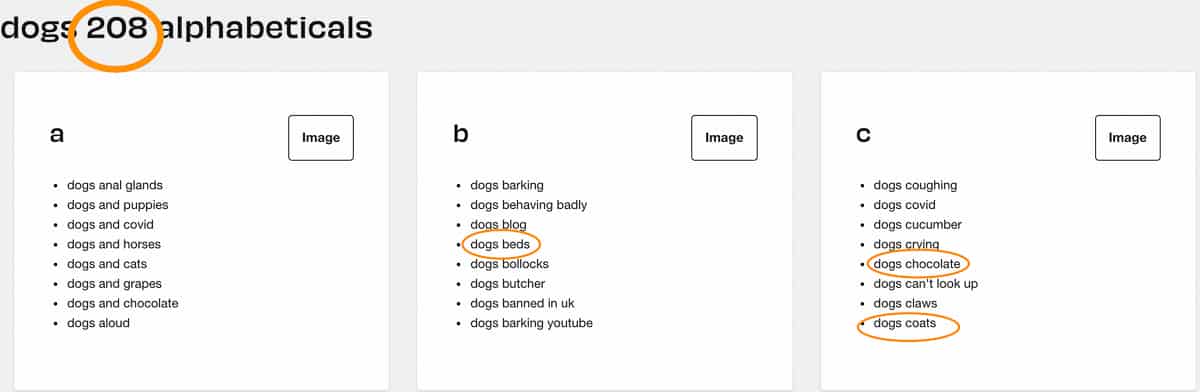
Step #2. After you find an idea, it is time to analyze the niche trend. Head to Google trends and write your niche idea. For this example, I am using “dog food.”
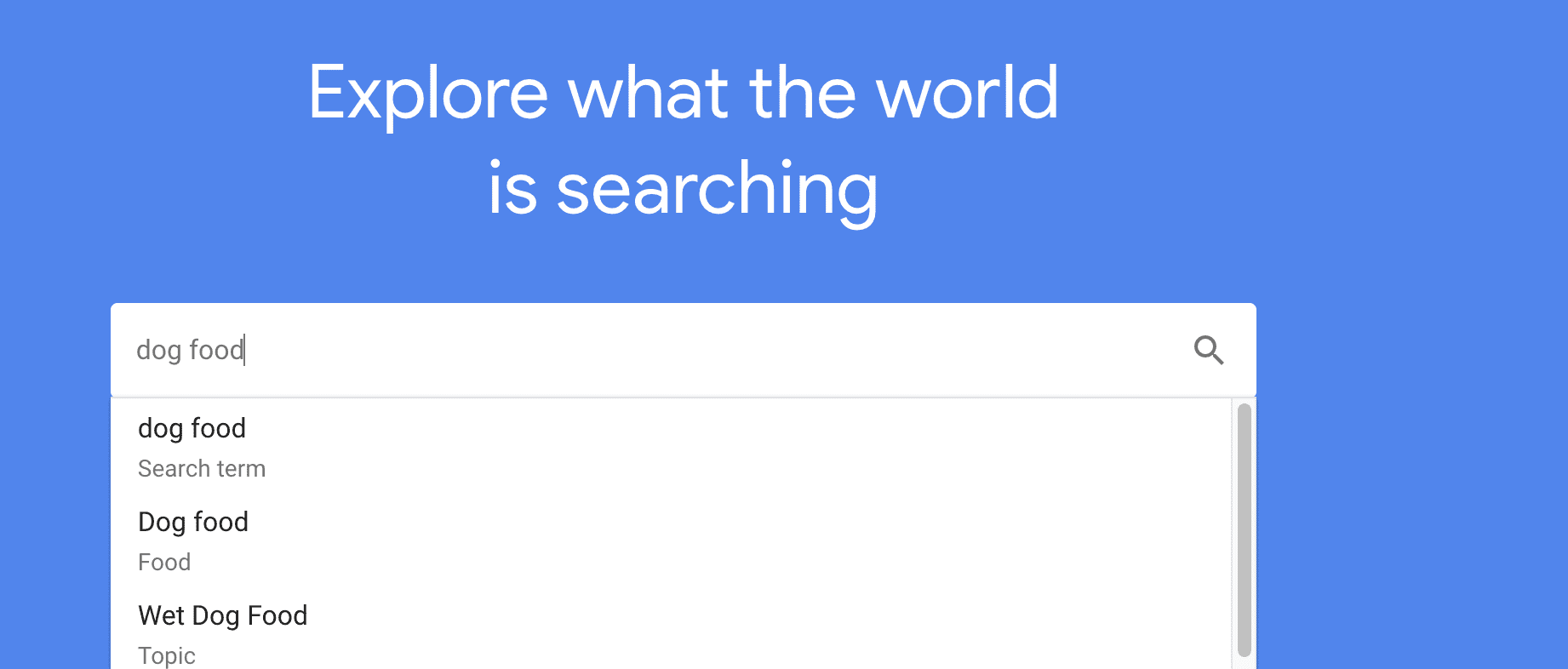
Step #3. Next, filter out by “worldwide” and “past 5 years” to understand how the trend is doing over time. In this example, you can see the trend has been stable and growing for the last few years. This is a good sign and indicates there is an interest in this niche.

These simple steps are powerful enough to help you find a niche idea for your online store and understand how the trend is doing over time.
Resources
Once you are sure about your niche, next is time to get your domain and hosting. Your domain would be your site URL, and the hosting is where your online store will live.
The good news is that getting a domain and hosting is pretty easy these days. For this example, I will show you how to do it with Dreamhost, my favorite hosting solution, because it offers amazing services and very affordable prices for every pocket. Plus, they include domains in their hosting plans.
Step #1. Head to Dreamhost and click on “hosting” in the top menu:
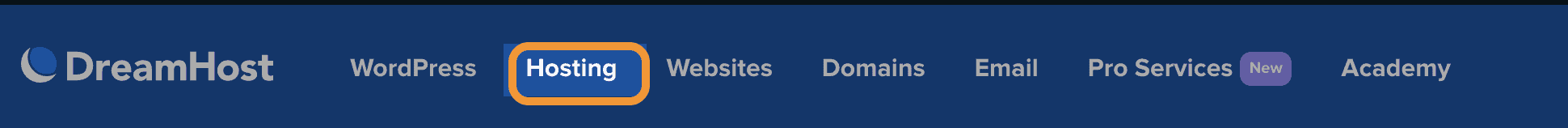
Step #2. Check the different hosting plans and select the one that adapts best to your needs. You can always scale up at any time easily, so you don’t need to worry much about it. If you want my opinion, the basic DreamPress plan is a great plan for beginners featuring free domain and amazing speed.
Once you find your perfect hosting plan, click on “sign up now.”
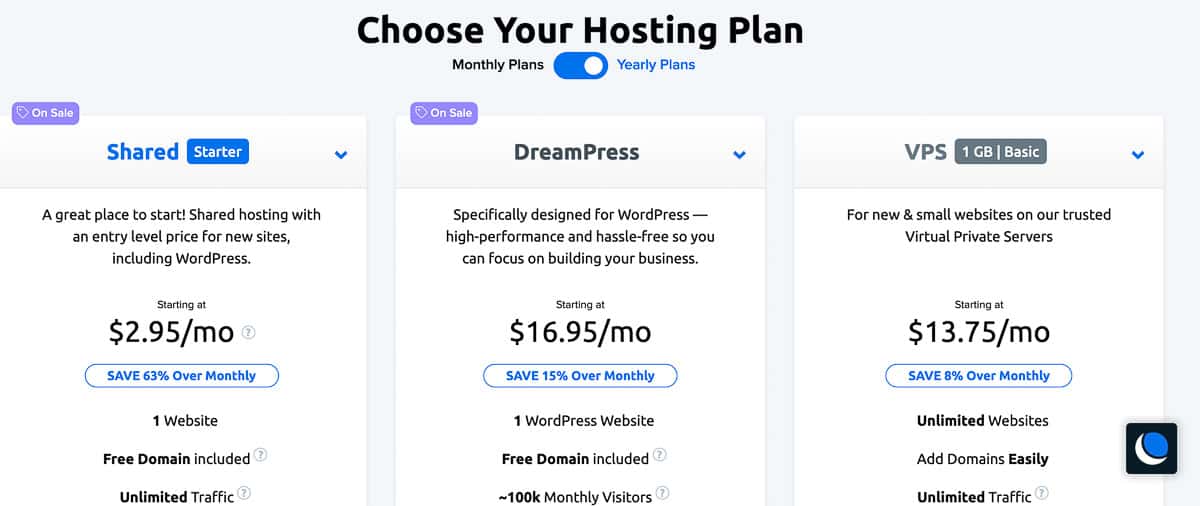
Step #3. Lastly, you just need to follow each of the steps on the screen to register your domain and select your hosting plan.
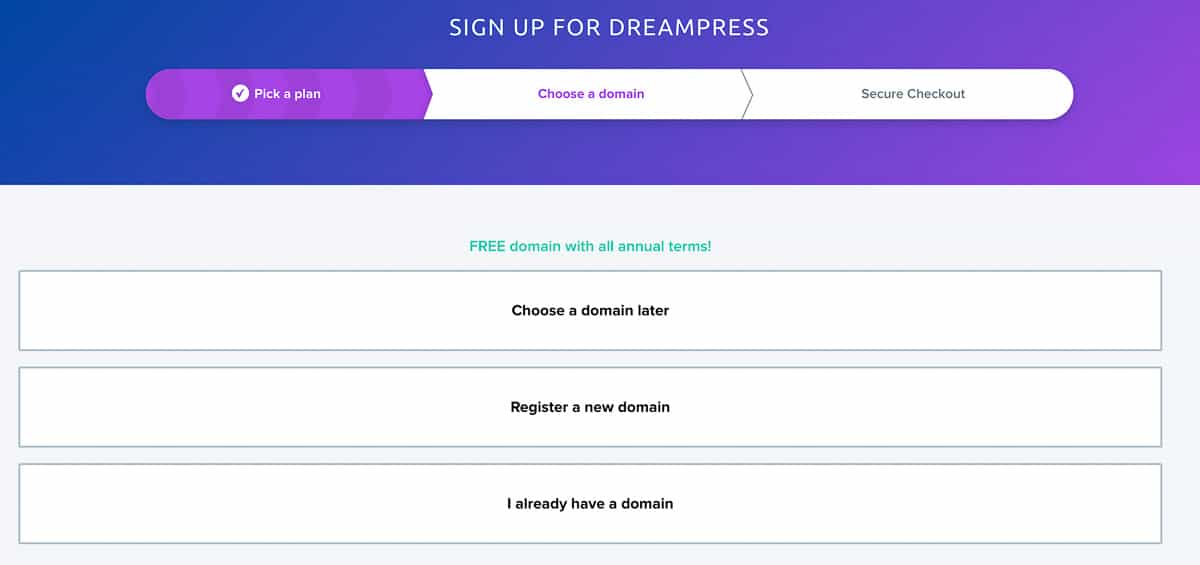
One of the main advantages of choosing a managed WordPress hosting is that you get a one-click WordPress installation and 24/7 support. So you can start working on your site from minute one.
If you opt for a different hosting solution, you will need to install Wordpress yourself. But all hosting providers will provide you with instructions on how to do this.
Important: Although you can build your website directly on some e-commerce platforms, I do not recommend this. You won’t have as much control over your site otherwise and things like site design, speed, integrations, and SEO optimizations won’t be as efficient.
Resources
Next is time to select an e-commerce platform where to build your niche store.
WooCommerce is the most popular WordPress eCommerce plugin and my recommended solution. It is free to use, includes hundreds of integrations, and includes payment and shipping options. So it offers all you need to start with your dropshipping niche store.
Step #1. Log in to your WordPress account in the left panel, click on plugins > add new.
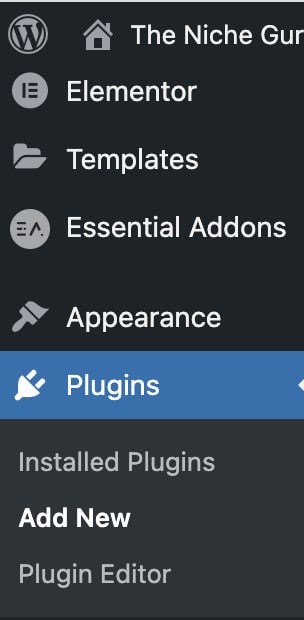
Step #2. On the top right corner, type “Woocommerce,” and the plugin will show in the result below. Click on install > activate.
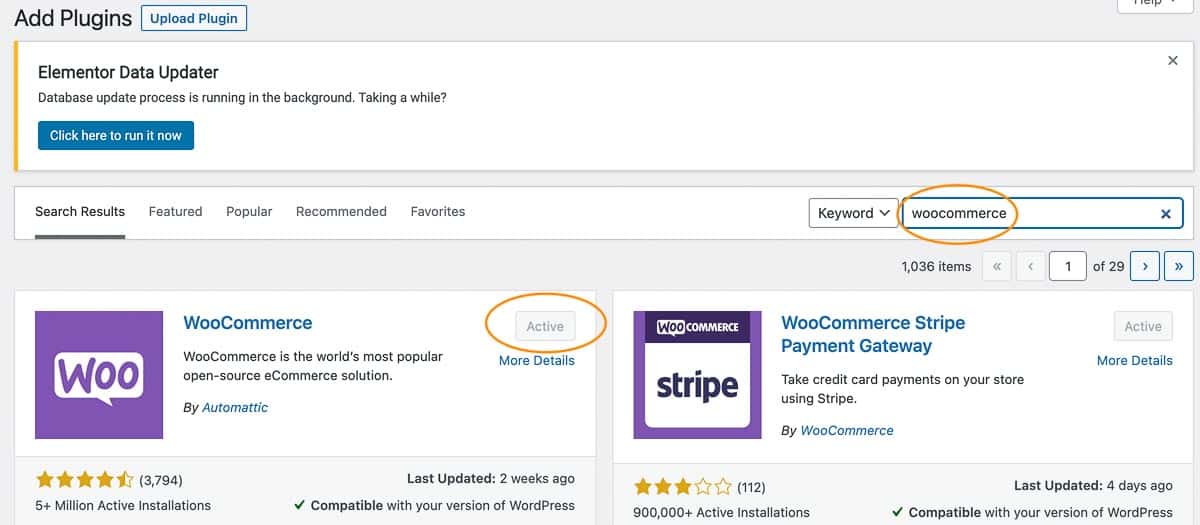
Step #3. Next, you just need to fine-tune the plugin settings. You can find how to do this step by step in this Woocommerce tutorial. However, the Woocommerce wizard will guide you the first time you start using it and will guide you through the entire process.

In order to build your online store, you will need a theme and to create some pages.
Step #1. You can use the free theme from Woocommerce, which you can find on the left column under Woocommerce > Marketplace > Install.
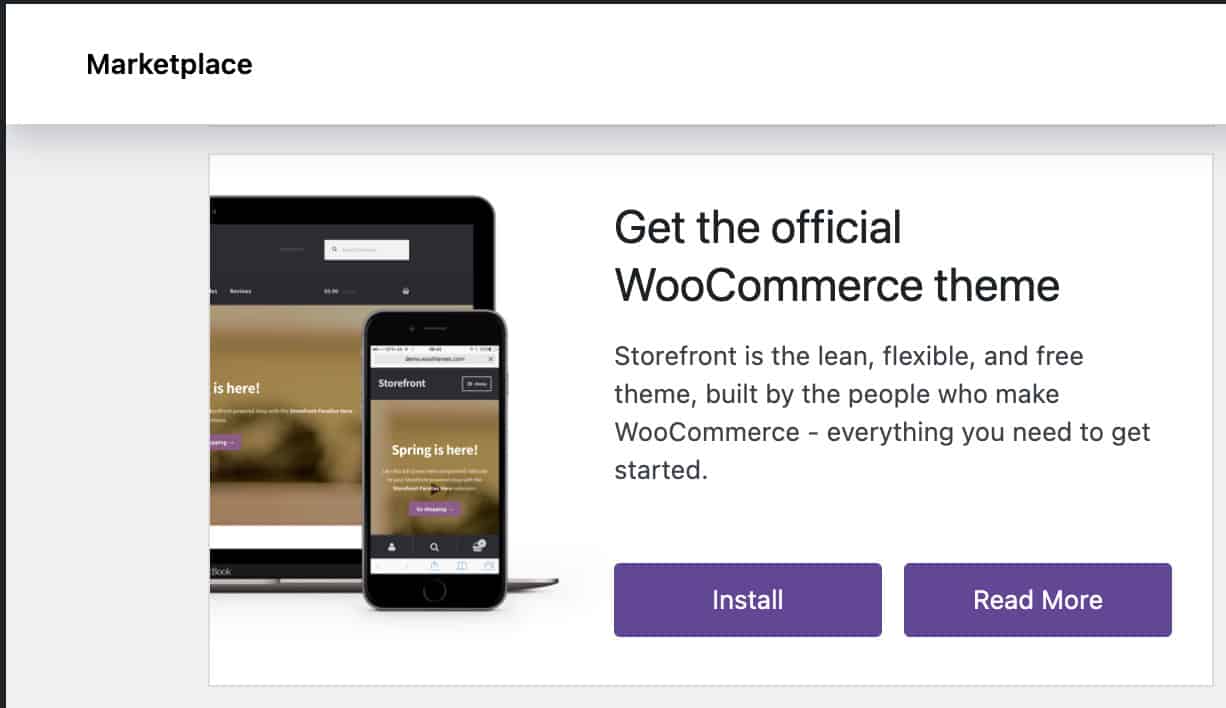
Alternatively, you can choose from hundreds of professional-looking themes, ready to use for your online store in Elegant Themes.
Step #2. Once you download a theme, in the left panel, click on Appearance > Themes.
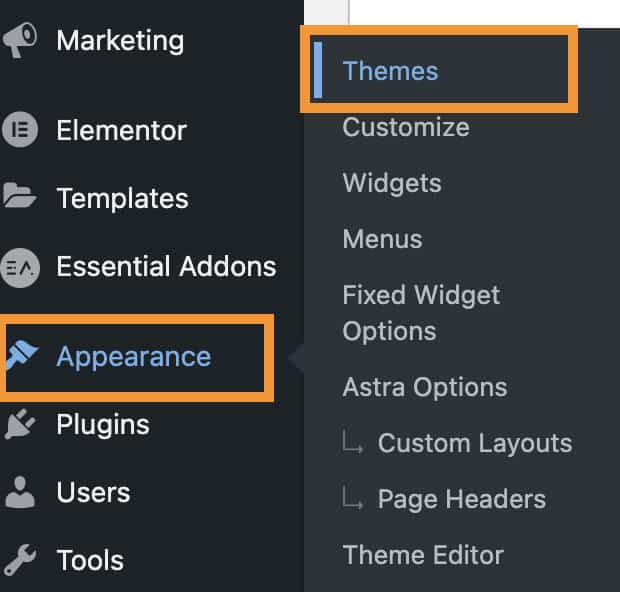
Step #3. On the top left corner, click on Add New > Upload theme > Choose File > Install now.
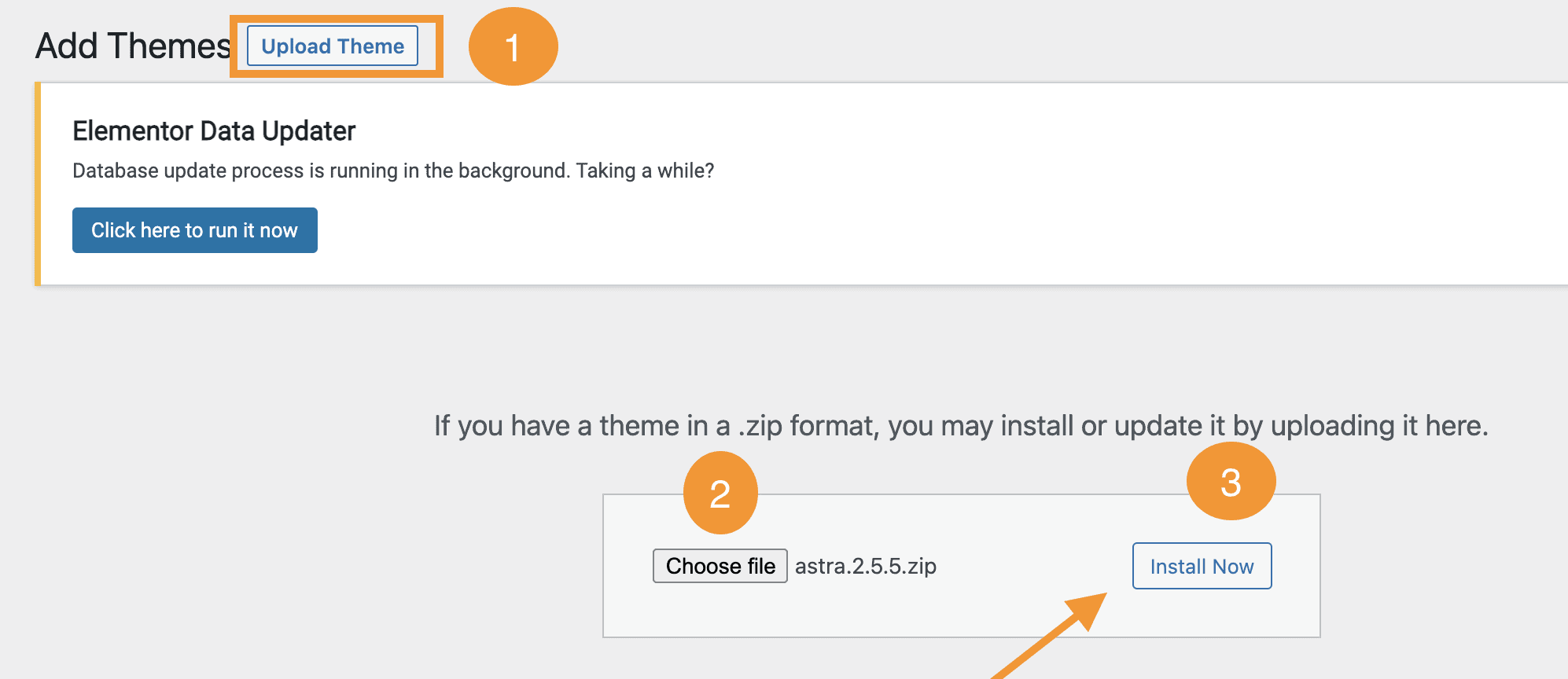
Step #4. Lastly, make sure you activate your theme:
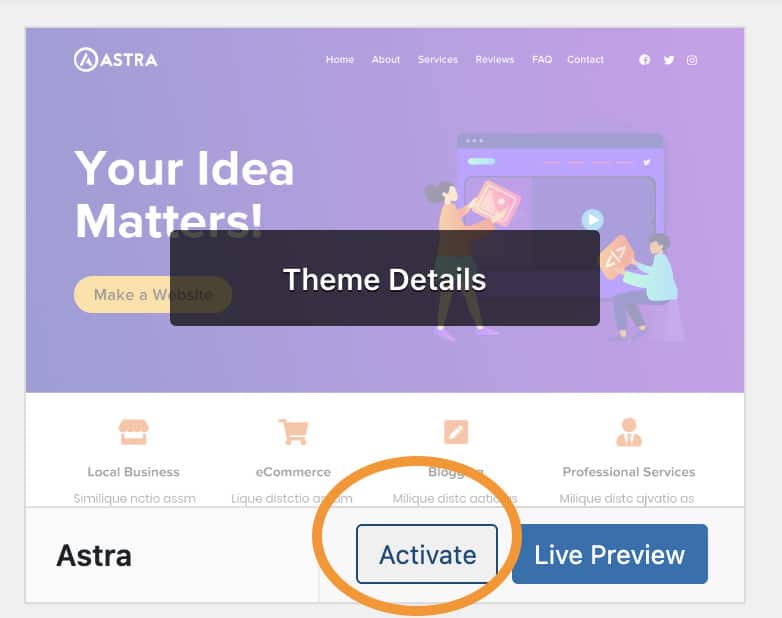
Step #5. Next, you’ll need to create your pages. With Woocoommerce active, you already have your checkout, payment, and shop pages ready. So you need to focus on your home page, contact page, about, privacy policy, and FAQ pages.
Depending on your selected theme, the visual builder might be different, but the process to create pages is always the same.
In the left panel, click on Pages > Add new.
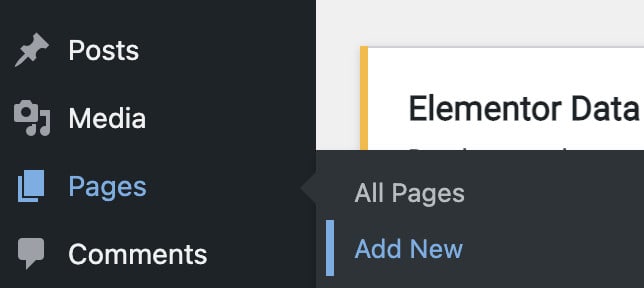
Step #6. Finally, create the page structure as you like. When you are done, you just need to hit the publish button:
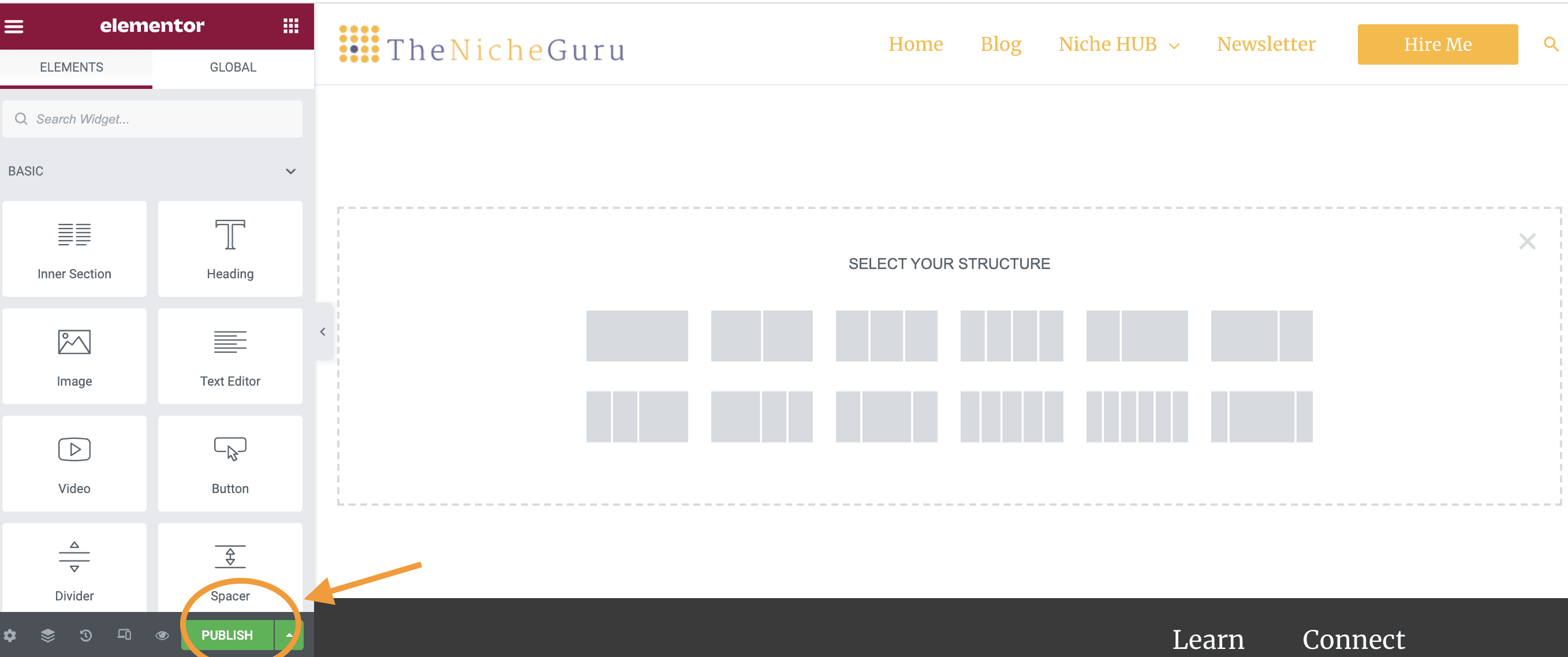
Note: Every builder is more or less the same, and they all include instructions on how to use to build pages and posts.
Resources
For this section, I will give you a pro tip that will remove lots of headaches for you from day one.
One of the most challenging things for any online store is choosing the right products. If you are a beginner or do not have much experience with this, you might struggle to find suitable products with a decent margin.
That is why I recommend you use Spocket for your niche dropshipping store. Spocket allows you to choose the best products to sell from thousands of dropshipping suppliers all over the world. So not only can you easily find the best quality products to sell, but also you can provide super-fast deliveries, which is a must for any e-commerce business.
Although you can browse products for free, I recommend you use any of the affordable paid plans. Otherwise, you won’t be able to integrate it with your Woocommerce store, and importing products will be a nightmare.
Step #1. Head to Spocket, enter your email in the plan that better adjust to your needs, and click “get started.” You can use any of the plans for free for 14 days, so you don’t need to worry for now.
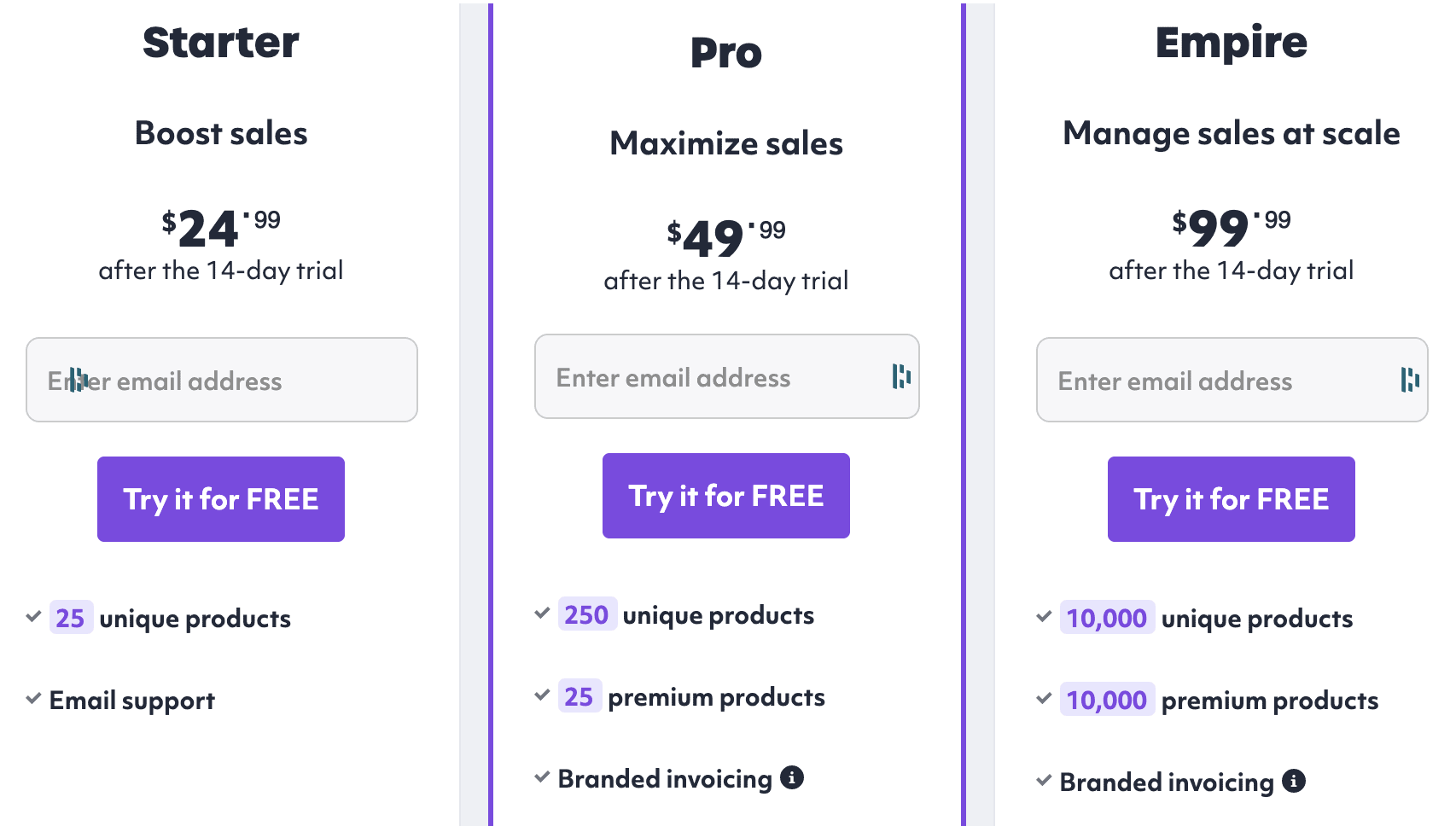
Step #2. Once you sign in, you’ll get access to the dashboard to filter products by category or search directly in the top bar.
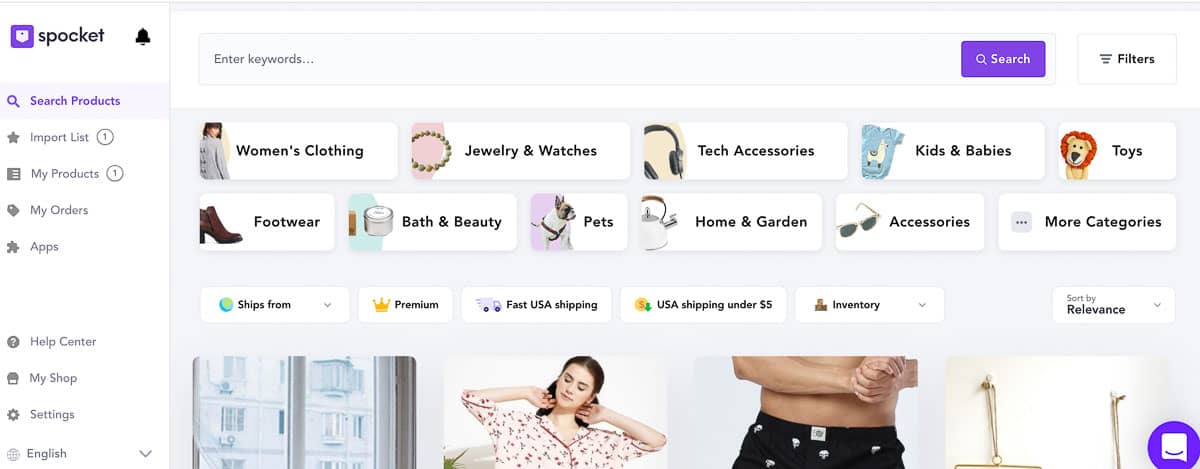
Step #3. Select the product of your interest to learn all the details, from the retail price to process time and more. You can even order product samples to make sure what you are selling is a quality product.
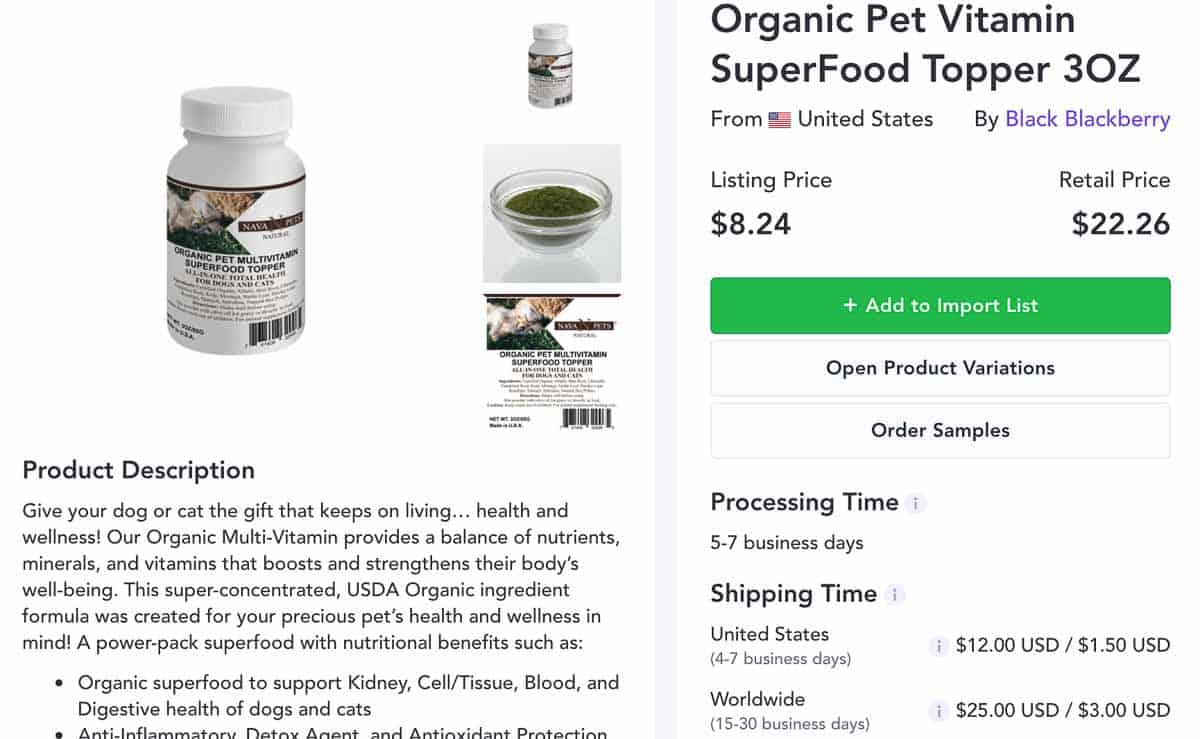
You can even filter out the products by different useful filters like the ones below:
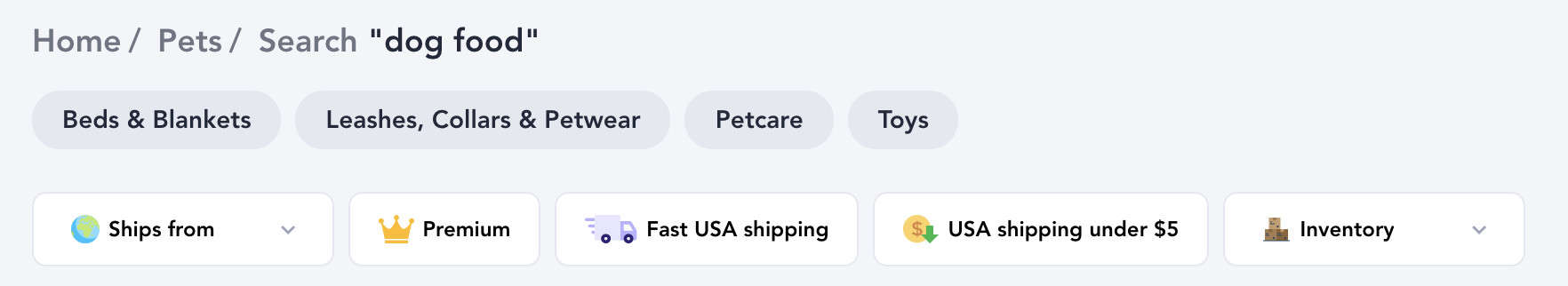
I suggest you first browse a list of the products you’d like to sell to make sure Spocket will cover your needs.
Step #4. Lastly, once you have checked Spocket offers enough niche products for your store, you will want to integrate it with Woocommerce to import the products to your store with one click.
Here you can find quick instructions on how to do that.
And that’s it! Once you integrate both of your e-commerce solutions, you will be able to search and import products with a single click. And what is best, Spocket makes it extra easy for you to sell and ship since you just need to select the products, and they’ll do all the heavy lifting.
To summarise this section, you could use Woocommerce to publish your products. However, the reason why I recommend you use Spocket instead is that:
- You don’t need to worry about optimizing titles and descriptions. This is already done for you.
- You don’t need to worry about finding dealers.
- You don’t need to worry about delivery times and arrangements.
- You don’t need to struggle about finding quality products to sell.
- You can import products to your store with one click
- And many more advantages that will save you hours and hours of your time.
Resources
If you still are not using Spocket, you probably have a few more things to do. However, I am confident you opted for the wise choice, and you are already using it and saving your precious time.
Now your niche store is ready, you will need to attract potential customers.
These are some methods you can use to start driving traffic to your site:
- Optimize your site for search engine optimization (SEO.) This will help you drive organic traffic to your store.
- Use paid advertising to start driving traffic while your site gets some traction.
- Use email marketing to convert leads and nurture them. This will be very helpful not only to send visits to your shop but also to generate sales.
- Use video marketing to create short but engaging videos people that users will be willing to share on their social media platforms. You can do this easily by hiring a freelancer on Fiverr.
- Stay active on social media and present your products in a visual and practical way. The more posts you create, the higher the chances people find you.
Once your store is ready, you’ll need to work on optimizing your website for traffic. Lastly, I suggest you check the resources below to find in detail how to drive traffic to your online store.
Resources
Lastly, it is important you pay attention to your niche branding since this is another important factor for a niche store.
Conclusion.
Building a niche store is probably one of the best ideas for entrepreneurs who want to make money online. If you use the right tools, it does not need to be complicated.
I advise you to build your dropshipping niche store following the steps above and using my recommended tools. These are tools and services trusted by millions of people that actually work. So rather than losing time trying to find what works, I suggest you invest your time and money wisely and give this a try.
Now it is your turn!
Will you create a dropshipping niche store?
Leave a comment with your answer below.

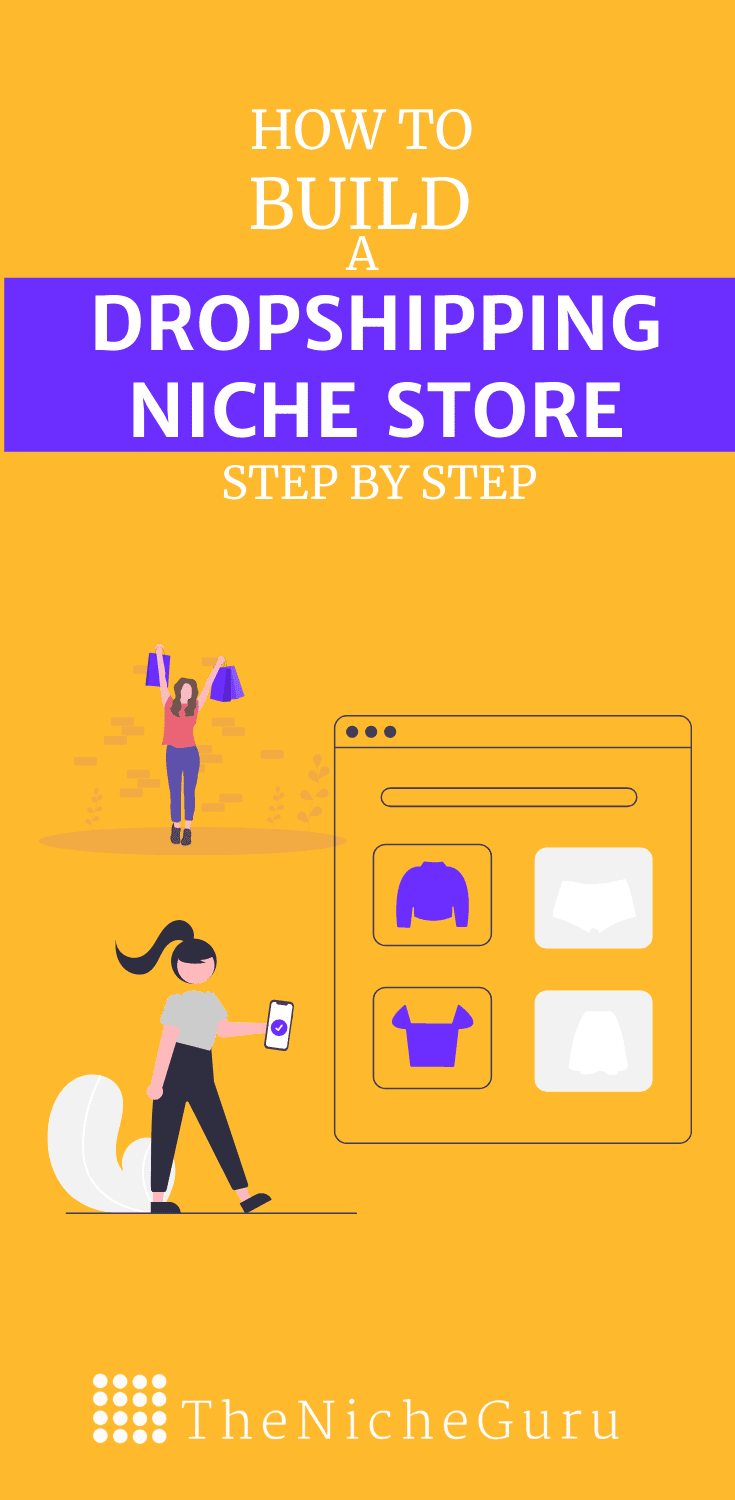
RELATED CONTENT