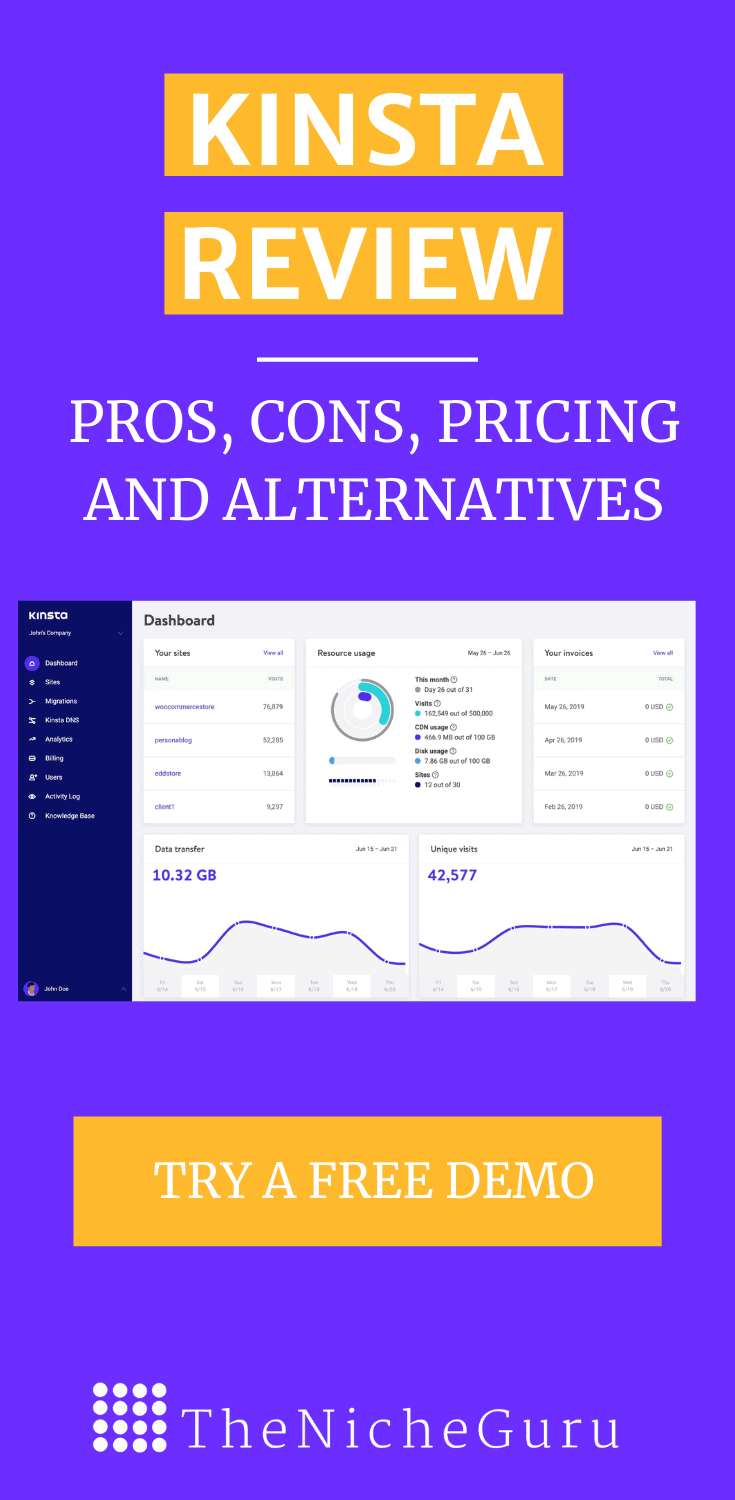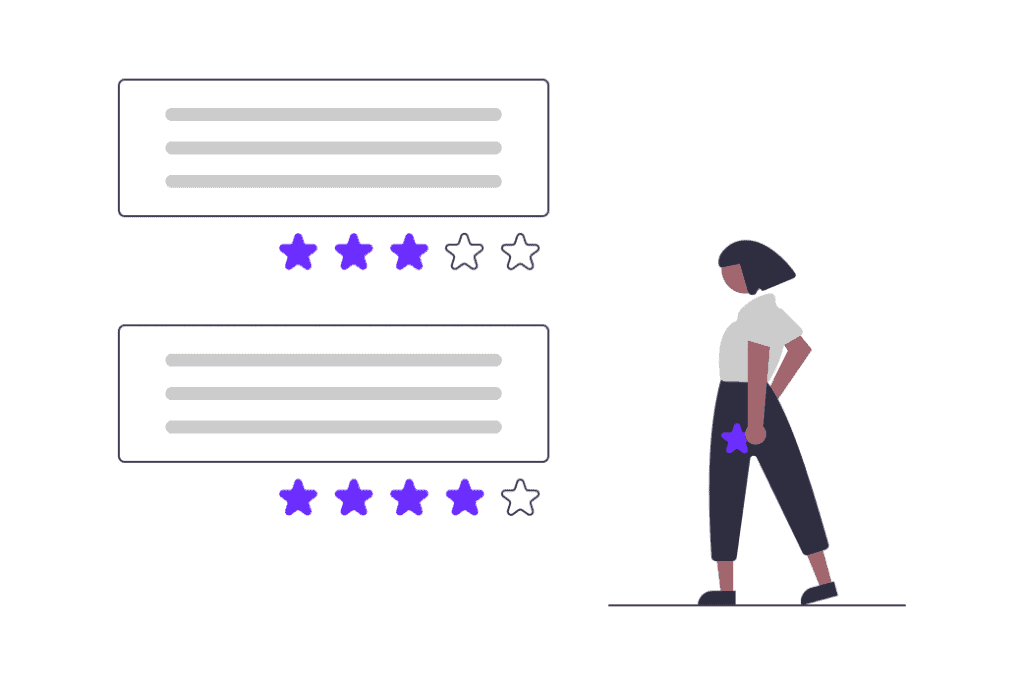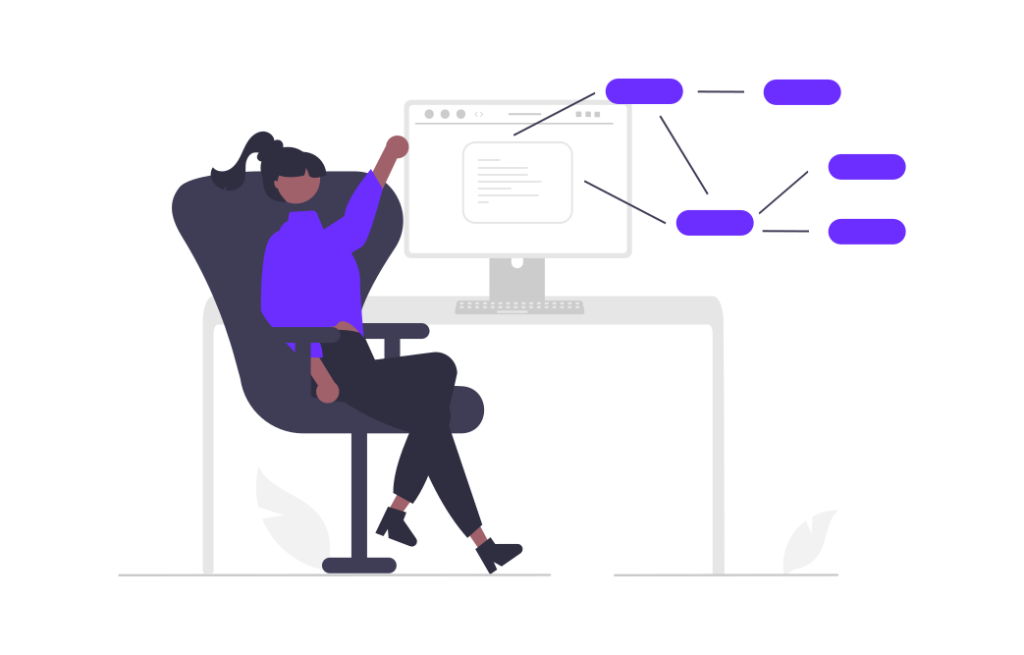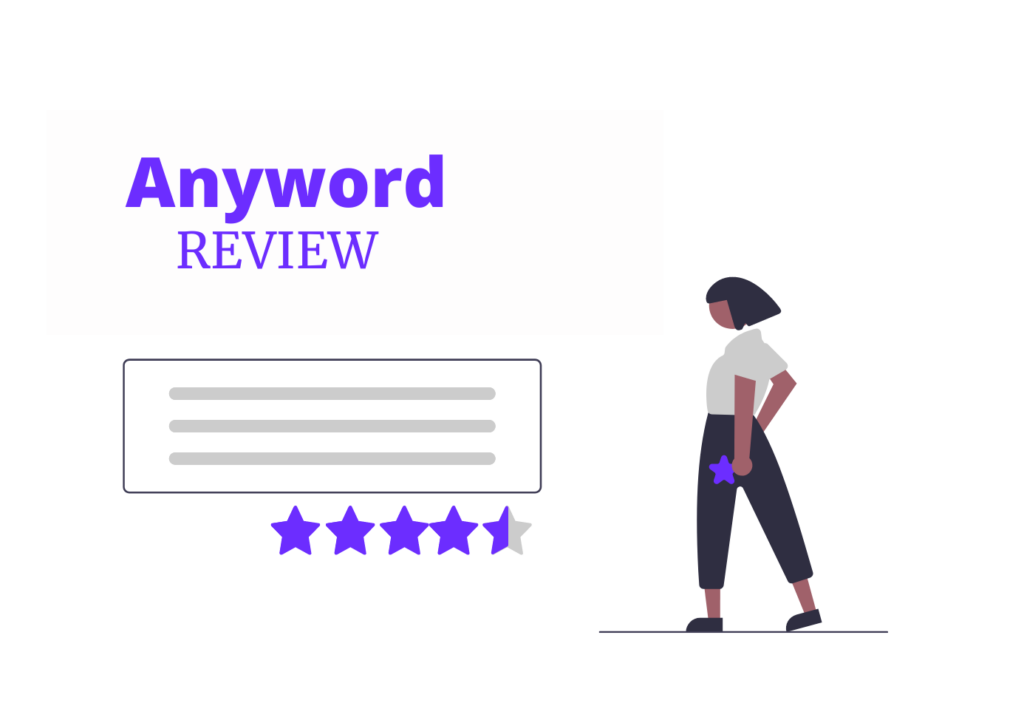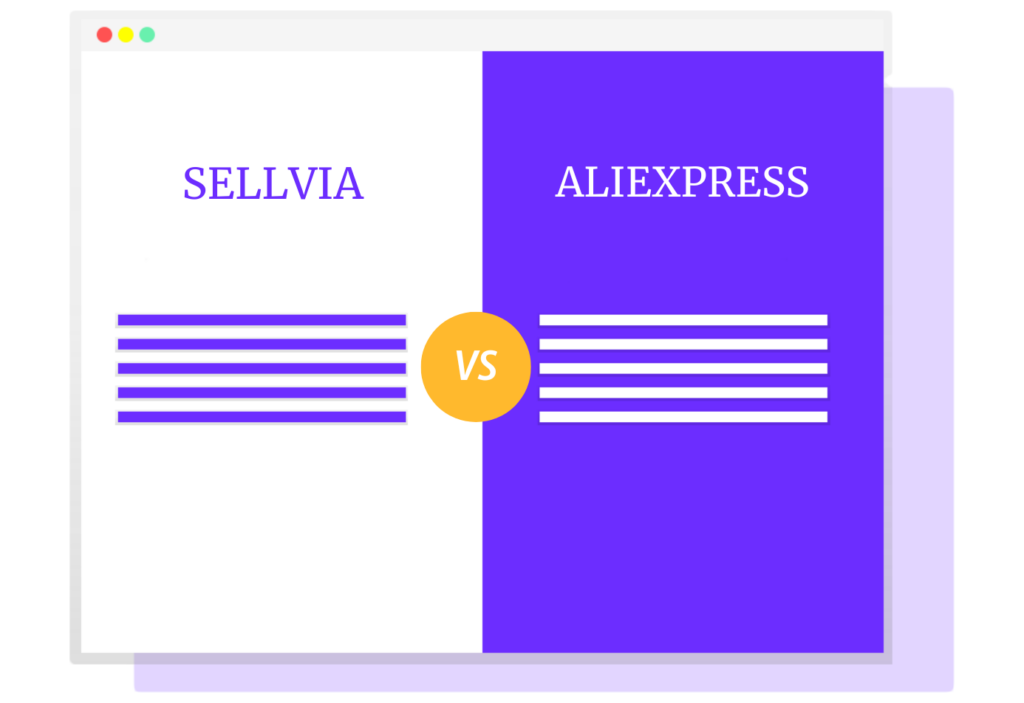Are you looking for premium WordPress hosting?
Kinsta hosting is optimized for WordPress websites-It offers excellent speed and peace of mind with a high-security network.
However, the price tag really makes you think if this is for you.
In this Kinsta hosting review, I am going to reveal to you what Kinsta has to offer. So if you want to learn if Kinsta is for you, then keep reading.
Let’s dive in!
- Kinsta Hosting Review At A Glance.
- Kinsta Hosting Pros and Cons.
- What Is Kinsta?
- Kinsta Hosting Review.
- Kinsta Alternatives.
- Kinsta Hosting Review: Is it really worth the money?
*Disclosure: I only recommend products I would use myself, and all opinions expressed here are my own. This post may contain affiliate links that at no additional cost to you, I may earn a small commission.
Kinsta Hosting Review At A Glance.
Kinsta is a managed WordPress hosting provider with powerful features and optimization hard to beat. It is fairly easy to use and always outperforms competitors in performance tests. However, the pricing can be a handicap for businesses with a low budget.
On the bright side, it offers a free demo so you can get a feel of what you’d get.
Kinsta Hosting Pros and Cons.
PROS
CONS
What Is Kinsta?
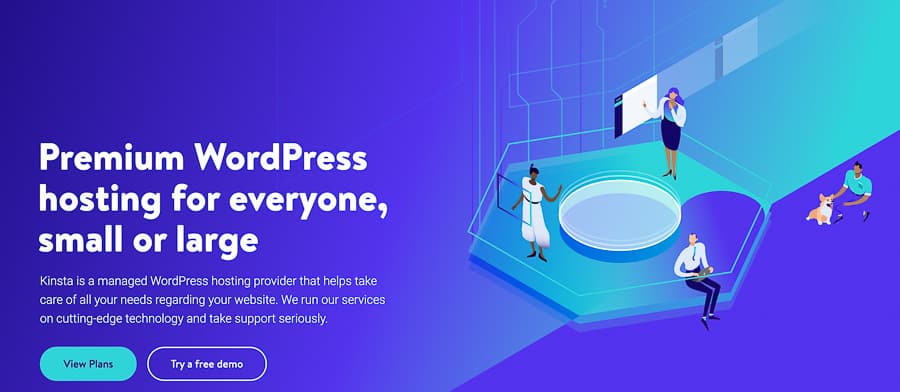
Kinsta is a managed WordPress hosting provider that helps take care of all your needs regarding your website.
This cloud-based service is built on the Google Cloud Platform. Meaning the servers are lighting fast.
All technical aspects of running WordPress, are managed by the host- Not only will this save you time, but it reduces the risk of going wrong with WordPress. Moreover, the design is intuitive and pretty easy to use.
However, the price tag can make you consider if this is the right hosting for you.
The cheapest plan starts at $35/mo. It is already two or three times more than other good hostings can offer.
So why should you even consider it?
Let’s get into the details and see what Kinsta can offer you.

Kinsta Hosting Review.
In this section, I am going to show you the different features Kinsta offers.
Also, you can see how you can benefit from using them.
1. Kinsta Overview
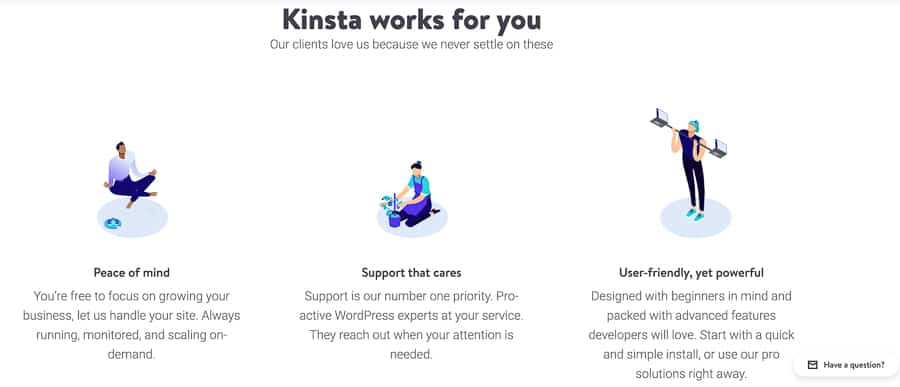
First, it is important to start by pointing out that Kinsta is a premium WordPress hosting. Meaning that although it is very powerful, it is not cheap. , Like great speed and fully However, this price comes with great benefits: Like great speed and fully-managed WordPress.
You can expect faster website loading times, less downtime, and fewer performance issues compared with generic web hosting. Also, they provided a highly secure network with staging and backups of your website. Which comes very handy at any time.
Next, to understand if this is the right service for you, let’s check what it can offer. The reviews given to each section are only my personal opinion after testing it.
2. Kinsta Features
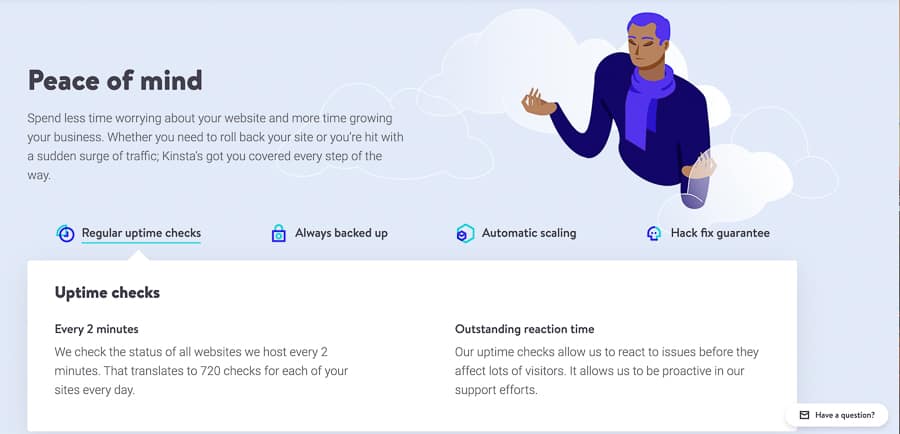
Kinsta provides many great features.
Some of the most useful and powerful features are:
Features are extremely powerful. However, the lack of email hosting makes me think it does not deserve 5 out of 5. This is just my personal opinion.
3. Kinsta Ease of use.
Personally, I found it easy to use.
The navigation is intuitive and didn’t have any issues finding what I wanted.
Below I will show you how each of the sections works and where I found some small complications.
Sign Up.
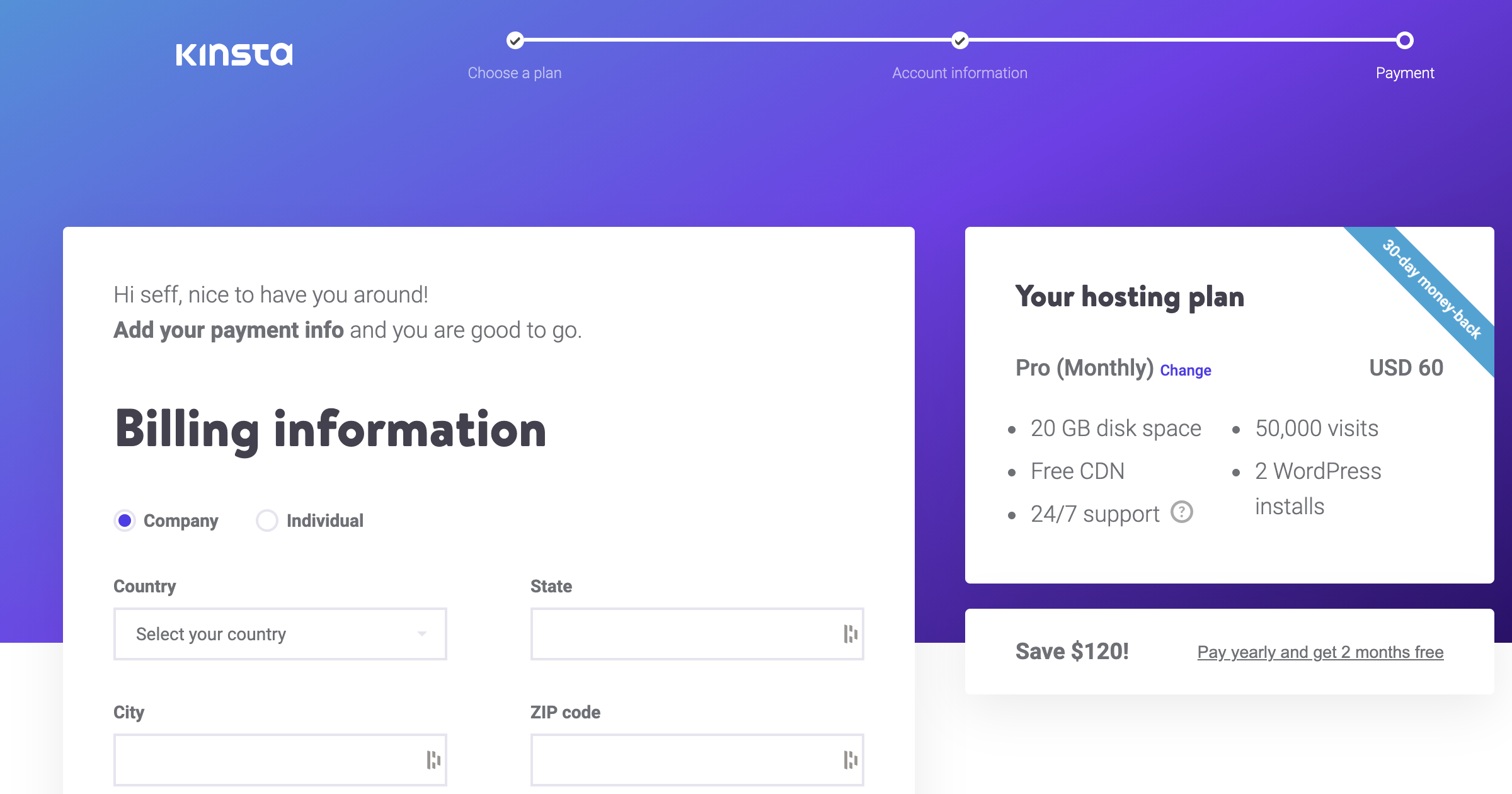
The sign-up process was totally painless.
I just needed to:
- Choose a plan
- Fill my account information
- Proceed to payment
Managing Your Sites.

Once I logged-in, I could easily add a number of sites, depending on the selected plan.
The process is fairly easy and allowed me to install WordPress together with my domain:
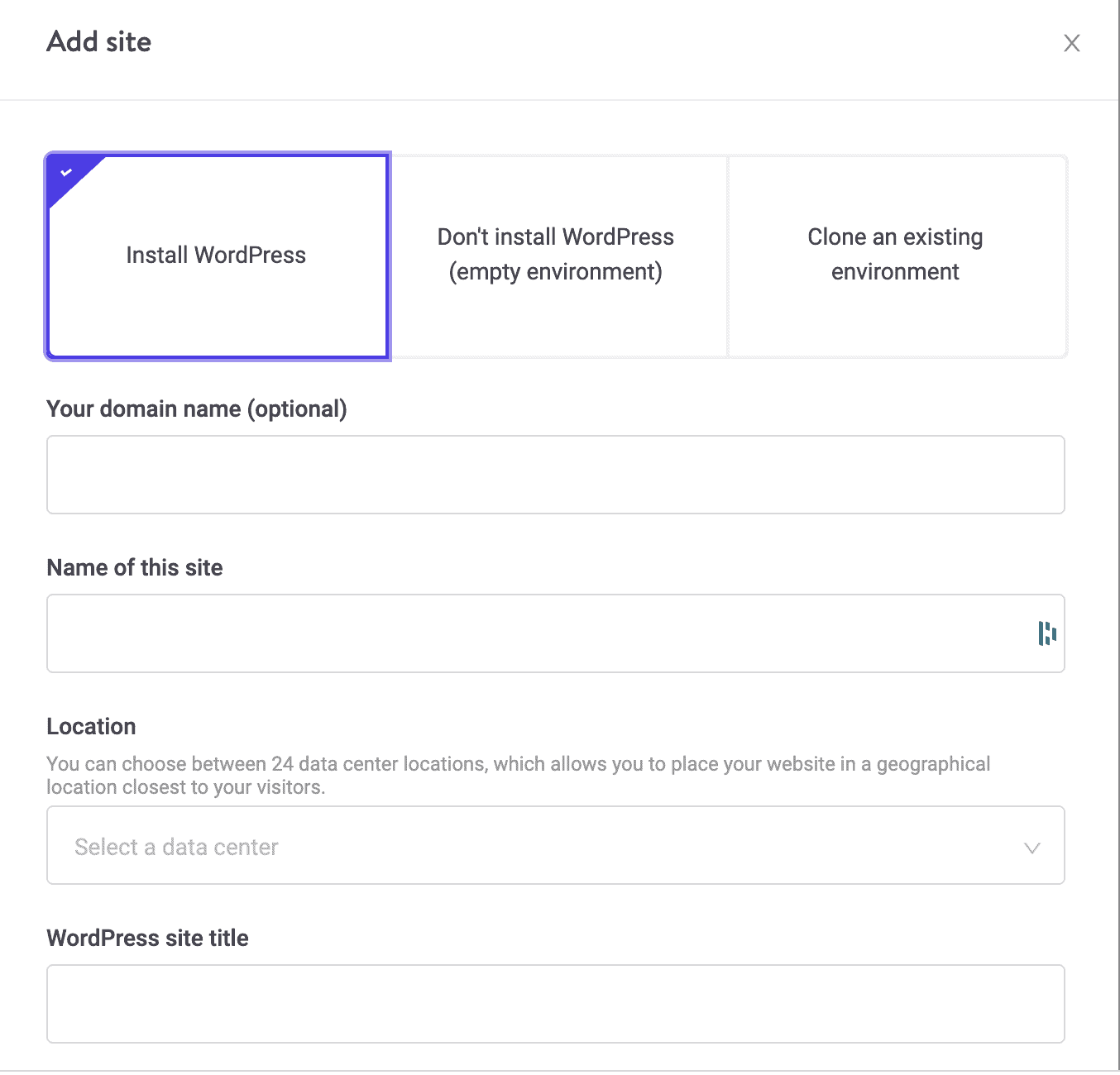
Then I just needed to wait for the installation to finish. In a few minutes, my website was ready to go.
From the “sites” tab, I can manage all my sites easily. From here I can access:
- Web info
- Domains
- Backups
- Tools
- Redirects
- WP plugins
- Kinsta CDN
- Logs
Again, it is presented in a visual way. So it is very easy to navigate these sub-menus, find what you need, and make changes if needed.
Kinsta DNS.
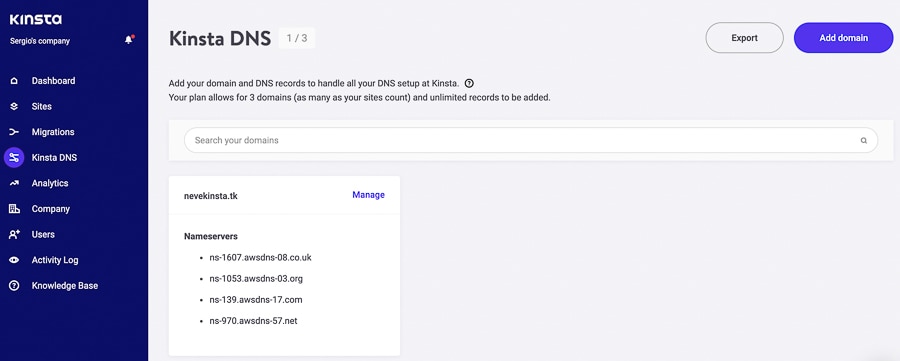
This is where to manage your own zone records.
Depending on your plan, you will have a different number of domains to add.
What I missed maybe was a reminder to set up your DNS after you add your domain. Something more like “internal guided steps.”
This is something you need to do by yourself.
So for people with less experience, this can be daunting. (Although it really is not that hard)
Once I added my domain, the DNS servers appeared. So I could point my servers to these instead.
Dashboard Overview.

The dashboard is very visual.
Here you can see an overview of all your sites.
From tracking visitor stats to creating SSL certificates and all the tools, you need in one convenient location.
I like that it is intuitive and very visual. I can jump from one section to another by clicking on the chart I am interested in.
Overall, the dashboard is a tool to control your site visually. So nothing really fancy to set up or control here.
Migrations.
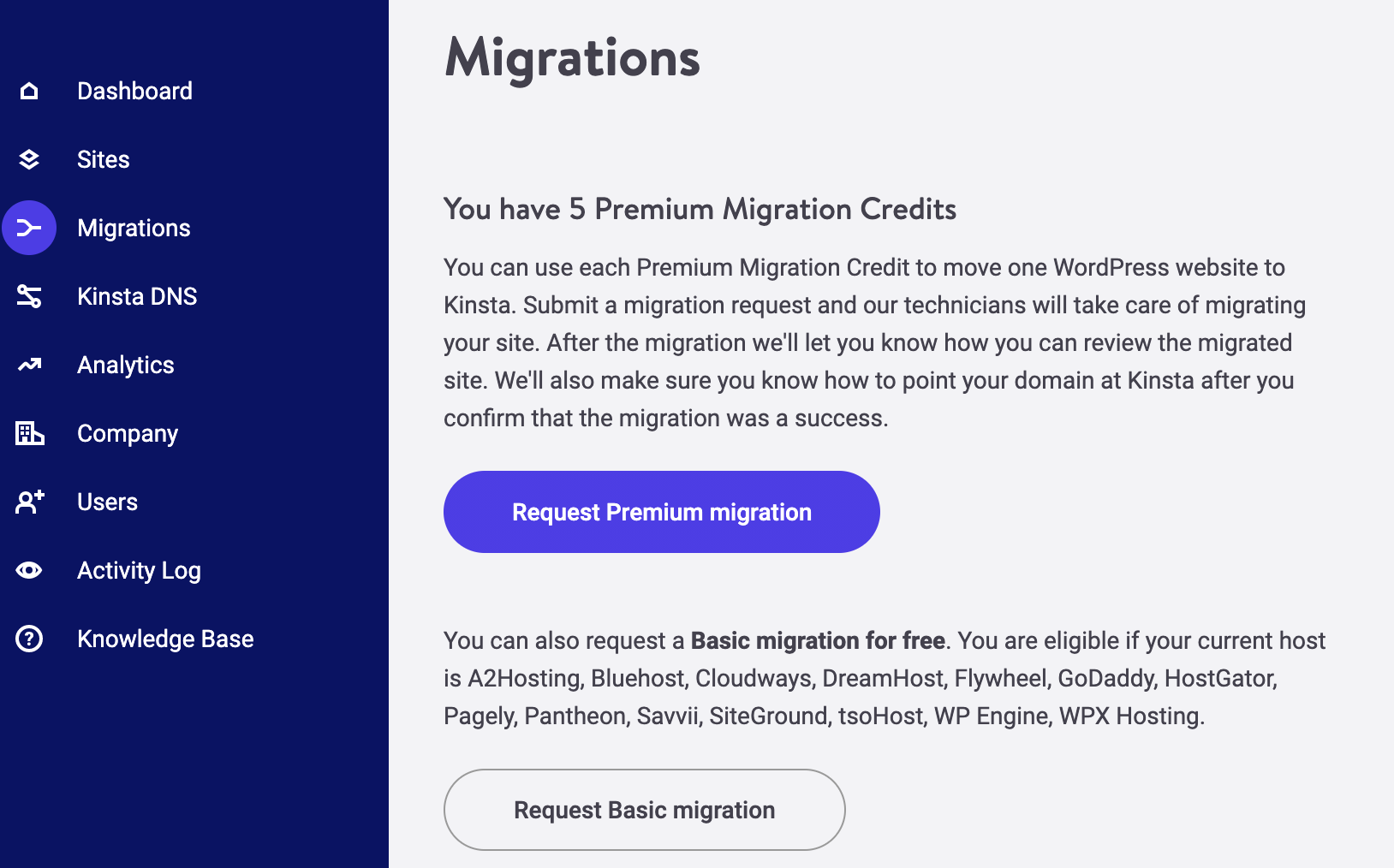
I haven’t used the migration service, but I did a simulation.
If you need to migrate your website to Kinsta, you have 2 options:
- Request basic migration if your host is one of the lists they provide.
- Request a premium migration: One Premium migration costs 100 USD. If you have a Premium Migration Credit, that will be used to pay for this site migration. Depending on the plan, you will be given at least 1 migration credit for free.
Once you choose how you want to proceed, they provide you with a form. You just need to fill this form and submit it.
The rest is up to the Kinsta team.
Analytics.
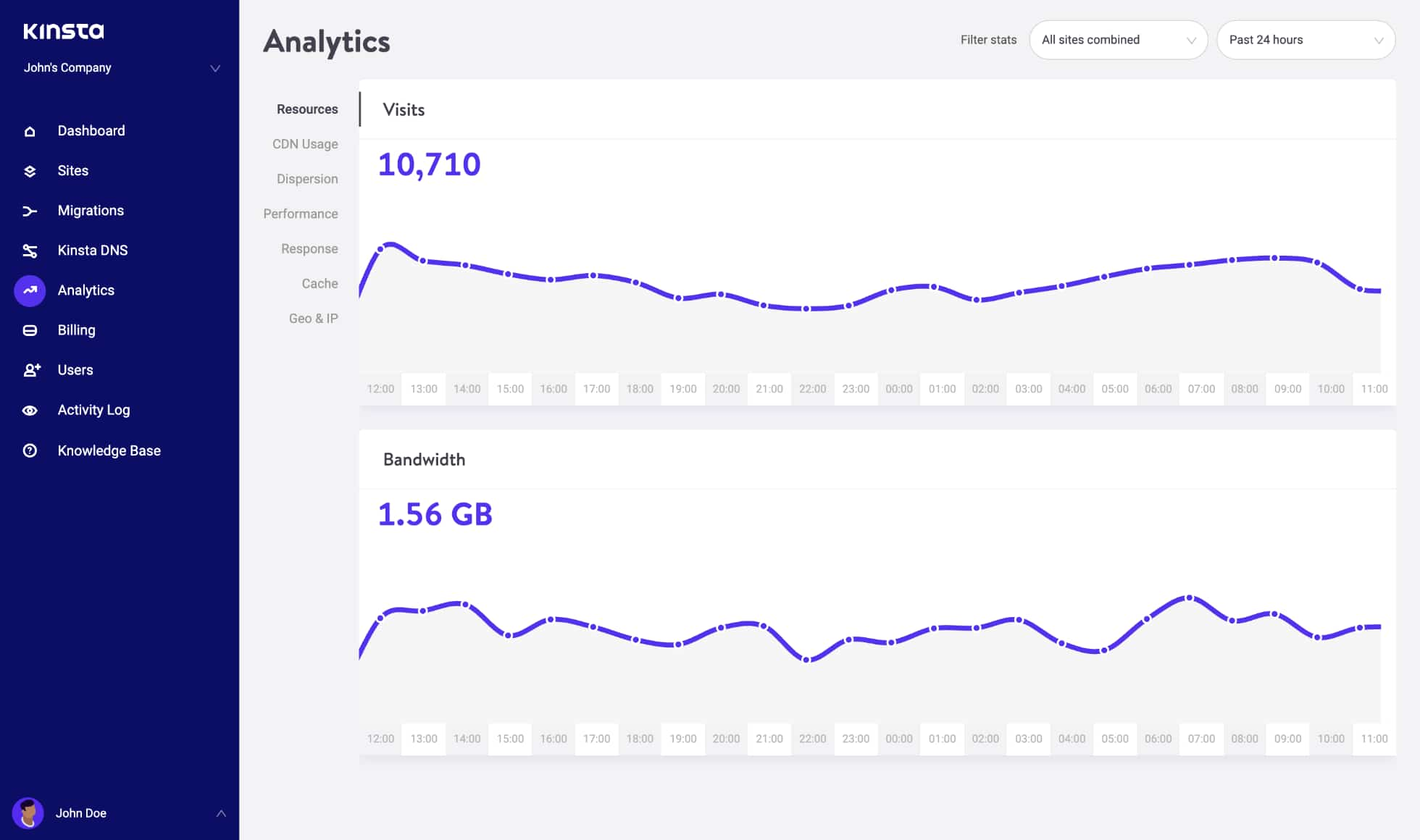
The analytics panel provides a wide range of analytics from website visits to architecture performance.
From here I can track data for different sites separately. The data is presented again very visually and comprehensive.
So you can see at a glance what is going on.
Some analytics you can track on this view are:
- Resources
- CDN usage
- Dispersion
- Performance
- Response
- Cache
- Geo & Ip
I found the response tab very useful since you can track all errors and redirections from here. No need for extra tools.
Company Data.
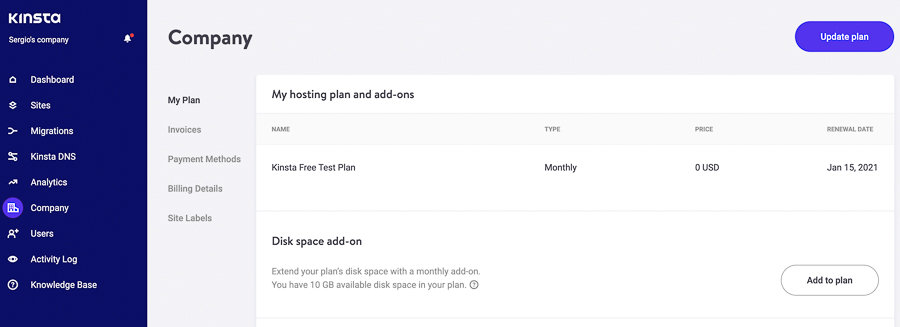
Here I can find my company information.
I can access the current plan, invoices, payment methods, billing details, and site labels.
It is a purely administrative tab.
User Management.

From this tab, I can manage different users.
Here I can add any number of users to my team- I can provide them access to my sites, add developers or admin, etc.
All I need to do is click on “Invite Users,” choose the privileges they will have, and add an email.
Activity Log.
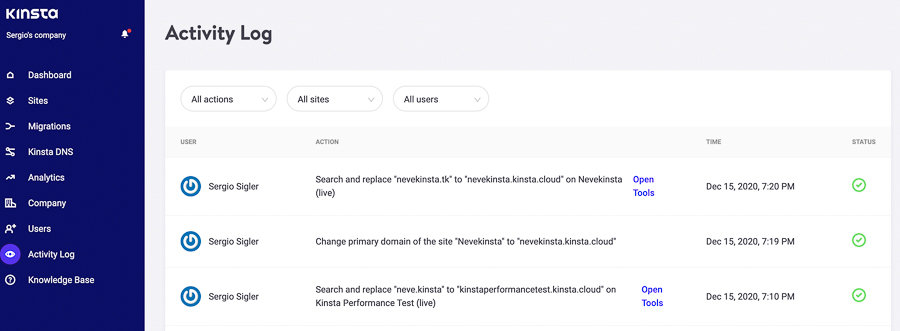
The log is very useful for tracking all the changes performed.
Here I can find the changes, the date, and who changed what
4. Kinsta Performance.
Some tests performed on very different websites already show that simply moving your sites to Kinsta is going to result in faster load times.
No extra work or configuration is required for this.
In fact, heavier sites will see greater performance increases than those of already optimized sites.
For the performance test, I created a test site including:
- The popular Neve Theme
- 8 Plugins: Including Yoast, Sucuri, Smush, Autooptimize, Pixels, and some others for social sharing and design.
- Javascript
- Images
These are elements that you might find on any website.
Below you can see a screenshot of the tested page.
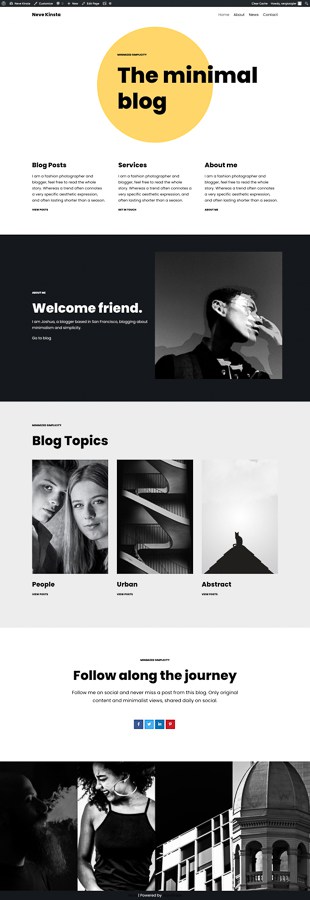
GT Metrix.
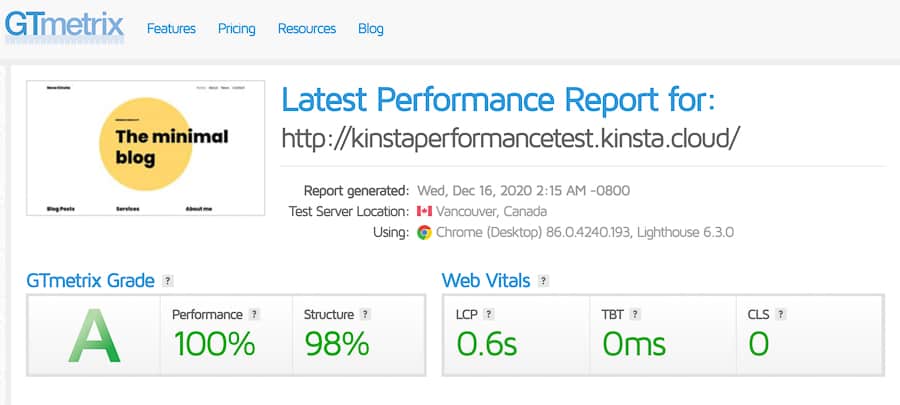
The GT Metrix test showed an amazing loading time for the largest content of 0.6 seconds.
The recommended loading speed should be under 2 seconds. So we aced this test.
Geekflare Audit.
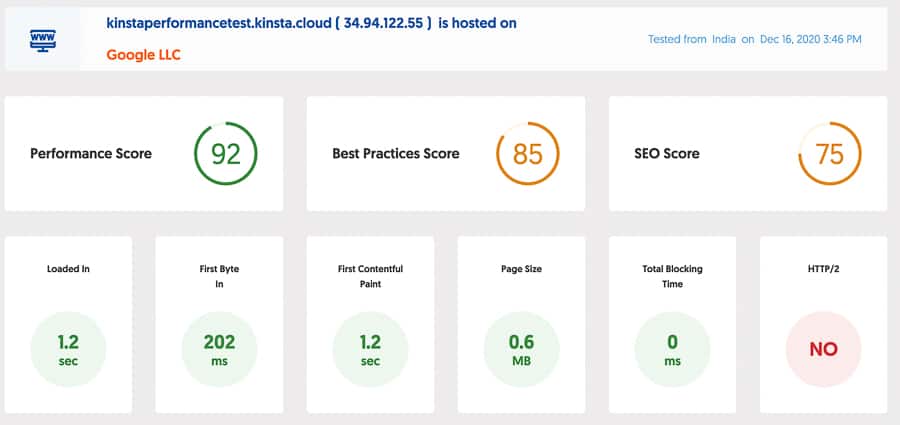
With Geekflare, the test is done from an Indian server. One of the factors increasing the loading time to double.
However, test performance still shows great.
Sucuri Speed Test.
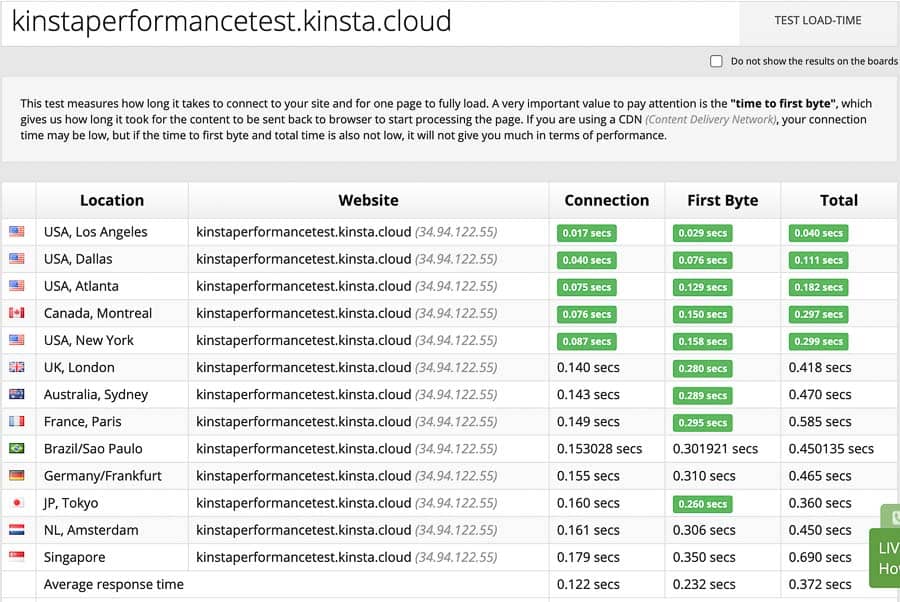
With Sucuri, I get to test this website from multiple locations.
With an impressive average loading time being 0.372 seconds.
After these performance tests, it is safe to say Kinsta is definitely one of the performance-based hosting providers.
5. Kinsta Support.
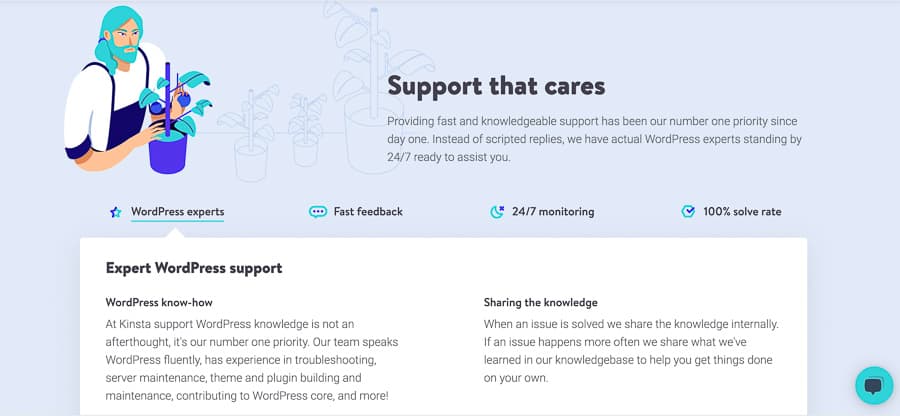
Stories around customer service and support can be very different from one person to another.
What works great for one can turn into a nightmare for others.
That is why I think it is better to understand the bigger picture. Hence I am going to use Trustpilot to comment on support.
As of today (December 2020), it has a solid 4.8, according to Trustpilot:

I spent some time checking the reviews and comments, and most of them are solid 5 stars.
People seem happy with the overall experience and waiting times.
But that is enough good news- what are the complaints?
When filtering by “bad” and “poor” reviews, most of the people claimed
- It was too expensive for the service provided
- Rude customer service
Again, this is only 4% of people against 95% of “Great” and “Excellent” reviews.
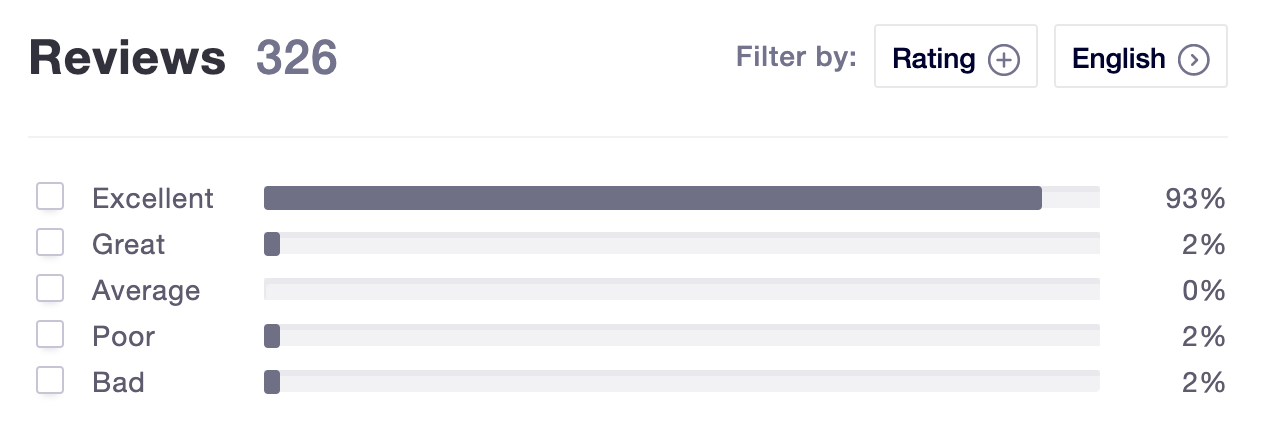
So as I said at the beginning, what could work great for some, could be horrible for others. But the stats here look pretty good.
My own experience with the support team was good. I submitted a couple of queries on different days, and they came back to me in always in less than 20 minutes.
Their feedback was helpful enough to help me solve my problems. But that was just my experience.
6. Kinsta Pricing.

Kinsta is a pretty expensive service. It is probably the biggest downside of Kinsta hosting.
Average hostings go from $2-12 per month. So here we are talking about a starter plan at least 15 times that. Although it might sound expensive, it is relative to the value delivered.
You are paying for premium WordPress-managed hosting. The fastest and a very reliable one.
On the bright side, there are no add-ons or excluded features on the plans. There are no hidden fees, and a 30-day money-back guarantee is available with all plans.
But again, the price tag is just not for everyone.
Kinsta Alternatives.
If you want something powerful, Kinsta hosting is your beast.
However, if you can’t afford it, there are a few options you should consider.
For Managed WordPress Hosting: Liquid Web
Liquid Web hosting is the closer you can get to Kinsta. It is cheaper and still offers very powerful features and reliable servers. If power is more important than price, this company needs to be on your hosting shortlist.
For Shared Hosting: Siteground
When it comes to value for money, Siteground is my to-go option. Its speed is very good, and you can get hold of support in no time. The pricing is great. Especially if you take advantage of the longest term possible.
I suggest to you take a look at Kinsta vs Siteground review for more info.
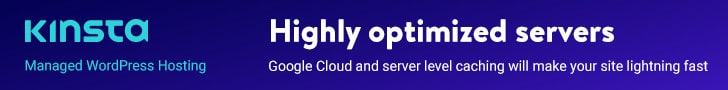
Kinsta Hosting Review: Is it really worth the money?
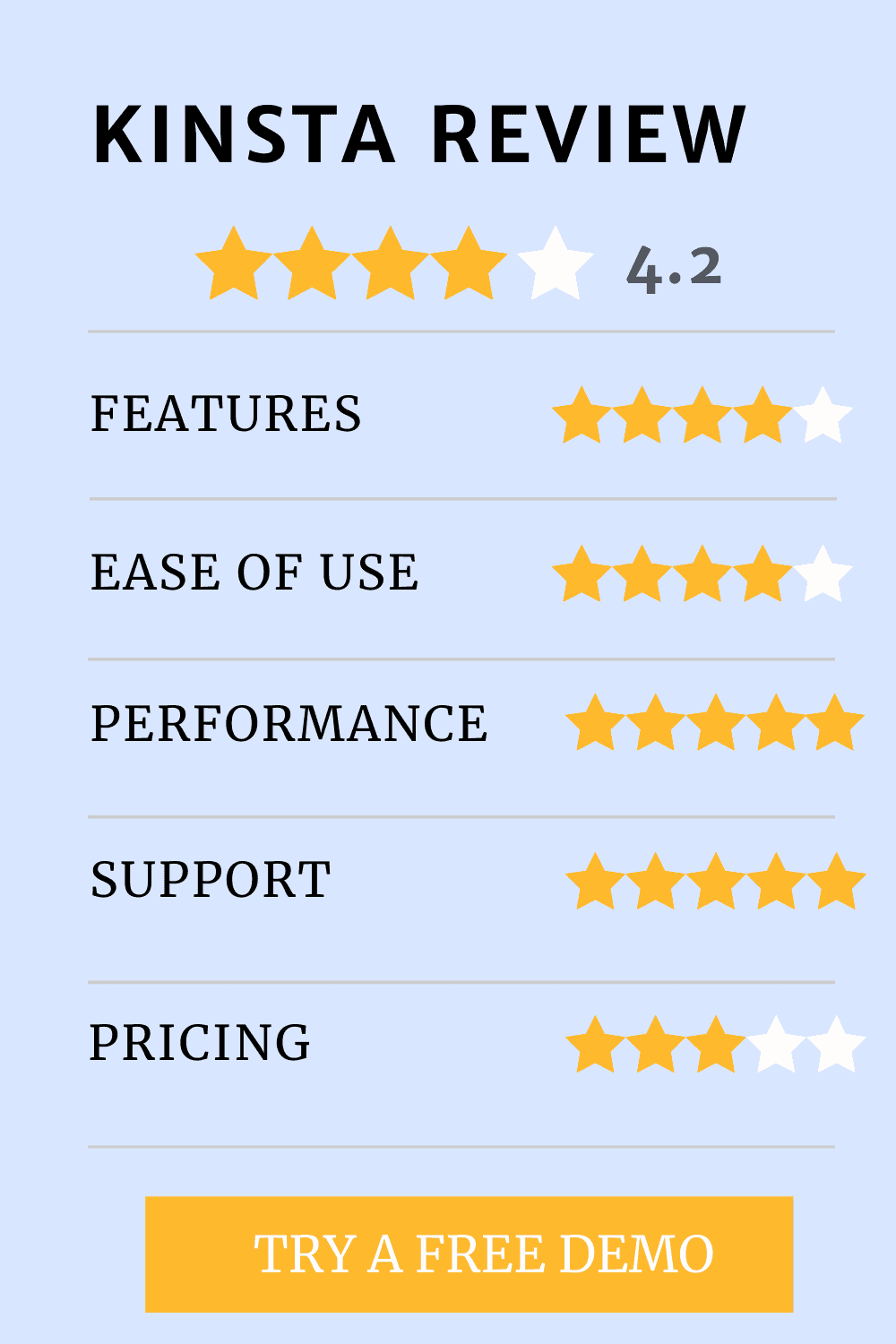
If you have the budget and are a Wordpress user, I’d say it is worth it.
Think about it as an investment. In this case, when you pay premium you get premium.
Remember the customer reviews in the section above- 95% are happy customers. Plus, we are talking about features that only Kinsta hosting can provide you.
So why don’t you give it a try?