Are you looking for a cheap email marketing service to run effective campaigns without breaking the bank?
If you don’t know yet why email marketing is important for your business, you should know that email is the most effective marketing channel. And what is best, you don’t need to spend much money to start profiting from email marketing. In fact, you can use most of the email marketing tools mentioned in this post for free.
Let’s dive into ten of the cheapest email marketing services you can start using from today!
*Disclosure: I only recommend products I would use myself, and all opinions expressed here are my own. This post may contain affiliate links that at no additional cost to you, I may earn a small commission.
Best Cheap email marketing services compared

To start, let’s take a look at the table below, where you can find all the cheap email marketing services compared:
| SERVICE | FREE PLAN | PAID PLAN STARTS AT (PER MONTH) | # OF EMAILS | SUBSCRIBERS | BEST FOR |
| 1. SendPulse |  | $6 | Unlimited | 0-500 | Best cheap email marketing overall |
| 2. Moosend | 30 Day Free Trial | $9 | Unlimited | 0-500 | Best for small business |
| 3. MailerLite |  | $9 | Unlimited | 1,000 | – |
| 4. GetResponse |  | $15,6 | Unlimited | 1,000 | Best for eCommerce |
| 5. Constant Contact | X | $12 | Unlimited | 500 | – |
| 6. Brevo |  | $25 | Unlimited | Unlimited | – |
| 7. Pabbly |  | $29 | Unlimited | 5,000 | – |
| 8. Convertkit |  | $15 | Unlimited | 300 | Best for bloggers |
| 9. Systeme |  | $27 | Unlimited | 5,000 | Best all-in-one marketing tool |
| 10. MailChimp |  | $13 | 5,000 | 0-500 | – |
| 11. EmailOctopus |  | $8 | 10,000 | 0-500 | Best for Dropshipping |
As you can see from the list above, not only are these the cheapest email marketing services, but you can even use most of them for free.
For most beginners, the free plan would be more than enough, and you can always scale up. However, it gets a bit more difficult to choose when it comes to users with some experience already in email marketing.
Depending on your business nature, some email marketing tools can fit better than others.
Below, I have reviewed each of these tools below, including the main features, so you can decide which of these affordable email marketing solutions works better for you.
You might want to read:

SendPulse is an innovative email marketing tool designed to streamline and enhance your email marketing campaigns. This multifunctional platform offers a user-friendly interface and an array of powerful features, including personalized email automation, advanced segmentation, and detailed analytics. With SendPulse, you can efficiently manage your email communications, engage with your audience more effectively, and track the performance of your campaigns in real time.
So whether you’re a small startup or a large corporation, SendPulse provides a flexible and scalable solution to satisfy your bulk email service needs, helping you connect with your customers and grow your brand.
SendPulse Key Features
Create automated email sequences based on user actions or certain events.
Customize emails with user data like name, location, and behavior for targeted communication.
Test different email versions to identify which performs best with your audience.
Access a variety of pre-designed templates that are mobile-friendly and customizable.
Create and integrate custom subscription forms on your website to grow your email list.
Send personalized SMS messages to your customers as part of your marketing strategy.
Engage website visitors with real-time notifications even when they are not on your site.
Automate conversations and support on platforms like Facebook Messenger and Telegram.
SendPulse Pricing

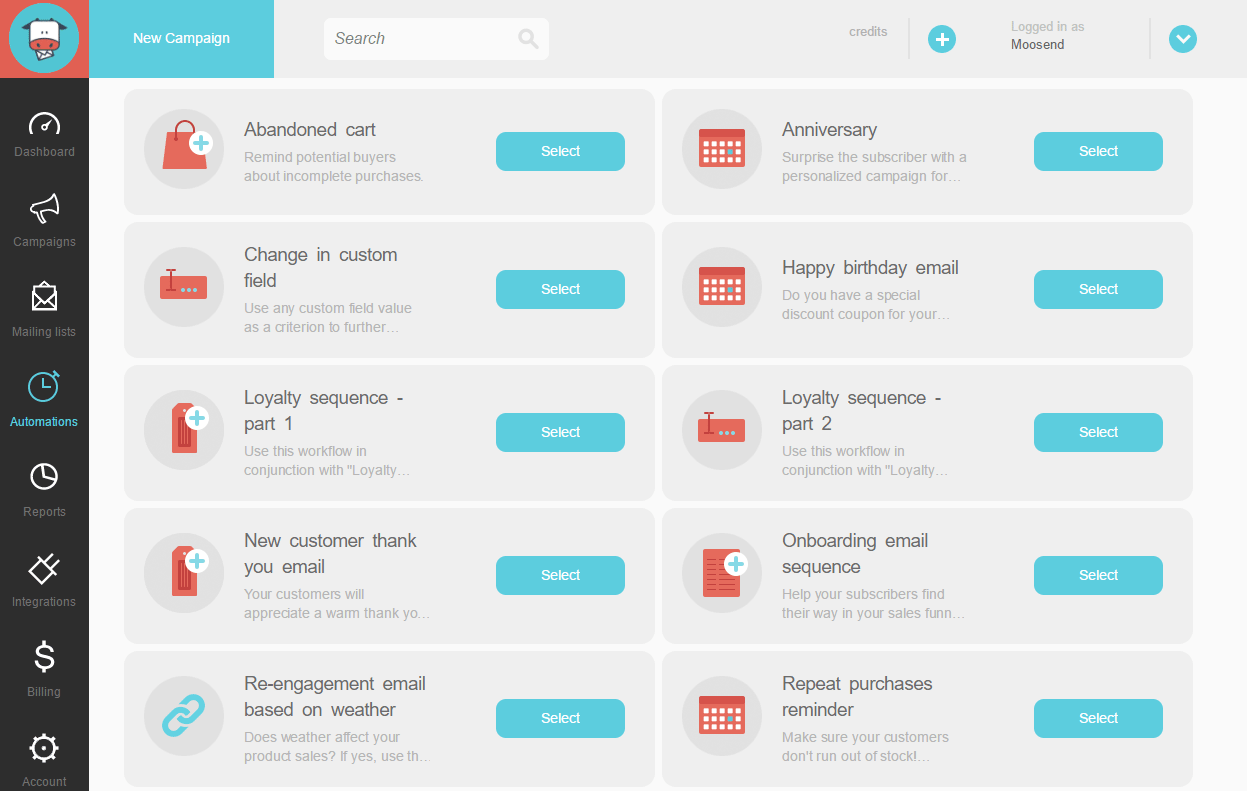
Moosend is a complete email marketing platform with all the features you need to create visual campaigns that convert.
You can create your own landing pages with a drag-and-drop editor or choose between templates, send automated emails, create simple eCommerce campaigns, and much more.
Its interface is easy and intuitive, so I find this tool to be great for beginners. It also comes with useful analytics to understand how your campaigns are performing, and you can send unlimited emails.
Moosend Key Features
Create, segment, and personalize your campaigns with no coding knowledge using drag and drop. You can grow your business easily with email marketing and segment your audience easily based on behaviors.
You can create visual newsletters with the mail editor or simply use pre-built email templates to create effective newsletters in no time.
Send newsletters at the right time and automate your marketing strategy. You can even set your funnel so you can run your email sequences in auto mode.
Take advantage of the powerful set of features specially designed for your e-store.
Turn traffic into customers with high-converting landing pages that support any goal and industry.
Increase your subscriber base by adding a subscription form to grab your visitor’s attention once they are committed to reading.
Understand your customer needs with a robust analytic tool that turns your subscriber’s information into perfectly digestible and attractive visualizations.
Moosend Pricing
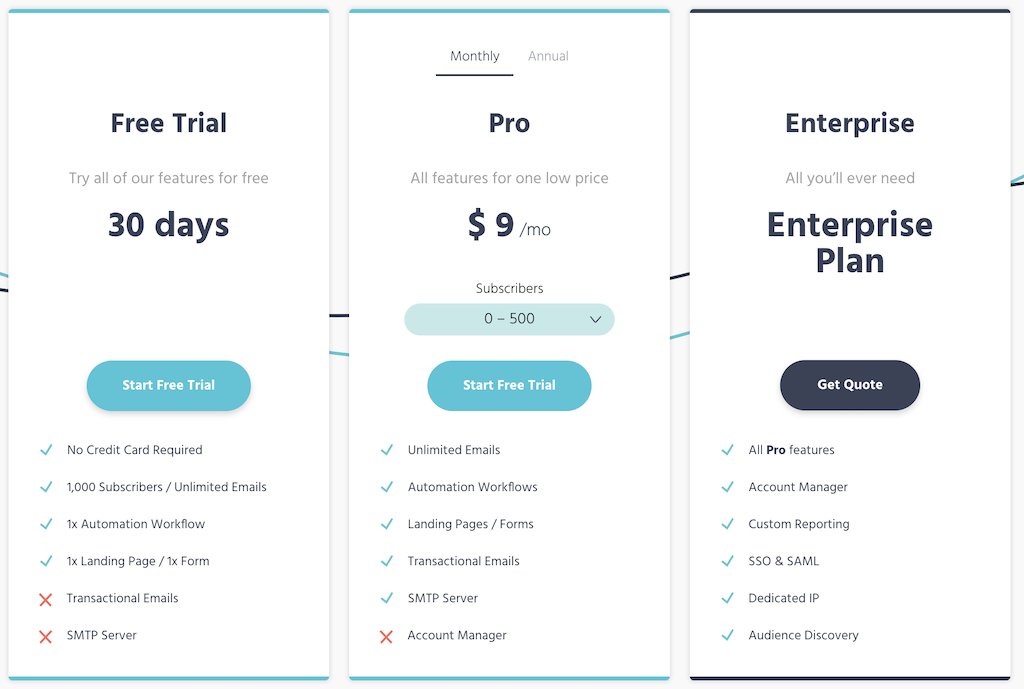
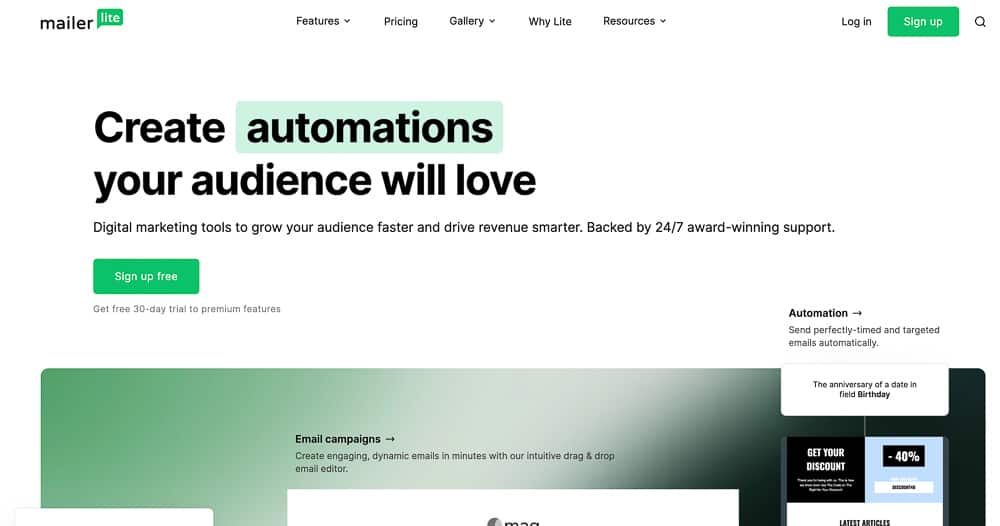
MailerLite is another cheap email marketing tool with enough features to manage your campaigns.
It is simple to use and very flexible. It allows you to create landing pages with ease and personalize your emails to build a deeper relationship with your subscribers.
The design might look a bit outdated compared to others, but in the end, what we care about is functionality at a good price, and that is exactly what MailerLite offers.
MailerLite Key Features
Create amazing campaigns using the drag and drop editor. Create your newsletter or use newsletter templates, create specific eCommerce campaigns, and more.
Grow your audience with the website builder, landing pages, pop-ups, and embedded forms to attract new people from across the Internet.
Personalize your campaigns with advanced targeting features and deliver the right email to each subscriber when it’s right for them with email automation and segmentation.
Your campaigns will perform better as you test. Experiment and streamline your emails to be as effective as possible. Improve your metrics using A/B testing.
Monitor your campaign performance with reports and click maps to find what works best for your business.
MailerLite Pricing
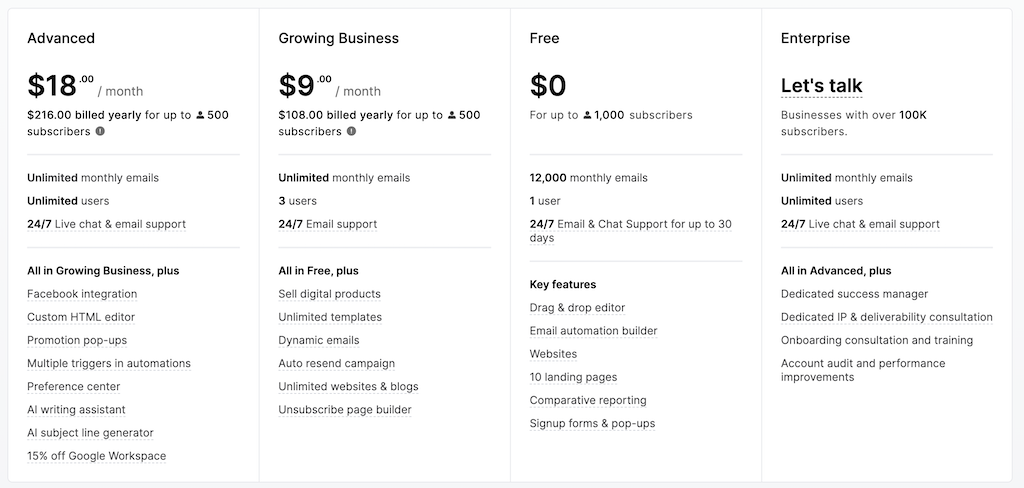
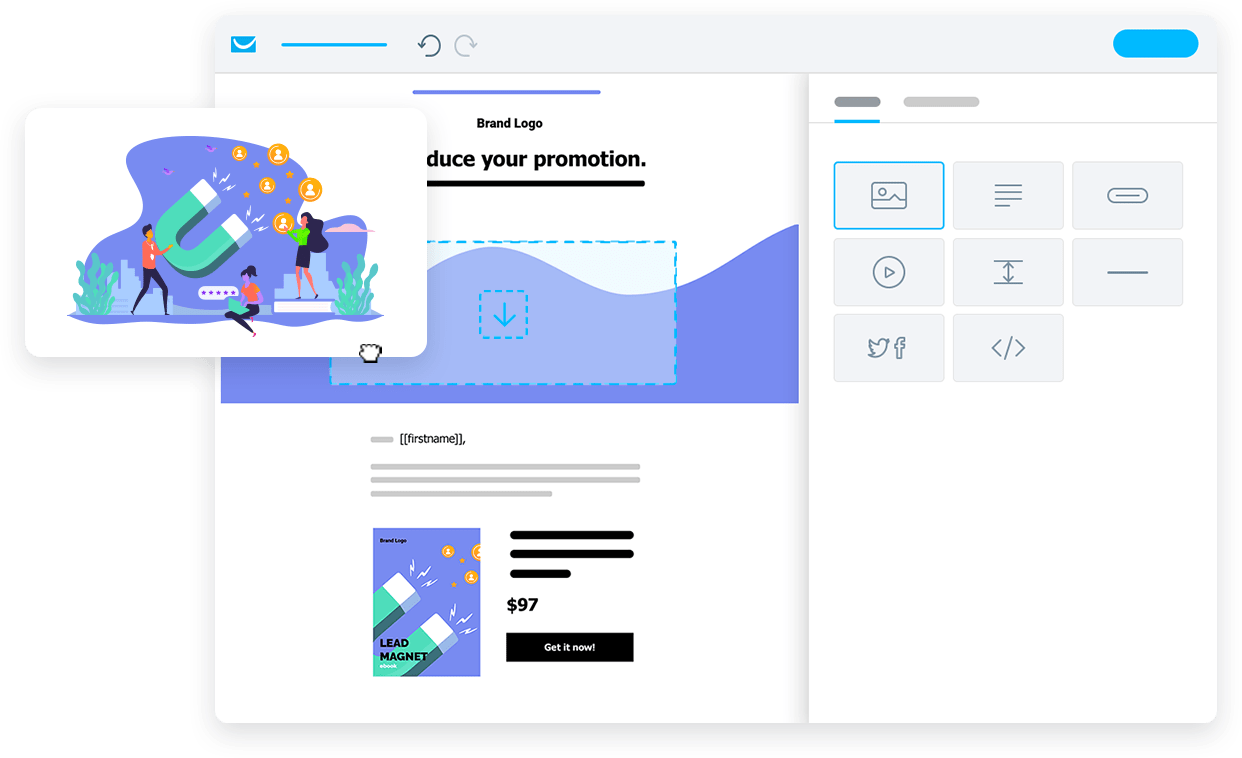
GetResponse is an all-in-one email marketing, easy to use, cheap, and with great features for online marketers.
It comes with integrated autoresponders, templates for trigger-based emails, powerful segmentation features, and professionally designed templates to ensure your emails are eye-catching when they land in your subscribers’ inboxes.
It is very well designed, so despite the number of features it has, it is pretty intuitive.
This is probably one of the most solid options for eCommerce and online marketers.
GetResponse Key Features
Simple email creator, including autoresponders, email analytics, and transactional emails.
Create complete landing pages with sign-up forms, pop-ups, countdown timers, and powerful eCommerce tools.
Create tags to segment subscribers, save time with automation flows, track your website visitors and recover lost sales with abandoned cart emails.
Get in front of your audience and create on-demand webinars, share your screen, gather valuable data with surveys, and more.
It provides you with built-in tools to run and manage your paid campaigns.
Prebuilt sale funnels designed for specific and automated campaigns to maximize your sales.
GetResponse Pricing
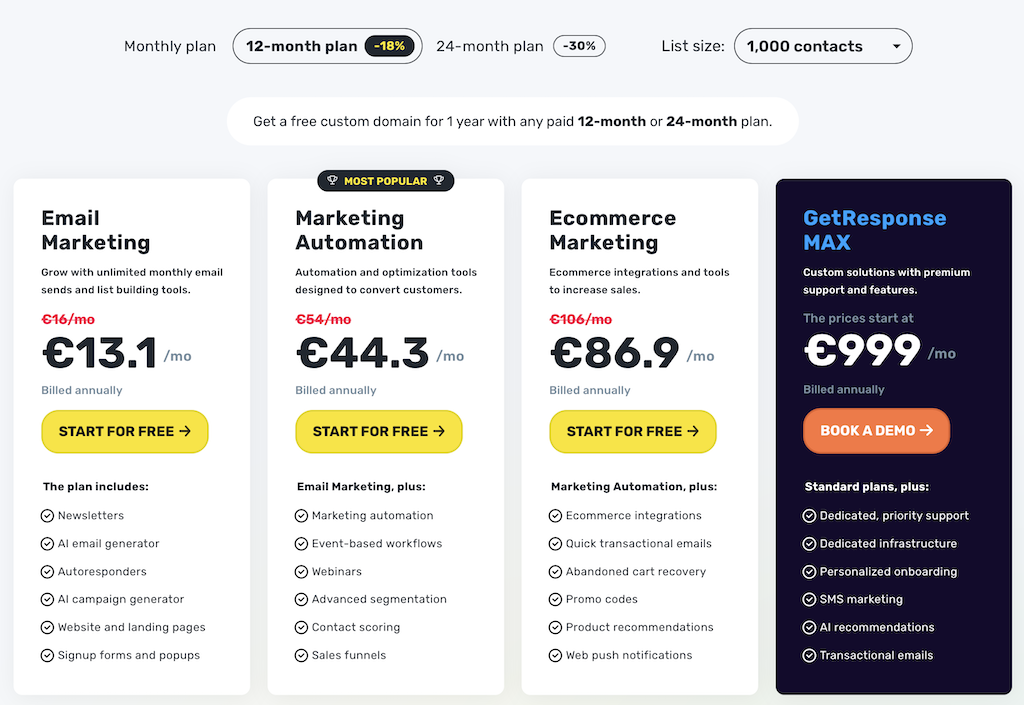
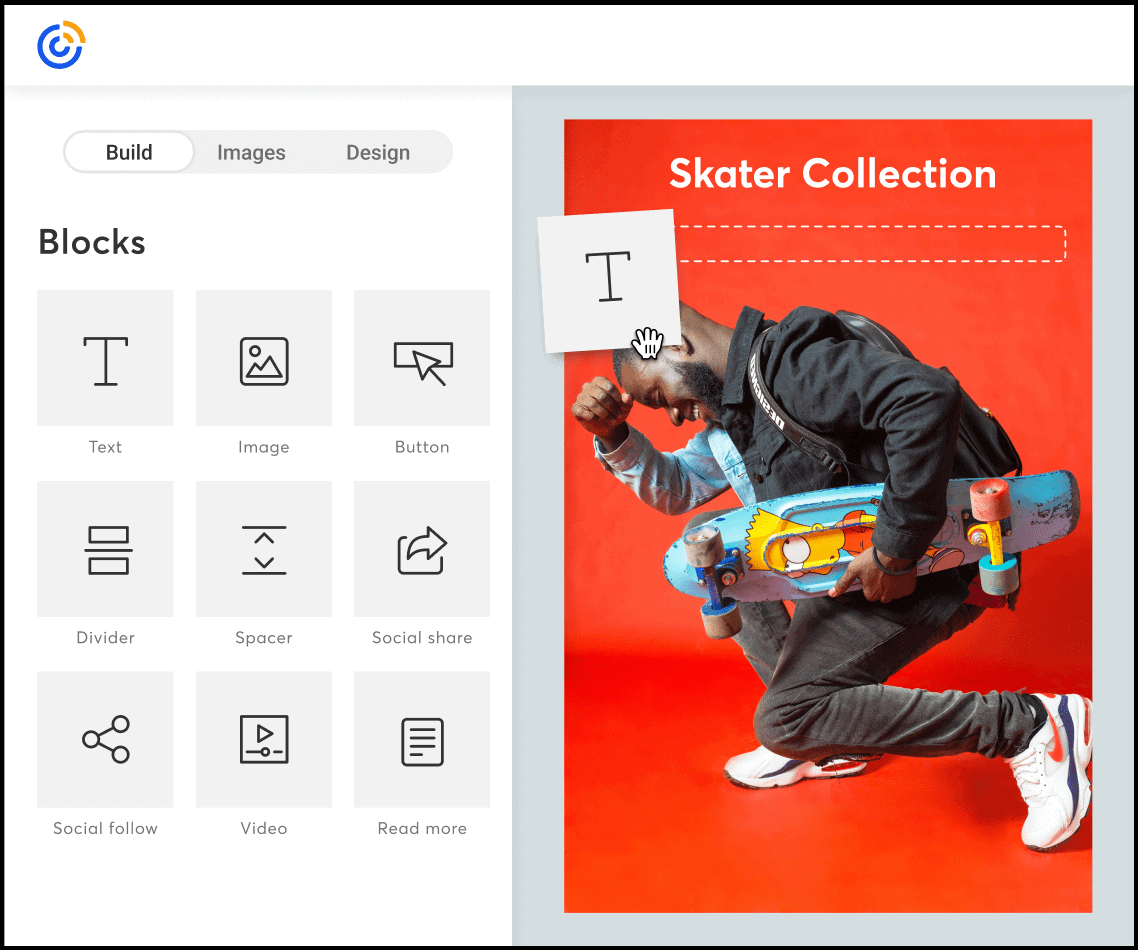
Constant Contact’s drag-and-drop editor makes it easy to create and customize professional-looking emails.
The automation features allow you to make a completely automated workflow and reduce your manual work by scheduling a delivery time for emails.
Constant Contact is a great option for more advanced users since they offer a great variety of features that not everybody would know how to use.
Constant Contact Key Features
Create your newsletters easily with drag and drop.
Email marketing automation helps you drive sales by keeping your audience engaged and building relationships with welcome emails and more powerful tools.
Find new customers, keep them engaged, and keep them coming back for more with segmented and automated emails.
See how your social campaigns are performing, make updates, and easily respond to comments, mentions, and direct messages.
Upload your contact lists and let the easy-to-use email marketing tools handle the rest. Add new contacts in-person, on your website, through social media, and more.
The real-time email tracking tools let you see who’s opening, clicking, and sharing your emails.
Constant Contact Pricing
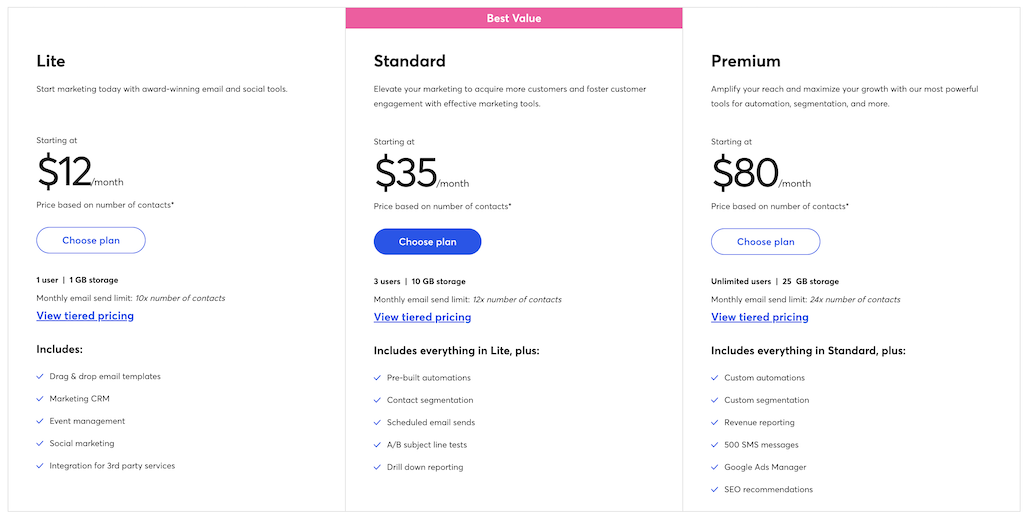
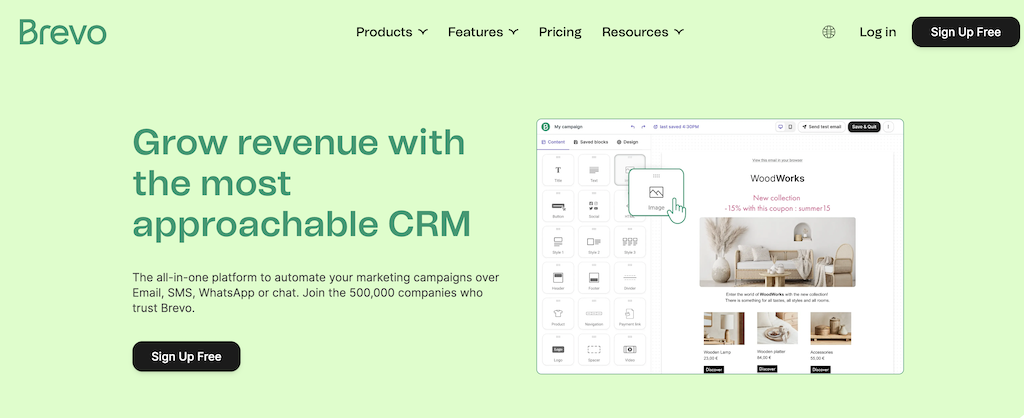
Brevo is a complete all-in-one digital marketing toolbox that’s built to scale and adapt with you as you grow.
It is designed so you can focus on the important stuff and put the rest on autopilot with automated sequences.
Also, you can reach more new customers by creating dedicated landing pages for each of your campaigns with a visual editor.
Brevo is probably one of the most used and it is an affordable email marketing solution. The free plan is more than enough for any person new to the game. Then you can scale up as you need it.
Brevo Key Features
Get the word out and sell more with sleek email messages that you can design in no time.
Be there for customers instantly when they have a question while browsing your site.
Save time and boost performance by automating your segmentation and marketing messages.
Get more engagement by sending your marketing messages to a more targeted audience.
Build stronger relationships by keeping track of all your customer details in one place.
Create a more targeted visitor experience with dedicated pages for each of your campaigns.
Grow your email contact list with custom forms that you can integrate into your website.
Follow your email performance and learn what works with detailed statistics for each campaign.
Brevo Pricing
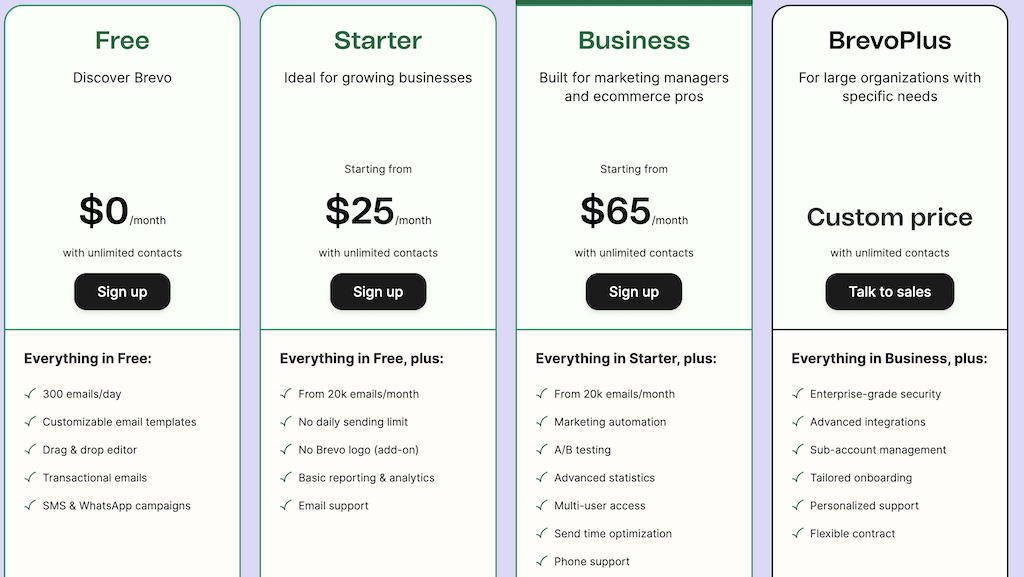
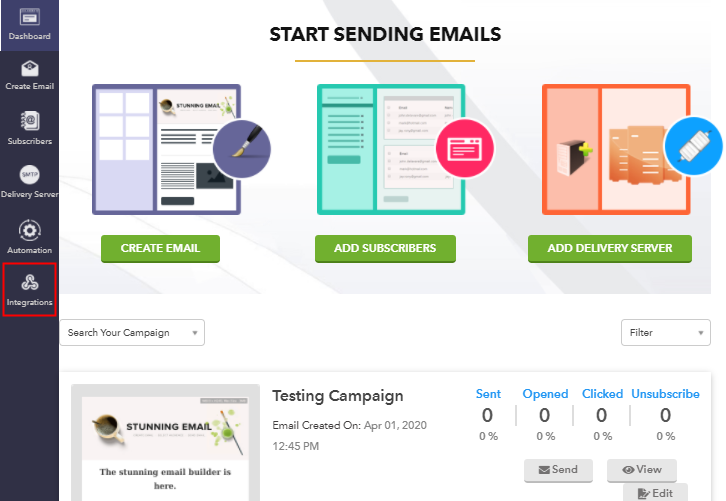
Pabbly provides a free email marketing solution so you can create attractive emails for your audience.
This service fully supports SMTP routing for the fast delivery of emails. Meaning you can send your emails via multiple SMTPs to achieve the best inbox deliverability.
Also, it allows you to set up a new product and checkout page quickly.
The no transaction processing fees is great to save you some money. The ability to create unlimited products and plans is a big plus for every online marketer.
Pabbly Key Features
This feature reduces your manual work & lets you automate your emails by scheduling a sending time.
Capture more leads on your site by displaying simple sign-up forms that are too easy to create and fill up.
This feature provides you the complete analytics of your emails. You can easily see how many times your emails are opened, clicked, bounced, and much more.
This feature allows you to keep your email contacts list clean by removing unwanted and bad emails.
Pabbly has the functionality to automatically send welcome messages to customers via emails whenever any new subscriber signs up.
Pabbly Pricing
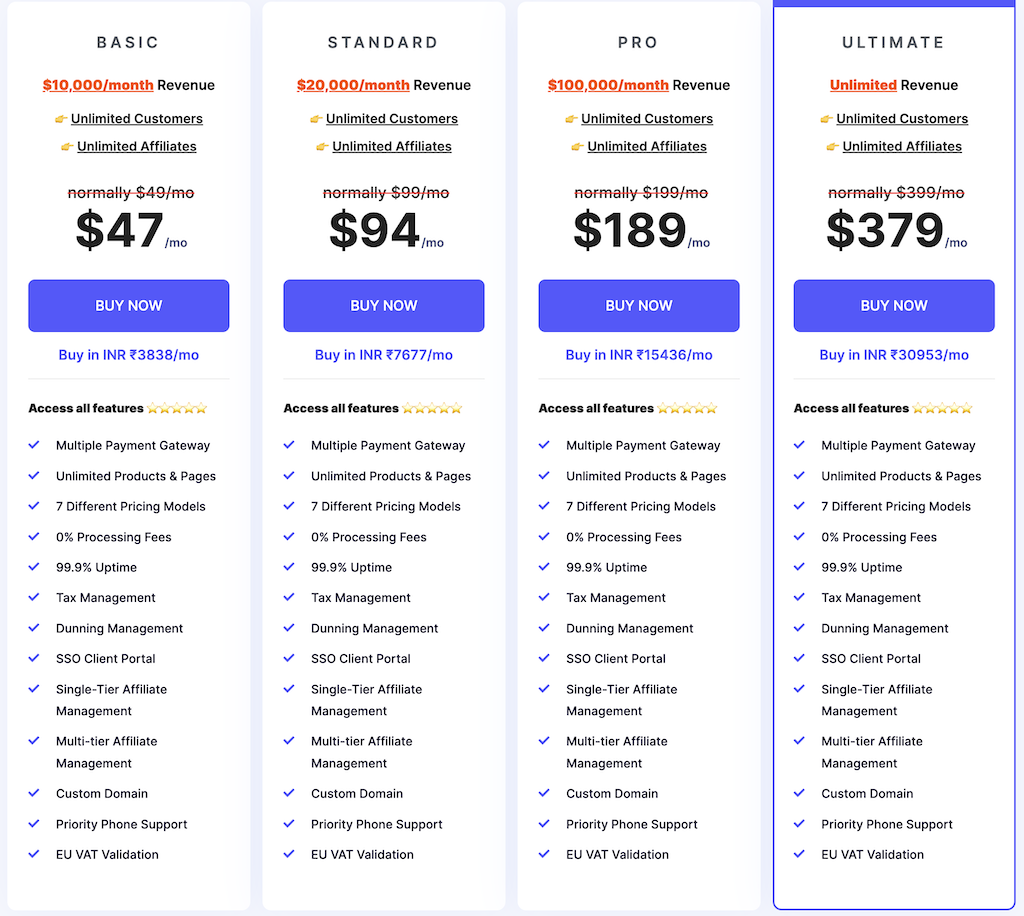
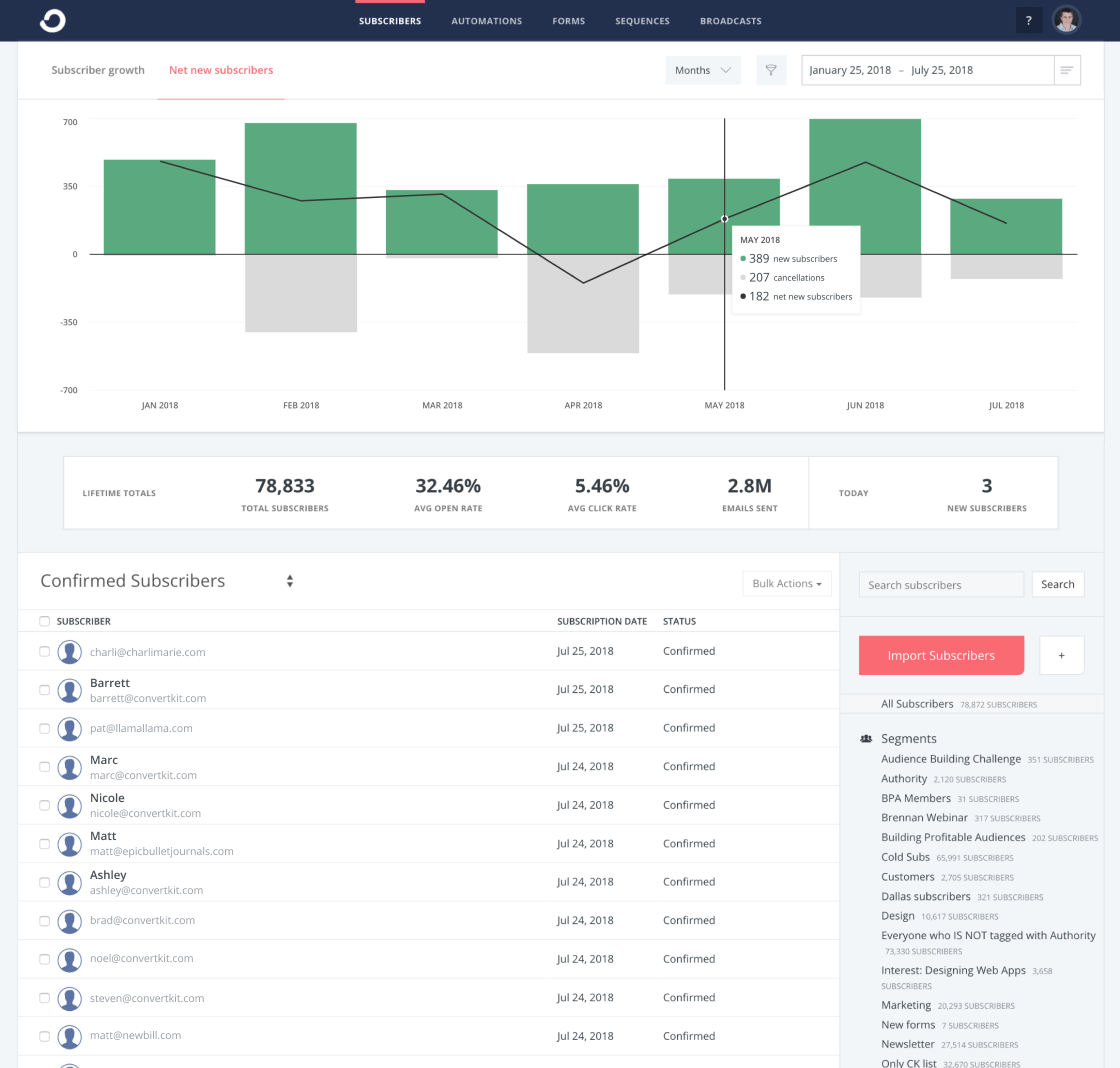
ConvertKit is a powerful email marketing tool mainly used by bloggers.
Its design is pretty simple; it is extremely functional and works great to serve your audience with regular newsletters, send bulk emails, and create effective funnels.
If you are after a powerful email marketing tool with a lot of control over how to segment and reach your subscribers, this is probably your best choice.
I suggest you take a look at this Convertkit review for further info on features and ease of use.
Convertkit Key Features
Create landing pages to convert your readers into customers with premade templates.
Collect email list subscribers on your website.
Write simple and beautiful emails but powerful emails.
Engage with your audience while growing your business.
Build a path for your subscribers and send them to your content automatically.
Several integrations with third parties allow you to connect Converkit with your favorite tools.
Convertkit Pricing
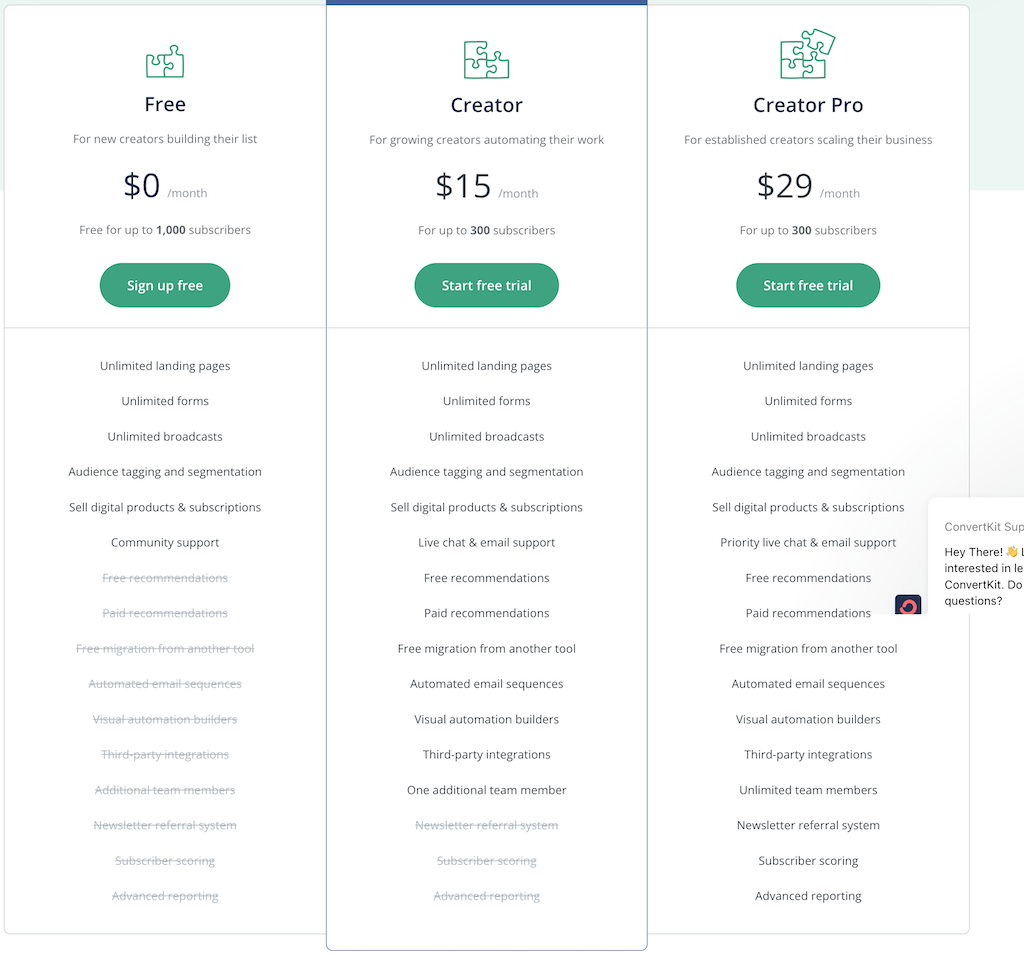
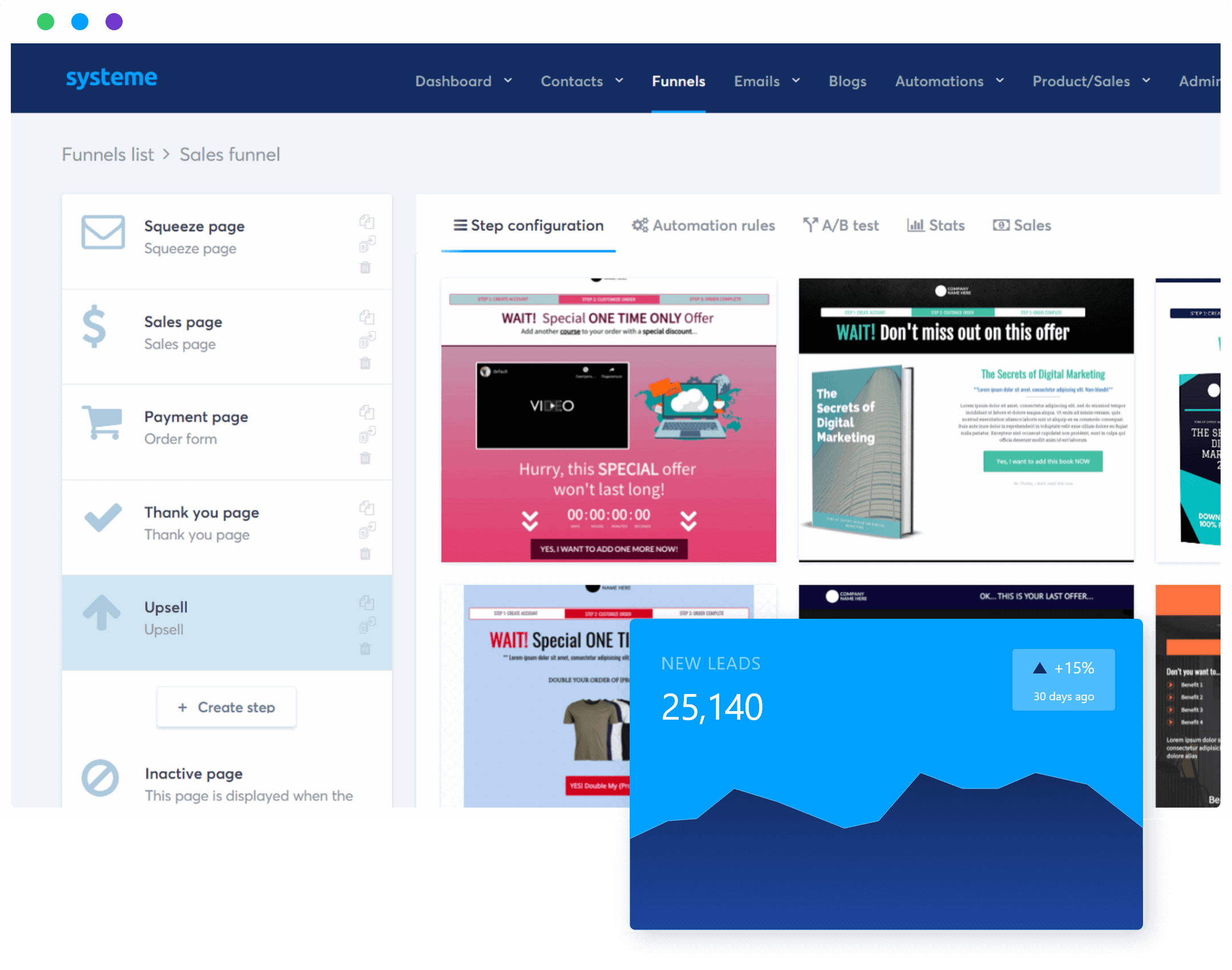
Systeme.io is an all-in-one online marketing platform that makes launching, growing, and scaling your online business easy. It allows you to build sales funnels, send automated emails, create and manage online courses, run affiliate programs, set up a website, and automate almost every aspect of your business with systeme.io.
Systeme Key Features
Create funnels easily based on proven templates.
Easily set up your website in under 10 minutes.
Become a dropshipper or sell your own products.
Engage with your audience while growing your business.
Build a path for your subscribers and send them to your content automatically.
Create an affiliate program, automate affiliate payouts.
Systeme Pricing

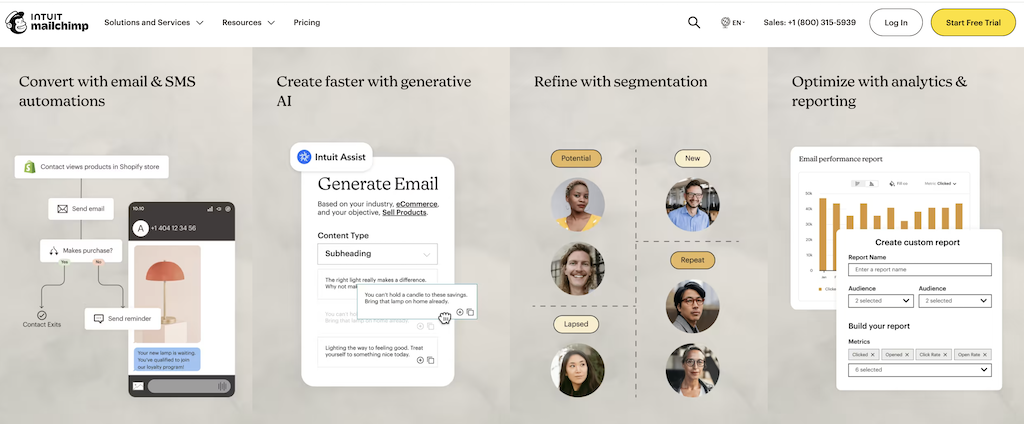
MailChimp is a widely-used email marketing tool that enables businesses and individual users to design, send, and manage email campaigns with ease. Known for its user-friendly interface, MailChimp offers a variety of customizable templates and design options, making it accessible for those with limited technical expertise. It features robust analytics to track the performance of email campaigns, including open rates, click-through rates, and subscriber activity.
Additionally, MailChimp supports audience segmentation and automation, allowing users to target specific groups and schedule emails for optimal engagement. With its scalable plans, MailChimp caters to the needs of both small startups and large enterprises, making it a versatile choice for a broad range of email marketing needs.
MailChimp Key Features
User-friendly tools to design and send email newsletters, promotional campaigns, and automated messages.
A wide range of pre-designed templates that can be customized to fit brand aesthetics and campaign goals.
Ability to segment audiences based on behavior, preferences, and previous engagement, for targeted email marketing.
Automated workflows for welcome emails, follow-ups, and triggered campaigns based on subscriber activity.
Tools to test different email versions to determine the most effective subject lines, content, and sending times.
Integration with various e-commerce platforms, CRM systems, and other business tools.
Tools for managing and growing email lists, including sign-up forms and management of unsubscribed.
Capability to send transactional emails like order confirmations and shipping notices.
Access to campaign management and analytics on the go with their mobile app.
Creation of landing pages and digital ads to complement email marketing campaigns.
Tools to share campaigns on social media and track engagement across platforms.
MailChimp Pricing
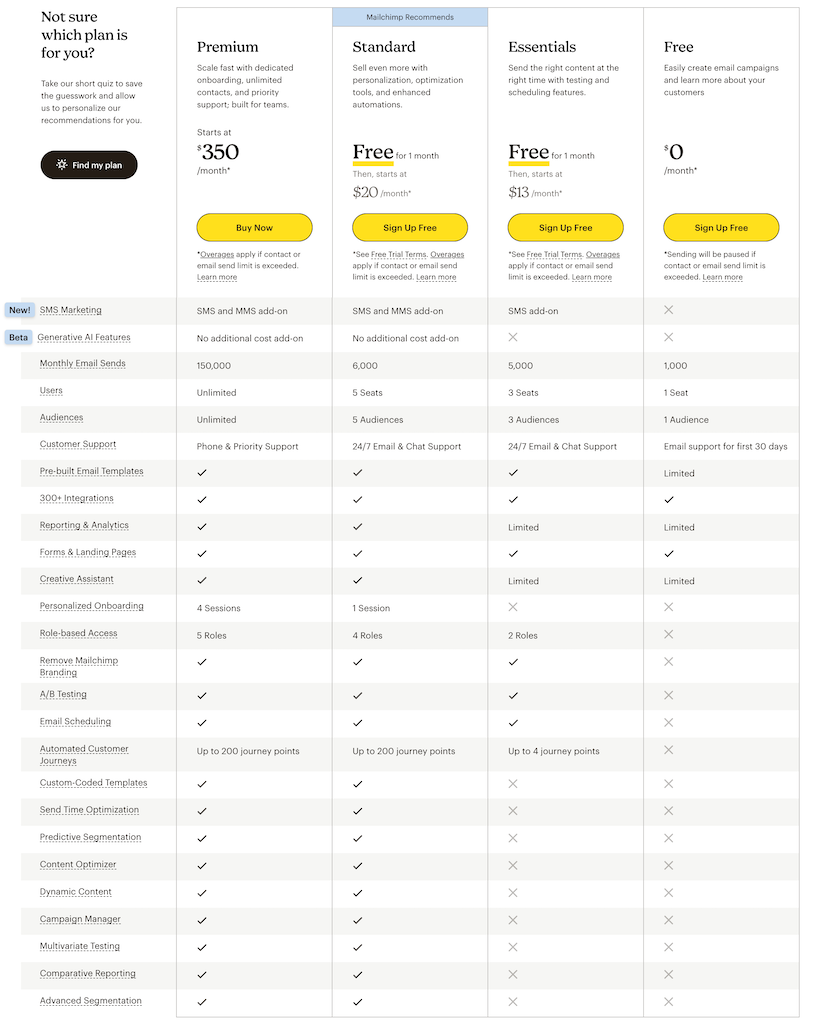

EmailOctopus is an email marketing service that stands out for its simplicity and cost-effectiveness. It provides users with the essential tools to create, send, and track email campaigns and newsletters. Key features of EmailOctopus include customizable templates, making it easy to design professional-looking emails, and a straightforward drag-and-drop editor for effortless email composition.
The platform offers robust automation capabilities, allowing users to set up automated email sequences and time-based campaigns. With detailed analytics, EmailOctopus users can track the success of their campaigns, monitoring open rates, click-through rates, and subscriber engagement.
Additionally, the service integrates with various third-party applications, enhancing its functionality. Designed for small to medium-sized businesses, EmailOctopus is recognized for its affordability and user-friendly interface, making it a popular choice for businesses seeking a straightforward and efficient email marketing solution.
EMailOctopus Key Features
Offers a variety of templates that users can customize to align with their brand and message.
Intuitive editor for easy creation and customization of emails without needing advanced technical skills.
Enables the setting up of automated email campaigns, such as welcome series, follow-ups, or nurture sequences.
Provides detailed insights into campaign performance, including open rates, click-through rates, and subscriber activity.
Tools to create custom sign-up forms that can be integrated into websites or social media platforms.
Integration with various e-commerce platforms, CRM systems, and other business tools.
Efficient tools for managing and segmenting email lists to target specific audience groups.
Capability to send transactional emails like order confirmations and shipping notices.
Known for providing helpful and responsive customer service.
Ability to create landing pages to capture email sign-ups and promote campaigns.
EmailOctopus Pricing
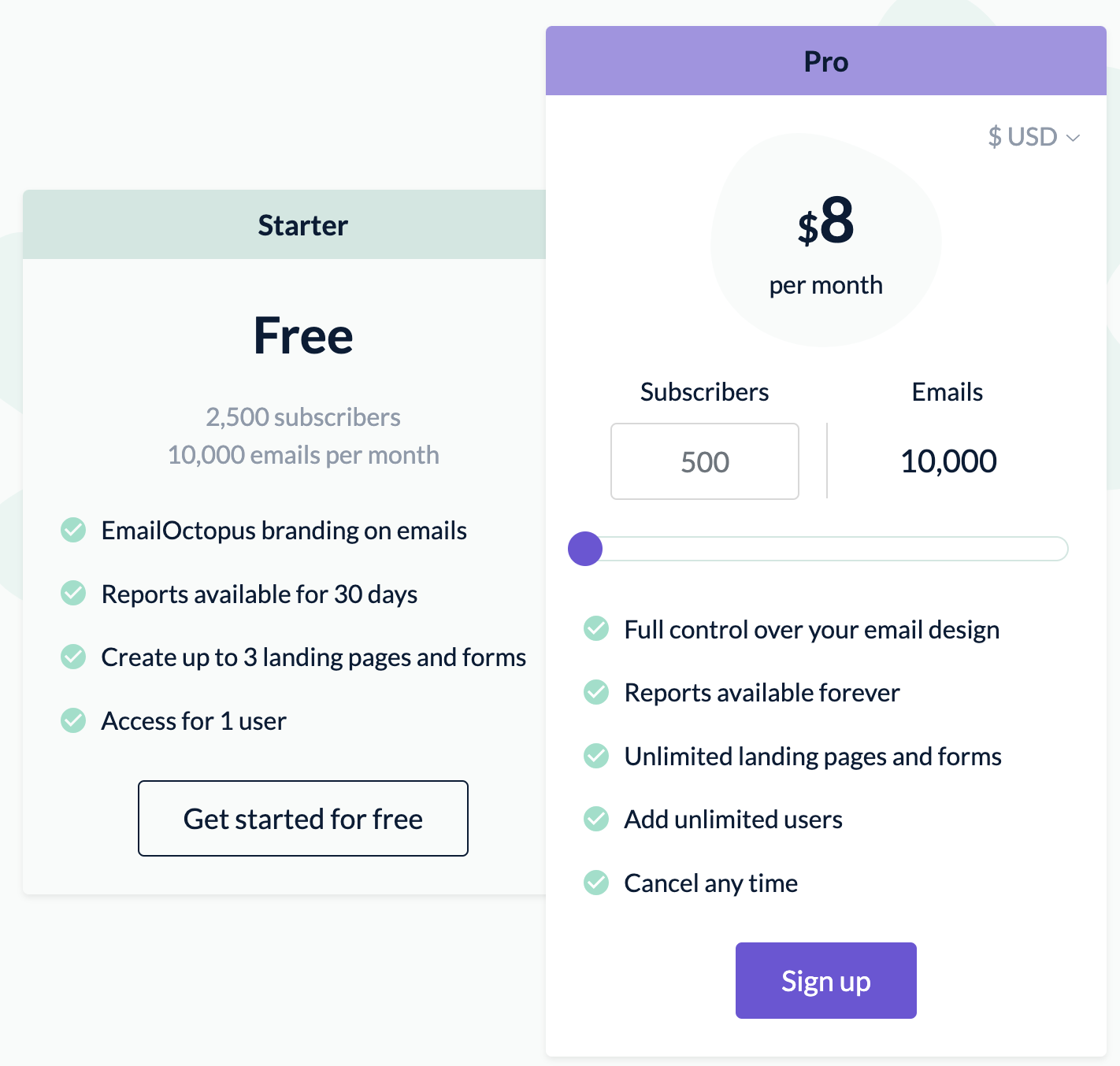
What is the best cheap email marketing service?- Conclusion
As you can see, you can take advantage of personalized marketing campaigns with these affordable email marketing services.
The best email marketing service would be the one that better adapts to your needs. Hopefully, with the information in this post, you will be able to find which one suits you the best.
Now I’d like to hear what you have to say:
What is the best of these cheap email marketing tools for you?
Let me know by leaving a quick comment below.
FAQs
Related:
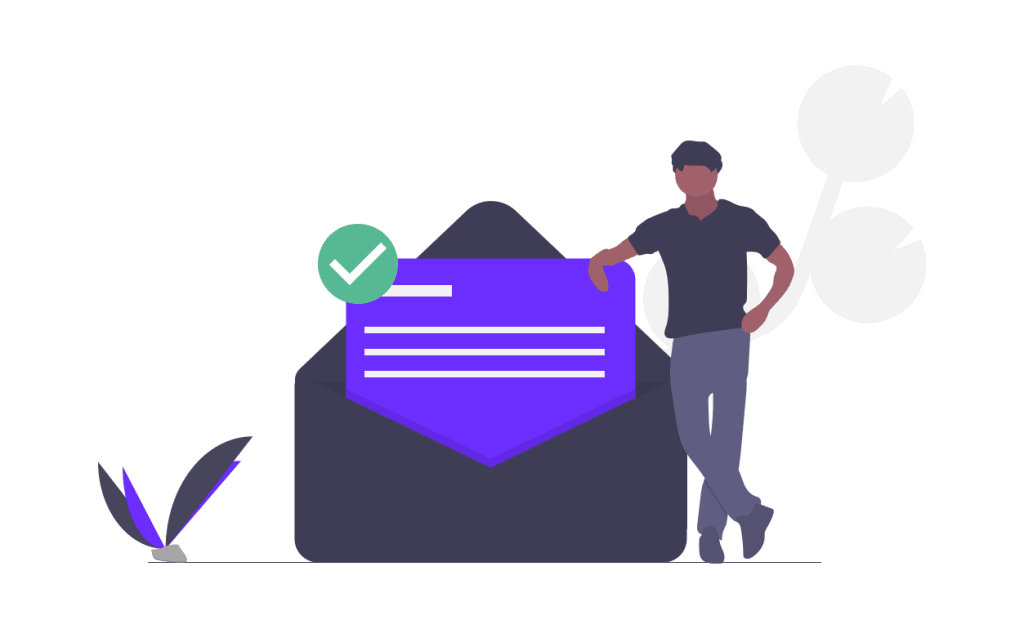
Pingback: Drive Success with Effective Email Marketing Solutions from The Niche Guru - Tech Moduler