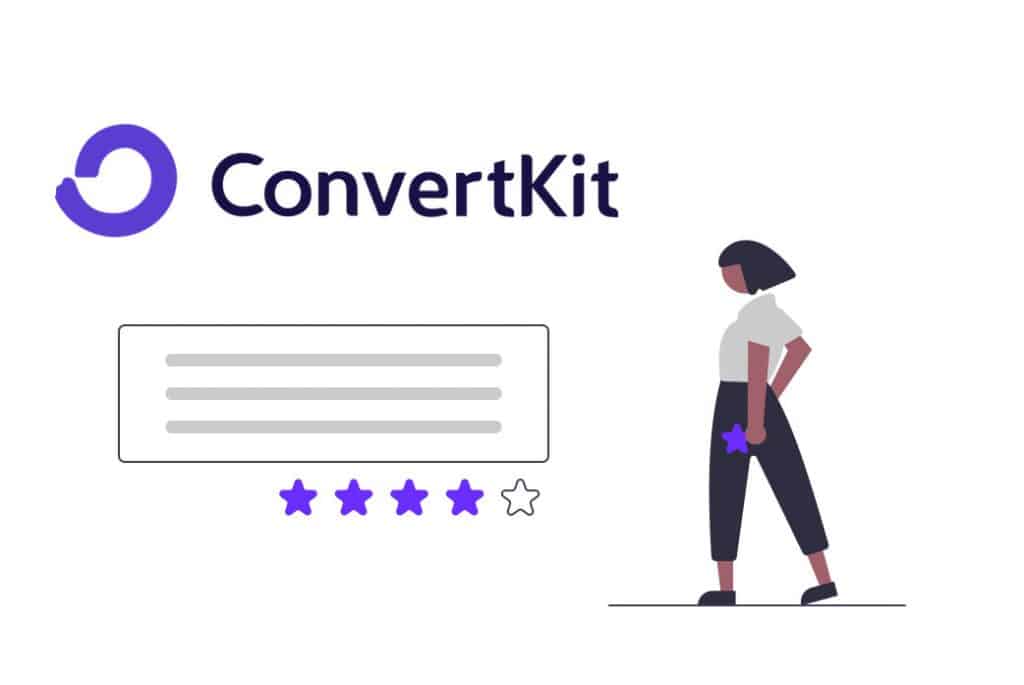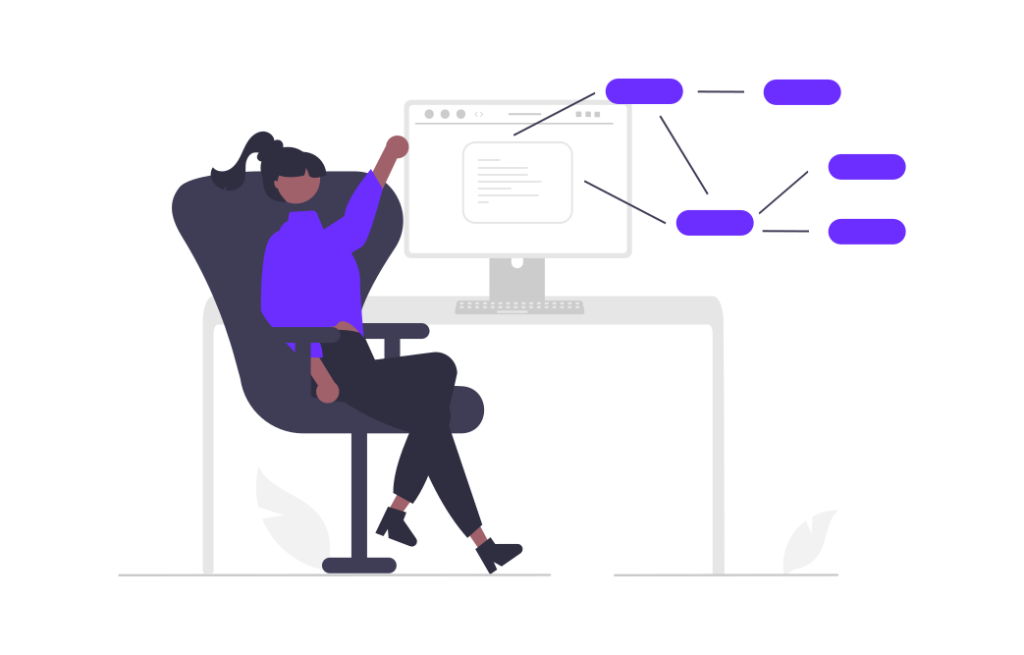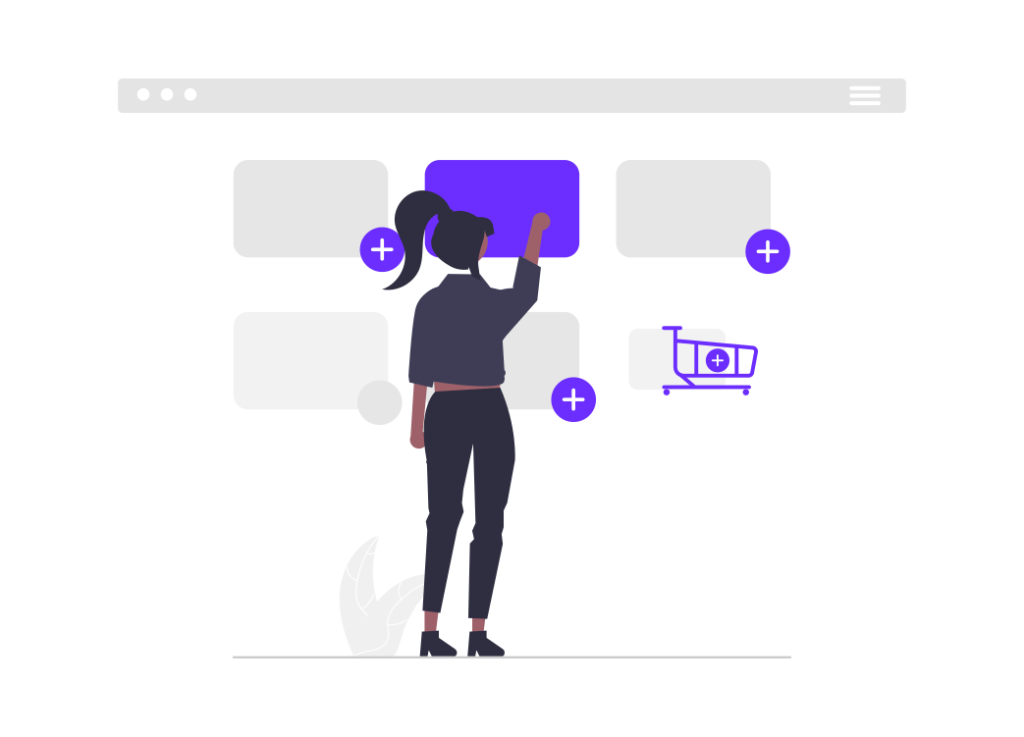Are you looking for an honest ConvertKit review with all pros and cons? Then you are in the right place.
I have been using ConvertKit for a few years now, so all the information I will provide you here is first hand.
In this post, I will show you how ConvertKit performs, who is best for, and if it is worth it.
Let’s dive in!
*Disclosure: I only recommend products I would use myself, and all opinions expressed here are my own. This post may contain affiliate links that at no additional cost to you, I may earn a small commission.
ConvertKit review at a glance
On the positive side, ConvertKit offers an impressive range of features that can truly elevate your email marketing game. Their automation sequences are a dream come true for anyone looking to engage with subscribers in a personalized way. Setting up automated email sequences and drip campaigns is a breeze, and it has significantly increased my email open rates and conversions. The tagging system is another highlight, allowing me to segment my audience effectively and send tailored content to different groups.
However, there are a few drawbacks to consider. Firstly, the learning curve can be steep, especially for beginners. While the platform is powerful, it might take some time to grasp its capabilities fully. Additionally, ConvertKit’s pricing structure can be a bit high for those just starting out or with a small subscriber list. The free plan is limited in features, and the costs can add up as your list grows.
In conclusion, ConvertKit is a robust email marketing tool that can work wonders for businesses with the right knowledge and budget. Its automation and segmentation capabilities are top-notch, but it may not be the best fit for beginners or those on a tight budget. If you’re willing to invest the time and money, ConvertKit can be a game-changer for your email marketing efforts.
What Is ConvertKit?
ConvertKit is a powerful email marketing tool designed to help businesses and content creators effectively manage their email campaigns and engage with their subscribers. With its user-friendly interface, robust automation features, and advanced segmentation options, ConvertKit empowers users to create personalized email sequences, automate repetitive tasks, and send targeted content to specific segments of their audience. Whether you’re a seasoned marketer or a beginner, it offers a flexible platform to nurture and grow your email list, making it a valuable asset for anyone looking to build and maintain meaningful relationships with their subscribers.
ConvertKit Pros and Cons
PROS
CONS
Why you need an email marketing tool?
Email marketing boasts an impressive average return on investment (ROI), with every $1 spent generating an average of $36 in revenue, making it one of the most lucrative marketing channels available. Crafting a robust email marketing strategy is key to effectively reaching and connecting with your desired audience, leading to heightened engagement and ultimately increased sales.
The essential component? A reliable email marketing software that aligns with your business needs and doesn’t force your business to adapt to it. In this ConvertKit review, we’ll explore whether ConvertKit is the right tool for your specific requirements. [Source: Campaign Monitor – “70 Email Marketing Stats You Need to Know
Lastly, I suggest you take a look at why email marketing is important for your business for more relevant information.
ConvertKit Review
In this section, I will show you the different features this tool offers and how you can benefit from using them.
1. Features
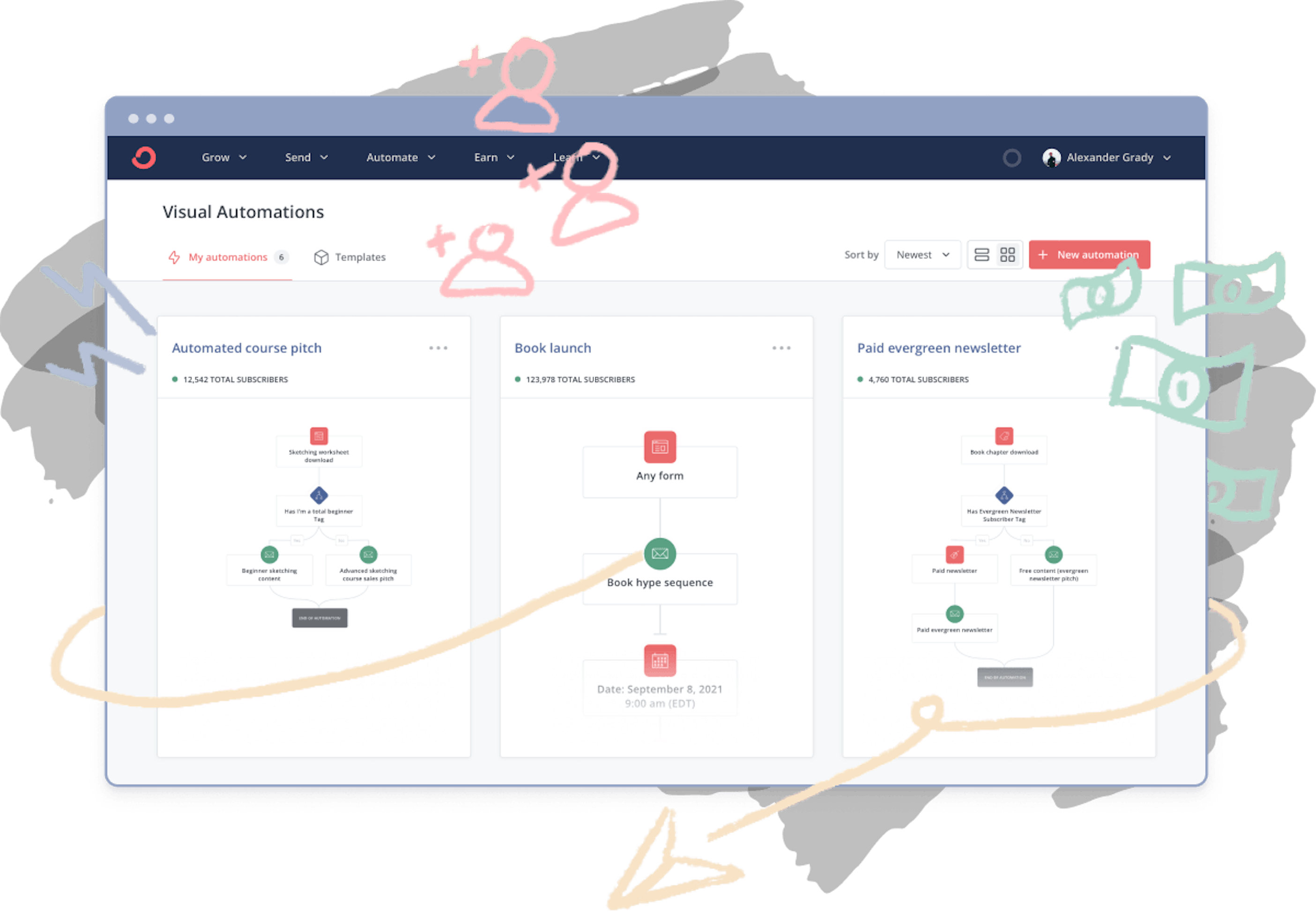
Subscribers Management
This is how you will see and manage your list of subscribers.
Some interesting information you can find and analyze in this section is:
- Total number of subscribers
- Purchases they might have done from your products
- Average open rate
- Average click rate
You can also perform bulk actions like tag subscribers with a same interest and segment them into personalized sequences. You can even see the sequences they are subscribed to, if they have opened emails or not, and more information.
Sign Up Forms
With the sign-up forms, you can collect email list subscribers on your website. You can easily embed these forms on your blog posts and customize them even if you have no experience.
What works great to convert readers, is to provide value delivering free downloads after they sign up. I will show you how to do this later.
Landing Pages
You can create landing pages to convert your readers into customers with pre-made templates. In just a few minutes you can create a landing page ready to attract potential customers to your products or services.
Deliver Free Downloads
Have you ever wondered- How do I send a free pdf to my email subscribers? With ConvertKit you can do this in seconds.
In exchange for their email address, offer your readers a free automatic download through your opt-in form or landing page. You can choose to redirect them to a specific URL or to give them the option to download a file.
Email Designer
Your gateway to writing simple but powerful emails.
Sending simply designed emails increases the chances of landing in your subscriber’s inbox. Although the email design templates lack visual design options, it is easy to edit and personalize.
Sell Digital Products
Create sales pages (or add a ‘buy now’ button to your website) and automatically deliver your digital products. Is that easy, no extra integrations needed.
Sales Funnel Automation
Probably my favorite of all. You just need to create an email sequence once and set up how and when you want to deliver it.
It offers several different triggers and actions. Simply select a trigger and then decide what happens next. For example, when a reader signs up for a form, you can tag them and send an email sequence related to the topic he signed up for. This will engage your subscribers and prepare them to make a purchase. Then pitch your product or service at the right time and run the funnel in auto mode.
Integrations
ConvertKit offers about 80 integrations so you can connect to your favorite tools. Then you can set up automation based on how you use these services.
2. Easy of use.
Now we have seen the features, it is time to test each of them. In this section, I am going to test how easy is to use ConvertKit.
Subscribers Management
When I click on the “Subscribers” tab on the top, I can already find all the key info:
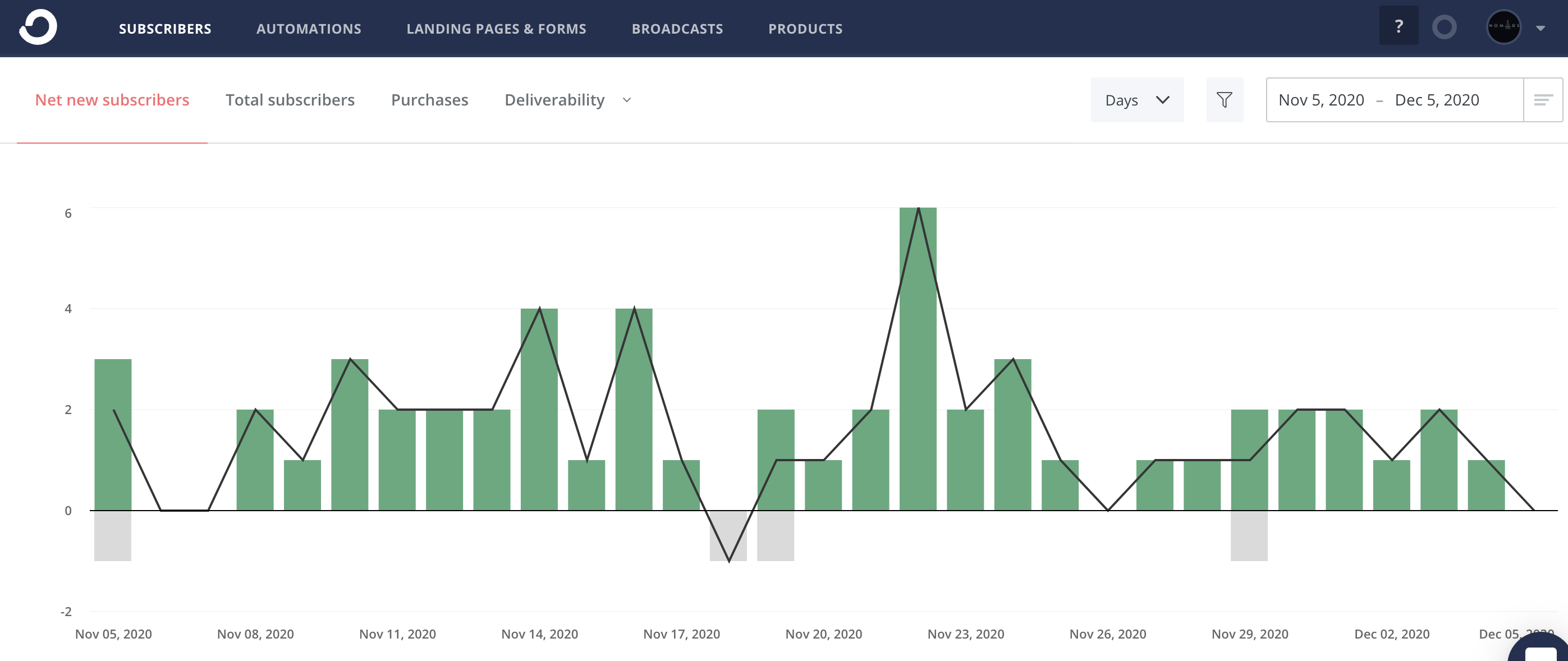
And if I scroll down, I can see some more information like analytics and individual subscribers.
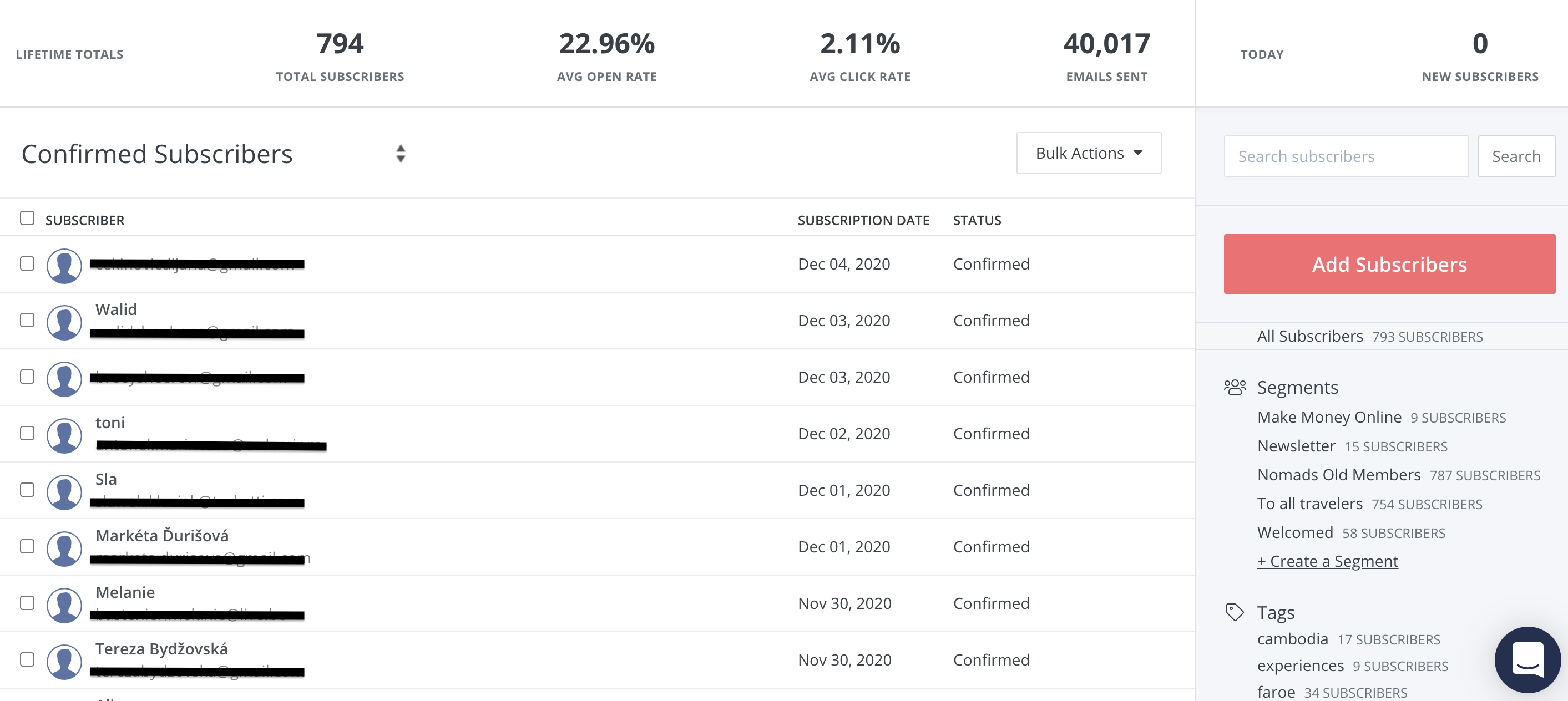
Also, from this screen I can create tags and segment subscribers individually or in bulk. Pretty straight forward.
Sign up forms and landing pages
Sign up forms and landing pages are under the same tab. When clicking the top bar on “landing pages & forms” I just need to choose which one I want to create.
For this example, I am going to create a form.
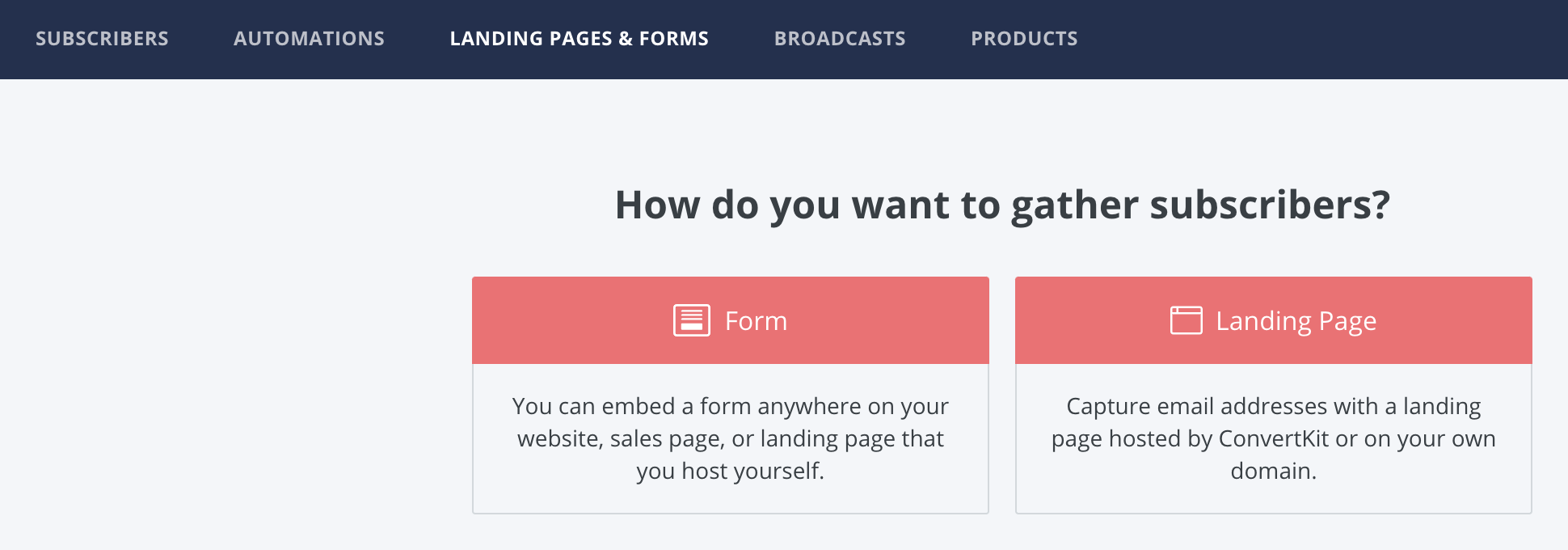
Then, I just need to select the format I want:
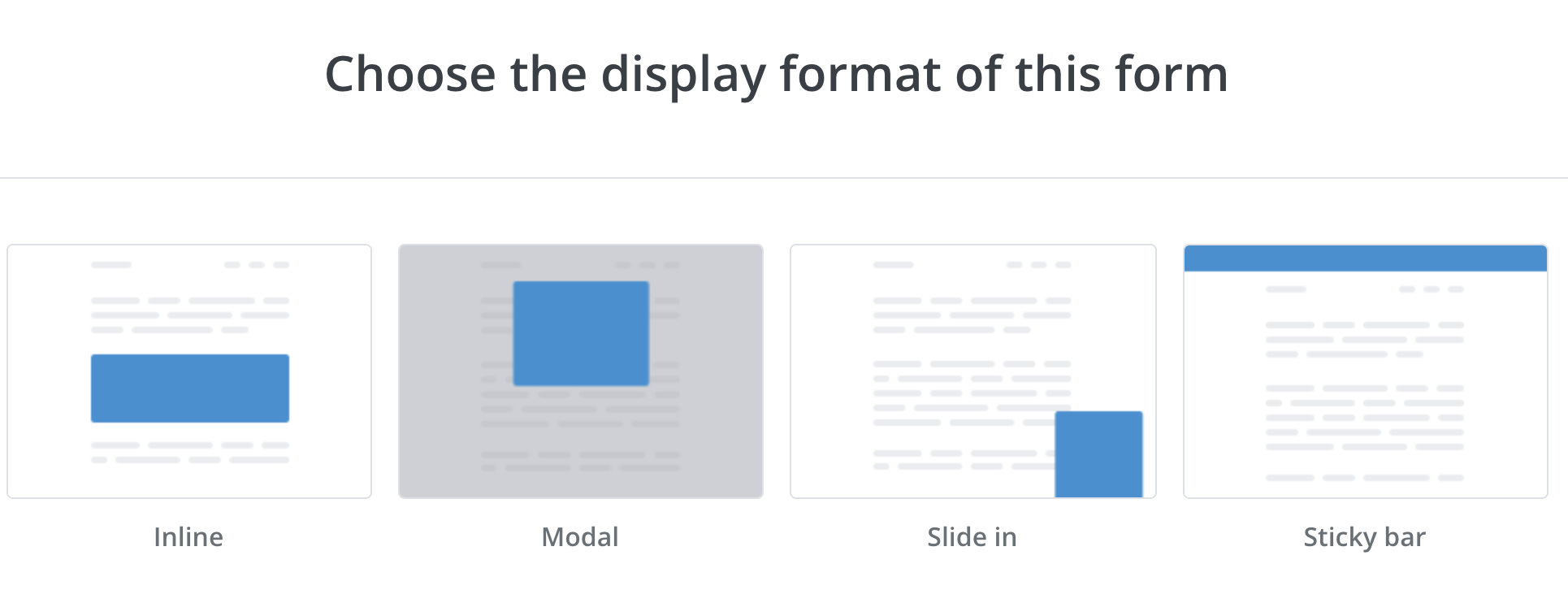
And choose a template:
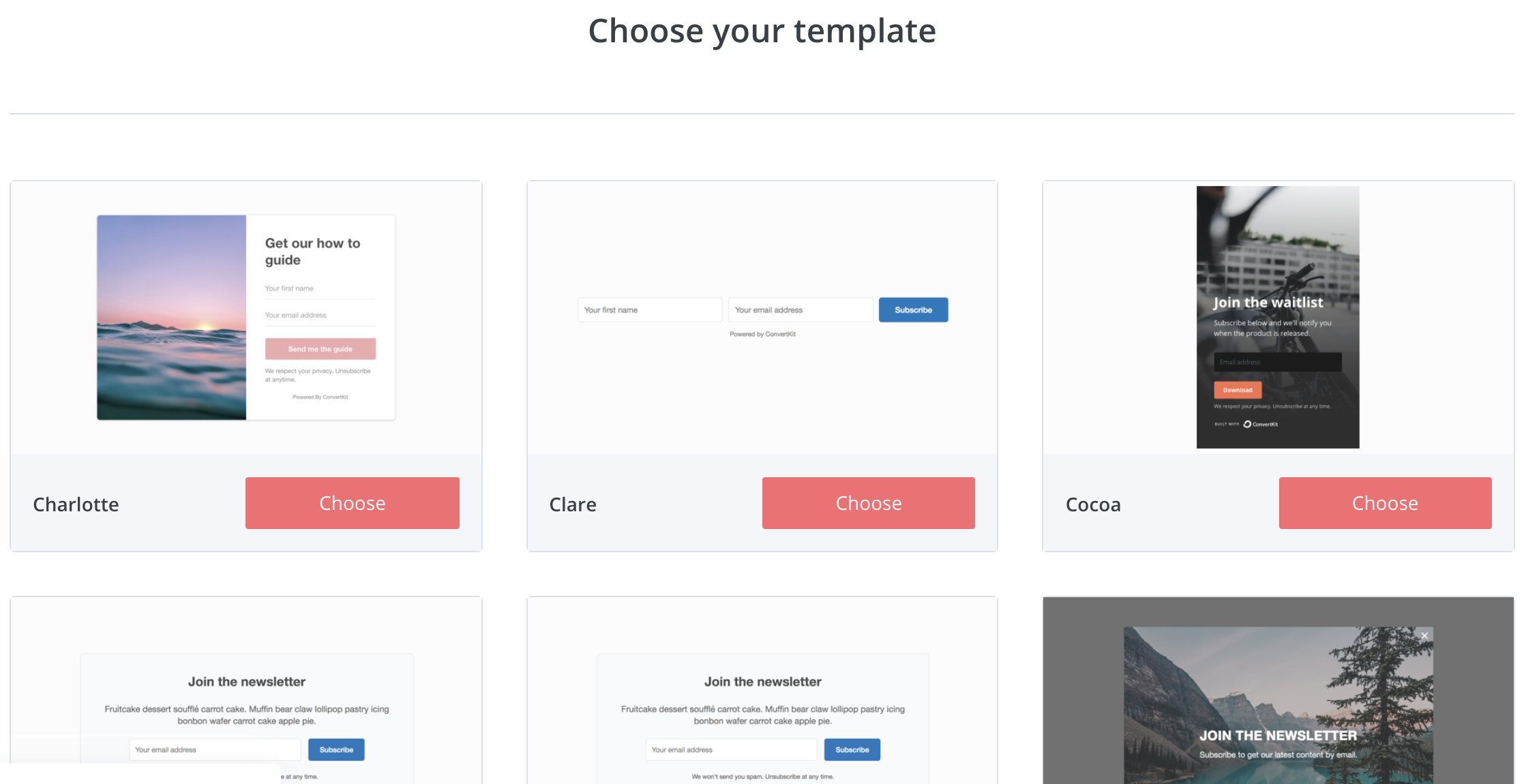
It is very easy to customize the templates with the panel on the right:
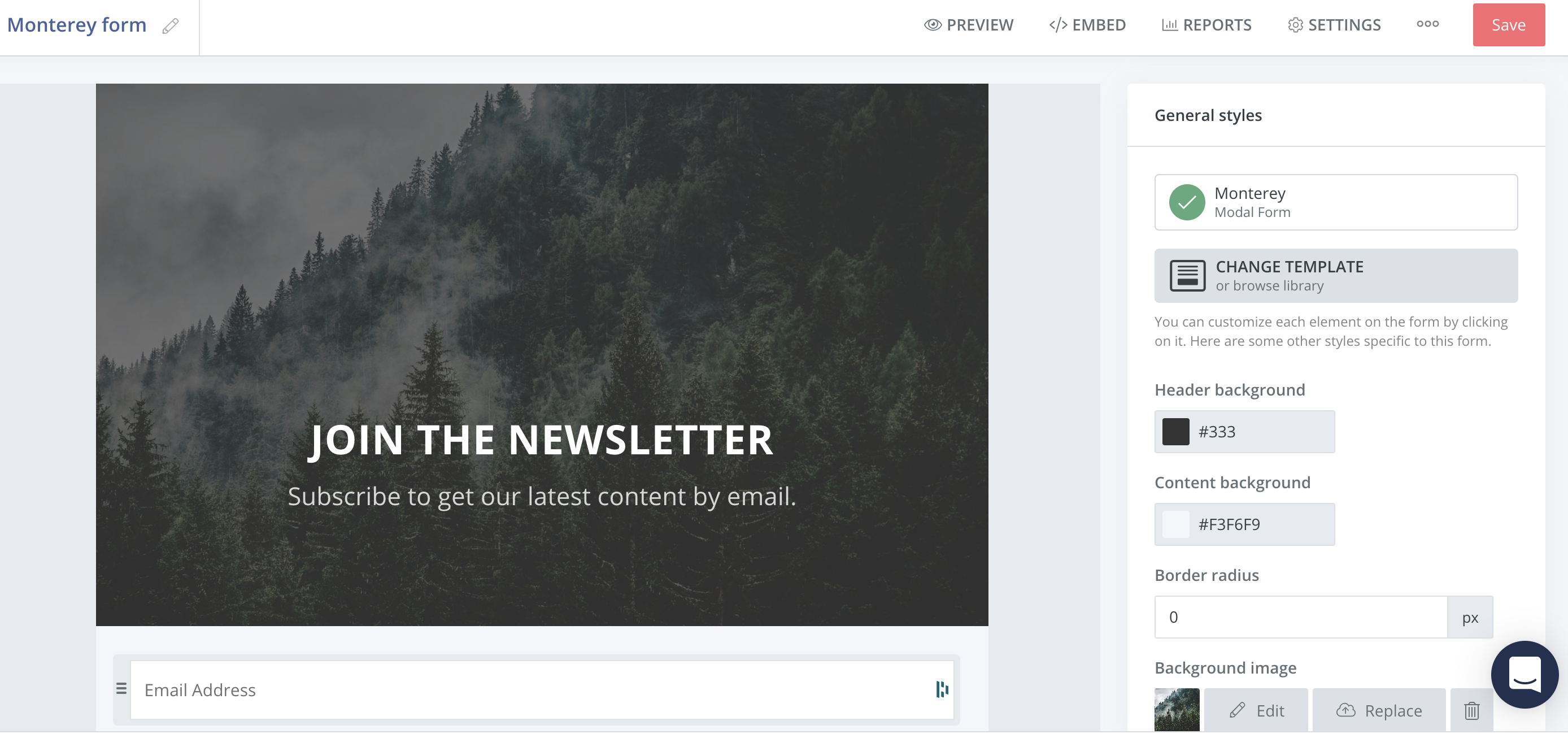
Simple and elegant.
Finally, to embed the form, click the “embed” tab and select how I want to embed it:
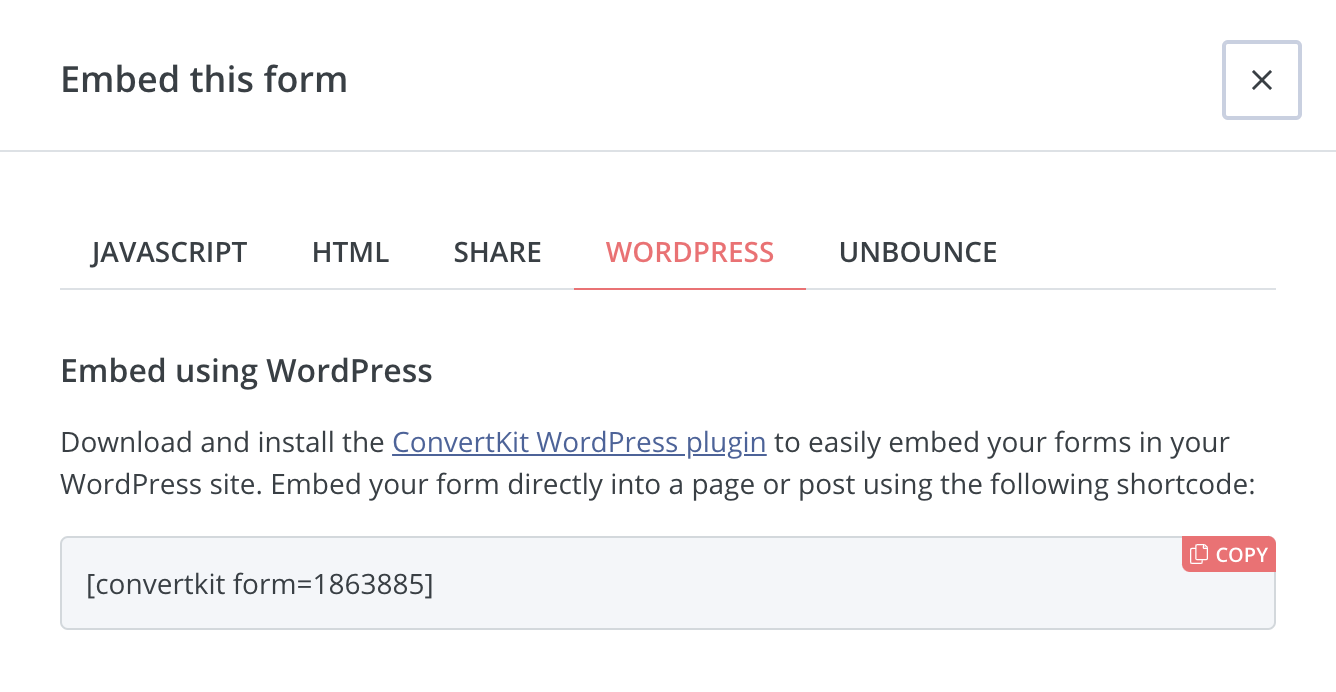
As you can see, the process is really easy even for beginners.
Deliver Free Downloads
Inside the forms and landing page settings, you can decide what to do once someone subscribes.
Depending on the selected form or landing page, there are different options- you just need to select what to do when someone subscribes from the general tab and where to display the form.
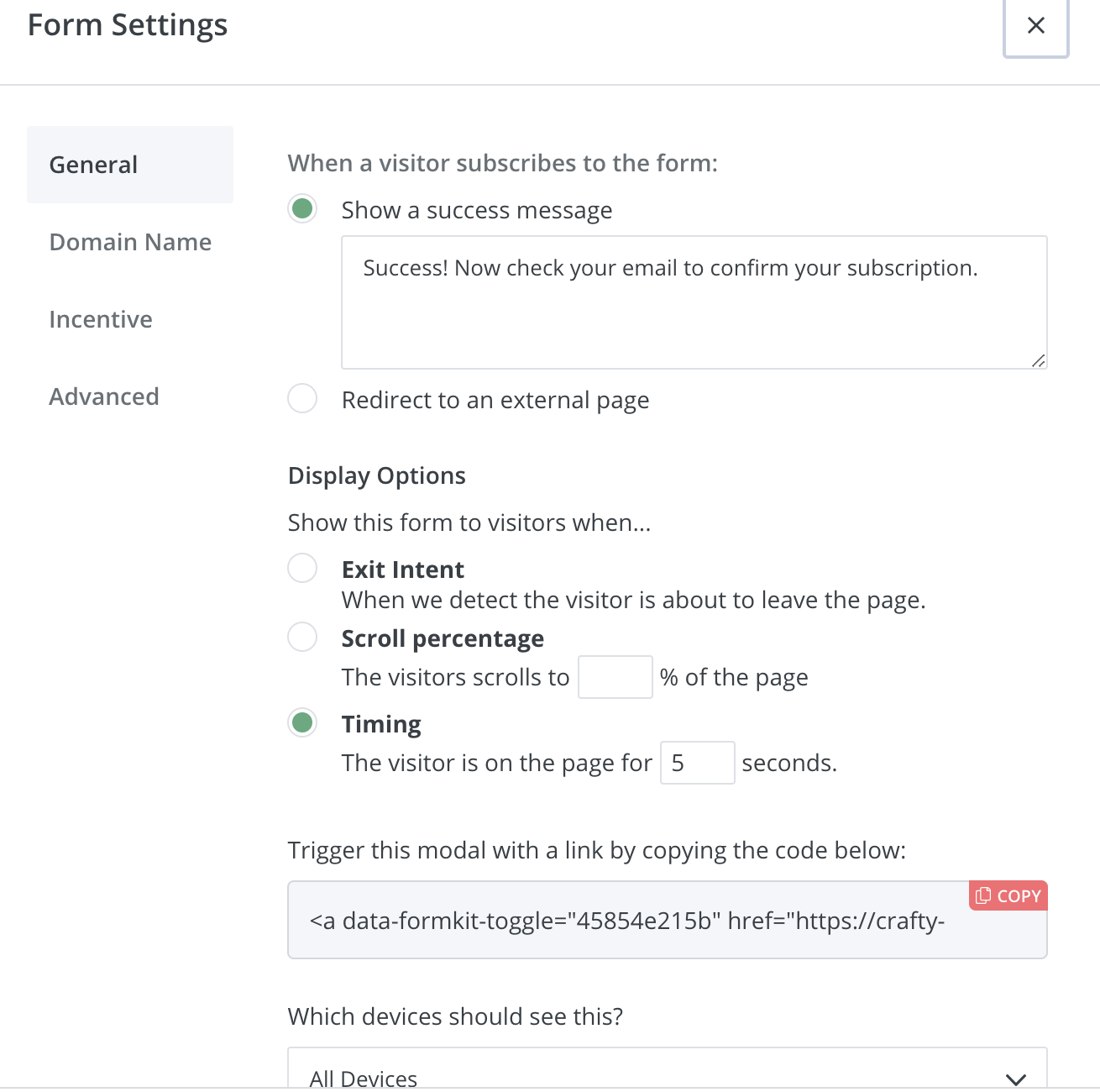
But what is interesting here is the incentive tab. From here I can deliver a download to my subscribers. I could do that either by setting a custom URL, or clicking on “Download” and choosing the file I want.
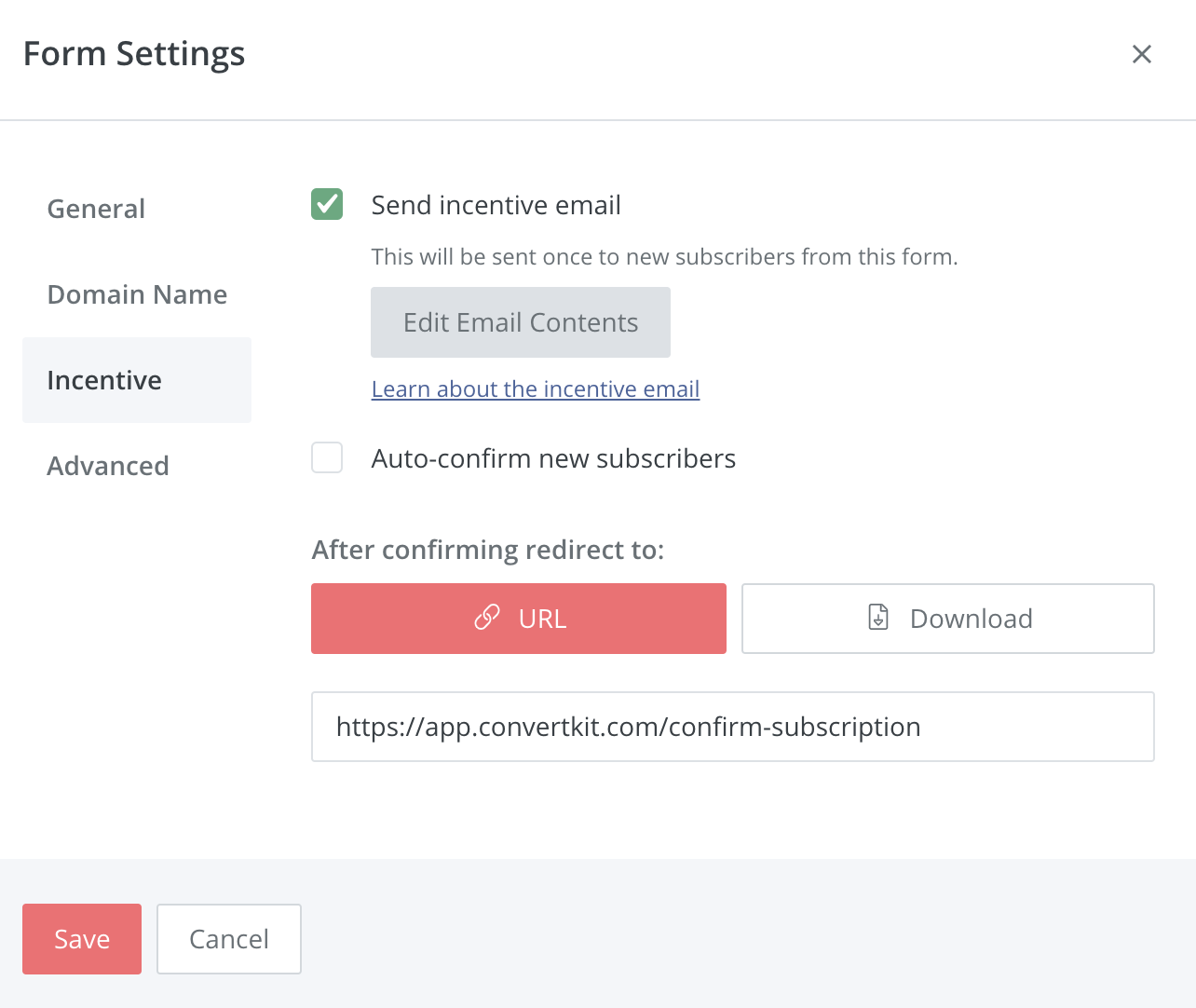
And as easy and fast as that, is how I created a form that delivers a pdf (or any other file) to my subscribers.
Again, straight and easy.
Email Designer
The email designer is what I use to send broadcast emails or sequences to my audience. To send a simple email, go to Broadcast > New Broadcast.
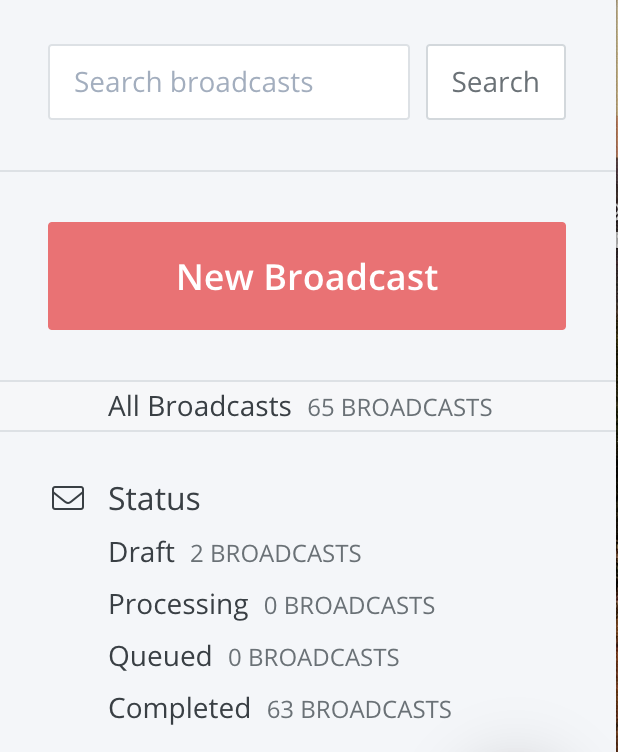
Next, you just need to follow 3 steps.
First, select who will receive it.
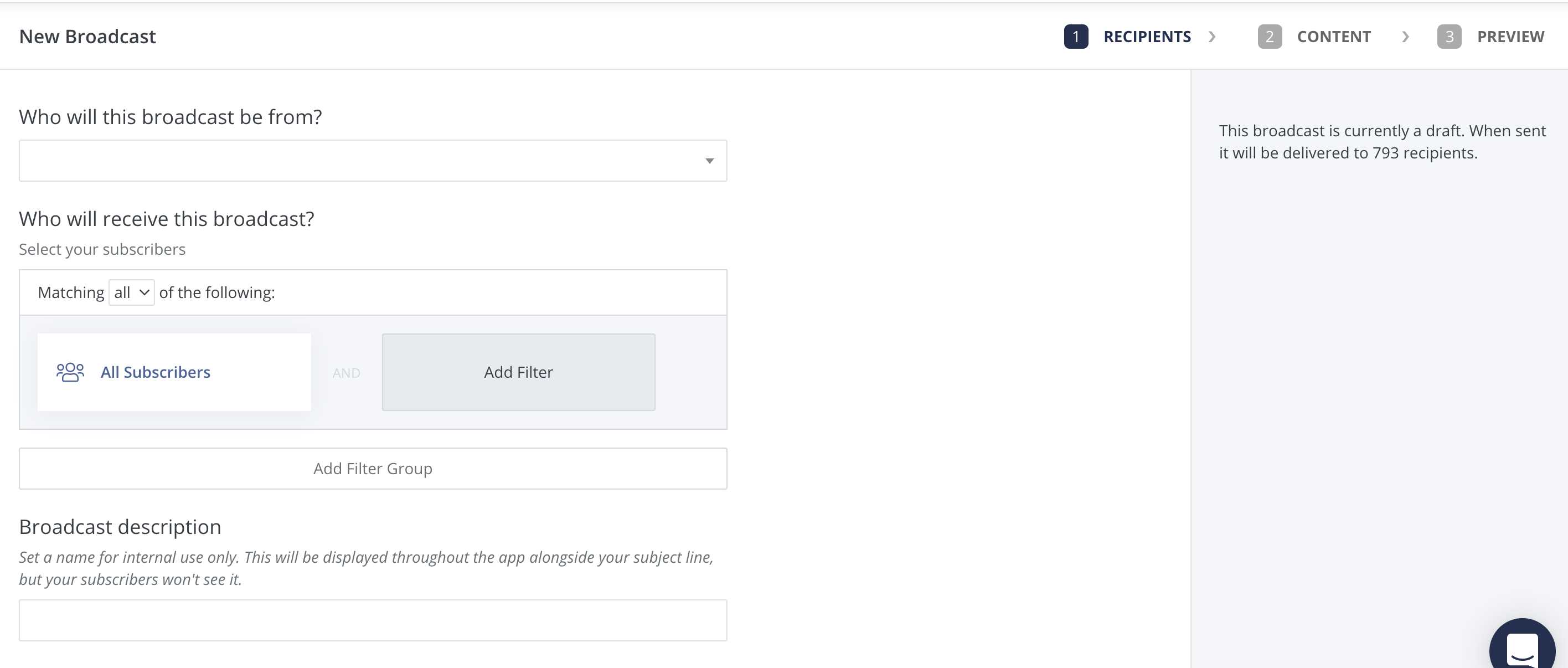
Second, create the email content- The editor is simple and easy to use. You can insert text, images, videos, code, etc. Although it does not have any fancy design items, it makes the job pretty good and fast.
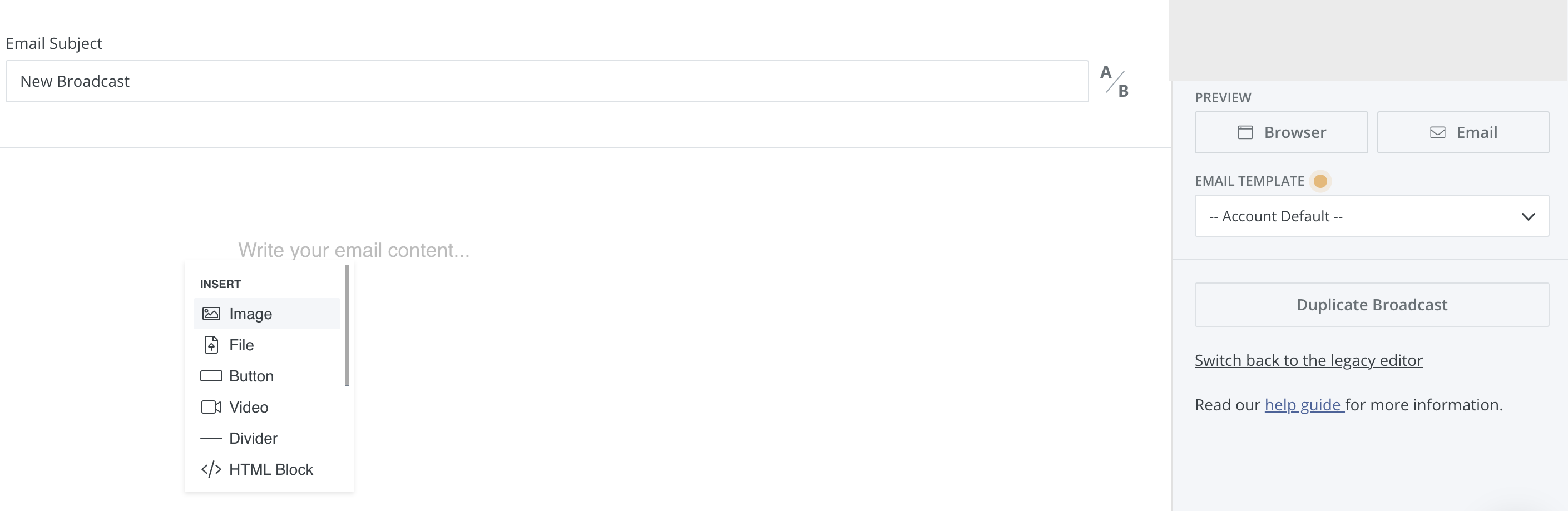
Third, you can see a preview of the email before I send it. You can even choose to send it immediately or schedule any other day and time.
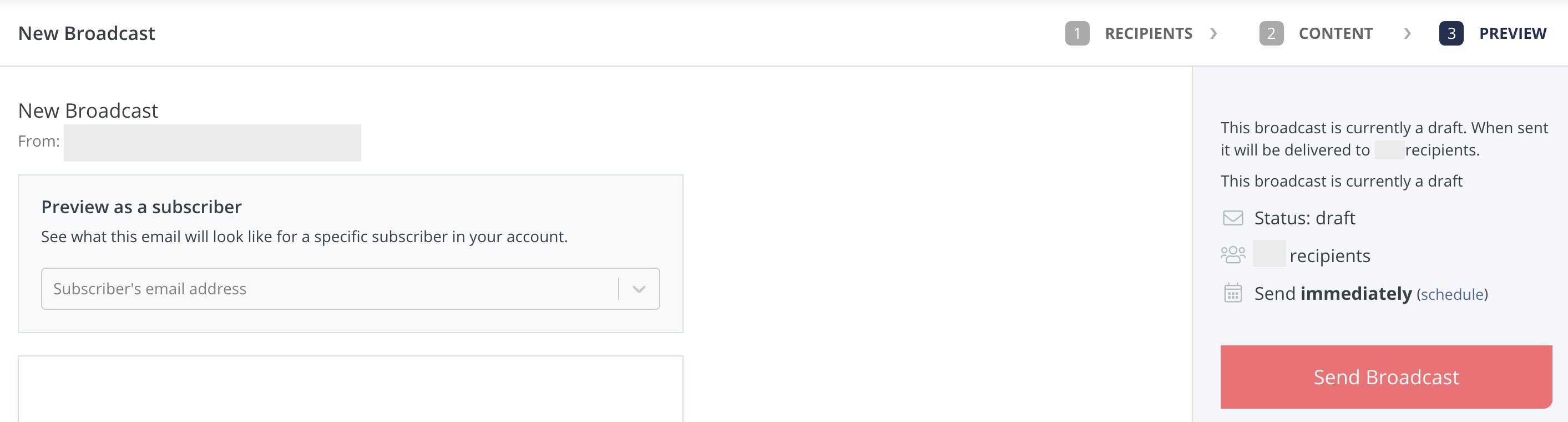
As you can see, the process is again painless.
Sell Digital Products
Selling your own products directly with ConvertKit is one of the most powerful features. And again, they made it fairly easy for you to create it.
For this, click on “Products” in the menu bar. Then, you´ll be able to create a product and set up a payment.
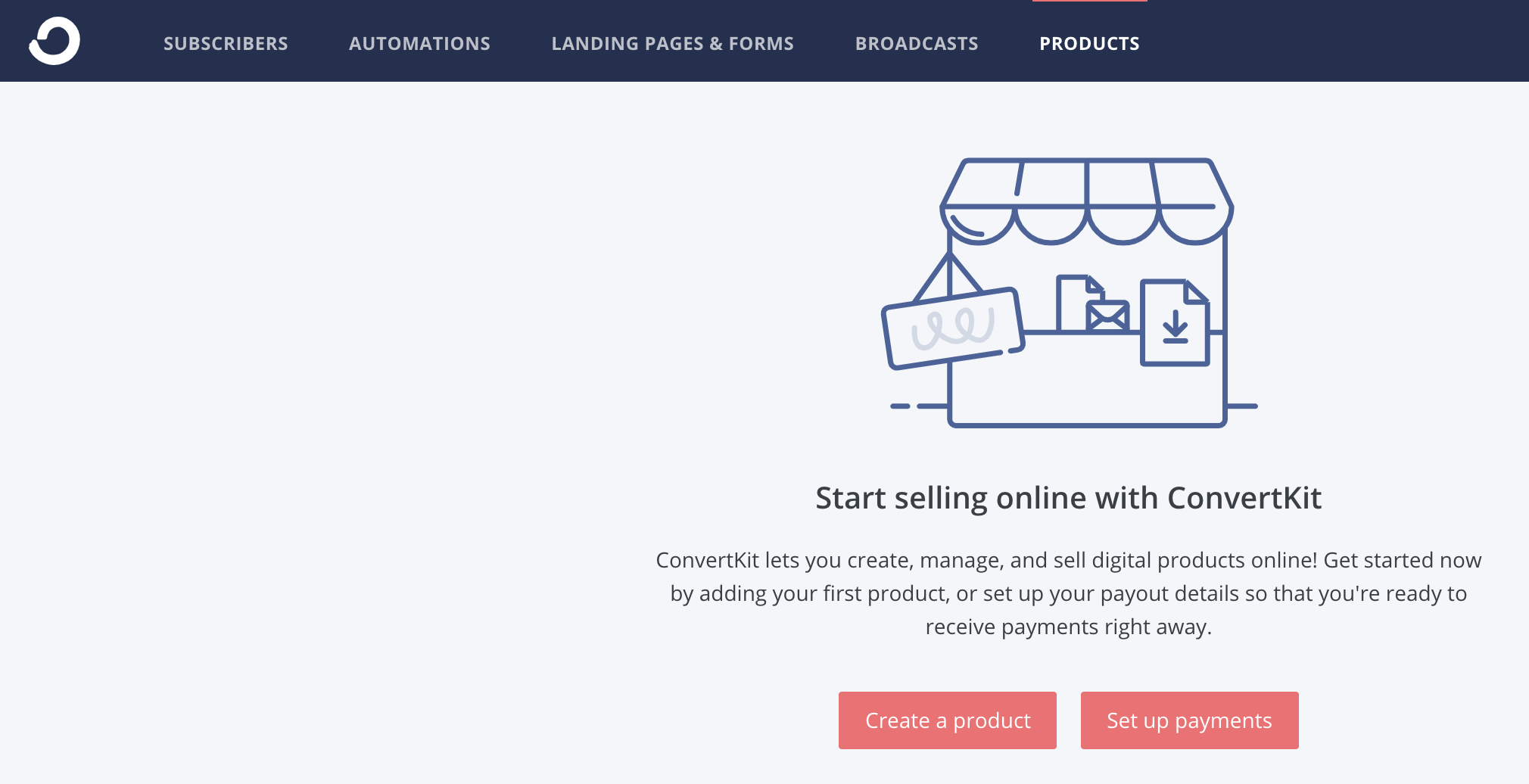
To create the product:
- Include product details.
- Define if you are selling a digital product or a service.
- And set up the URL for my product or service.
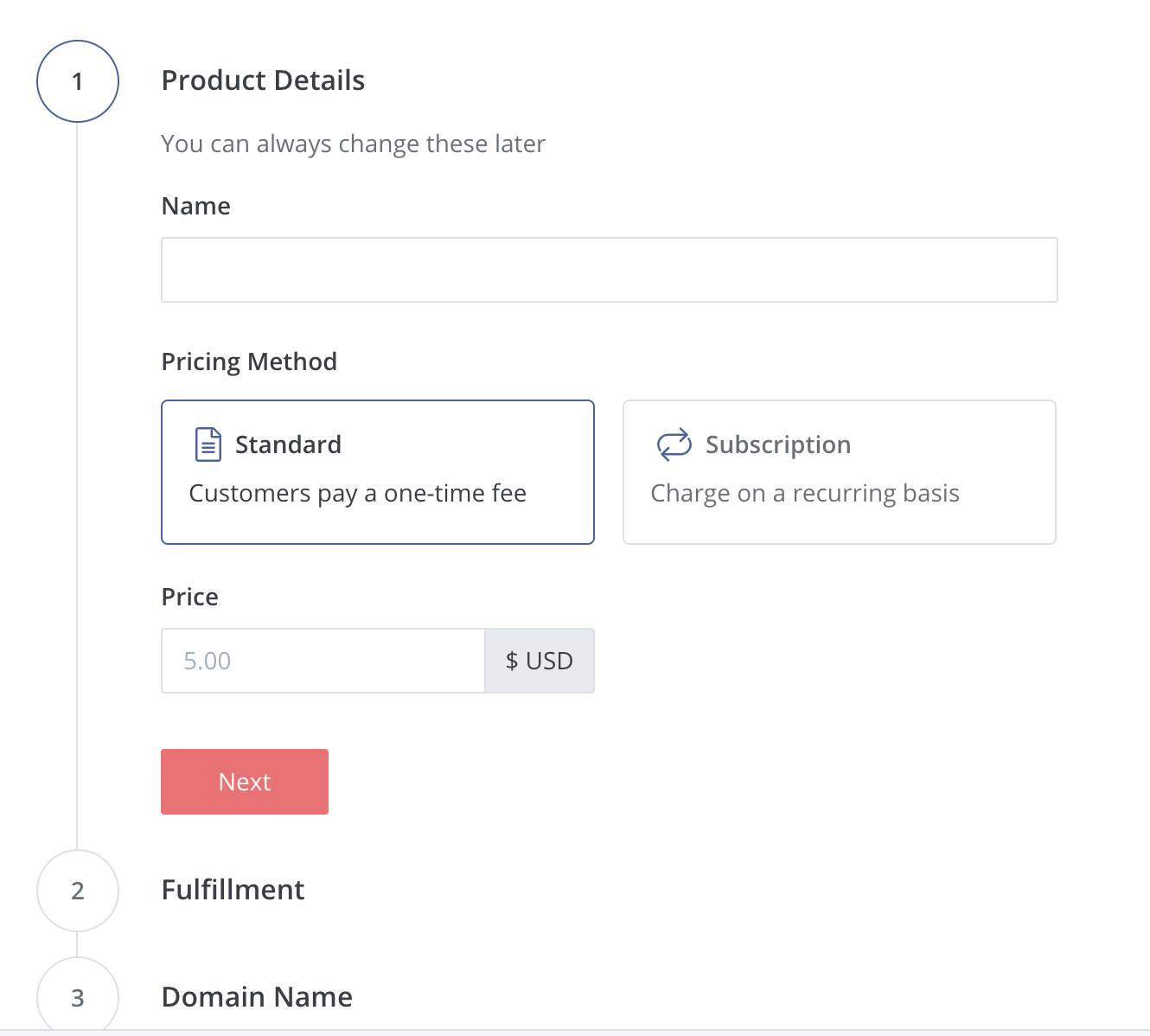
Once done, you can easily access the product information. Moreover, you can customize the checkout, confirmation, and receipt email with the tabs at the top.
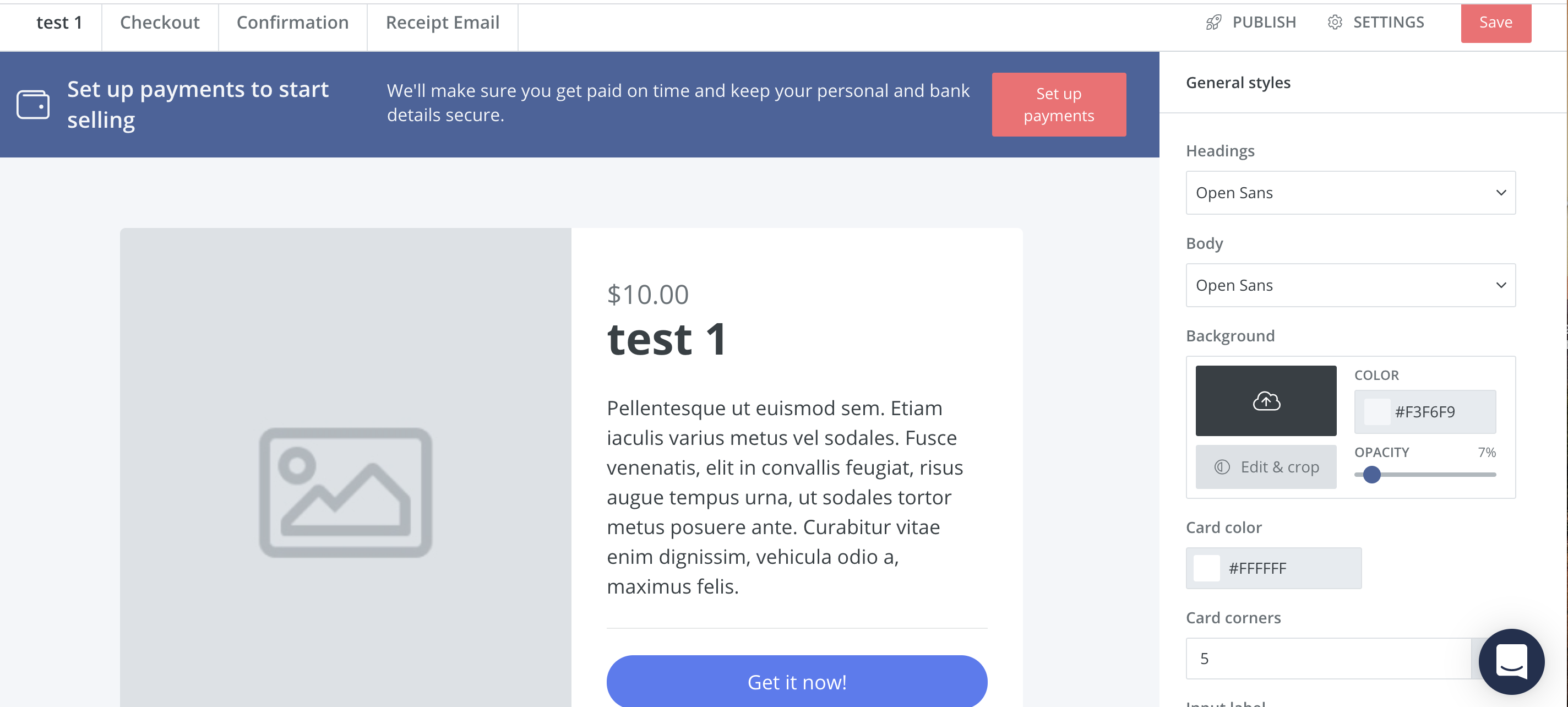
Next, you just need to set up payments and it will connect with Stripe. Once it is done, you can start selling your own products in your newsletter and email sequences.
Powerful, simple, and sweet.
Sales Funnel Automation
Automations is where the magic happens.
Normally, to set up automations you first need to create a sequence. A sequence would be composed of several emails.
The process is pretty straight forward: Sequences > Create New Sequence.
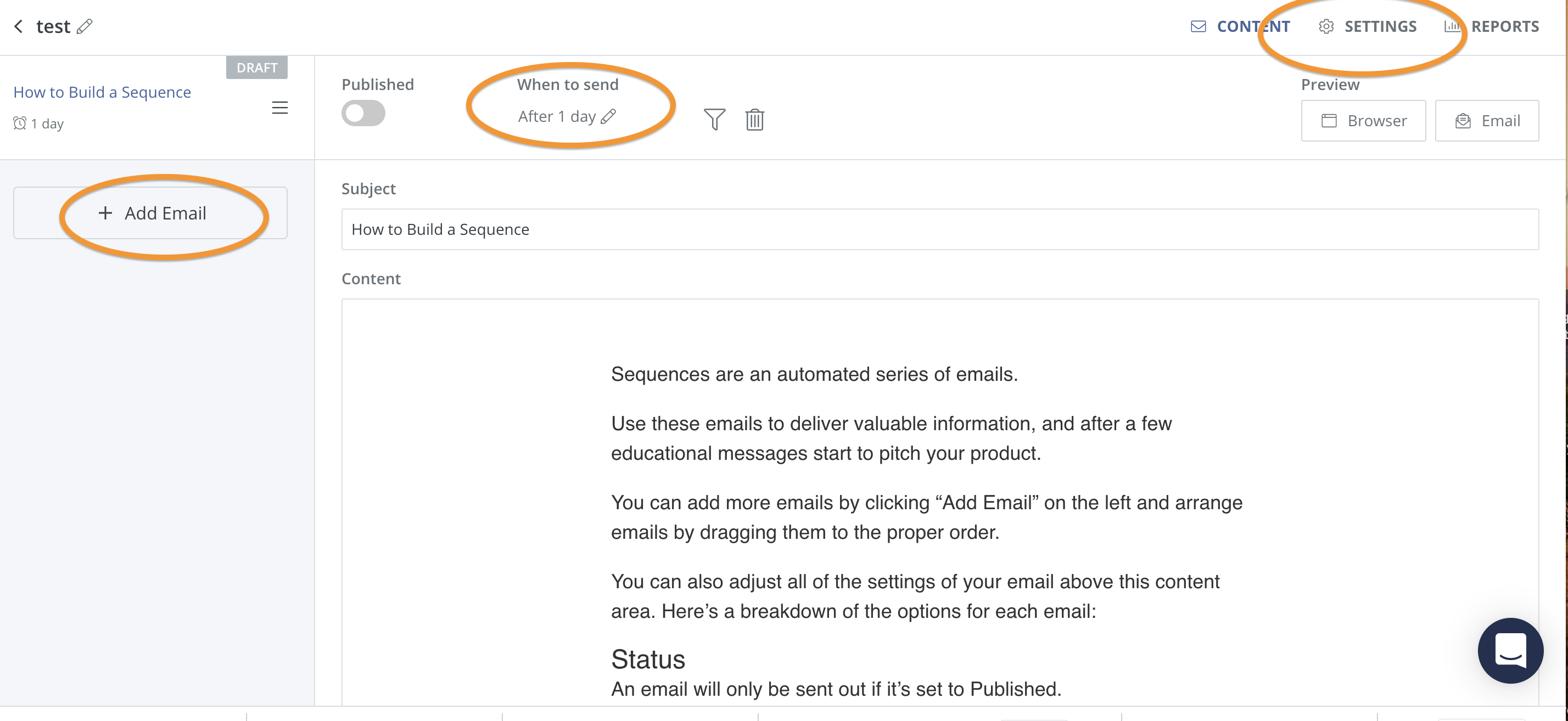
Here, you can edit each email of the sequence individually.
First, create your email content and set up when to send it. By clicking on add email, you can add more emails to the same sequence.
Finally, by clicking on “settings,” you can control the parameters of the whole sequence.
Once the sequence is ready, you can create an automation by clicking on automation > new automation > create automation.
You can use automation templates or create them from scratch. For instance, this is one I have created for re-engaging cold subscribers and delete the ones who do not open my emails:
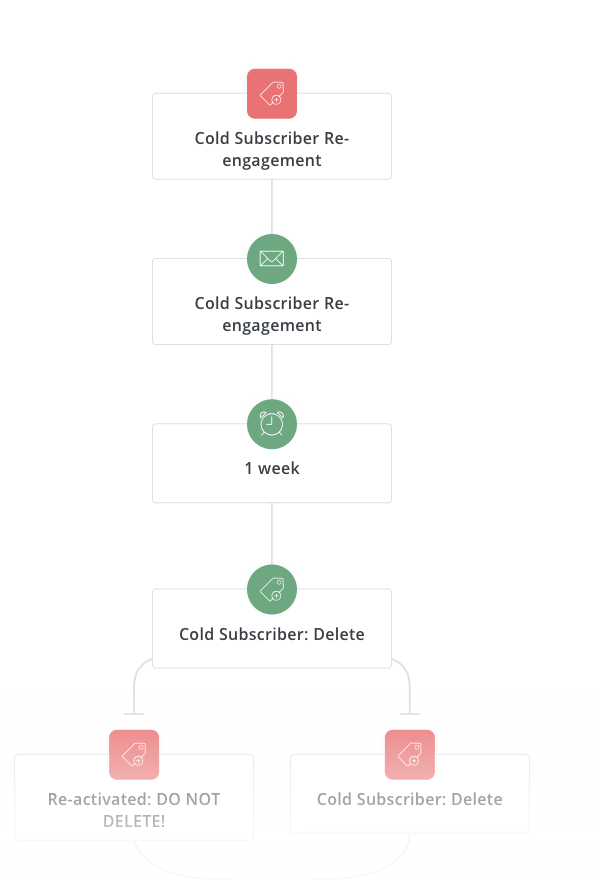
You can easily control the variables to jump from one step to another:
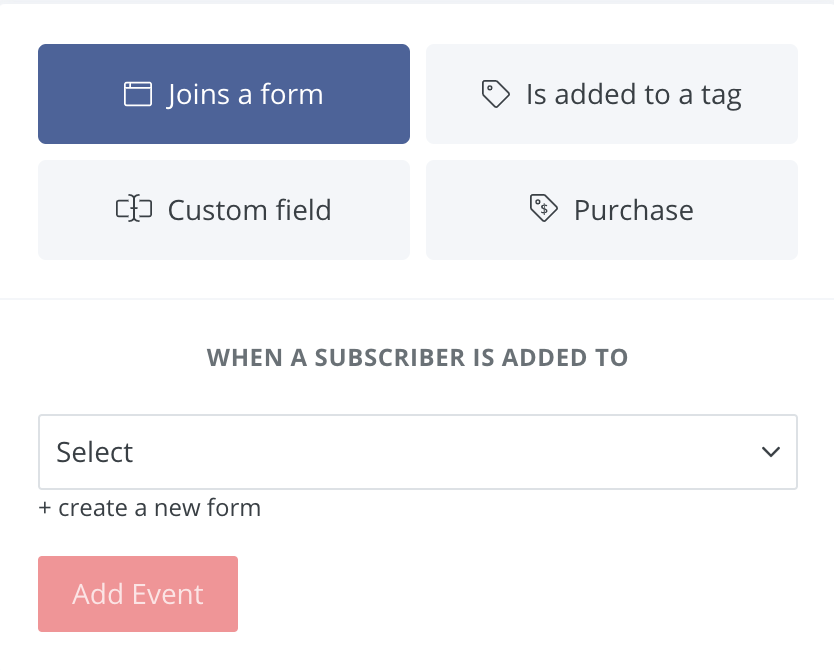
So the possibilities are endless! You can get more ideas on how to build email funnels here.
3. Email Deliverability.

Email deliverability can really make or break an email marketing campaign.
It is important to keep subscribers engaged and build a good reputation so your numbers don’t fall. But still, deliverability is marked by your email service provider.
ConvertKit offers deliverability reports, and most of the time they hit over 90%. Here you can learn more and see the deliverability reports month to month. This only proves that email deliverability with ConvertKit is pretty good.
4. Support.
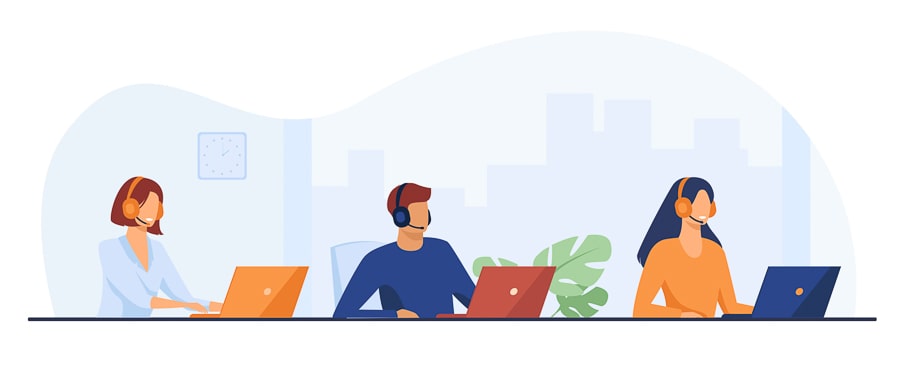
I must say, my experience with ConvertKit’s customer service has been nothing short of outstanding. Whenever I’ve encountered a question or an issue, their support team has been there to lend a helping hand promptly. What really sets them apart is the personalized attention they provide; it genuinely feels like they care about your success as a user. Their responses are not only quick but also incredibly helpful, often going the extra mile to ensure you fully understand the solution. It’s a level of support that makes me feel confident and well-supported in using ConvertKit to its fullest potential for my email marketing needs.
You can contact support via ticket (email) or with the built-in chat. Additionally, they also provide plenty of useful tutorials.
5. Pricing.
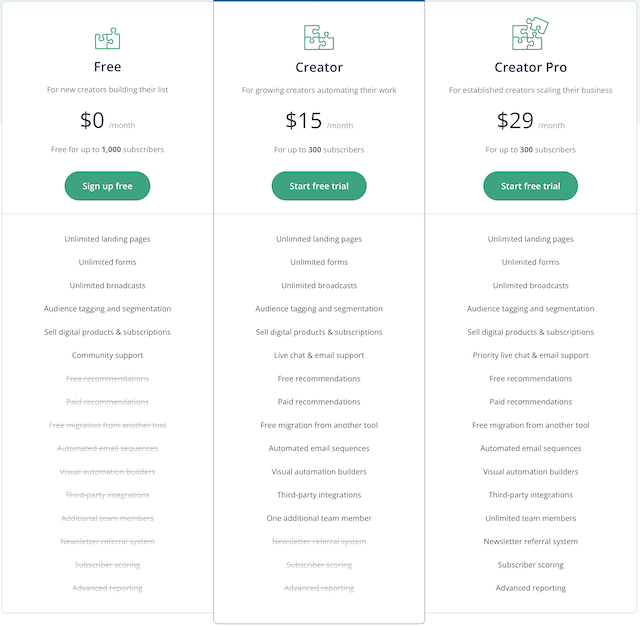
What’s fantastic about ConvertKit is that you can start with their free plan to see if it suits your needs. This gives you the opportunity to grow your email list while enjoying a range of powerful features at no cost. Plus, their pricing scales as your subscriber count increases.
While the creator plan may seem a bit pricier compared to some other tools, it offers unique features that can be invaluable, particularly for small businesses and entrepreneurs. It excels at simplifying the process of crafting impactful emails, making it an excellent choice for those who prioritize effectiveness and efficiency in their email marketing efforts.
Alternatives- Is ConvertKit right for you?
If you are a blogger, ConvertKit is undeniably one of the top choices when it comes to email marketing platforms, and here’s why. ConvertKit has gained a reputation for being a versatile and efficient tool tailor-made for content creators, particularly bloggers. One of its standout features is its user-friendly interface, which makes it incredibly easy for bloggers, whether they’re seasoned professionals or just starting out, to navigate and utilize effectively.
ConvertKit excels in providing bloggers with the tools needed to grow their audience and engage with readers. Its tag-based system allows bloggers to segment their subscribers based on interests, behavior, or demographics, ensuring that the right content reaches the right audience. This level of personalization can significantly boost reader engagement and conversion rates.
If you’re a marketer, you still can make good use of ConvertKit. However, there might be better choices for marketers. You can also check the cheapest email marketing services to see some other good alternatives.
ConvertKit Review: Is it really worth the money?
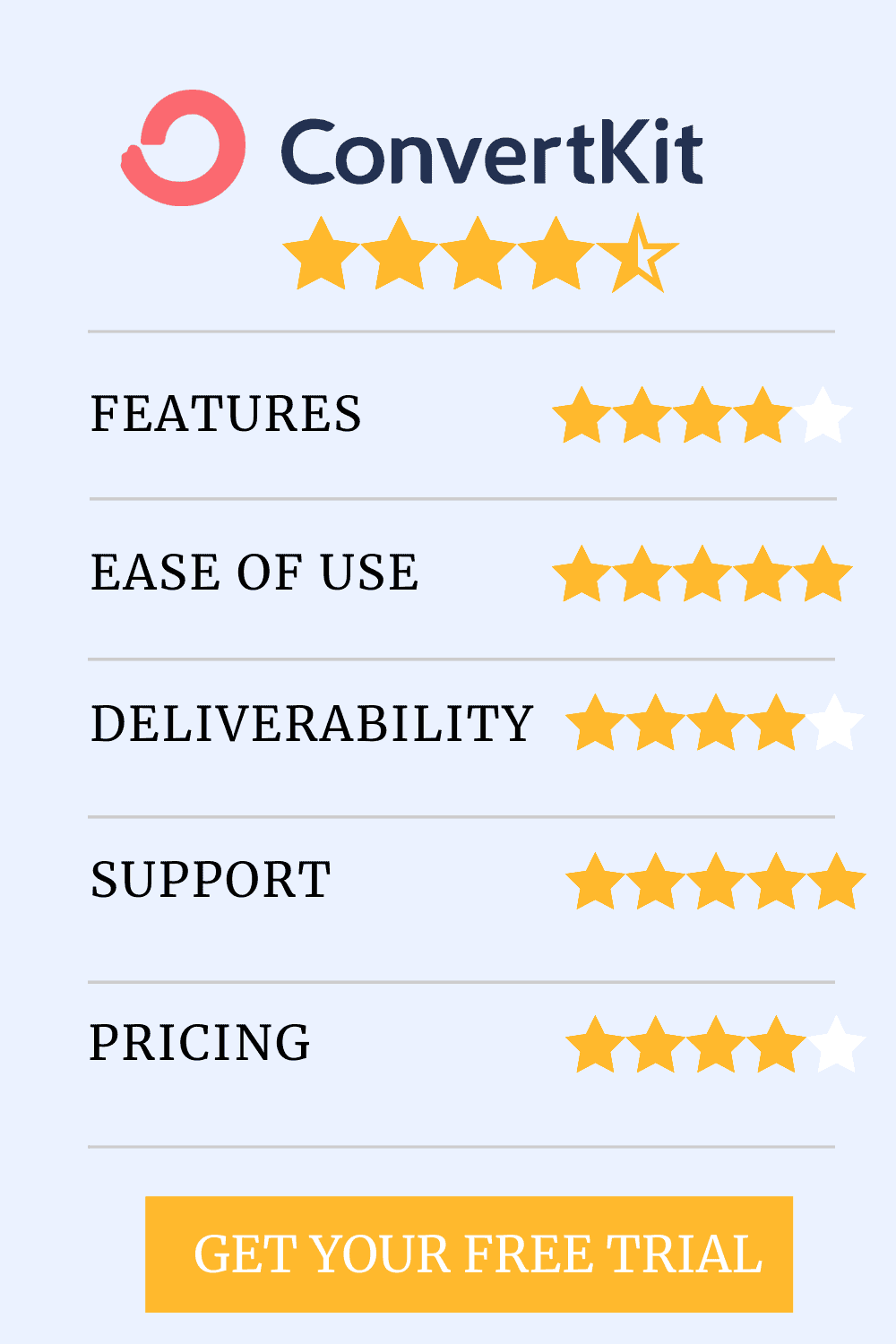
With a free plan available to try the interface and functionality, I’d definitively say it is worth trying.
The free plan is powerful enough for new bloggers, and provide the chance to see how it works for more experienced bloggers. Nathan Barry developed this email marketing software program with bloggers and authors in mind. So if you fall into these categories, go for it.


RELATED CONTENT
10 Best Niche AI Tools to Crush Your Niche in 2024
Navigating the rapidly evolving world of artificial intelligence can be daunting. I understand the struggle….
SERP Empire Review: Pros, Cons, Pricing, and Alternatives
Are you looking for methods to improve your website´s SEO and wondering if SERP Empire…
Publer Review: Pros, Cons, Pricing, And Alternatives.
Navigating the world of social media management tools can feel like walking through a maze….
Collaborator Pro Review: Is It a Reliable Tool for Building Backlinks?
Navigating the SEO world, I’ve always been on the lookout for tools that not only…
Jubilee Review: Pros, Cons, Pricing, And Alternatives.
Starting a cosmetics and beauty brand is an exciting journey, but it’s also filled with…
Dropgenius Review: Pros, Cons, Pricing, And Alternatives.
Starting an online store can feel like navigating a maze in the dark. I’ve been…