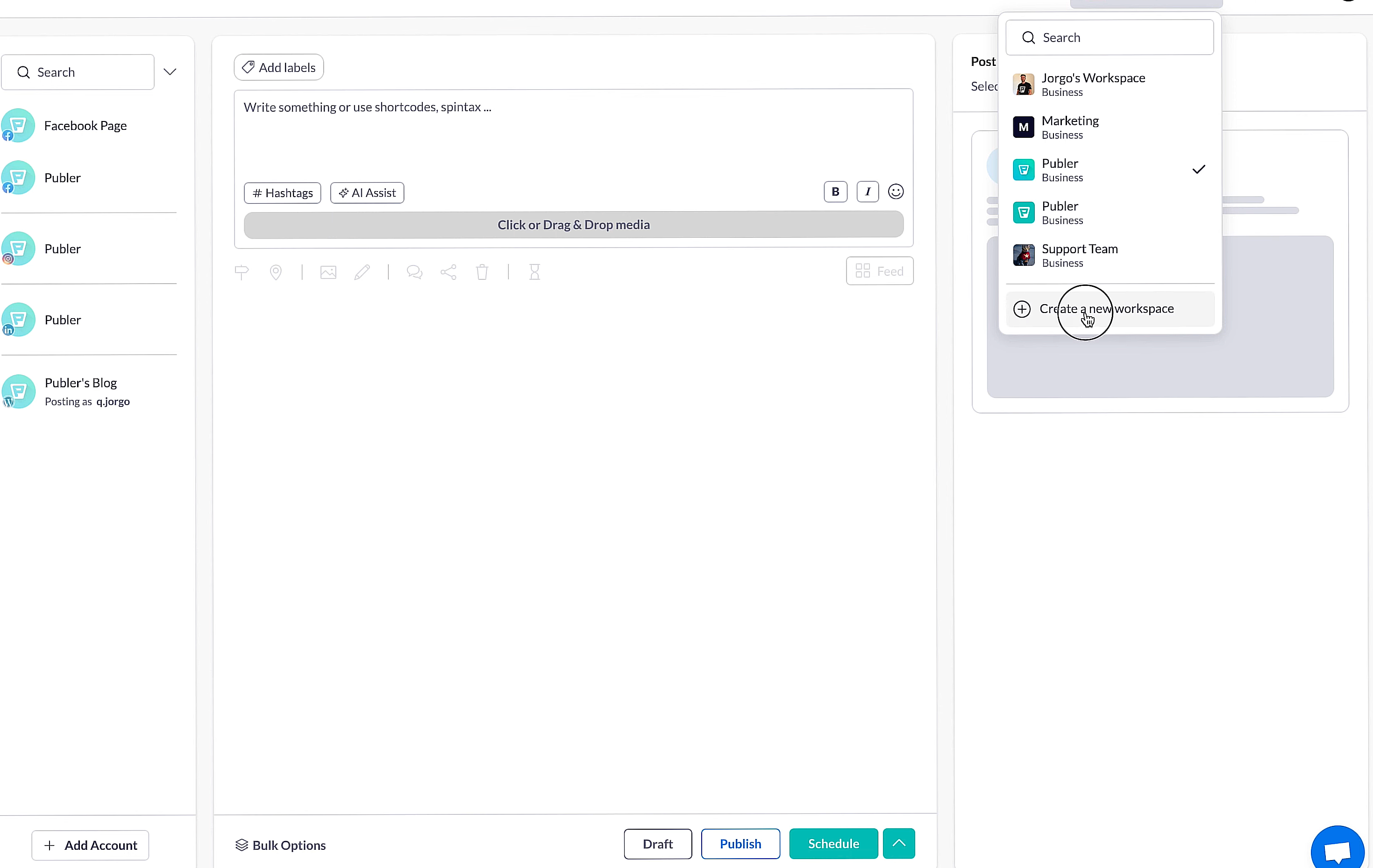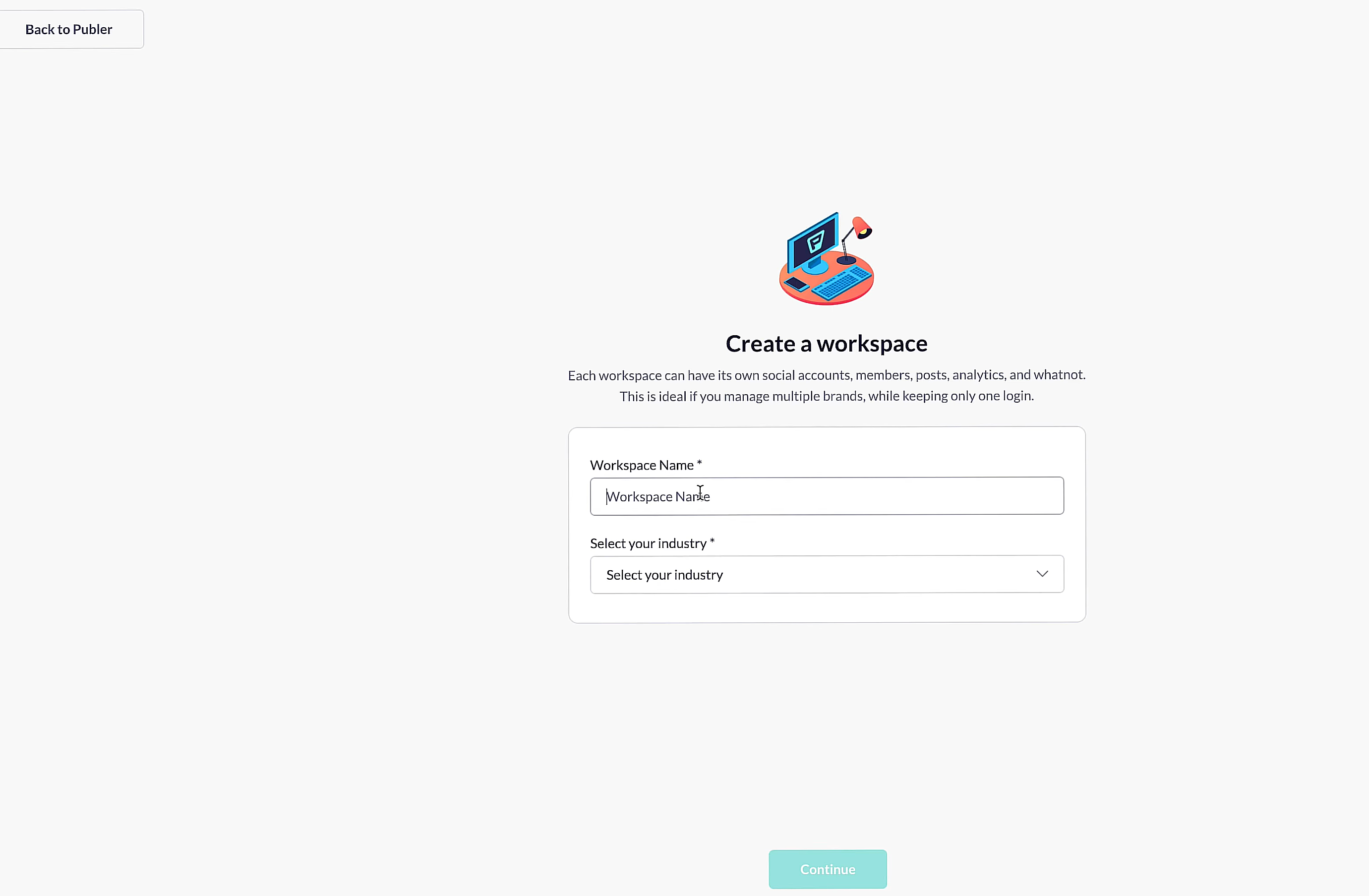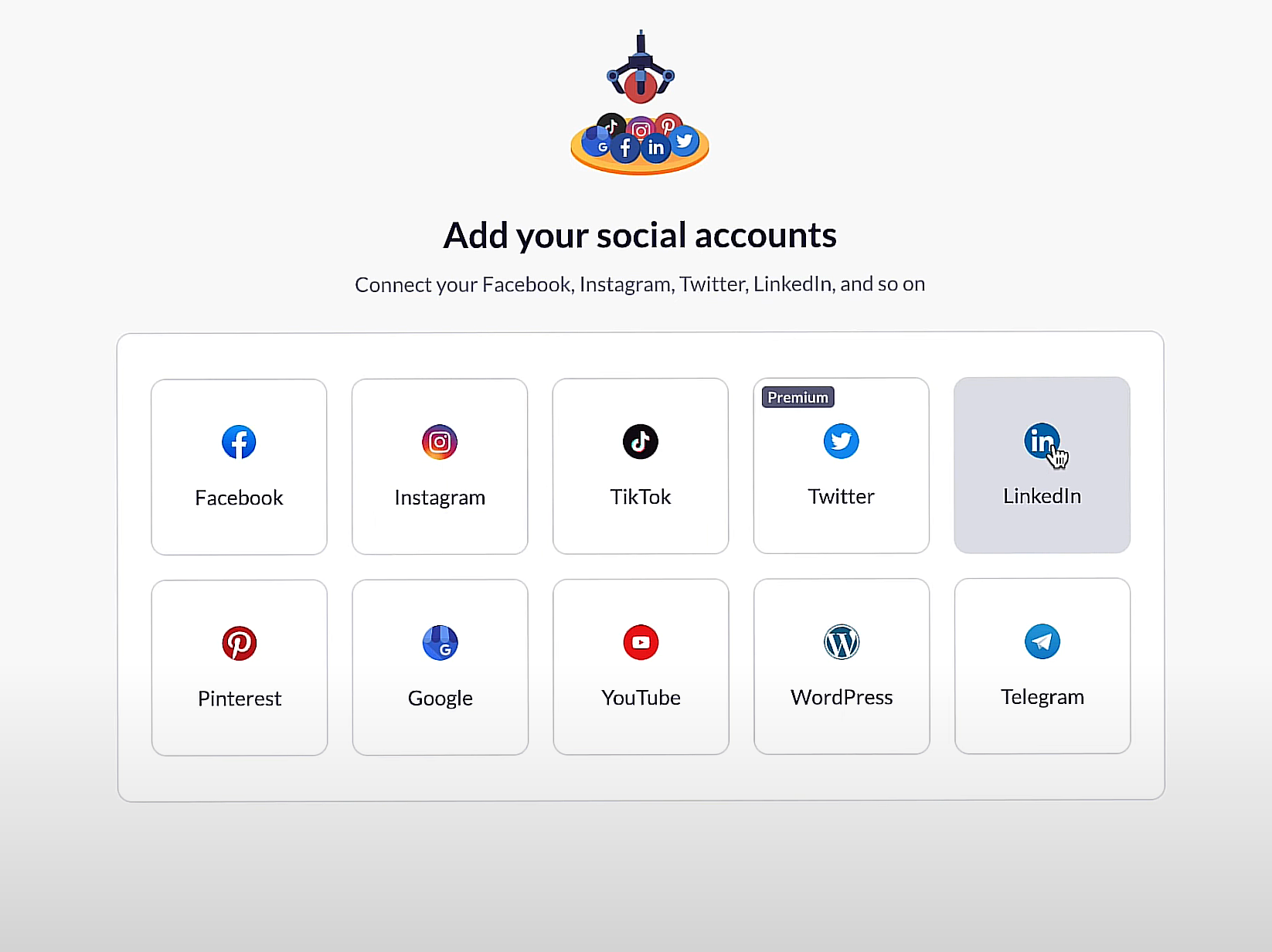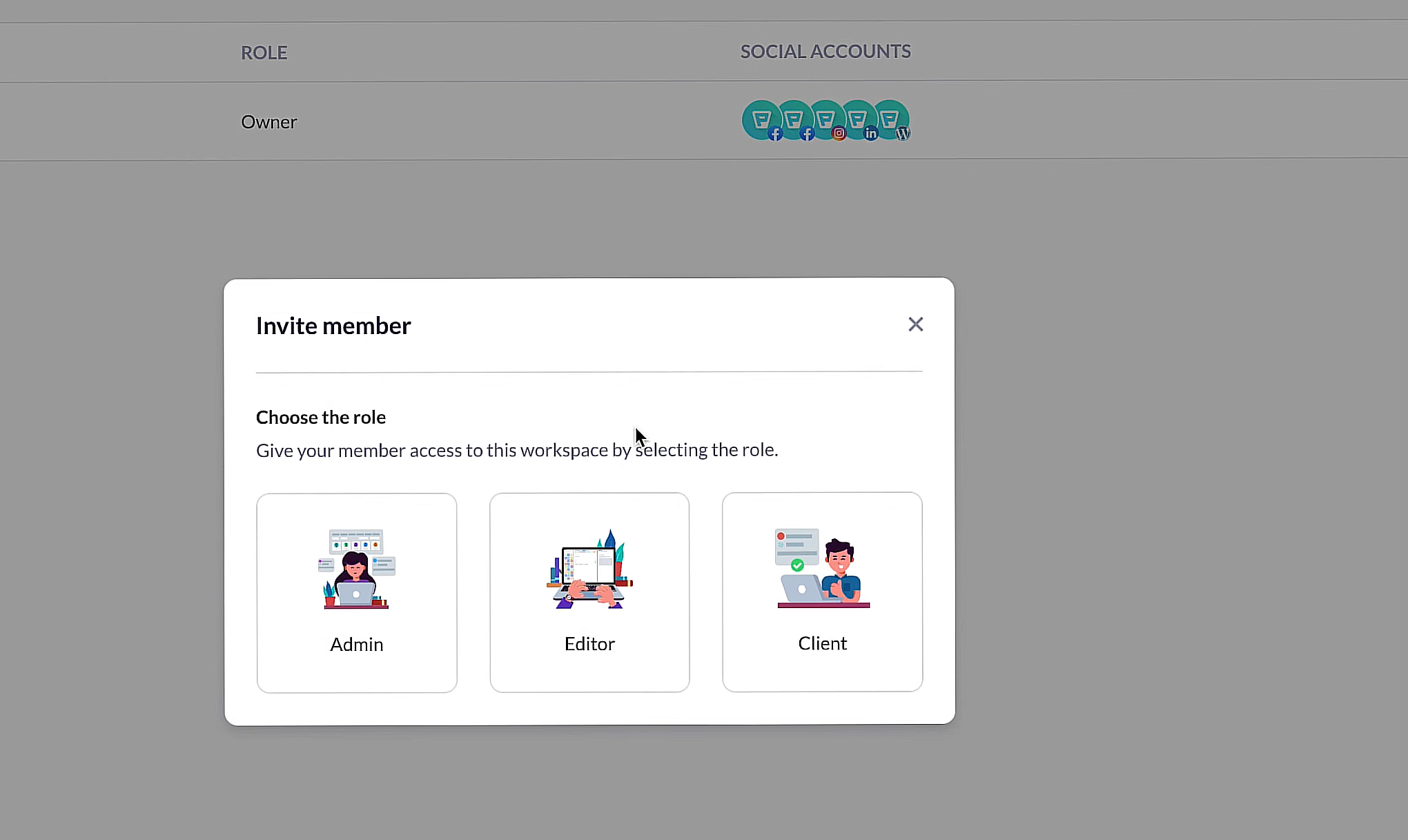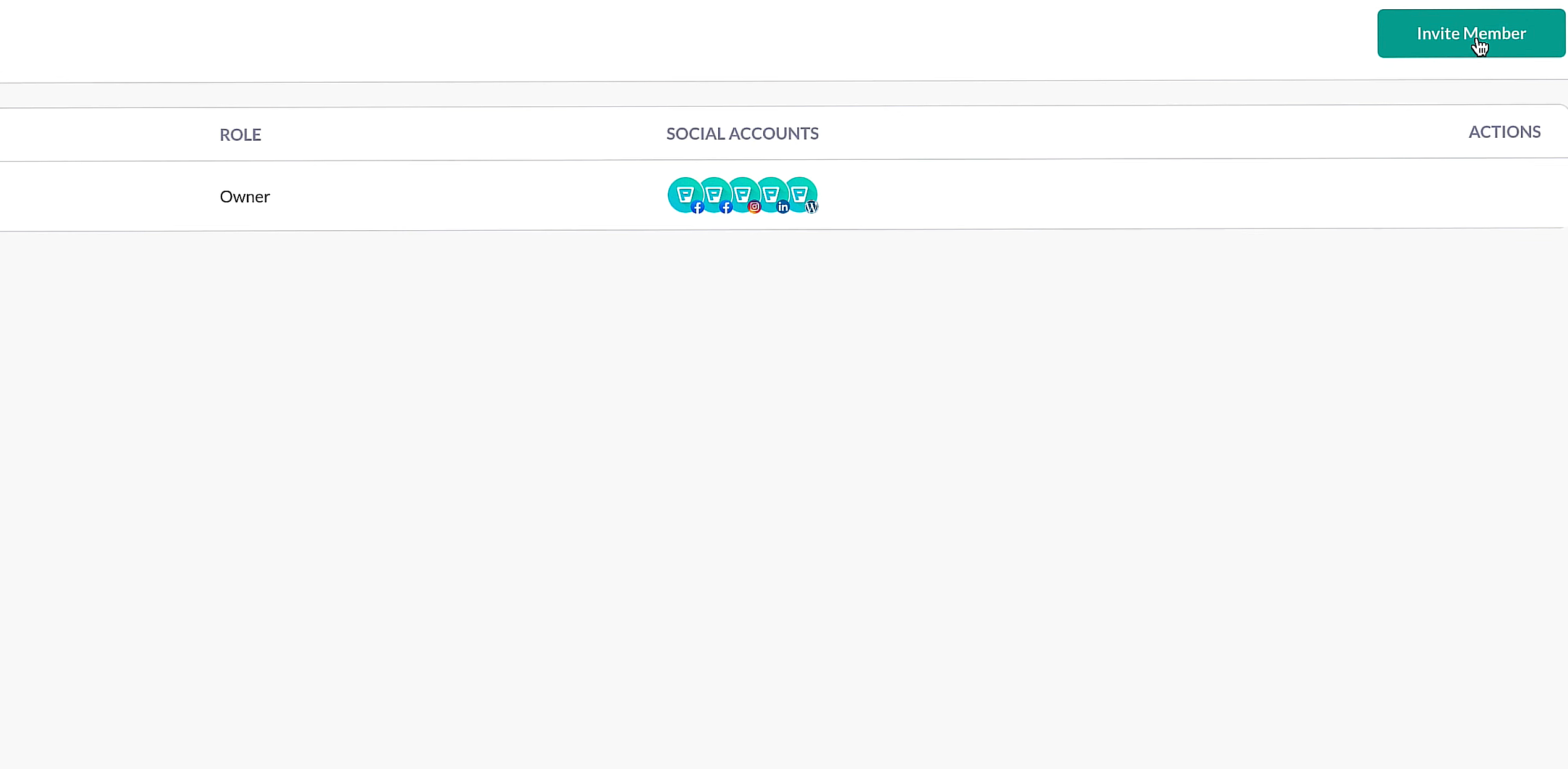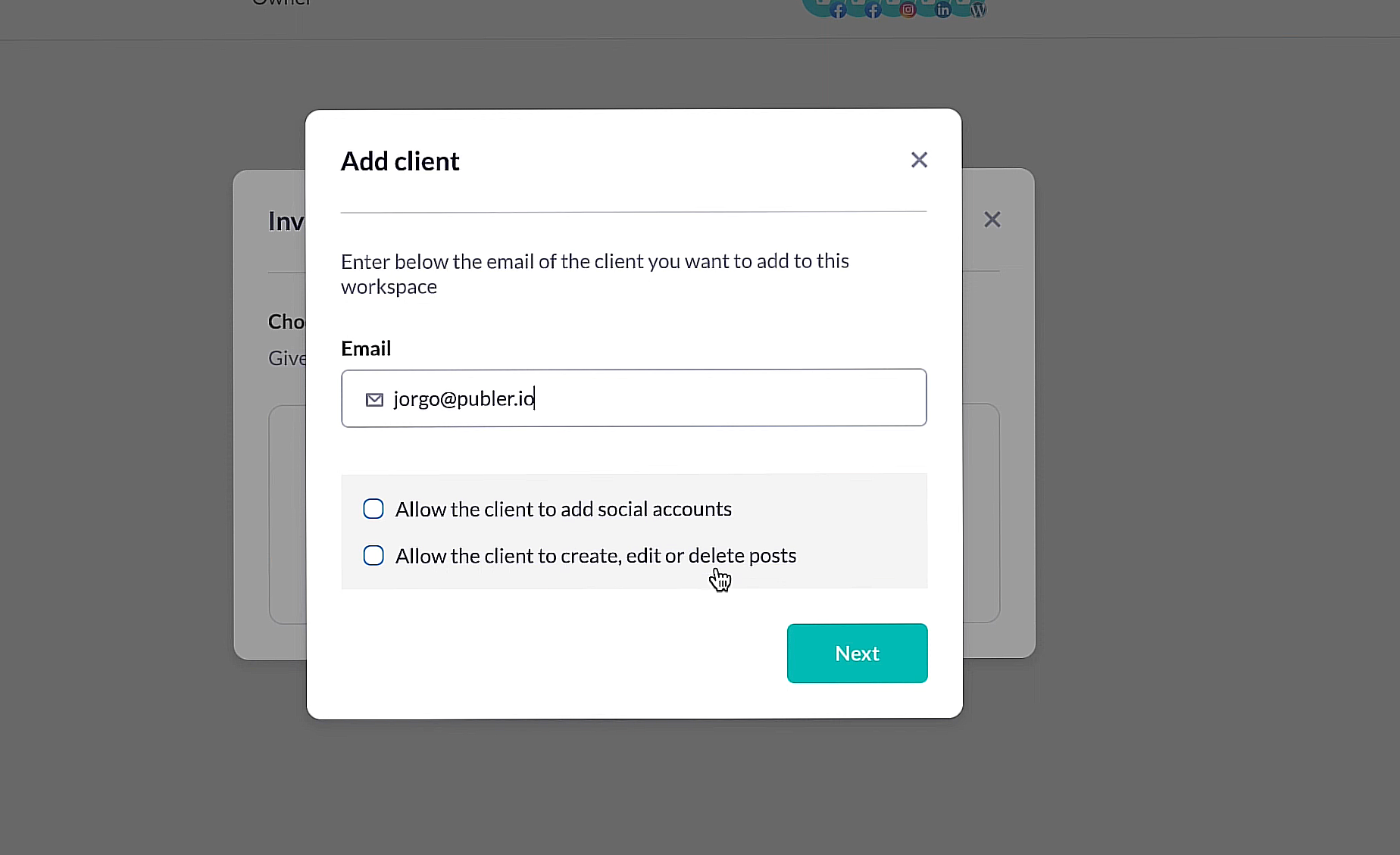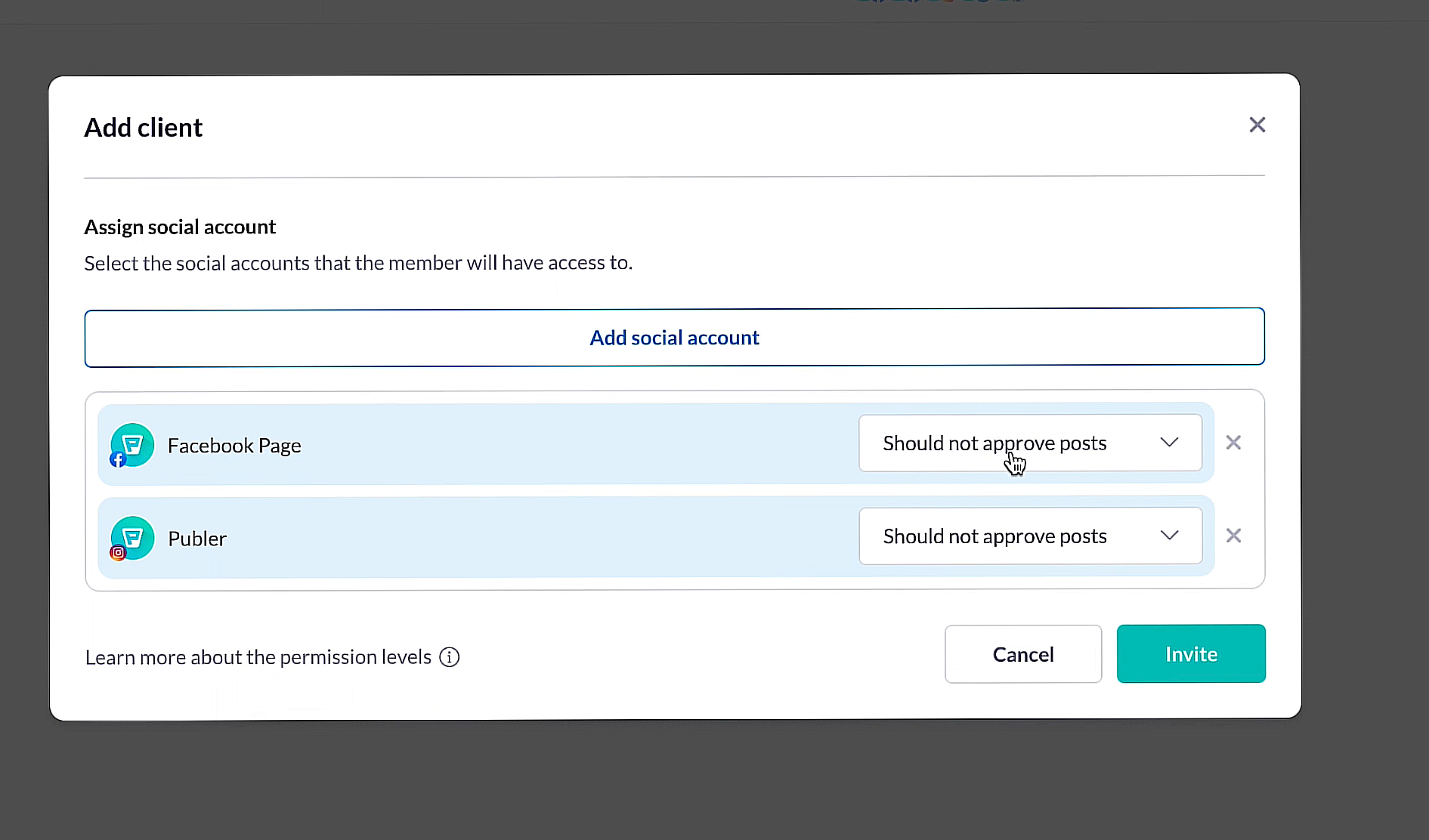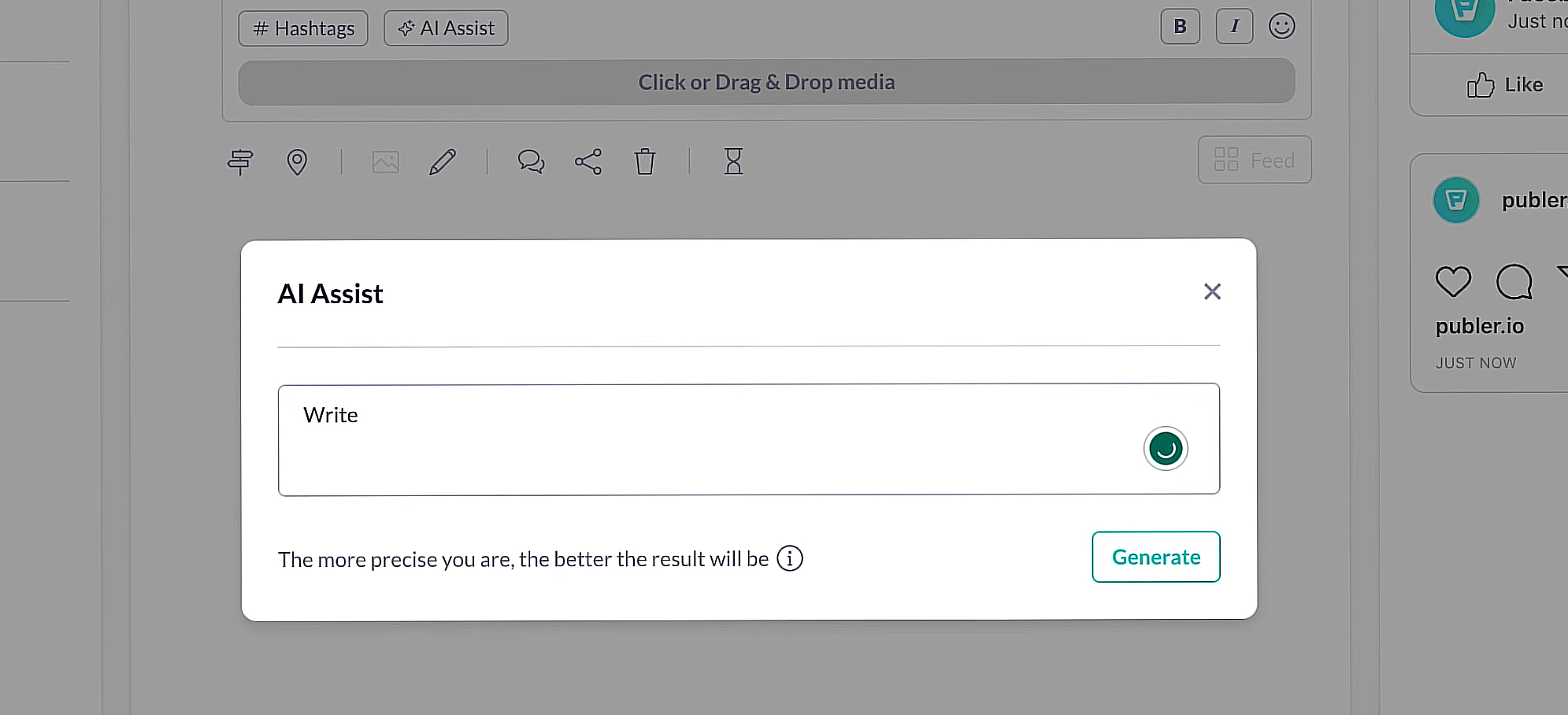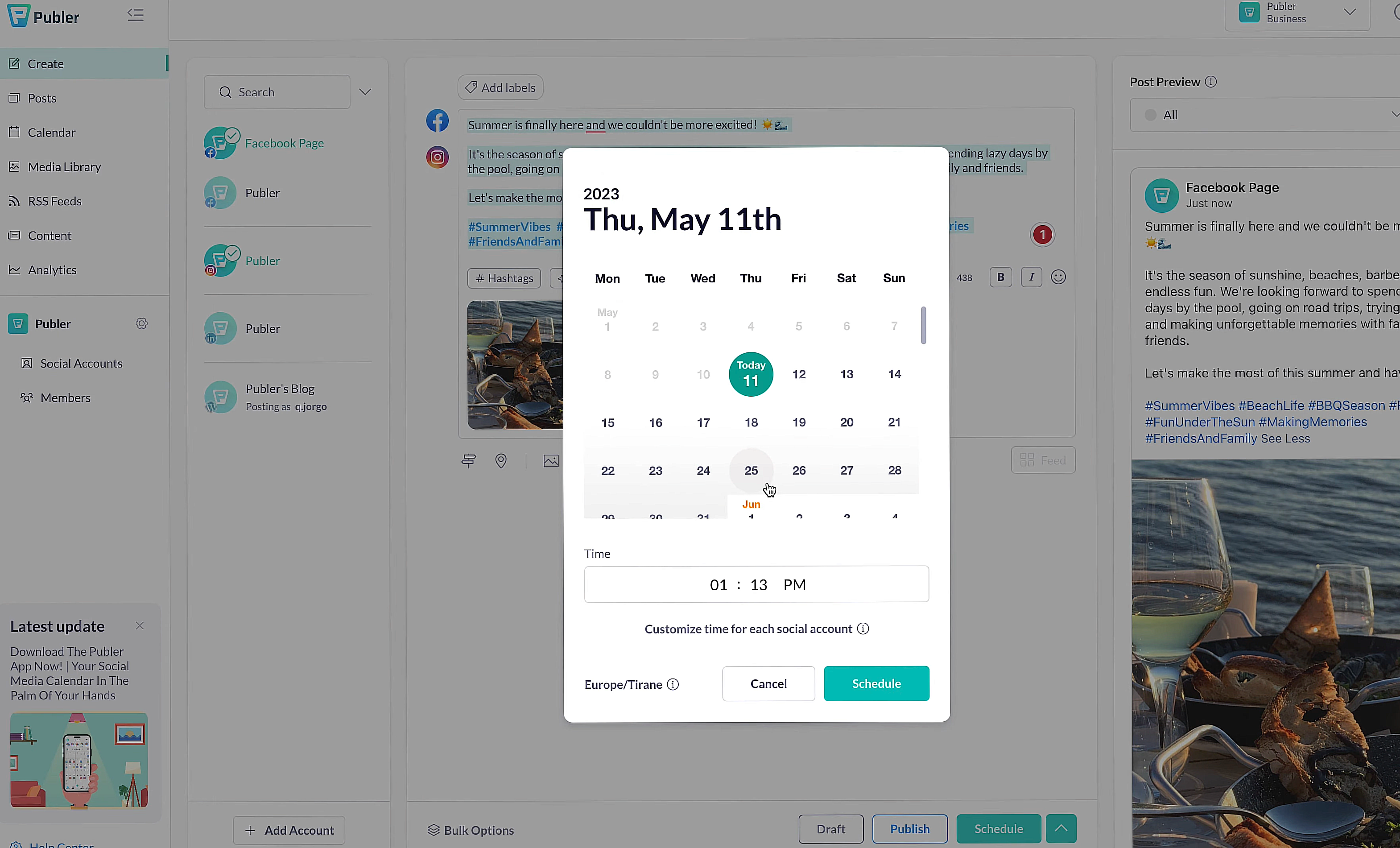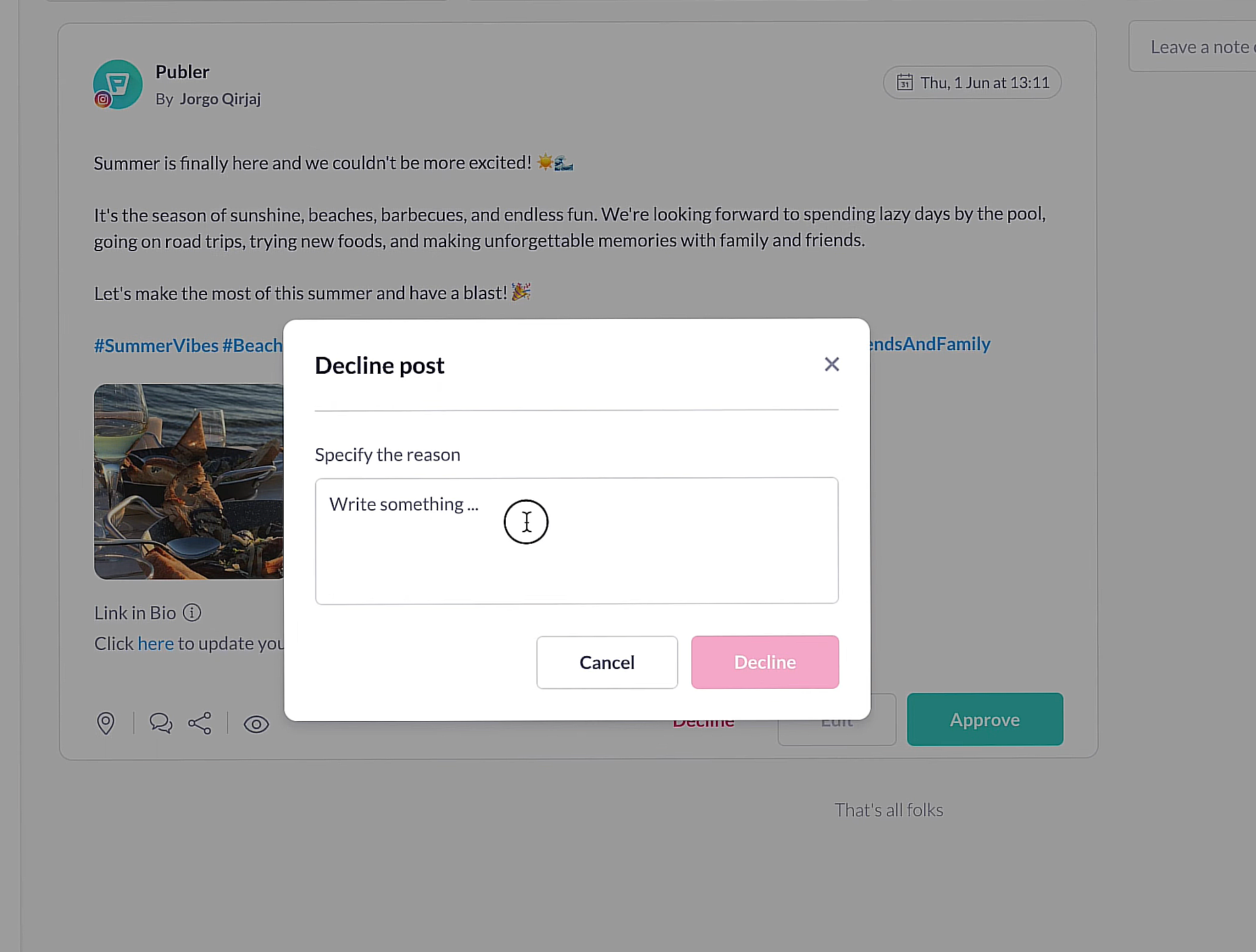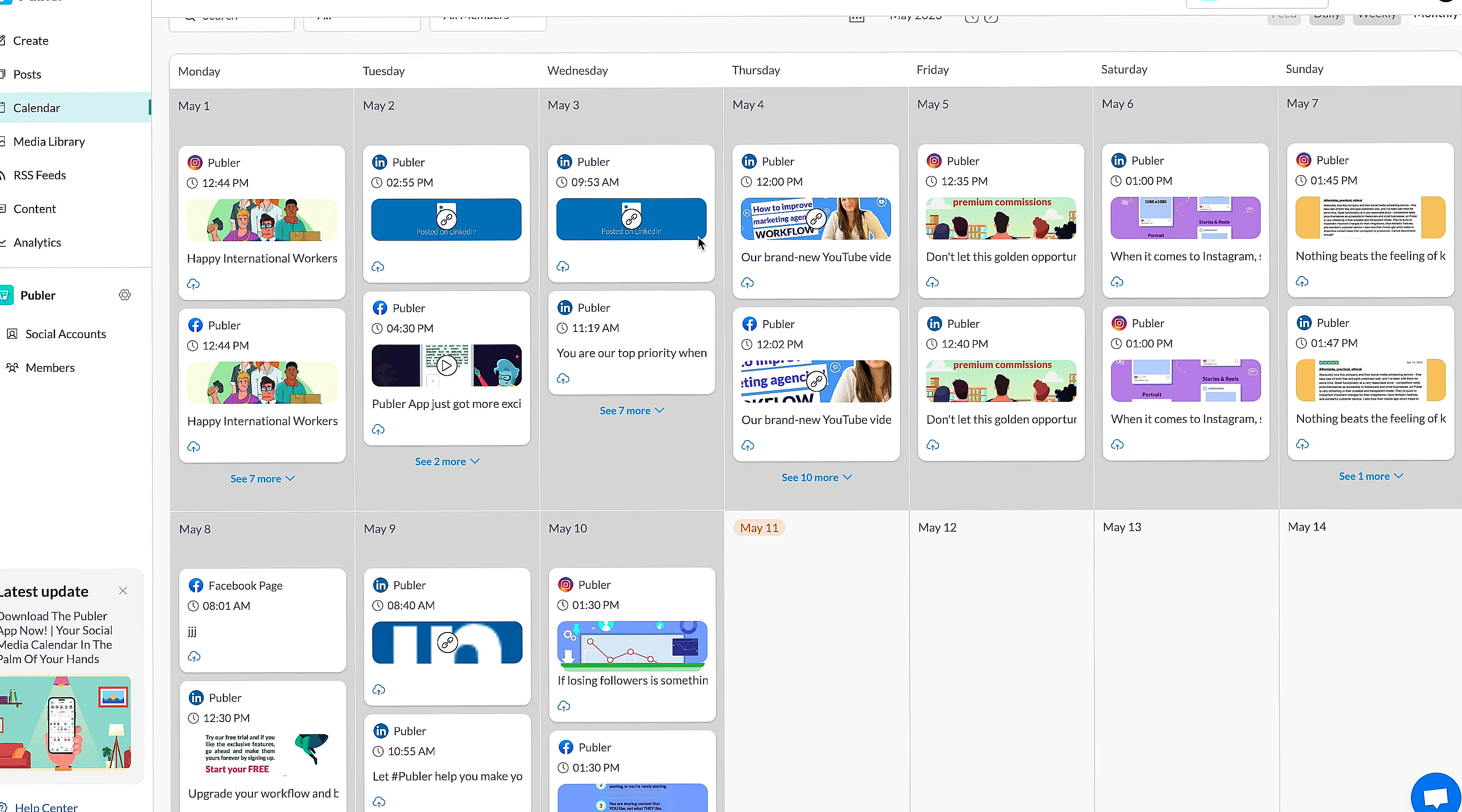Navigating the world of social media management tools can feel like walking through a maze. You’re constantly searching for that perfect solution – a tool that not only simplifies your workflow but also amplifies your social media impact. That’s where Publer steps in. I’ve dived deep into its features, weighing the good against the not-so-good, to give you a clear picture.
Let’s face it: managing multiple social media accounts is overwhelming. With 54% of social browsers using social media to research products, your online presence is more critical than ever. But how do you stay consistent without getting bogged down in the complexity of it all?
Imagine missing the best time to post or struggling to harmonize your brand message across platforms. It’s frustrating, isn’t it? Especially when you know that consistent, well-timed posts can increase engagement.
Enter Publer. This social media scheduling tool promises to streamline your social media management. But does it deliver? I’ve dissected its pros, cons, and pricing, even comparing it with other players in the field. Let’s see if Publer is the answer you’ve been searching for.
*Disclosure: I only recommend products I would use myself, and all opinions expressed here are my own. This post may contain affiliate links that at no additional cost to you, I may earn a small commission.
Publer Review At A Glance.

In this comprehensive review of Publer, I’ve explored various facets of this social media management tool. Publer stands out for its auto-schedule feature, ensuring posts go live when your audience is most active. This intelligent scheduling is complemented by a user-friendly interface, making it accessible to both beginners and seasoned marketers.
The platform shines with its detailed analytics, providing deep insights into post performance and audience engagement. In addition, the AI Assist tool is a notable feature, aiding in creative content generation. The flexibility in pricing, including a functional free plan and varied paid options, makes Publer a versatile choice for different budget constraints.
However, it’s not without its cons. Occasional issues with synchronization, especially after failed video postings, can be a setback. Also, navigating through drafts and managing grouped social media accounts for posting can be cumbersome, particularly for users managing multiple platforms.
Publer Overview
Publer offers a comprehensive solution for social media management, catering to a variety of users from individual creators to larger marketing agencies. Here are the key benefits of using Publer, elaborated in bullet points:
- Auto-Schedule Posts: Maximizes engagement by suggesting optimal posting times based on audience activity.
- User-Friendly Interface: Offers an intuitive and easy-to-navigate platform, suitable for users of all skill levels.
- Comprehensive Analytics: Provides in-depth insights into post performance and audience engagement.
- AI Assist for Content Generation: Enhances creativity and efficiency in crafting social media posts.
- Flexible Pricing Plans: Accommodates a range of budgets with various plans, including a functional free version.
- Bulk Scheduling: Allows for scheduling up to 500 posts, facilitating efficient content planning.
- Media Integration: Streamlines content creation with integrated design tools and media library management.
- Workspaces for Collaboration: Facilitates teamwork and client management, ideal for agencies and larger businesses.
- Variety of Supported Platforms: Supports major social media platforms, enhancing its versatility as a comprehensive management tool.
Each of these benefits contributes to making Publer a robust and versatile choice for social media management.
Note: The reviews given to each section below are only my personal opinion after testing this tool.
Pros of Publer:
- Optimizes posting times based on audience activity, ensuring high engagement.
- Intuitive design makes it easy to navigate, suitable for beginners and professionals.
- Offers detailed insights into post performance and audience engagement.
- Generates content ideas and suggestions, enhancing creativity and efficiency.
- Ranges from a functional free version to more advanced paid plans, accommodating different budgets.
- Allows scheduling up to 500 posts and streamlines content creation with integrated design tools.
- Facilitates team collaboration and client management, ideal for agencies handling multiple accounts.
Cons of Publer:
- Occasional problems with social accounts unsynchronizing, particularly after failed video postings.
- Challenges in duplicating scheduled posts and occasional crashes after updates.
- Difficulty in finding drafts and managing grouped social media accounts for posting.
What is Publer
When I first stumbled upon Publer, I was intrigued but a bit skeptical. Is it just another social media management tool, or does it bring something new to the table? Let me break it down for you.
Publer is a social media management powerhouse designed to streamline the way you handle your social media accounts. It’s like having a personal assistant dedicated to your online presence. What sets it apart is its user-friendly interface and a suite of features that not only make scheduling posts a breeze but also offer insights to optimize your social media strategy.
As someone who juggles multiple social media accounts, I was looking for a tool that could handle everything from scheduling posts to analyzing performance, and Publer caught my eye. It supports a popular social media platform like Facebook, Twitter, LinkedIn, and even Google My Business, making it a versatile choice for a range of users.
One of my favorite features is the ability to create post calendars. It’s incredibly handy for visualizing your content strategy. Plus, the auto-scheduling feature is a game-changer. It suggests the best times to post based on when your audience is most active – talk about smart!
But Publer is not just about scheduling. It also provides detailed analytics. This means you can track what’s working and what’s not, tailoring your strategy for maximum engagement. For a content creator or a business owner, these insights are gold.
In summary, Publer is a comprehensive tool that promises to make social media management less of a chore and more of a strategic advantage.
Publer Top Features
Delving into Publer, what really stands out are its features. They’re not just plentiful; they’re thoughtfully designed to enhance your social media management experience. As I explored each feature, I found myself appreciating the attention to detail and user-centric approach. Let me highlight some of the top features that caught my attention.

This feature is especially relevant in today’s social media landscape, where driving traffic from platforms like Instagram to your website or blog is a key marketing strategy. Here’s how the ‘Link in Bio’ feature elevates your social media game:
- Centralized Content Hub: Publer’s ‘Link in Bio’ creates a one-stop hub for all the important links you want to share with your audience. Whether it’s your latest blog post, a special offer, or a signup page, this feature consolidates them into one easily accessible place.
- Enhanced User Experience: This feature streamlines the user experience by removing the hassle of navigating through multiple links. Your audience can easily find what they’re looking for, leading to better engagement and conversion rates.
- Customizable Link Pages: The ability to customize your ‘Link in Bio’ page is a game-changer. You can match it with your brand’s look and feel, creating a seamless and visually appealing experience for your followers.
- Trackable Performance: With Publer’s analytics, you can track how your ‘Link in Bio’ is performing. This data is crucial in understanding what resonates with your audience, allowing you to refine your content and link strategies.
- Simplified Instagram Strategy: For platforms like Instagram, where you can’t include links in posts, this feature is a lifesaver. It allows you to drive traffic effectively from your Instagram account to your website or other important pages.
- Versatility for Different Platforms: While particularly beneficial for Instagram, this feature is versatile enough for use across various social media platforms, enhancing your overall social media strategy.

Moving on to Publer’s Browser Extension, this feature caught my eye for its sheer convenience. It’s designed for those moments when inspiration strikes unexpectedly while browsing the web. Here’s why I found it incredibly useful:
- Instant Content Creation: With the browser extension, you can create and schedule social media posts directly from any webpage. This is perfect for sharing interesting articles, images, or videos you come across online.
- Seamless Integration: The extension integrates smoothly with your browser, making it a natural part of your web surfing experience. This means less switching between tabs and a more efficient workflow.
- Enhanced Productivity: This tool boosts productivity by cutting down the time and effort needed to curate content. You can schedule posts on the go, which is a huge plus for a busy social media manager.
- Contextual Post Creation: The ability to create posts while you’re on a webpage means your content is more relevant and contextual. This relevance can lead to higher engagement rates from your audience.

Next, let’s talk about Bulk Scheduling. When I discovered that Publer allows scheduling up to 500 posts via a CSV file or other bulk options, I was intrigued. This feature is a powerhouse for planning and efficiency. Here’s how it stands out:
- Massive Time Saver: Scheduling hundreds of posts at once frees up a significant amount of time. It’s ideal for businesses or individuals who need to maintain a constant online presence.
- Consistent Content Flow: With bulk scheduling, you ensure a steady stream of content. This is key to keeping your audience engaged and your social media profiles active.
- Strategic Planning: This feature allows for long-term content planning. You can map out your social media strategy weeks or even months in advance, ensuring your messaging stays consistent and on-brand.
- Flexibility in Content Management: Whether you’re running a campaign or managing day-to-day posts, the flexibility to schedule in bulk caters to various needs and strategies.

Media Integrations in Publer genuinely impressed me with its capabilities. Being able to design from scratch and organize all visual content in one place is a massive boon for anyone managing social media. Here’s why this feature is a standout:
- Creative Freedom: The integrations allow you to design and edit images and graphics directly within Publer. This feature opens up a world of creativity, enabling you to craft custom visuals that align with your brand.
- Streamlined Content Creation: Having design tools integrated into your social media management platform simplifies the content creation process. It’s a one-stop-shop for creating, editing, and scheduling visual content.
- Organized Media Library: The ability to organize and store all your media assets in one place is incredibly helpful. It saves time and keeps your workflow organized.
- High-Quality Visuals: In the world of social media, visuals are king. These integrations ensure your posts are not only consistent in messaging but also high in visual quality.

It’s a visual treat for anyone who loves to have their social media strategy neatly laid out in front of them. Here’s why I found it invaluable:
- Comprehensive Overview: The calendar provides a bird’s-eye view of all your scheduled posts. This makes it easy to spot gaps, avoid content overlaps, and maintain a balanced posting schedule.
- Drag-and-Drop Functionality: I particularly enjoyed the ease of rescheduling posts. The drag-and-drop feature means you can rearrange your content calendar with just a few clicks – it’s that intuitive.
- Visual Content Planning: For visual learners like me, this feature is a godsend. It allows you to see your content strategy unfold in real time, making planning and adjustments a breeze.
- Efficient Organization: Having a centralized calendar for all your social media platforms streamlines the planning process, ensuring you’re always on top of your posting schedule.

It’s not just about numbers; it’s about understanding the performance of your content. Here’s how this feature enhances your social media strategy:
- Actionable Insights: The analytics provide valuable data on post engagement, reach, and audience demographics. These insights are crucial for refining your content strategy.
- PDF Report Exporting: I found the ability to export analytics reports in PDF format particularly useful for presentations and team discussions. It’s a great way to share your social media performance with others.
- Informed Decision Making: With these analytics, you’re equipped to make data-driven decisions. This means less guessing and more strategic planning.
- Track and Improve: By understanding what content resonates with your audience, you can continuously improve your social media presence, ensuring better engagement and growth.

The Recycling feature in Publer is a time-saver and an efficiency booster. Being able to reuse your top-performing content smartly is invaluable. Here’s why this feature is a standout:
- Maximize Content Lifespan: The ability to recycle high-performing posts ensures that your best content continues to reach new audiences, maximizing its lifespan.
- Effortless Content Management: Recycling content reduces the need to constantly create new posts. This is especially useful during busy periods or creative dry spells.
- Consistent Engagement: By recycling popular content, you maintain a level of engagement on your social media channels even when you’re short on new content ideas.
- Strategic Repurposing: This feature allows you to strategically repurpose content across different platforms, tailoring it to suit each audience.

Publer’s RSS Feed automation is a feature that simplifies content curation. Automating posts from your favorite RSS Feeds can keep your social media channels active and engaging. Here’s my take on it:
- Streamlined Content Curation: Automatically posting from selected RSS feeds keeps your social media feeds fresh with relevant and interesting content.
- Stay Updated and Relevant: This feature ensures that you’re always sharing the latest industry news or trends, keeping your audience informed and engaged.
- Customizable Post Settings: You have control over how these automated posts appear, allowing you to maintain consistency in your content’s tone and style.
- Effortless Automation: Setting up RSS feed automation is straightforward, making it an easy way to supplement your own content with curated material.

The Workspaces feature in Publer is a collaborative dream come true for teams managing multiple brands. It’s about bringing people together to streamline social media management. Here’s why I found it especially useful:
- Team Collaboration: Workspaces allow you to collaborate with team members seamlessly. It’s perfect for brainstorming, delegating tasks, and ensuring everyone is on the same page.
- Manage Multiple Brands Efficiently: If you’re juggling multiple brands, this feature is a lifesaver. Each workspace can be dedicated to a different brand, keeping content and strategies distinct and organized.
- Role-Based Access: I appreciate the ability to assign roles and permissions within workspaces. This ensures that team members have the right level of access, maintaining security and control.
- Streamlined Communication: Having a centralized place for team communication reduces the back-and-forth often associated with social media management, making the process more efficient.

Curating Posts in real-time is another feature of Publer that caught my eye. It’s about seeing your social media posts come to life as you create them. Here’s my experience with it:
- Real-Time Preview: Being able to see how your post will look as you create it is incredibly helpful. It ensures that what you envision is exactly what gets published.
- Enhanced Creativity: This feature allows for on-the-fly adjustments to your posts, fostering a more creative and iterative approach to content creation.
- Immediate Feedback: The instant preview means you can quickly spot and correct any issues, ensuring your posts are perfect before they go live.
- Accurate Representation: Knowing that your post will appear exactly as previewed gives you peace of mind and confidence in your content.

The AI Assist feature in Publer truly brings a futuristic edge to social media management. Unleashing the power of AI on your social media strategy is not just innovative; it’s transformative. Here’s how it stood out to me:
- Content Optimization: AI Assist helps in optimizing your posts for higher engagement. It suggests improvements and tweaks that can make your content more appealing to your audience.
- Time-Saving Automation: The AI capabilities save time by automating mundane tasks, allowing you to focus on more strategic aspects of social media management.
- Data-Driven Insights: AI Assist provides insights based on data, helping you make informed decisions about your content strategy.
- Innovative Engagement Strategies: With AI, you get access to cutting-edge techniques for engaging with your audience, keeping your social media presence dynamic and relevant.
Customer Support

Exploring the world of Publer, one aspect that really stood out to me was its customer support. In the digital age, having a responsive and helpful support team is as crucial as the tool itself. Here’s my take on Publer’s customer support:
From the get-go, I noticed that Publer places a strong emphasis on customer experience. The support team is not just a background feature; it’s an integral part of the service.
- Quick Response Time: One thing that impressed me was the quick response time. Whether it’s a query or a technical issue, the team is prompt in providing solutions, which is a huge relief when you’re working against the clock.
- Helpful Resources: Publer offers an extensive library of help articles and tutorials. These resources are invaluable for both beginners and seasoned users, providing clear guidance on utilizing the tool to its fullest.
- User-Friendly Interface: The platform itself is designed with user experience in mind. This minimizes the need for constant support, as most features are intuitive and easy to navigate.
- Community Engagement: Publer has a strong community presence, which is a great way to get insights and tips from other users. The team actively engages with this community, offering advice and updates, and making you feel part of a larger network of social media enthusiasts.
- Feedback Loop: I appreciate that Publer values user feedback. They are open to suggestions and often implement changes based on user input, which shows their commitment to continuous improvement and customer satisfaction.
Publer’s rapid and professional support goes beyond just solving issues. It’s about providing an enriching user experience, ensuring that you have all the tools and knowledge you need to succeed in your social media endeavors. Their responsive, resourceful, and user-focused approach makes the journey with Publer not just easier, but also more enjoyable.
Ease of Use
Navigating Publer was an enlightening experience, especially when it comes to its practicality and user-friendliness. Let me guide you through the key steps and functionalities that stood out, making Publer a practical tool for managing social media, especially for marketing agencies.
Creating a Workspace in Publer is the first step to organizing your social media management. Here’s how I found the process:
- Initiate Workspace Creation: Click on the ‘Workspaces’ tab at the top right corner and select ‘Create a New Workspace.’

- Name and Industry Selection: I chose a relevant name (like ‘Marketing Team’) and selected an appropriate industry (like ‘Technology’).

- Workspace Utility: Workspaces are incredibly flexible. They can represent individual clients, internal teams, or separate businesses, allowing for neat organization of different projects.
- Adding Social Accounts: Publer supports a wide range of social platforms. Adding accounts is straightforward – just click on the platform, and you’ll be redirected for login credentials.

Publer’s structure is ideal for collaboration. The Approval Workflow and Client Role are particularly useful. Here’s a breakdown of how it works:
- Invite Team Members: In the ‘Members’ tab, you can add team members as Editors or Admins. Editors create posts, while Admins approve these posts and make changes if necessary.

- Client Involvement: The Client role is external. You can invite clients to view, approve, or even add their personal accounts.

- Assigning Roles and Permissions: After adding a Client’s email, you decide their level of access – whether they can add social accounts or create and edit posts.

- Approval Process: Clients can approve or decline posts with feedback. This feature ensures that content meets both internal and external standards before going live.


The real-time post-creation and management process is a highlight of Publer. Here’s my experience:
- Creating a Post: Go to the ‘Create’ page, select the accounts you want to post on, and start crafting your post. You can even use AI Assist for content ideas.

- Scheduling and Previewing: After creating your content, you can schedule it for a specific time and date. The real-time preview shows exactly how your post will appear.

- Using Internal Notes for Collaboration: Internal Notes are great for communicating with your team or clients within Publer. You can tag members for specific tasks or feedback.

- Calendar View for Organized Management: The Calendar View provides a comprehensive look at your scheduled posts across all accounts, aiding in strategic planning.

Publer stands out for its simplicity and efficiency, especially for marketing agencies juggling multiple clients and campaigns. From setting up workspaces to collaborative post management, it’s designed to streamline the social media management process. The interface is intuitive, making it easy to navigate even for those new to the tool. With these steps and features, managing social media becomes a more structured and less daunting task.
Publer Pricing

Publer offers a range of pricing plans to suit various needs, from personal use to businesses and enterprises. The plans are designed to cater to different levels of social media management requirements. Here’s a breakdown of each plan:
The Free Plan includes basic features such as scheduling posts and access to a limited number of social accounts. It’s ideal for individuals or small businesses starting out in social media management.
This plan offers more advanced features, including additional social accounts, access to analytics, and more scheduling options. It’s suitable for growing businesses with expanding social media needs.
The Business Plan includes all the features of the Professional Plan, plus extra capabilities like team collaboration tools and more comprehensive analytics. It’s designed for larger businesses or agencies managing multiple clients.
Each plan is structured to provide flexibility and scalability, ensuring that users can upgrade as their social media management requirements grow.
Publer Alternatives to Consider
While Publer offers a comprehensive suite of social media scheduling tools, it’s always wise to explore alternatives that might better suit your specific needs. Each alternative brings its own unique set of features and benefits. Let’s dive into some of the notable options.

Hootsuite is a widely recognized social media management platform, known for its extensive capabilities in handling multiple social media accounts. It offers a range of features, including post-scheduling, analytics, monitoring, and team collaboration tools. Its dashboard is designed to manage all your social media activities from a single interface.
Hootsuite is a robust choice for businesses or individuals who need to manage a significant online presence across various platforms. Its comprehensive analytics and team collaboration features make it ideal for larger teams and more complex social media strategies.

Buffer is a user-friendly social media management tool, recognized for its straightforward and intuitive interface. It specializes in scheduling posts, tracking the performance of your content, and managing all your social media accounts in one place. Buffer also offers tools for audience engagement and analytics.
Choose Buffer if you’re seeking simplicity and ease of use in managing your social media platforms. It’s particularly suitable for small businesses or individuals who want an uncomplicated approach to social media management.

Sprout Social is a comprehensive social media management solution known for its in-depth analytics and social listening tools. This platform offers features such as content scheduling, detailed analytics, social listening, and customer relationship management tools.
Sprout Social is ideal for businesses that require advanced analytics and detailed insights into their social media performance. It’s well-suited for larger organizations that need a more robust social media management software for their social media strategy.

Later is a social media marketing platform focused heavily on visual content, particularly strong with Instagram management. It allows you to visually plan and schedule your social media posts, especially images and videos. Later also offers analytics and user engagement tools.
Consider Later if your social media strategy is heavily reliant on visuals. It’s perfect for influencers, marketers, and businesses that focus on platforms like Instagram and Pinterest.
SocialBee is a social media management tool known for its content categorization and recycling capabilities. It offers features for scheduling posts, categorizing content, and recycling evergreen posts. SocialBee also provides tools for audience growth and engagement.
SocialBee is a great option for individuals or businesses focusing on consistent content delivery and efficient management of evergreen content. It’s ideal for maintaining a steady online presence with less effort.
Each of these alternatives offers unique features and benefits, making them worth considering based on your specific social media management needs.
Publer Review – Is It Really Worth The Money?
Concluding my review of Publer, I’d say it’s a valuable investment for those seeking a comprehensive social media management tool. The range of features, from scheduling and analytics to the innovative AI assist, caters to various needs, whether you’re managing a personal brand or multiple clients in an agency.
The flexibility in pricing, from a functional free version to more advanced paid plans, makes it accessible for different budgets. However, the real worth of Publer comes down to your specific social media strategy needs and how these features align with them. If efficiency, detailed analytics, and a user-friendly interface are high on your priority list, Publer is certainly worth considering.
Ultimately, I suggest you click here and check by yourself.
Related content: