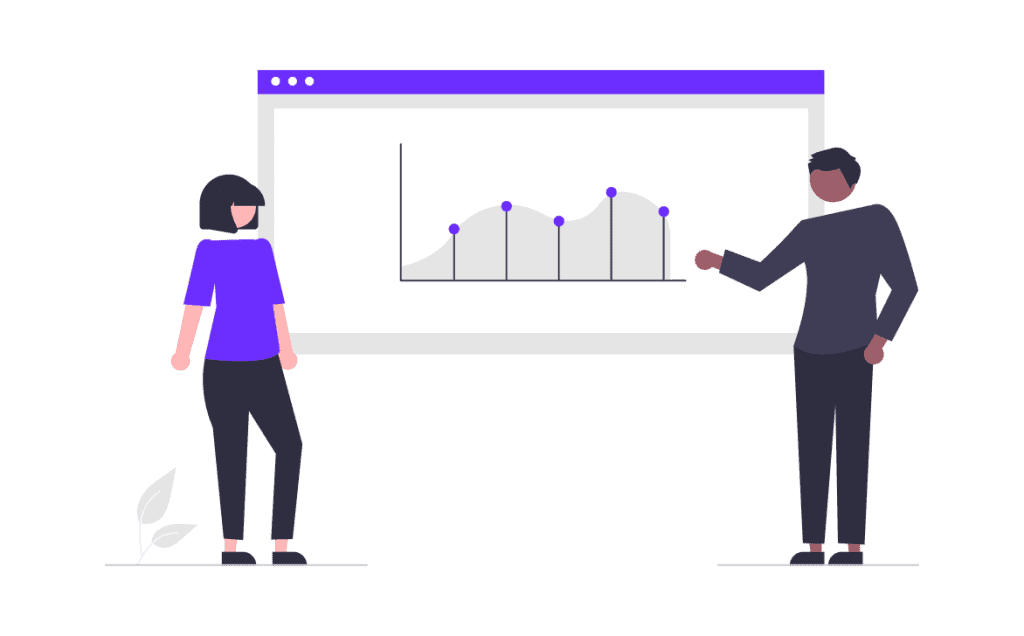Are you looking for effective ways to grow your business online in 2025?
Growing an online business is no easy task, but it’s definitely worth it.
The problem is that many different variables might make us lose focus on the essential tasks. Not to mention it is a very time-consuming process.
That is why, in this week’s article, I share some tips on how you can grow your business online based on methods that have worked out for me.
I’ll discuss everything from SEO to social media marketing, and I’ll provide you with some actionable steps you can implement to get started today.
So what are you waiting for? Then keep reading to learn more about how to grow your business online!
- 1. Build a website that converts visitors into customers
- 2. Create social media accounts that generate leads
- 3. Set up an email marketing campaign that closes sales
- 4. Use search engine optimization (SEO) to drive traffic to your website
- 5. Pay-per-click (PPC) advertising to get your website in front of more people
- 6. Use AI to maximize your time and ROI
- Pro Tips
- How to grow your business Online – Conclusion
- FAQs
*Disclosure: I only recommend products I would use myself, and all opinions expressed here are my own. This post may contain affiliate links that at no additional cost to you, I may earn a small commission.
1. Build a website that converts visitors into customers

If you’re doing business online, then you need a website. Period. A website is like an online storefront – it’s where people go to learn about your products or services, and it’s where they can make a purchase.
But just having an old website isn’t enough. In order for your website to be effective, it needs to be designed with conversion in mind. That means that every element on your website – from the headline to the call to action – should be designed to lead visitors toward taking the next step with your business.
Step #1: Choose a website platform
There are dozens of different website platforms out there, from WordPress to Wix to Squarespace. And while they all have their own pros and cons, they all allow you to build a high-quality website.
The best platform for you depends on your budget, technical skills, and the features you need. If you’re on a tight budget or don’t have much experience with web design, then a drag-and-drop builder like Wix or Squarespace could be a good option. These platforms are easy to use and don’t require any coding skills.
If you’re willing to invest a little more money and are comfortable with a little bit of a learning curve, then WordPress could be the best option. WordPress is a content management system (CMS) that powers millions of websites around the world. It’s relatively easy to use, and thousands of themes and plugins are available to help you customize your site.
Step #2: Choose A Domain Name
Your domain name is your website’s address on the internet. It’s what people will type into their browsers to find your site, so it’s important to choose something that is easy to remember and brandable.
Ideally, your domain name should be the same as your business name. But if that’s not available, then you’ll want to choose a domain name that is short, catchy, and easy to remember.
Most hosting providers will already include a domain in their prices. And if they don’t, you still will be able to buy the domain directly from your hosting provider, which takes us to step #3.
Step #3: Choose A Hosting Plan
In order to get your website on the internet, you need to host it with a web hosting company. There are dozens of different web hosts to choose from, but they all essentially rent out space on their servers for your website.
When you’re just getting started, you can usually get away with a shared hosting plan, which is the most affordable option. But as your traffic starts to grow, you may need to upgrade to a VPS or dedicated server. After a certain stage, you might also need to outsource IT support to a specialized company that can take care of your hosting, as well as server maintenance and antivirus protection.
If you ask me, my preferences are:
- Siteground. This is my preferred option due to its speed optimization with five servers distributed worldwide. It works incredibly well and offers outstanding customer service. This is the one I use for this site.
- Kinsta. This is simply the king of speed. It is a premium managed WordPress hosting that features a modern interface and is very easy to use, but it comes at an elevated price. However, if you have the budget, you’ll be happy with this.
Step #4: Design Your Website
Now it’s time to start designing your website. If you chose a drag-and-drop builder like Wix or Squarespace, then this part will be fairly easy. Just log in to your account and choose from one of their pre-made templates.
If you’re using WordPress, then you’ll need to choose a theme for your site. There are thousands of themes available, both free and paid. Once you’ve chosen a theme, you can start customizing it to match your brand.
And no matter what platform you’re using, make sure to include the following elements on your website:
- A clear and easy-to-use navigation menu
- High-quality images
- Compelling copy
- A strong call-to-action
- Social media buttons
My personal recommendations for free and premium themes are;
- Recommend Free WordPress Themes: Themeisle
- Recommended Paid WordPress Themes: Elegant Themes.
Lastly, if you are planning on building an e-commerce size, I suggest you rely on UI/UX design services to maximize your conversions since it is probably one of the most important factors for an online business.
Step #5: Drive Traffic To Your Website
Once your website is live, you need to start driving traffic to it. There are a number of different ways to do this, but some of the most effective include:
- Search engine optimization (SEO): This is the process of optimizing your website to rank higher on search engine results pages (SERPs).
- Pay-per-click advertising (PPC): This is a form of advertising where you pay to have your ad show up in search results.
- Social media marketing: This is the process of promoting your website on social media platforms like Facebook, Twitter, and Instagram. A great technique is
- Content marketing: This involves creating and sharing high-quality content (like blog posts, infographics, and videos) to attract attention and drive traffic back to your website.
You can also use your offline promotional material to drive traffic to your website. QR codes can be seamlessly added to product packages, business cards, billboards, and other promotional material. You can create these codes in just a few clicks with the help of a trustworthy QR code generator.
By following these steps, you can start growing your business online. Remember to be patient; building a successful online presence takes time and effort. But if you’re consistent and stay focused on your goals, you’ll eventually start to see results.
Related topics:
- Best Ways to Increase Your Website Traffic For Making More Sales.
- 10+ Free Traffic Sources To Get More Website Visitors.
Building a website takes time but is one of the most important factors for creating and growing an online business. If you are an entrepreneur and want to increase your chances of succeeding, you should create a micro niche website to avoid big competitors. Otherwise, here you have a detailed guide on how to create a niche website step by step.
2. Create social media accounts that generate leads

It’s no secret that social media is a powerful tool for businesses. Not only does it allow you to connect with your target audience, but it also gives you the opportunity to generate leads and sales.
I also suggest you check my reports about the best social media niches per platform.
When it comes to generating leads, there are a few things you can do on social media:
Step #1: Create A Lead Magnet
A lead magnet is a freebie that you offer in exchange for someone’s contact information. It could be a PDF report, an eBook, a mini-course, or anything else that would be valuable to your target audience.
The key is to make sure that your lead magnet is high quality and relevant to your target audience. If it’s something that they’ll actually find useful, then they’ll be more likely to hand over their contact information.
Step #2: Create A Landing Page
Once you have your lead magnet, you need to create a landing page to host it. A landing page is a standalone web page that’s designed specifically for conversion. It should have a strong headline, compelling copy, and a clear call-to-action (CTA).
Your CTA should tell visitors what they need to do in order to get their hands on your lead magnet. For example, it might say, “Enter your email address to download the report.”
And once you have your landing page set up, you can start promoting it on social media.
Step #3: Use Social Media Ads
You can also use social media ads if you want to reach a wider audience with your promotions. These are paid advertisements that show up in users’ newsfeeds.
When creating your ad, make sure to include a link to your landing page. That way, people who click on your ad will be taken directly to where they can sign up for your lead magnet.
Step #4: Use Social Media To Drive Traffic To Your Website
In addition to generating leads, you can also use social media to drive traffic to your website. This is important because it can help you increase your search engine ranking and get more people to see your content.
Every time you create a new blog post or piece of content, be sure to share it on social media. You can also use social media to promote your landing pages and lead magnets.
3. Set up an email marketing campaign that closes sales
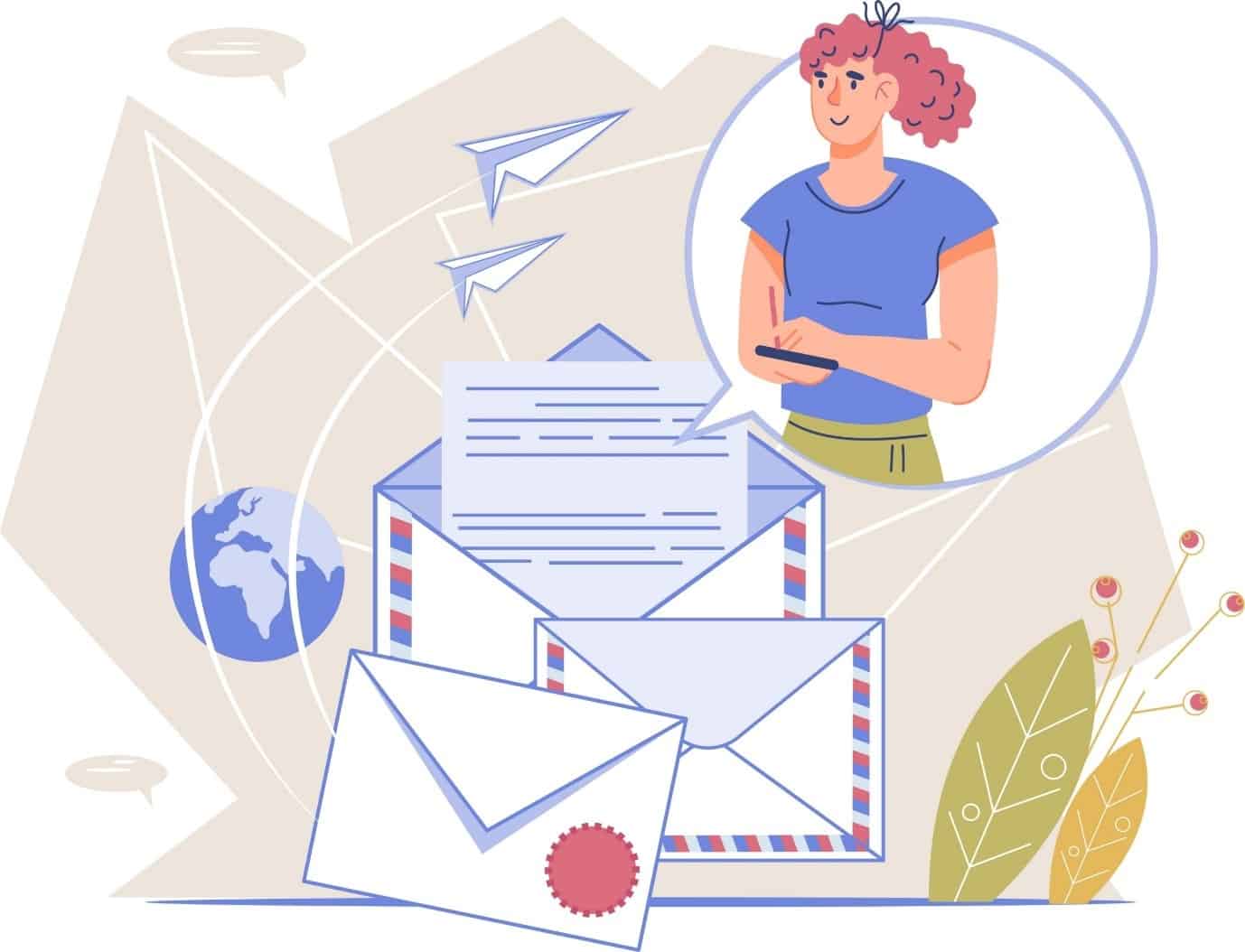
Email marketing is a powerful tool for businesses. Not only does it allow you to stay in touch with your leads and customers, but it also gives you the opportunity to close more sales.
When done right, an email marketing campaign can be a powerful way to grow your business online. When it comes to setting up an email marketing campaign that closes sales, there are a few things you need to do:
Step #1: Create A Lead Magnet
As I mentioned earlier, a lead magnet is a freebie that you offer in exchange for someone’s contact information. It could be a PDF report, an eBook, a mini-course, or anything else that would be valuable to your target market.
The lead magnet should be something that solves a problem or answers a question that your target market has. It should be relevant to the products or services that you sell. And it should be something that they would be willing to exchange their contact information for.
The lead magnet is the first step in setting up an email marketing campaign that closes sales because it allows you to capture leads. Without leads, you have no one to market to.
Step #2: Create A Lead Capture Page
Once you have your lead magnet, you need to create a lead capture page. This is the page on your website where people can sign up to get your lead magnet.
Your lead capture page should have a headline that tells visitors what they’re going to get and why it’s valuable. It should also have a form where they can enter their contact information. And it should have a strong call-to-action (CTA) that tells them what to do next.
The lead capture page is important because it’s where you collect leads. Without a lead capture page, you won’t be able to get people’s contact information so that you can market to them.
Step #3: Create An Email Autoresponder Series
Now that you have leads, it’s time to start marketing to them. The best way to do this is with an email autoresponder series.
An email autoresponder series is a series of emails that are sent out automatically over a period of time. They can be sent daily, weekly, monthly, or at any other interval.
Each email in the series should have a specific purpose. For example, the first email might be to introduce yourself and your business. The second email might be to share a valuable tip or piece of advice. The third email might be to showcase a product or service that you offer.
The email autoresponder series aims to build a relationship with your leads and customers. The more value you can provide, the more likely they are to do business with you.
Step #4: Send Broadcasts When You Have Something To Sell
In addition to your email autoresponder series, you should also send out broadcasts whenever you have something new to sell. A broadcast is a one-time email that goes out to your entire list.
Broadcasts are a great way to let your leads and customers know about new products, services, or special deals that you have. They’re also a great way to close more sales.
When you send a broadcast, be sure to include a strong CTA that tells people what to do next. If you’re selling a product, include a link to the product page. If you’re offering a service, include a link to the sign-up page.
Step #5: Track, Test And Optimize
Finally, tracking, testing, and optimizing your email marketing campaign is essential. This means tracking your open rates, click-through rates, and conversion rates. It also means testing different subject lines, headlines, and calls to action. And it means making changes to improve your results over time.
The best way to track your results is with an email marketing service like AWeber or MailChimp. These services provide detailed analytics so that you can see how your campaign is performing.
You might want to read:
4. Use search engine optimization (SEO) to drive traffic to your website

Search engine optimization (SEO) is the process of optimizing your website for Google and other search engines. It’s a long-term strategy that involves improving your website to rank higher in search results, which is vital for any online business growth.
There are two types of SEO: on-page SEO and off-page SEO.
On-page SEO is the process of optimizing your website’s content and structure for search engines. This includes things like improving your titles, descriptions, and keyword usage.
Off-page SEO is the process of building links to your website from other websites. This helps improve your website’s authority and credibility, which can lead to higher search engine rankings.
The best way to improve your SEO is to focus on both on-page and off-page SEO. By improving your website’s content and building links from other websites, you’ll be able to drive more traffic to your site and improve your search engine rankings.
Step #1: Keyword Research
Before you can optimize your website for Google, you need to know which keywords to target. This is where keyword research comes in.
Keyword research is the process of finding profitable keywords that people are searching for on Google and other search engines.
You can use several different tools for keyword research, including Google Keyword Planner, SEMrush, and KWFinder.
Once you’ve found a few profitable keywords, it’s time to start optimizing your website.
Related topics:
- Guide To Niche Keyword Research
- SE Ranking Review: Pros, Cons, Pricing, and Alternatives.
- Keysearch: The Best Keyword Research Service to Boost Your SEO
Step #2: Improve Your Website’s Content
If you want to improve your website’s SEO, the first step is to improve your content. This means creating high-quality, keyword-rich content that is relevant to your audience.
Your content should be well-written and informative. It should also be optimized for your target keywords. This means using your target keywords throughout your content, including in your titles, descriptions, and body text.
You should also include your keywords in your meta tags. Meta tags are the HTML tags that tell search engines what your website is about.
The most important meta tags are your title tag and your meta description. These are the tags that show up in search results, so it’s important to make them accurate and keyword-rich.
Step #3: Build Links From Other Websites
The second step to improving your website’s SEO is to build links from other websites. This can be done by guest blogging, writing articles for other websites, or creating helpful resources that other people will link to.
To build links effectively, you need to create high-quality and relevant content for your target audience. This will give people a reason to link to your website.
The more high-quality links you have pointing to your website, the higher your website will rank in search results. So if you want to improve your SEO, be sure to focus on building links from other websites.
Step #4: Promote Your Content
Once you’ve created great content and built links from other websites, promoting your content is next. This can be done through social media, email marketing, and paid advertising.
Promoting your content will help you get more traffic to your website and improve your SEO. By promoting your content, you’ll be able to reach a larger audience and get more people to link to your site.
So if you want to improve your website’s SEO, be sure to focus on creating great content and promoting it through social media, email marketing, and paid advertising.
5. Pay-per-click (PPC) advertising to get your website in front of more people

PPC is an advertising model in which advertisers pay each time a user clicks on one of their online ads.
PPC is a great way to get your website in front of more people. It’s also an effective way to improve your SEO since it can help you get more links and social signals pointing to your website.
When done correctly, PPC can be a very effective way to grow your business online. Here are a few steps for running a successful PPC campaign:
Step #1: Research Your Keywords
Before starting your PPC campaign, you must do some research. You need to find the right keywords that you want to target. The best way to do this is to use a keyword research tool like Google AdWords Keyword Planner or Moz Keyword Explorer.
To get started, simply enter a few seed keywords that are relevant to your business. The keyword research tool will then generate a list of related keywords.
From there, you can start building your target keywords list. Make sure to include both broad and long-tail keywords. Broad keywords are general terms that are more likely to get a lot of searches. Long-tail keywords are more specific and tend to get fewer searches, but they’re also less competitive.
Step #2: Set Up Your Campaign
Once you’ve got your list of target keywords, it’s time to set up your PPC campaign. The first step is to create your ad groups. An ad group is a collection of ads that target a certain keyword or group of keywords.
You’ll need to create at least two ads for each ad group. This is because you’ll want to test different ad copies to see which performs better.
When creating your ads, make sure to include the target keyword in both the headline and the body text. You should also include a call to action (CTA) that encourages people to click on your ad.
Step #3: Choose Your Budget
The next step is to set your budget. This is how much you will spend on your PPC campaign daily. The amount you set will depend on a number of factors, including your business size and marketing goals.
Once you’ve set your budget, it’s time to start your campaign. You can do this by clicking on your AdWords account’s ‘Start Campaign’ button.
Step #4: Monitor Your Results
Once your campaign is up and running, it’s important to monitor your results. You’ll want to keep an eye on your click-through rate (CTR) and conversion rate. Your CTR is the number of people who see your ad and click on it. Your conversion rate is the number of people who click on your ad and then take the desired action, such as making a purchase or signing up for your email list.
To track your results, simply log into your AdWords account and go to the ‘Reporting’ tab. From there, you can view your campaign’s performance over time. If you see that your CTR and conversion rate are low, it’s time to make some changes. You can try changing your ad copy or targeting different keywords.
PPC can be a great way to grow your business online. By following these steps, you can set up a successful campaign that will help you generate leads and sales.
Related Topics:
- 10 Best Adsense Niches To Make Money Just With Traffic.
- How to Make Video Ads For Dropshipping To Increase Your Sales
6. Use AI to maximize your time and ROI

There is no doubt AI can make a great ally in many ways for online business. So in this section, I will explain how you can easily use it to your advantage to grow your online business.
Recognize areas where your business could benefit from automation or better insights (e.g., customer service, inventory management).
Determine what you want to achieve with AI, such as increasing sales, improving customer satisfaction, or reducing operational costs.
Collect relevant data that can be used for training AI models. This includes sales data, customer feedback, website analytics, etc.
Cleanse the data for quality and consistency. Prepare it in a format suitable for analysis and machine learning models.
There are hundreds os AI tools. But the truth is that you do not need many. You just need to choose the one thatt best aligns with your goal.
For instance, if you want to grow your website traffic, you’ll probably want an AI tool for content creation. But if you need help creating posts on several Social Media platforms, the tool you need will probably be a different one.
So here you have a list to find the best tool for you needs:
- The 13 Best AI Tools for Social Media: Maximise your Time & ROI
- 13 Best AI Marketing Tools to Grow Your Business
- The 10 Best Autoresponders For Affiliate Marketing in 2023 (For All Budgets)
Begin with a pilot project or a specific area of your business to test the effectiveness of AI solutions.
Seamlessly integrate AI tools into your existing systems and processes. Ensure that your team is trained to work with these new technologies.
Monitor key performance indicators (KPIs) to evaluate the impact of AI on your business.
Use insights gained from AI analytics to refine your strategies. Continuously improve AI models based on feedback and performance data.
Pro Tips
Besides the basic steps, here are a few extra tips to help you get the most out of your business:
- Make it easier for users to contact you: Include a clear call to action on your website and make sure your contact information is easy to find.
- Plan a content marketing strategy: In order to attract and retain customers, you need to have a plan for creating and distributing high-quality content.
- Make data-based decisions with Google Analytics and Search Console: Use data from your PPC campaigns to inform your other marketing efforts.
- Easily start your own affiliate program with Referral Candy: With Referral Candy, you can start an affiliate program with just a few clicks, and other sites will be able to promote your goods. This can dramatically help increase your revenue.
- Use social proof to win customers and establish trust: Include testimonials, customer reviews, and social media buttons on your website.
- Create a blog and deliver high-quality content: A blog is a great way to showcase your expertise and attract new customers. Make sure to post regularly and promote your content through social media and other channels.
How to grow your business Online – Conclusion
Growing your business online can be a challenge. But with the right strategies in place, it’s definitely possible.
By following the tips in this guide, you can set up social media accounts that generate leads, create an email marketing campaign that closes sales, use SEO to drive traffic to your website, and run a successful PPC campaign.
With a little hard work and perseverance, you can grow your business online and achieve your goals.
Need help with your digital marketing strategy?
Let me help you to increase your site traffic with Niche SEO optimizations.
FAQs
RELATED CONTENT: