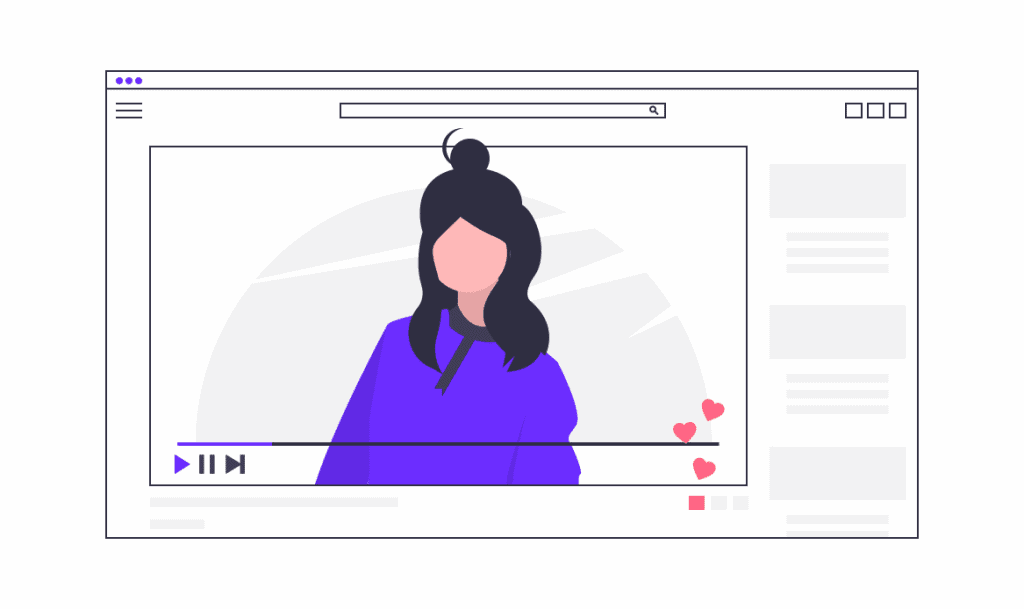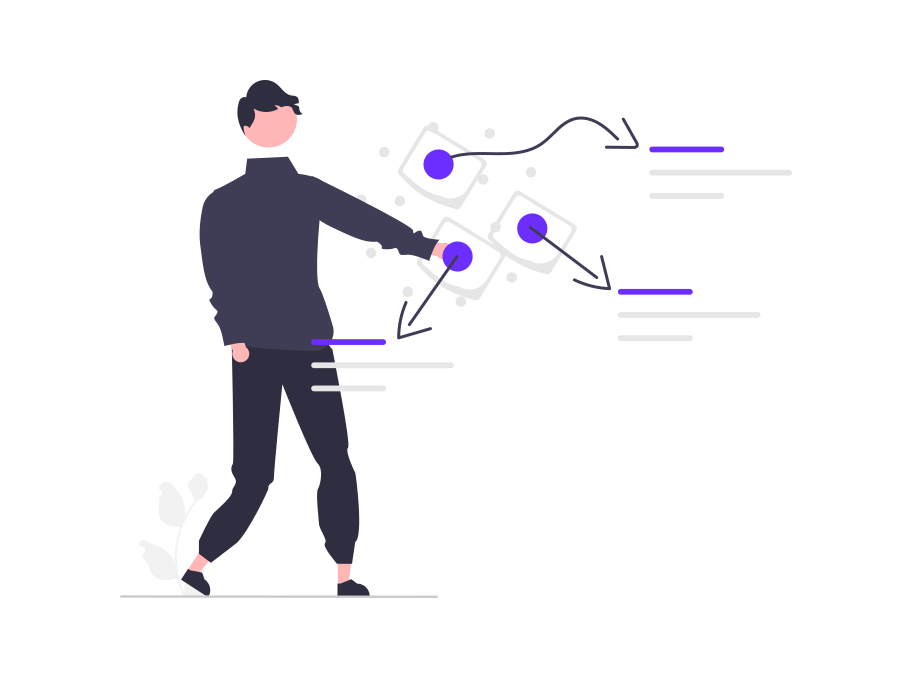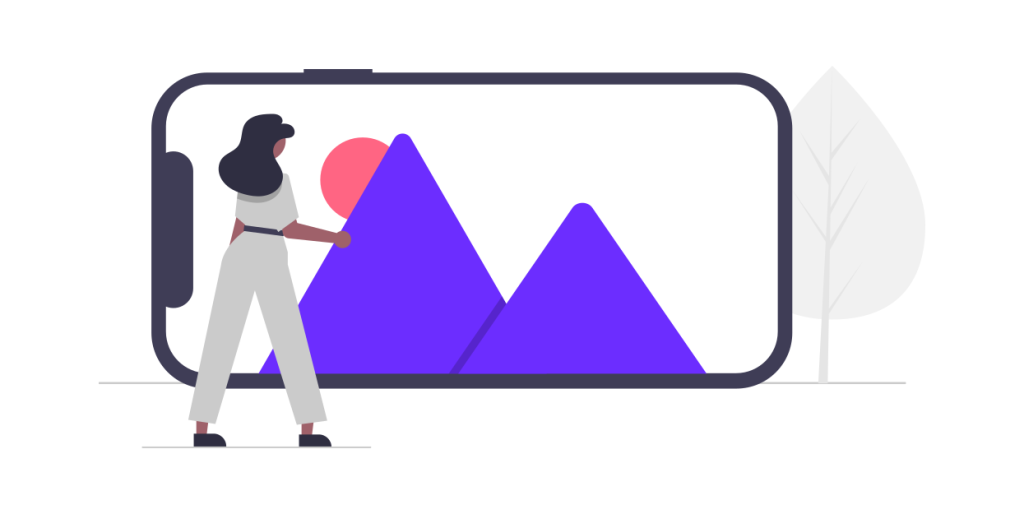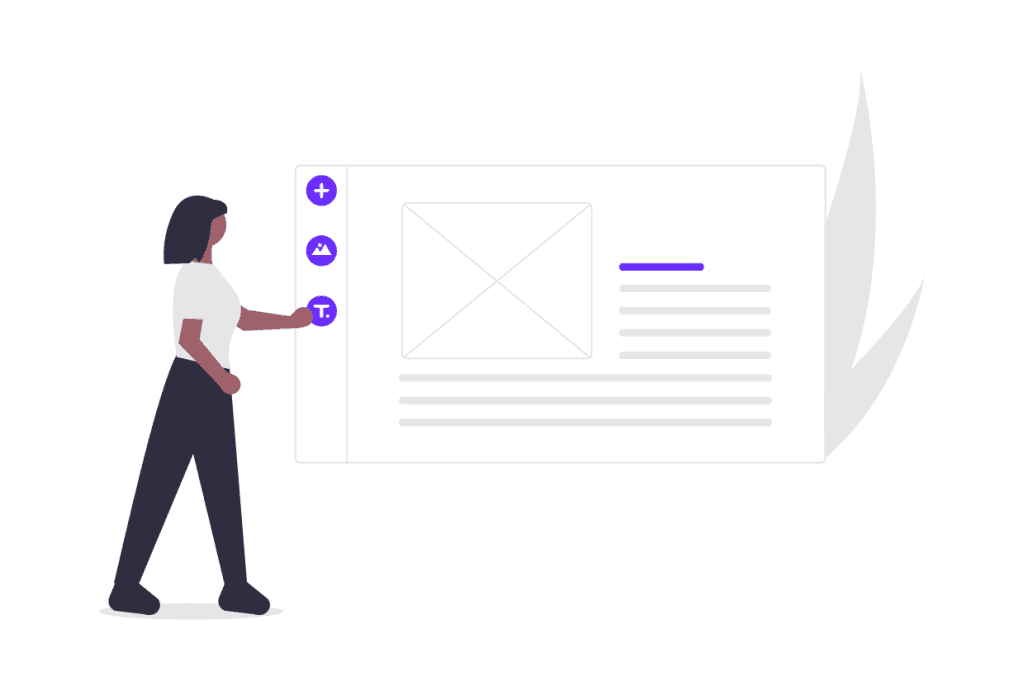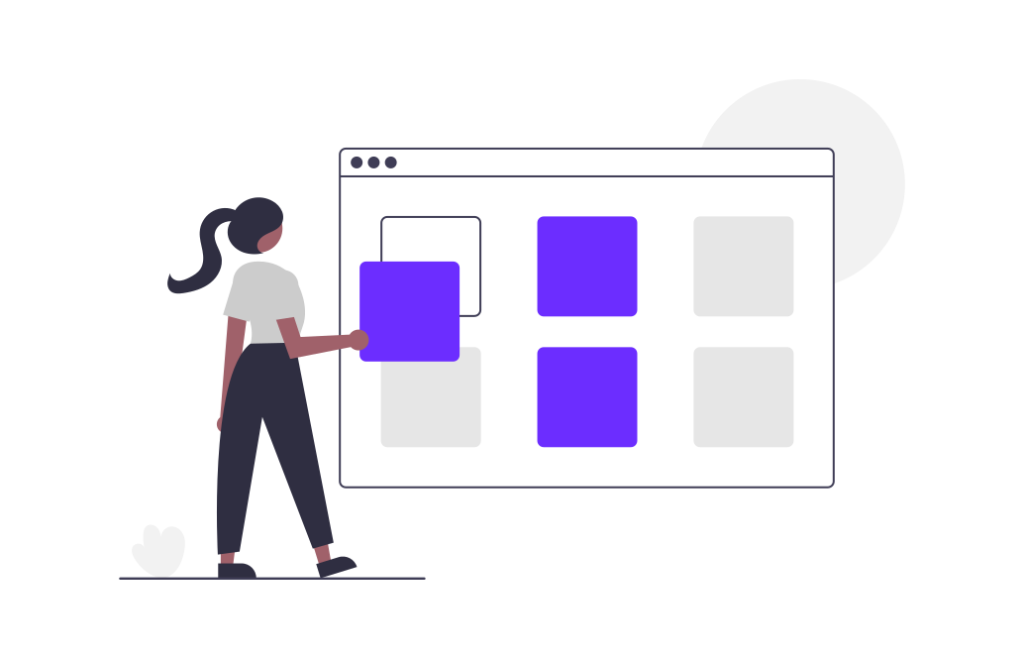Did you know that webinar funnels are one of the most efficient methods to capture leads and convert them into paying customers?
Webinars are without a doubt one of the preferred tools for marketers due to their versatility. They are great for informing, building trust, and selling goods.
But it was only recently when webinar registration pages became very popular. Also, not many people are really aware of all the things you can do with a webinar, and the initial setup can be complicated.
As a result, many companies started to work hard to make webinars user-friendly and with plenty of extra functionalities. And one of the most powerful ones is webinar funnels.
In this post, I will show you how you can create webinar funnels with HeySummit step by step to skyrocket your sales.
Let’s dive in!
*Disclosure: I only recommend products I would use myself, and all opinions expressed here are my own. This post may contain affiliate links that at no additional cost to you, I may earn a small commission.
What is a webinar?
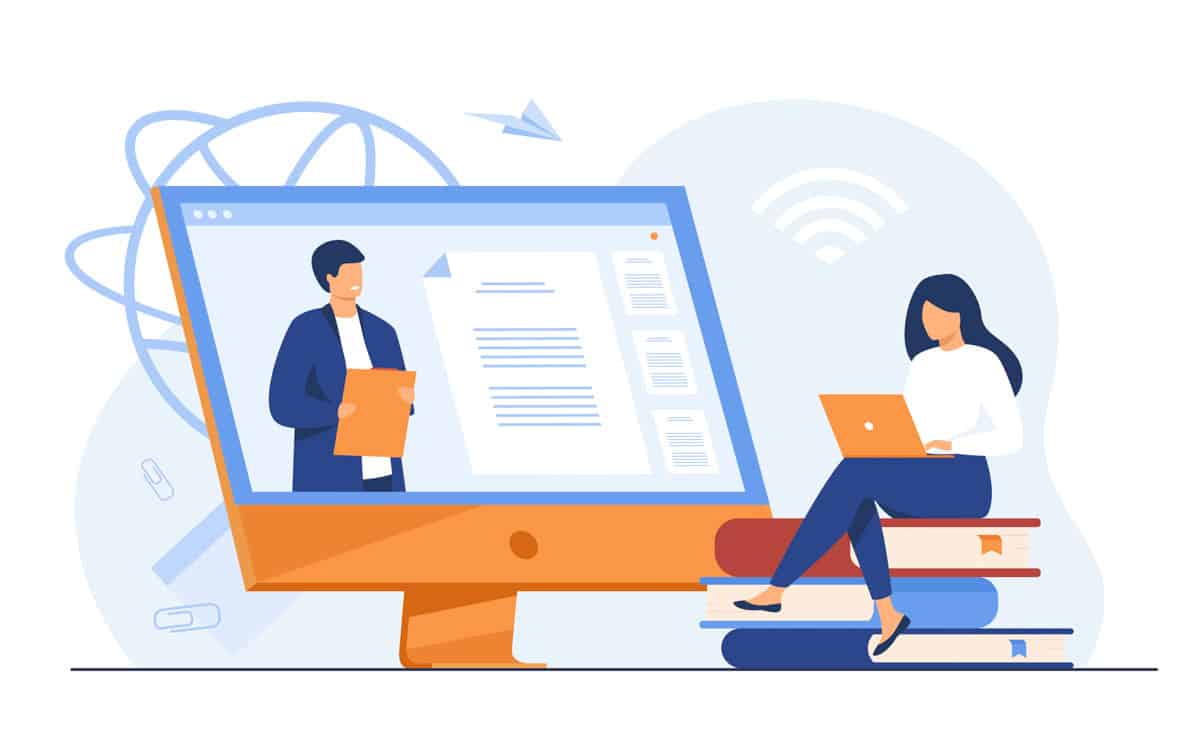
A webinar is a video hosted online – this could be in the form of, for example, a seminar, workshop, lecture, pitch, or presentation. Webinars often allow for some communication between the presenter and the audience, for example, via a chat box, polls, or Q&A segments.
While the term ‘webinar’ might have been synonymous in the past with clickbait headlines promising to make you an expert in something in just ten steps, they’ve come a long way since. It’s not just an online alternative to the more traditional in-person event either.
One survey showed that consumers retained 95% of a message when obtained via video (Source). Marketers are starting to stand up and take notice of the humble webinar and the wonders it can do for their businesses. For example:
- Expanding reach and generating new leads.
- Boosting email list.
- Increasing visibility and establishing yourself within your space.
- Developing a professional network.
- Generating revenue through repurposed content.
Do you have a whole load of content (blog posts, e-books, vlogs – the works) but no clue on how to funnel it out? It can be tricky to know which marketing channels are working best for you.
Suppose you’re feeling overwhelmed trying to be everywhere, posting on all possible social media channels. In that case, a webinar is a perfect platform to host the content you’ve already laid the foundations for. All you have to do is repurpose your existing content into a webinar format, and you’re all set!
There are two main types of webinars you could host: ‘live‘ or ‘on-demand.’
A live webinar is one that is held at a particular time, so attendees have to turn up on that date and attend the webinar as it is being broadcast. Replays can be made available, of course, but attendees who only catch the replays would not be able to be active participants.
The on-demand webinar works much like the Netflix/ Hulu model – attendees sign up for the webinar and are able to access the content whenever they want instantly. There are benefits and drawbacks to both formats, so we’d recommend putting in the research and choosing whichever type lends itself best to your webinar goal and audience preference.
What is a funnel?
Put simply, a funnel is the path that your audience/ customer will travel when they engage with your brand/ business – from their first time they learn about you right through the end where they make a decision to answer your call to action (or not).
For example, if you’re in the business of selling laptops, a funnel would track the journey a customer makes that ultimately leads to their purchase of a laptop from you.
A webinar funnel maps the journey someone takes when they first encounter a social media ad for your webinar, or hear about it from a friend, right through them deciding whether or not to sign up for it, right through the actions they take after attending the webinar itself. Here is an example:
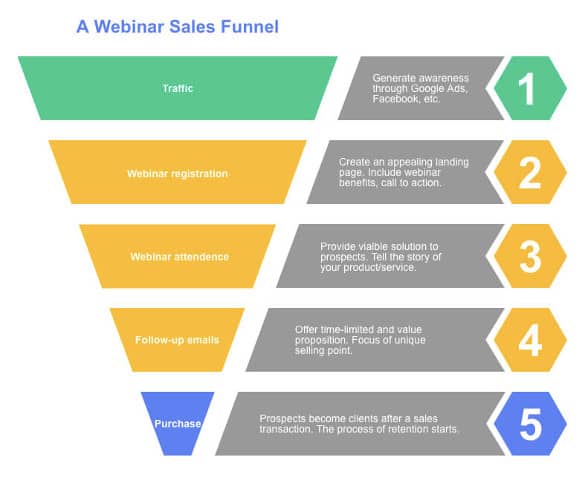
Resources:
How to create a webinar sales funnel on HeySummit?
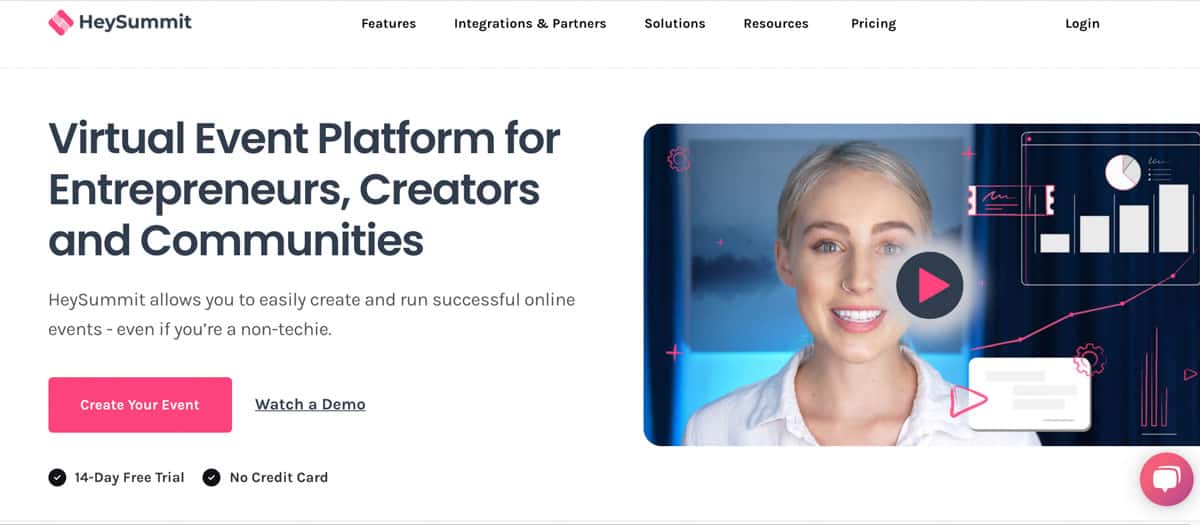
“Why not just host my videos on a video-hosting site or my personal website?” you ask? I hear you! And while you definitely could be doing that, creating a webinar with HeySummit enables you to manage all aspects of your content. From getting it behind a paywall, collecting payment from your audience, sending out schedules, and giving you flexibility with incentives such as offers and giveaways to boost your attendee numbers.
More importantly, when you only upload your videos on your site and hope people watch them, you’re not creating a meaningful experience for your audience. It’s rather passive and something that’s not exclusive or time-bound. Sure, the casual internet surfer might have your video open as a tab, but what’s the likelihood of them actually watching it through the end?
By creating a webinar, you’ll have a direct line of communication to an engaged audience – after all, they’re registered for your webinar at that specific time and place. They’re eager to find out what you’ve got to say.
First things first – what’s a landing page? A landing page is the first touchpoint between your webinar and your potential attendee. This is where they ‘land’ after clicking on your ad or Google search, so make it stand out!
A landing page usually contains the key information of your webinar: contact information, topics you’ll cover, date and time, speakers/panelists, ticket types and prices, contests/ giveaways, how to access the event, etc.
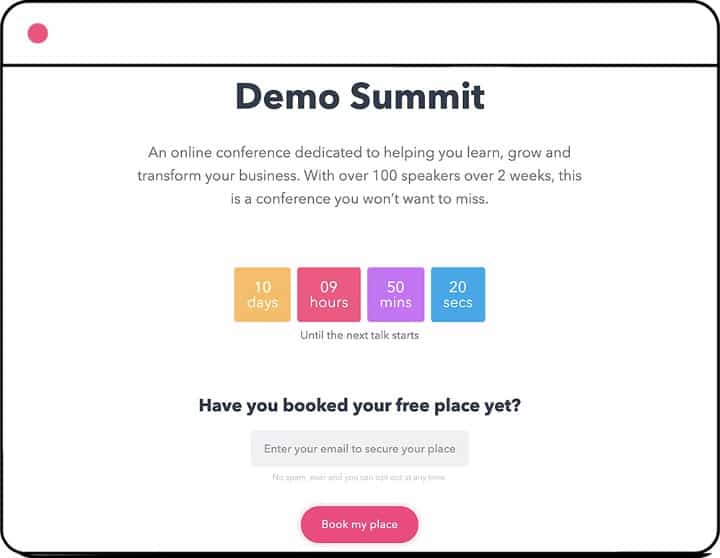
HeySummit makes creating the event page virtually fuss-free. You don’t have to create a whole new webpage for your webinar – simply plug in your webinar details on the HeySummit backend and hit ‘Publish’!
There are two types of sessions (also known as ‘talks’) you can have as part of your webinar: pre-recorded and live.
You can add pre-recorded sessions to HeySummit long before your session is scheduled to be broadcast to your attendees, while live sessions will be streamed as they happen.
While you can’t use HeySummit as a standalone video-hosting site, simply add the URL to your favorite video-sharing site (like Vimeo or YouTube) or connect your go-to live streaming platform (like Zoom Webinar or BigMarker) to your HeySummit account.
The benefit to hosting a webinar on an event management platform like HeySummit is that you won’t need to send out various access links to your attendees – if you’re hosting multiple talks on the same day, it can get confusing!
HeySummit minimizes stress with the Magic Link feature. Everything an attendee needs to have to access your webinar is contained in one place, just like magic!
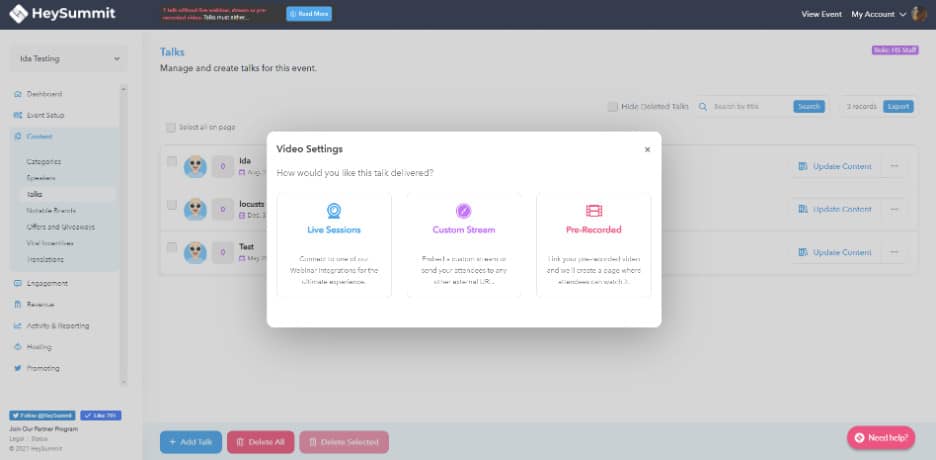
Tickets are an integral part of your webinar funnel. When coming up with a strategy, you want to make sure you don’t alienate a segment of your audience by making it expensive, but at the same time, if you know your audience will value what you’re offering them in your webinar, go for it!
Ultimately the goal of a webinar funnel is to convert as many people who come to your landing page into paying customers of yours. And having them actually register for a webinar ticket is crucial to the success of this process!
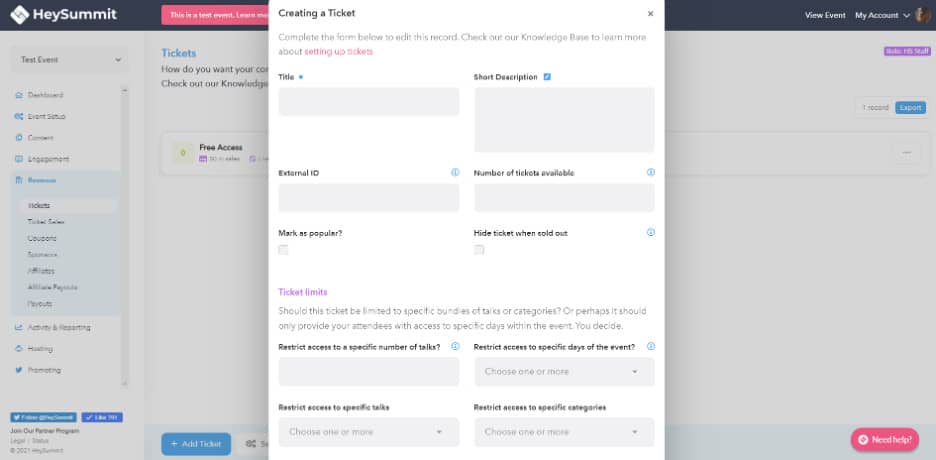
Email is a powerful tool. 91% of people check their email every day, and 66% of consumers have made a purchase directly influenced by an email (Source).
While it may be tempting to call it a day after setting up your website, preparing your presentation, and selling tickets, your communication with your attendees is a crucial part of the webinar funnel.
You could potentially be converting even before your webinar goes live! Plus, you’ll want to build up hype for your event and get your audience excited about it, in addition to providing all the necessary logistical information about how to access the webinar.
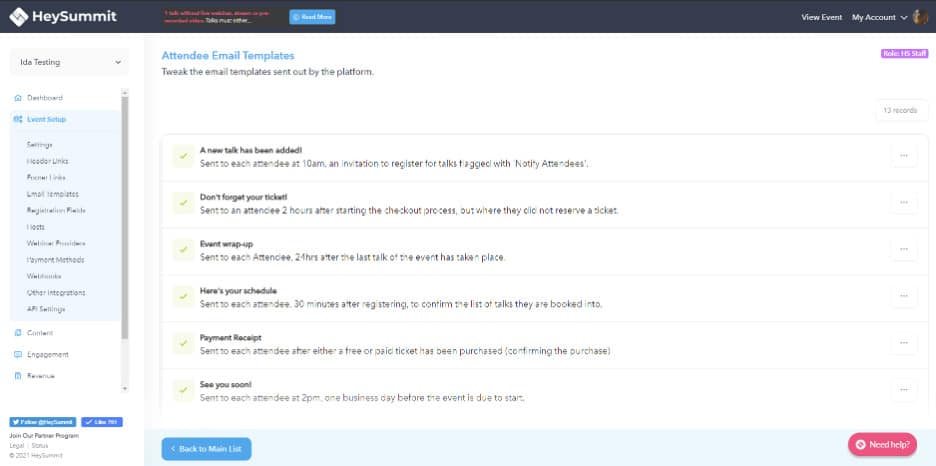
HeySummit takes the guesswork out of crafting your email communications. With the pre-written copy for every stage of your webinar (pre, day of, post), you’ll stay connected and engaged with your audience. If you want to customize the email content to fit your brand voice and tone, this is easily done via the HeySummit backend.
Resources:
With HeySummits‘ built-in rich SEO schema meta data set for the webinar, speakers, and tickets, Google will provide the best display of your content within its search results = more people finding your webinar! So take advantage of reaching people you wouldn’t otherwise reach, and study those precious analytics that comes with hosting a webinar on the global stage.
While HeySummit will provide you with the tools to monitor signups, attendance, referrals, and more, you can also choose to integrate with your favorite tracking software like Google Analytics and Facebook Pixel.
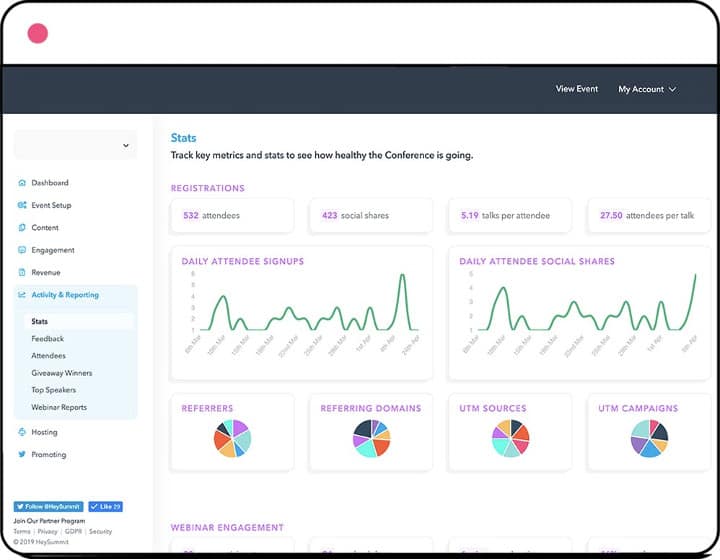
You can also configure the registration process so that attendees can answer questions of your choice during registration, as well as send out feedback forms or polls after the event. Questions could include:
- Age/ location (super helpful to help you narrow down your target demographic)
- What made you decide to attend this webinar?
- What was your key takeaway?
- What topics are you keen to learn more about?
There you have it, a step-by-step guide to creating a webinar funnel using HeySummit. I suggest you give it a try, because not on you’ll find how powerful it can be, but you can also try it for free.
Conclusion
Webinar funnels are amazing resources to engage, convert and generate sales.
With HeySummit, now is easier than ever to create webinars with a few clicks, even if you don’t have any previous experience.
Personally, I think it is something that every business should implement since it proved to be one of the most effective niche marketing strategies.
Now is your turn!
Would you use webinar funnels as part of your marketing strategy?
Leave a comment below with your answer.


RELATED CONTENT
Niche Marketplace: What It Is, How to Create One, and 11 Best Examples
Are you looking for the best niche marketplaces or want to learn how to create…
Visual Storytelling: Boosting Engagement on Niche Websites Through Images
Most entrepreneurs know how challenging it is to successfully launch a new business venture, especially…
How To Build A Niche Website That Makes Money In 2025
How To Build a Niche Website that Makes Money in 2025 In this guide, you…
Niche Marketplaces: Definition, How to Create One, and the Best Examples
With the online marketplace becoming more and more popular, people are increasingly honing in on…