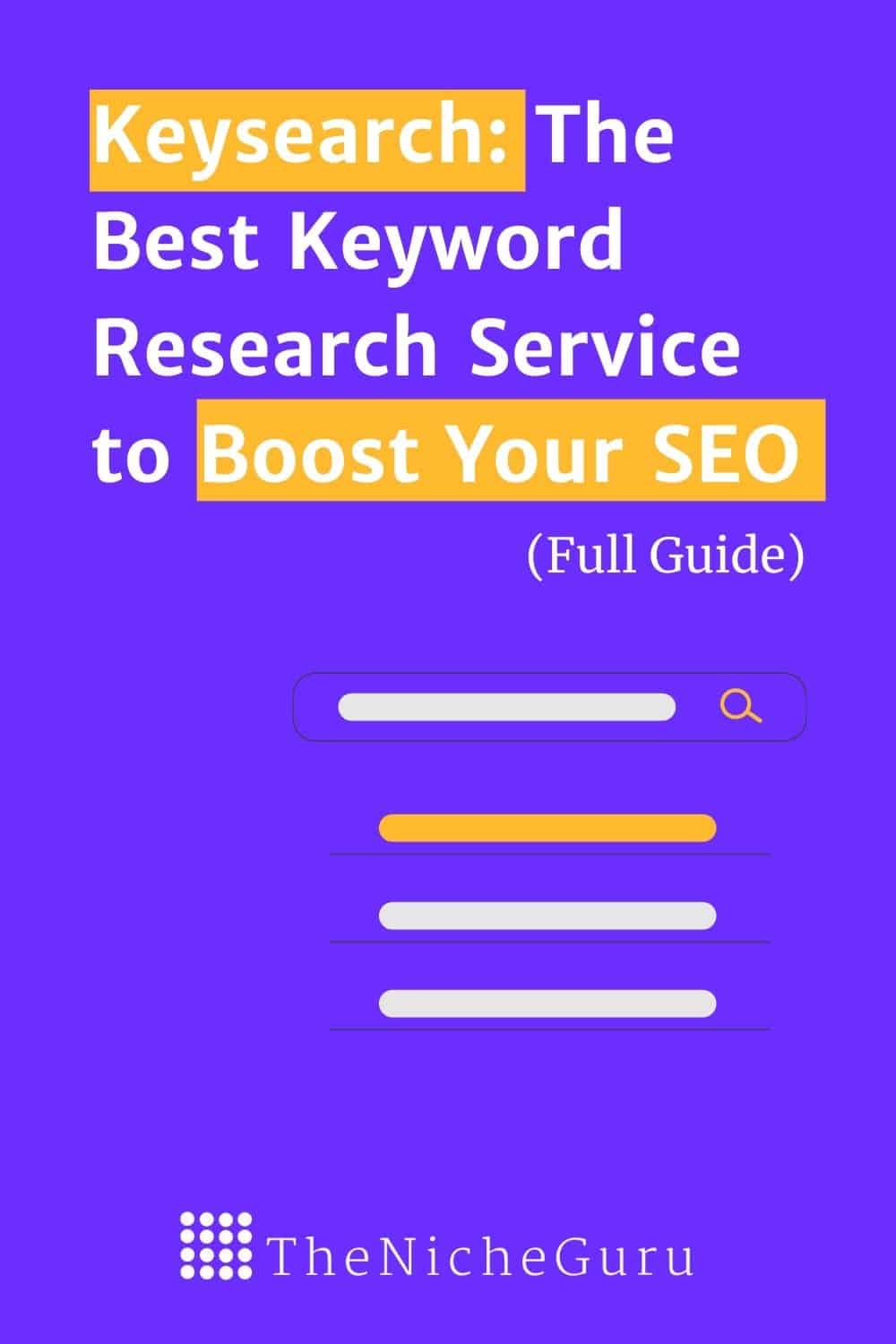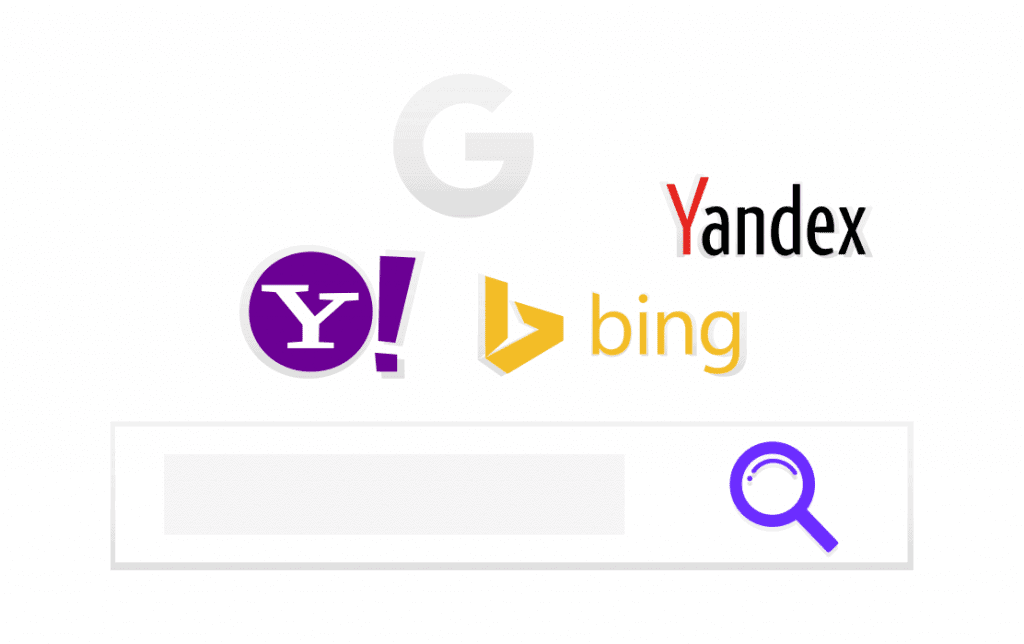SEO starts with a good keyword research service.
If you want people to find your business on Google, you need to implement a SEO strategy.
Also, keyword research can take some time, but it is not that hard. Moreover, it can totally change the game for your business when implemented correctly.
And not only that, by conducting your own keyword research, you’ll be able to understand better what people are looking for. This means you’ll be able to create articles that attract more people and ultimately increase your revenue.
To do all that, you need to know how to do keyword research and use SEO to drive traffic.
In this post, I will show you how to use Keysearch, the best keyword research service for SEO. In fact, you will learn:
- Why every business needs a SEO strategy
- SEO keyword research methodology
- How to use Keysearch
Let’s dive in!
*Disclosure: I only recommend products I would use myself, and all opinions expressed here are my own. This post may contain affiliate links that at no additional cost to you, I may earn a small commission.
But first, what is SEO?
So you need a keyword research service to leverage your SEO game, but what is SEO?
Search engine optimization (SEO) is the process of growing the quality and quantity of website traffic by increasing the visibility of a website or a web page to users of a web search engine. SEO refers to the improvement of unpaid results and excludes direct traffic and the purchase of paid placement.
Meaning, you want to attract eyeballs to your business and be found on Google without paying ads.
Why a keyword research service is essential for your business?
Every business, no matter how big or small, needs to perform niche research and create your niche marketing strategies.
Let’s say you choose a profitable niche where to start a business. The next step would be to create the website and, lastly, create content for your website.
If you start creating content without doing any keyword research, how do you know people are interested in this topic? Or how do you know there are plenty of good articles already about this topic you can hardly compete with?
Creating content for your business is the most demanding part of a website, so you want to make sure you create content with a good search volume, low competition, and profitability. Otherwise, you will lose your time and money because your website won’t make it to the search engine results.
And how do you do this? Using Keysearch, the best keyword research service for SEO.
Keyword research takes time in the beginning. But it does not need to be complicated. And most importantly, once you understand how it works, you can create a solid strategy that will bring traffic to your site that will ultimately convert into money.
And to do this, all you need is a tool like Keysearch.
you might want to read:
What is Keysearch?
It is an easy-to-use web-based keyword research service tool with in-depth competition analysis, keyword difficulty checker, keyword suggestions, and more.
Think about Keysearch like a keyword planner. This tool will help you thrive online with all its features.
Give it a try and you’ll see you don’t need to spend hundreds of dollars a month to have a solid SEO strategy and to conduct keyword research.
Keysearch modules.

Keysearch offers several helpful modules to help you with your keyword research in different ways.
Keyword research module.
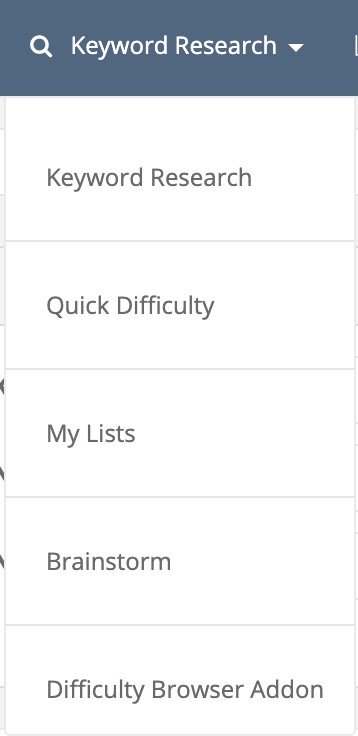
This is is the backbone of the tool. In this module you can do:
- Keyword research: Type the search term you want to target in the search bar, and you will see how difficult it is to rank for that term, trend graphic, search volume per month, click per cost, related keywords, and more.
- Quick difficulty: Here, you can enter up to 50 keywords to quickly find out how competitive these terms are.
- My lists: You can always save as many keywords as you want and have them organized by lists for your content strategy.
- Brainstorm: Type your idea, and you will be able to see suggestions from Twitter trends, amazon, google, etc. It is a great way to find interesting topics.
- Difficulty browser addon: Check keyword difficulty and full competition analysis right from Chrome & Firefox
Explorer module.
This is a great module to spy on your competition.
Here you can see from a glimpse data from a website or a specific page. It is great to see if a website is working, top articles and organic words driving traffic, backlinks, and more.
Competitive analysis module
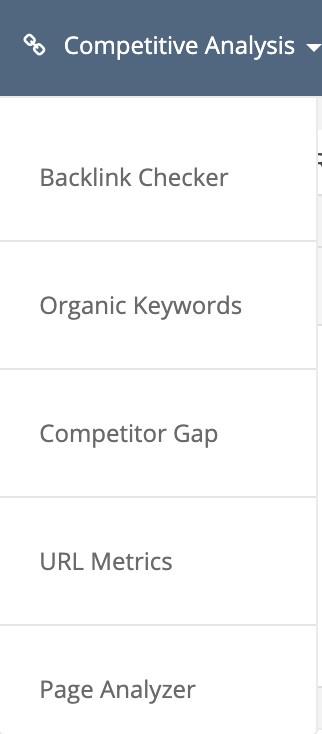
As the name suggests, this module will give you some insights about competence:
- Backlink checker: This is used to seeing who is linking to your competence. You can use this for your link-building strategy.
- Organic keywords: Type the URL you want to check, and you’ll get a list with the organic keywords driving traffic, so you know which ones to use
- Competitor gap: You can use this to compare your site with a competitor and find out which terms they are ranking for, but you are not. That way, you can also implement those terms and try to steal some traffic
- URL metrics: This will give you a quick overview of how good a given URL is doing in terms of domain strength, authority, etc.
- Page analyzer: This will give you a complete analysis of any URL in terms of SEO and optimizations. It is useful to run an SEO audit on your site (or any)
Youtube research module
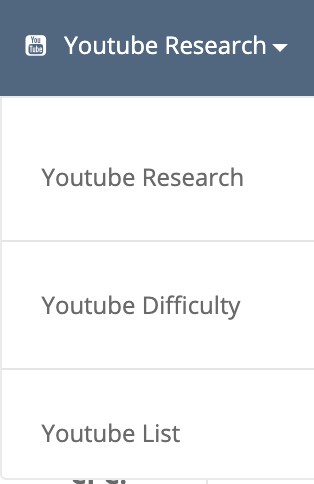
This is the module you will use if you want to rank on Youtube instead of Google.
- Youtube research: This works like keyword research, but the results are orientated to youtube instead.
- Youtube difficulty: Quick way to check how competitive your keywords are for Youtube.
- Youtube list: Here is where you can save all your keywords for Youtube.
Rank tracking module
This is a handy module to track keywords from your website. You’ll be able to see which keywords are ranking and how they move ranking up or down in time.
More tools module
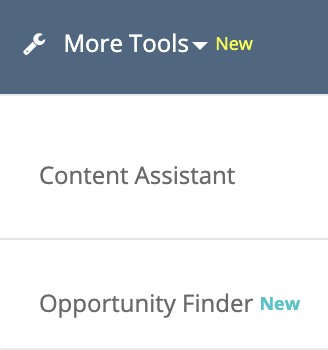
In this module you have:
- Content assistant: This is one of the most useful modules in this keyword research service. It will give you insights about words you must use to improve your chances to rank, the average Word count for google 1st-page articles, common questions about the topic, and more.
- Opportunity finder: This is where you can look for guest posts, forums, or blogs about a topic you want to write.
SEO keyword research methodology.
In this section, I am going to show you how to perform SEO keyword research using Keysearch tool.
How keyword research is done?
Brainstorming
First, you need to come up with some topic ideas.
Analyze the keywords
Then, you should check search volume and difficulty of the keywords you want to rank for.
Choose your keyword
Take into account the volume and difficulty score for each of the keywords you have analyzed. Then choose the one worth pursuing.
Check your competition
See how your competition has tackled this keyword and create something better.
Use u003cemu003econtent assistantu003c/emu003e to write your blog post
This will give you valuable information like; must use words, average words articles have on Google’s page 1, questions related to the topic, and much more. It can help you boost your SEO.
But first, I am going to introduce you to some basic definitions you should be familiar with.
- Long-tail keywords: These are longer and more specific keyword phrases that visitors are more likely to use when they’re closer to a point-of-purchase. I.e., Instead of targeting “vegan recipes,” which would be very competitive, you could target instead “vegan recipes for weight loss.”
- Volume: Search volume shows approximately how many searches Google is getting for that particular keyword each month.
- CPC: (cost per click) shows how much advertisers are bidding to get their ad shown on Google when that keyword is searched. The higher this number, the more money it’s behind it.
- PPC: (pay-per-click) It’s an advertising model for the internet in which advertisers pay for publicizing their products on a website or search engine. Each time users click on the ad, they will be guided to the advertiser’s site.
- Score: The score is to know how difficult it is to rank for that term from very difficult (red) to very easy (light blue). This score also comes with a number. As a rule of thumb, anything with a score of 40 or higher is moderate to complicated. But anything below 40 is easier.
1. Brainstorming
The first thing you need to do is to come up with an idea. But if you don’t have a specific term, you can use the “Brainstorm” feature within the keyword research module.
Step#1. Click on the top bar where it says “keyword research”. Then click on “Brainstorm.”
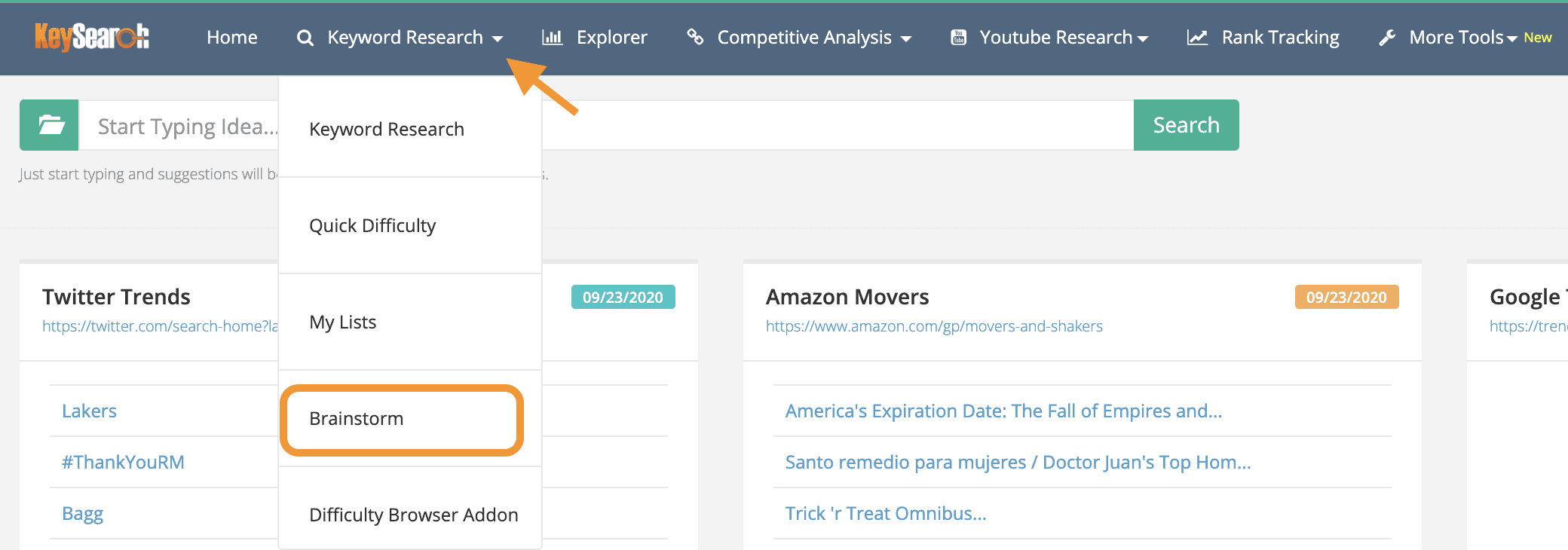
Step #2. A new page will open. Type your idea on the top bar, and it will provide you some keyword suggestions as you type. I suggest you target long-tail keywords.
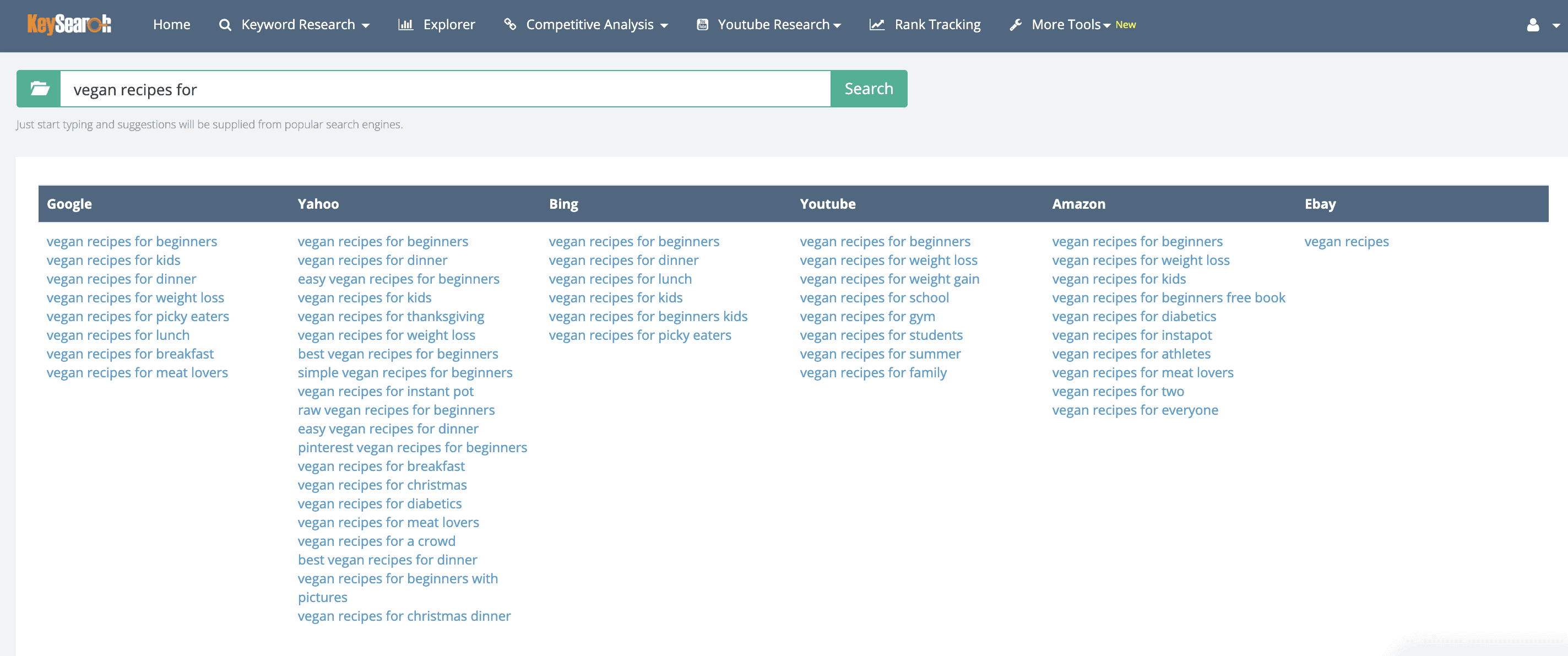
Step #3. Once you find a keyword you want to target, click over it.
Step #4. An emerging window will pop up asking for research or difficulty. Select research.
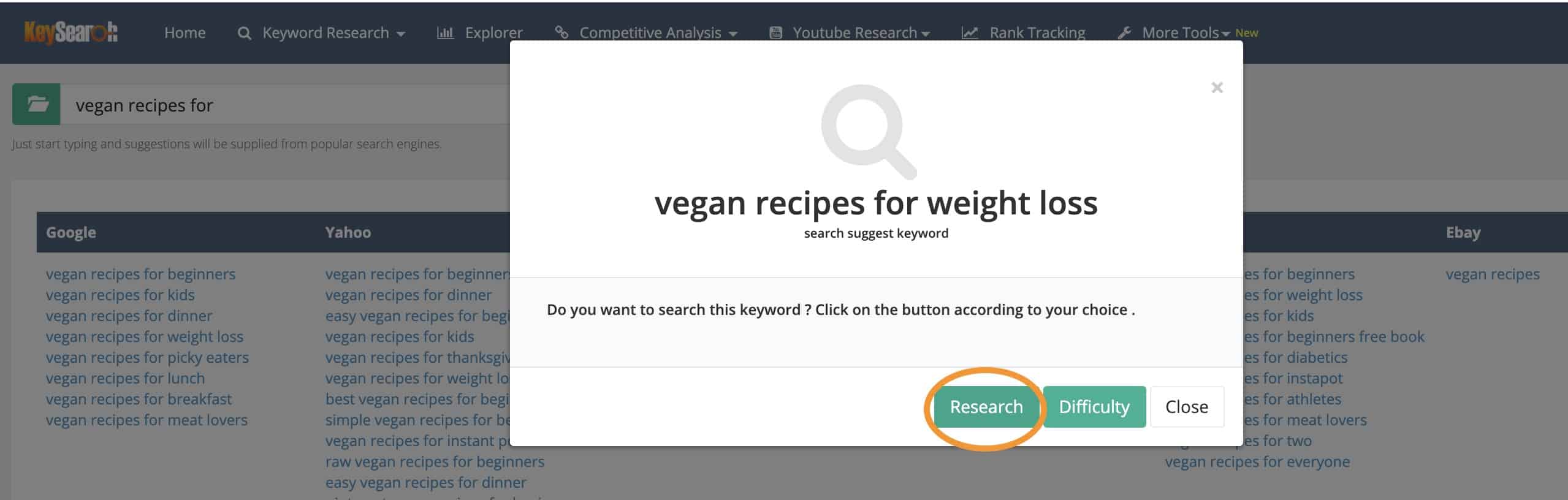
Step #5. A new window will open with a lot of information about the selected keyword. We are going to analyze this in the section below.
You can use steps #1 to #3 as many times as you want to have several keyword suggestions.
2. Analyze the keywords
If you have followed the previous steps, you should see a screen like this:
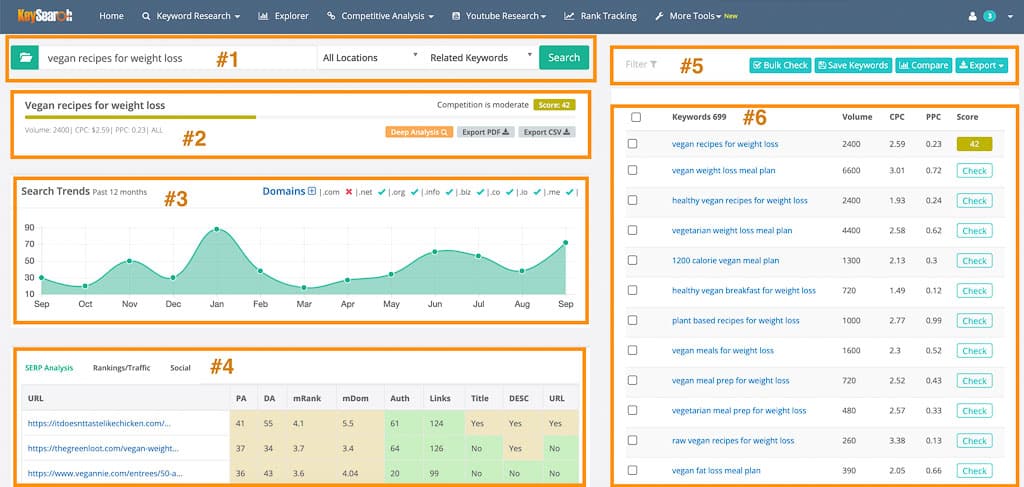
I have divided it into sections so I can explain to you how to use each of them.
Section #1. This is the search bar where you write the keyword you want to target. If you followed the previous steps, this would be a suggested keyword from the Brainstorm feature. But feel free to type any keyword you want.
Section #2. This is where you get all the valuable data for the selected keyword. In this example, you can see it has a good search volume, good CPC, but the competition is moderate (42). So we might want to target something easier (under 40). I will tell you how to do it in section #5
Section #3. Here you can see the search trends during the last 12 months. This example looks quite stable and even seems it is peaking now, which suggests it could be a good keyword to use.
Section #4. This section can spy on your competitors and see the URLs already ranking for that keyword. I’ll cover the competition in more detail later in the post; you don’t need to pay attention to this for now.
Section #5. This is the filter, where the magic happens. This is what we are going to use to refine our results.
Section #6. This is the list of the related keywords. The best way to sort them out is by filtering them.
3. Choose your keyword
Now you know what each section means, let’s find your keyword.
There is no magic number when it comes to the values you should go after for the perfect keyword. But it should have a good combination of search volume, CPC, and difficulty.
Having said so, I normally filter my keywords with at least a search volume of 500 a month, at least CPC>1, and difficulty under 40. I filter volume from 500 because I have found keywords with a very high CPC and low competition that made it worth that little volume. But this can change in some cases and might be worth filtering from 200 or less if they have a good commercial value.
Let’s stick to the previous example, and let’s analyze section #2. “Vegan recipes for weight loss” has a volume of 2400, CPC $2.59, and difficulty 42. Overall seems like a good keyword with great values. But I’d like a less competitive term, so I will use the filter to find it.
Step #1. Click on the “filter” box.
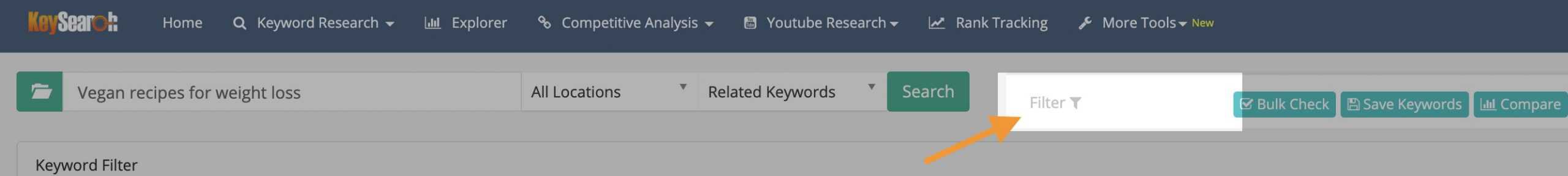
Step #2. A new box will open. Type the values below and click “filter”
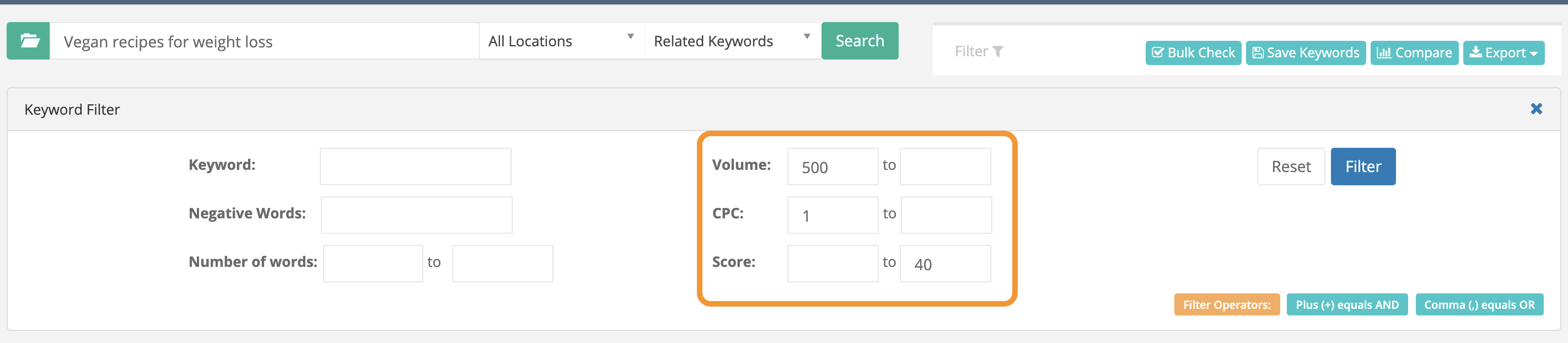
Step #3. Here you will see a table showing only the keywords with the value we have filtered. In this example, there is nothing with the values I want.
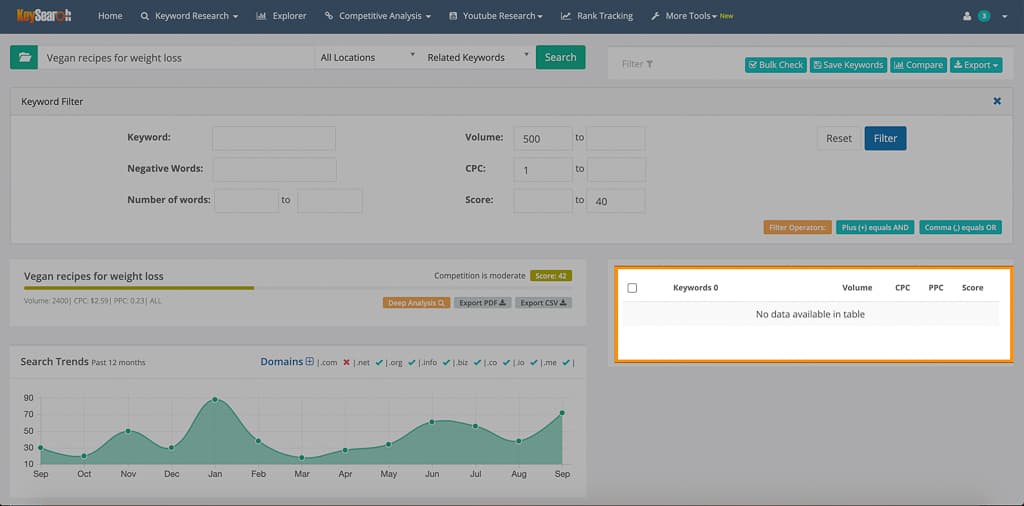
Step #4. Since this keyword does not meet the values I want, I will perform a new search. I am going to try “vegan recipes” instead.
Competition for “vegan recipes” is fairly difficult (53), so I will apply the filter again.
Note: The filter normally gives better results with 2 or 3 words only.
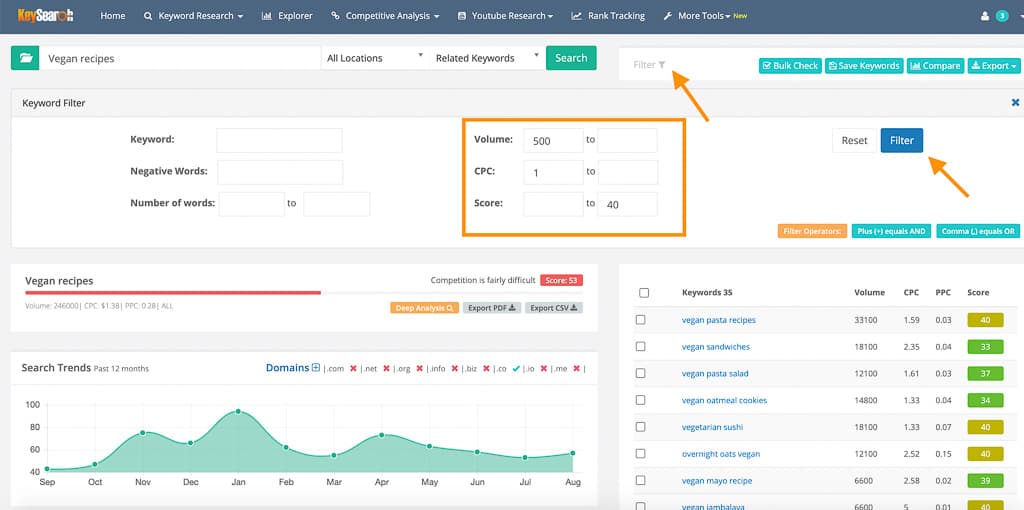
Step #5. Now we have a list with a lot of great keywords. You can even sort it by the value you want by clicking over the top column name.
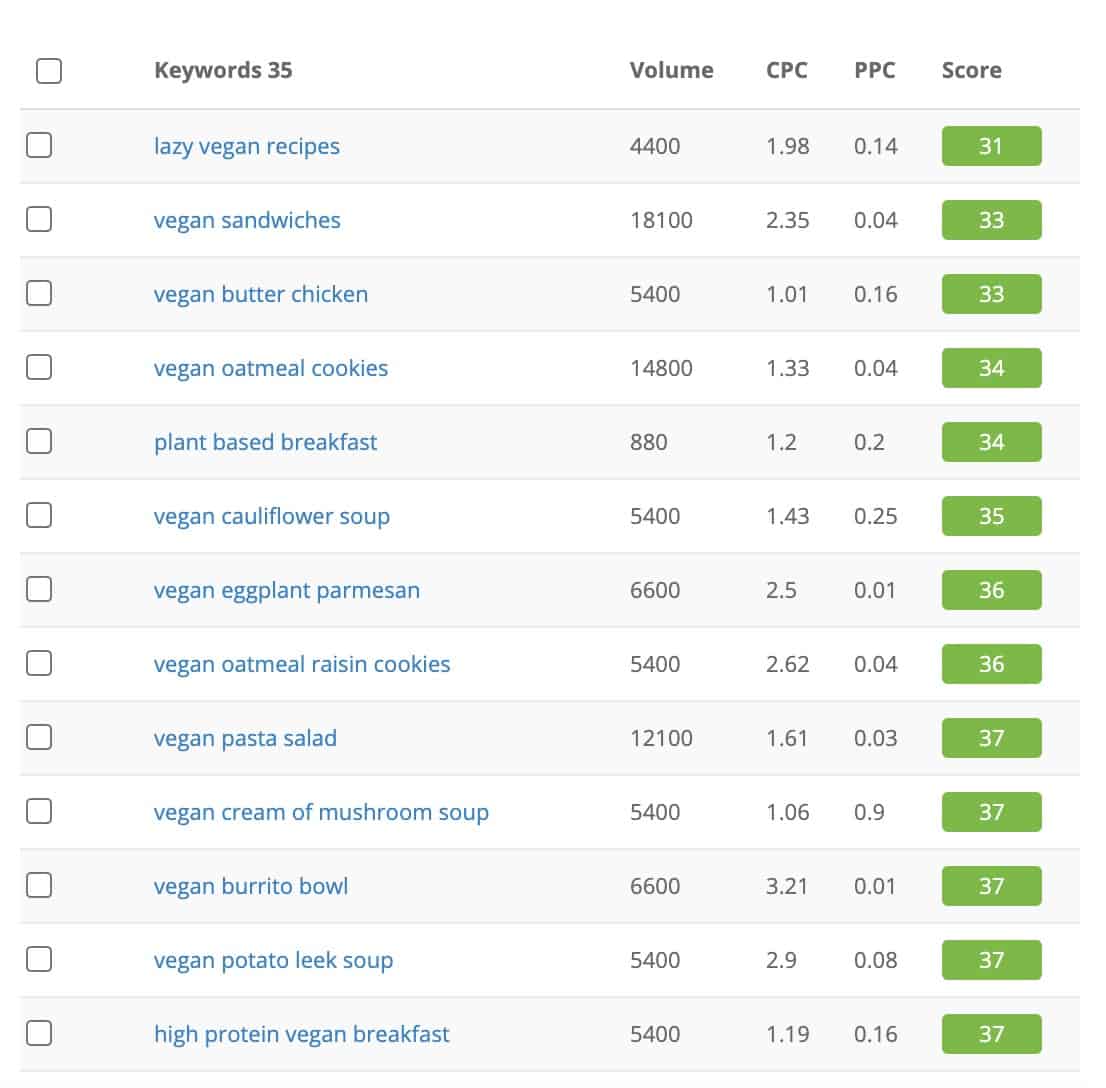
Step #6. All you need to do now is to choose the best keyword. If your site is new, you should start by choosing the ones with the lowest competition, followed by a good search volume. Almost any keyword on this list will do the trick.
You can even save all the keywords you want by ticking the box on the left and clicking “save keywords.” You can access them any time from the menu Keyword research> My list.

4. Check your competition.
By now you should have your keyword ready to go.
But you still need to check your competition and make something better if you want to rank for a specific keyword.
For this example, I am going to use the keyword “vegan sandwiches.”
Step #1. Type your keyword in the search bar and hit search.
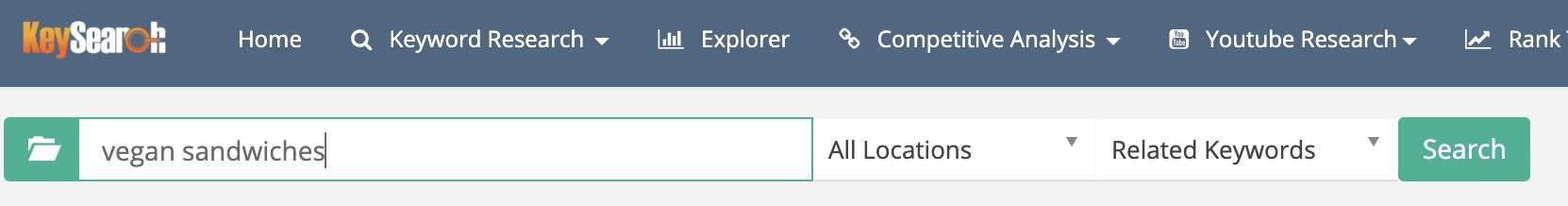
Step #2. Go to the table where you have the URL of the pages ranking on Google and click on the “Rankings/Traffic” tab, and you will see something like this.
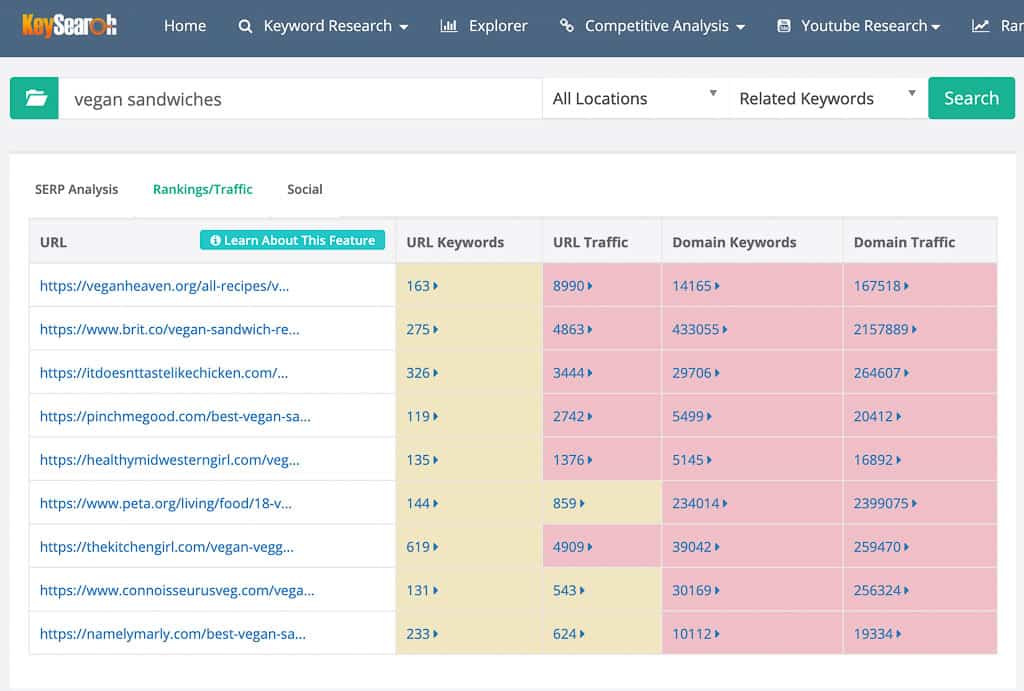
Step #3. Now click on the number under the “URL keywords”. A table will appear.
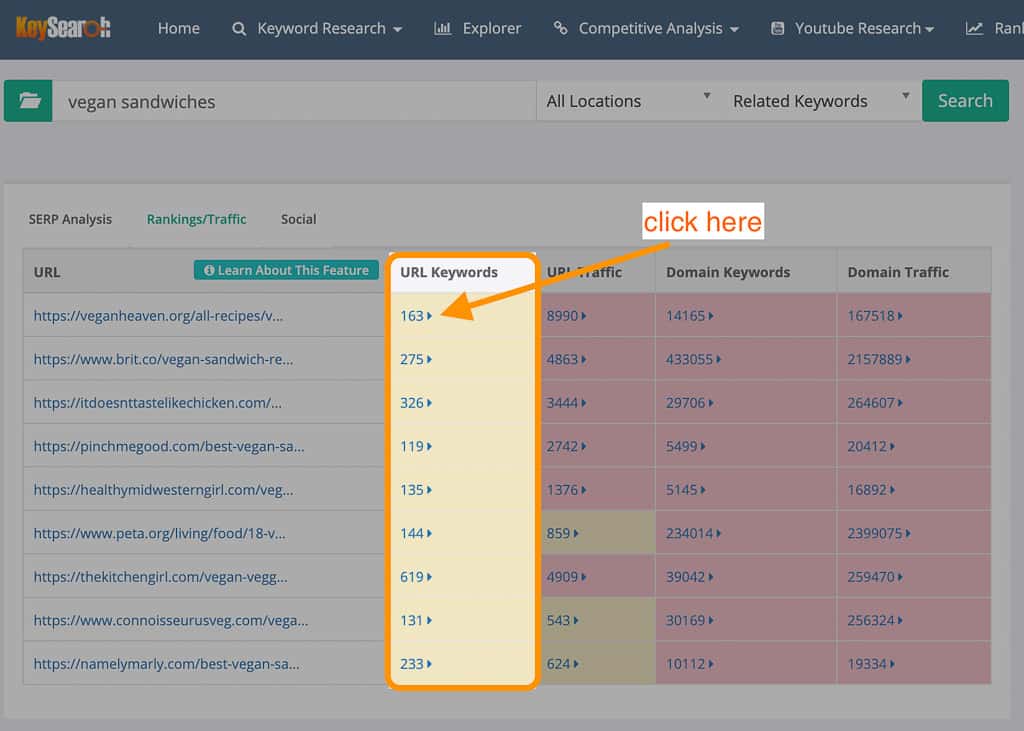
Step #4. Now click where it says “traffic” twice. It will sort out the table with the terms driving most of the traffic to this article. Make sure you include them in your article and cover those topics in-depth to “steal” that traffic.
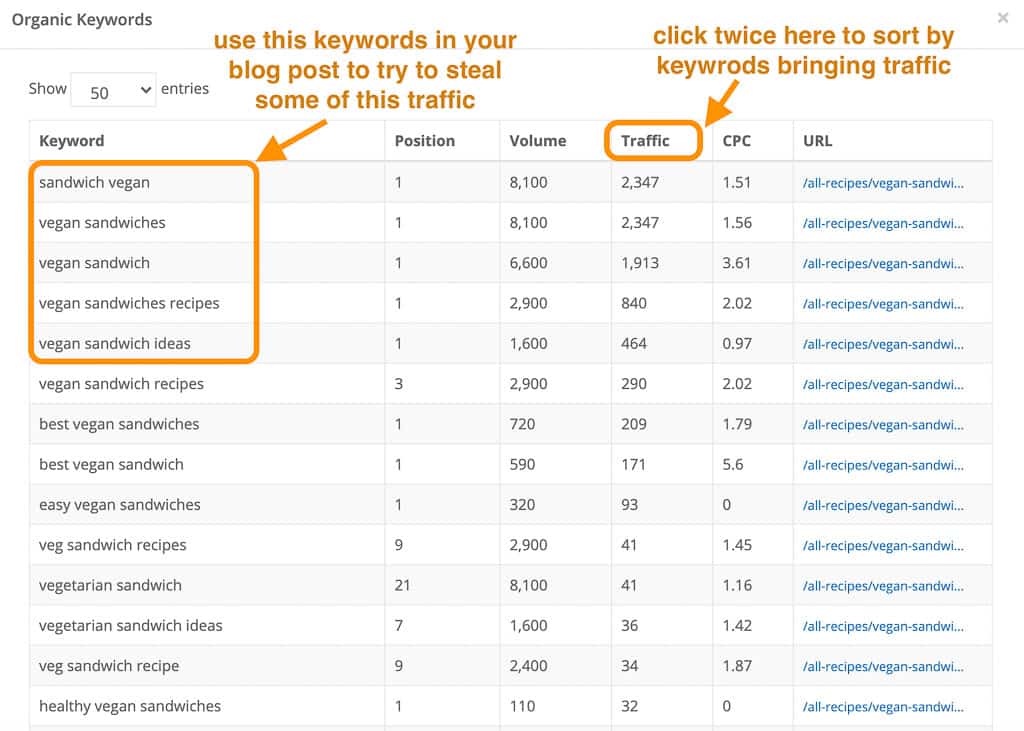
Step #5. Lastly, click over the URL of the top 3 results and analyze each of these posts. If you want to outrank them, your blog post needs to be better and cover the topic in depth.
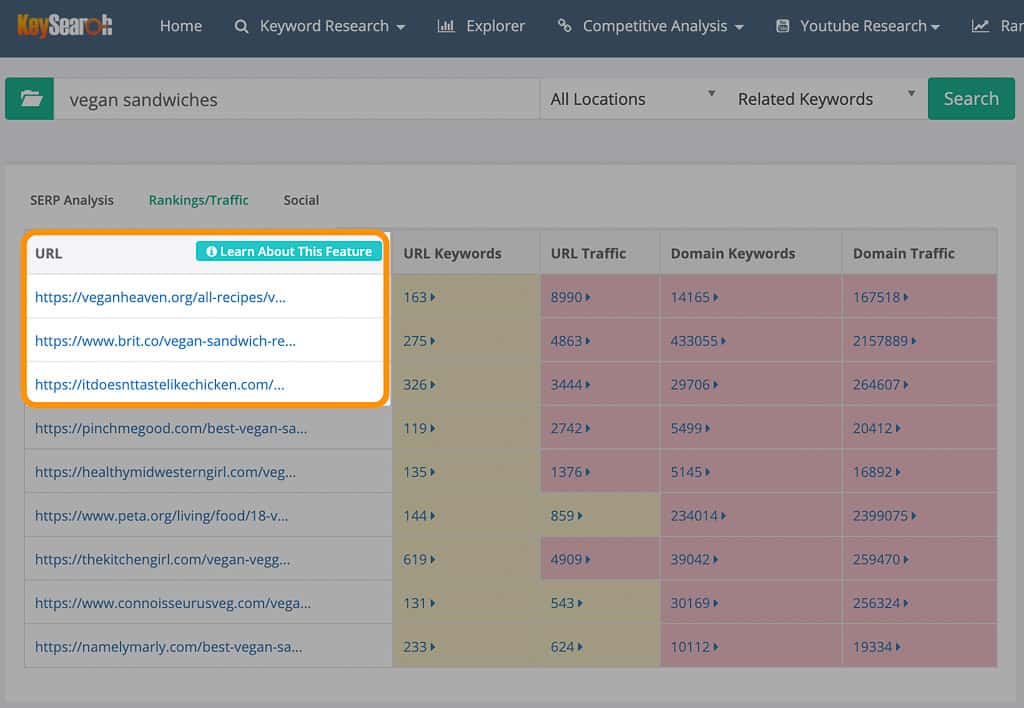
5. Use the content assistant to write your blog post
If you want to rank on Google, you need to be better than your competition.
And with the content assistant tool, you can have a little boost if you follow its suggestions.
Step #1. Go to the “More Tools” section and click on content assistant.
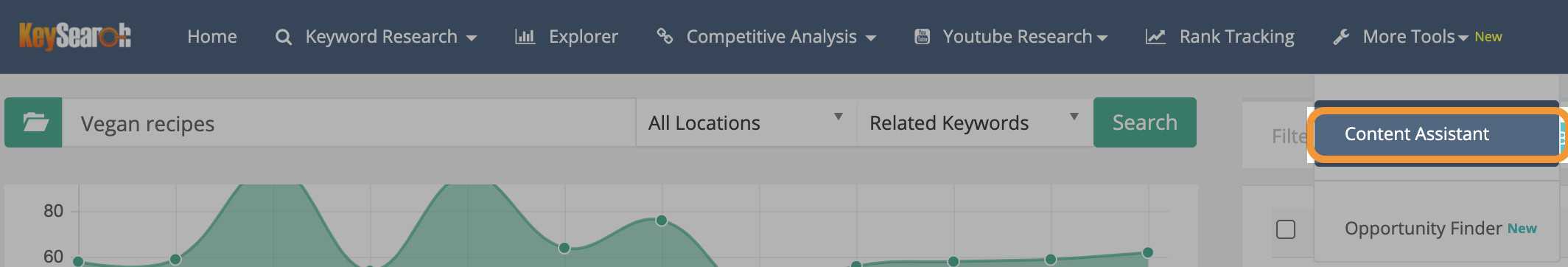
Step #2. Enter your keyword and click search.
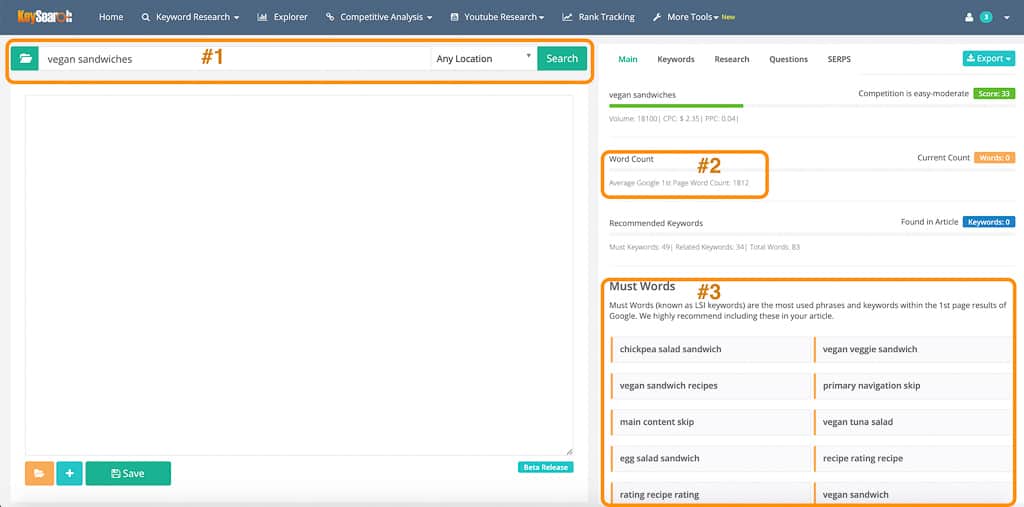
- In section #1 is where you write the keyword you need assistance for.
- In section #2, you will see the average word count for the article’s ranking. You should aim to write at least the average or more.
- In section #3, you’ll find a list of must-use words. Try to spread them in your article for a much better chance to rank.
Where can I get the best keyword research service?
As you can see, Keysearch is a very complete keyword research service with great features.
It is easy to use and is the best out there in terms of quality-price.
Lastly, you can use it for free. That will help you deciding if you this is what you need for your SEO strategy.
Are you ready to start your own SEO keyword research?
So now you know how to do keyword research in 2022 with a tactic that works for any niche.
There is also some helpful AI SEO software that can help you with keyword research and rankings in a more automated way. After all, you need to work clever more than hard.
Lastly, and before you start creating content, you need to establish a good SEO content strategy. I suggest you check these free content writing tools for SEO for this purpose.
With this guide to keyword research, you should be able to improve your rankings on Google. It does not mean each article you write will rank, though. But if you stick to this guide and write good and thorough content, you’ll have much better options to be found on Google, drive traffic, and lastly, make money with your site.
Now I’d like to hear what you have to say:
Will you use Keysearch for keyword research or do you have another option?
Let me know by leaving a quick comment below.