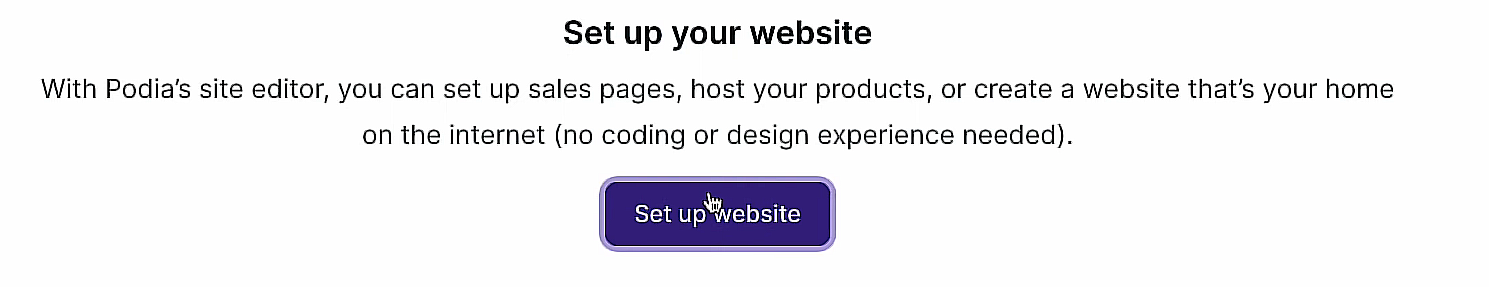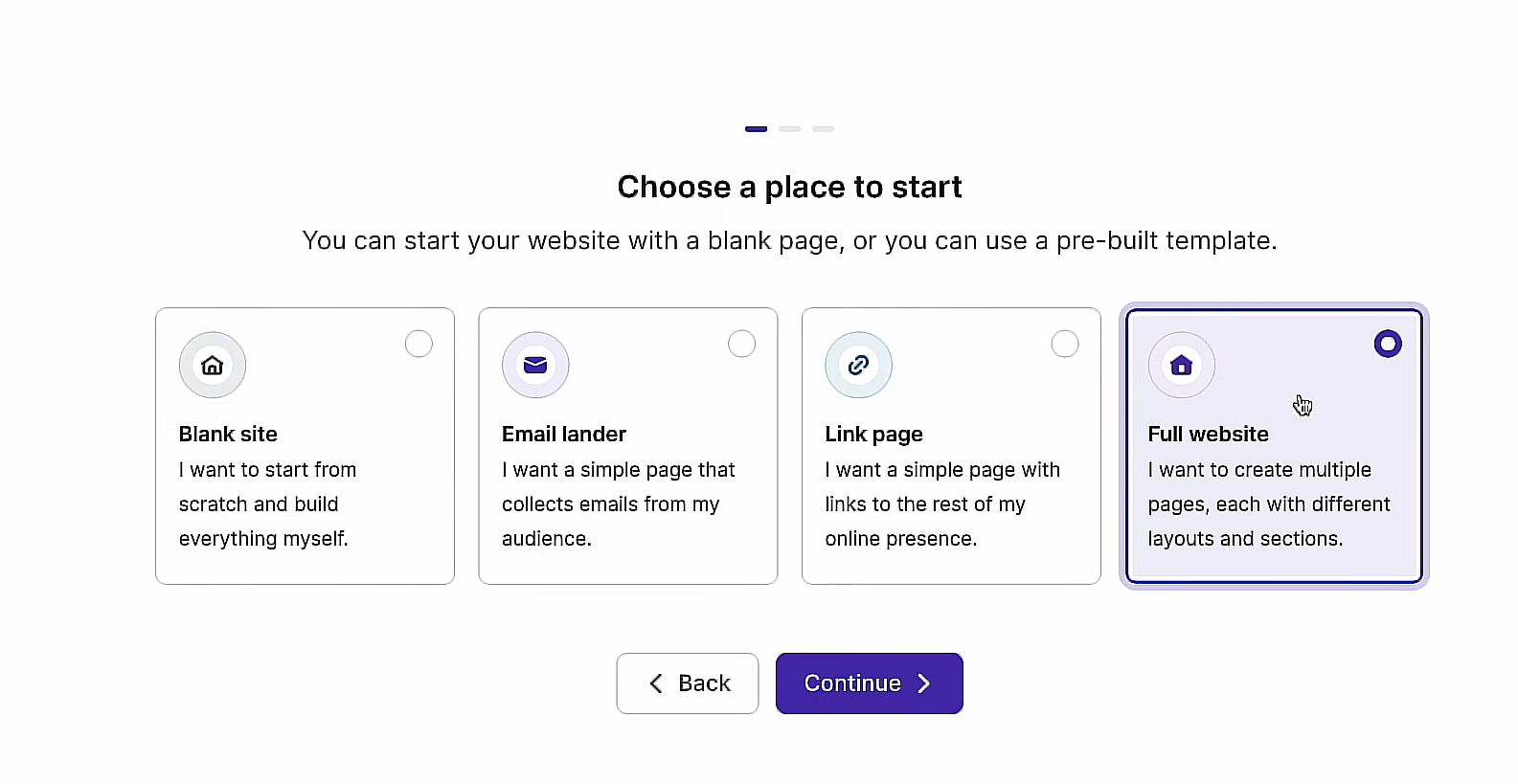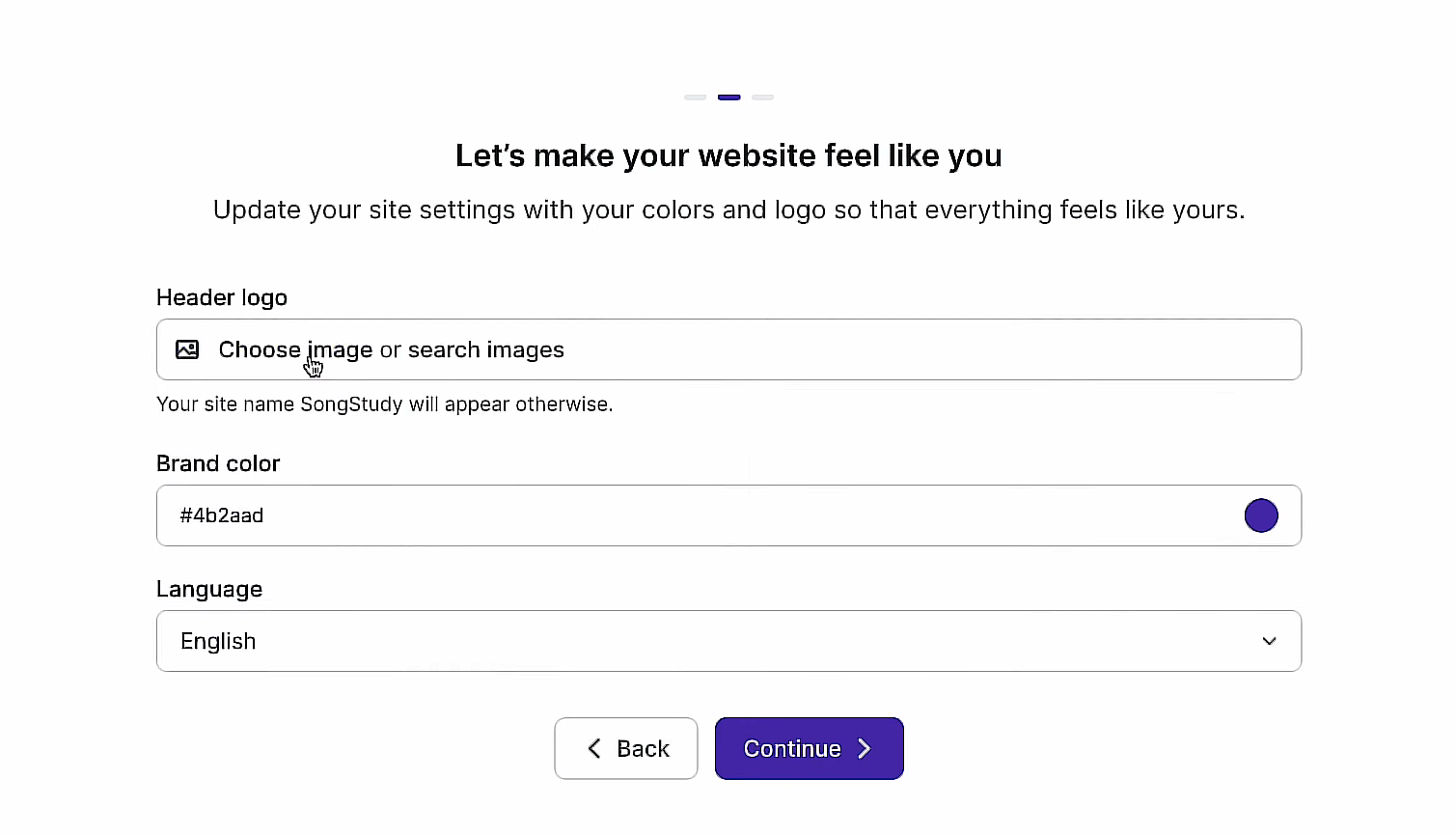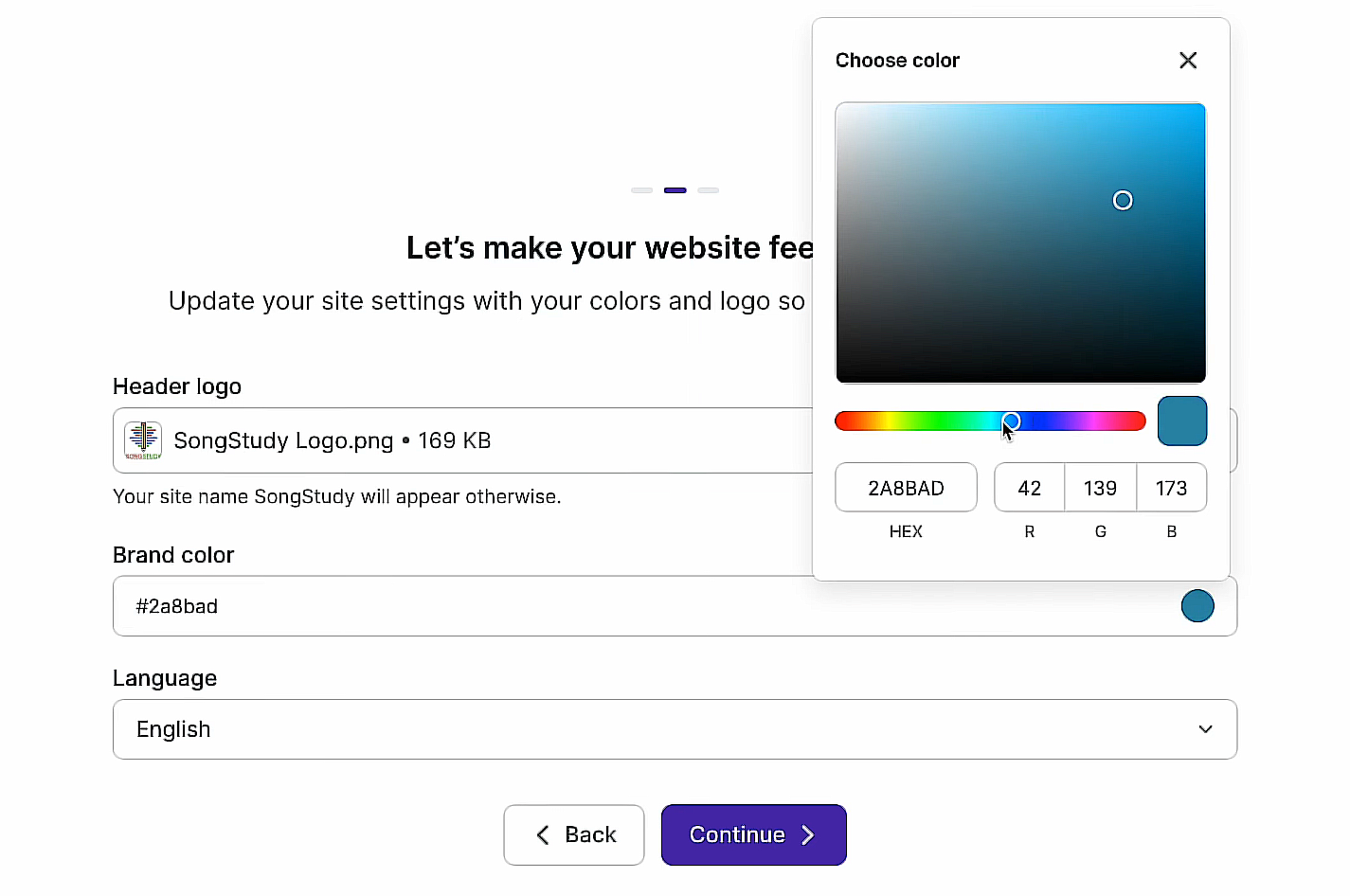You might think that creating a website requires extensive coding knowledge or a hefty budget for web developers. The thought alone can be overwhelming, making you hesitate to start.
Consider this: 64% of small businesses have a website, yet many potential entrepreneurs stall at the starting line, intimidated by the technicalities. The digital divide is real, and without a website, you’re missing out on a colossal 5.35 billion active internet users globally. That’s a vast audience waiting to hear your voice, see your brand, or explore your services.
Here’s the good news—I’m here to guide you through every step, ensuring you can launch your website confidently, even without previous experience. I’ll break down the process into manageable chunks, from choosing a domain name to selecting the right platform and designing your site. With 66.2% of the global population online, the time to start is now. Let’s demystify the process together and unlock the door to your digital presence.
Why Launch Your Own Website in the First Place?
In today’s digital age, having an online presence is not just an option. It’s a necessity. Here’s why launching your website is a pivotal step for any individual or business:
- Unprecedented Reach: With over 5.35 billion active internet users globally, your website can reach an audience unimaginable just a few decades ago. If you’re a solo entrepreneur, a freelancer, or a small business owner, your website acts as your digital storefront, accessible to a vast global audience 24/7.
- Credibility and Trust: Statistics show that 75% of consumers admit to making judgments on a company’s credibility based on the company’s web design. A well-crafted website establishes trust, showcases your professionalism, and builds confidence in your brand.
- Market Expansion: Unlike a physical business, a website is not confined by geographical boundaries. This digital presence allows you to access new markets and connect with customers worldwide. In fact, e-commerce sales are expected to hit $4,997 billion by 2029, highlighting the immense potential of online business.
- Consumer Insights: A website equipped with analytics tools can provide invaluable data about your visitors. You can learn about their behavior, preferences, and how they interact with your content. This data is crucial for tailoring your offerings and enhancing user experience.
- Cost-Effective Marketing: Digital marketing is cost-effective compared to traditional methods. With a website, you have a platform to showcase your products, share your expertise through blogs, and engage with customers through testimonials and reviews. It’s an investment that pays dividends in brand visibility and customer engagement.
- 24/7 Accessibility: Your website is always on, providing a constant point of contact for customers. Whether they’re night owls or early birds, your audience can access your site at their convenience, ensuring you never miss an opportunity to connect or make a sale.
- Competitive Edge: With 71% of small businesses having a website, not having one puts you at a significant disadvantage. A website is a critical tool in your arsenal to stand out in a crowded market, offering a unique platform to express your brand’s voice and values.
So, in short, a website is a digital asset and a vital tool for communication, marketing, and growth. If you want to establish credibility, reach a wider audience, or gain a competitive advantage, launching your website is a strategic step toward achieving your goals.
Also, you do not need to buy a domain or hosting. Unless you want and need your own domain, of course. Podia covers your website hosting and domain in their platform.
It’s Time to Create Your Own Website Using Podia
Launching your website with Podia is an exciting step towards establishing your online presence. Podia is a website builder that offers a user-friendly platform that simplifies the process of building and launching your website, especially for creators and entrepreneurs. Let me take you through all the steps to get your website off the ground using Podia.
I have also created a detailed Podia review, in case you want to check it in more detail.
Sign Up for Free on Podia

The first step in your Podia journey is to sign up for their free trial. This initial phase allows you to explore Podia’s features without any financial commitment, providing a hands-on experience to gauge how well it aligns with your website goals.
- Visit the Podia Website: Go to Podia’s homepage and locate the sign-up section at the top.
- Enter Your Details: You’ll be prompted to enter basic information such as your name, email address, and password to create your account.
- No Credit Card Required: One of the perks of Podia’s free trial is that you don’t need to enter any credit card details. This eliminates any worry about unwanted charges if you decide Podia isn’t the right fit for you.
By signing up for Podia, you’re taking a significant step towards creating a website that can host a variety of content types, from blogs to courses, all tailored to engage your audience effectively.
Initial Setup and Branding

- Set Up Website: From the dashboard, click on “Set Up Website.”

- Choose a Template: Select a template that suits your needs, or start with a blank site.

- Upload Your Logo: Choose and upload your brand’s logo.

- Set Brand Color: Pick a color that matches your brand, ideally one that’s in your logo.

Building the Home Page
Step #1. Add About Content: Include a bio section with your picture and a brief introduction.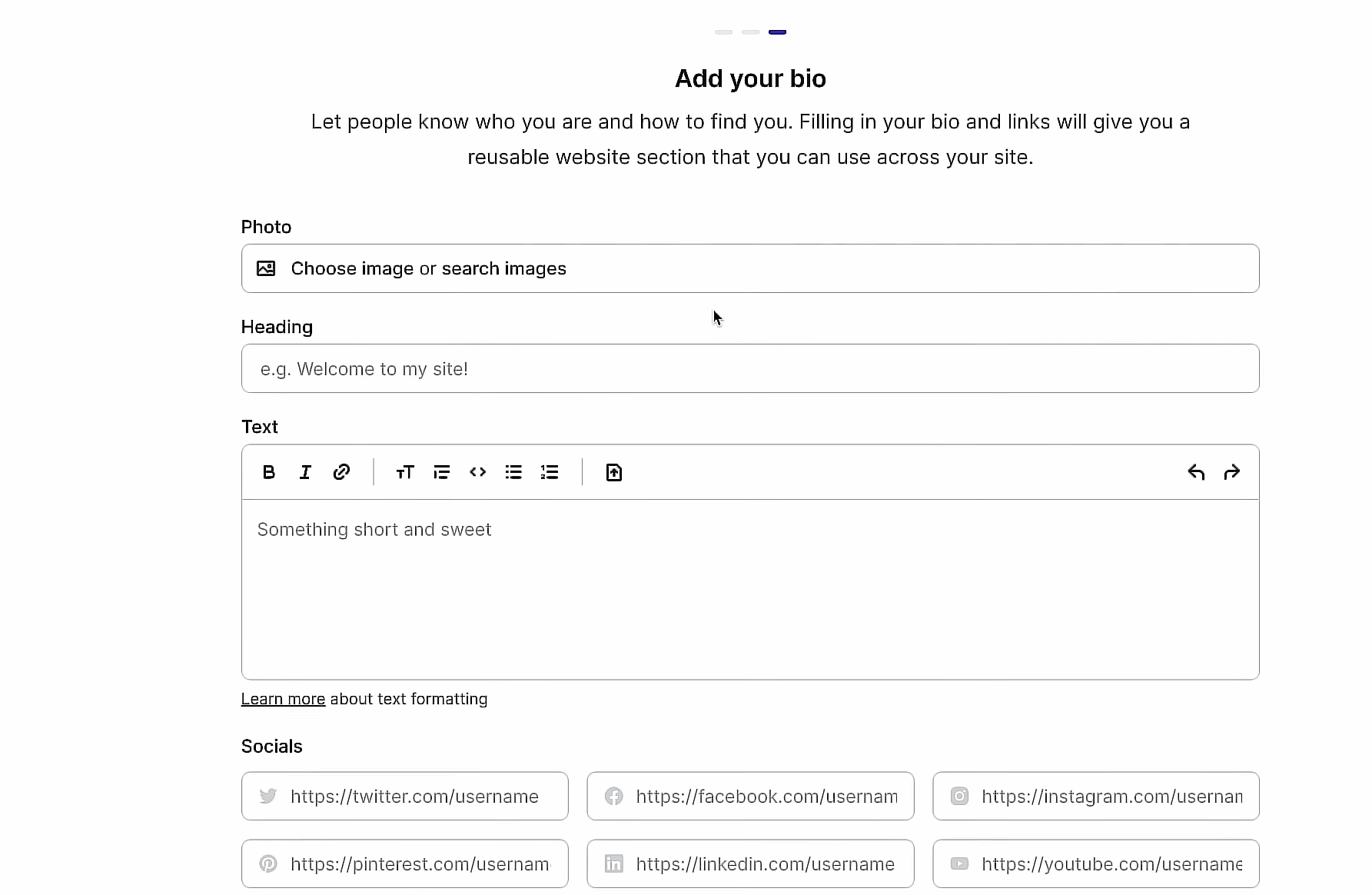
Step #2. Create a Banner Section: Add a banner for your main offering, like an online course, and customize its design to match your brand.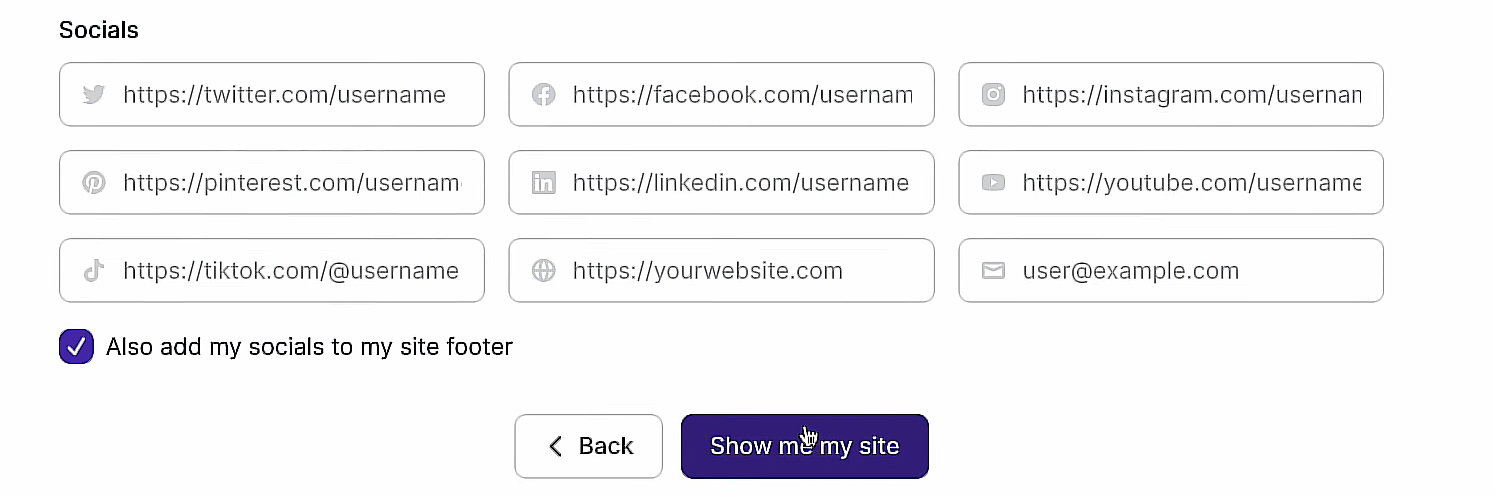
Step #3. Add Selling Sections: Highlight key points or pain points that your product or service addresses. Use relevant images and copy, and ensure the design is consistent with your brand.
Step #4. Community Banner: If you have a community aspect, add a section for it, including relevant details and a call to action.
Step #5. Bio Section: Utilize the pre-existing bio section to introduce yourself or your team further.
Step #6. Newsletter Sign-Up: Include an email form for newsletter sign-ups, providing website visitors with an easy way to stay connected.
Additional Web Pages
Step #1. Sales Page: Customize the sales page for your main product or service, adding testimonials and adjusting the design to align with your brand.

Step #2. Community Page: If applicable, refine the community page to ensure it’s inviting and clear about the benefits of joining.
Step #3. Newsletter Page: Create a dedicated page for newsletter sign-ups, ensuring it’s straightforward and accessible.

Step #4. About Page: Share your story or your brand’s background, adding personal touches and an additional email sign-up option.
Finalizing Your Website
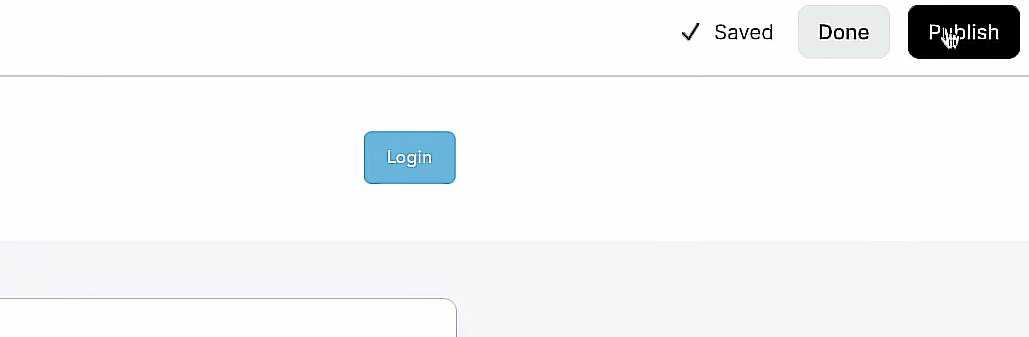
Step #1. Add Navigation Links: Ensure all your pages are linked in the header, making navigation seamless for visitors.
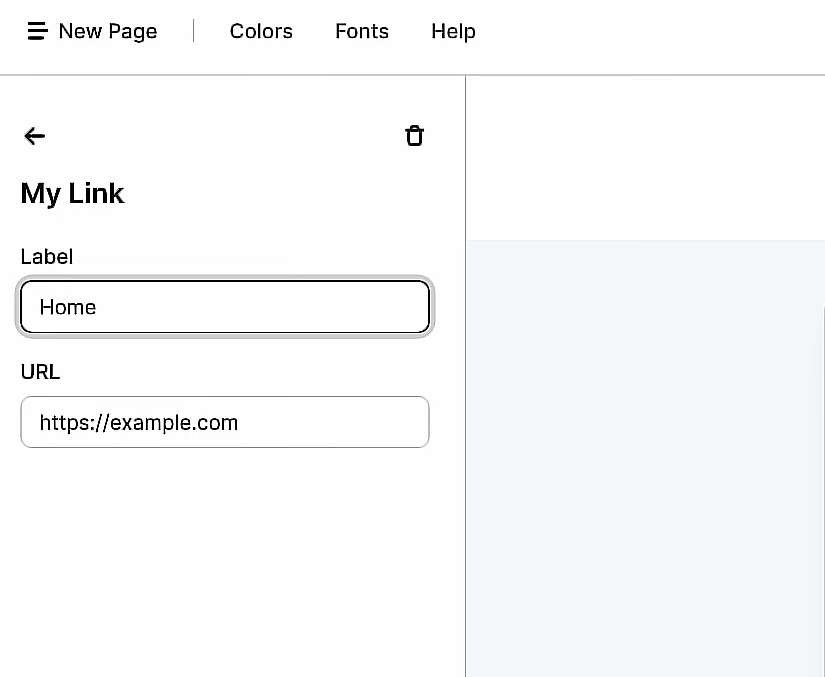
Step #2. Publish Your Site: Once everything is set, publish your site and go through each landing page to ensure everything works as expected.

Following these steps, you can create a comprehensive and engaging website on Podia, tailored to your brand and ready to connect with your audience.
Post Website Launch Checklist
Congratulations on launching your website with Podia! But the journey doesn’t end here. To ensure your website continues to grow and reach its full potential, there are critical steps to take post-launch. Here’s your post-launch checklist focusing on key areas like Google Analytics, search engine optimization (SEO), and more.
Integrate Google Analytics
- Set Up Google Analytics: If you haven’t already, create a Google Analytics account and integrate it with your website. This tool is essential for tracking visitor behavior, traffic sources, and engagement metrics.
- Monitor User Behavior: Use Google Analytics to observe how visitors interact with your site. Look at metrics like bounce rate, session duration, and pages per session to gauge user engagement.
- Set Goals: Define specific actions you want users to take on your site (like signing up for a newsletter or purchasing a product) and set them up as goals in Google Analytics to track conversions.
Focus on Search Engine Optimization (SEO)
- Keyword Optimization: Ensure your website’s content includes relevant keywords that potential visitors might use to find your services or products.
- Meta Tags: Check that all pages have unique and descriptive title tags and meta descriptions to improve visibility in search results.
- Mobile Responsiveness: Ensure your website is mobile-friendly for mobile users, as this is a significant ranking factor for search engines.
- Speed Optimization: Regularly test your website’s loading speed and make necessary adjustments. Fast-loading pages improve user experience and SEO rankings.
- Content Updates: Keep your website fresh with regular content updates and blog post to engage users and improve SEO.
Regular Maintenance and Updates
- Check for Broken Links: Regularly scan your website for broken links, as they can negatively impact user experience and SEO.
- Update Content: Keep your website’s content current and relevant to ensure it remains valuable to your audience.
- Backup Your Website: Regularly back up your website to prevent data loss in case of technical issues.
- Security Checks: Stay on top of security updates and regularly check your website for vulnerabilities to protect against cyber threats.
Engage with Your Audience
- Collect Feedback: Gather user feedback to understand what works well and what can be improved on your website.
- Social Media Channels Integration: Use social media to promote your website and engage with your audience. Ensure your website includes social media sharing buttons.
- Email Marketing: Utilize email marketing to keep your audience informed about new content, products, or services.
By following this post-launch checklist, you’ll maintain your website’s health and performance and enhance its growth and effectiveness in achieving your business goals.
Also ensure you use relevant niche AI tools to maximize the impact.
How to Launch Your Own Website: Conclusion
In conclusion, launching your website is just the beginning of an ongoing journey to establish and grow your online presence. From the meticulous planning and creation stages using platforms like Podia to the vital post-launch activities, every step is crucial for your website’s success.
Integrating tools like Google Analytics and Google Search Console provides invaluable insights into your audience’s behavior, while a strong focus on SEO ensures your website reaches its intended audience effectively. Regular updates, security checks, and user engagement strategies keep your site relevant and secure, fostering a growing relationship with your audience.
Ultimately, the effort you put into your website post-launch can significantly influence its effectiveness in achieving your goals, whether they’re building a brand, selling products, or sharing your expertise. Embrace the journey, stay adaptable, and watch your digital presence flourish.
Related content: