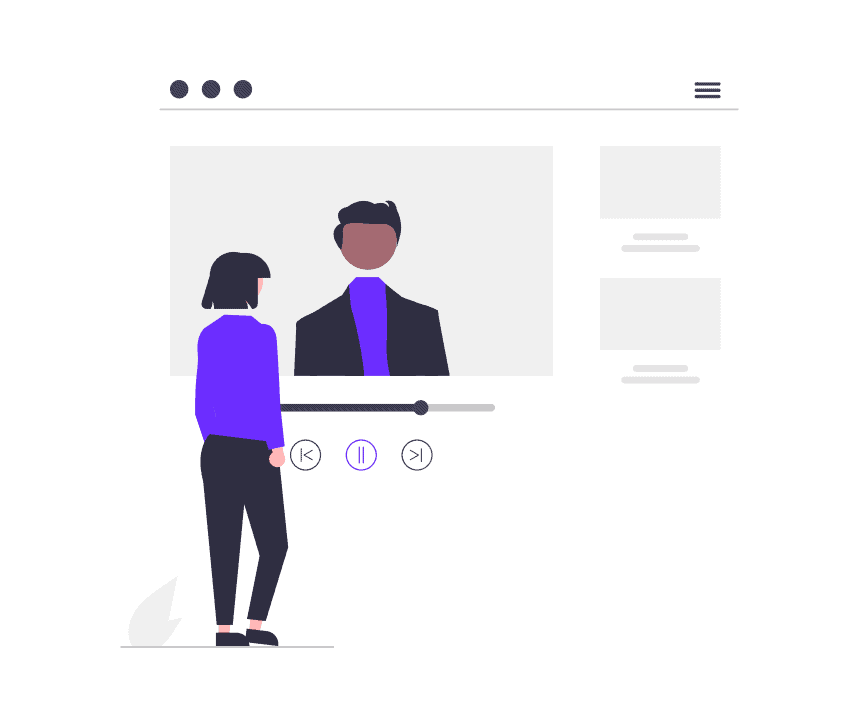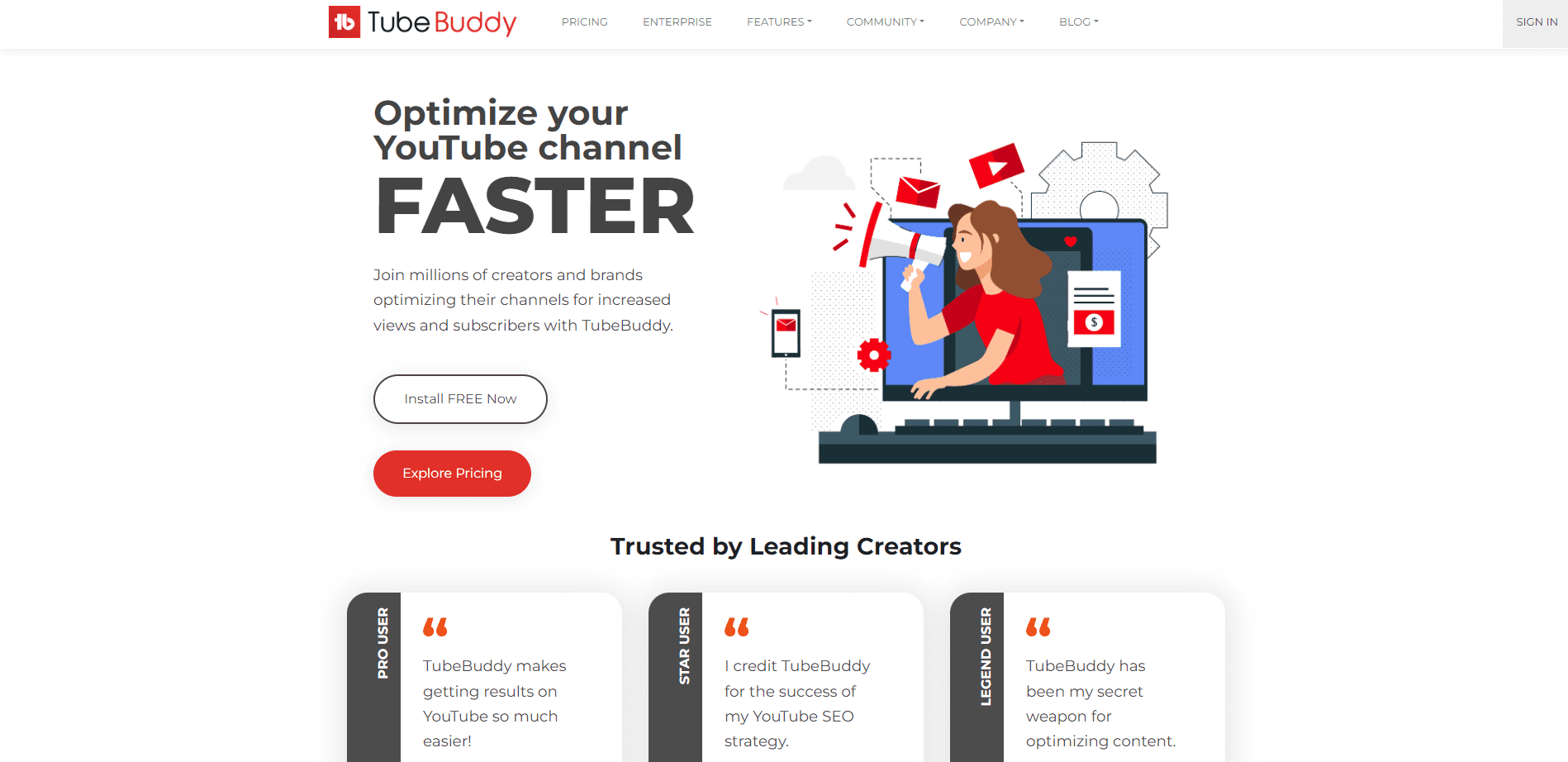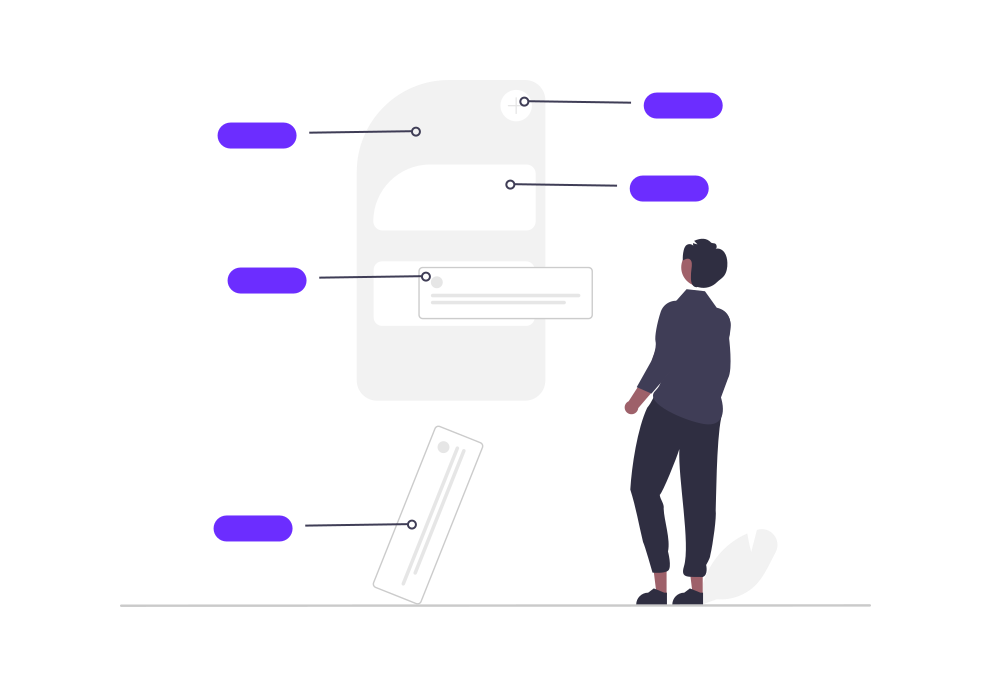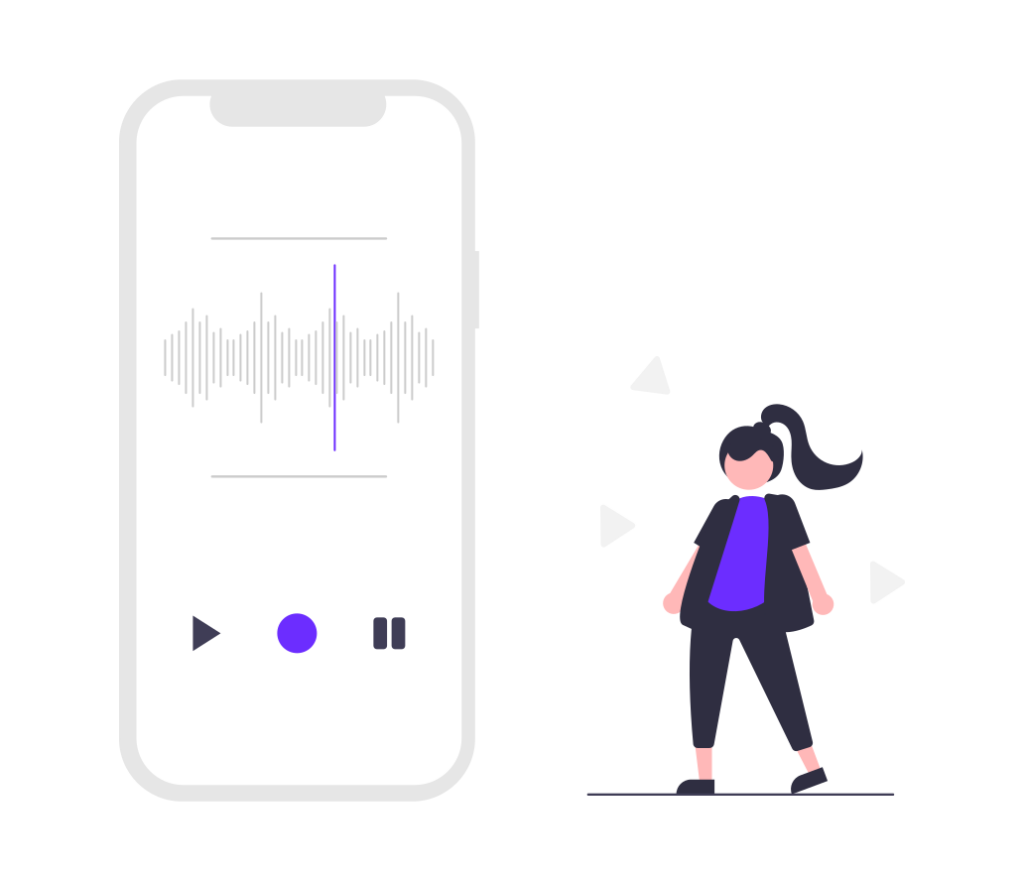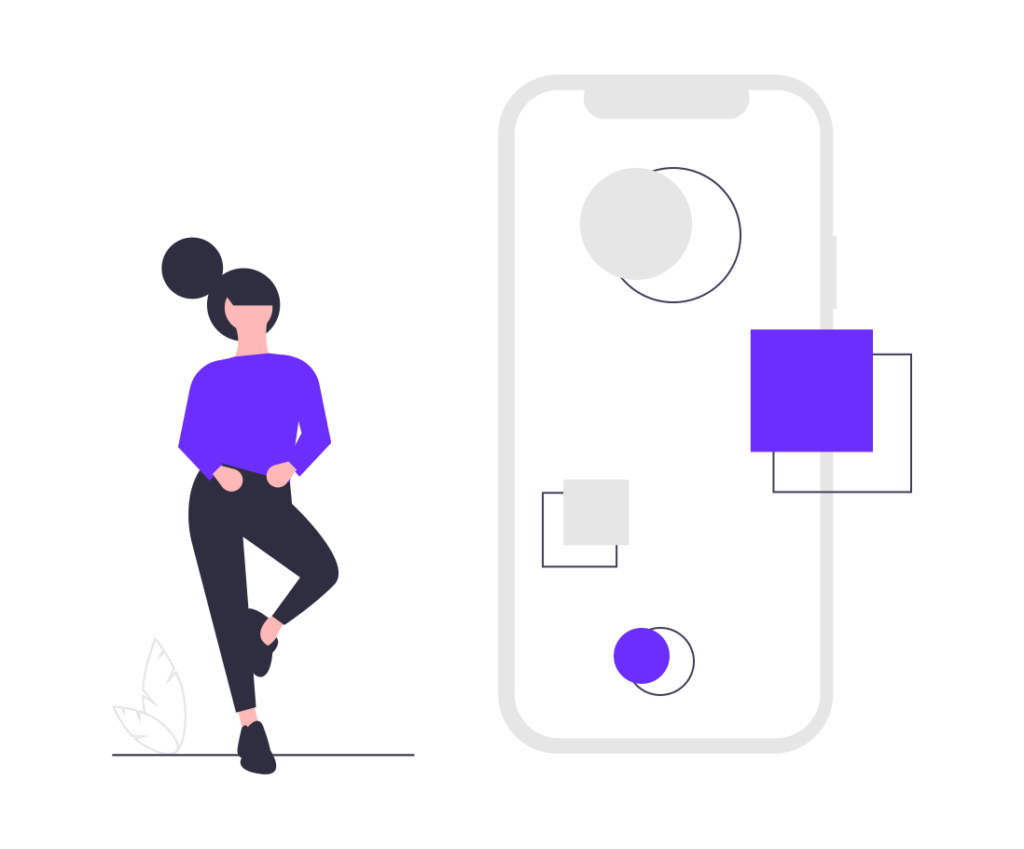Are you a YouTuber looking to make money from your channel? If so, then this YouTube Automation Guide is for you! In this guide, I will show you how to monetize your channel faster in 2023. With the help of automation tools and strategies, I’ll teach you how to optimize your videos for maximum reach and engagement. I’ll also provide tips on how to increase subscribers and views quickly, as well as advice on which types of content are most profitable.
Imagine having more time to focus on creating great content while still making money from your channel. That’s what my guide can do for you – it’ll show you exactly how to automate processes so that they run smoothly without taking up too much of your time or energy. Plus, with my guidance, you’ll be able to start generating revenue sooner than ever before!
Read my YouTube Automation Guide today and learn all the tricks and tips needed to monetize your channel faster in 2023!
- What is YouTube Automation?
- YouTube Automation as Outsourcing Video Creation
- Step 1: Research and hire an expert to help with video creation.
- Step 2: Develop a plan for how you want the videos created.
- Step 3: Provide the expert with your vision for the videos and any necessary assets.
- Step 4: Create a timeline for when you would like the videos completed.
- Step 5: Monitor progress and provide feedback as needed.
- Step 6: Upload the video to YouTube, optimize it for maximum reach, and share it with your followers.
- Step 7: Engage with viewers and monitor analytics to see how the video is performing.
- YouTube Automation (Examples and Tools)
- Conclusion.
- FAQs.
*Disclosure: I only recommend products I would use myself, and all opinions expressed here are my own. This post may contain affiliate links that at no additional cost to you, I may earn a small commission.
What is YouTube Automation?

YouTube automation is the use of software, technology, or services to streamline and automate processes on YouTube. It works by automating repetitive tasks like uploading videos, engaging with viewers, and optimizing content for maximum reach.
Automation can help you save time, energy, and money by automating tasks such as uploading videos, optimizing titles and descriptions for maximum search engine optimization (SEO), creating playlists, responding to comments automatically, and more.
Automation can also help you reach a wider audience by helping you to identify trends or target audiences that you may have otherwise missed. Plus, automating tasks will free up time for other activities, such as creating content and engaging with your subscribers.
For instance, when you hire an expert to take care of the technical aspects of your YouTube channel, they’ll be able to automate processes such as video creation and optimization so that you can spend more time on creative work.
You might want to read:
YouTube Automation as Outsourcing Video Creation
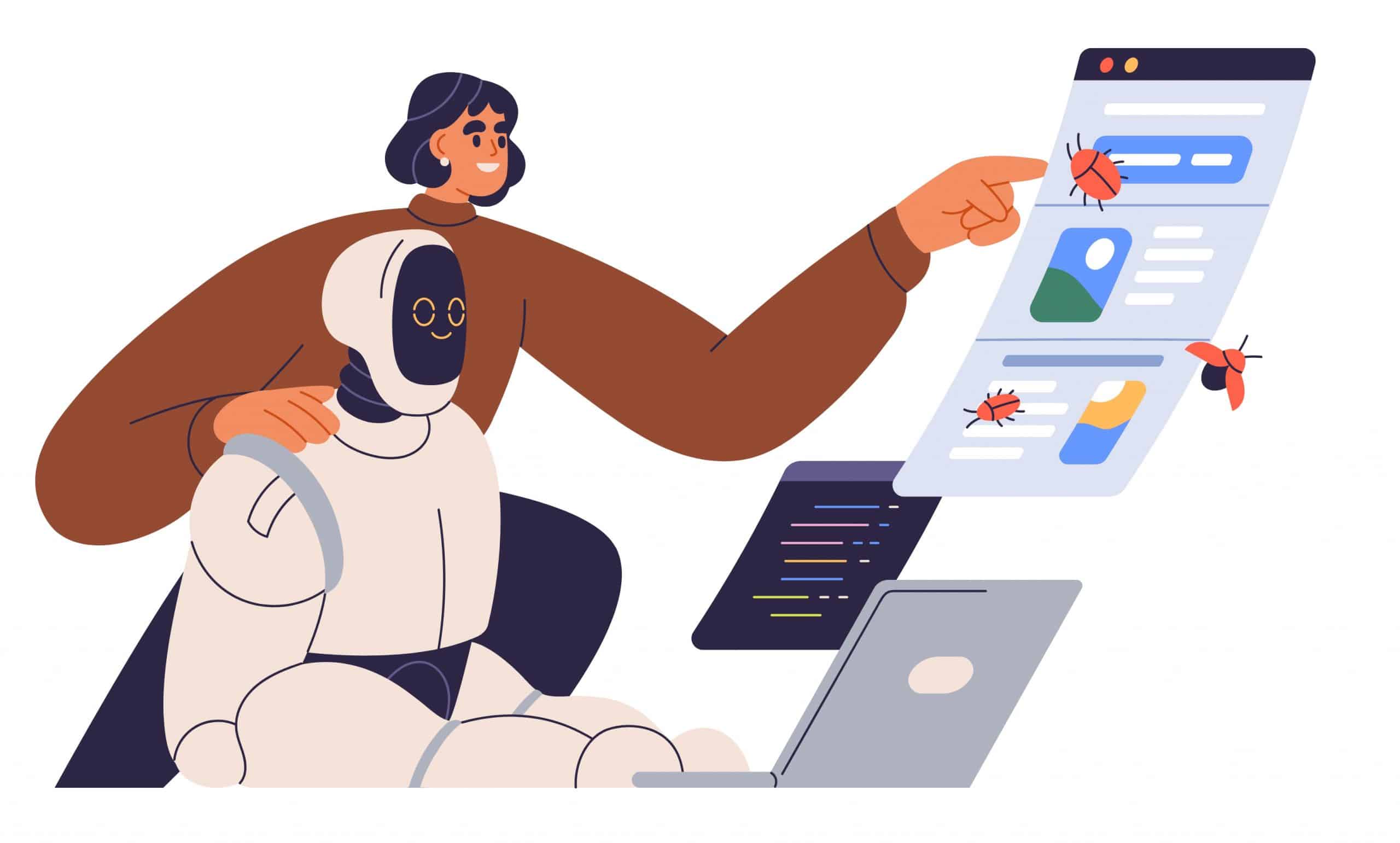
YouTube automation can also be used to outsource video creation. This means that you can effectively delegate the hard work of creating videos to an expert who will create content for your channel quickly and efficiently. With this option, you’ll still be able to influence the overall look and feel of your videos, but the actual production process will be handled by a professional.
This will free up your time to focus on other aspects of your YouTube channel, such as developing strategies for monetization and building relationships with your subscribers.

To get the most out of YouTube automation, you’ll need to find an expert who specializes in video creation. Spend some time researching potential candidates and making sure that they have experience with creating videos for YouTube. Here’s how you can find the right person for your needs:
1. Search on freelance websites such as Upwork and Fiverr
Go to Fiverr or Upwork and search for “video creation” or “YouTube video production.” You can also add other keywords, such as length of the video, type of content, etc., to further narrow your search results.
You can find anything you want on Fiverr, and the best is that you can find great value-for-money gigs. Simply click here and look for your required service.
2. Share your requirements
Once you’ve found a few potential candidates, it’s time to communicate your expectations. Make sure that you explain exactly what kind of videos you need and how you plan to use them. This will help the freelancer understand your needs and give them an opportunity to provide feedback on what they think would work best for your channel.
3. Negotiate the price
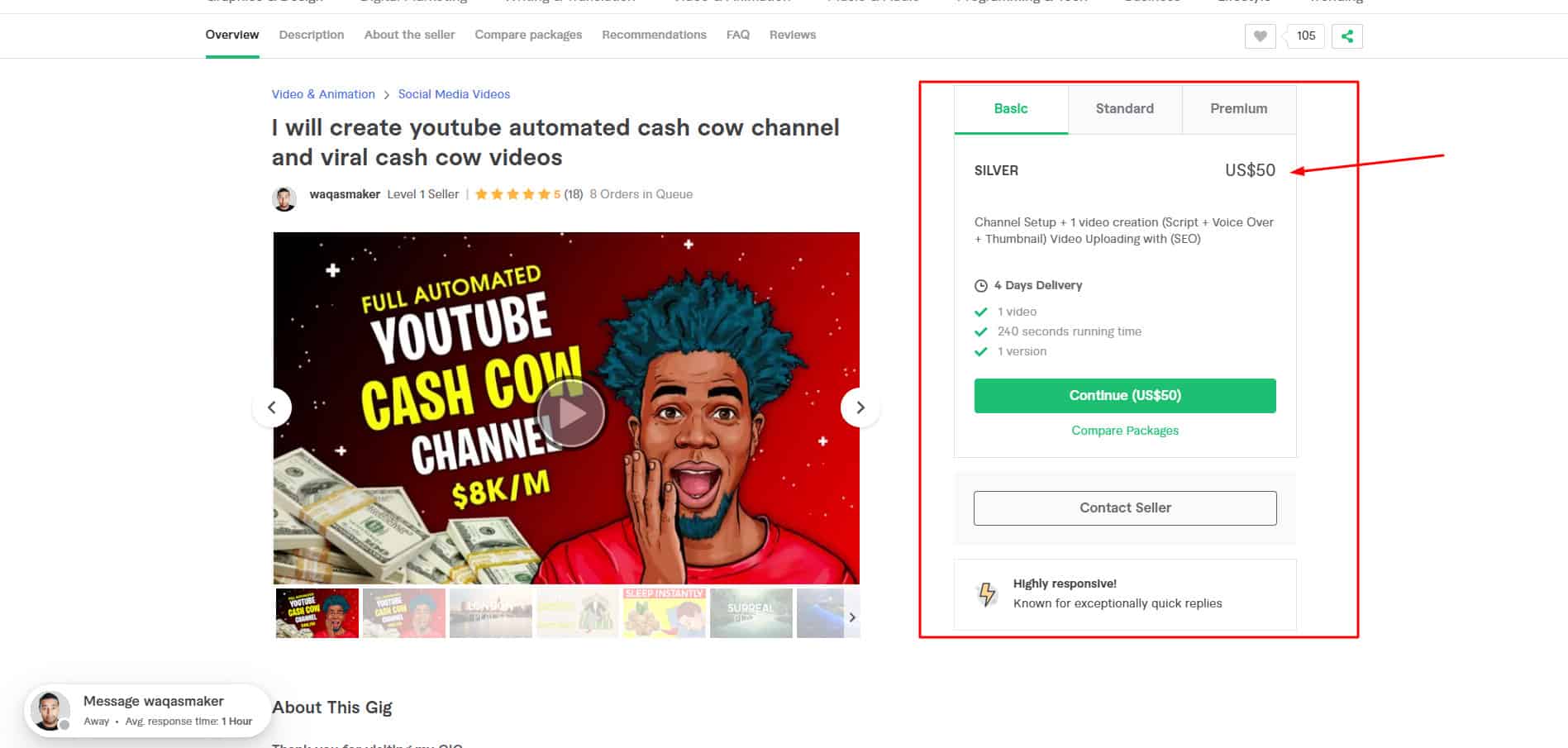
Before hiring anyone, make sure to negotiate a fair price for the service. Different freelancers will charge different rates, so make sure you find someone who fits your budget. Sometimes, you might not see the exact service, but ask the freelancers, and they might provide you with a custom offer.
You need to decide what topics you want to cover, how long each video should be, and other details such as style, format, and music.
This will help the freelancer understand your expectations and ensure that they’re able to create content that meets your needs. For example, you may want to create a series of videos on a certain topic or create videos of different lengths.
Here’s an example of a simple plan:
• Create 15 videos on the topic of “Social Media Marketing”
• Each video should be 5-7 minutes long
• Use upbeat music for each video
• Include relevant images and graphics to add visual interest
Clear instructions are always a must. This way, you can get a more accurate quote and can make sure you receive exactly what you need.
Once you’ve made your plan, it’s time to share your vision with the freelancer. This includes providing them with any necessary assets, such as
- Images: Provide the freelancer with any images, logos, or graphics that you want to be included in your videos.
- Music: If you have a specific type of music that you’d like to use for each video, be sure to provide the freelancer with it.
- Scripts: If you have scripts or outlines for each video, provide them to the freelancer.
This will help ensure that they can create videos that meet your expectations and save you time in the long run. It’s also important to give clear instructions about how the videos should be formatted and structured. For instance, if you want the videos to include an intro and outro section, make sure to provide the freelancer with these details.
Also, be sure to communicate any deadlines that need to be met. Providing clear timelines and expectations upfront will help the freelancer understand how quickly they need to work in order to meet your needs.

This is important because it will help keep both parties on track and ensure that you get the results that you expect in a timely manner.
For example, if you need all the videos completed in a month, you can set milestones for the freelancer that need to be met. This could include having one video completed each week or two videos completed every two weeks.
Here’s what your timeline could look like:
Week 1 – Video 1 completed
Week 2 – Video 2 completed
Week 3 – Video 3 completed
Week 4 – Videos 4-15 completed
Once the freelancer has begun working on your videos, keep tabs on their progress by checking in regularly. This will help ensure that they’re meeting deadlines and staying on track.
Also, be sure to provide feedback when necessary. Allowing the freelancer to make adjustments as needed can help you achieve better results in the end. Finally, be sure to thank the freelancer for their hard work. Acknowledging their effort will help motivate them to continue creating quality content for you.
Ask the freelancer to upload the video to your YouTube channel. Once it’s been uploaded, you can optimize it for maximum reach by including relevant keywords and a compelling description.
Then, share the video with your followers. Use social media platforms such as Facebook, Twitter, Instagram, and LinkedIn to get the word out about your new video. You can also post the link to relevant forums, groups, or communities to get even more eyes on your content.
Once the video is live, be sure to respond to any comments or questions that viewers have. This will help foster a sense of community and encourage engagement with your content.
Also, keep an eye on analytics such as total views and watch time. Analyzing this data can give you valuable insight into which types of videos are most popular with your audience. This can help you create more targeted content in the future.
YouTube Automation (Examples and Tools)
Now that you understand the basics of YouTube automation let’s look at some specific examples. Here are a few ways to automate your YouTube channel for greater success:
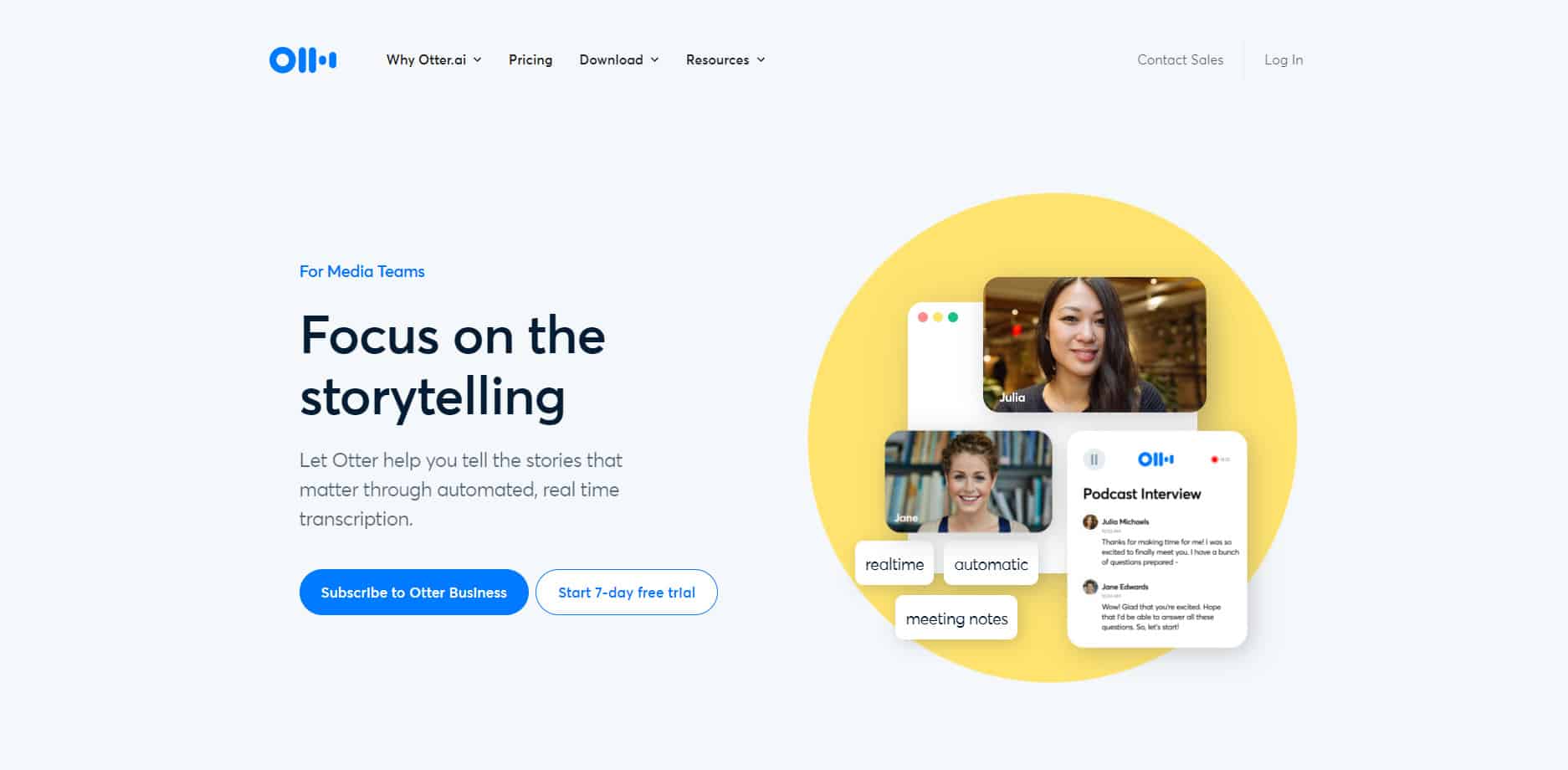
To transcribe a YouTube video to text, use Google’s built-in algorithm. While it may not work perfectly for every video, it can still be useful. Here’s how to use it:
Step 1: Go to YouTube and select the video you want to transcribe.
Step 2: Click on the 3 dots icon ‘…’ icon located at the bottom right of the video.
Step 3: Select ‘Show transcript.’
The transcript of the video will then appear on the right side of the screen.
Although this may work for some videos, it is not perfect. That is why I suggest using a specific tool built for this purpose such as Rev.com. This will make your life way easier and will make your videos more accessible to a wider audience and can help improve search engine rankings.
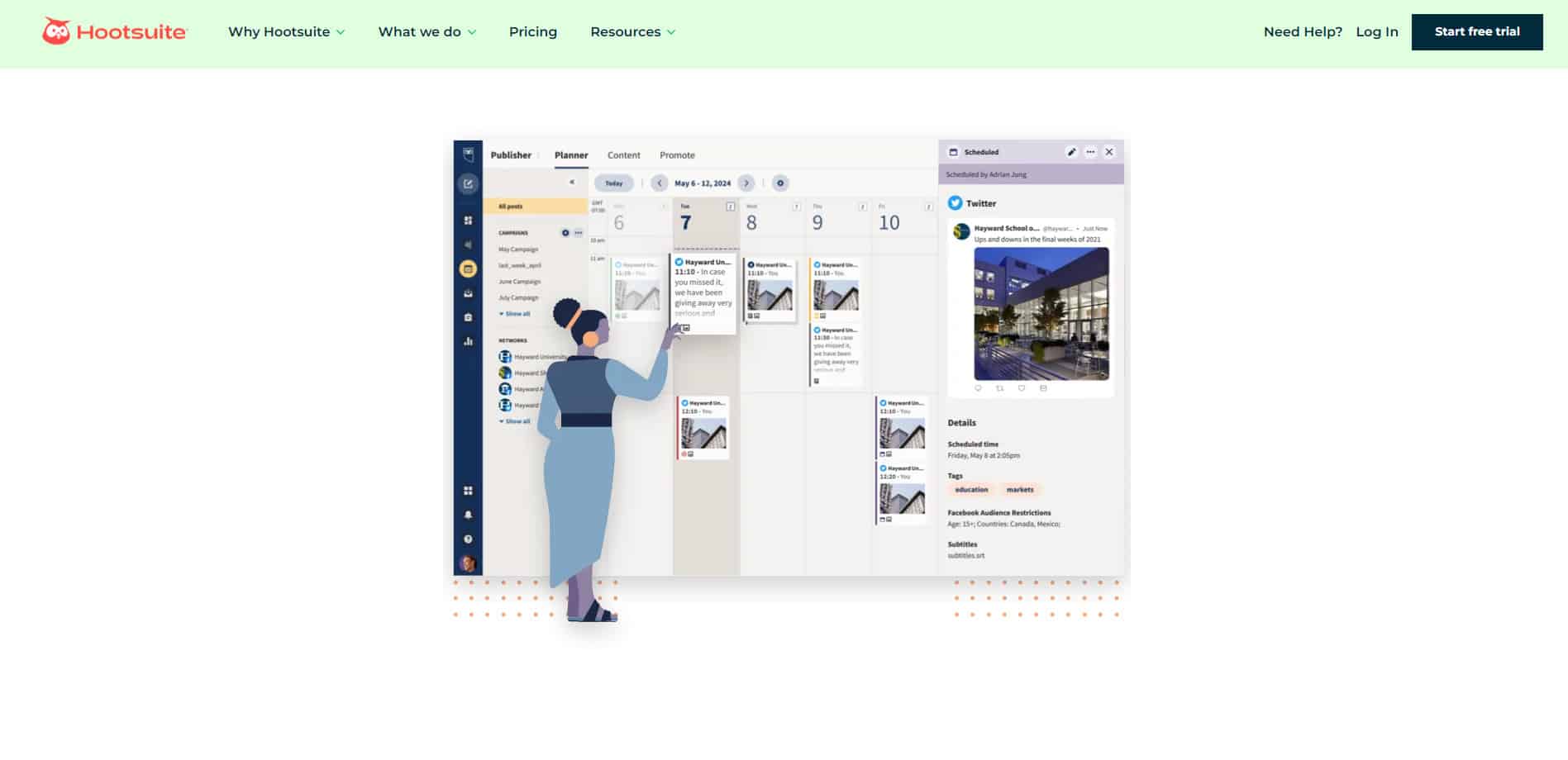
Utilize social media scheduling software such as Social Pilot to promote your videos automatically to various platforms. This will save you time and ensures that new content reaches the right people at the right time.
Here’s how to use Social Pilot for automated video promotion:
a. Connect your social media accounts
b. Create a post featuring the video link and relevant hashtags
c. Schedule the post for when you want it to go live
d. Sit back and watch as your followers engage with your content!
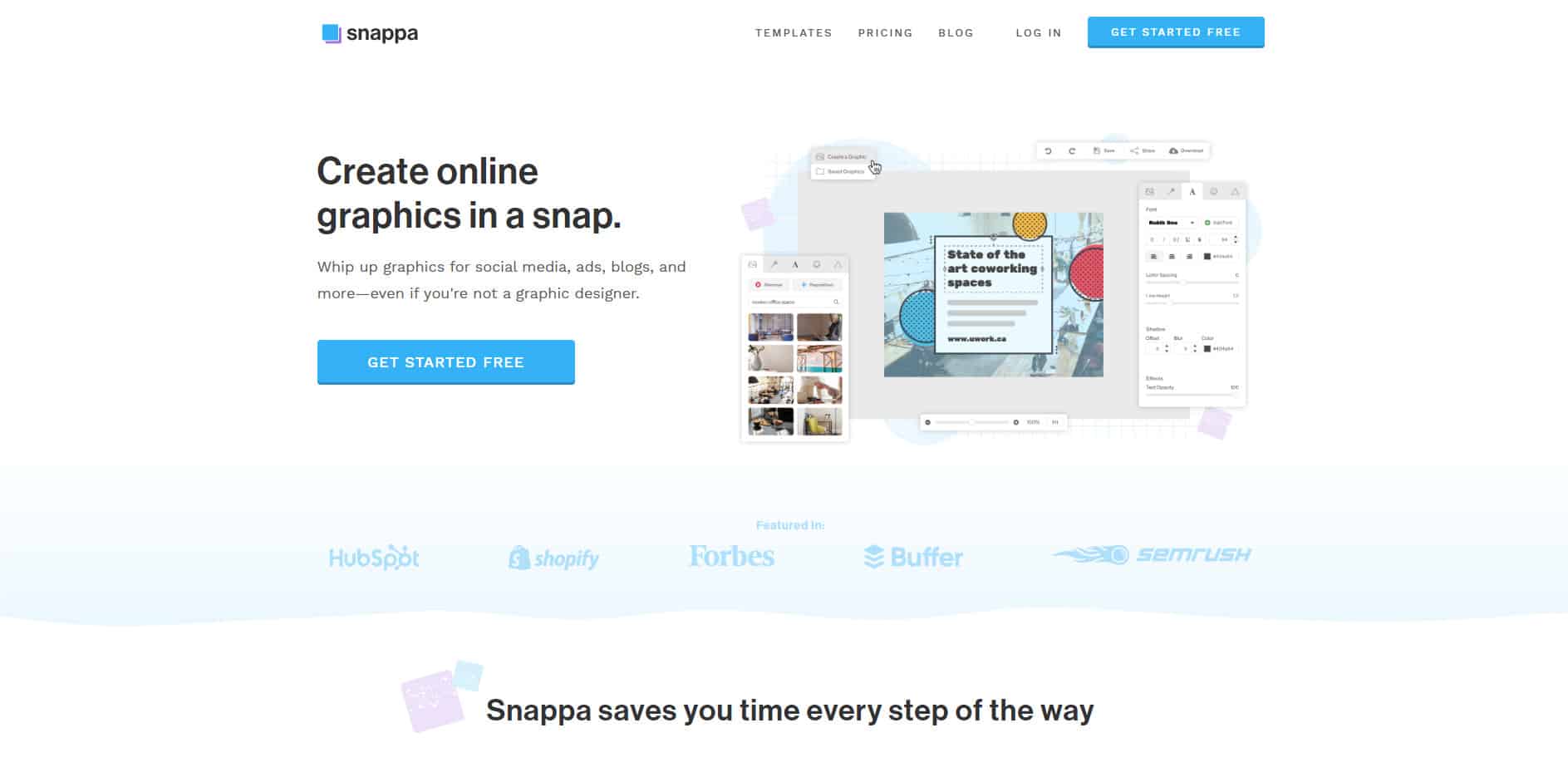
Make use of a video thumbnail creator such as Snappa to create compelling thumbnails for your videos quickly and easily. This can help draw viewers’ attention and entice them to click on your content.
Here’s a step-by-step process for creating automated video thumbnails:
1. Select the appropriate dimensions for your YouTube thumbnail size, 1280 x 720 pixels is recommended.
2. Choose a template of your liking from the template library.
3. Upload any images or illustrations you’d like to use in your video thumbnail.
4. Add your desired text and customize it accordingly.
5. Save your thumbnail and upload it alongside your video on YouTube.
When creating your automated thumbnails, be sure to use bright colors and fonts that are easy to read and stand out against the background image. This will help draw viewers’ attention and drive more clicks to your videos! Additionally, make sure the text is legible and quickly conveys what the video is about. This will help viewers decide if it’s something they want to watch or not.
Use a service such as TubeBuddy to easily optimize your Youtube channel. This is probably one of the best Youtube tools for SEO since it also helps with tags creation, keyword research, and more.
Moreover, Tubebuddy is packed with useful features, such as automatically notifying followers when you post a new video. This is an easy way to keep viewers engaged with your content and coming back for more. Followers can also be notified when you go live or upload other content, such as playlists and podcasts.
By automating subscriber notifications, you are more likely to get more views on your videos, which in turn can lead to more monetization opportunities for your channel. Additionally, this will help keep followers engaged so they don’t forget about your content and become inactive.
To get started with automated subscriber notifications, simply sign up for a service such as TubeBuddy and follow their instructions on how to set it up. Make sure to customize the notification message so that it’s tailored to each individual follower and includes a call-to-action that encourages them to watch your latest video.
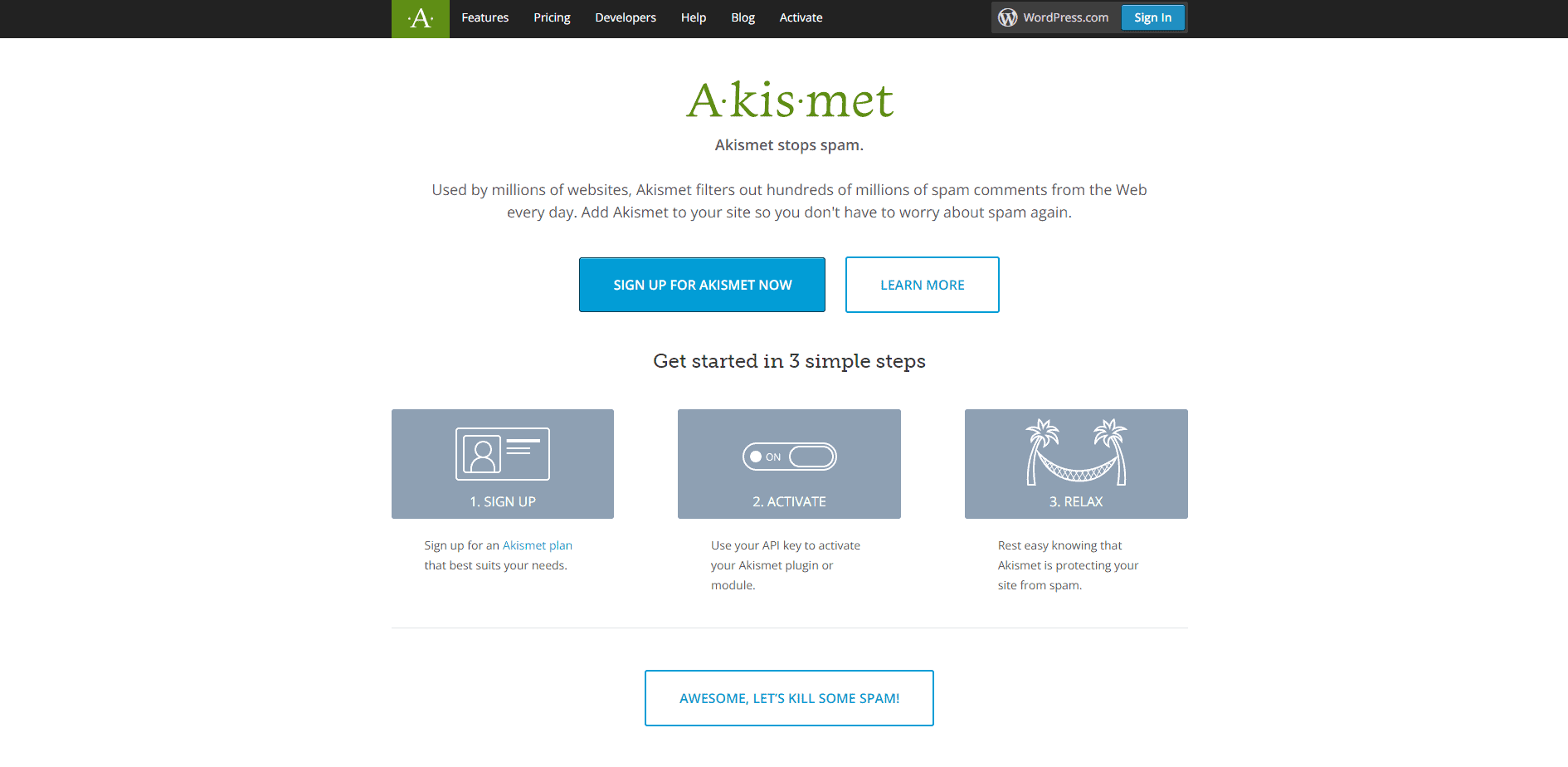
Utilize third-party services such as YouTube’s Comment Moderator or Akismet to automatically approve and monitor comments on your videos. This will help you keep the conversation clean and avoid spam or inappropriate comments. Additionally, it will make it much easier to respond in a timely fashion, as you won’t have to manually approve each comment.
When setting up automated comments moderation, be sure to set up the filters according to your preferences and keep an eye on any incoming comments that might violate your guidelines. This will help ensure your viewers continue engaging with your content in a positive and productive way.
Here’s how you can get started in Akismet:
1. Sign up for an Akismet account.
2. Install the Akismet plugin on your website or blog and follow their instructions on how to set up the filters.
3. Connect your YouTube channel with Akismet so it can monitor comments in real time.
4. Monitor any incoming comments that might contain inappropriate language or spam and take action accordingly.
5. Update your filters as needed to keep up with any changes in the comment moderation guidelines.
Use YouTube’s suggested video feature to automatically recommend relevant videos to viewers. This will help keep them engaged with your content and ensure they don’t miss out on any of your new uploads.
To get started with automated video recommendations, simply go to your YouTube dashboard and select the videos you’d like to include in the feature. Make sure to include a short description of each video, as this will help viewers decide if it’s something they want to watch or not. Additionally, be sure to keep track of which videos are getting the most clicks so you can adjust your selections accordingly.
Conclusion.
When it comes to monetizing your YouTube channel quickly and efficiently, there are many different strategies you can employ. From optimizing your content for maximum reach to taking advantage of automated tools like TubeBuddy will maximize the return on your investment.
In addition, understanding how YouTube works – from its algorithms to its policies and practices – will help you develop a winning strategy. With the right knowledge, tools, and strategies in place, you can be well on your way to success with your YouTube channel in 2023.
FAQs.

RELATED CONTENT