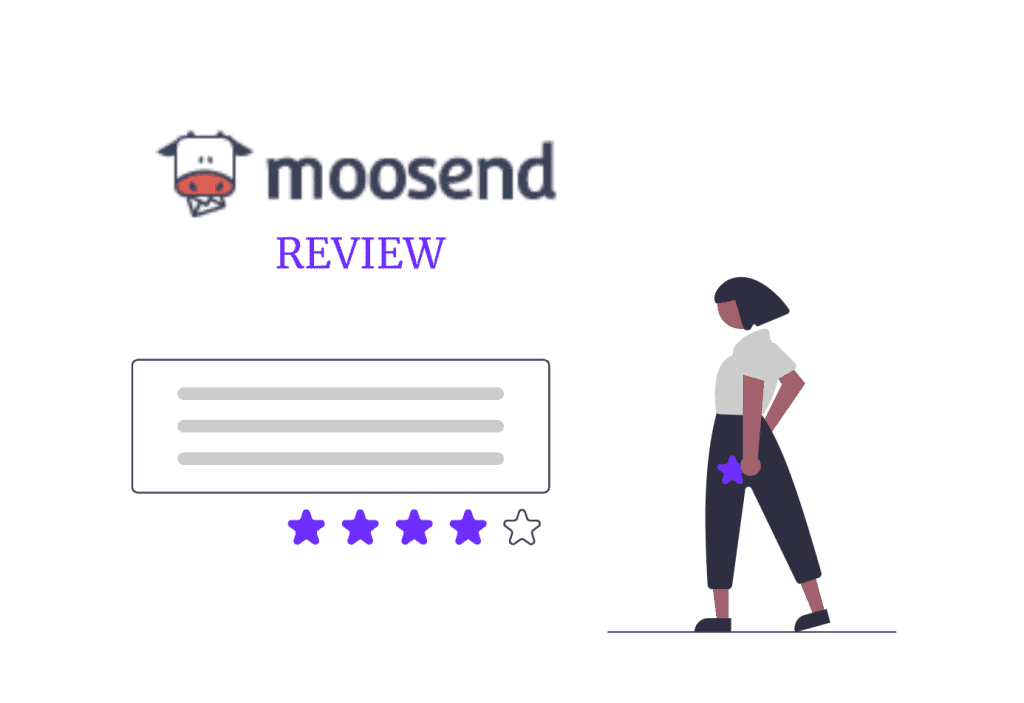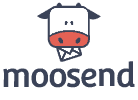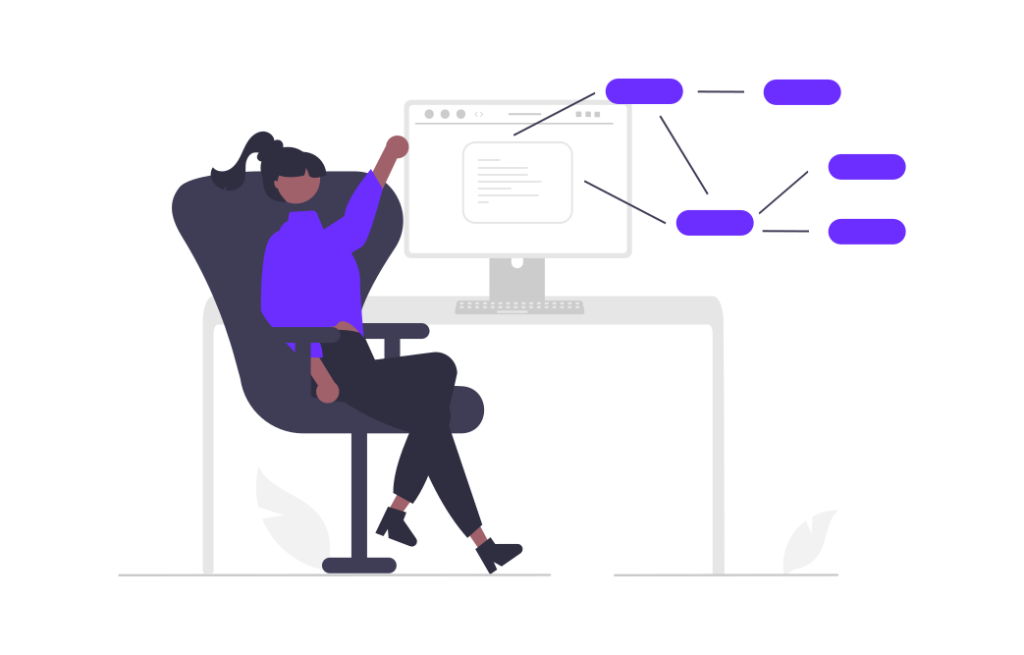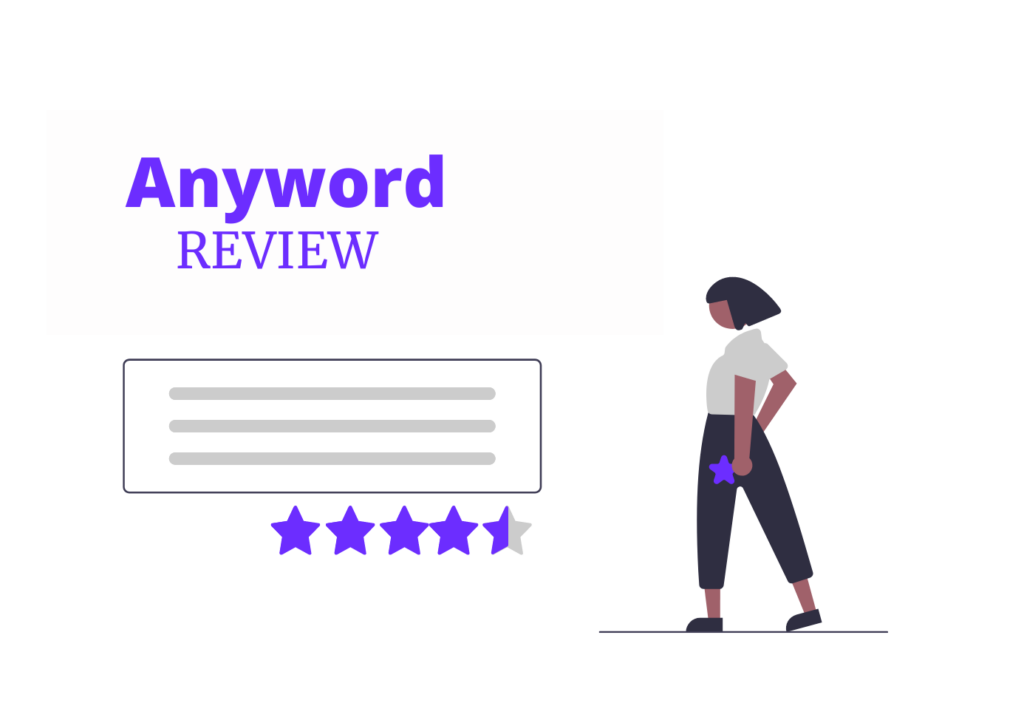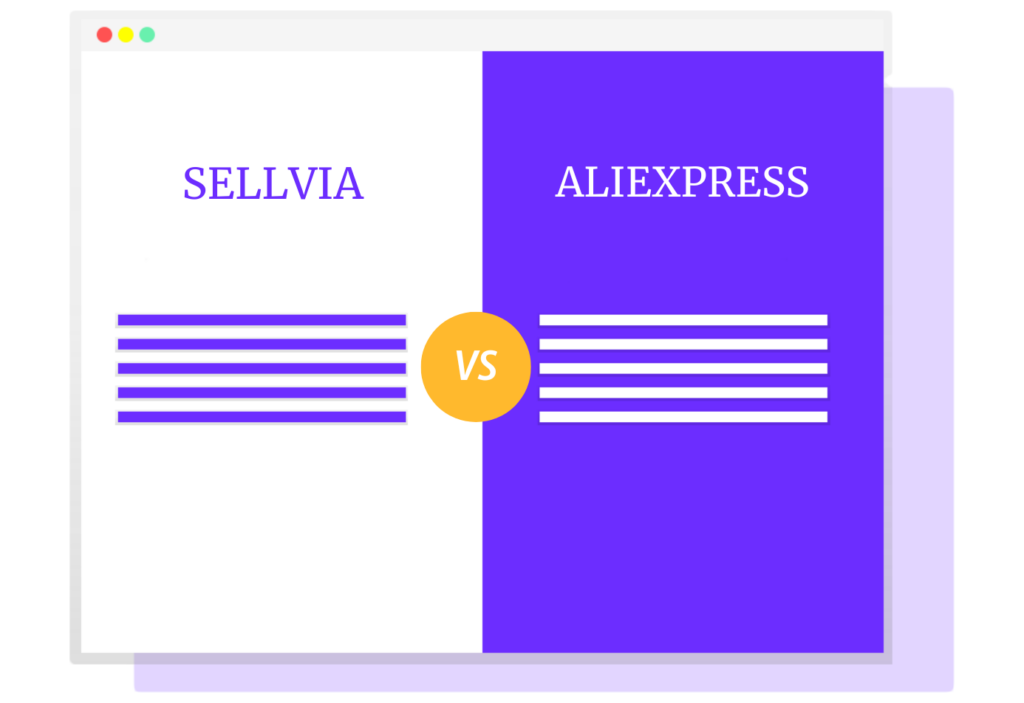Are you considering Moosend for your email marketing strategy?
Email marketing is one of the widely used marketing strategies. Over the years, email has grown into a very effective marketing strategy for online businesses with a great ROI.
If you’re an entrepreneur with an online business or planning to create one, then you’re probably aware of the struggle of running email marketing campaigns successfully and their importance. The right email marketing tool will help you automate repetitive tasks and reach your subscribers more efficiently.
In this post, I will review Moosend- a robust email marketing automation software available for small businesses, marketers, and entrepreneurs. I will show you the key features, ease of use, alternatives, and more.
Is Moosend the right tool for you? Let’s find out in this complete Moosend review.
*Disclosure: I only recommend products I would use myself, and all opinions expressed here are my own. This post may contain affiliate links that at no additional cost to you, I may earn a small commission.
Moosend Review At A Glance.
Moosend Pros and Cons.
PROS
CONS
What Is Moosend?
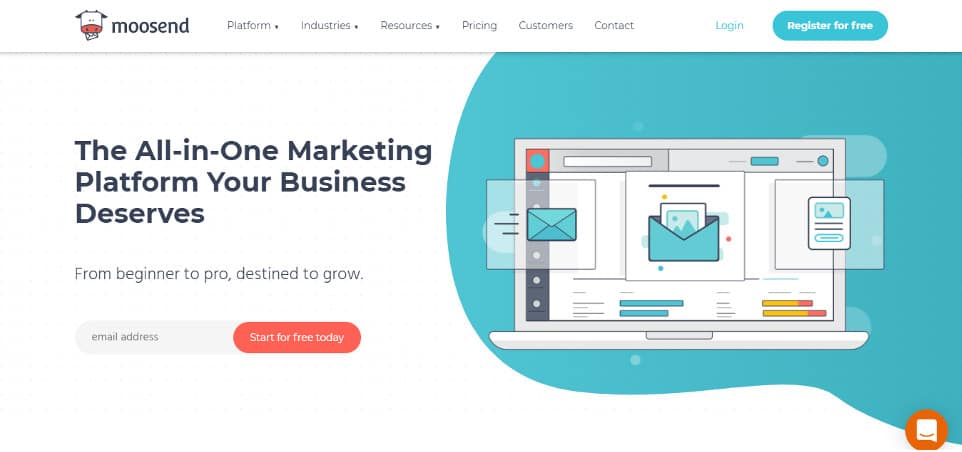
Moosend comes with fancy add-ons that let you take a heavy burden off your shoulders by automating your email marketing campaigns.
Small business owners and marketers can end up spending a lot of their precious time doing repetitive tasks. It affects your productivity and swivels your focus away from essential facets of your business. To automate your email marketing tasks, Moosend is an excellent all-in-one marketing platform for your business.
Launched in 2013, Moosend only recently became prominent in the marketing automation tools category.
It got an esteemed clientele, and customers compliment Moosend on its ease of use and customer support.

Moosed Review.
Moosend is an email marketing automation software launched in 2013 with a focus on helping small businesses, marketers, and entrepreneurs to manage their email marketing tasks.
Moosend offers better automation workflows than similarly-priced tools. However, customer support in the Free plan comes with limited availability, which might not be suitable for some businesses.
There are around 70 email templates, and Moosend can integrate to many third-party platforms (you will Zapier for some), meeting most of your email marketing needs.
If you’re looking for robust automation workflows, Moosend meets your needs and makes a solid option.
In this Moosend review, I am going to analyze:
- Features
- Ease of use
- Support
- Pricing
Also, you will learn how you can benefit from using Moosend and how it works.
1. Moosend Overview.

Personally, I think Moosend can be a good choice for entrepreneurs with less experience in email marketing.
This email marketing automation tool will help marketers and entrepreneurs to automate repetitive tasks. When such tasks are handled by an automation tool, you can give more attention to build client relationships.
Moosend comes with an intuitive interface, providing ease to marketers and entrepreneurs of all levels. You can design and measure your email campaigns. Besides, you don’t need to have any web design or coding experience or knowledge.
Additional benefits of Moosend include:
- If you’re a small business with less than 1,000 subscribers, Moosend’s free plan is available for you with robust features.
- For businesses with over 1,000 subscribers, flexible pricing plans are available.
- Moosend has an excellent customer support department with email support, phone call support, live chat support, and a knowledge base.
- Integration to e-commerce, CRM, and other marketing applications can be performed.
Note: The reviews given to each section below are only my personal opinion after testing this tool.
2. Moosend Features. | 
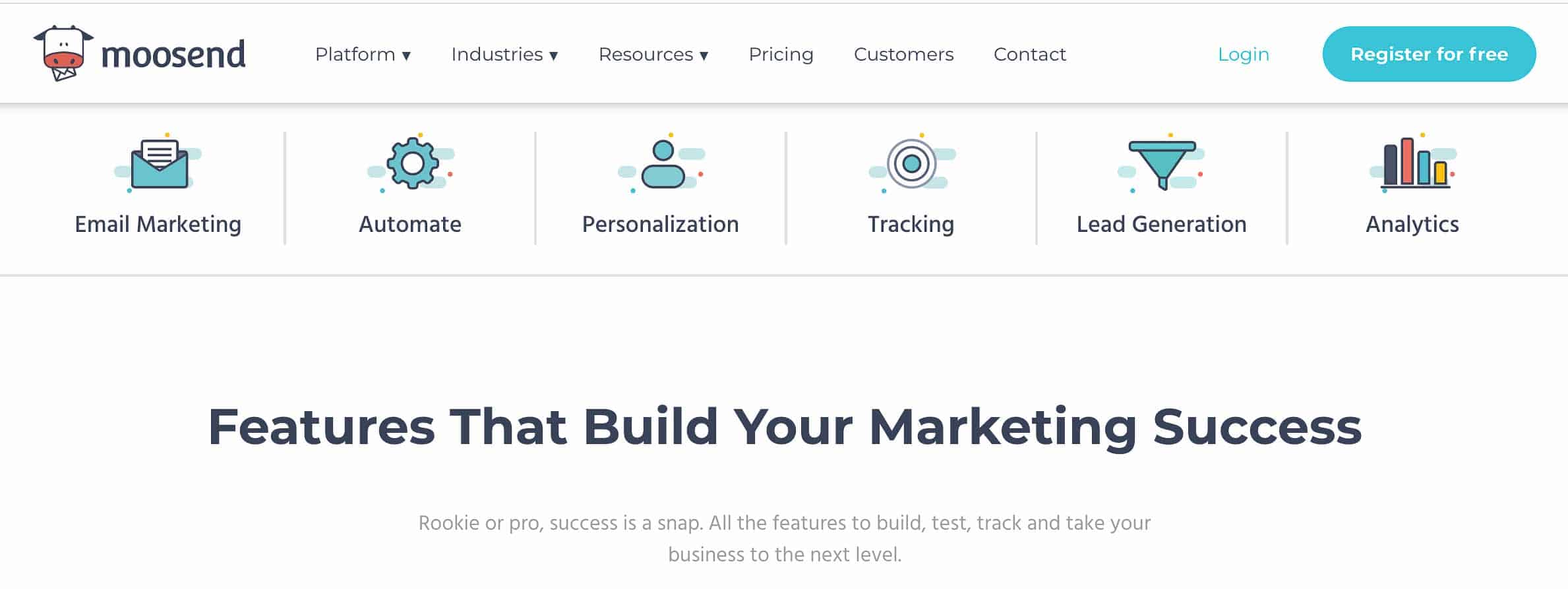
Moosend provides many powerful features:
Email marketing.
Moosend’s Email Marketing tool is its main attraction. With highly engaging and fully customizable email designs, you can create highly personalized and high-converting email campaigns.
You can segment your subscribers depending on their certain behaviors to create highly personalized email campaigns.
With its built-in data analytics, you can gain actionable insights into your campaign and use them to maximize engagement, building more effective strategies, and improve conversions.
Landing pages.
Moosend offers a complete Landing Page Builder tool. Using Moosend’s drag & drop editor, you can create visually appealing landing pages in the blink of an eye. Also, pre-made landing page templates are available on Moosend. These templates are fully customizable, allowing you to add a personal touch to produce maximum results from your campaign.
Now sluggish loading speed can be a huge turnoff for your leads, so you need high loading speed. These templates are optimized for speed through Moosend’s Content Delivery Network (CDN).
Lastly, landing page templates are responsive, which makes them adapt to the device’s screen size. You can track and measure the success of your landing pages using Facebook Pixel Tracking and Google Analytics Tracking.
Newsletter editor.
Newsletters are at the heart of any email marketing campaign. With Moosend’s drag & drop editor, you can create truly exceptional and engaging newsletters. You can add images, videos, and all kinds of interactive elements to your newsletters without having to write any code.
There are tons of customizable newsletter templates available on Moosend. You can customize them depending on your marketing needs.
The Newsletter Editor can integrate with Google Drive, Facebook, Dropbox, Instagram, Stock Photos, and Giphy.
Personalization.
Adding a personal touch to your emails and landing pages can add value to the customer experience. Moosend lets you perform personalization and nurture your leads effectively than ever.
Many email marketing tools allow you to personalize, but the process is quite complex. With Moosend, it’s a piece of cake. You can personalize your email content based on factors, including preferences, products, behavior, and custom fields.
Marketing automation.
You can automate your entire sales funnel and email marketing campaign with a few clicks. Moosend lets you create unique automation workflows that improve your conversion rate.
You can either use ready-made automation workflows or create your own using Moosend’s flexible drag & drop automation workflow builder.
To set up your own automation workflow, select the event that will begin the automation, set conditions, and choose the action you want to be performed.
There are tons of other features available in Marketing Automation like setting multiple triggers, recurring emails, time intervals, descriptive workflow steps, and much more.
Subscription forms.
In lead generation, one of the most important things is having effective subscription forms. If subscription forms are not responsive and engaging, you won’t be able to grow your email list.
Moosend offers various subscription forms, including modal pop-up, inline form, floating bar, floating box, and full-page forms. These forms are customizable, and you can perform a high level of customization on these forms to personalize them according to your campaign.
You are in complete control of the visibility of these forms. What makes it even more compelling is that you can perform automation on your subscription forms.
AI eCommerce.
One of its distinctive features is the AI-powered eCommerce experience offered to business owners and marketers. The features available in AI eCommerce can be highly beneficial for you. For instance, to win back customers who leave filled carts and recommend products to customers likely to buy.
Moreover, you can add buyable products in your newsletters, letting potential customers buy with the click of a button.
Reporting and analytics.
Moosend includes reporting & analytics features that help you measure and track the progress of your email campaigns.
One of the effective analytics is link analytics, where you can find which links their subscribers are clicking the most. Other analytics lets you gain insights on applications and devices your subscribers use to open your emails.
Integrations.
To make your campaigns even more successful, you can integrate Moosend with more tools. Moosend integrates with many popular CMS, CRM, lead generation software, and eCommerce software. However, some competitors provide more integration than Moosend does not, so you will need to use Zapier instead.
Custom reports.
Custom reports let you choose the specific type of report you want to generate from your data. It’s straightforward to create custom reports, where you can view real-time data as well. This feature comes with dragging widgets, allows you to use templates and share your reports, and much more.
Overall, the features provided by Moosend will cover your email marketing needs.
As an experienced email marketing user, I did not miss any important features. However, compared to other email marketing tools, sign-up forms can be very basic and can load a bit slowly. Also, It doesn’t have the polish or simplicity of other tools.
3. Moosend Ease of use. | 
Moosend features drag & drops editors in all of its solutions, allowing you to automate campaigns, create landing pages, design newsletters, and do much more.
Also, Moosend does well at educating its users through video tutorials, knowledge base, and webinars.
Below, I will show you how each of the sections works with detailed steps.
Sign Up.

The sign-up process is very easy and free. Just click on any of the “Start free” buttons and fill in the information. No credit card is required.
Within the minute, you should have access to the dashboard without much complications.
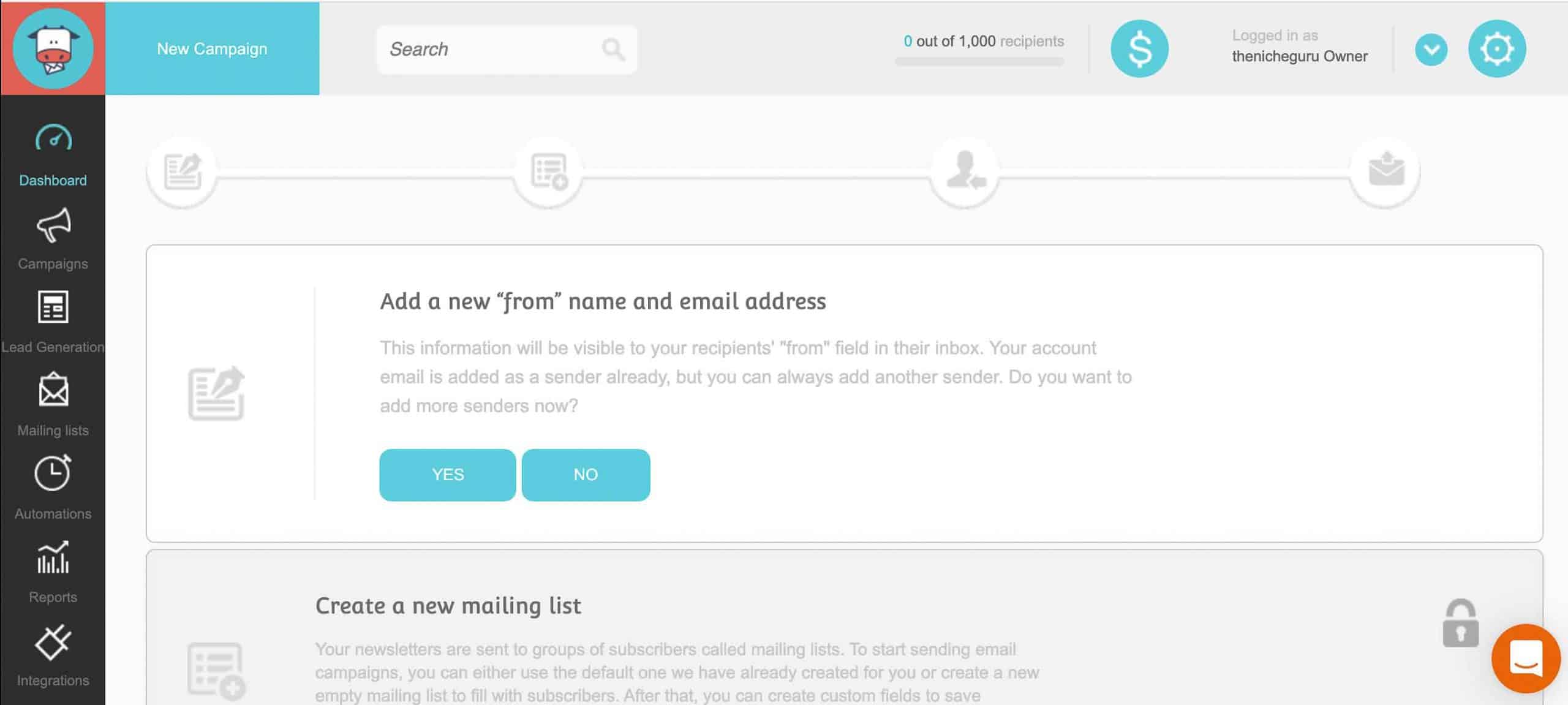
Creating a new campaign.
To start using Moosend, this is what you need to do:
Step #1. Click on “New Campaign” located at the top left of your dashboard.
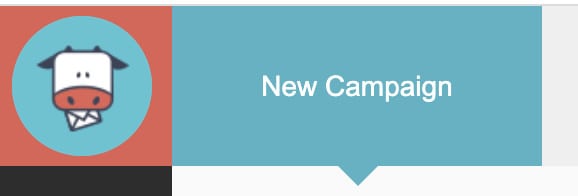
Step #2. Next, you just need to click the “create” button on your selected campaign.
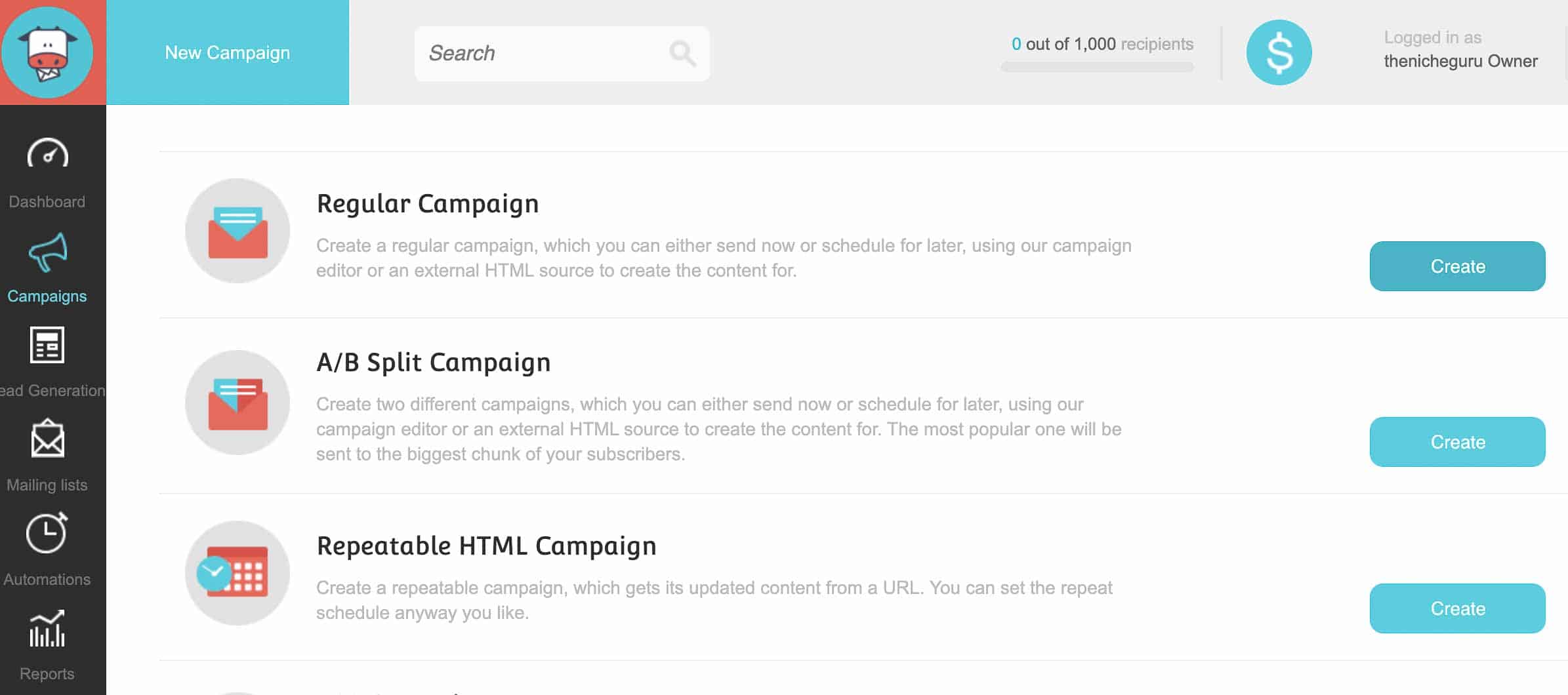
Step #3. Next, you just need to follow the campaign settings from 1 to 6 to create and deliver your first campaign. Video tutorials and informational boxes will also guide you throughout the process.
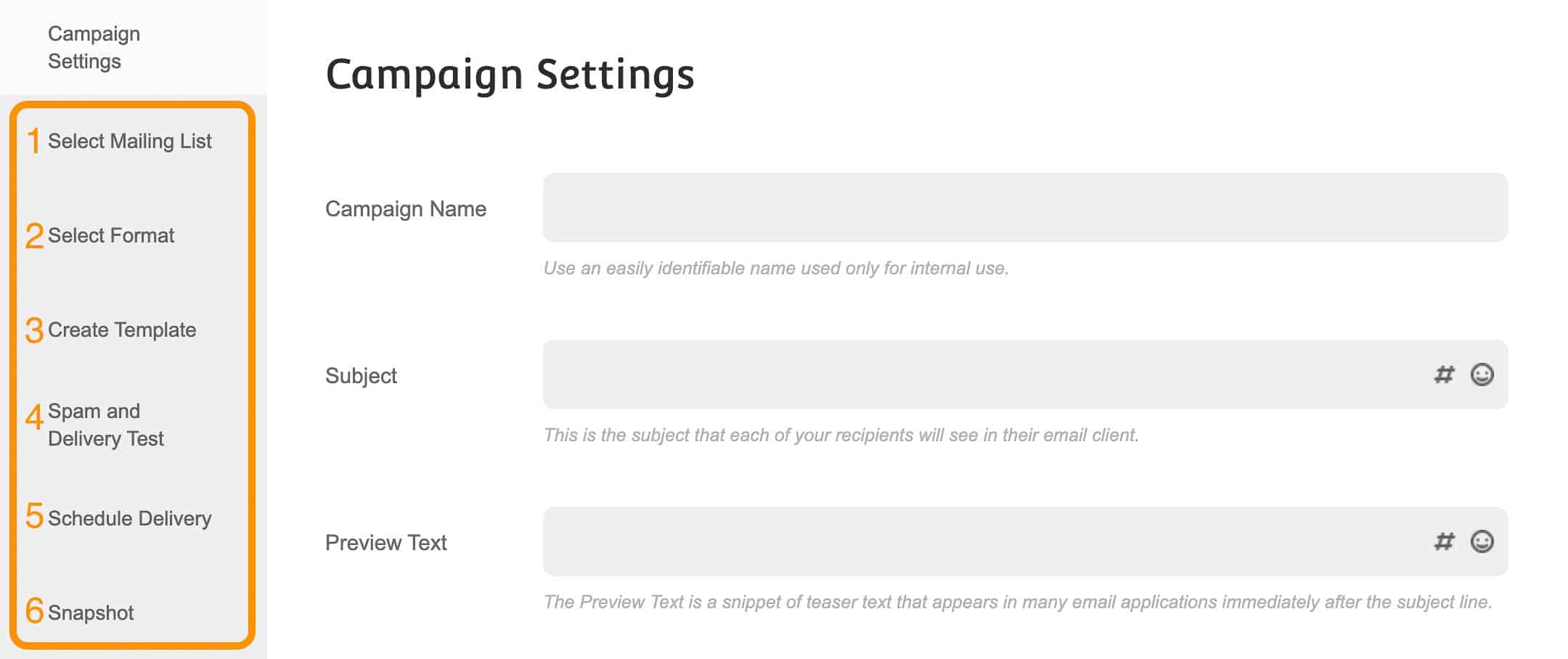
Although it is not complicated, it is not as straightforward as other tools. So inexperienced users might find this a bit challenging at first.
Creating an automation.
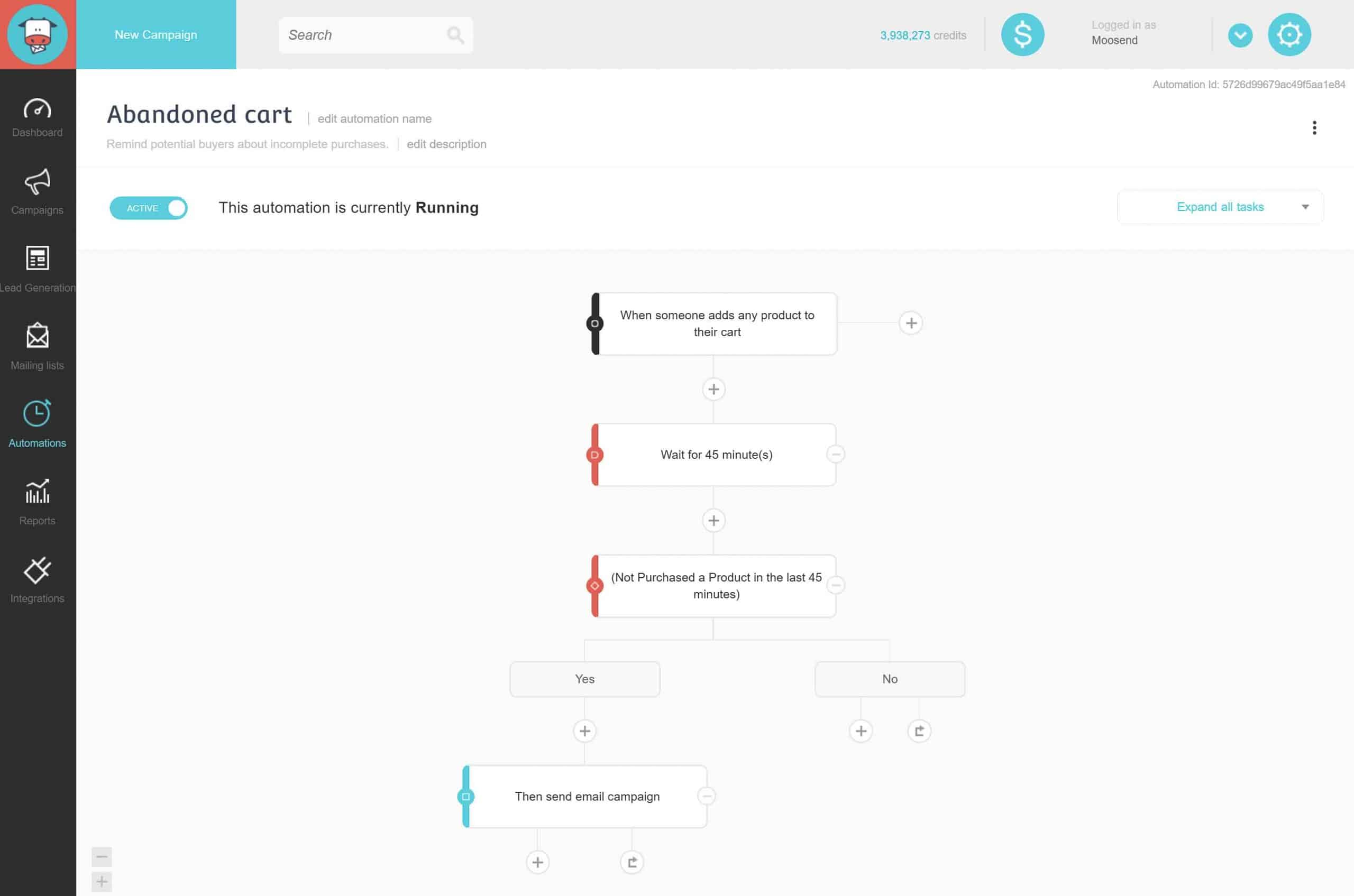
Automations are probably one of the most powerful features of Moosend.
They already have plenty of pre-made automations like abandoned cart, onboarding email sequence, re-engagement emails and more.
With a single click, you can select any of them and modify it if you need to.
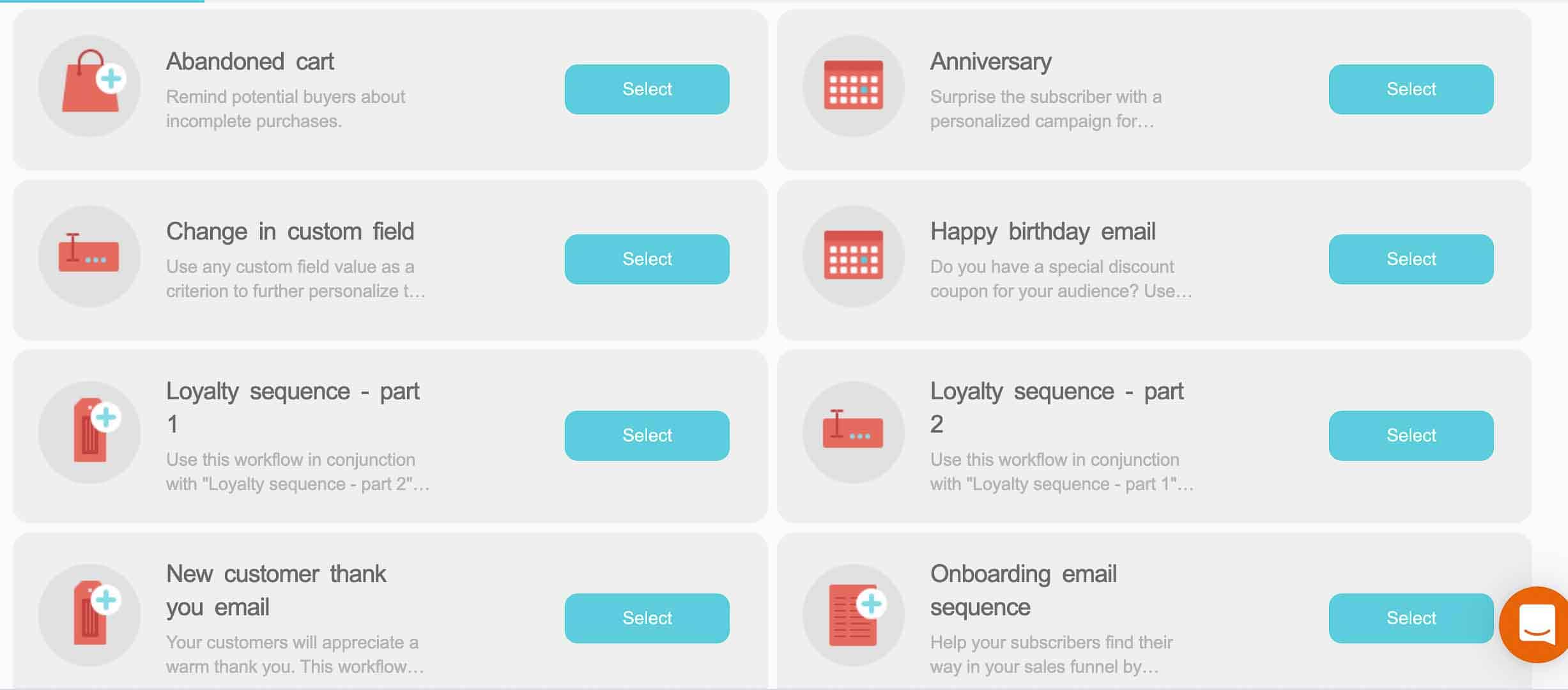
This really simplifies the automation process, where you don’t even need to have any experience or knowledge.
Creating Landin Pages and Subscription forms.
Lead generation can be easily accessed from the left menu and allows you to create subscription forms and landing pages.
However, landing pages are not available in the free plan, which I personally think is a mistake. Most email marketing users would like an all-in-one tool and be able to experience the different features, even if they have some limitations in the free plan. In this case, the limitation is the access to landing pages themselves.
Having said so, creating subscription forms is easy with Moosend. You just need to click on Lead generation > subscription forms > create new.
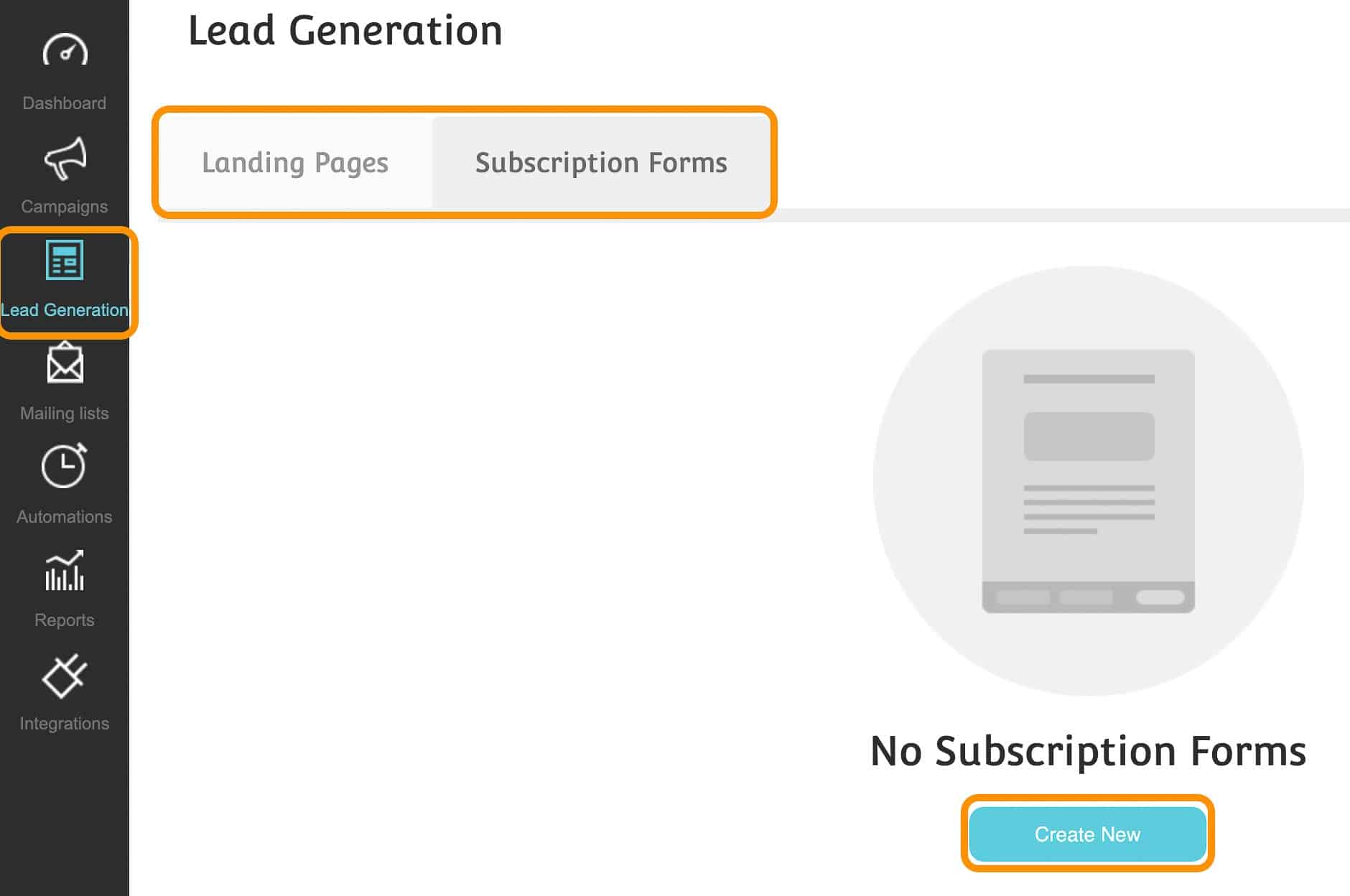
Next, you will need to follow the sequence below from 1 to 5. If you select a template in #2, you won’t find it complicated to create.
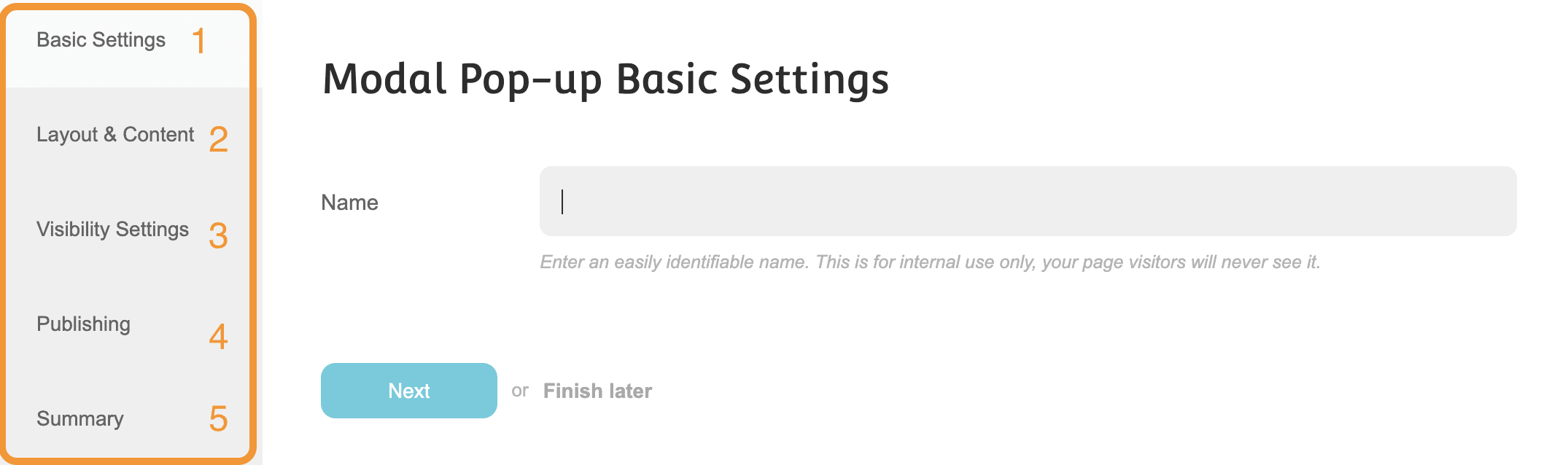
Overall, the user experience is Ok. It is not the more visual or simpler tool I have used, but at least it is reasonably intuitive and provides tutorials along with the different creative processes.
4. Moosend Support. | 
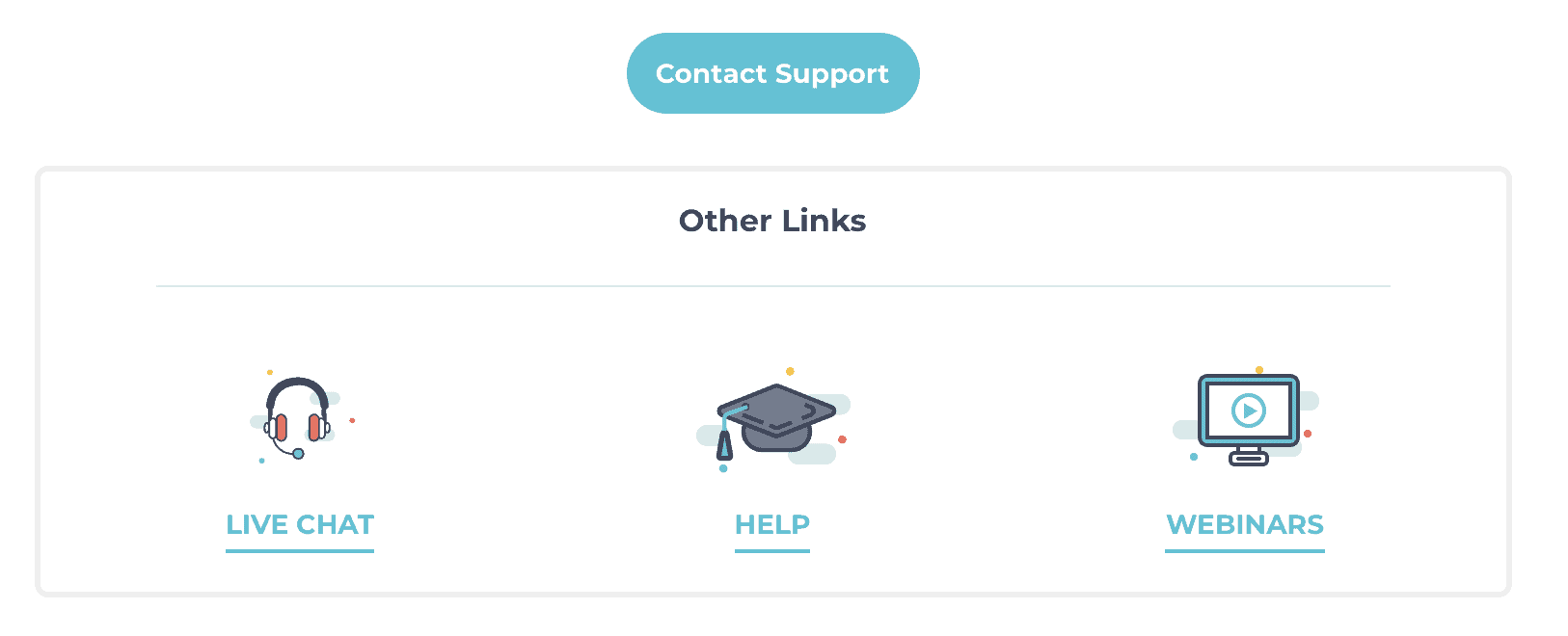
Every user can utilize an assigned Account Manager to learn about email marketing best practices and more valuable tips.
Moosend provides excellent customer support in several ways. You can contact the customer support team by email, phone, or live chat.
Moosend has an extensive knowledge base as well. Before getting customer support, you can explore the FAQs section, where users typically find answers to most of their problems.
Also, video tutorials explain to you the entire email marketing software available as well. You can access webinars and email marketing best practices to develop a thorough understanding of email marketing.
Moreover, they have a deliverability team as well. They provide recommendations to help you improve email deliverability. However, if you are using the Free plan, you don’t have 24/7 access to customer support. Your access is limited to five days a week, and you can only contact them through live chat or email. Phone call assistance is not available for free plan users.
Lastly, when checking what other users think about them on G2.com, where I found the larger number of real users review about this platform, this is what I found:
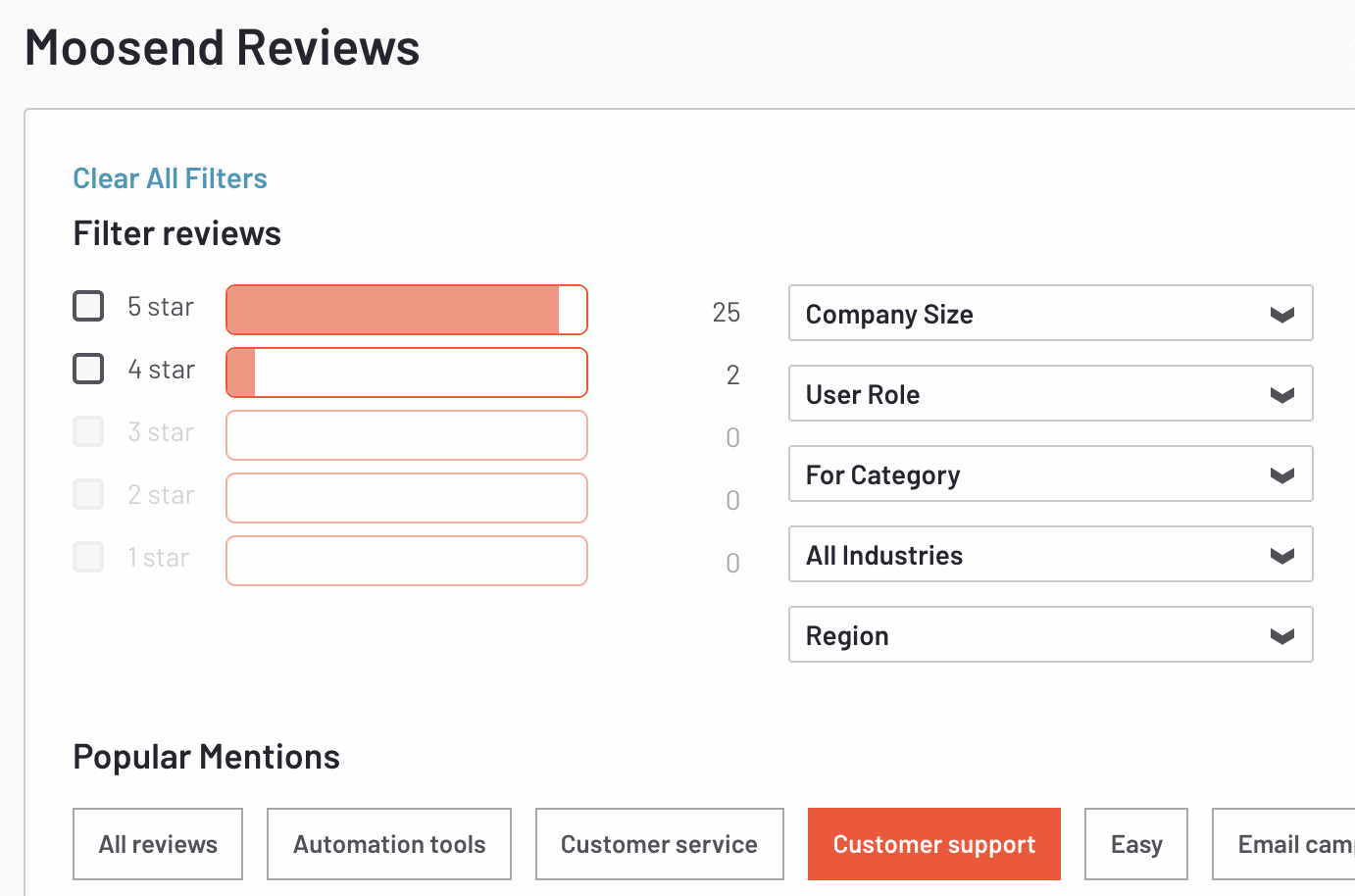
They scored a 4.7/5, so users seem overall happy with the product and the customer support.
5. Moosend Pricing Plans. | 
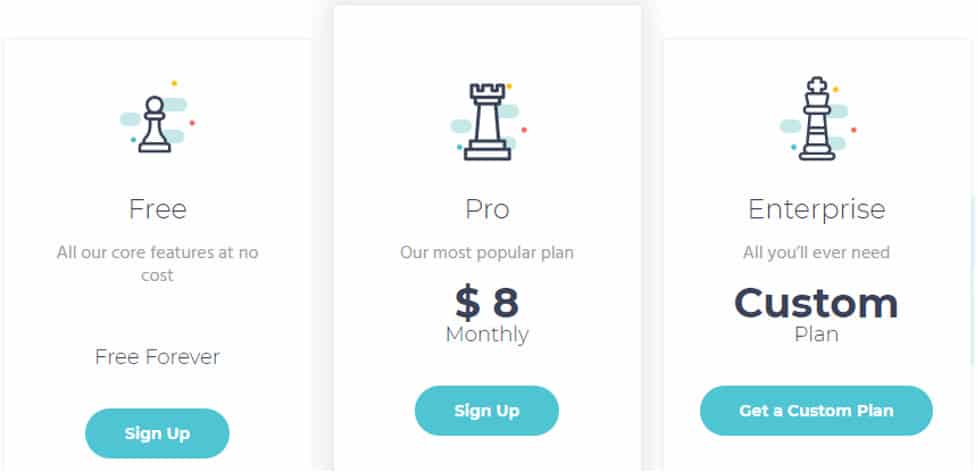
In my opinion, Moosend offers one of the most affordable email marketing services in the industry.
You can choose one of the following plans.
Free plan $0/month
✓ Up to 1,000 subscribers
✓ 3,000 emails
✓ Email campaigns
✓ Subscription forms
✓ 70 templates
✓ Countdown timers
✓ AI product recommendations
✓ Automation
✓ Analytics
✓ Integrations
Pro Plan $8/month
✓ Up to 200,000 subscribers
✓ Unlimited emails
✓ Email campaigns
✓ Subscription forms
✓ Landing page builder
✓ Transactional emails
✓ Phone call support
✓ 70+ templates
✓ Countdown timers
✓ AI product recommendations
✓ Automation workflows
✓ Analytics
✓ 100+ integrations
Enterprise Plan (Custom plan)
Enterprise plan is for huge companies. If you have more than 200k subscribers and need custom reporting and your own IP address, get in touch with Moosend for a custom plan.
I don’t think there are many email marketing tools at this price range, hence my five stars on this category.
Moosend Alternatives.
Moosend is an excellent email marketing solution, but it may lack the power of other tools in the variety of email templates and email deliverability.
There are other similar email marketing automation software(s) available as well.
Let’s take a brief overview of its alternatives.
1. Systeme.
If you want to eliminate complexity from your business, then automate your email marketing campaigns using Systeme. It’s a great alternative to Moosend. It’s a complete email marketing solution with other features too, where you can sell products, nurture leads, and automate your entire sales funnel.
You can create automation workflows using its drag & drop functionality. With Systeme, you no longer need a separate CMS or email marketing solution. It lets you create online courses within its environment, recruit affiliates, and create landing pages and sales funnels. Its paid plan starts at $27/month, with the highest you could pay is $97/month.
2. AWeber.
Although AWeber isn’t the cheapest email marketing platform, it’s highly competitive. Just like Moosend and other email marketing automation software, AWeber meets your email marketing needs too.
Its key features include landing page builder, a vast variety of templates, email designer, email marketing automation, and audience segmentation. You can automate all the nitty-gritty segments of your email campaign. The only difference is that all plans come with the same features. The price of each plan varies depending on the number of subscribers in your email lists.
3. Active Campaign.
One of the most powerful Moosend alternatives is ActiveCampaign. It is a popular email marketing platform. With the wide variety of features, it comes with a steep learning curve. Apart from email marketing automation, you can perform marketing automation, SMS marketing, Sales, and CRM.
ActiveCampaign is not the cheapest platform going around with its basic plan (500 subscribers) starting from $9/month, but you get full-fledged automation solutions. For businesses that generate a lot of data and want to leverage it, ActiveCampaign is an exceptional marketing automation tool.
4. Convertkit.
is a great email marketing tool mainly used by bloggers and online course instructors to develop their personal brands.
Its design is pretty simple. They haven’t fancy templates. It is mainly used to send plain-text emails that provide higher deliverability overall. But the lack of more elaborated templates might make Converkit not the best fit for users who need more visuals.
On the other hand, it has been designated to be extremely functional and works great to serve your audience with regular newsletters.
Sequences and automation are probably the most powerful features since they will allow you to run your business in auto mode.
You can read here my full Convertkit review.
>
Resources:
- 7 Best Cheap Email Marketing Services (Compared & Reviewed)
- Why Email Marketing Is Important To Grow Your Business
- Evergreen Funnel: What Is It, How To Build It & Best Tools.
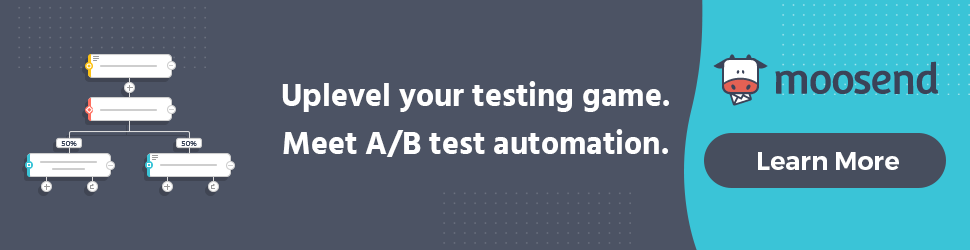
Moosend Review: Is it really worth the money?
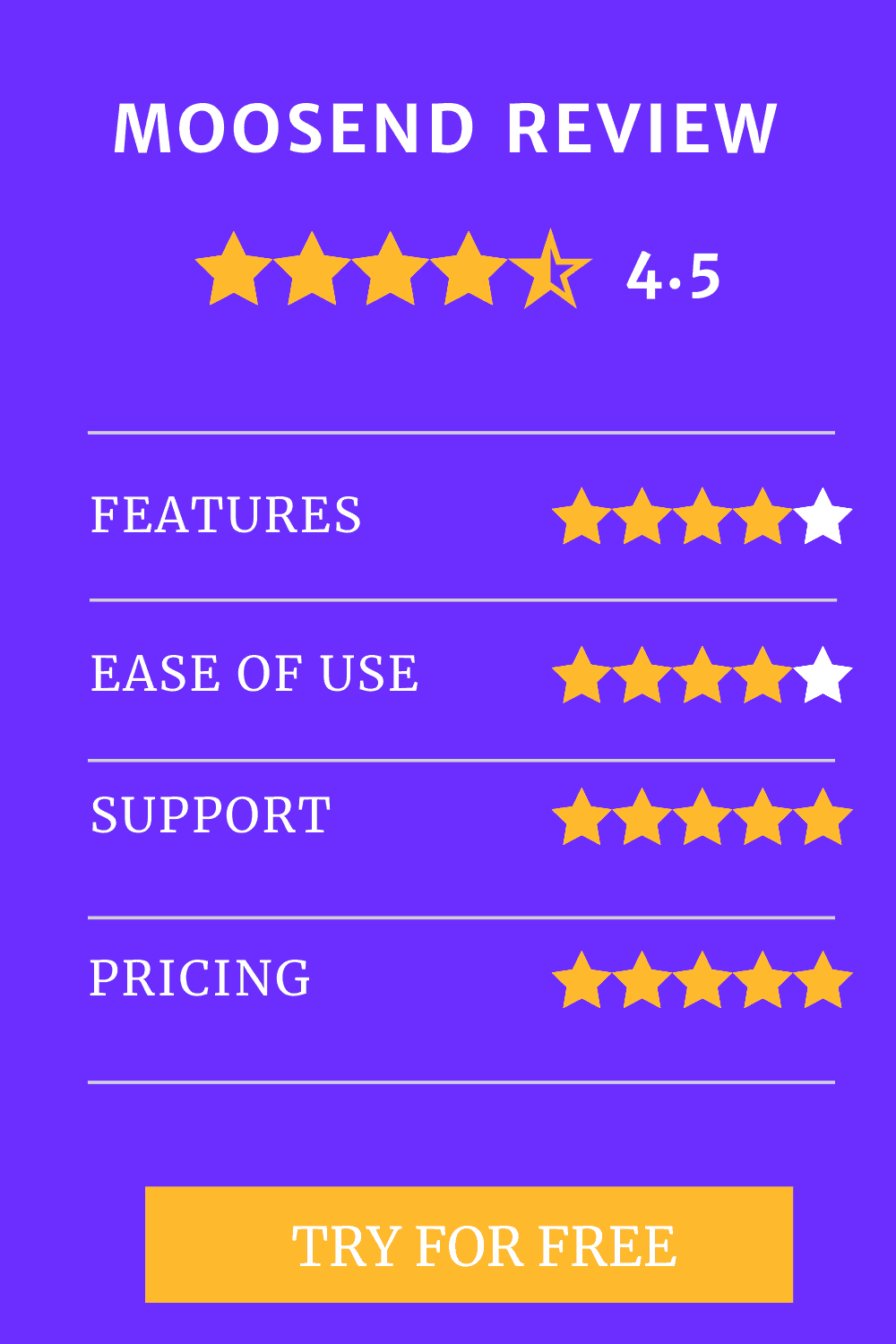
If you are a small business, an entrepreneur, or a marketer with relatively few email marketing needs, Moosend is an excellent option. It offers all the features you need to perform sophisticated automation on your email marketing campaign.
In addition to its features, it comes at a cheap cost, and if you are a business with a tight marketing budget, you should give it a go.
After reading the Moosend review, if you’re yet to be convinced about its effectiveness, then you should not wait to sign up for its Free plan. Without paying anything, you can explore the tool’s features. Create your email campaign for up to 1,000 subscribers, automate it, and track its performance.
Whether you like it or not, it’s a win-win situation because you’ll not pay anything in its Free plan.
So why don’t you give it a try?


RELATED CONTENT