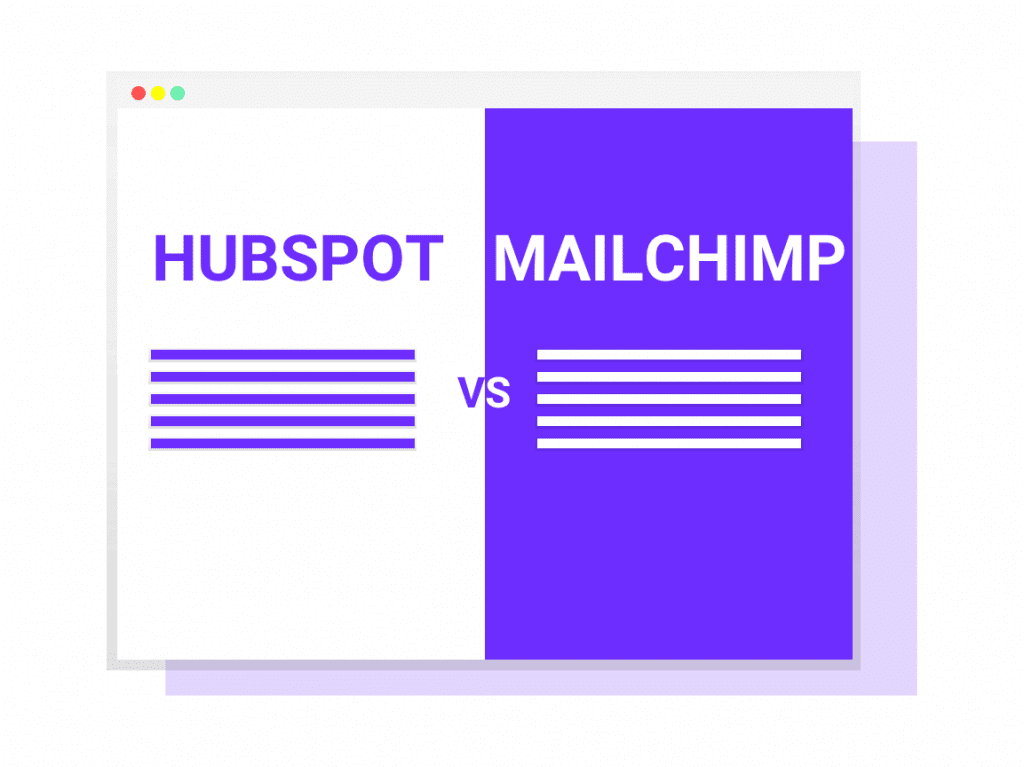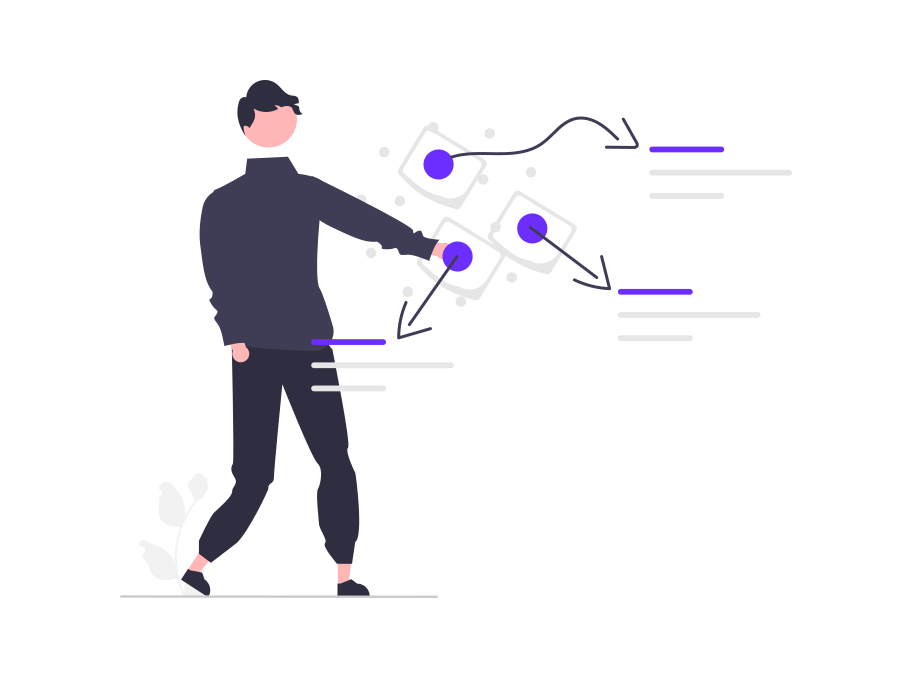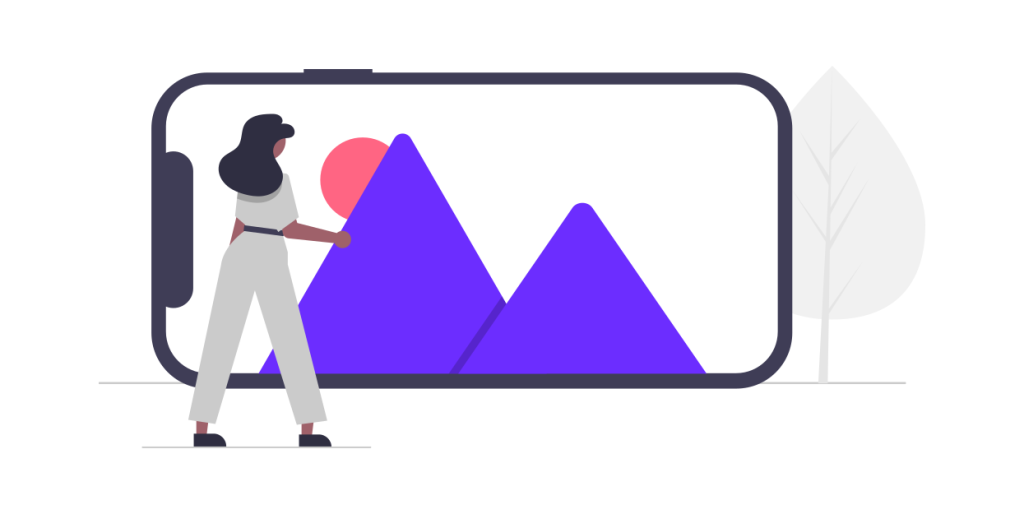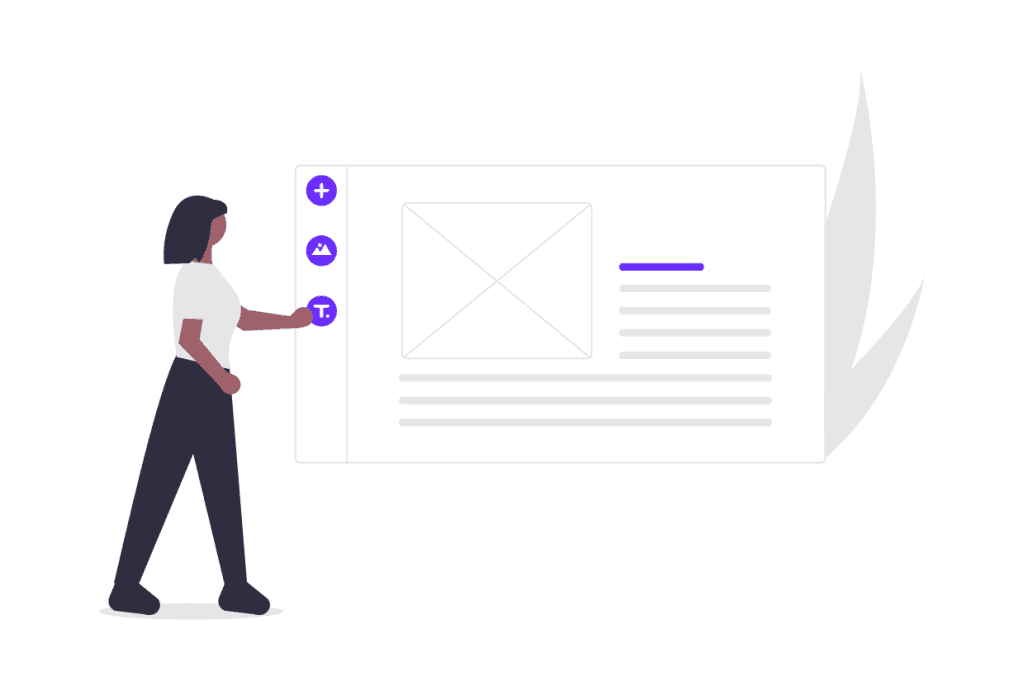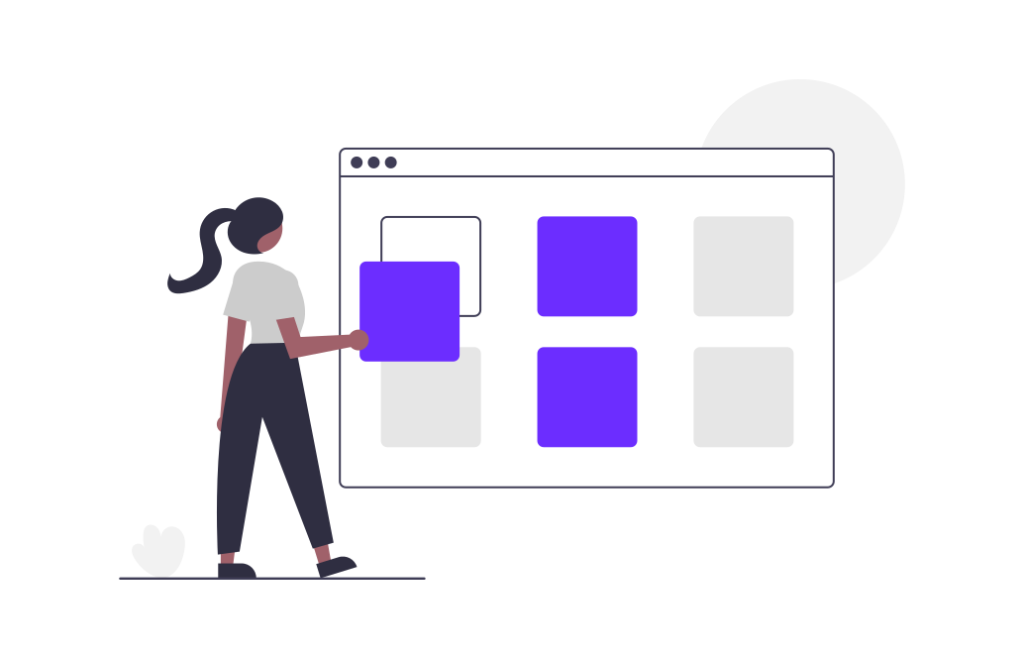Are you trying to decide between Hubspot vs Mailchimp for your marketing activities? Then you have landed in the right p place!
For any entrepreneur or specialist in digital marketing, it is essential to have tools that help us achieve goals.
Thanks to technological advances, today, a wide range of platforms are available in the market that offers various digital marketing solutions. Still, indisputably, two of the most popular are Hubspot and Mailchimp because they are excellent for email marketing and marketing software automation.
In the following article, you will learn:
- Main features of Mailchimp vs Hubspot
- How they work
- Pricing
- And, I will help you decide which of the two tools is the most suitable for you.
Sounds good? Then let’s dive in!
HubSpot vs MailChimp: Features comparison.
Hubspot is an inbound marketing platform based on the principle that people don’t want salespeople to interrupt or chase them; they want help.
It offers a complete digital marketing solution: marketing automation, email marketing, analytics, website CMS, and excellent customer Relationship Management (Hubspot CRM). This system allows you to analyze in-depth your marketing efforts. Also, they offer performance optimization (Hubspot Sales) and customer service management (Hubspot services).
For its part, Mailchimp is widely recognized for its effectiveness in the creation of email marketing campaigns. They make it easy to interact with your target audience until they become loyal customers of your brand.
It is ideal for small businesses due to its ease of use and the free versions that it offers many tools within that version.
However, Mailchimp is not only limited to email marketing but offers tools similar to those of Hubspot, such as:
| HUBSPOT | MAILCHIMP | |
| Email marketing |  | |
| Contact management |  |  |
| Marketing automation |  |  |
| Advertising and social media |  |  |
| Landing pages and forms |  |  |
| Drag and drop email editor |  |  |
| Email analytics |  |  |
| Transactional emails |  |  |
| Check HubSpot | Check MailChimp |
Both email marketing tools offer an easy-to-use drag-and-drop email editor, customizable templates that you can tailor to your brand, and access to paid tier features like A/B testing and dynamic shipping hours.
Additionally, both marketing platforms allow you to view comparative reports to analyze your campaigns’ data and share the results obtained.
Now, the main differences between Hubspot and Mailchimp in terms of the features they offer are:
- Mailchimp only allows paid users to use advanced segmentation options to combine an unlimited number of conditions and filter the audience in contact management. On the other hand, Hubspot allows you to combine the properties you want from the free marketing tools up to the Enterprise version and segment your contact list much more.
- Hubspot allows bulk updates of contacts while Mailchimp only by import.
- Mailchimp offers a limited timeline of all interactions with your business, and Hubspot does not.
- Mailchimp offers marketing automation features to send emails and customize customer behavior-based workflows for all users on its free plan. Meanwhile, Hubspot’s automation platform goes beyond email at the professional price level.
- With Mailchimp’s social media tool, you can make organic posts on Facebook, Twitter, and Instagram. With Hubspot’s social media tool, you can post to Facebook, Twitter, Instagram, and LinkedIn, and it allows you to receive success reports regardless of the channel you posted to.
- Hubspot allows you to create reports on your advertising ROI, while Mailchimp requires integration with an email platform.
- Regarding landing pages, both software offers a simple drag-and-drop landing page editing experience. Hubspot offers intuitive forms that automatically import data from any form tool you use and change the forms according to the user visiting your site. Instead, Mailchimp only allows you to collect data through integrations.
Hubspot vs Mailchimp: User Experience.
Hubspot and Mailchimp are very intuitive and easy-to-use platforms, as they provide a detailed menu of their products, prices, and resources. You will find more details below.
With Mailchimp, you can get started at your own pace, without the need for expensive specialists and lengthy training.
The creation of the account is a simple procedure- they just ask for your email, username, and password.
Next, you receive an activation message for your account in your email. Subsequently, the platform asks you for a series of basic data to configure your account and select the plan to use.
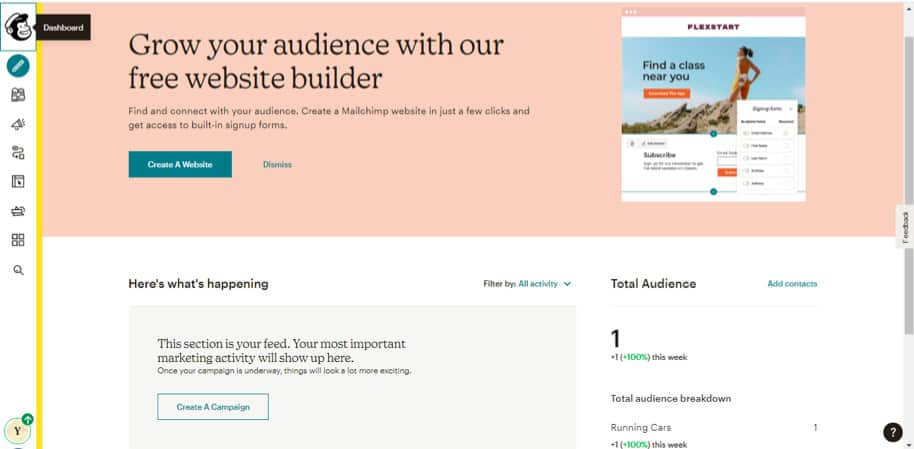
In the dashboard shown in the image above, you can easily access the various functionalities that the marketing software offers.
Just by clicking on each of the drop-down sections, you will get detailed information. From this space, you can create and send new campaigns, develop a list and build your audience. You can also see the general status of your created campaigns and the results obtained.
Also, in one of the submenus, you can see the integrations that this software allows.
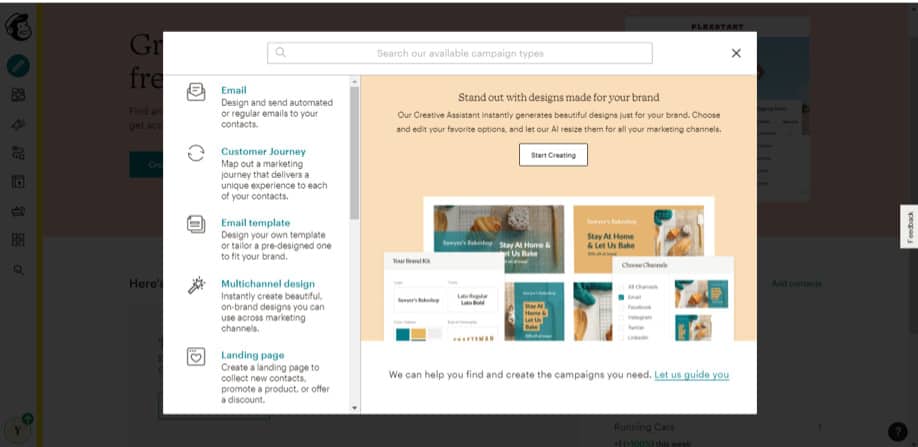
You have to follow the next couple of steps to create an email marketing campaign with MailChimp:
First, click on the “Create” button located in the menu on the left side, and select Email. The platform will offer various pre-designed and customizable templates that make it easy to create new attractive campaigns.
Additionally, the excellent drag-and-drop function gives you the power to design professional-looking campaigns without the need for a developer.
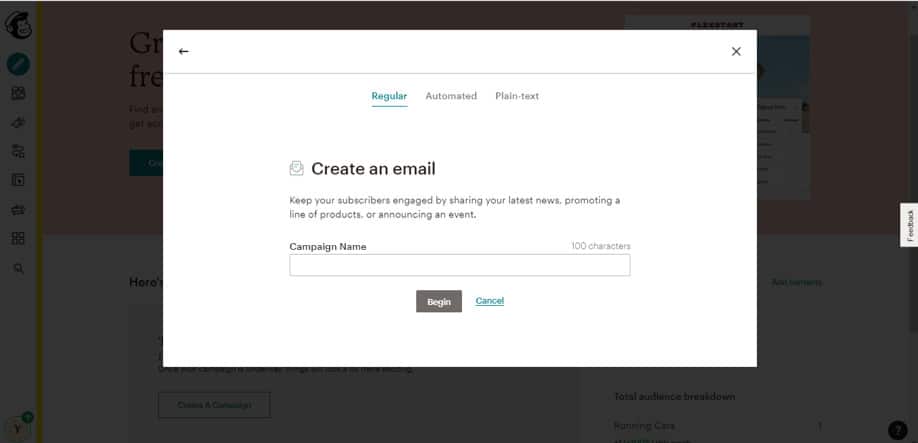
MailChimp allows you to create three types of email marketing campaigns such as:
- Those of regular delivery, representing the most common.
- The automated ones that, as the name implies, are sent automatically to your subscribers.
- The plain text ones are used mostly for simple campaigns, without much design and content.
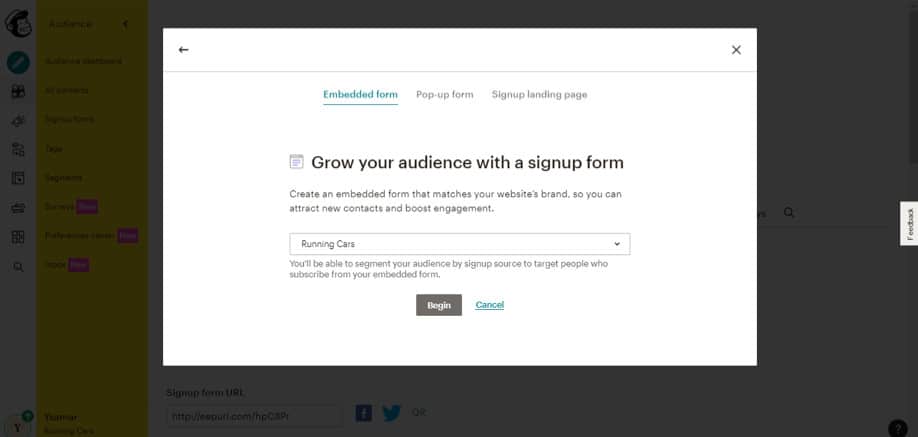
On the other hand, the process of creating a subscription form that allows your new subscribers to register their email addresses to receive your submissions is speedy.
To do this:
- Select a list already created and choose the Signup Forms option located in the audience drop-down menu.
- You can customize the form by placing the fields you want to appear and providing useful information to your company.
- MailChimp provides you with the option to embed such forms on your website.
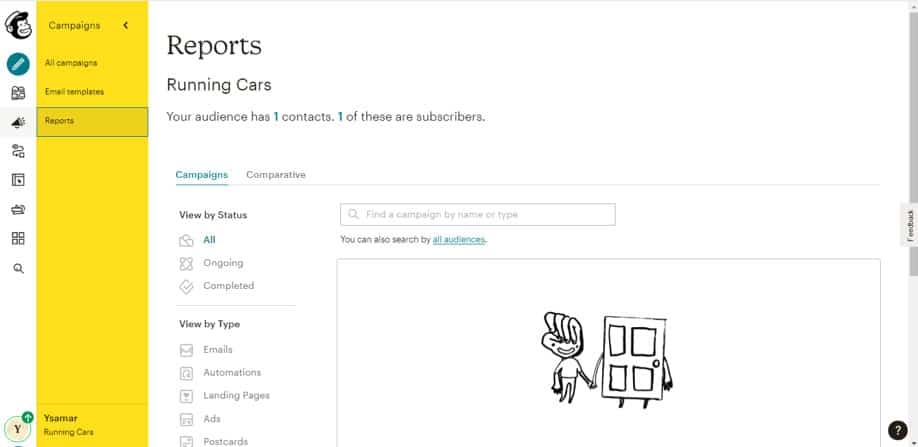
Another incredible feature of Mailchimp is that you can track and analyze the results obtained through your campaigns. This way, you can have your shipments under control.
To achieve this, you simply have to click on the campaigns menu and then select reports. It will show you a detailed report of the number of contacts that have received, read, if they have clicked on the link, among other data that contribute to the improved performance of future campaigns.
You can also transfer your campaign data from Mailchimp to Google BigQuery, adjust your strategy to enhance marketing results, and gain a deeper understanding of your audience by exploring your user database.
Overall, I found Mailchimp easy to use and quite intuitive from a personal perspective, which made the experience just more enjoyable.
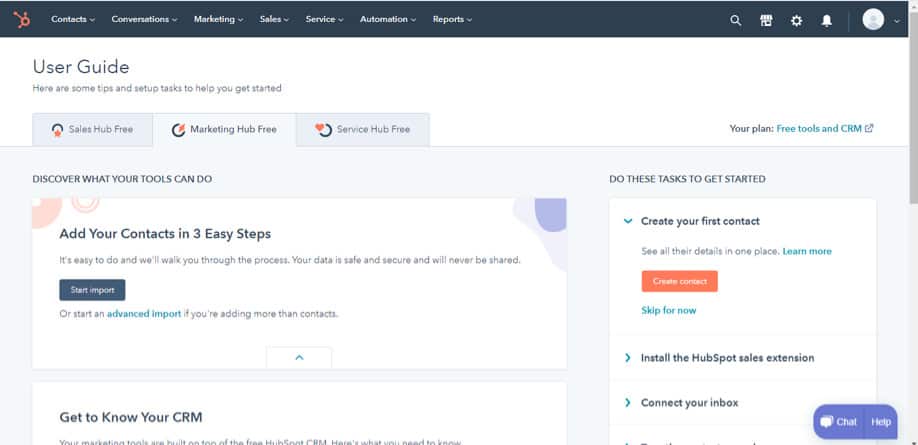
The Hubspot dashboard is modern, providing an overview of all your marketing actions, allowing you to customize it according to your preferences, thus providing a user-friendly and easy-to-use environment.
At the top, it shows a menu with different tabs:
- Contacts provide information related to your contacts and lead such as lists, automation, and lead scoring;
- Marketing provides access to tools for ads, email, landing pages, social, SEO;
- Automations allow you to automate your process and emails.
- Reports help you track the performance of your marketing actions, among others.

With Hubspot CRM being free, you can register all the companies you have contacted by entering the primary contacts menu and the submenu companies and clicking “add company” You can add as many companies as you want and filter them.
Similarly, to import contacts, go to the primary contacts menu and click import contacts> start a new import.
Then select the type of import you want to carry out and click upload. Before importing, you can also choose some details such as the stage of the life cycle (subscriber, opportunity, customer, among others) in which the contacts you are going to import are located.
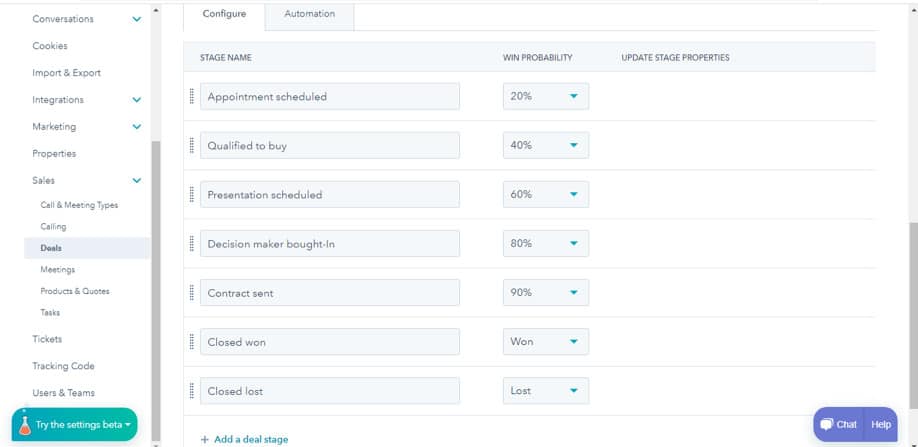
Another action you can perform with Hubspot CRM is to organize your sales pipeline. To do this, click on the configuration symbol located in the main navigation bar and then in the menu on the left sidebar, select Sales> Deals.
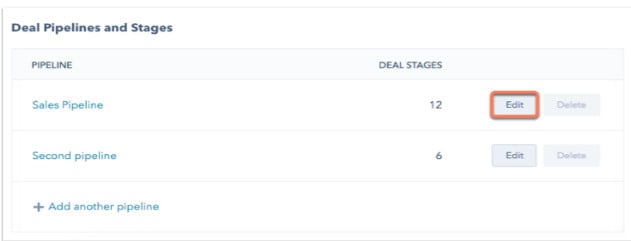
In the pipelines and business stages section, you can view and edit your current pipelines’ structure or create a new one. Again I found it easy to navigate.
Overall, I found Hubspot to be a reliable system, easy to use, and with a couple of interesting tools that can be quite useful.
Hubspot vs Mailchimp: Support
MailChimp’s support is quick and helpful.
All payment plans have access 24 hours a day, seven days a week. Also, technical assistance options vary depending on the payment plan you have: for Premium plans, assistance via telephone is a priority. You can also contact them by chat and email.
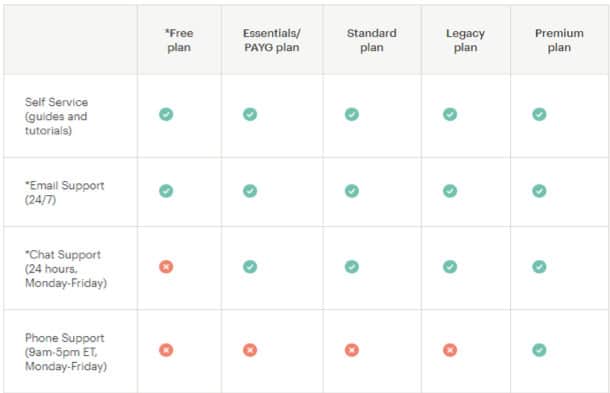
A brilliant aspect of MailChimp is that once you become a customer, you get unlimited access to plenty of guides and tutorials.
Besides, thanks to the fact that new content is constantly being developed on the platform, you will always have access to the latest advice and best marketing practices. Which ultimately will help you drive the growth of your business.
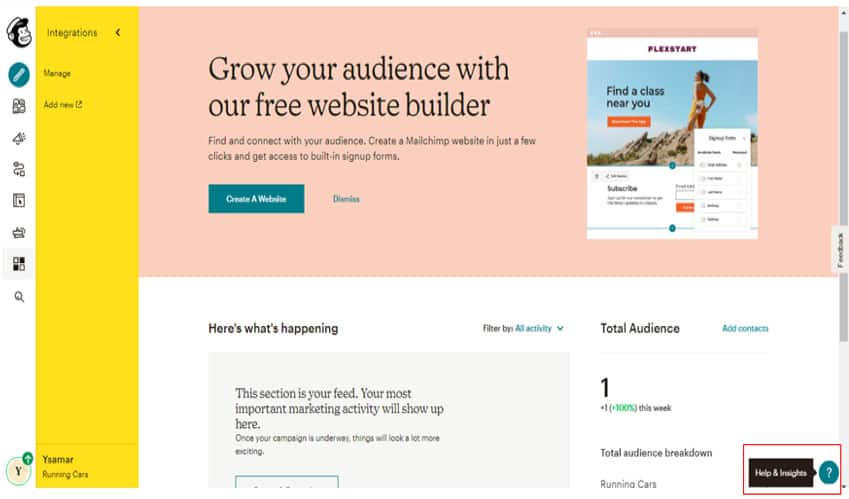
To access the guides and tutorials from your account is extremely simple. You just have to click on help represented by a question mark at the bottom of the screen, next to your account’s name, and type a keyword related to the articles you want to search.
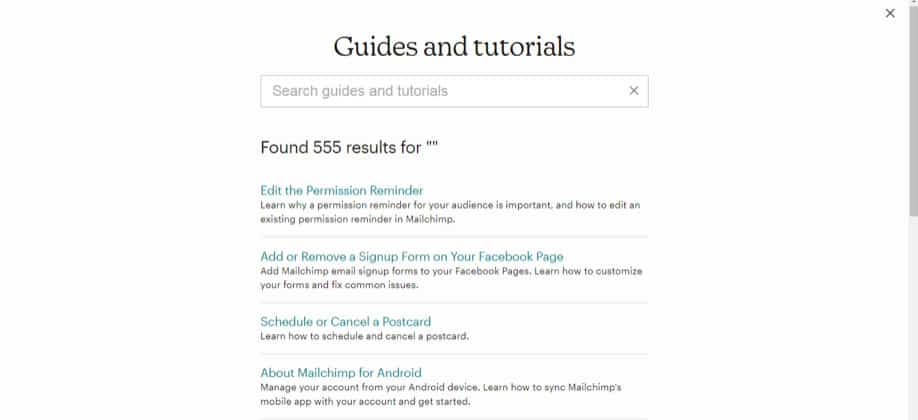
Now, to contact the technical support team, the procedure is just as simple. Once you log in, you should look for the Technical Support section in any Mailchimp article under Guides and Tutorials.
For Premium or Legacy Pro accounts, support is available in the Priority Support section. At the bottom of the page are the contact buttons. By clicking on “Email Us,” you can send an email, or if you prefer, you can open a live chat by clicking on Chat With Us.
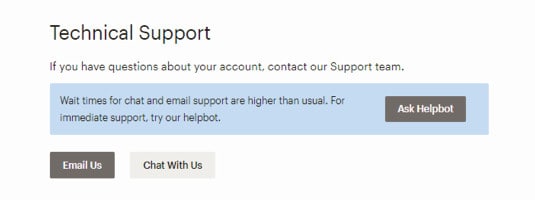
Hubspot is not far behind when it comes to technical support. Similarly, the support options will depend on your subscription type and will be available once you log in.
Hubspot technical support includes knowledge base articles for the specific part of the tool you will use. Hubspot offers a community that is the place where users can ask questions, find answers and interact with various professionals worldwide to take full advantage of Hubspot products.
It also has technical support by chat and by mail available in the Starter, Pro, and Enterprise plans; Technical assistance via telephone applies only to Pro and Enterprise plans.
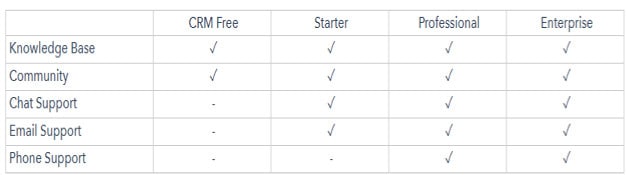
At the top of the help panel, you’ll see the main Knowledge Base articles. To access the community and participate, you just have to click on “Ask the community” at the bottom of the help panel or access directly through the link: community.hubspot.com.
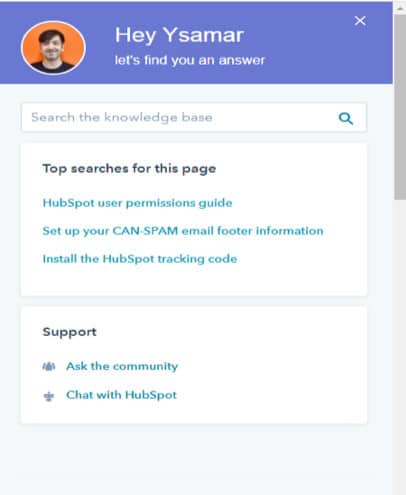
Also, to contact HubSpot Technical Support you must click on “Contact Technical Support” in the technical support section. Lastly, to start a chat conversation, select Chat at the top of the help panel. Then enter a message in the message field and press Enter.
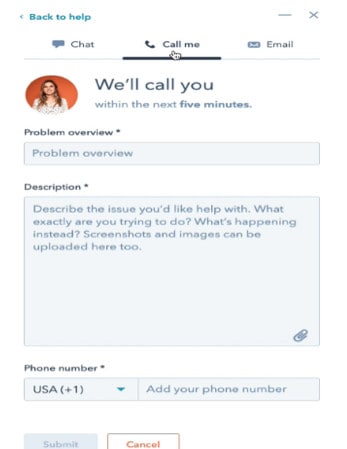
To have a call with a HubSpot support representative:
- Select “Call Me” at the top of the help panel.
- Enter the summary or description of the problem that you present and for which you need help.
- Enter your phone number.
To start an email conversation, select Email at the top of the help panel. In the same way, you can describe your problem and additionally attach any relevant screenshot by clicking the attach icon.
Hubspot vs Mailchimp: Pricing
When comparing prices, MailChimp offers four much more affordable plans than Hubspot. These are the Premium, Standard, Essentials, and Free plans, which are especially useful for small businesses. They offer options that adapt to marketing needs and perhaps even useful for projects such as social media management.
MailChimp also offers the Pay As You Go alternative that allows you to buy whatever email credits you need instead of paying a regular monthly fee. It is a good option if you use MailChimp for email infrequently.
MailChimp plans can be changed or paused at any time on the billing page of your account and complement each other as you update them, so each one includes all the features of the previous plan and more.
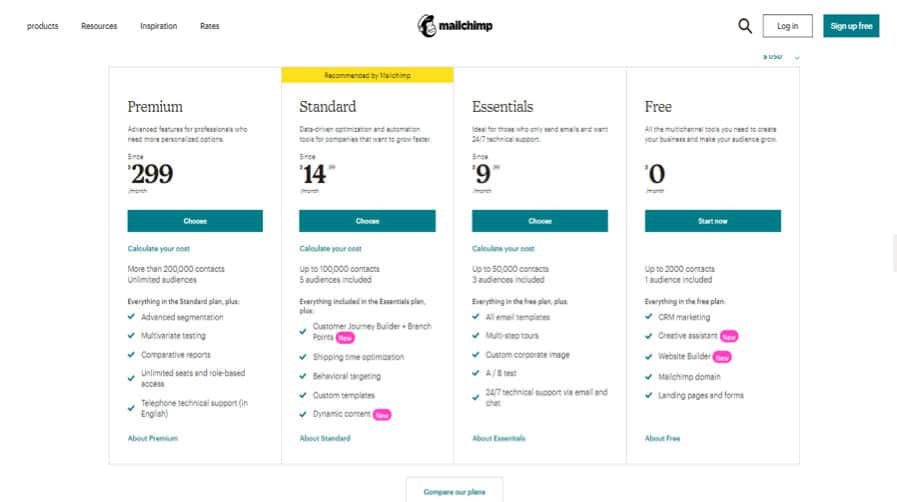
The Free Plan includes all the essential functions necessary to start your marketing. It includes up to 2,000 contacts and 10,000 shipments per month, with a daily sending limit of 2,000.
The Essentials Plan is best for frequent email senders who need more capacity for sending and access to technical assistance. It allows to store up to 50,000 contacts, and the monthly sending limit is ten times the maximum number of contacts.
The Standard Plan represents the best option for most Mailchimp users who want to grow their business. It has tools and functions that give you more information about your audience. It allows you to store up to 100,000 contacts and the monthly sending limit is 12 times the maximum number of contacts.
Finally, the Premium Plan includes the most powerful marketing tools, making it ideal for advanced users who want to store more contacts and optimize their marketing. It allows you to store up to 200,000 contacts and the monthly sending limit is 15 times the maximum number of contacts. With this plan, you also receive priority help.
When it comes to Hubspot pricing, there are four types of licenses to purchase that apply to marketing, sales, and service. The free rate is the most basic and includes the Hubspot CRM; Starter is intended for small businesses that do not have much budget.
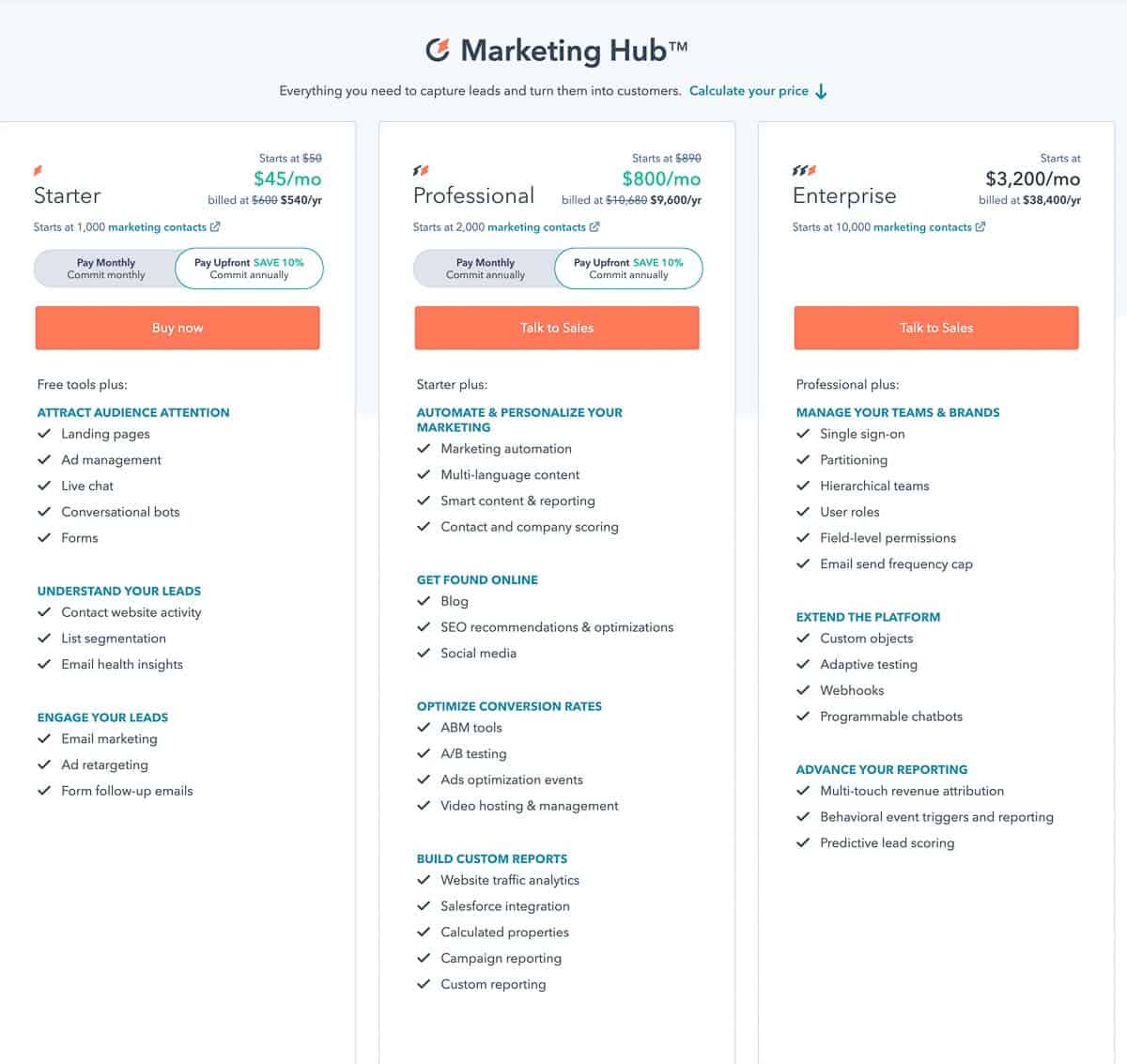
Professional is the type of license most demanded by most businesses since it provides access to multiple functionalities.
And the Enterprise plan is the recommended rate for companies that handle a large volume of contacts in their database.
So, except for the free CRM, in each of the Hubspot products that you choose, be it CMS Hub, Marketing Hub, Sales Hub, or Service Hub, you will find various functions and prices according to the functions’ availability.
As you can see, MailChimp’s plans are less expensive than Hubspot’s, although it shares a similar multi-tiered pricing structure. However, Hubspot offers a more significant number of suitable functionalities for both small and large companies and might be better suited for projects such as social media management.
HubSpot vs MailChimp: What should you choose?
Hands down, both Hubspot and Mailchimp are two marketing software that offers excellent tools for business growth. Despite their differences, it’s challenging to define which is better. Depending on your needs and budget, one may be more suitable for you than the other.
If what you are looking for is a tool to reach your potential customers more efficiently, MailChimp is a good alternative.
On the other hand, if you need a complete marketing and sales platform so you can manage your account and exercise total control, Hubspot is one of the best options for you.
Now back to you- Which tool is best for you?
Leave a comment below with your answer.
FAQs

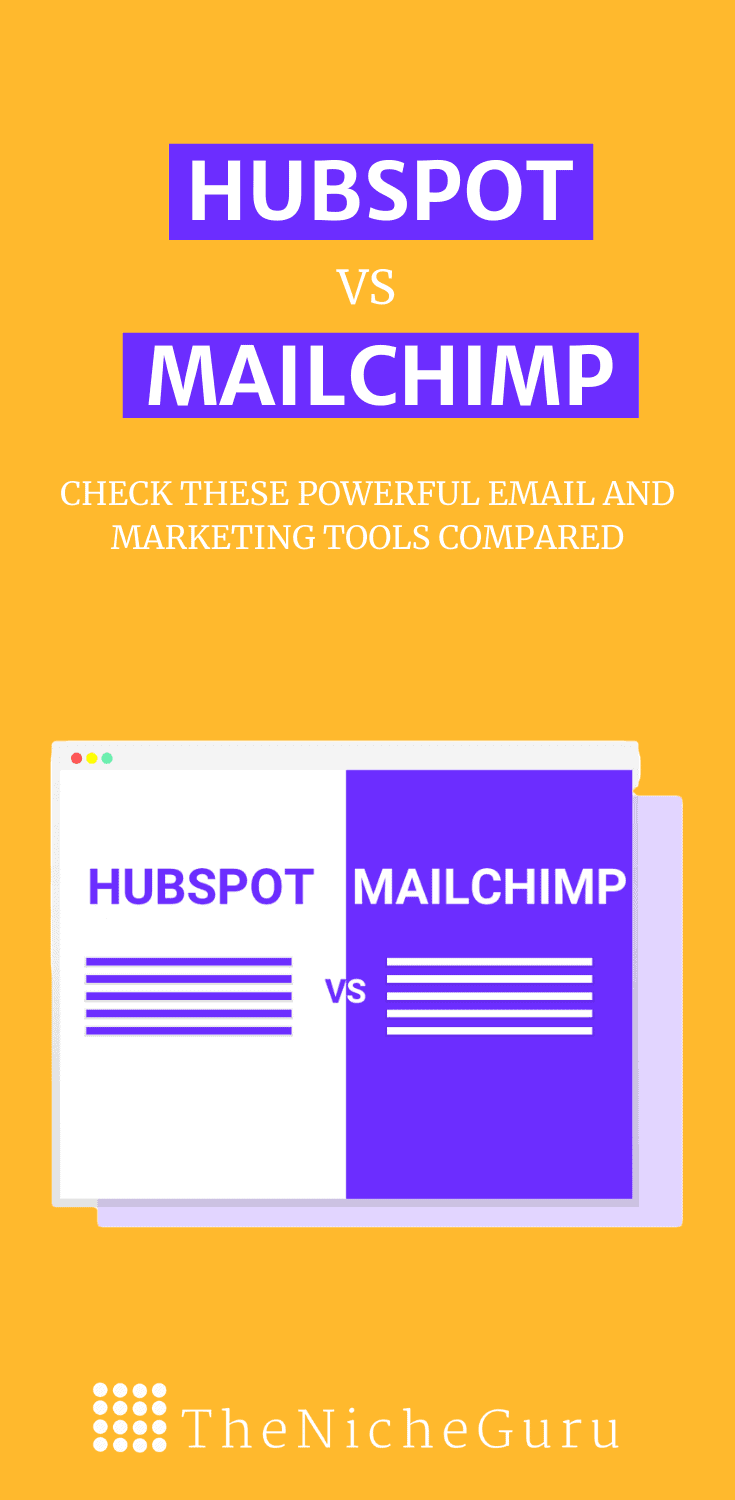
RELATED CONTENT
Niche Marketplace: What It Is, How to Create One, and 11 Best Examples
Are you looking for the best niche marketplaces or want to learn how to create…
Visual Storytelling: Boosting Engagement on Niche Websites Through Images
Most entrepreneurs know how challenging it is to successfully launch a new business venture, especially…
How To Build A Niche Website That Makes Money In 2025
How To Build a Niche Website that Makes Money in 2025 In this guide, you…
Niche Marketplaces: Definition, How to Create One, and the Best Examples
With the online marketplace becoming more and more popular, people are increasingly honing in on…