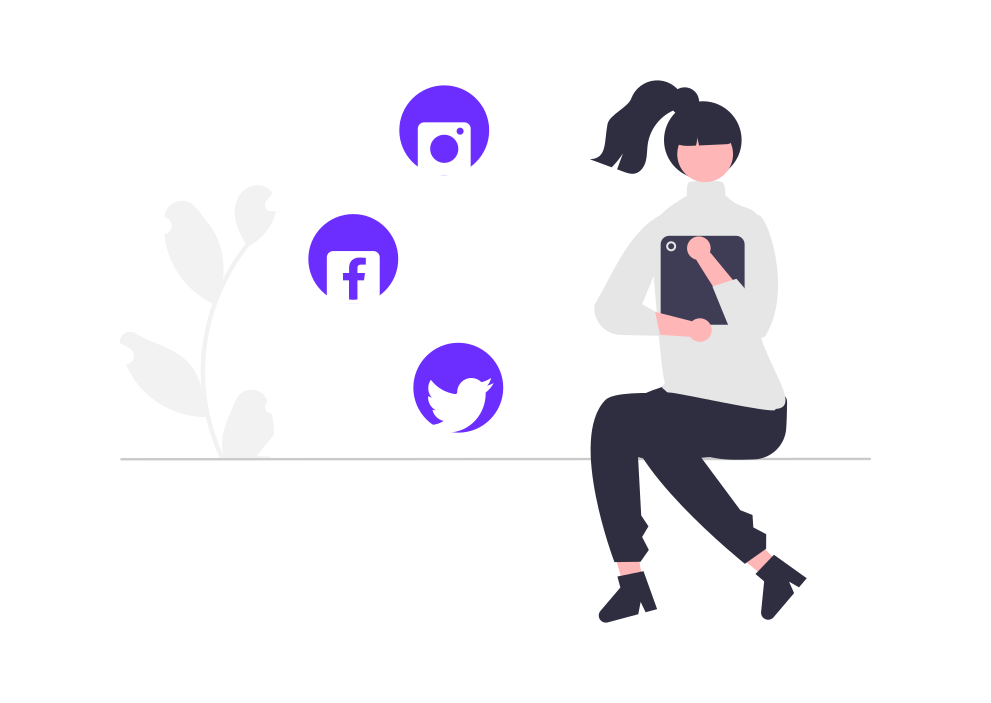In today’s digital era, I understand the challenge you face – staying ahead in the dynamic world of social media. It’s a world where 5.17 billion people are active, a number projected to soar to 5.42 billion by 2025. That’s a massive audience, and the pressure to keep up can be overwhelming.
Managing social media effectively is no small feat. You’ve got to juggle content creation, audience engagement, analytics, and so much more. Without the right tools, it’s like sailing a ship in a storm without a compass.
You’ve probably felt the frustration of falling behind in trends or the inefficiency of manual analytics. It’s exhausting, right? And let’s not forget the missed opportunities and potential revenue slipping through your fingers because you can’t be everywhere at once.
But don’t worry, I’ve got your back. I’ve meticulously curated a list of the best AI tools for social media. These aren’t just any tools; they’re game-changers. They’ll streamline your workflow, boost your engagement, and keep you ahead of the curve.
So, let’s dive in and discover how these AI social media tools can transform your social media strategy.
- What is an AI Tool for Social Media and Why They are Important
- The 13 Best AI Tools for Social Media
- 1. Publer: Best overall for Social Media Management
- 2. Flick: Best for Instagram Hashtag Strategy
- 3. Lately: Best for AI-driven Content Repurposing
- 4. ContentStudio: Best for Content Curation and Management
- 5. Hootsuite: Best for All-in-One Social Media Management
- 6. Buffer: Best for Straightforward Social Media Scheduling
- 7. Vista Social: Best for Extensive Social Media Tools
- 8. Riverside.fm: Best for High-Quality Video Content
- 9. Circleboom: Best for Twitter/X Account Management
- 10. FeedHive: Best for AI-Enhanced Social Media Scheduling
- 11. Magic Studio: Best for AI-Powered Image Creation
- 12. Planable: Best for Team Collaboration in Content Planning
- 13. FlexClip
- The Best AI Tools for Social Media – Conclusion
*Disclosure: I only recommend products I would use myself, and all opinions expressed here are my own. This post may contain affiliate links that at no additional cost to you, I may earn a small commission.
What is an AI Tool for Social Media and Why They are Important

When discussing an “AI tool for social media,” think of it as a dynamic blend of artificial intelligence and social media management. These aren’t just fancy digital gadgets; they’re critical for mastering the intricate and ever-evolving world of social media.
Let’s dive deeper into what these tools really are. AI tools for social media are sophisticated software designed to automate, analyze, and amplify your social media endeavors. Imagine a tool like Buffer or Hootsuite but with an AI twist. These platforms can automate posting schedules, but AI tools take it further by analyzing user engagement and tailoring content based on audience behavior.
Key Benefits of AI Tools
- Data Processing Powerhouse: Can handle and analyze massive amounts of social media data in seconds.
- Insight Generators: They learn from your actions and audience interactions, offering invaluable insights for your strategy.
- Trend Predictors: Stay ahead by predicting social media trends and audience preferences.
- Content Tailors: Help create content that resonates with your audience, ensuring higher engagement.
- Content repurposing: You can easily convert Twitch clips to Tiktok or repurpose content seamlessly reducing the time demanding task of content creation.
Why Are They Essential?
- Time Savers: Say goodbye to manual data analysis and hello to instant insights.
- Competitive Edge: Stand out in a crowded digital space with tailored strategies.
- Data-Driven Decisions: Make strategic moves based on solid data, not guesswork.
The Bottom Line: AI tools in social media aren’t just helpful; they’re crucial for staying ahead. They transform how you interact, analyze, and engage on social media, turning challenges into opportunities for growth.
The 13 Best AI Tools for Social Media
| # | Tool Name | Best For | Key Features | Pricing | Pros | Cons |
|---|---|---|---|---|---|---|
| 1 | Publer | Comprehensive Social Media Management | Automated Scheduling, Analytics, Content Curation | Free to $21/mo | Comprehensive, User-Friendly, Efficient | Learning Curve, Cost |
| 2 | Flick | Instagram Hashtag Strategy | Hashtag Search & Analysis, Post Scheduling | $12 to $49/mo | Advanced Hashtag Tools, User-Friendly | Platform Focus, Pricing |
| 3 | Lately | AI-driven Content Repurposing | AI Social Post Generator, Content Analysis | $49/mo and up | Comprehensive AI Analysis, Multi-Format | Learning Curve, Specific Format Focus |
| 4 | ContentStudio | Content Curation and Management | Content Discovery, Multi-Platform Publishing | $25 to $99/mo | Extensive Curation, User-Friendly | Pricing, Complexity |
| 5 | Hootsuite | All-in-One Social Media Management | Multi-Platform Management, Advanced Analytics | $99 to Custom Pricing | Comprehensive, Scalable, Integrations | Cost, Complexity |
| 6 | Buffer | Straightforward Social Media Scheduling | Multi-Platform Scheduling, Analytics | Free to $120/mo | User-Friendly, Flexible Pricing | Limited Free Features, Basic Functionality |
| 7 | Vista Social | Extensive Social Media Tools | Multi-Platform Management, Engagement Tools | $39 to $379/mo | Comprehensive, User-Friendly | AI Assistant Limitation, Resource Intensive |
| 8 | Riverside.fm | High-Quality Video Content | High-Quality Recording, Separate Tracks | $0 to $24/mo | Studio-Quality Output, AI-Enhanced Tools | Niche Focus, Internet Dependency |
| 9 | Circleboom | Twitter/X Account Management | Twitter Management, Content Publishing | $7 to $158/mo | Targeted Twitter Tools, Content Generation | Twitter-Centric, UI Challenges |
| 10 | FeedHive | AI-Enhanced Social Media Scheduling | AI-Powered Scheduling, Content Creation Tools | $19 to $299/mo | Robust AI Features, Collaborative | Learning Curve |
| 11 | Magic Studio | AI-Powered Image Creation | AI-Powered Image Generation, High-Resolution Downloads | Free to $4.99/mo | Innovative AI, High-Quality Outputs | Specific Focus, Free Plan Limitations |
| 12 | Planable | Team Collaboration in Content Planning | Content Collaboration, Multi-Platform Publishing | Free to $22/user | Enhanced Collaboration, User-Friendly | Focus on Collaboration |
| 13 | FlexClip | Youtubers | AI Tools, video templates | $9.99 to $19.99/mo | AI video generation | No 4K |
Embarking on the journey of enhancing your social media strategy? Let’s dive into the 13 best AI tools that are making waves in the digital world. These tools are not just about making life easier; they’re about transforming your social media presence into something extraordinary. From analytics to automation, each tool brings its unique flavor to the table.

Publer stands out as a comprehensive AI tool for social media, offering a range of features that streamline your social media management. This tool excels in automating, analyzing, and optimizing your online presence across various platforms. It’s particularly useful for those managing multiple accounts, providing an efficient way to maintain a consistent and impactful social media strategy.
Publer’s diverse features cater to all aspects of social media management, making it a versatile choice for different users. From scheduling and content curation to detailed analytics, it simplifies complex tasks, offering a user-friendly experience.
Key Features
- Automated Scheduling: Streamline your posting process across multiple platforms, saving time and enhancing consistency.
- Analytics: Gain deep insights into post-performance, understanding audience engagement and content effectiveness.
- Content Curation and Creation: AI-driven assistance helps generate engaging and tailored content, ensuring high engagement.
- Bulk Scheduling: Manage and schedule numerous posts simultaneously, boosting efficiency for large-scale social media campaigns.
- Customizable Posts: Tailor your posts for each platform, optimizing content for the specific audience and platform norms.
- Visual Calendar: Plan and organize your content visually, making maintaining a consistent posting schedule easier.
- Link in Bio Feature: Maximize your Instagram bio link, driving traffic effectively to desired locations.
- AI Assist: Leverage AI for quick content generation and text completion, enhancing creativity and efficiency.
- Recycling Content: Reuse top-performing content strategically to keep your feed active and engaging.
Pricing

Publer’s pricing plans are tailored to different levels of social media engagement:
- Free Plan: Ideal for getting started, offering basic features for up to 3 social accounts and limited post scheduling.
- Professional Plan: Priced at $12 per month, this plan is designed for scaling up efforts with features like unlimited workspaces and scheduling, ideal for growing businesses.
- Business Plan: At $21 per month, this plan is geared towards maximizing social media impact, offering advanced features like analytics, AI prompts, and post recycling.
Pros:
- Comprehensive Feature Set: Offers a wide range of tools for complete social media management.
- User-Friendly Interface: Easy to navigate, making it accessible for users of all skill levels.
- Efficient Content Management: Streamlines the process of scheduling and managing posts.
- Detailed Analytics: Provides valuable insights into post performance and audience engagement.
Cons:
- Learning Curve: New users may need time to fully understand all the features.
- Cost: While there is a free version, the more advanced features require a paid subscription.
Best For:
Publer is ideal for social media managers, digital marketers, and businesses looking for an all-in-one tool to efficiently manage multiple social media accounts. It suits those who value detailed analytics and seek to automate and optimize their social media strategy.

Flick is an innovative AI social media tool, primarily focused on maximizing the impact of your content on platforms like Instagram. It’s designed to elevate your social media strategy through advanced hashtag analysis and tailored post-scheduling. Flick is especially known for its hashtag-related features, providing deep insights into hashtag performance and trends.
Key Features
- Hashtag Search & Analysis: Offers comprehensive hashtag search tools, providing data-driven insights into hashtag performance.
- Post Scheduling: Allows for effective planning and scheduling of posts on various platforms.
- Instagram Analytics: Delivers detailed analytics specifically for Instagram, helping you understand your content’s performance.
- Media Library: A centralized space to store and manage your media assets.
- Feed Preview: Visualize how your Instagram feed will look before posting.
- Content Suggestions: AI-driven content and hashtag suggestions to enhance engagement.
- Best Posting Times: Suggest optimal times for posting based on audience activity.
Pricing

Flick provides different pricing tiers:
- Solo Plan: $12 per month, ideal for individual users.
- Pro Plan: $24 monthly, designed for professionals and small teams.
- Agency Plan: $49 monthly, suitable for agencies managing multiple clients.
Each plan includes a free trial period, allowing you to explore the features before committing.
Pros:
- Advanced Hashtag Tools: Exceptional for hashtag research and tracking.
- User-Friendly Interface: Easy to navigate and use.
- Detailed Instagram Analytics: Offers specific insights for Instagram content performance.
- Versatile Posting Options: Supports scheduling for multiple platforms.
Cons:
- Platform Focus: Primarily centered around Instagram, which might limit users looking for a more cross-platform tool.
- Pricing Structure: This could be a bit steep for individuals or small businesses.
Best For:
Flick is particularly suitable for Instagram influencers, marketers, and content creators who want to deepen their hashtag strategy and maximize their content’s reach and engagement on Instagram.

Lately is a versatile AI-powered social media tool that stands out for its ability to turn text, audio, and video into engaging social posts. This platform is particularly adept at analyzing your content to create social media posts that resonate with your brand’s voice and audience. It’s designed for businesses and individuals who want to maximize their social media impact through AI-driven content creation and analysis.
Key Features
- AI Social Post Generator: Transforms long-form content into high-performing social posts.
- Content Analysis: Offers insights on what types of posts perform best.
- AI-Optimized Scheduling: Determines the best times to post for optimal engagement.
- Employee Advocacy Tools: Enables content sharing across employee social media networks.
- Video and Audio Clip Generation: Turns video and audio content into social media-friendly formats.
- Hashtag and Content Recommendations: AI-driven suggestions to boost post engagement.
- Integration with Major Platforms: Works seamlessly with platforms like Hootsuite and HubSpot.
Pricing

Lately offers different plans, each tailored to specific needs:
- Small Business Plan ($49/mo): Designed for small businesses and individual consultants.
- Enterprise Plan: Aimed at larger businesses and agencies requiring advanced AI features and insights.
These plans are structured to provide scalable solutions for various types of users, from small businesses to large enterprises.
Pros:
- Comprehensive AI Analysis: Advanced analysis of content for optimized social posting.
- Multi-Format Content Transformation: Ability to turn various types of content into social posts.
- User-Friendly Interface: Easy navigation and use.
- Wide Integration Range: Compatible with major social media management platforms.
Cons:
- Some users have experienced bugs with the queue feature.
Best For:
Lately is best suited for businesses and social media marketing professionals who need to repurpose existing content into engaging social media posts, especially those looking to automate content generation and optimize their social media strategies using AI.

ContentStudio is a comprehensive social media and content marketing tool, designed to streamline the process of content discovery, planning, publishing, and analysis. It’s tailored for businesses, marketers, and agencies seeking to enhance their social media presence and content strategy.
Key Features
- Content Discovery & Curation: Find and share trending content in your industry.
- Multi-Platform Publishing: Schedule and publish content across various social media platforms.
- Social Media Analytics: Track performance and gain insights into your content’s effectiveness.
- Automation: Set up automated campaigns for efficient content posting.
- Team Collaboration: Work together seamlessly with team members on content projects.
- AI Content Assistant: Helps in creating engaging posts and captions.
- Content Calendar: Organize your content schedule with a visual calendar.
Pricing

Three plans include:
- Starter Plan: $25/month, ideal for solo entrepreneurs and freelancers.
- Pro Plan: $49/month, tailored for growing businesses and teams.
- Agency Plan: $99/month, perfect for digital marketing agencies.
Pros:
- Extensive Content Curation: Great for finding relevant, trending content.
- User-Friendly Interface: Simplifies social media and content management.
- Robust Analytics: Offers valuable insights for content optimization.
- Collaborative Features: Facilitates team collaboration and content approval.
Cons:
- Some integrations are missing.
- The vast array of features might be overwhelming for beginners.
Best For:
ContentStudio is an ideal choice for businesses, digital marketers, and agencies looking for an all-in-one platform for social media management, content curation, and collaboration.

Hootsuite is a widely recognized social media management platform, renowned for its comprehensive set of tools that assist in publishing, scheduling, monitoring, and analyzing social media content across multiple platforms. It’s particularly favored by businesses and marketing agencies for its ability to streamline social media tasks and enhance target audience engagement.
Key Features
- Multi-Platform Management: Allows scheduling and posting across various social networks from a single dashboard.
- Advanced Analytics: Provides detailed insights into social media performance.
- Content Curation: Offers social media AI tools for finding and sharing relevant content.
- Team Collaboration: Enables multiple users to collaborate efficiently.
- Automated Publishing: Streamlines the scheduling and posting process.
- Social Listening: Helps in monitoring brand mentions and industry trends.
- Customizable Reports: Tailors analytics reports to specific needs.
Pricing

Hootsuite offers several pricing plans:
- Professional Plan ($99/mo): Priced for individual professionals.
- Team Plan($249 /mo): Suitable for small teams.
- Enterprise Plan: Customized for larger organizations and offers extensive features.
Pros:
- Comprehensive Toolset: Offers various functionalities for end-to-end social media management.
- Scalability: Suitable for both small businesses and large enterprises.
- Integrations: Compatible with various third-party applications and services.
- User-Friendly Interface: Streamlines social media tasks, making them manageable and efficient.
Cons:
- Sometimes images fail to upload, or content fails to post due to errors.
- Formatting posts on Linkedin can be challenging for some users.
Best For:
Hootsuite is ideal for businesses of all sizes, particularly those looking for a comprehensive tool to manage multiple social media platforms, monitor performance, and collaborate as a team.

Buffer is a popular social media management tool known for its simplicity and effectiveness. It caters to businesses of all sizes, helping them schedule posts, analyze performance, and manage all their social media accounts from a single platform.
Key Features
- Multi-Platform Scheduling: Schedule posts across various social media platforms.
- Analytics: Track engagement and analyze the performance of your content.
- Team Collaboration: Facilitates team members to work together on social media campaigns.
- Content Planning: Offers a visual calendar for planning and organizing posts.
Pricing

Buffer’s pricing plans include the following:
- Free Plan: Offers basic features for up to 3 social media channels.
- Essentials Plan: At $6/month per channel, ideal for professionals needing more advanced tools.
- Team Plan: Priced at $12/month per channel, suitable for team collaboration.
- Agency Plan: At $120/month for ten channels, designed for larger agencies.
Pros:
- Ease of Use: Known for its user-friendly interface.
- Flexible Pricing: Offers a variety of plans suitable for different needs and budgets.
- Effective Scheduling: Simplifies the process of scheduling and managing posts.
- Comprehensive Analytics: Provides valuable insights for optimizing social media content strategy.
Cons:
- Learning the interface and features of customizing for each platform can be a little confusing.
- Toggle between FB and X can be confusing.
Best For:
Buffer is ideal for small to medium-sized businesses, marketers, and content creators who need a straightforward, effective tool for managing their social media presence. Its user-friendly design and flexible pricing make it a great choice for those starting out or looking to streamline their social media efforts.

Vista Social is a robust social media management tool known for its extensive features that cater to brands and agencies. It streamlines social media management, providing tools for publishing, engagement, analytics, and listening.
Key Features
- Multi-Platform Management: Supports various social platforms for comprehensive management.
- Content Scheduling: Effective tools for planning and scheduling posts.
- Engagement Tools: Manage conversations across platforms in one place.
- Analytics: Deep insights into social media performance.
- Listening Tools: Keep track of relevant social conversations.
- AI Assistant: Utilizes AI for content generation and response suggestions.
Pricing

The four pricing plans include:
- Standard Plan: $39/month, suitable for creators and small businesses.
- Professional Plan: $79/month, designed for professionals and small teams.
- Advanced Plan: $149/month, tailored for teams and agencies needing advanced features.
- Enterprise Plan: $379/month, offers custom solutions for large enterprises.
Pros:
- Comprehensive Feature Set: Offers a wide array of tools for different social media needs.
- Integration Capabilities: Easily integrates with other platforms and tools.
- User-friendly Interface: Simplifies managing social media tasks.
Cons:
- When using AI tools, it sometimes takes a few requests till it gets the idea correctly.
- Vista Social can improve its engagement feature by allowing other members to comment in real time using the app.
Best For:
Vista Social is ideal for a broad range of users, from individual creators to large agencies, looking for a multi-faceted tool to manage and analyze their social media presence effectively.

Riverside.fm is a unique platform focusing on high-quality audio and video recording for podcasts, interviews, and social media content. It stands out for its ability to record each participant separately, ensuring professional-grade production quality.
Key Features
- High-Quality Recording: Captures studio-level audio and video.
- Separate Tracks: Records each participant on individual tracks for easier editing.
- AI Transcription: Offers automatic transcription in multiple languages.
- Magic Clips: Uses AI to create shareable social media clips.
Pricing

Riverside.fm offers various pricing plans:
- Basic Plan($0/month): Provides essential features for solo creators.
- Standard Plan($15/month): Offers more advanced features for professional content creators.
- Pro Plan($24/month): Designed for teams, with comprehensive features.
Pros:
- Studio-Quality Output: Ensures high-quality recordings.
- Individual Track Recording: Facilitates post-production editing.
- AI-Enhanced Tools: Streamlines content creation for social media.
Cons:
- Niche Focus: Primarily geared towards podcasters and video creators.
- Internet Dependency: Requires a stable internet connection for optimal recording quality.
Best For:
Riverside.fm is ideal for podcasters, video creators, and social media professionals who prioritize high-quality audio and video content.

Circleboom is a versatile social media management tool that offers a range of features for Twitter/X account management and content publishing across multiple platforms. It’s designed for users and businesses looking to grow and strengthen their social media presence efficiently.
Key Features
- Twitter Management: Specialized tools for managing Twitter accounts, including follower insights and tweet analytics.
- Content Publishing: Enables scheduling and publishing content on various social platforms.
- AI Content Generator: Using Natural Language Processing (NLP), it assists in creating compelling social media posts.
- Design Tool: Offers a built-in tool for creating visually appealing content.
Pricing

Circleboom’s pricing includes different plans:
- Basic Plan($7/month): Suitable for individuals and small businesses.
- Pro Plan($18/month): Offers more features for professionals and growing businesses.
- Premium Plan($158/month): Tailored for agencies needing advanced functionalities.
Each plan is structured to cater to different levels of social media management needs.
Pros:
- Targeted Twitter Tools: Provides comprehensive management tools for Twitter.
- Content Generation Capabilities: AI-assisted content creation enhances social media posts.
- Versatile Publishing Options: Supports multiple platforms for content publishing.
Cons:
- Twitter-Centric Features: May not offer as extensive tools for other platforms.
- User Interface: The interface might require some time to navigate.
Best For:
Circleboom is best suited for individuals, businesses, and social media managers who focus heavily on Twitter but also want to manage content across multiple platforms. It’s particularly beneficial for those seeking to enhance their X strategy with in-depth analytics and AI-assisted content creation, while also streamlining their overall social media management.

FeedHive is an AI-powered social media management tool known for its advanced scheduling, analytics, and content creation capabilities. It’s designed to help users and brands scale their social media content effectively.
Key Features
- AI-Powered Scheduling: Offers smart scheduling options.
- Content Creation Tools: Includes AI writing assistant and hashtag generation.
- Analytics: Provides insights on content performance.
- Collaboration Features: Facilitates team collaboration and workflow management.
Pricing

FeedHive offers different plans:
- Creator Plan ($19/month): Suitable for individual content creators.
- Brand Plan($29/month): Ideal for startups and small brands.
- Business Plan($99/month): Best for businesses and organizations.
- Agency Plan($299/month): Tailored for agencies with multiple clients.
Pros:
- Robust AI Features: Advanced AI tools for content creation and scheduling.
- Comprehensive Analytics: Offers detailed insights into content performance.
- Collaborative Functionality: Enables effective team collaboration.
Cons:
- Missing features like Instagram reposting and Zappier integration are awaited.
Best For:
FeedHive is best for content creators, brands, businesses, and agencies looking for an AI-enhanced tool to create, schedule, and analyze their social media content at scale.

Magic Studio is an AI-driven platform that specializes in image creation and editing. It’s designed for users seeking to produce high-quality, creative visuals for social media and other digital platforms.
Key Features
- AI-Powered Image Generation: Creates unique images based on text descriptions.
- High-Resolution Downloads: Ensures images are of high quality for digital use.
- Bulk Editing: Efficiently edits multiple images simultaneously.
- Watermark-Free Downloads: Offers clean, professional-looking images.
Pricing

Magic Studio offers two main plans:
- Free Plan: Provides basic access and limited AI generations.
- Pro Plan($4.99/month): Offers unlimited AI generations, high-resolution downloads, and other advanced features.
Pros:
- Innovative AI Capabilities: Excels in generating unique images.
- User-Friendly Interface: Simplifies the image creation process.
- High-Quality Outputs: Ideal for professional-grade visuals.
Cons:
- It may not support all image formats or sizes.
- It may not be available in languages other than English.
Best For:
Magic Studio is ideal for content creators, marketers, and social media professionals looking for an AI tool to effortlessly create and enhance images for their digital platforms.

Planable is a content planning and collaboration tool, ideal for managing social media content. It’s designed to simplify the process of creating, reviewing, approving, and publishing social media posts across various platforms.
Key Features
- Content Collaboration: Streamlines the process of team collaboration on content creation.
- Multi-Platform Publishing: Supports publishing across different social media platforms.
- Content Calendar: Offers a visual calendar for efficient content scheduling.
- Feedback and Approval Process: Simplifies giving and receiving feedback.
Pricing

The pricing plans include:
- Free Plan: Provides basic features for individuals or small teams.
- Starter Plan($11/user): Offers more advanced features for growing teams.
- Premium Plan($22/user): Tailored for a user needing extensive collaboration tools.
Pros:
- Enhanced Collaboration: Great for teams to work together seamlessly.
- User-Friendly Interface: Simplifies social media management.
- Comprehensive Planning Tools: Offers robust content scheduling features.
Cons:
- Focus on Collaboration: More suited for team environments than individual use.
Best For:
Planable is ideal for teams and organizations that require a collaborative approach to social media content planning and approval processes.

FlexClip is an AI video editor that stands out as a strong choice for social media content creation due to its user-friendly interface, AI tools, quick editing capabilities, and a variety of templates and presets.
Key Features
- AI video Generator: Transforms long-form blog content into videos.
- Video Generation: Turns text content into social media-friendly video formats.
- AI image Generation: Turn text to images that can be used for social posts.
- Free social media video templates.
- Millions of Royalty-free Stock Media including photos, videos, and music.
Pricing

Two plans include:
- Plus Plan: $9.9/month, ideal for small business owners.
- Business Plan:$19.99/month, ideal for growing businesses and teams.
Pros:
- Powerful AI tools
- Ready video templates
- Royalty-free Stock Media
- Team collaboration Features
Cons:
- No 4K video
Best For:
FlexClip is ideal for Youtubers, video creators, and social media professionals who prioritize high-quality video content.
The Best AI Tools for Social Media – Conclusion
Navigating the world of social media can be daunting, but the right AI tools can make a significant difference. From content creation to analytics and team collaboration, the tools I’ve discussed offer various functionalities to suit different needs.
Choosing the right AI tool for social media is crucial to enhance your online presence effectively. Here are some tips to help you make the best choice:
- Identify Your Needs: Assess what aspects of social media you need help with – content creation, scheduling, analytics, etc.
- Budget Considerations: Determine what you’re willing to spend and find tools that offer the best value within your budget.
- Ease of Use: Look for user-friendly interfaces, especially if you’re not very tech-savvy.
- Scalability: Consider if the tool can grow with your business or personal brand.
- Integration: Check if the tool integrates well with other platforms and tools you already use.
- Trial Periods: Take advantage of free trials to test the tool’s suitability for your needs.
Each AI tool for social media has its unique strengths and features. By considering these factors, you can find a tool that fits your current needs and supports your future growth.
Whether you’re a solo content creator, a growing business, or a large agency, there’s an AI tool out there to streamline your social media efforts. Remember, the key is to choose a tool that aligns with your specific goals and requirements.
By leveraging these AI tools, you can transform your social media strategy, enhance engagement, and achieve your digital marketing objectives more efficiently.
Related: