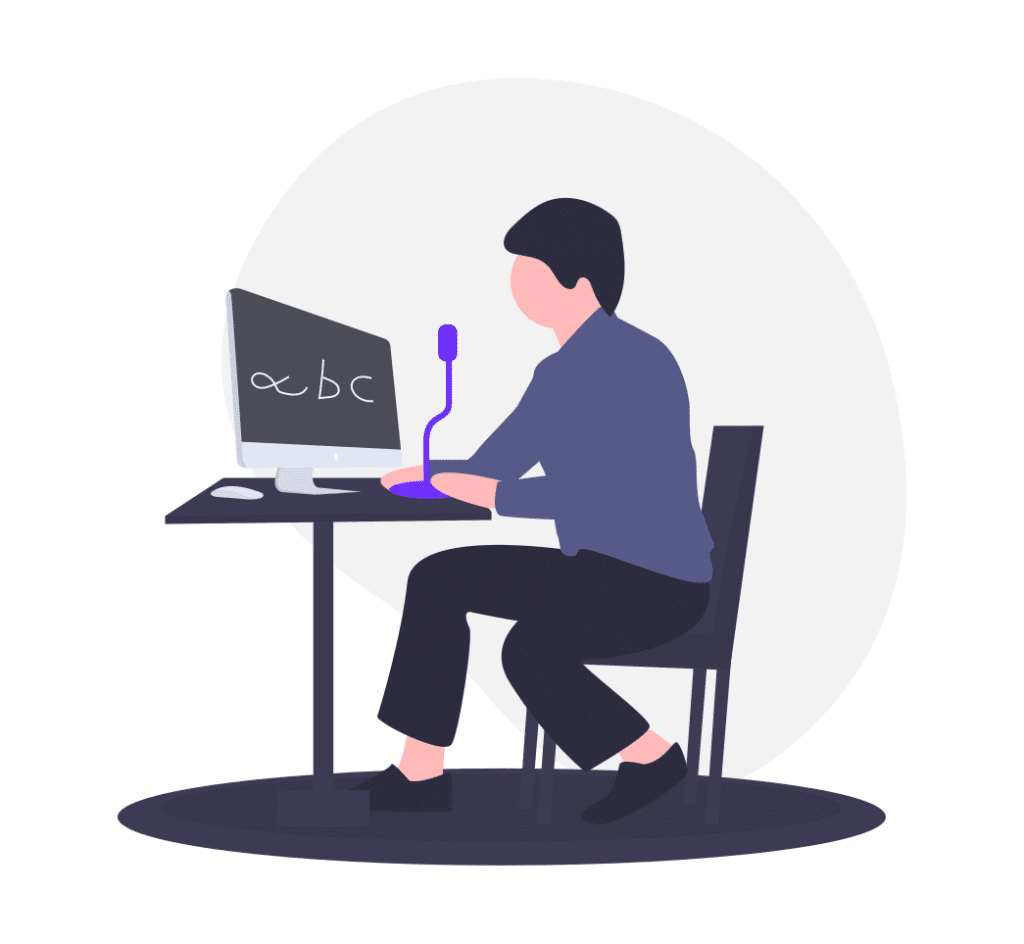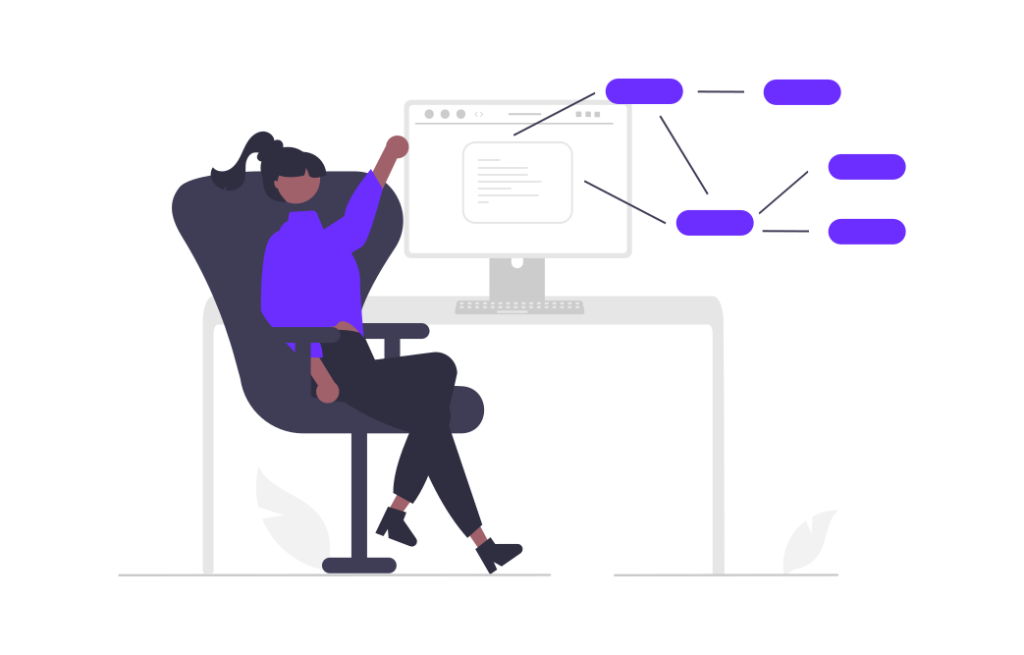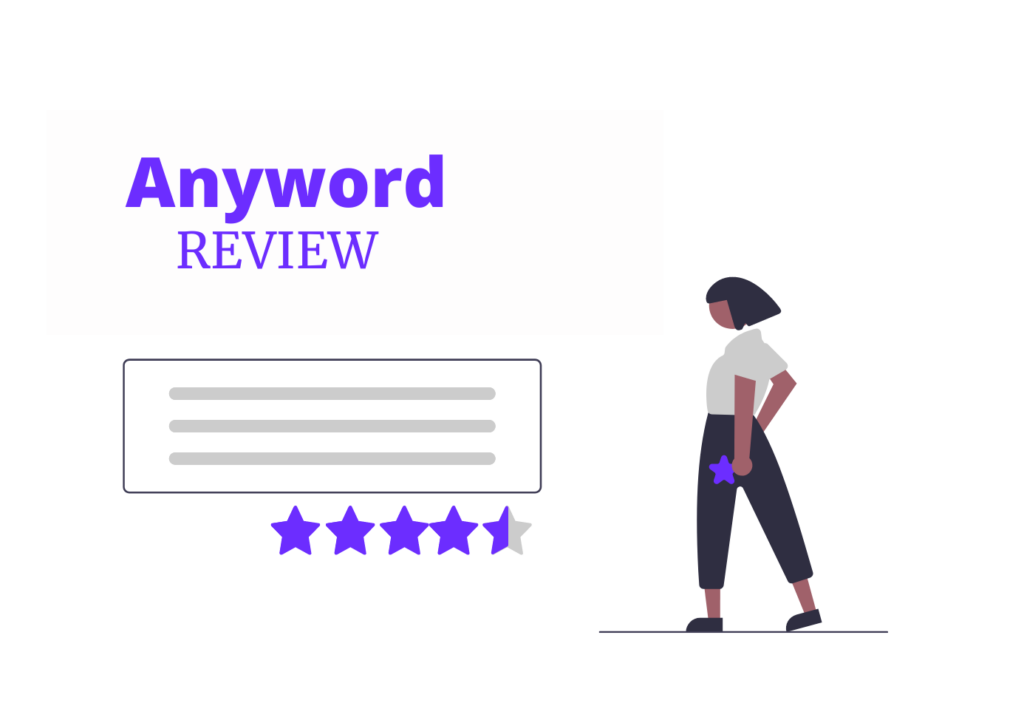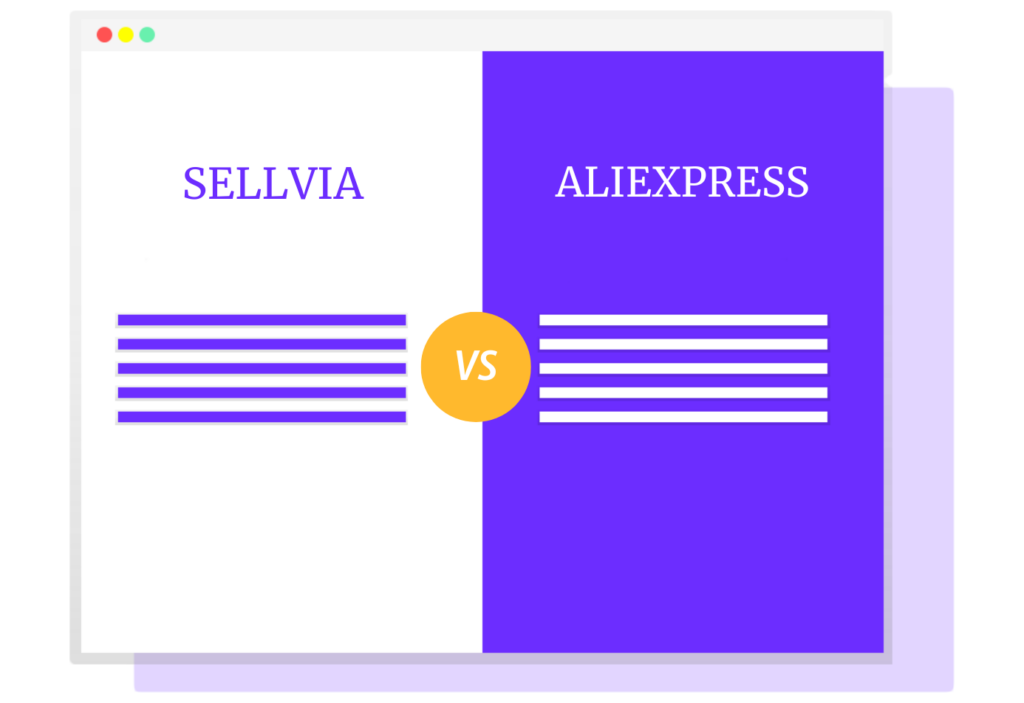AI voice overs have landed as part of the significant demand to convert text to speech in digital marketing.
What is excellent about AI voice overs is that they are way cheaper than hiring human voices. Also, many people simply don’t like to use their own voices.
One of the main advantages it offers is that you can start typing and convert your text into real human voice audio. This provides fantastic flexibility for a considerable variety of projects.
If you want to learn more about how you can use AI voice overs and the best tool, then keep reading!
*Disclosure: I only recommend products I would use myself, and all opinions expressed here are my own. This post may contain affiliate links that at no additional cost to you, I may earn a small commission.
What are AI voice overs?
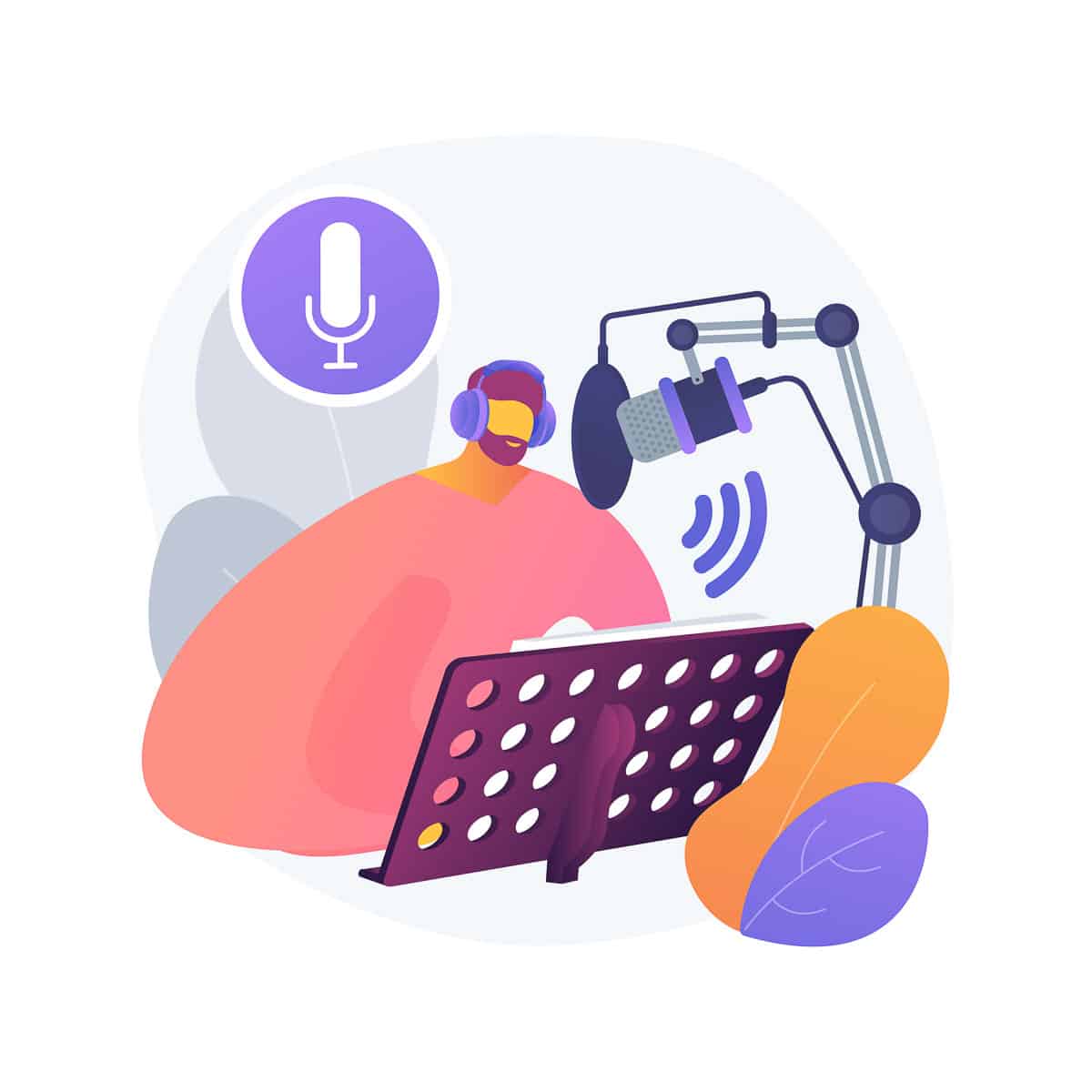
Artificial intelligence or AI voice is a type of synthetic voice used to turn text into audio.
While some still might sound like a robot talking, some AI voice companies already have pretty good AI voice overs for different scenarios. Whether you are looking for a voice to represent your brand, product, or business, you’ll always find one that works for your use-case.
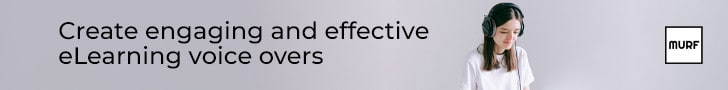
AI voice overs use cases.
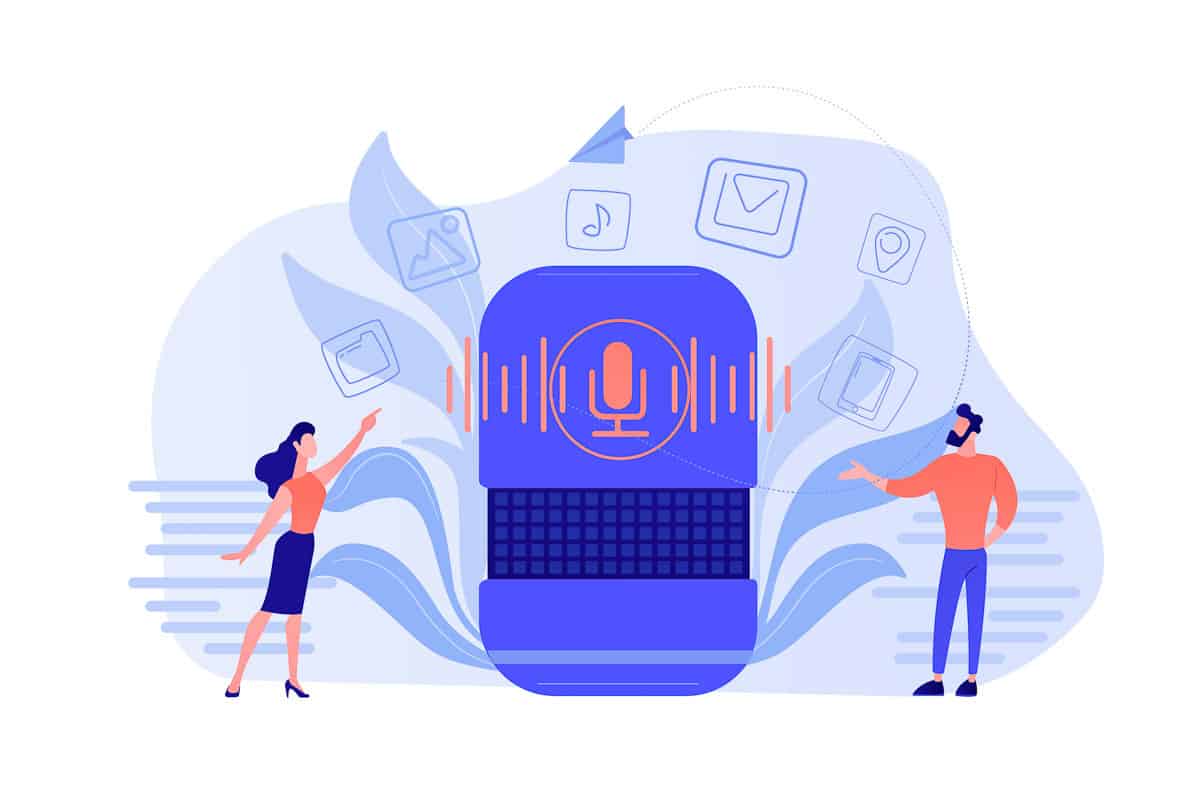
You would be surprised by the number of uses you can give to AI voices. It can be quite helpful. Not to mention the money you can save on voice actors.
Some of the scenarios where you would want to use AI voice overs are:
As you can see, there is pretty much a use case for almost every scenario.
You might want to read next:
The Best AI Voice over service. (My Personal Choice)
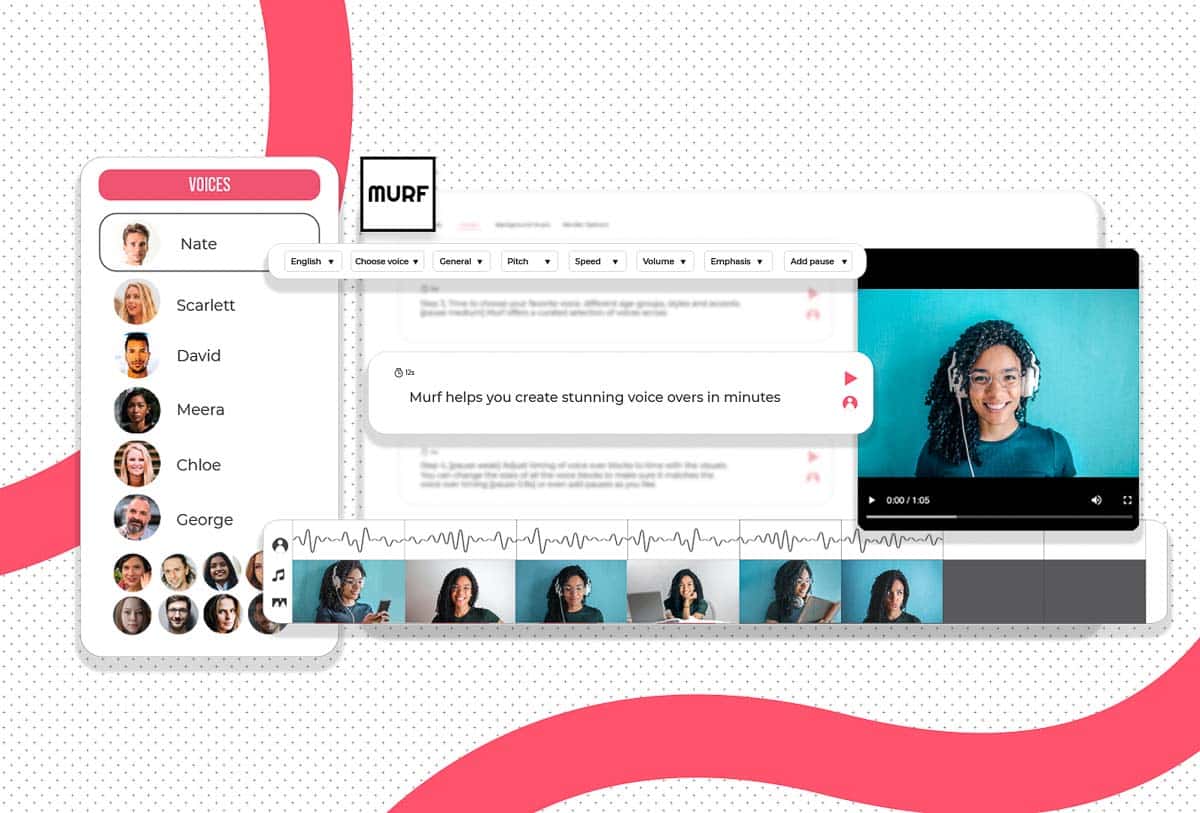
What are the characteristics good AI voice over services should have?
- Realistic human voices.
- A significant voice catalog to suit different scenarios.
- Convert text to audio using speech synthesis.
- Tools to help you sync your video with voices
- Support other languages (not only English language)
Now, most of the AI voice over software lacks some of these features. But there is one which has them all and offers even some useful features. It is called Murfed.
Murf is a text-based voice over maker with hyper-realistic AI voices. This software is designed so you can create realistic voice overs in just minutes.
Not only it has all the features described above, some other features that make Murf a solid choice are:
You can change the pitch or speed of narration and even add more emphasis to certain words. The Studio gives you much flexibility to customize voices to the style of voice over that you were looking for.
To create a powerful voice over, you would need a perfect script. That’s why Murf Studio comes equipped with an AI-powered assistant that checks for any grammatical, punctuation, or spelling errors in your script and recommends suggestions to improve your writing.
The pause feature in Murf is highly flexible. You can use one of the standard pauses – weak, medium, or strong. Alternatively, if you want to specify a custom duration of delay, you can do that too. You can even add breaks by merely stretching the time of an audio block in the bottom timeline.
Murf Studio comes with a curated selection of royalty-free background music in the gallery that you can use to add some music to your videos.
Murf lets you add voice-overs to any video, including app demos, explainers, animations, and presentations. You can upload your music, recorded audio, images, and video clips to join with AI voice overs.
Murf makes it really easy to achieve the perfect timing of your voices with your videos. If your video has some uncleaned parts, don’t worry. You can always trim your video and even parts of the music seamlessly within the Studio.
Finally, it is worth mentioning that you can try the free plan and see if you like it before committing. All you need to do is to sign in to the Studio and create a project. You would get 10 mins of voice over render time free in your account to test voices and other Studio features.
Conclusion
AI voice overs are the future with no doubt.
They can save you hundreds of dollars, no voice skills are required and edit projects with the right software is not complicated.
Now is your turn!
Are you planning on using AI voice overs for your projects?
Leave a comment below with your answer.

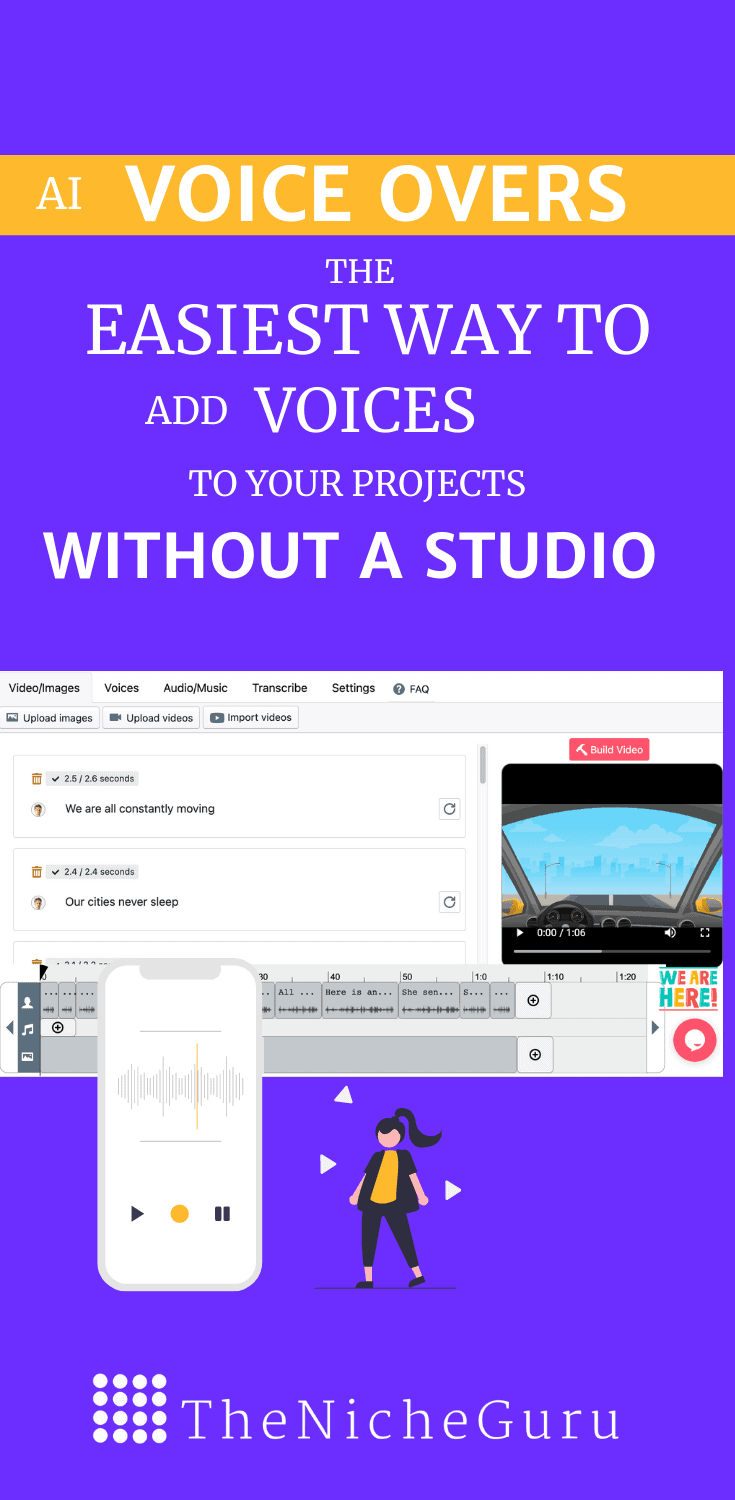
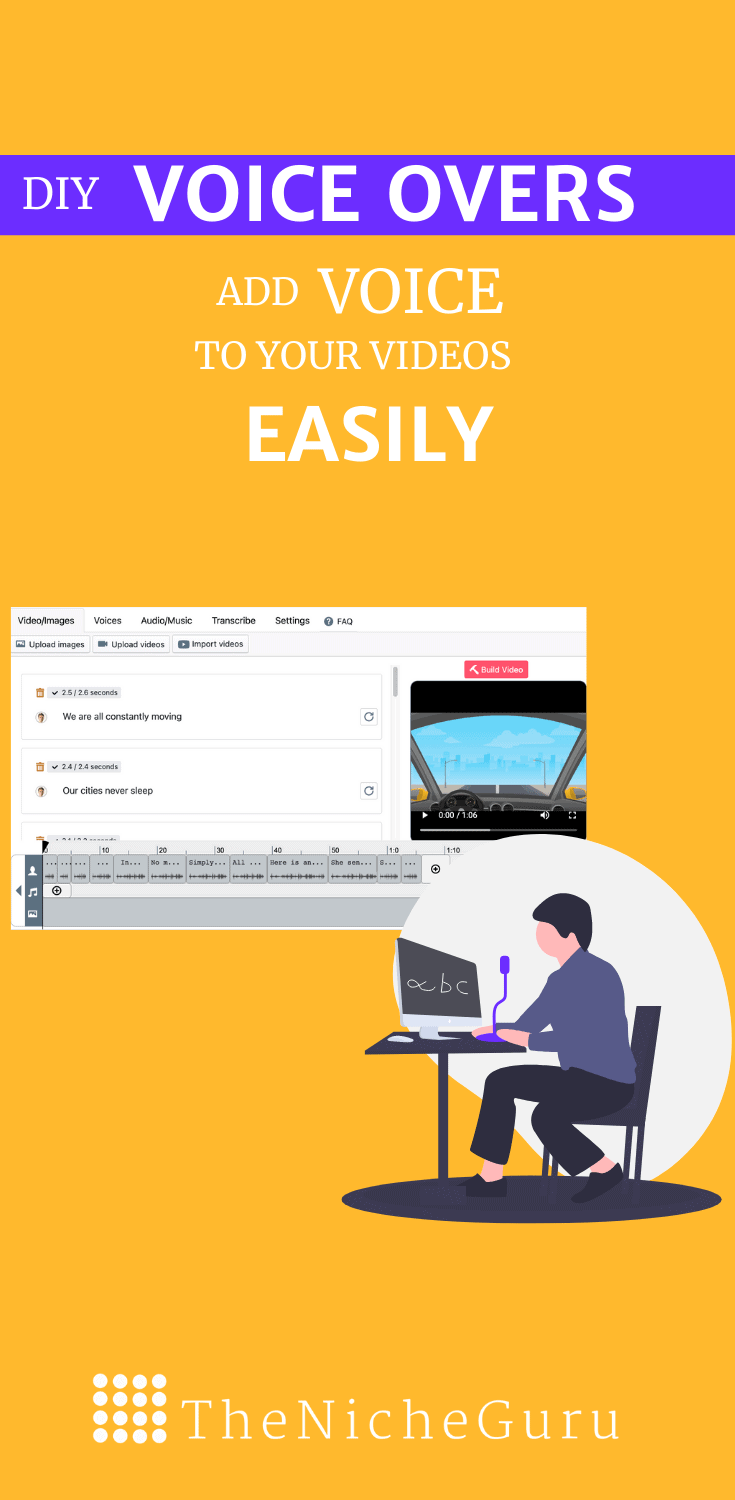
RELATED CONTENT
PQ.Hosting Review: Is it the server you need?
Are you searching for a reliable hosting solution without breaking the bank? PQ.Hosting offers a…
11 Best Niche AI Tools to Crush Your Niche in 2025
Navigating the rapidly evolving world of artificial intelligence can be daunting. I understand the struggle….
Anyword Review: Pros, Cons, Pricing, And AI Writing Alternatives.
When I first stumbled upon Anyword, I was curious yet skeptical. Could this tool really…
Sellvia vs AliExpress: Discover the Best for Your Business!
When you’re diving into the world of dropshipping, a major decision is choosing the right…