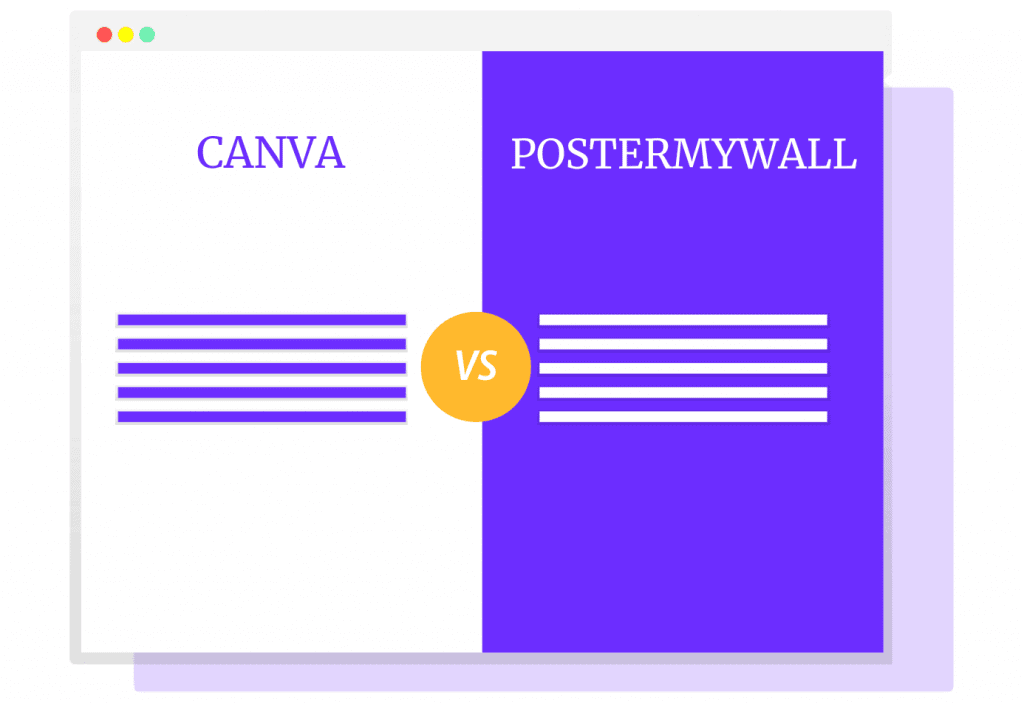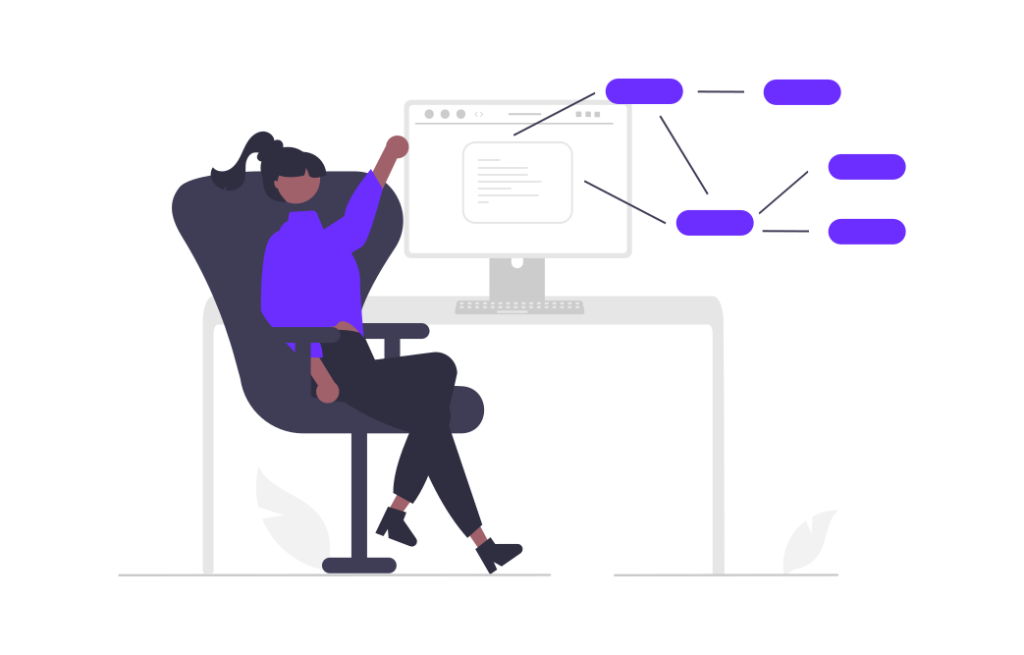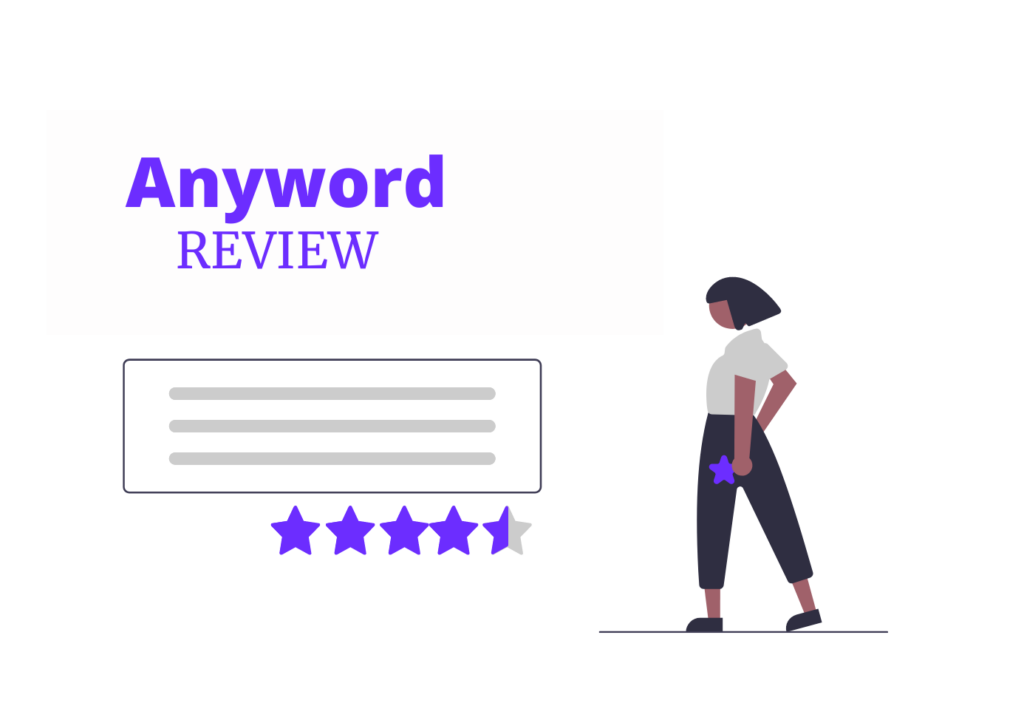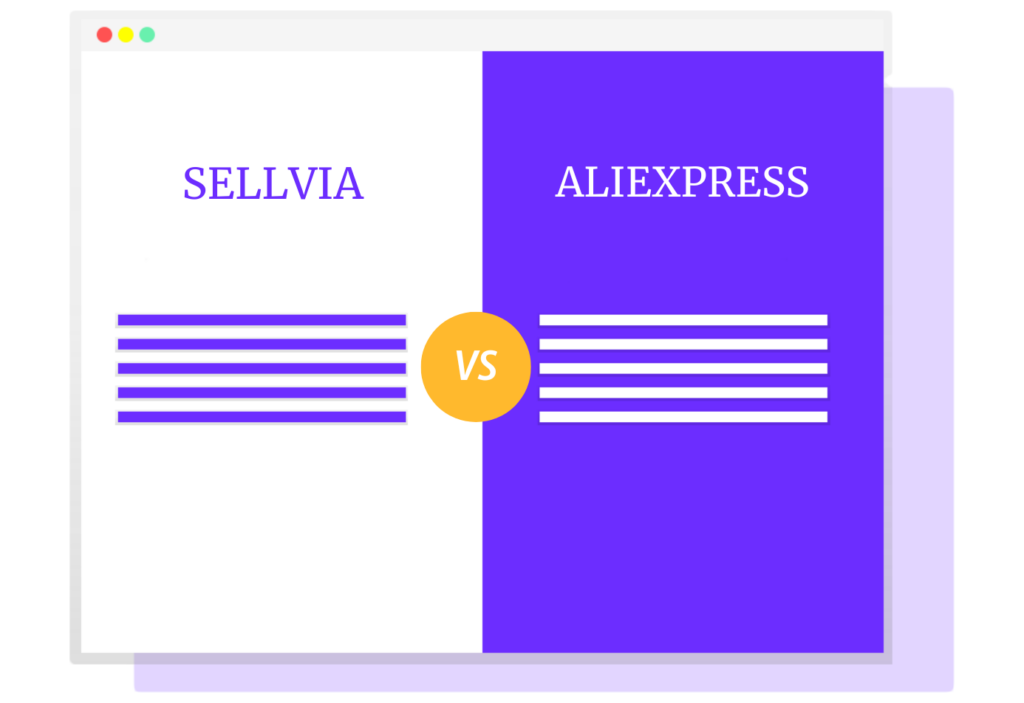Need a reliable graphic design tool for your business, and are you doubting between Canva vs PosterMyWall?
These are probably the most useful tools for entrepreneurs who want to leverage their marketing efforts by themselves by creating visually appealing graphics for their websites and marketing efforts.
But every tool is built differently, and it is precisely these different sets of features that can make one of them a better fit for your needs.
After all, these tools are both designed to help you leverage your marketing game with minimal effort.
In this post, I will review and compare Canva vs PosterMyWall, and you will learn:
- Main features and how they can help you.
- Differences
- User experience
- Pricing
- And more.
Let’s dive in!
*Disclosure: I only recommend products I would use myself, and all opinions expressed here are my own. This post may contain affiliate links that at no additional cost to you, I may earn a small commission.
online graphic design tools.
What is Canva?
Canva is an Australian graphic design platform used to create social media graphics, presentations, posters, documents, and other visual content. This tool can be used online, and it includes hundreds of free and paid templates.
What is PosterMyWall?
Similarly, PosterMyWall is a cloud-based graphic design software that helps entrepreneurs and businesses create promotional videos, posters, social media posts, flyers, email campaigns, menus, and more from within a unified platform. It also comes packed with various size templates and themes free to use.
| Features | Canva | PosterMyWall |
|---|---|---|
| Content Library |  | |
| Drag & Drop Editor |  |  |
| Content Import/Export |  |  |
| Email Campaigns | ❌ |  |
| Collaboration Tools |  |  |
| Customizable Branding |  |  |
| Design Management |  |  |
| Mobile App |  |  |
| Video Editing |  |  |
| Publish Directly to Social Media |  |  |
| Free Starting Plan |  |  |
| Premium Plan Free Trial |  |  |
| > Check Canva | > Check PosterMyWall |
Main Differences
Although both are quite similar, these are the main differences you can find between Canva and PosterMyWall:
- PosterMyWall provides access to 4K video, whereas Canva does not have this option.
- PosterMyWall also offers email campaigns that can be sent directly from the site, whereas Canva only provides templates for emails but no the option to send directly email campaigns.
Next, let’s find out how the user experience compares.
Canva User Experience
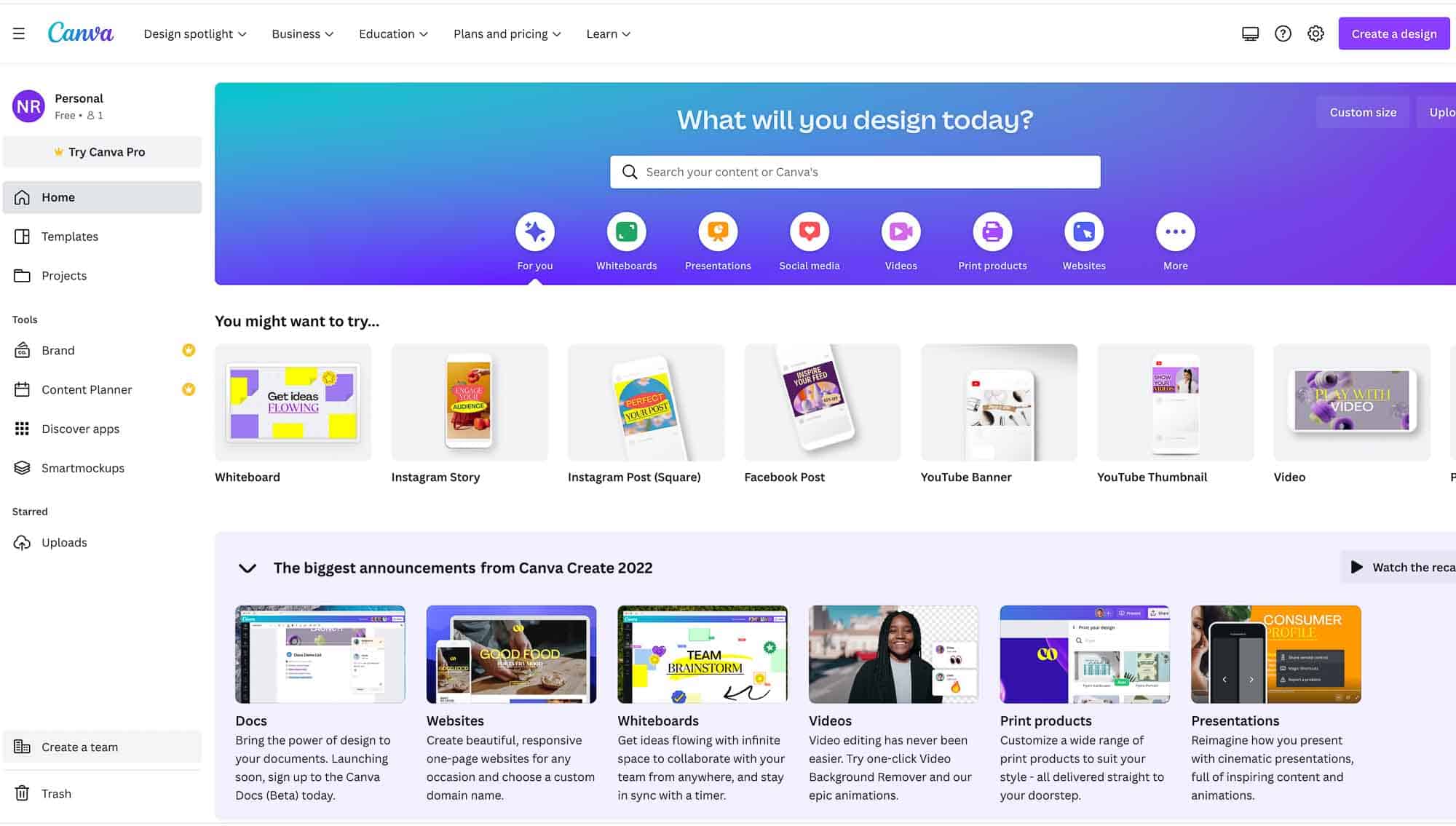
Overall, Canva’s front end feels modern and nice.
It features a simple menu on the top from where you can start creating directly or browse the different functionalities the platform offers. On the left menu, you have direct access to the different templates or projects you might have created.
It also allows you to search templates or content by typing your keywords in the search bar. Moreover, you can choose from different pre-made designs for Instagram, Facebook, email, etc.
Let’s say you want to create a Facebook ad graphic to promote your business. How would you do that?
There are several ways you can easily do this. And although you could easily search on the left bar on templates or browse the different options on the visual menus, I will use the search bar.
Step #1. Type “Facebook,” and you’ll see it will automatically provide you with a few results. Click on the Facebook Ad option.

Step #2. Next, you can directly choose a design from the ones displayed or keep filtering further using the left menu. I have checked the “Ad” theme to get results closer to what I am looking for. You will see the graphics will automatically change as soon as you select an option in the left menu.
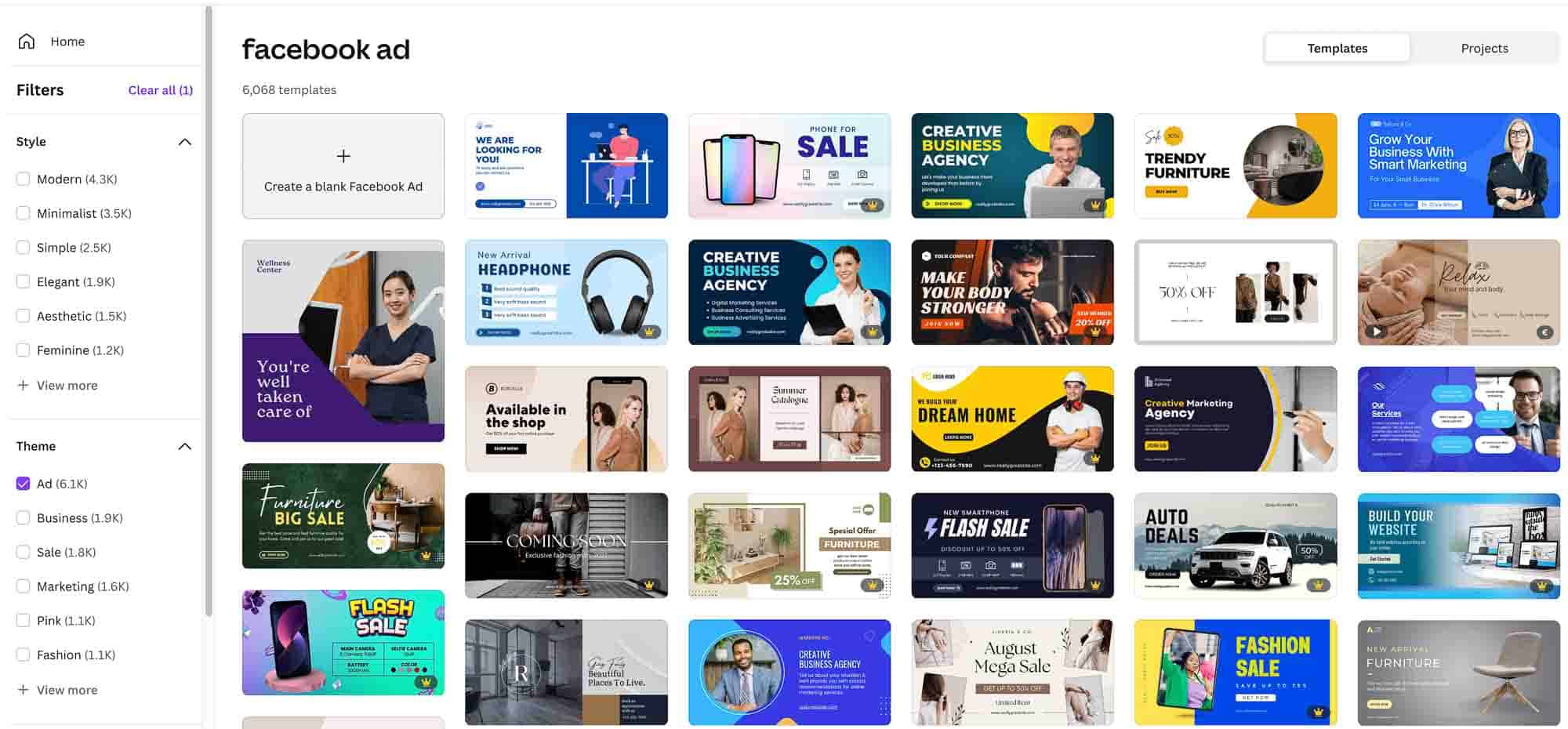
Step #3. Look for the design that best matches your needs and click on it. It will open a new window where you can edit the design.
Step #4. You’ll be able to edit each element simply by clicking on them and using the top menu toolbar. You can even add some new elements by using the left bar menu to insert new images, graphics, or even text seamlessly.
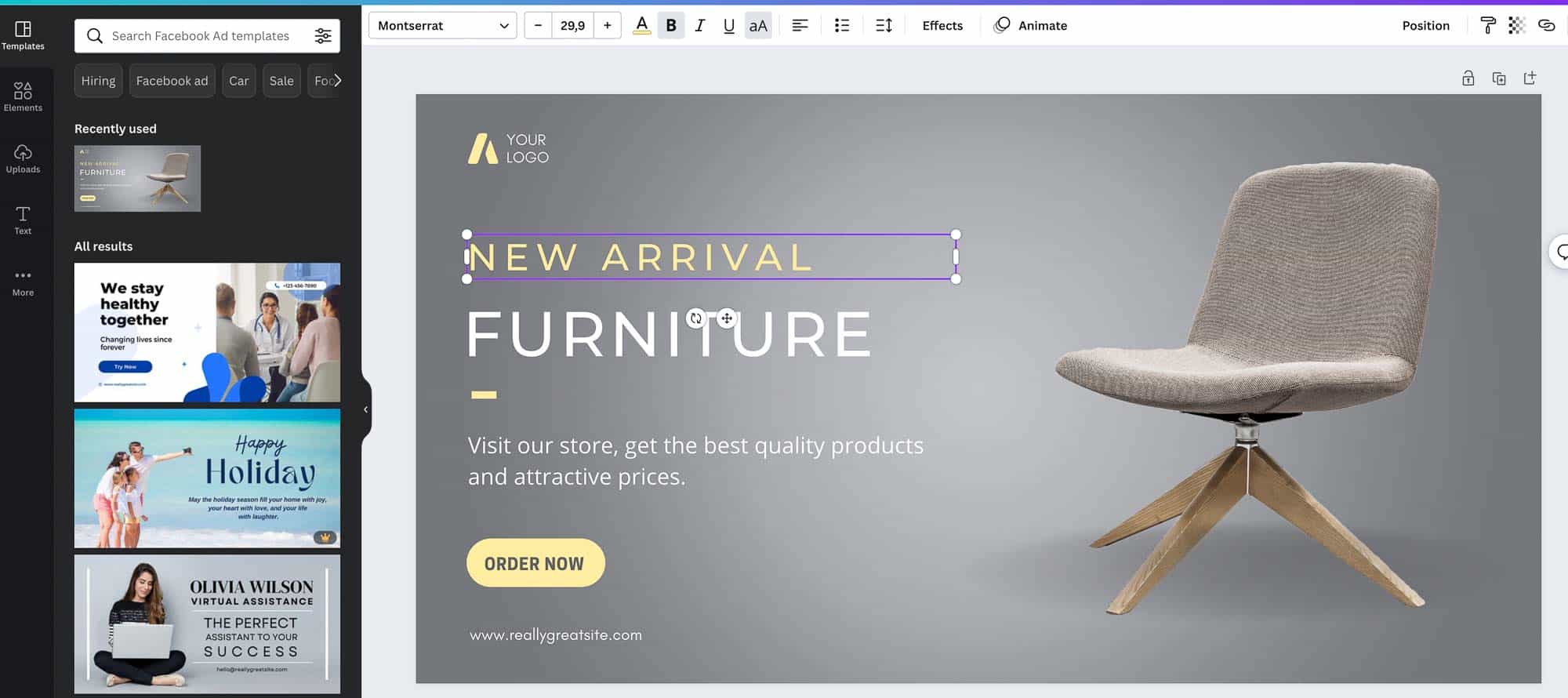
Step #5. Once your design is ready, all you need to do is click the “Share” button in the top right corner, and a small menu will open. Now you just need to select if you want to share it on social media or download it directly to your computer.
And as simple as that, you can have a great graphic created with no experience ready to go.

PosterMyWall User Experience
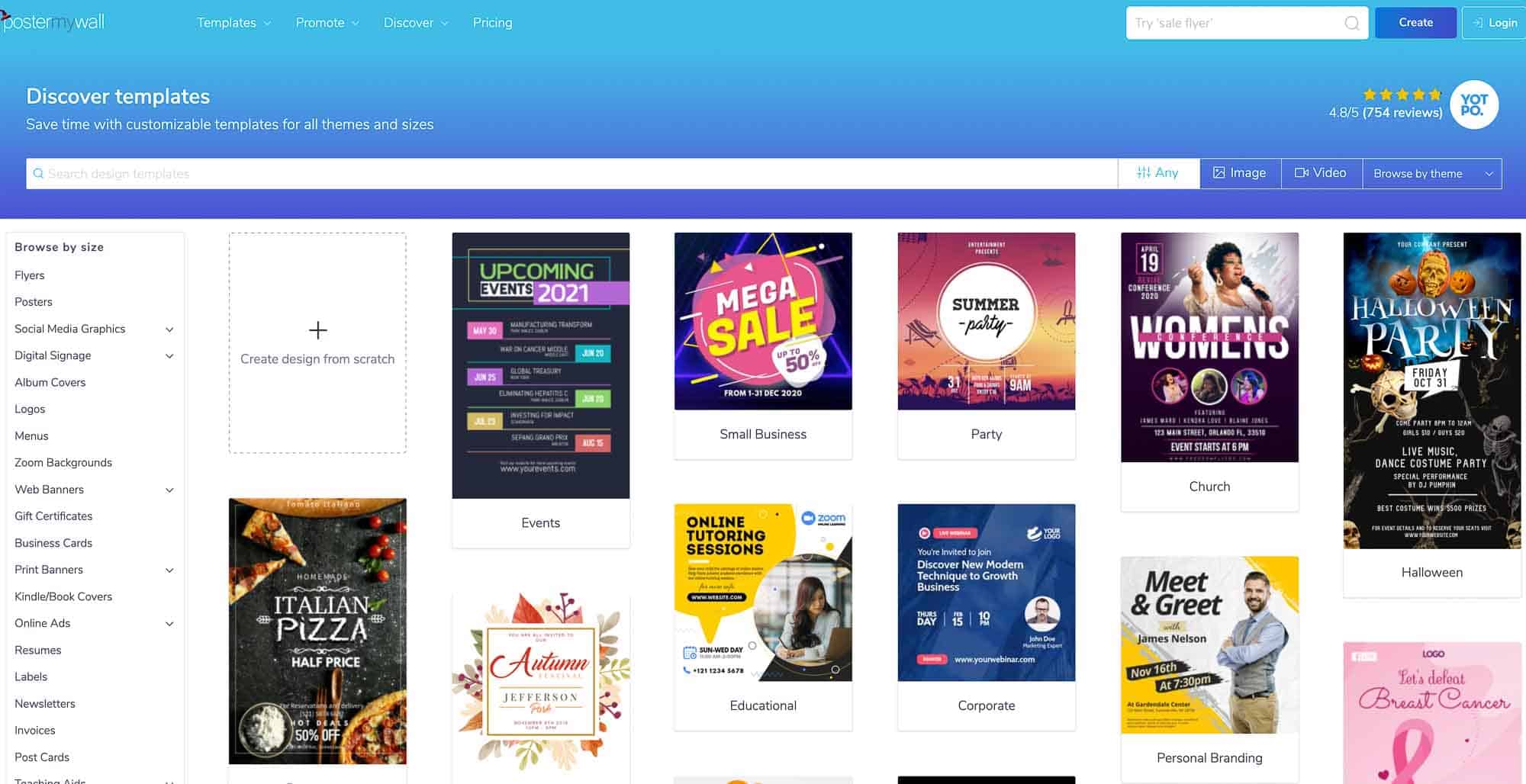
In PosterMyWall, the front end also looks nice and even more intuitive since it is pretty distraction-free.
The top menu will provide you access to templates, tools and features, and different methods to promote your designs. There is also a search bar where you can directly look and filter by design or keyword.
On the left panel, you can directly browse by size, which makes it pretty straightforward. Moreover, there are hundreds of designs displayed in case you want a ready-to-go solution where you just need to make a few changes.
Lastly, it also provides you the option to directly create a design from scratch.
Following the previous example, let’s try to create a Facebook ad so we can compare these two tools.
Step #1. Type “Facebook,” and you’ll see it will automatically provide you with a few results. Click on the Facebook Ad option.
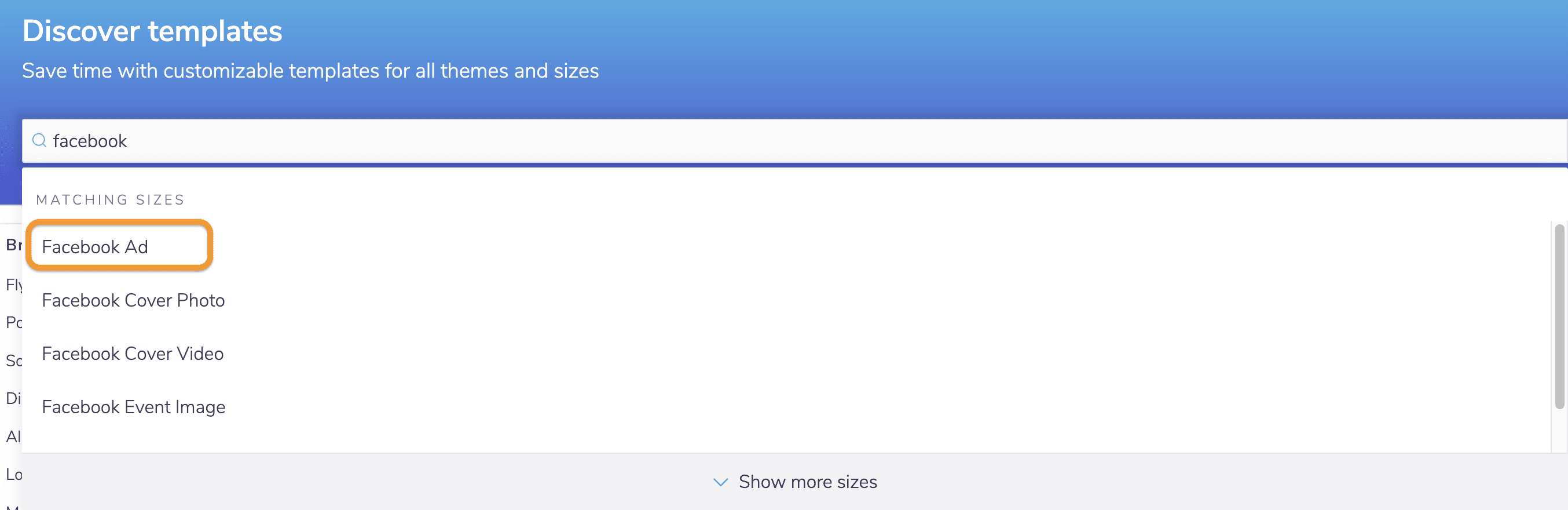
Step #2. Next, you can directly choose a design from the ones displayed.
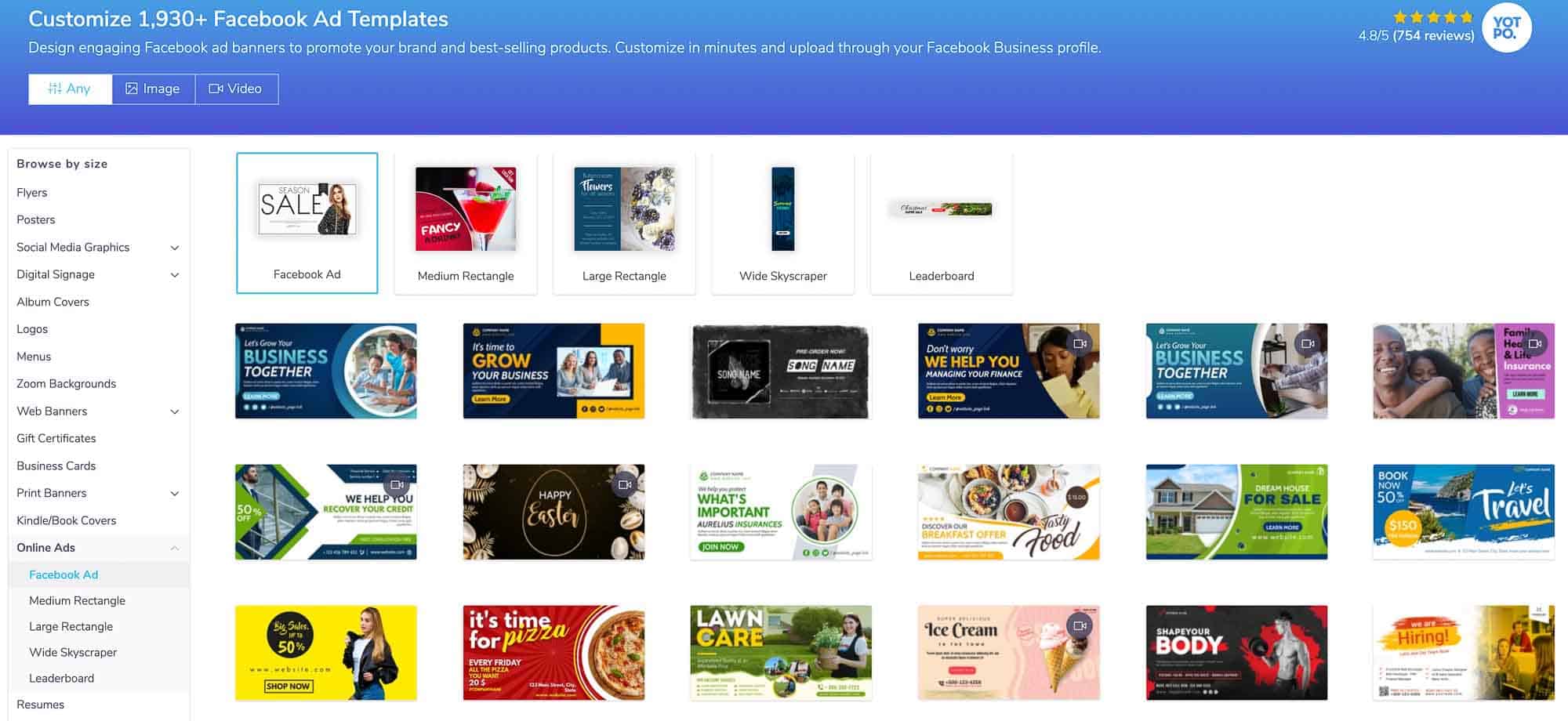
Step #3. Look for the design that best matches your needs and click on it. It will open a new window where you can edit the design.
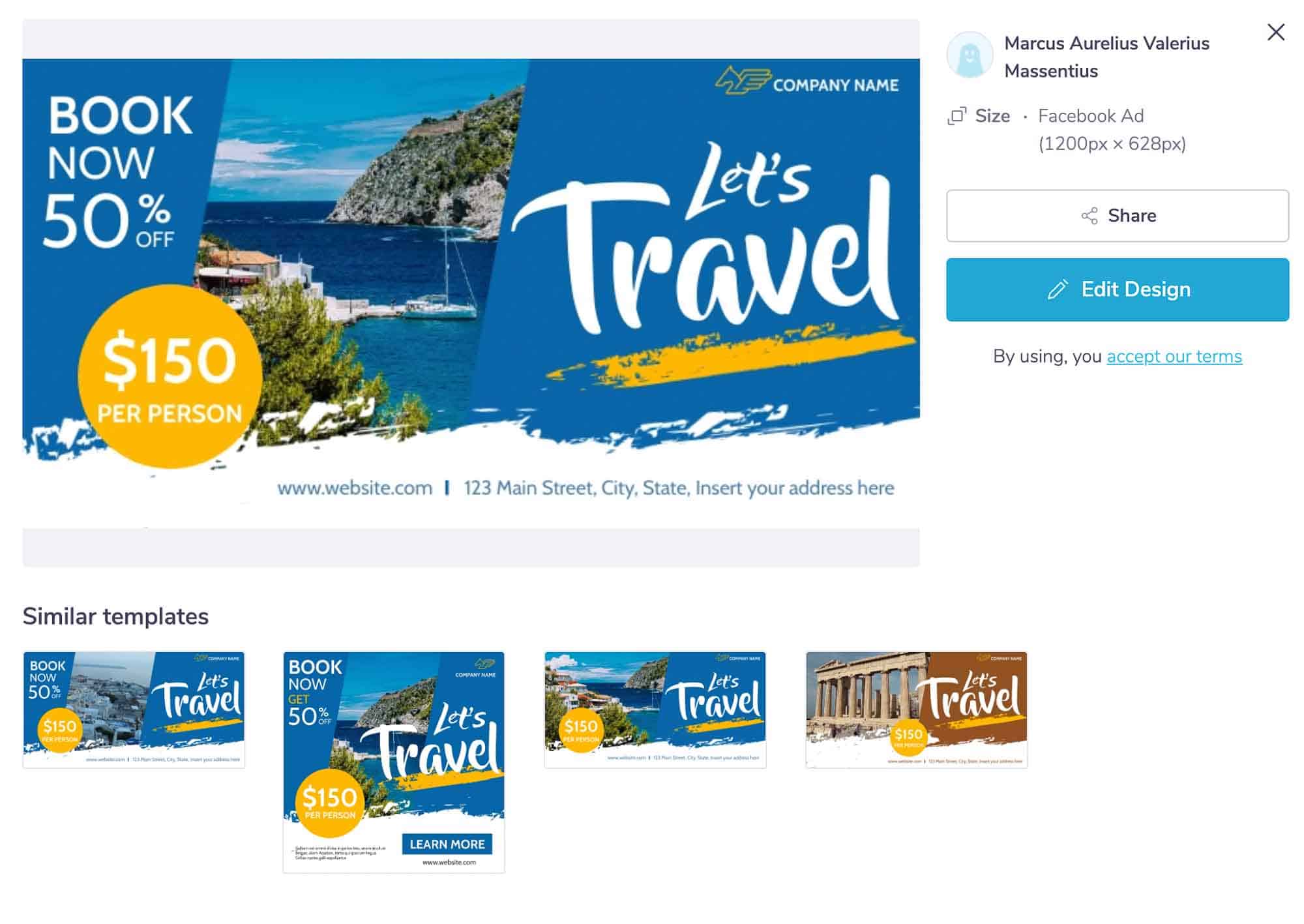
Step #4. You’ll be able to edit each element simply by clicking on them and using the right menu toolbar. You can also add some new elements by using the left bar menu to insert new images, graphics, or even text seamlessly.
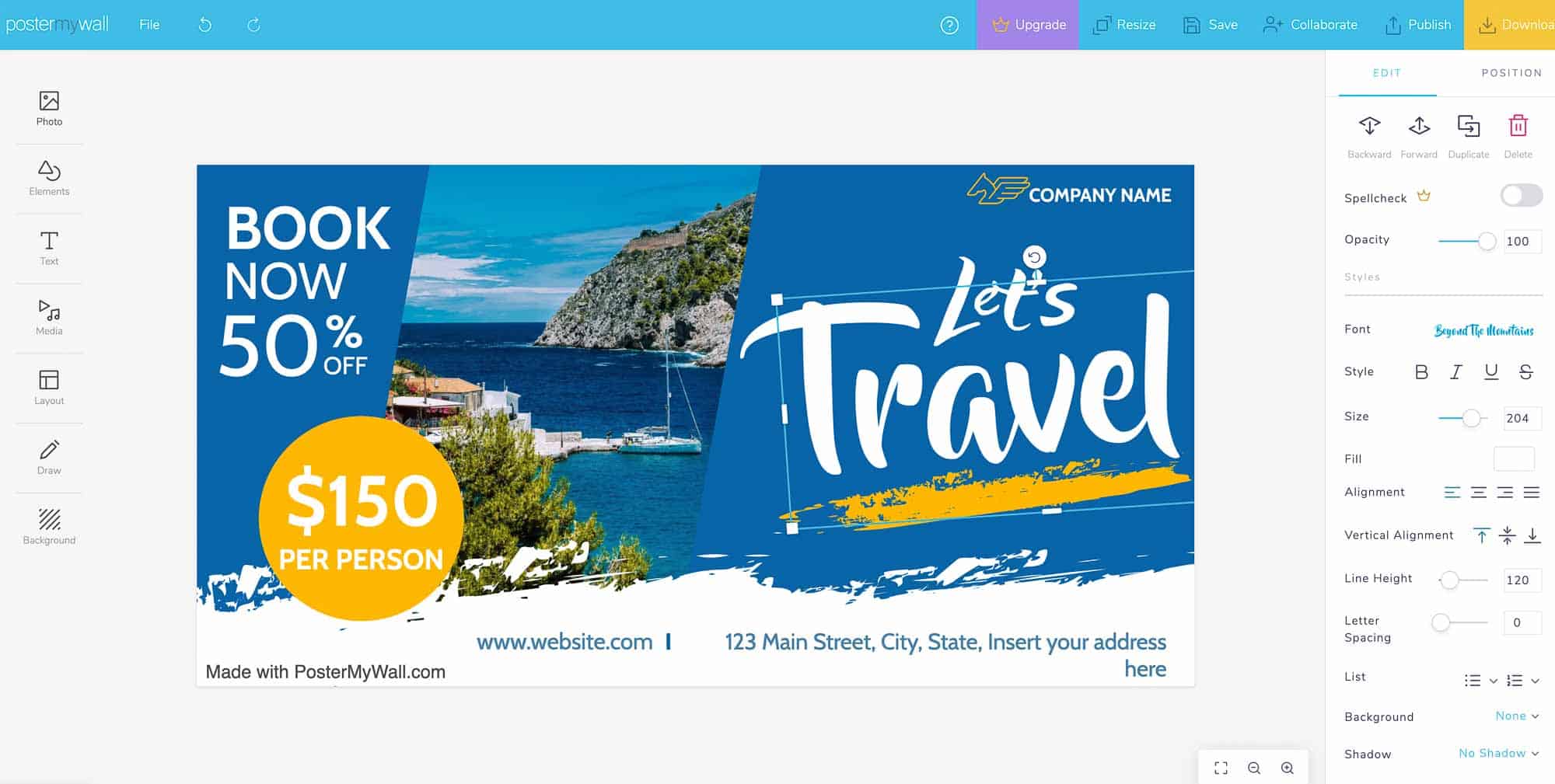
Step #5. Once your design is ready, you can select any of the options in the top menu to save, publish to your site or social media, or simply download it.
So again, a no-brainer experience to have some great designs ready to publish even if you don’t have any experience.

In summary, both tools provide a great user experience, and they make it very intuitive and easy so anyone can use these tools.
In this section, I will check how customer service is for each of these platforms.
Canva Support
Canva help center provides two options to fix your issues. The first one is browsing the different topics until you find the tutorial.
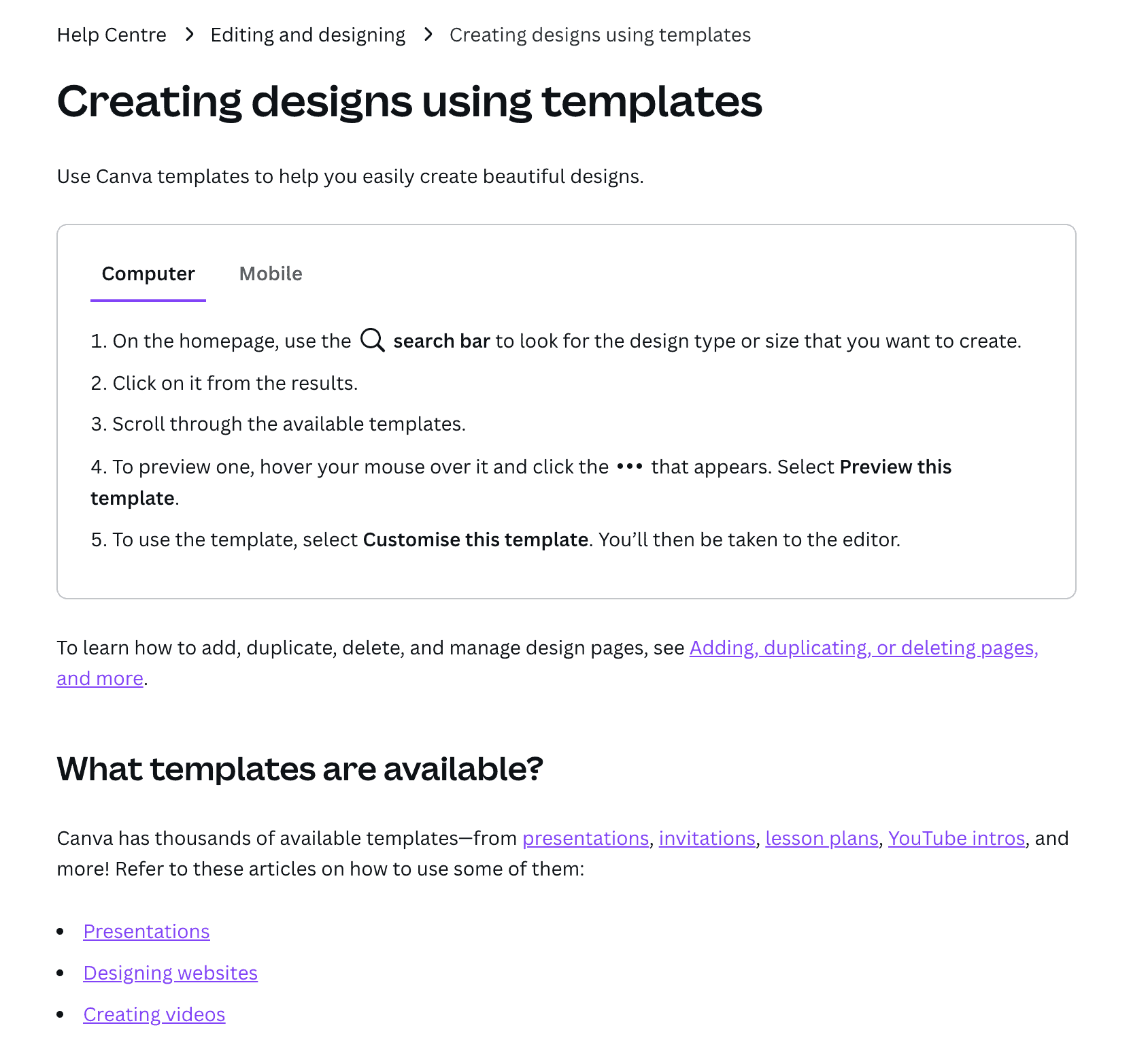
If you cannot find what you are looking for, you can always contact support and submit your issue via a contact form (below)
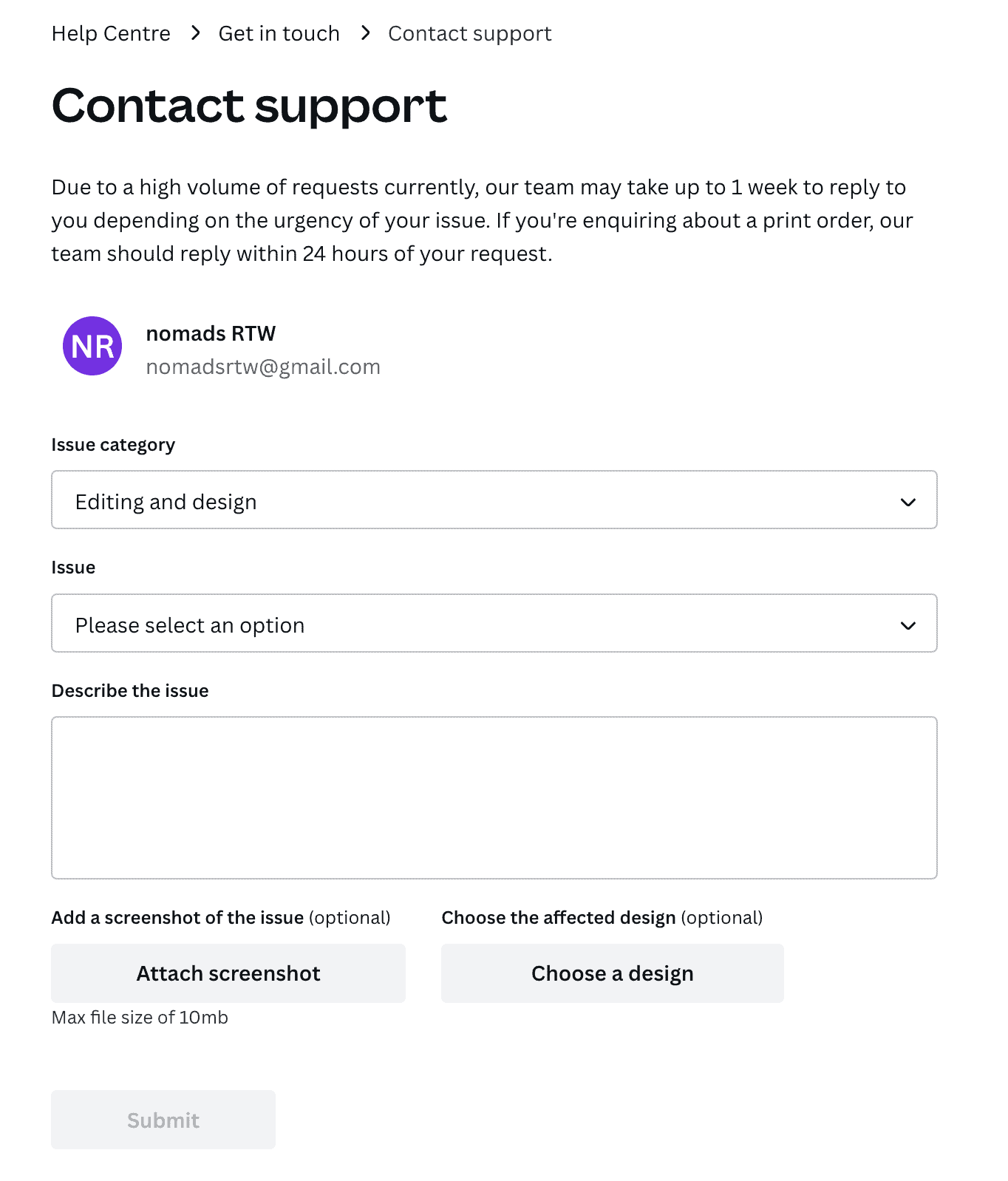
I have also checked the customer service reviews in Capterra, and overall they are good, scoring a 4.4.
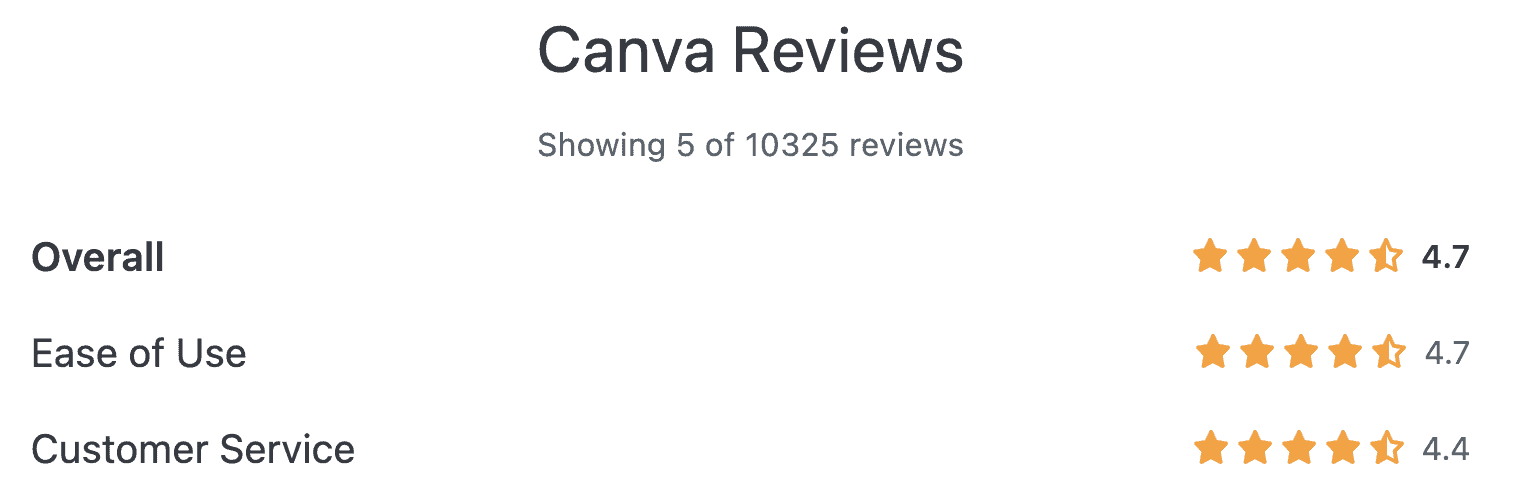
In conclusion, Canva offers pretty decent customer service, and clients are overall happy with the support their offer.
PosterMyWall Support
PosterMyWall works in a very similar way.
The Help Center offers different solutions, from visual guides to troubleshooting issues and submitting a request through their contact form.
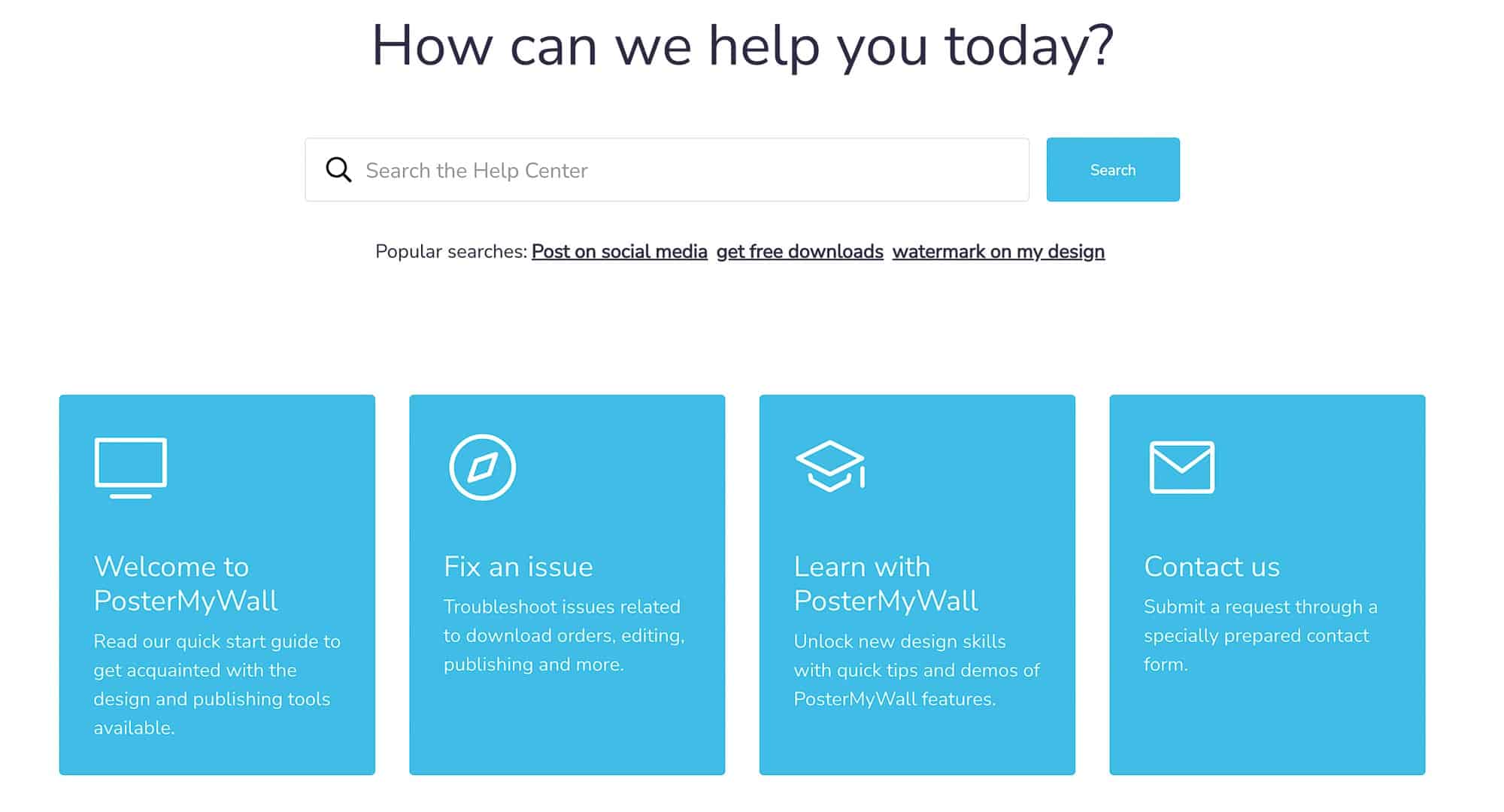
They do offer some more visual guides and videos than Canva. So this might be more user-friendly for inexperienced users.
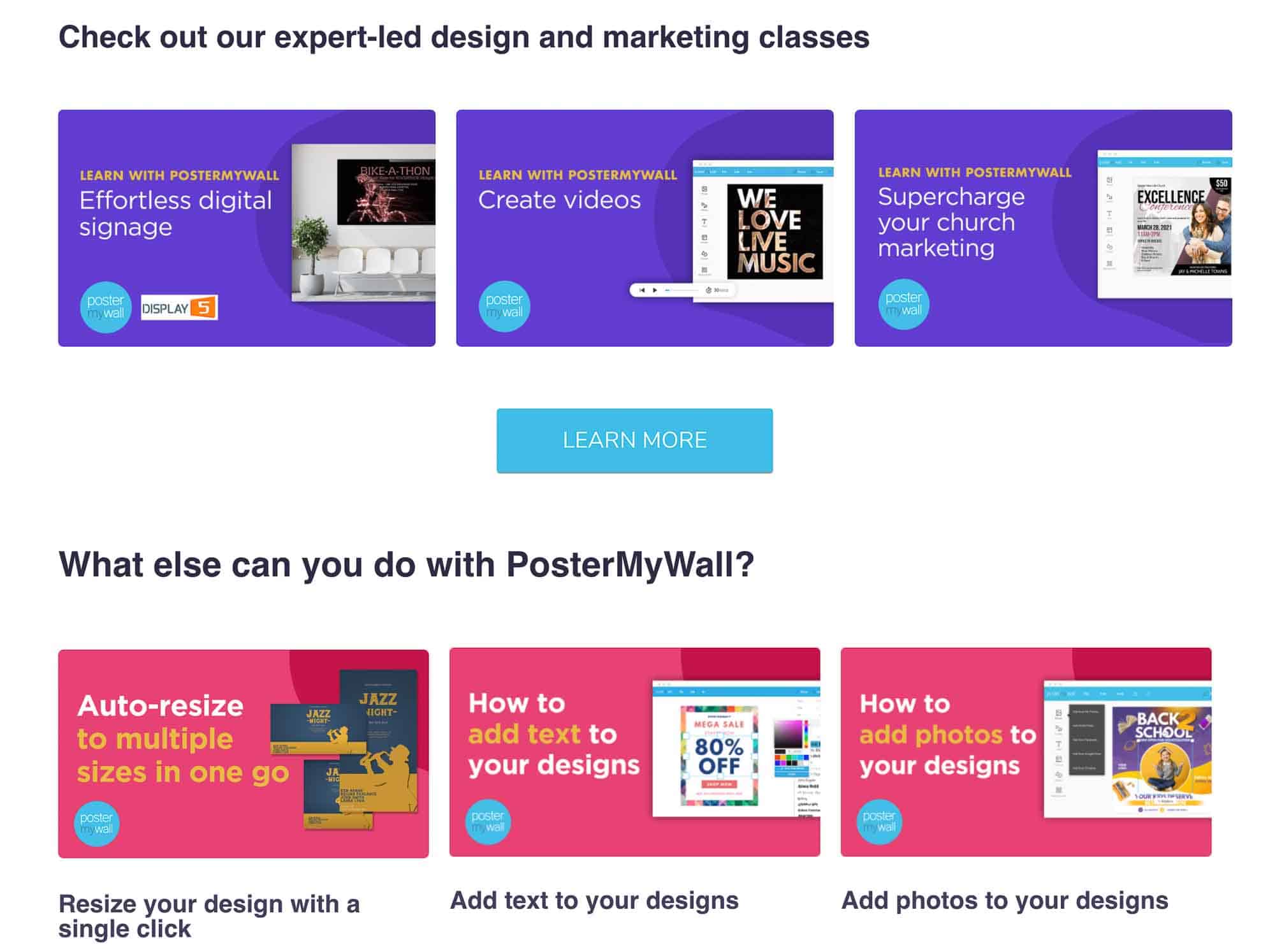
Lastly, when checking the customer service reviews in Capterra, we can see the score is slightly better than Canva (4.6), even though there are far fewer reviews since it is a newer product.
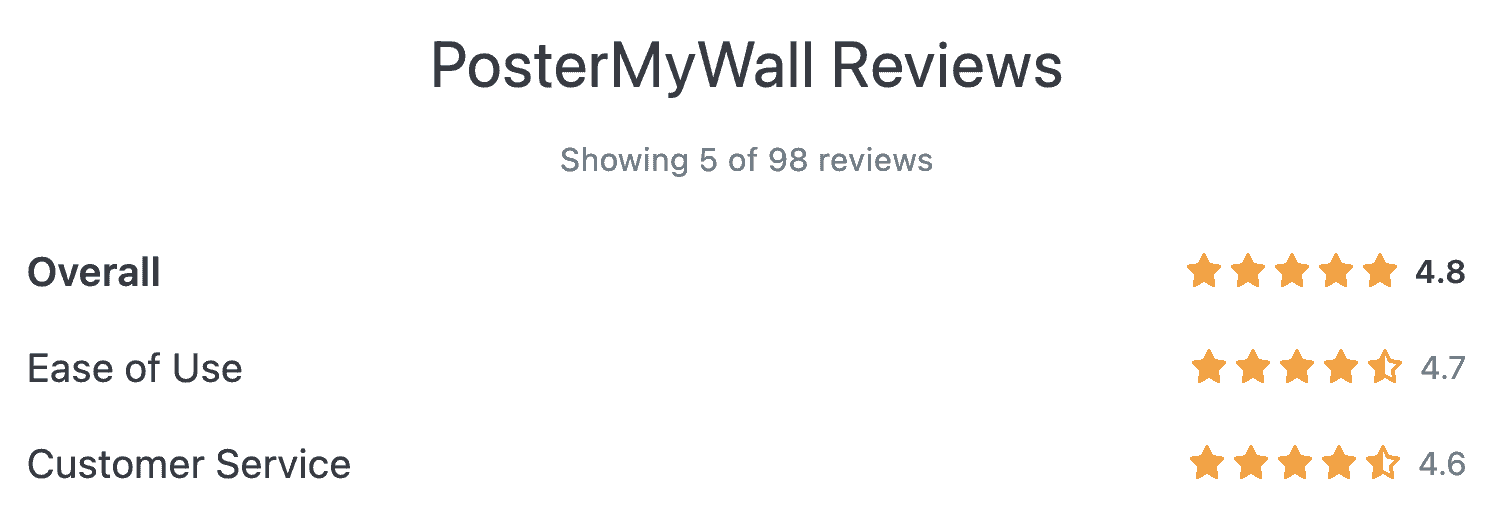
In summary, the customer service for both of these platforms is very similar. However, PosterMyWall provides more videos which give it an edge over Canva. Moreover, they tend to reply within 24h, which is likely why they have a 4.6 score in this category.
Pricing is always one of the determining factors when choosing a product or service. This section will show you the different plans and pricing options for both platforms.
Canva Pricing
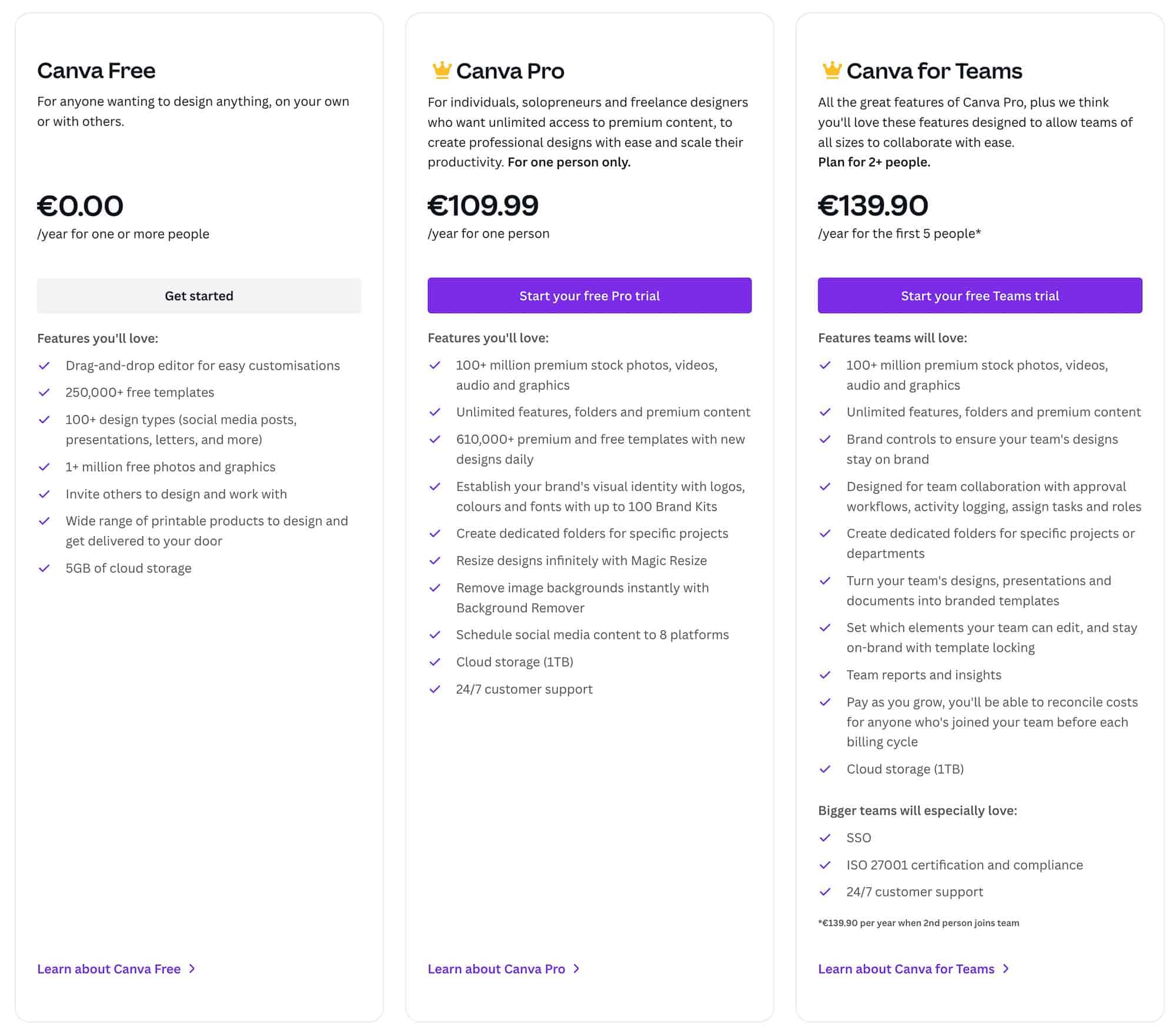
Canva offers a variety of plans for different profiles. But the good news is that the Free plan can already be good enough for entrepreneurs who just need access to a simple graphic design tool now and then for feature images or social media images.
For more advanced users where graphic design is part of their day-to-day job, then Canva Pro is probably what will make more sense since it pretty much includes everything. The only difference with Canva for Teams plan is that the latest is more designated to big companies where ISO compliance is vital.
PosterMyWall pricing
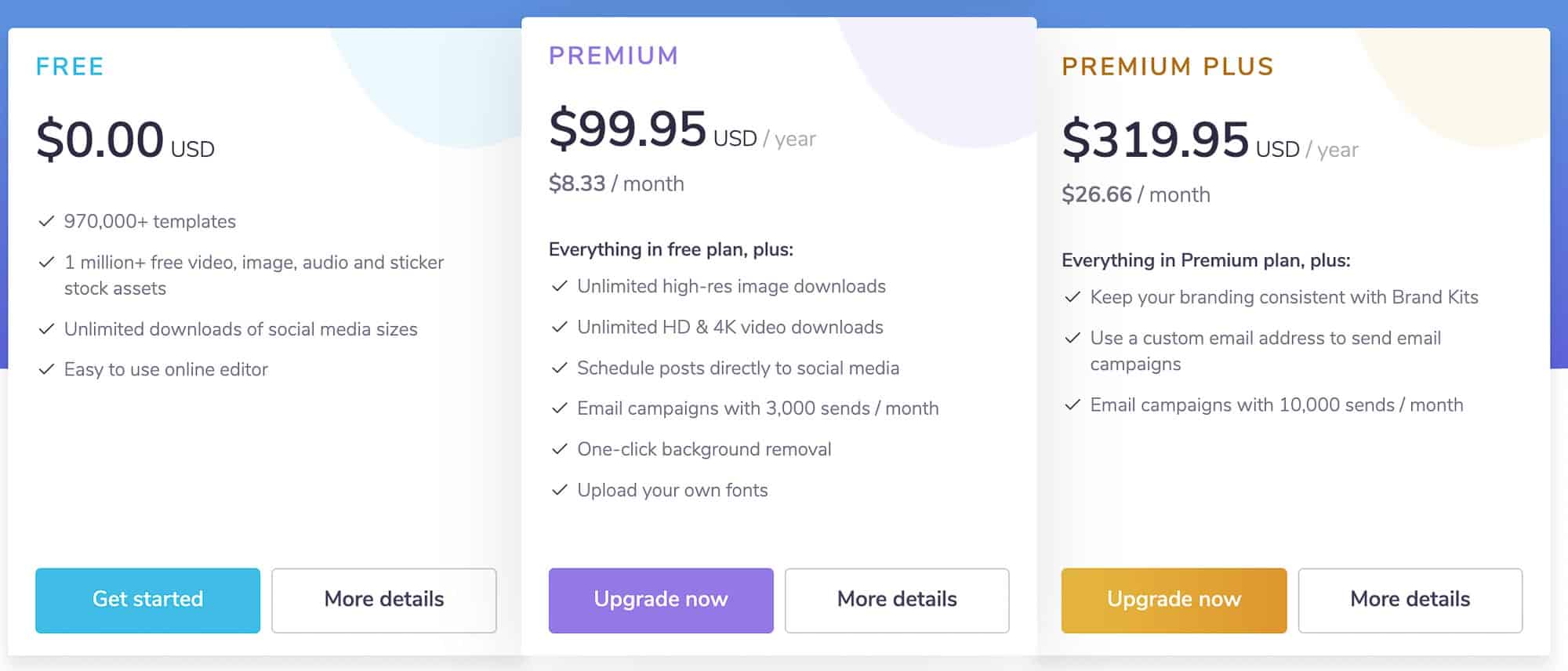
PosterMyWall pricing is pretty similar. They also offer a free plan which is already great for more entrepreneurs and small businesses. However, if you need high-resolution images and videos, and email campaigns, then you’ll want to use the Premium plan at $95/year.
Lastly, businesses with a big email list might need the Premium Plus plan, which offers all the previous plus 10k email sends per month.
As you can see, they are both very similar in pricing; however, they have some different features, as already highlighted in the previous sections, so you might want to select according to your needs.
You might want to read next:
Canva vs PosterMyWall- which one is better?
While both tools are great for graphic design, I think PosterMyWall offers a few more interesting features that Canva does not offer, such as 4K videos and email campaigns. Also, they are both very intuitive, but I found PosterMyWall to be a bit easier to use. So if visuals are important to your business, PosterMyWall should probably be your choice.
Lastly, if you are looking for a graphic design alternative, Logo Maker is an excellent tool and can make a great alternative. You can get a coupon code here to get a discount.
I hope after reading this post, you already have a better idea of which graphic design tool you should use!
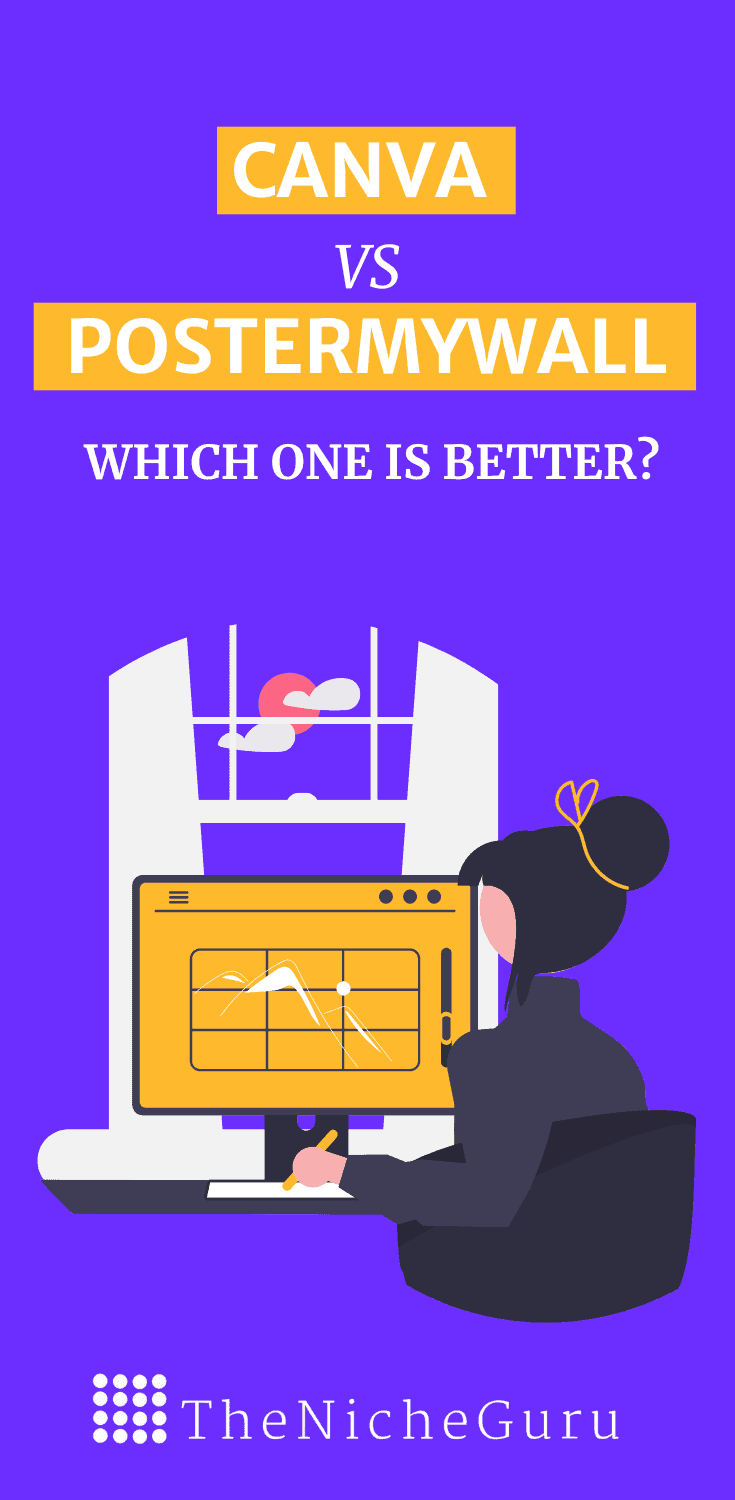
RELATED CONTENT
PQ.Hosting Review: Is it the server you need?
Are you searching for a reliable hosting solution without breaking the bank? PQ.Hosting offers a…
11 Best Niche AI Tools to Crush Your Niche in 2025
Navigating the rapidly evolving world of artificial intelligence can be daunting. I understand the struggle….
Anyword Review: Pros, Cons, Pricing, And AI Writing Alternatives.
When I first stumbled upon Anyword, I was curious yet skeptical. Could this tool really…
Sellvia vs AliExpress: Discover the Best for Your Business!
When you’re diving into the world of dropshipping, a major decision is choosing the right…