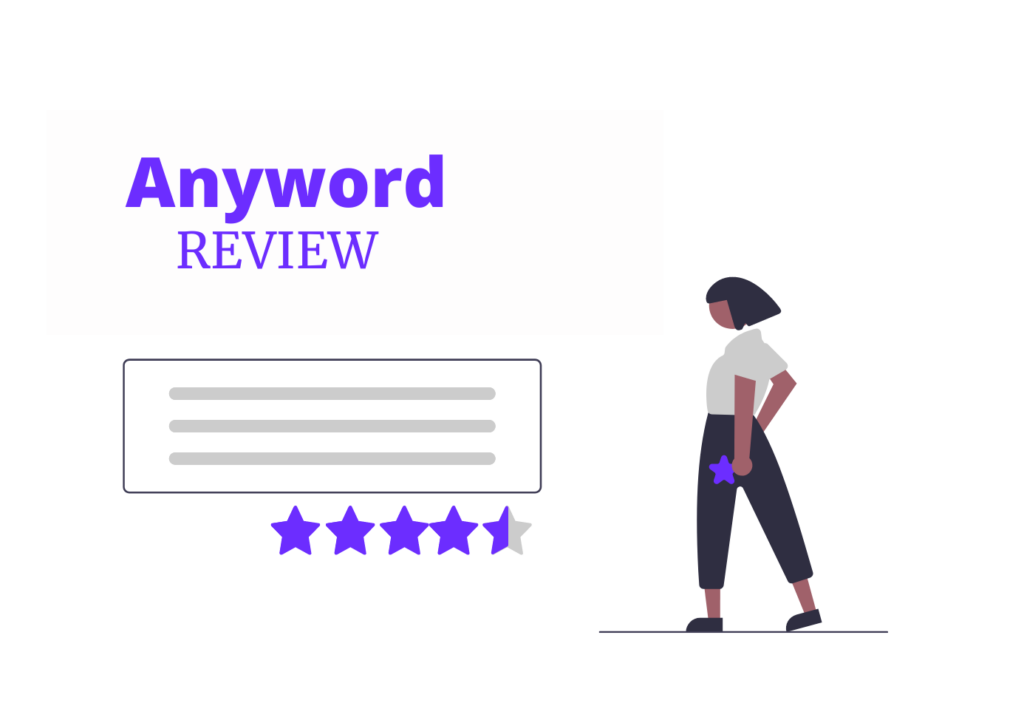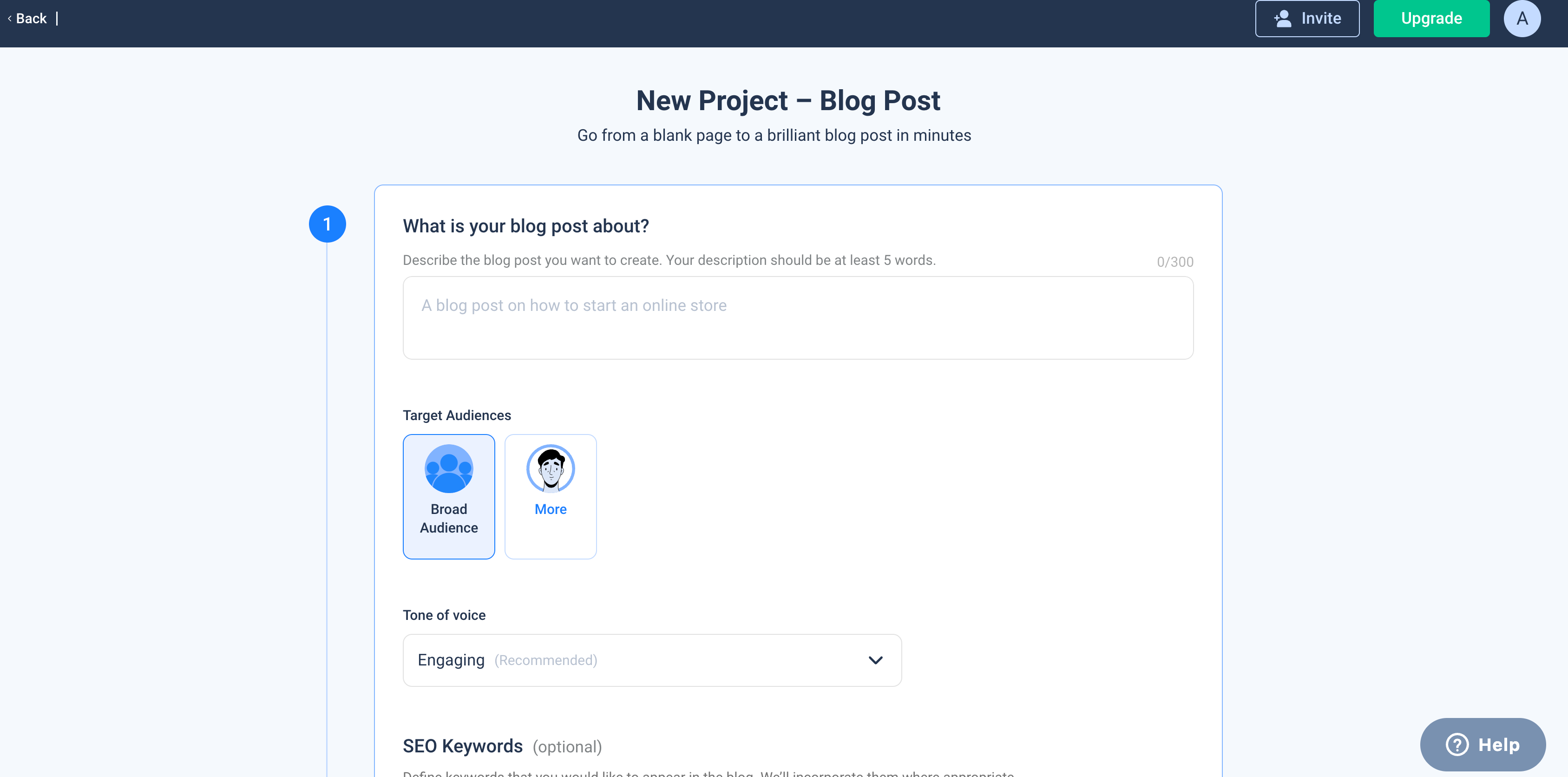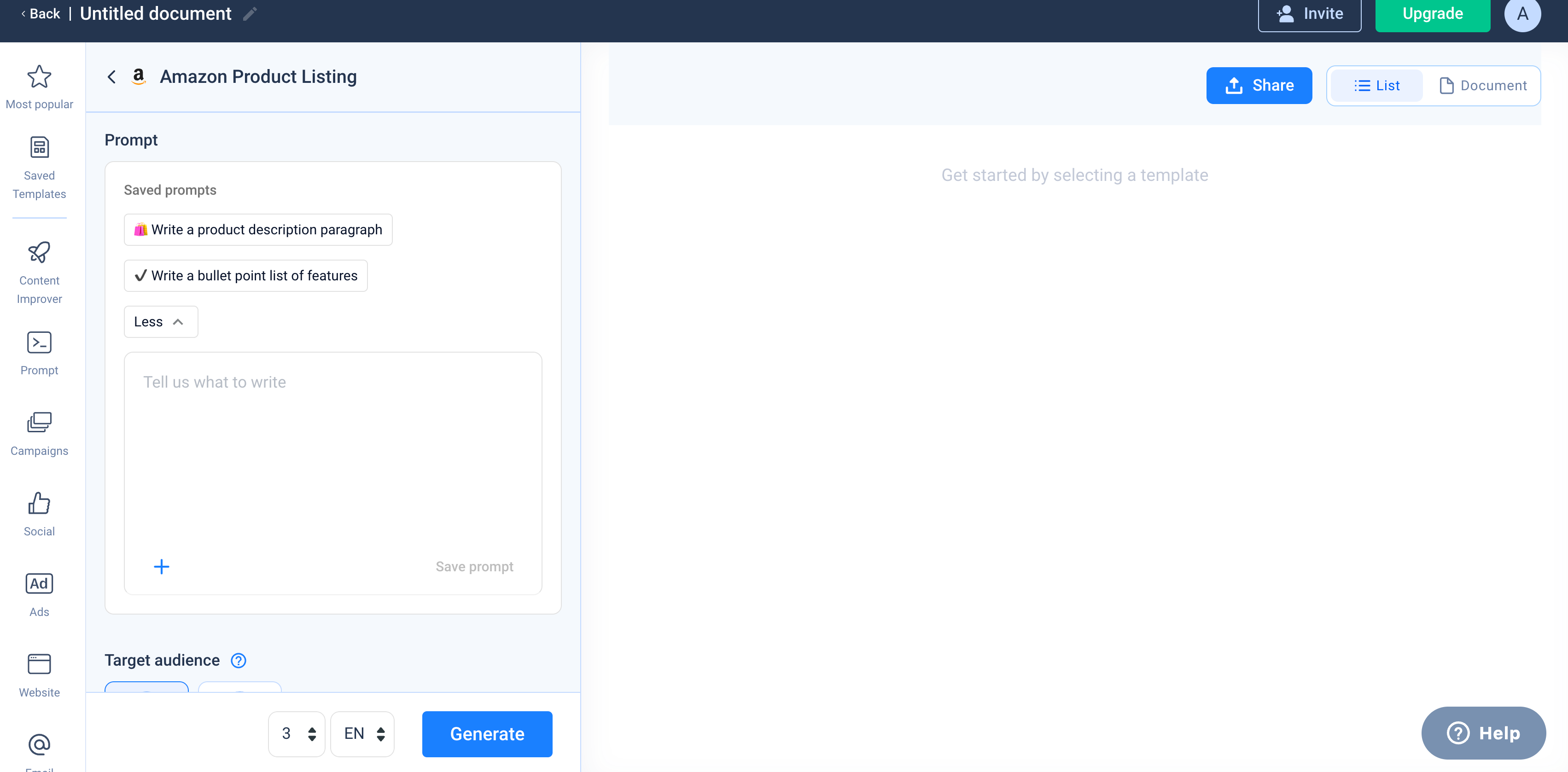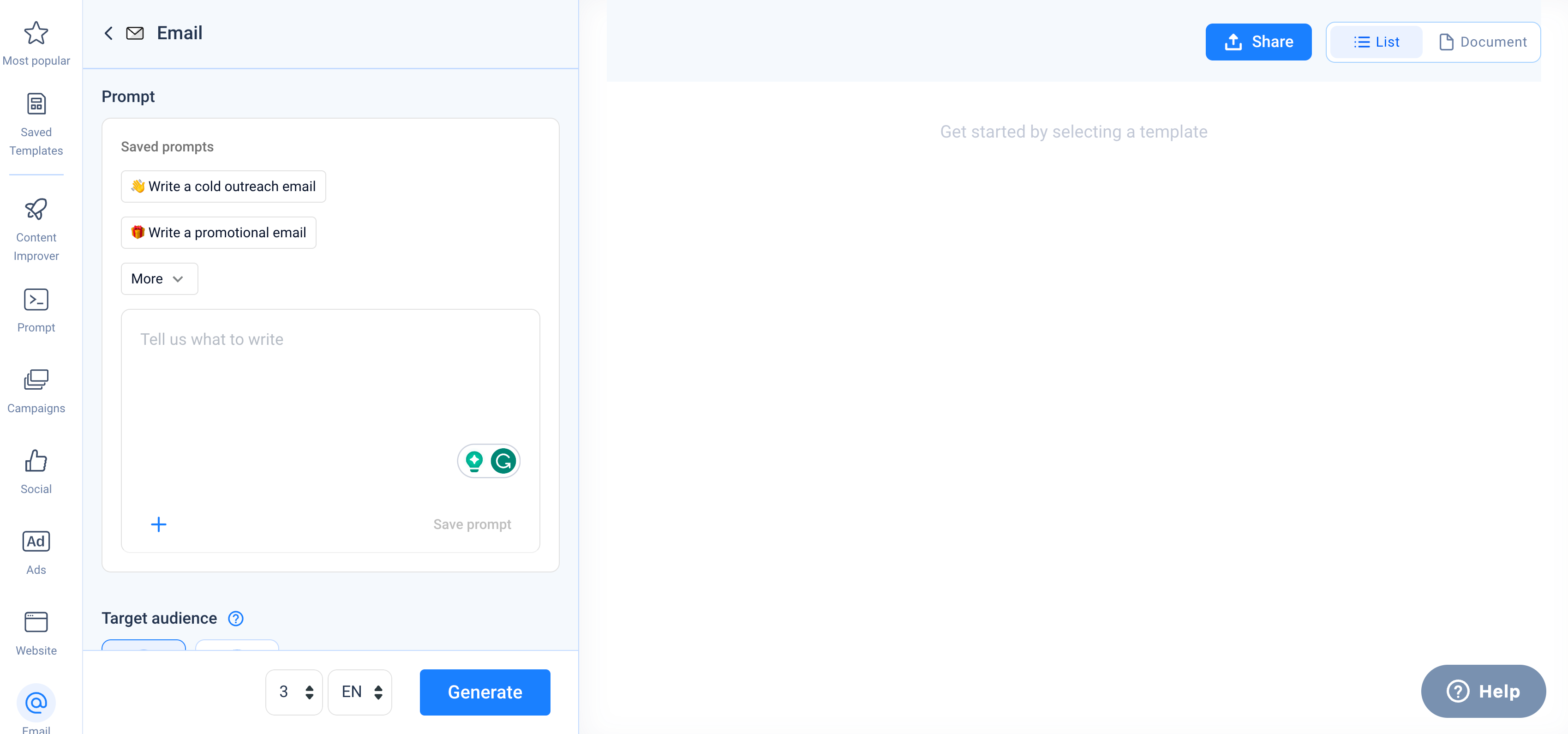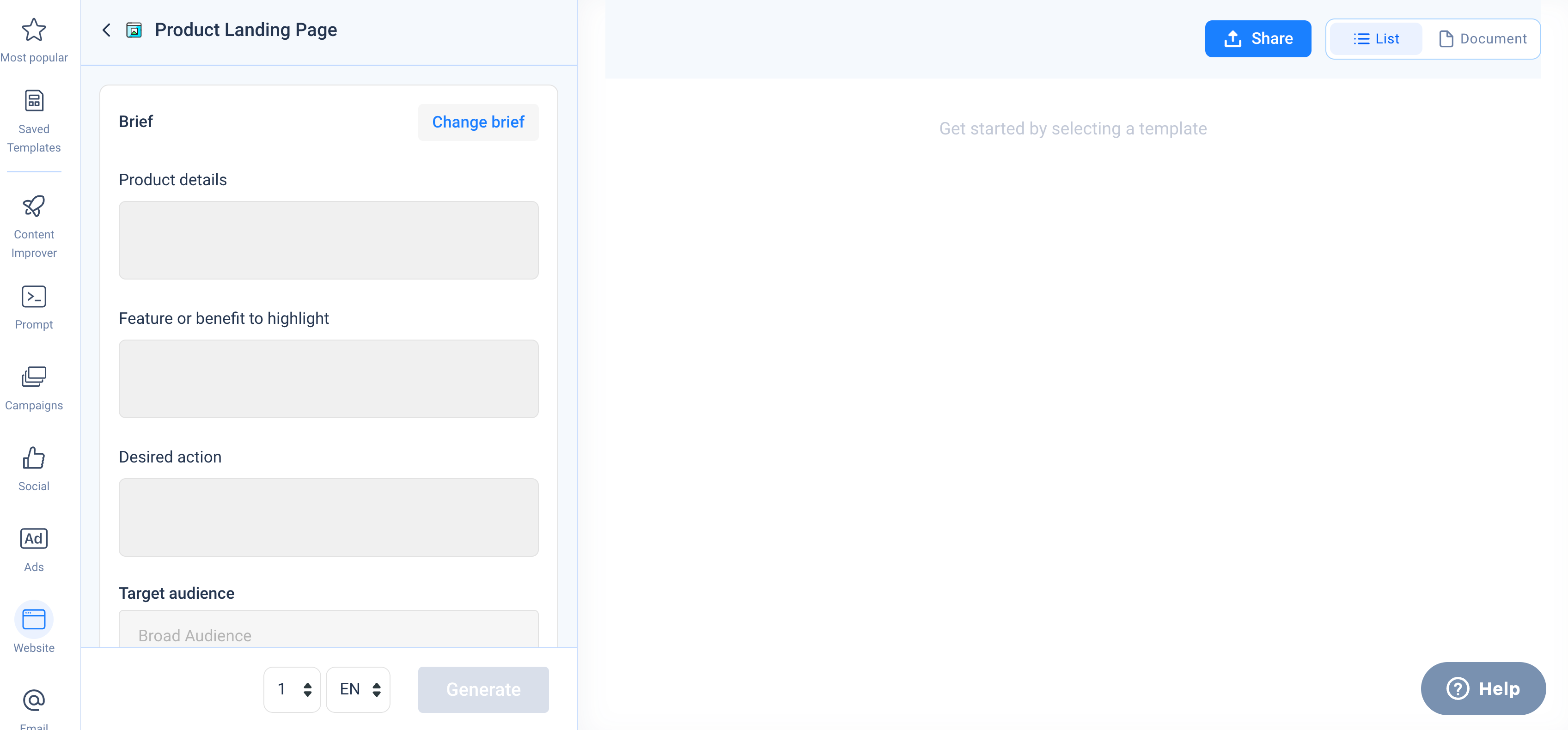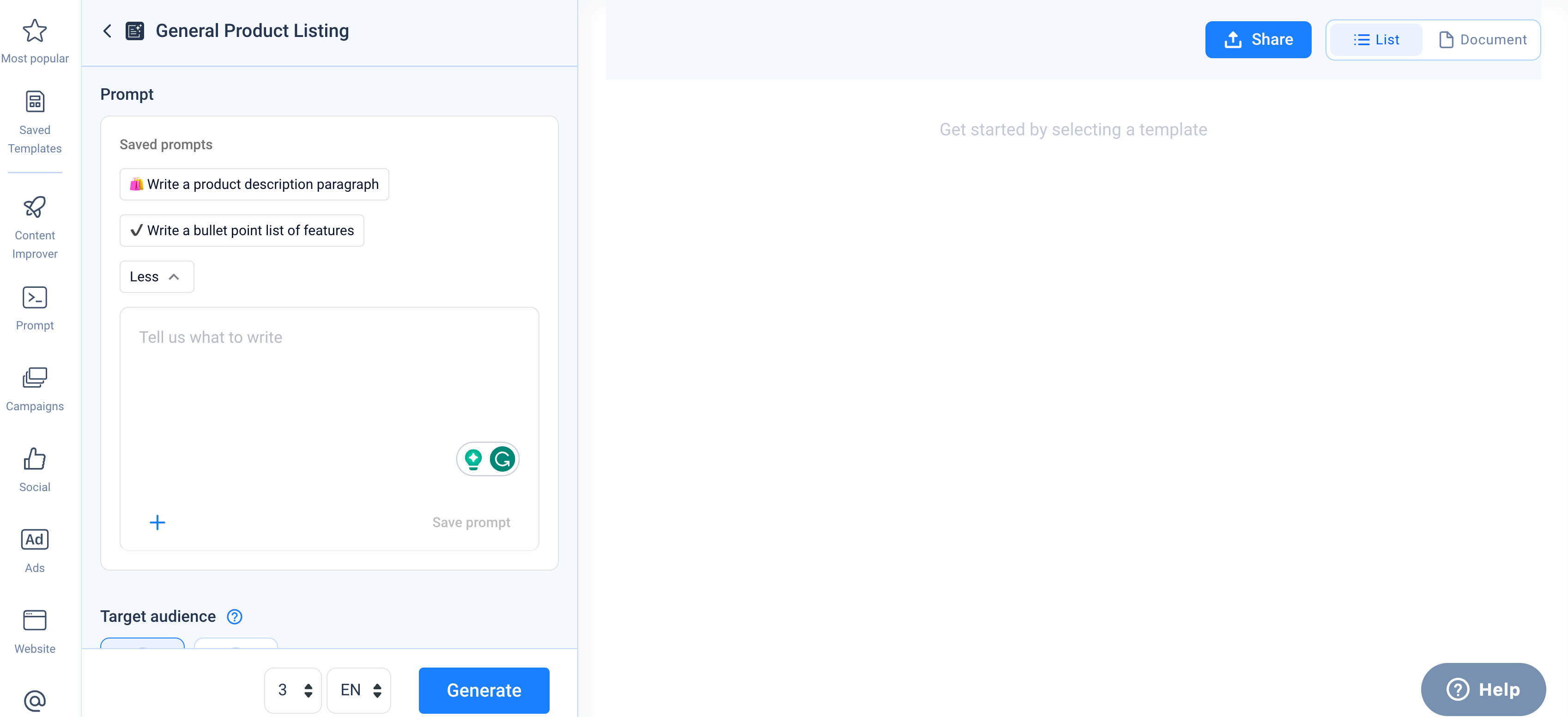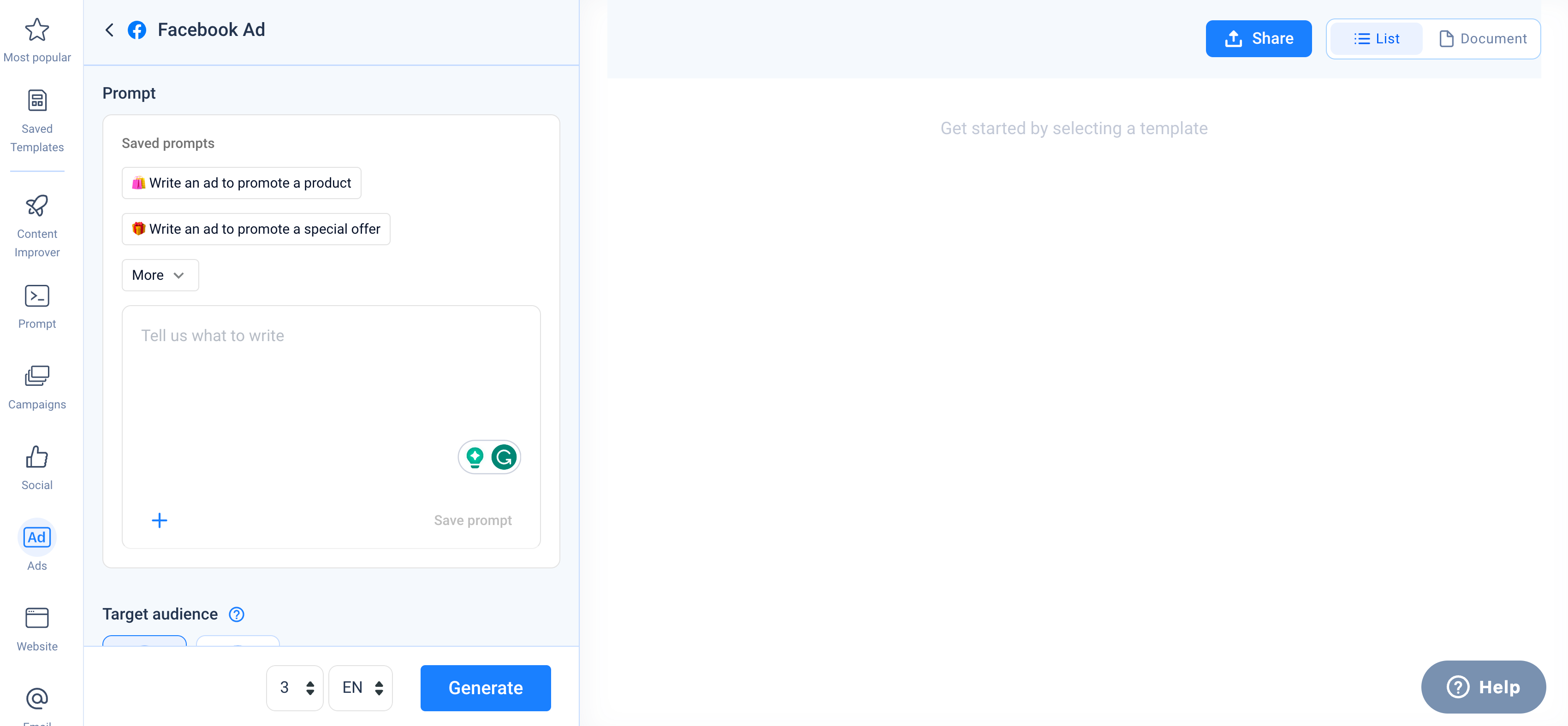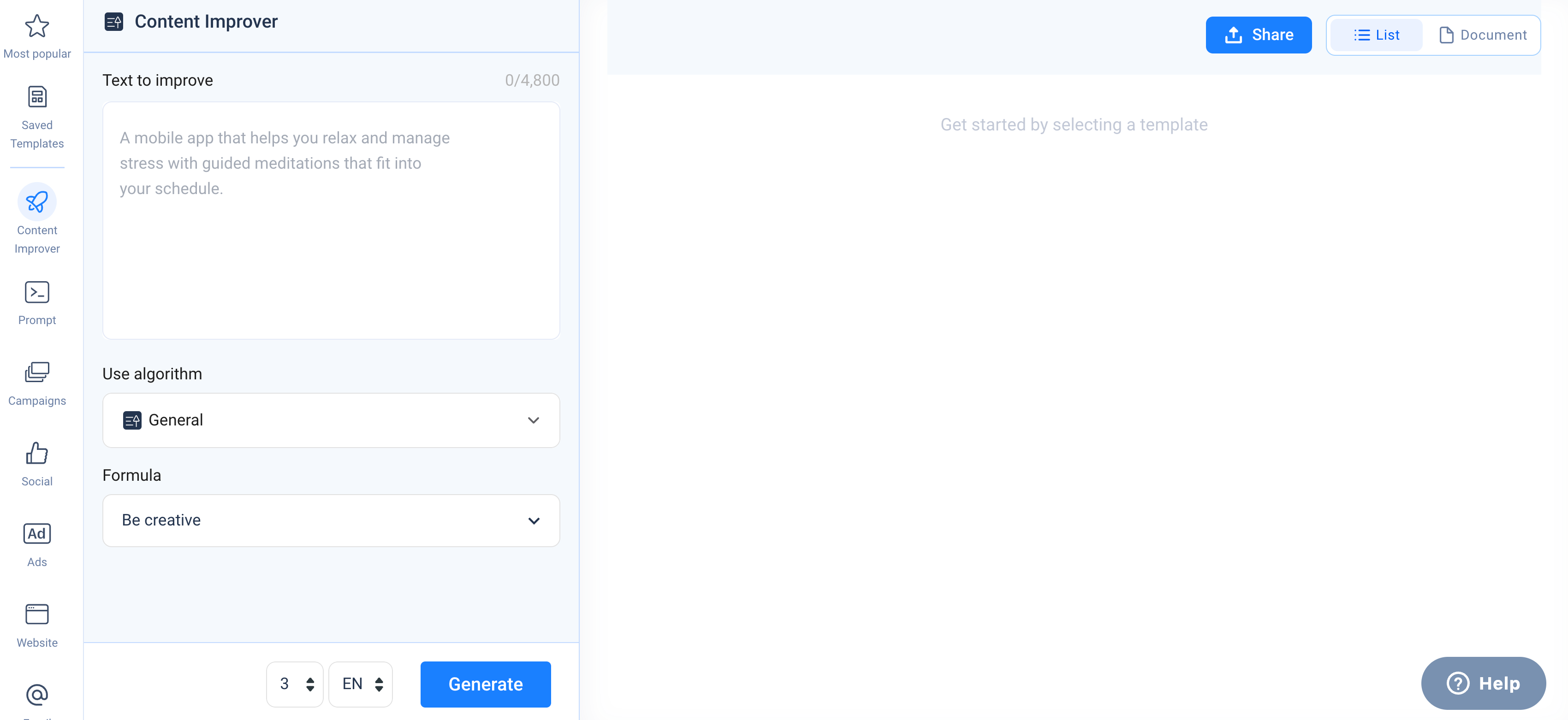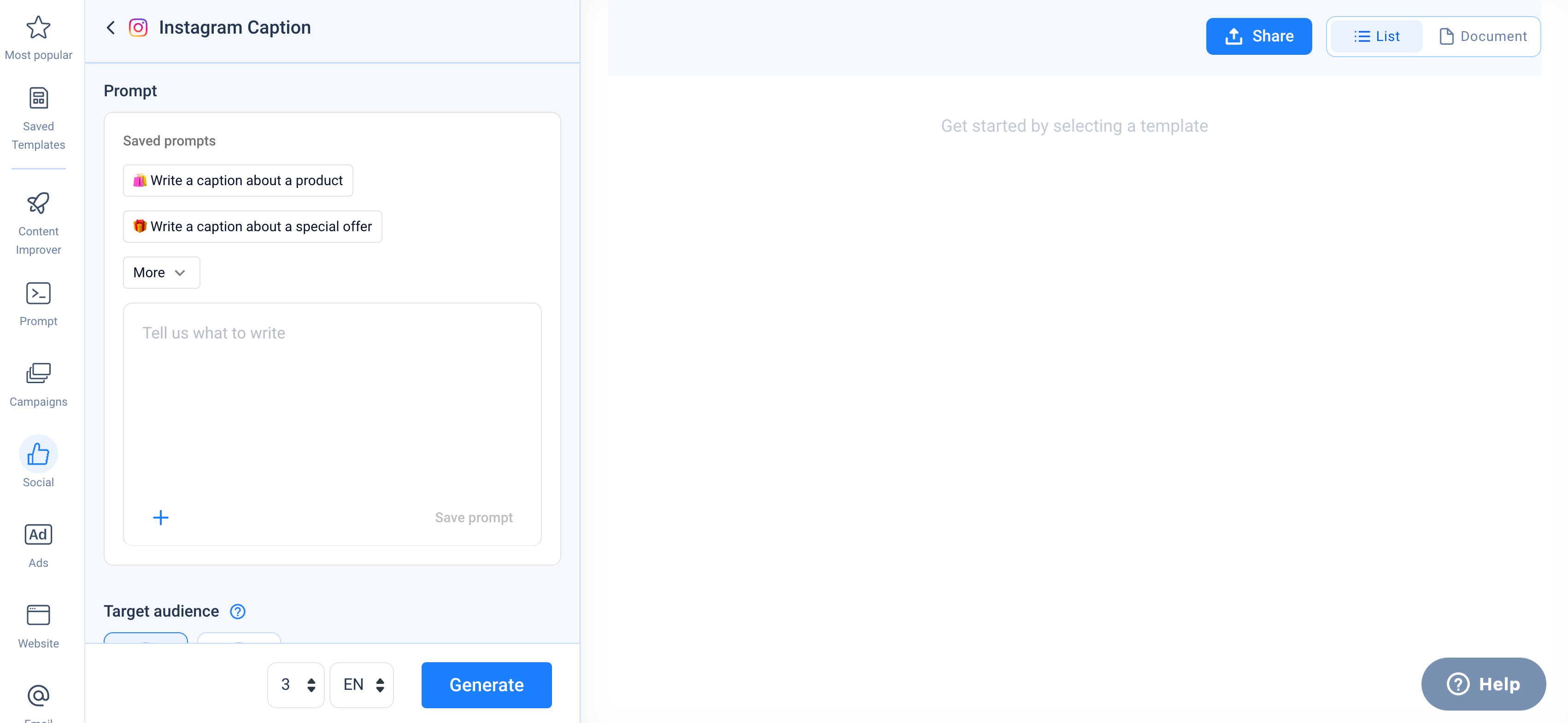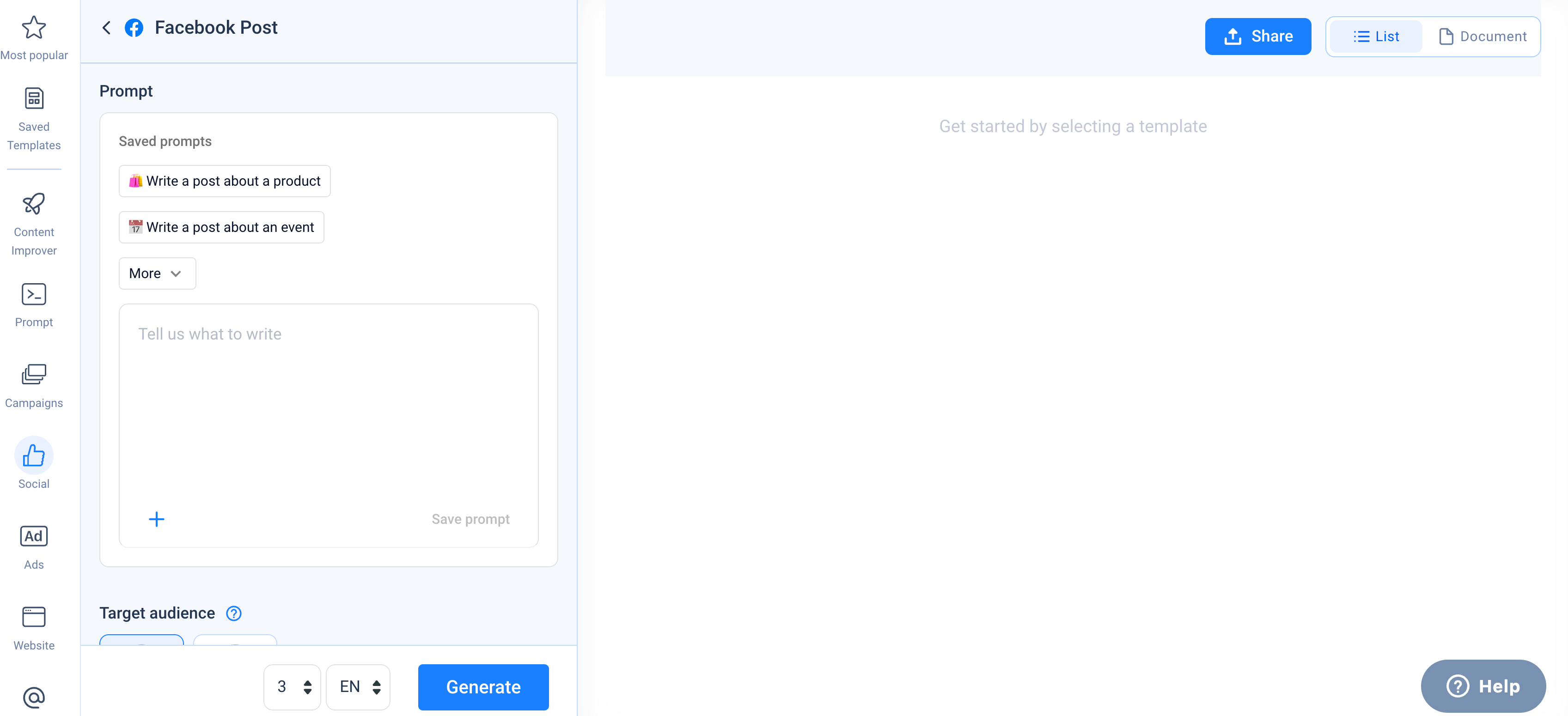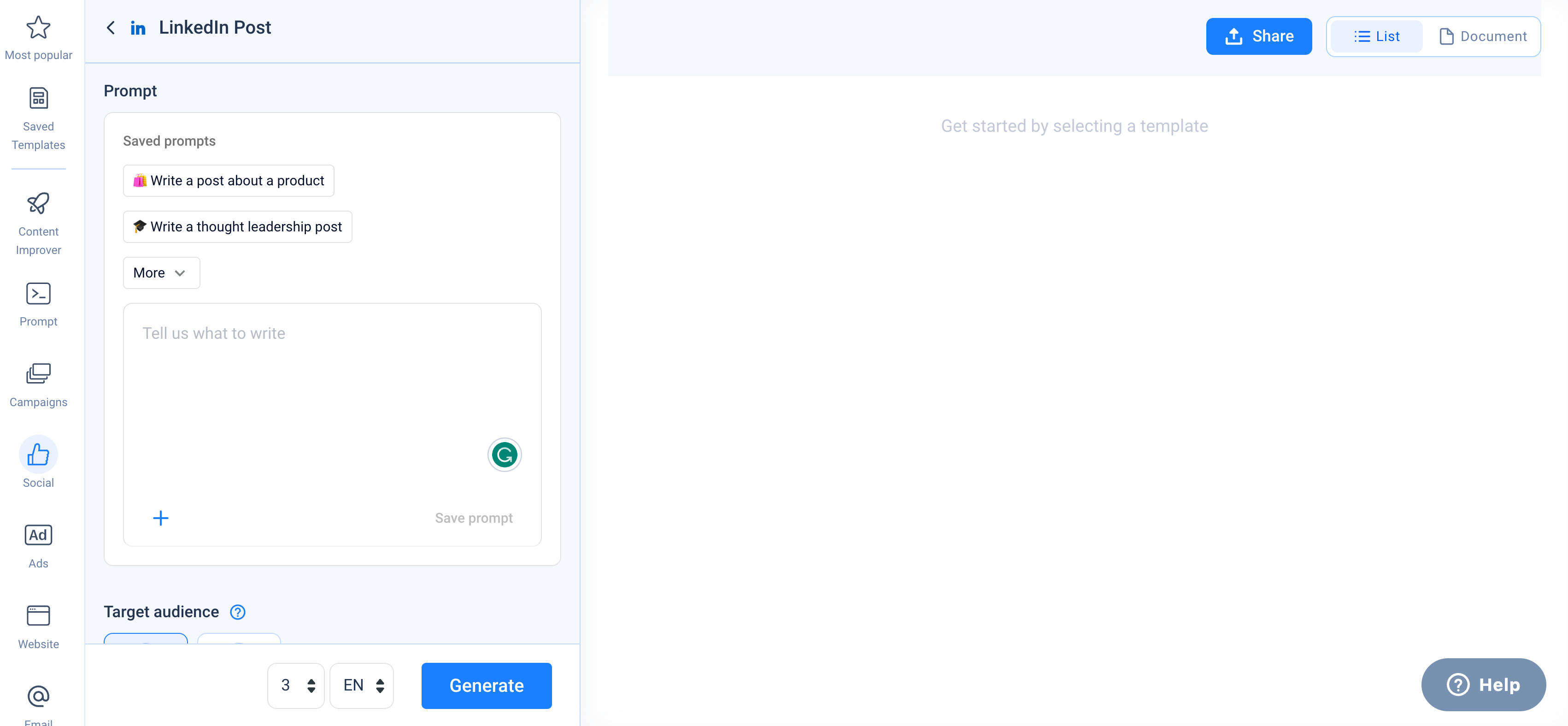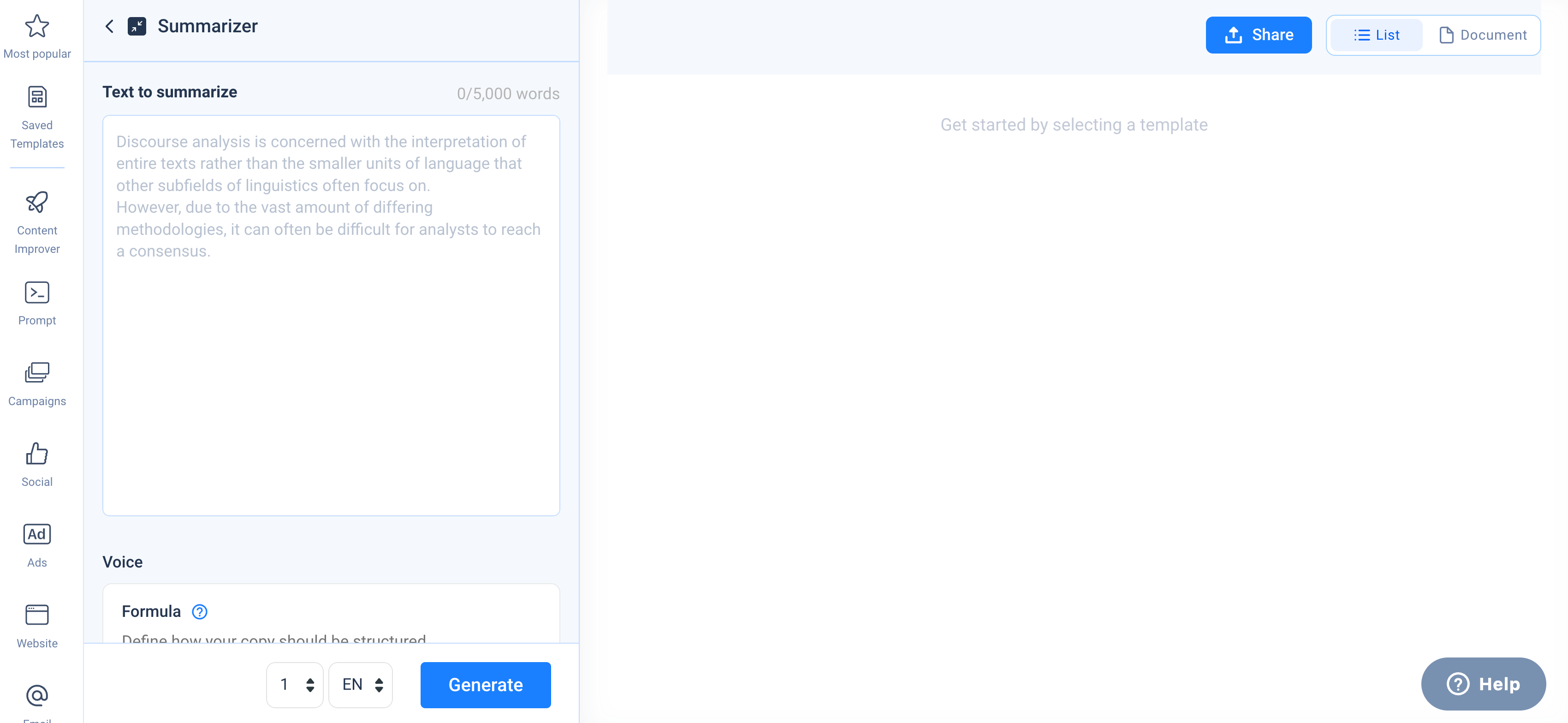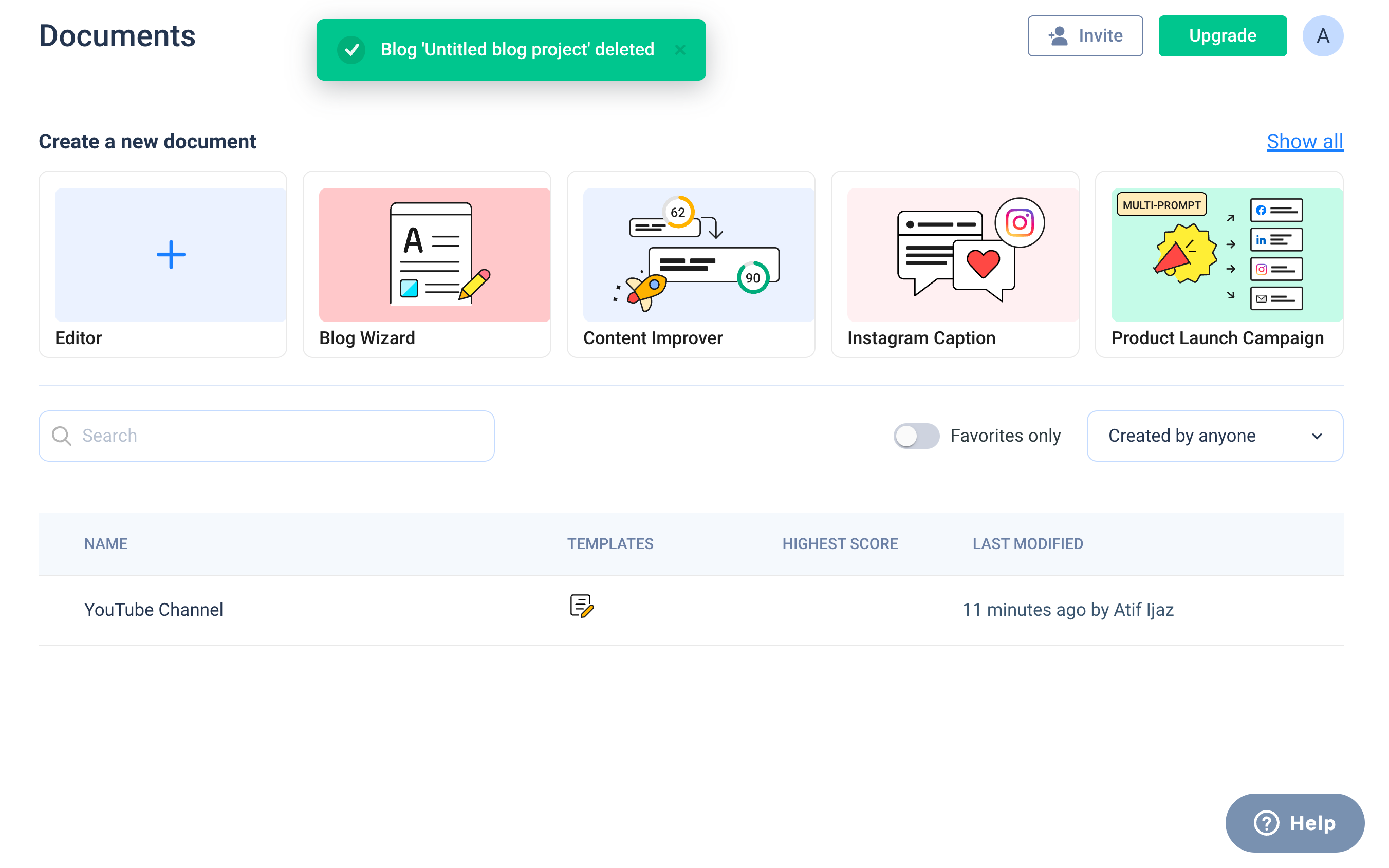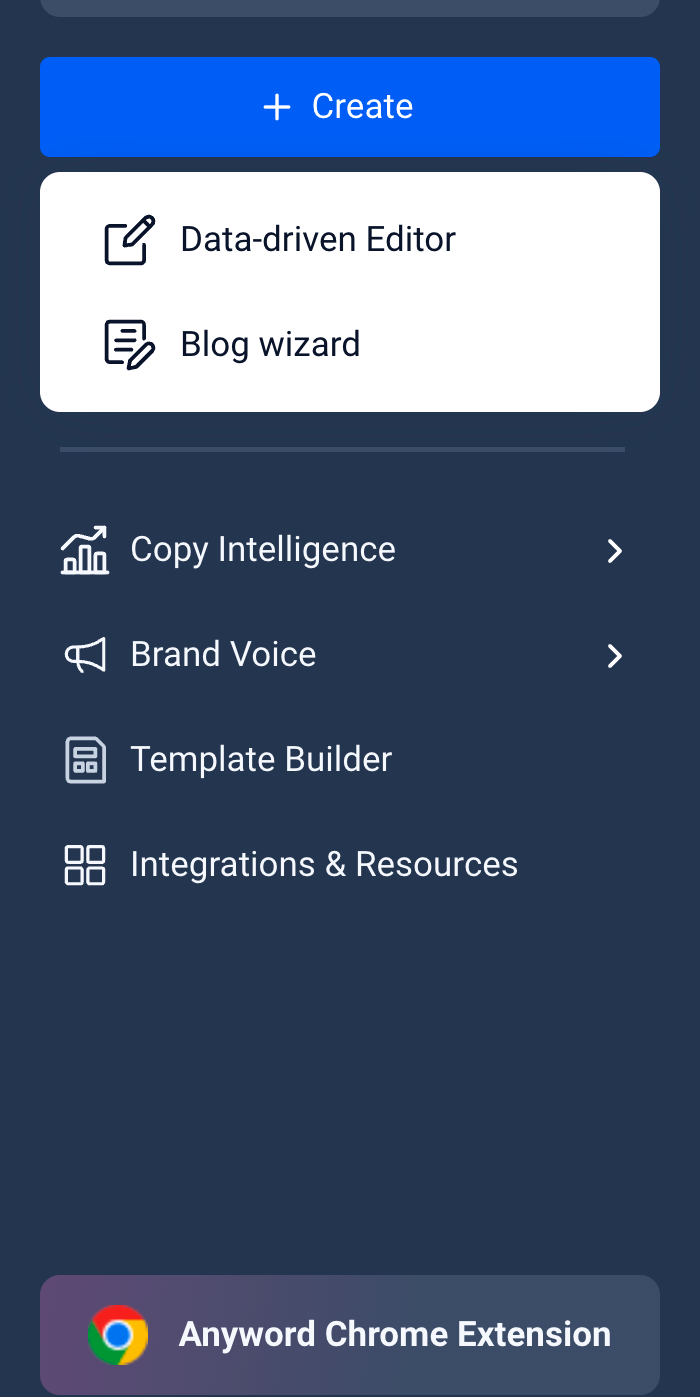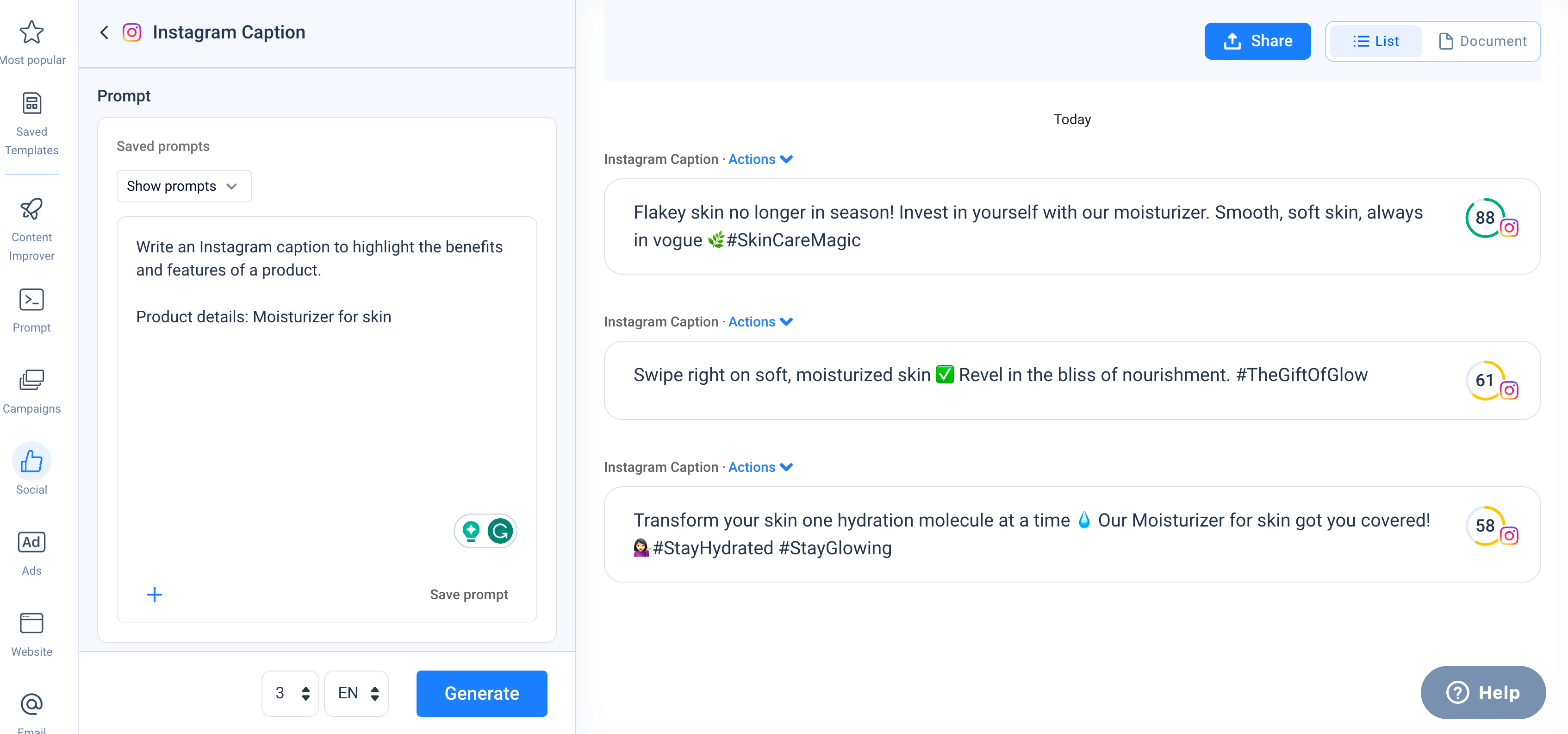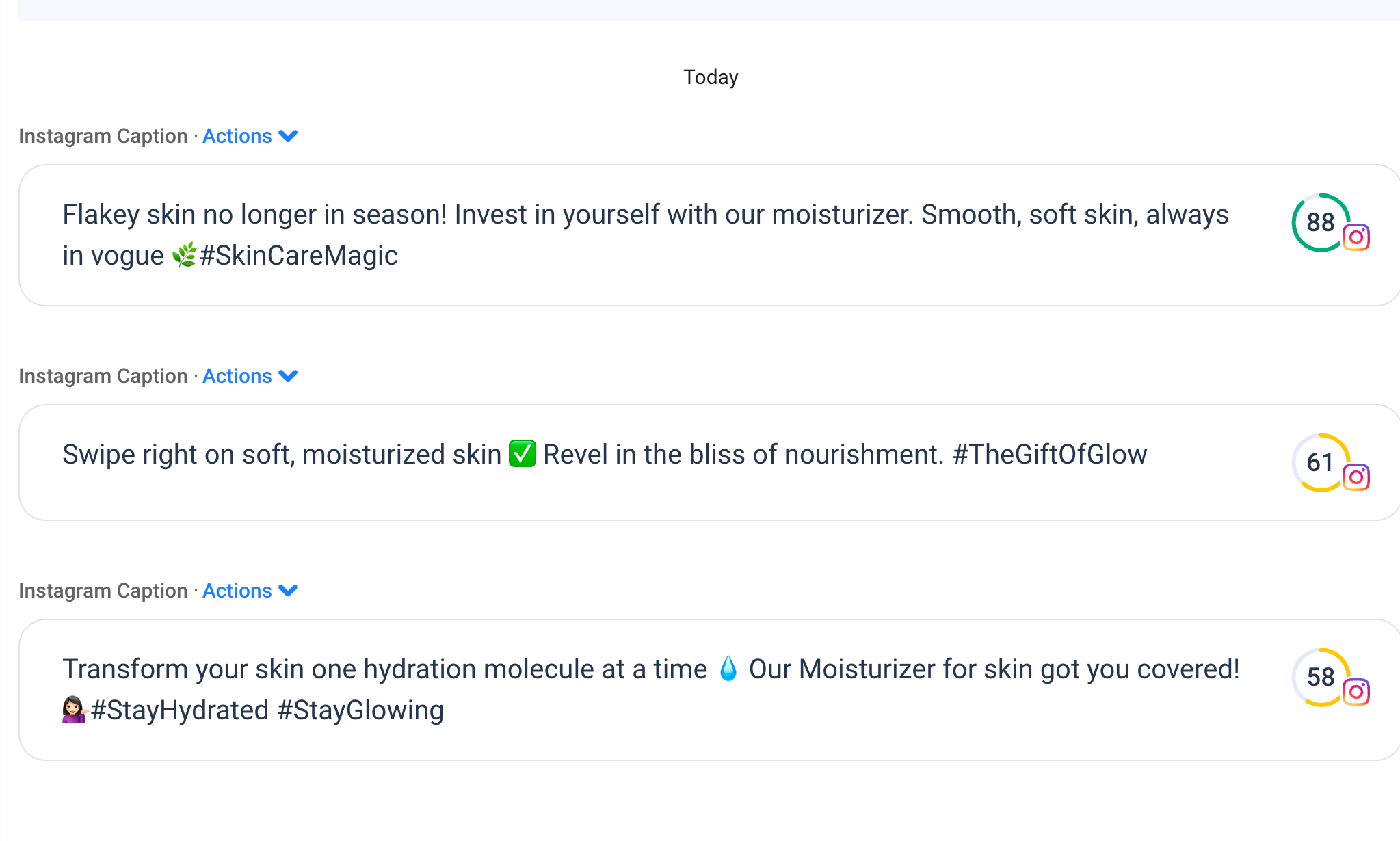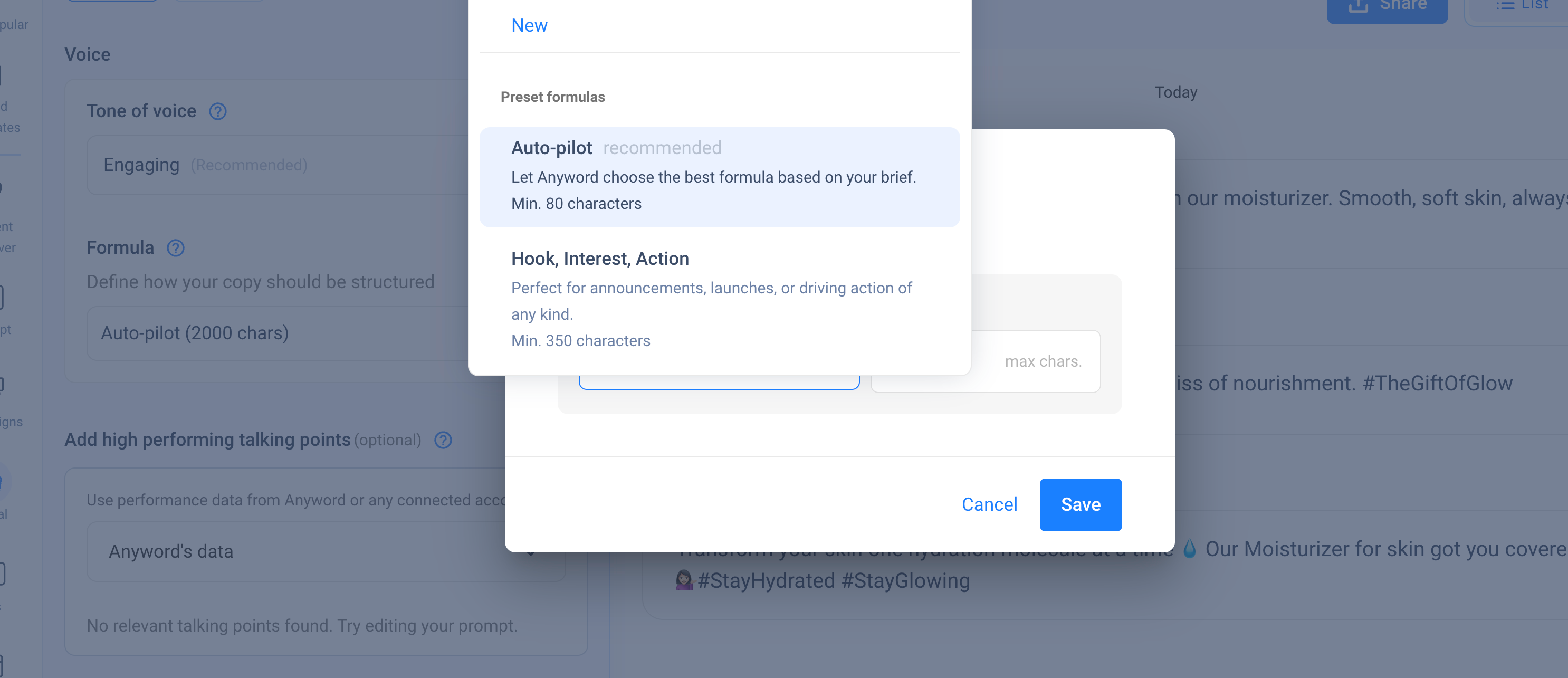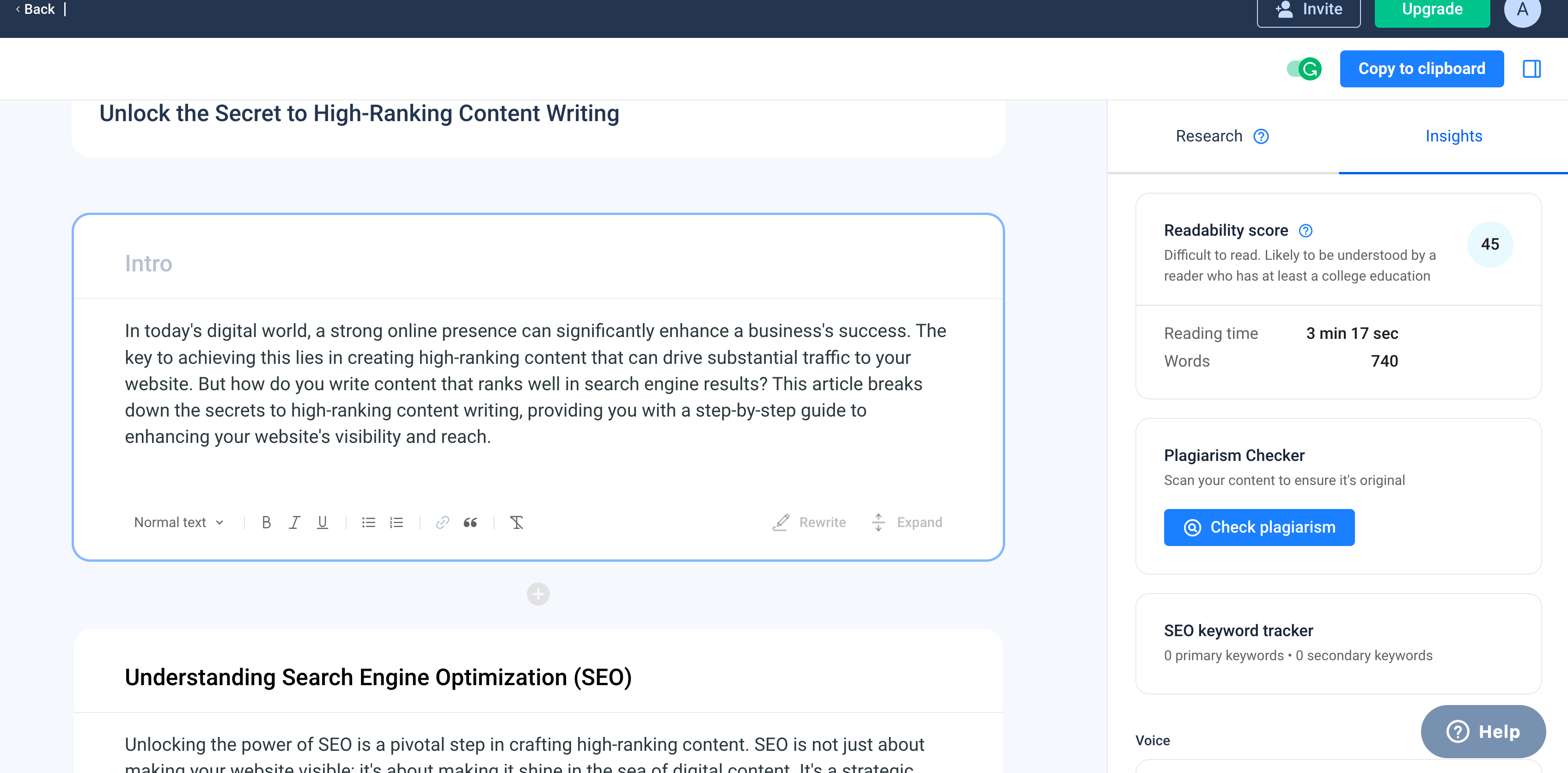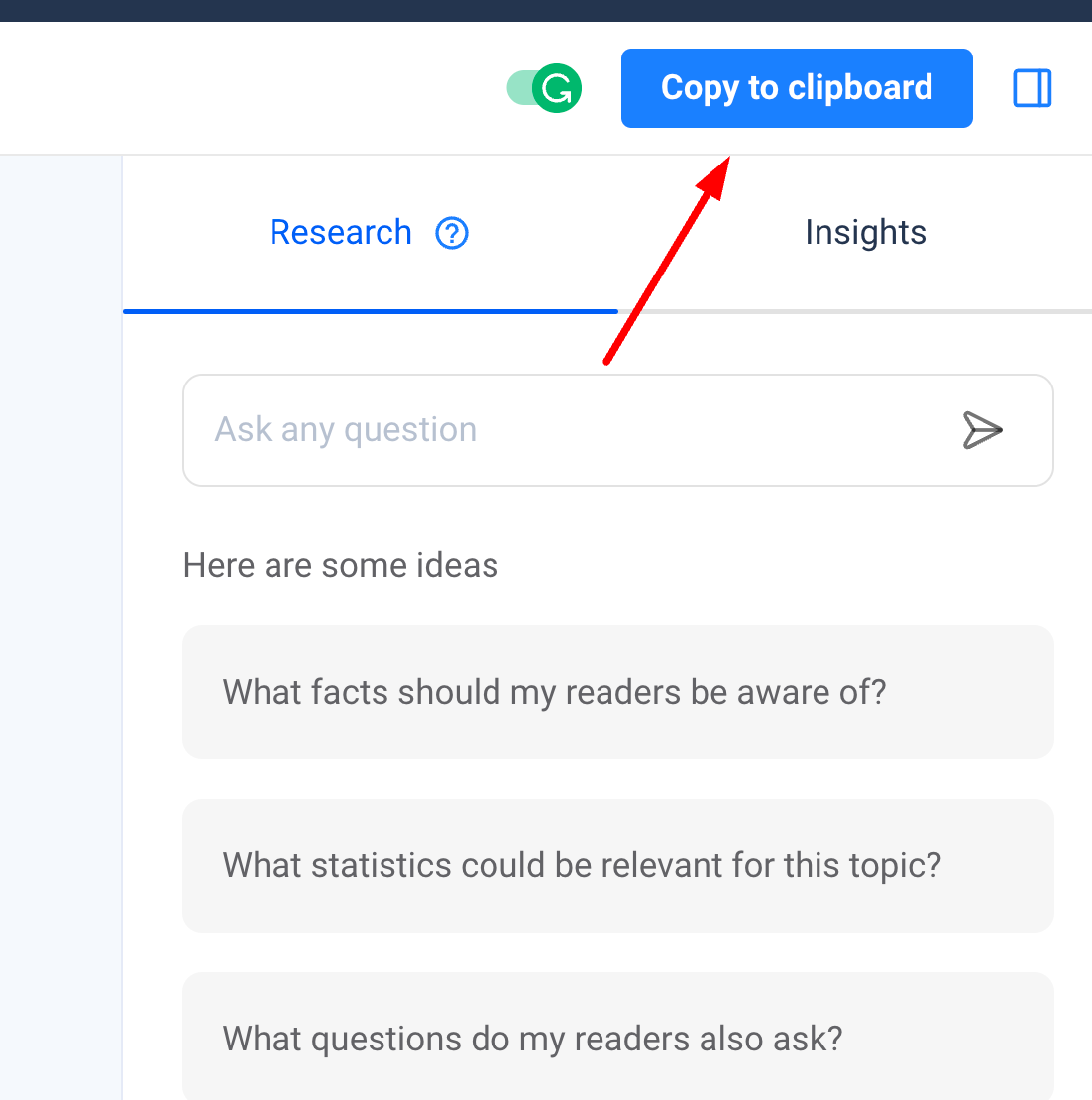When I first stumbled upon Anyword, I was curious yet skeptical. Could this tool really enhance my content creation process as much as it claimed? With the digital marketing world buzzing about AI-driven content tools, I decided it was time to take a deep dive. And guess what? The results were eye-opening.
In the fast-paced world of digital marketing, crafting compelling content quickly is a constant challenge. A staggering 75% of marketers agree that creating original content is their biggest hurdle, according to the Content Marketing Institute.
We’ve all been there, haven’t we? Staring at a blank screen, struggling to find the right words. It’s not just time-consuming; it’s downright frustrating. And let’s not forget the SEO game. Keeping up with Google’s ever-evolving algorithms is like chasing a moving target – exhausting and often unproductive.
Enter Anyword. This AI-powered tool promises not only to speed up your writing process but also to optimize your content for better engagement and SEO. In this review, I’ll dive into its pros and cons, pricing, and explore some alternatives. Does it live up to the hype? Let’s find out.
Anyword Review At A Glance.

Anyword is a dynamic AI-driven content creation tool that caters to a wide range of content needs including blog posts, social media updates, ads, and more. Its data-driven editor is a standout feature, tailoring content based on audience analysis to enhance engagement. The tool’s predictive performance scores offer valuable insights into how content might perform, aiding users in fine-tuning their strategies for better outcomes.
The user interface of Anyword AI is designed for ease of use, appealing to both beginners and professional content creators. Integration and automation features further streamline the content management process, making it a robust tool for various writing tasks.
However, there are some drawbacks. The AI copywriting tool is a bit pricey for beginners, which might be a barrier for those just starting out in content creation. The lack of a mobile app and a non-mobile-friendly interface can be limiting for users who prefer working on mobile devices.
In conclusion, Anyword is ideal for marketers, content creators, and businesses looking for an AI-powered tool to enhance their content strategy and creation process. Its strengths lie in its advanced AI capabilities, ease of use, and excellent customer support.
Anyword Overview
Anyword presents itself as a cutting-edge AI-driven tool, revolutionizing the realm of content creation across various digital platforms. It’s tailored for a broad spectrum of content needs, ranging from crafting engaging blog posts to creating compelling social media updates and persuasive ad copy.
Ease of use is a hallmark of the Anyword experience. The platform is intuitively designed, making it accessible and straightforward for both novice content creators and seasoned marketing professionals. This user-friendliness is complemented by a suite of integration and automation features, which collectively streamline the entire content management process, enhancing efficiency and productivity.
Anyword is a robust and versatile AI writer, ideal for a wide array of content creation tasks. Its advanced AI capabilities, coupled with user-friendly design and diverse pricing options, make it a valuable asset for marketers, content creators, and businesses seeking to elevate their content strategy and production.
Note: The reviews given to each section below are only my personal opinion after testing this tool.
Pros:
- The data-driven editor feature enhances content relevance by analyzing audience preferences, leading to higher engagement rates.
- The AI writing software predicts content performance before publication, guiding users in optimizing their content strategy.
- From blog posts to social media and ads, Anyword supports a wide range of content types, making it a one-stop solution for diverse content needs.
- Its user-friendly interface is designed for both beginners and experienced marketers, simplifying the content creation process.
- Features like Website Automation and the Boost Extension streamline the content creation and publishing process.
- The platform offers comprehensive customer support, ensuring users get timely assistance and guidance.
- Regular interaction with the user community helps gatherfeedbackandimprove the platform.
Cons:
- The pricing can be a bit steep for beginners, making it less accessible for those just starting out or with limited budgets.
- The absence of an Android or iOS app, along with its non-mobile-friendly nature, can be a drawback for users who prefer working on mobile devices.
- While it offers many features, its capability to handle Google Ads content could be improved for better performance.
- Some users have expressed concerns about the credit system, particularly regarding the counting of unselected or deleted words as part of the credit usage. This can lead to a quicker depletion of word credits than expected.
- There are instances where the generated text may not fully align with user instructions, although this can often be rectified with a regeneration of the content.
- The lack of direct integration with WordPress means users have to manually transfer content, which can be a bit inconvenient.
- Occasionally, the AI-generated text may require additional edits or iterations to fully meet the user’s instructions, indicating room for improvement in understanding and executing complex content briefs.
What is Anyword
When I first came across Anyword, it struck me as a game-changer in the realm of AI-driven content creation. But what exactly is it? Well, Anyword is an innovative AI tool designed to revolutionize the way we write. It’s not just another text generator; it’s a smart assistant that helps craft compelling, SEO-optimized content.
What sets Anyword apart is its unique data-driven approach. It analyzes your audience, understanding their preferences and behaviors, and then suggests content that resonates best with them. As a content creator, this is a goldmine. It’s like having a data analyst and a creative writer rolled into one.
But it’s not just about generating text using natural language processing (NLP). Anyword also offers a predictive performance score for each piece of content. This feature helps gauge how well your blog content will perform even before you hit ‘publish’. As someone who’s always juggling SEO and reader engagement, I found this to be a standout feature. It’s like having a crystal ball for your content strategy.
In short, Anyword aims to be your go-to to create content that not only reads well but also ranks well.
Anyword Top Features
Diving into the heart of Anyword, I was immediately impressed by its range of features. These aren’t just flashy add-ons; they’re practical tools designed to elevate your content game. From refining your message to optimizing for SEO, Anyword packs a punch.
Here’s a closer look at the features that really stood out for me.

The Data-Driven Editor is the star of the Anyword experience. It’s like having an insightful partner who knows your audience inside out. This feature analyzes existing data, understanding what works and what doesn’t for your specific audience. For me, this was a game-changer.
Writing content that resonates with your readers can be hit or miss. But with Anyword’s Data-Driven Editor, it’s more science than guesswork. It suggests tweaks and changes to your content based on real data, significantly increasing the likelihood of engagement. As someone who’s constantly aiming to connect better with my audience, this feature felt like a secret weapon.

Next up is the Blog Wizard. This feature is a lifesaver for bloggers like me. It streamlines the entire process of blog creation, from conceptualization to final draft. What I adore about the Blog Wizard is how it guides you through each step.
You start by inputting a topic, and it generates outlines, suggests headings, and even helps flesh out sections. It’s like having a personal blog coach, ensuring your content is structured, engaging, and on point. As someone who often grapples with organizing thoughts coherently, this tool felt like a much-needed guiding light.

The Copy Intelligence Platform is where Anyword flexes its muscles in analytics and AI. This isn’t just about creating content; it’s about creating smarter content. The platform offers insights into what language, tone, and style work best for your audience.
It’s fascinating to see how small tweaks recommended by the platform can lead to significant changes in engagement and conversion rates. For a content creator focused on results, this is invaluable. It’s like having a content strategist in your toolbox, always ready to optimize your writing for maximum impact.

There’s Website Automation, and this feature is a game-changer for website content. Imagine updating your website’s content automatically, with AI ensuring it’s always optimized for your target audience and SEO. That’s what Website Automation does.
For someone who manages multiple web pages, the thought of automating content updates while keeping them relevant and engaging was incredibly appealing. It’s like having a dedicated web content manager, constantly working to keep your site fresh and appealing to visitors.

The feature of Private Models in Anyword truly sets it apart for personalized content creation. This tool allows you to train the AI with your own content, creating a model that understands your unique voice and style. For me, this was a revelation.
The idea of an AI tool that generates not just generic content but also content that mirrors my personal tone and style is incredible. It’s like training a digital apprentice in the art of your specific content creation. This feature is particularly useful for brands or individuals who have a distinct brand voice that they want to maintain across all their content.

In today’s digital age, security is paramount, especially when it comes to content creation and data. Anyword takes this seriously. The platform ensures that all your data and content are securely handled.
As a user, this gave me peace of mind. Knowing that my content, ideas, and data are protected means I can focus on creativity without worrying about security breaches. It’s like having a digital vault safeguarding your creative assets. For businesses and individual creators alike, this aspect of Anyword is reassuring, underlining its commitment to user trust and data integrity.

Finally, the Anyword Boost Extension is a nifty tool that integrates seamlessly with your browser. It allows you to use Anyword’s AI-driven suggestions directly in your online writing platforms, like CMS or social media.
For someone who’s always on the go and managing content across various platforms, this feature was a major plus. It’s like having a portable AI assistant, ready to offer suggestions and improvements wherever you’re writing online. This extension ensures that your content is not just well-written but also optimized for engagement and SEO, no matter where you’re creating it.
Each of these features contributes to making Anyword a robust tool for diverse content needs. From ensuring content uniqueness with Private Models to safeguarding your creative process with robust security measures, and enhancing online writing with the Boost Extension, Anyword covers all bases.
Anyword’s Powerful Marketing Tools
Anyword’s suite of marketing tools is like having a team of expert copywriters at your fingertips. Here’s a breakdown of some standout tools, each with an example to showcase its potential:
- Blog Post Generator: Say goodbye to writer’s block. With this tool, I turned a few keywords into a full-fledged, engaging blog post project in minutes. It’s like having a brainstorming session that turns into a polished article almost instantly.

- Amazon Product Description Generator: Crafting descriptions optimized for Amazon just got easier. For instance, I used it to create a compelling, bulleted product description that not only described the product’s features but also boosted its sales appeal.

- Email Copy Generator: Creating email subject lines that convert is now a breeze. This tool helped me craft an email campaign with high open rates, effortlessly guiding prospective customers toward my product.

- Landing Page Tool: Transforming a product description into an entire landing page is no longer daunting. I experienced how a simple product overview can be expanded into a comprehensive, conversion-optimized landing page.

- Product Description Generator: Writing persuasive product descriptions is now just a few clicks away. This tool enabled me to effectively explain and highlight my product’s benefits, tailored perfectly for my target audience.

- Ad Copy Generator: Generating high-converting ad copy is now quick and efficient. With just a few inputs, I created ad content that significantly improved my campaign’s conversion potential.

- Sentence Rewriter & Rewording Tool: Optimizing existing content is crucial, and this AI writing tool makes it simple. It helped me rework sentences to enhance readability and SEO without losing the original meaning.

- Instagram Caption Generator: Creating engaging Instagram captions is now fun and effective. The tool generates captions that resonate with my followers, enhancing engagement on each post.

- Facebook Post Generator: This tool simplifies crafting captivating Facebook post captions and headlines, ensuring my content stands out in crowded newsfeeds.

- LinkedIn Post Generator: Creating LinkedIn posts that engage and convert is crucial for professional networking. This tool streamlined my post creation, ensuring each post was impactful and tailored to my professional audience.

- Text Summarizer: Condensing content into powerful snippets is essential for clarity. The Text Summarizer tool helped me create concise summaries, perfect for quick reads or highlights.

Each of these tools in Anyword’s arsenal ensures that whatever your content needs, there’s a solution at hand. They save time and also enhance the quality and effectiveness of your content across different platforms and formats.
Customer Support

When it comes to customer support, Anyword truly stands out. In my experience, their support team is a cut above the rest. Here’s why:
- Responsive and Knowledgeable Team: I found the support team to be exceptionally responsive. Whether it was a technical query or a feature-related question, they were quick to respond. Their in-depth knowledge of the product impressed me, as they provided detailed, helpful answers to my queries.
- Multiple Channels of Support: Anyword offers various channels for support, including email, live chat, and a comprehensive FAQ section. I particularly appreciated the live chat option for immediate assistance. It felt like having a helping hand available whenever I needed it.
- Proactive Approach: What struck me most was their proactive approach. The support team doesn’t just solve your issues; they also offer tips and best practices to enhance your experience with Anyword. This was particularly helpful for me as a first-time user, as it helped me get the most out of the tool.
- Community Engagement: Anyword has an active community of users, and the company engages with this community to gather feedback and provide support. I found this community engagement invaluable for learning from other users’ experiences and insights.
- Regular Updates and Improvements: Anyword doesn’t just rest on its laurels. They regularly update their platform based on user feedback and evolving market needs. As a customer, it’s reassuring to know that the tool you’re using is continually improving.
The customer support at Anyword is a major plus. It’s not just about solving problems; it’s about enhancing your overall experience with the platform. Their commitment to customer satisfaction is evident, and it significantly contributes to the user-friendly nature of the tool.
Ease of Use
Using Anyword is like having a magic wand for content creation – it’s intuitive and incredibly user-friendly. Let me walk you through the steps, showing just how easy it is to harness its power for various content needs.

- Creating an Account: The process begins with a simple signup. You can register with your Google account, making the process quick and straightforward. I found this to be a smooth start to my Anyword journey.
- Workspace Management: Once signed in, you’re greeted with a workspace. Here, you can either work with the current workspace or add a new one. Editing the workspace name for better organization is just a click away. For instance, I named mine ‘YouTube Channel’ for a specific project.

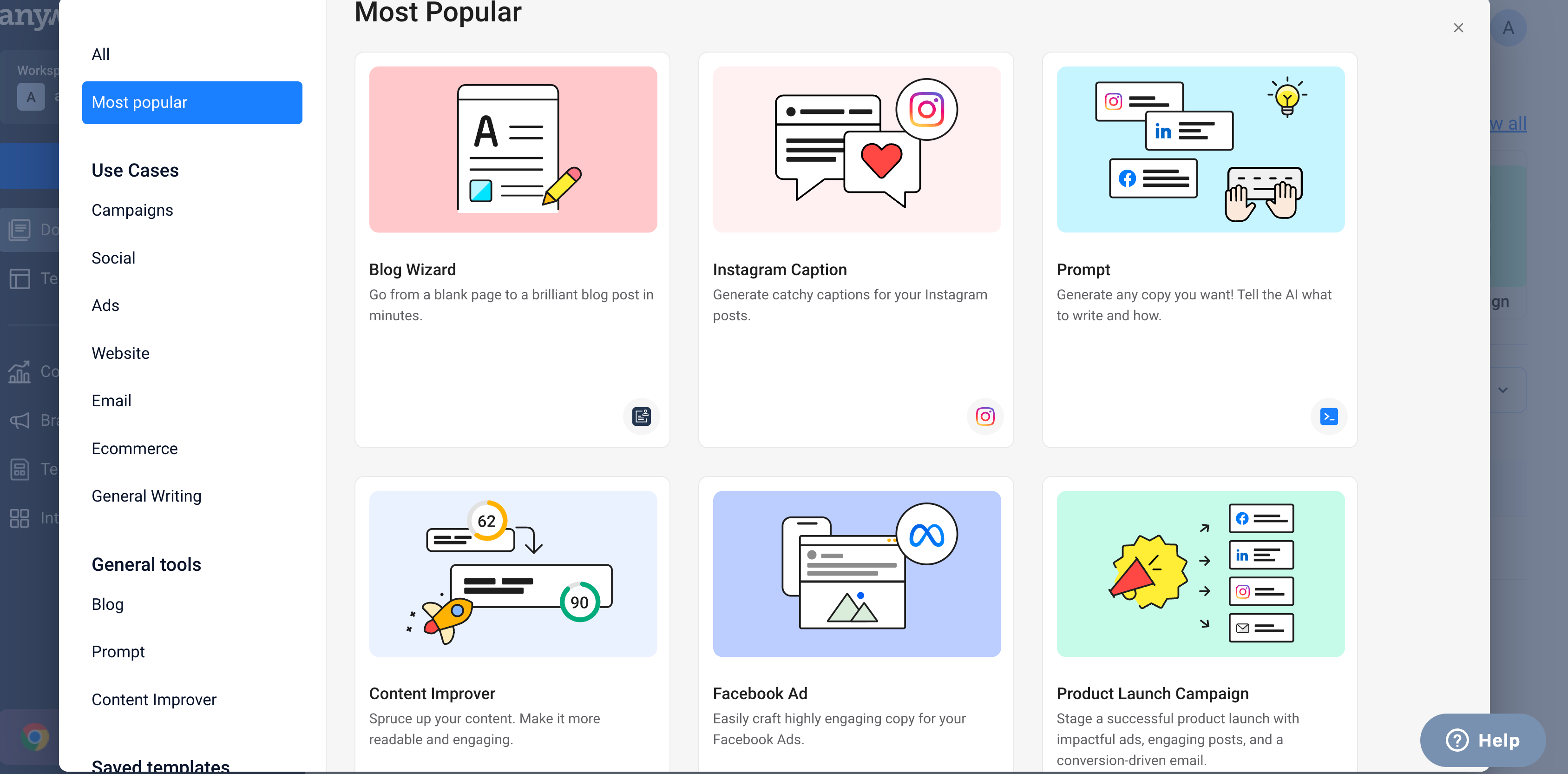
- Dashboard Overview: The dashboard is where the magic happens. It’s user-friendly and neatly organized. I could invite team members (though this requires upgrading to a specific plan) or start using the free plan.
- Creating New Content: The ‘Create Something New’ feature is a standout. With a variety of templates, I was spoilt for choice. Be it social posts, ads, or landing pages, everything is neatly categorized for easy access.

- Selecting Content-Type: For this example, let’s create a social post. The tool offers options for various platforms like Instagram, Facebook, Twitter, etc. I chose an Instagram caption for my test run.

- Input and Generation: After selecting the content type, you input your text or requirements. Anyword then works its AI magic to generate multiple versions. It even provides performance scores for each variation, which I found incredibly helpful for choosing the best option.

- Creating Ads and More: For creating an ad, say a Facebook ad, you input product details or import them from a URL. Anyword then allows you to customize your audience target, tone of voice, and text format. The ‘Hook, Inrerest, Action’ format was particularly effective for my ad copy.

- Blog Post Creation: Creating a blog post is equally simple. You input the topic, target audience, and keywords. Anyword generates a title, outline, and complete content, which you can edit to your liking. Generating a 1000-word blog post was a breeze and highly efficient.

- Editing and Refining: The tool offers options to expand, refine, or continue writing sections of your content. This is great for personalizing AI-generated content to your specific style.
- Exporting Content: Once you’re happy with the content, it’s just a matter of copying it to the clipboard. You can then use it for your blog, social media, ads, or any other purpose.

In short, Anyword makes content creation easy and enjoyable. It’s a tool that complements your creativity with its AI efficiency, making it a must-have for anyone involved in content marketing or writing.
Anyword Pricing

Exploring Anyword’s pricing, I discovered a variety of plans tailored to different needs and budgets, each offering unique features.
Starter Plan – $49/month (Monthly) or $39/month (Annually)
The Starter Plan is the most basic option. It’s perfect for individuals or small teams just starting with AI copywriting. This plan includes access to over 100 AI writing tools and a generous word limit. It’s priced affordably, making it a great entry point.
Data-Driven Plan – $99/month (Monthly) or $79/month (Annually)
For those requiring more advanced features, the Data-Driven Plan is ideal. It includes everything in the Starter Plan, plus real-time predictive performance scores and analytics. This plan is designed for users who need deeper insights into their content’s performance.
Business Plan – $499/month (Monthly) or $349/month (Annually)
The Business Plan is tailored for larger organizations. It offers custom solutions, including a higher number of seats and advanced features tailored to enterprise needs. The pricing and features of this plan are customized according to the specific requirements of the business.
Enterprise Plan – Custom Pricing
The Enterprise Plan is for large-scale operations requiring the most comprehensive features and support. It offers advanced customization, security, and collaboration tools, with pricing based on specific enterprise requirements.
Anyword Top Alternatives Worth Considering
If you’re considering alternatives to Anyword for your AI copywriting needs, here are five notable options, each with its unique strengths:

Ideal for those who need to create long-form content and various other copywriting templates, Writesonic also offers social media content creation tools. Its download option allows users to save content in Microsoft Word or PDF formats. Writesonic’s pricing starts at $10/month for 30,000 words, making it a very affordable option. It stands out for its good long-form content, ease of use, and WordPress integration.

This tool is useful for creating engaging content for social media, blogs, and email campaigns. It offers a range of high-quality content generation capabilities, including ad copies, blogs, and SEO-optimized articles. In addition, Pepper Content provides real-time, personalized recommendations with its Pepper AI feature. The pricing for Pepper Content starts at $399 per month for the Premium plan.

Scalenut is a comprehensive content marketing platform that helps in content creation and optimization. Key features include Cruise Mode for generating SEO-optimized blog posts, SEO Topic Research, AI Templates, and a Content Optimizer. Scalenut’s pricing starts from $39 per month for the Essential plan, with other plans available up to $149 per month.

This is a robust AI-powered content optimization tool that aids in creating high-quality, SEO-optimized content. It offers keyword research capabilities, content scoring, and idea generation. Frase.io has a special 5-day trial at $1, and its plans start at $14.99/month for the Solo plan.

Known for its conversion copy capabilities, Neuroflash is user-friendly and offers a range of features for blog articles, social media posts, and rewrites. The pricing for the Standard plan starts at €30/month. Neuroflash is particularly useful for creating grammatically correct, persuasive, and engaging content.
Each of these tools offers unique features and pricing plans, so depending on your specific needs – whether it’s long-form content, social media posts, SEO optimization, or conversion-focused copy – one of these alternatives could be a better fit for you than Anyword.
Anyword Review – Is It Really Worth The Money?
If you’re seeking an AI tool that not only generates content but also offers insights into its likely performance, Anyword is a strong contender. Its data-driven approach and diverse content creation capabilities make it a valuable asset for marketers and content creators.
However, the value for money can vary depending on your specific content needs and the scale of your operation. For small-scale content creators, the starter plan might be sufficient, while larger organizations might find more value in the higher-tier plans.
In conclusion, Anyword is a tool worth considering for those looking to leverage AI for diverse and effective content creation. The decision ultimately hinges on your specific requirements and how much you’re willing to invest in AI-driven content tools. For a more comprehensive understanding, it’s advisable to explore Anyword’s offerings in relation to your unique content needs and compare them with other available tools in the market.