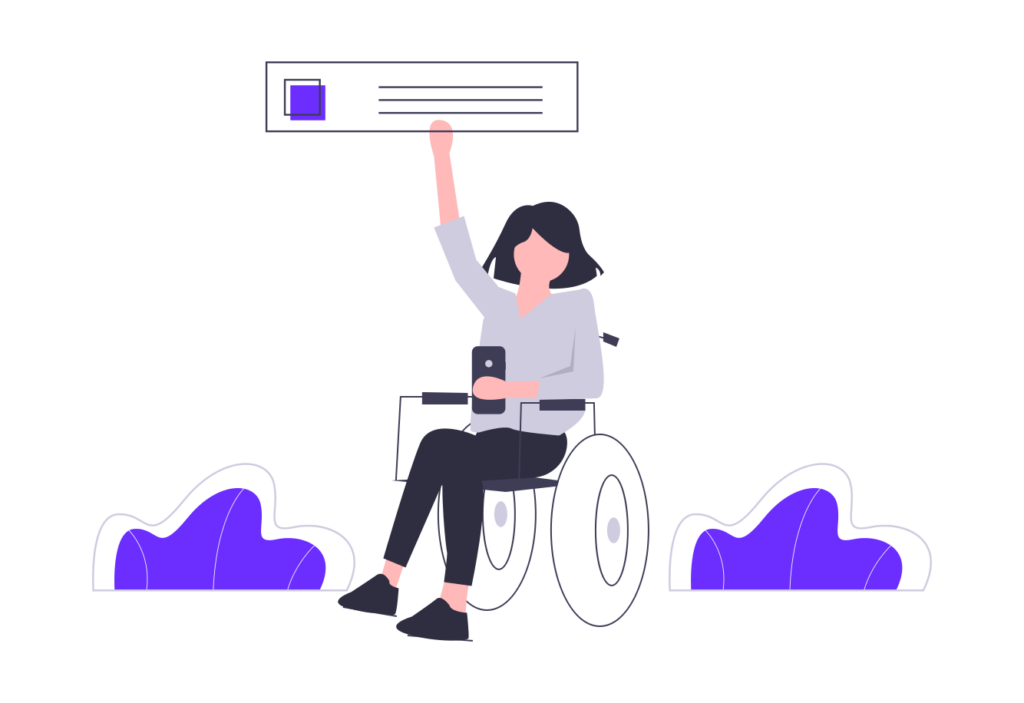As online accessibility becomes increasingly important, it’s easy to get overwhelmed trying to navigate the basics of making a website accessible. This is key for a business owner because an accessible website is not only beneficial to those with disabilities but also a great way to meet the needs of all customers and clients.
By following the tips in this guide, you’ll experience enhanced website accessibility and gain a deeper appreciation for the significance of crafting an inclusive website.
Let’s dive in!
What is website accessibility?

Website accessibility is the practice of designing web pages that are accessible to people with disabilities. This includes making sure that all users can perceive, understand, navigate, and interact with a website regardless of their physical or mental attributes. Accessibility should be taken into consideration when designing a website in order for it to reach its full potential. Various tools and techniques exist to make content accessible, such as providing alternative text descriptions of images and ensuring that forms are properly labeled.
Website accessibility benefits everyone. It can increase usability for all users, not just those with disabilities. It also improves search engine optimization (SEO) by making a website more discoverable for search engines such as Google. But most importantly, website accessibility ensures that people with disabilities are not excluded from accessing and interacting with websites.
Now that you know why website accessibility is so important, the rest of this post will show you precisely how to make your website more accessible. Keep reading for my top tips and tricks. I think you’ll find that this process isn’t as intimidating as it might seem.
How to make your website as accessible as possible

No one should be denied access to the internet due to physical limitations or disabilities. Implementing accessibility features, like screen readers or high-contrast modes on websites, can significantly enhance the experiences for individuals with visual or hearing impairments. When I first started designing websites, I was surprised at how user-friendly accessibility features had become. Now, a variety of tools can be used to ensure a website is accessible to all users. For instance, screen readers can now read out text aloud to blind individuals, allowing them to navigate and learn about its content. Also, high-contrast mode helps those with visual impairments distinguish texts and images more easily.
Not only are you increasing access, but you are promoting inclusivity for all users. By including these accessibility features, you are opening up access and creating inclusivity across your audience. You are also extending your reach as well.
The accessibility features should be placed on the homepage and other landing pages and easily accessible from a navigation menu or footer.
Accessibility features can also benefit those without disabilities who experience difficulty navigating websites due to language barriers, slow connections, or other barriers. Optimizing your site for all types of users can ensure an effortless navigation process regardless of how they access it. I believe the goal should always be to make sure that all users can access content easily and safely.
These features should not only be considered nice-to-haves when designing websites but should be an essential part of web design. I find that when businesses understand the importance of website accessibility, they are more willing to invest in making their websites accessible. They also become more mindful about how they design and optimize their websites.
Of course, I would recommend testing these features by using the best automated accessibility testing tools to make sure that your website is optimized for all. Testing them is important as it helps identify any errors or issues users might be encountering and ensures compliance with accessibility guidelines. So, if you want to increase accessibility on your website, start incorporating these features and testing them.
I find that adding alt-text to images is an essential accessibility feature. I’m sure you already know what alt-text is, but for those who don’t—alternate text (alt-text) is a descriptive text associated with an image. It provides information about the content of the image to those using screen readers or other assistive technologies. This makes it easier for users to understand what an image is and helps them navigate through your website.
By providing alt-text descriptions on media files on your website, you can ensure equal access for all visitors. You will make it more user-friendly and improve accessibility and user experience. So, take the time to add alt-text descriptions and make it inclusive and welcoming for everyone who visits.
Accuracy and clarity should always be your top priorities when writing alternative text. Your alt-text should accurately represent what is shown in media files while still being easy for visitors to understand. I find that keeping descriptions short yet still conveying an accurate portrayal means visitors can quickly locate what they need without delay or confusion. Be sure to add keywords related to media file contents that will improve search engine optimization (SEO), making your website more visible to potential visitors and broadening the reach of your target market.
Alternative text can have a hugely significant impact. By creating accurate and succinct descriptions for all images, videos, and audio files on your site with alt-text descriptions, you are taking a key step toward increasing accessibility for all visitors. Make it a priority on any website serious about accessibility. I know that it can be overwhelming, but it’s worth the effort when you see the positive impact.
I often see websites that rely on color to convey information, which can be an issue for users with vision impairments. If a website relies heavily on colors to indicate different parts of the page or display specific messages, then those who are colorblind or suffer from other visual impairments might have difficulty understanding it. Color alone cannot effectively convey information, which may cause unnecessary confusion or frustration for visitors. By including text alongside color, visitors will quickly understand its content without needing to interpret subtle variations between hues. This makes your website much more understandable and user-friendly, encouraging more people to visit and stay engaged, ultimately leading to improved relationships between yourself and customers.
Color can add visual interest to a website but should not be relied upon solely as an indicator of key information. By including text and color identifiers alongside each other, you can ensure all visitors understand your content and enjoy an enhanced user experience. So, if you want your site to be accessible for all, be sure to use color responsibly alongside textual indicators. It could make all the difference. These simple steps can help ensure a website is accessible to all users, regardless of their disabilities.
I have noticed that many websites are not optimized for mobile devices. This can be a challenge for those with disabilities, such as fine motor impairments or vision impairments. When designing a website, businesses should ensure it is designed responsively to provide an optimally functioning experience on any device. This means users won’t have to pinch and zoom their screens just to access content due to a website not being optimized for their device. This makes the user experience smoother and easier, leading to more engagement on your website.
Responsive websites, often designed by a reputable webflow development company, have features like zoom functions, intuitive navigation bars, and adjustable font sizes that allow visitors to easily tailor their experience according to their own individual needs and preferences. For instance, visually impaired people may find the adjustable font size or high contrast mode helpful in making text easier for them to distinguish. In addition, being responsive ensures your pages will display correctly on all devices, from laptops to mobile phones, allowing visitors to easily find and access the information they require in an efficient manner.
Creating a responsive website takes extra work, but trust me, its long-term advantages far outweigh any upfront costs. Not only does it create a better user experience for all visitors, but it can also encourage more people to access and use your site. Plus, search engines like Google prefer websites optimized for mobile devices, increasing the site’s chances of appearing in searches and giving your business greater exposure. When done right, responsive sites can increase traffic and reach wider audiences. Why not take the plunge now to make yours accessible across devices?
I know font sizes may seem like a minor consideration when designing any printed or digital content. Still, it can tremendously affect whether your intended audience can access and comprehend what’s being presented to them. When selecting font sizes for all users to access your page content easily and read, taking into account visual impairment or reading difficulties should also be considered. Don’t risk your audience missing your message due to an inadequate font size choice. Ensure all are accessible and legible at all times.
Many web designers set the default font size at 12pt, which may be too small for impaired vision users to read or comprehend your text. To address this problem, I would consider increasing it to 14 or 16pt so they can read and comprehend it more easily. Opting for sans serif fonts such as Arial or Helvetica could also help make content legible. Take time and care in creating an inviting and inclusive website experience for visitors of all abilities. I promise it will be worth the extra effort.
Navigation menus are an indispensable component of any website. They allow users to quickly find what they need and navigate more smoothly through pages. A well-designed navigation menu should be user-friendly, intuitive, and clearly organized so visitors can find what they’re searching for without confusion or unnecessary steps. Also, make sure multiple sections on your page are properly labeled and organized accordingly rather than dispersed throughout each page. Too many submenus or drop-downs can make navigation difficult for visitors.
As you design your navigation menus, keep all potential visitors’ needs in mind. For instance, I would recommend larger text or more distinct labels for those with cognitive impairments. I also think that an accessible search bar would make locating specific information quicker. Finally, structuring menus to allow visitors to quickly find content without clicking through multiple pages will ensure an optimal experience on your website.
Be sure your website can be navigated via keyboard only. Websites are an integral component of modern business, so it is imperative that they are user-friendly for everyone. This includes those using only keyboard navigation to browse websites. All functionality should be accessible using only keyboard navigation. This can assist those with disabilities as well as those who prefer using this form of navigation instead of a mouse for ease and efficiency. By making sure it is keyboard accessible, your business website becomes more inclusive and user-friendly for everyone.
Creating clear navigation menus on your website will make it more user-friendly and increase visitor retention rates, potentially leading them to stay longer and can help to convert into leads or customers more easily. Furthermore, providing accessible and inclusive menus will create an inviting online space. The most important thing is to ensure that all visitors, regardless of their ability or preferred form of navigation, can access and use your website with ease. Importantly, I would ensure that website accessibility is tested and updated regularly, ensuring that the content is always accessible to all users. This will enable your business to reach a greater number of potential customers and generate more leads.
Conclusion
I hope this article has highlighted the importance of website accessibility for businesses. Designing a responsive website and incorporating features like adjustable font sizes, intuitive menus, and keyboard-accessible functions will make your website more user-friendly and inviting to all potential visitors. Doing so will create an amazing user experience and increase traffic, reach wider audiences, and generate more leads for your business. Take the plunge now and make your website accessible to everyone!
Fundamentally, website accessibility should be a priority for any business. People with disabilities should not have to struggle to access your content, and you want all visitors to feel welcome when visiting your site. Therefore, I encourage businesses of all sizes to consider how to make their sites more inclusive. In my experience, I have found that website accessibility is essential and beneficial for any business. It not only helps you to provide an enhanced user experience, but it can also help your business reach greater heights.