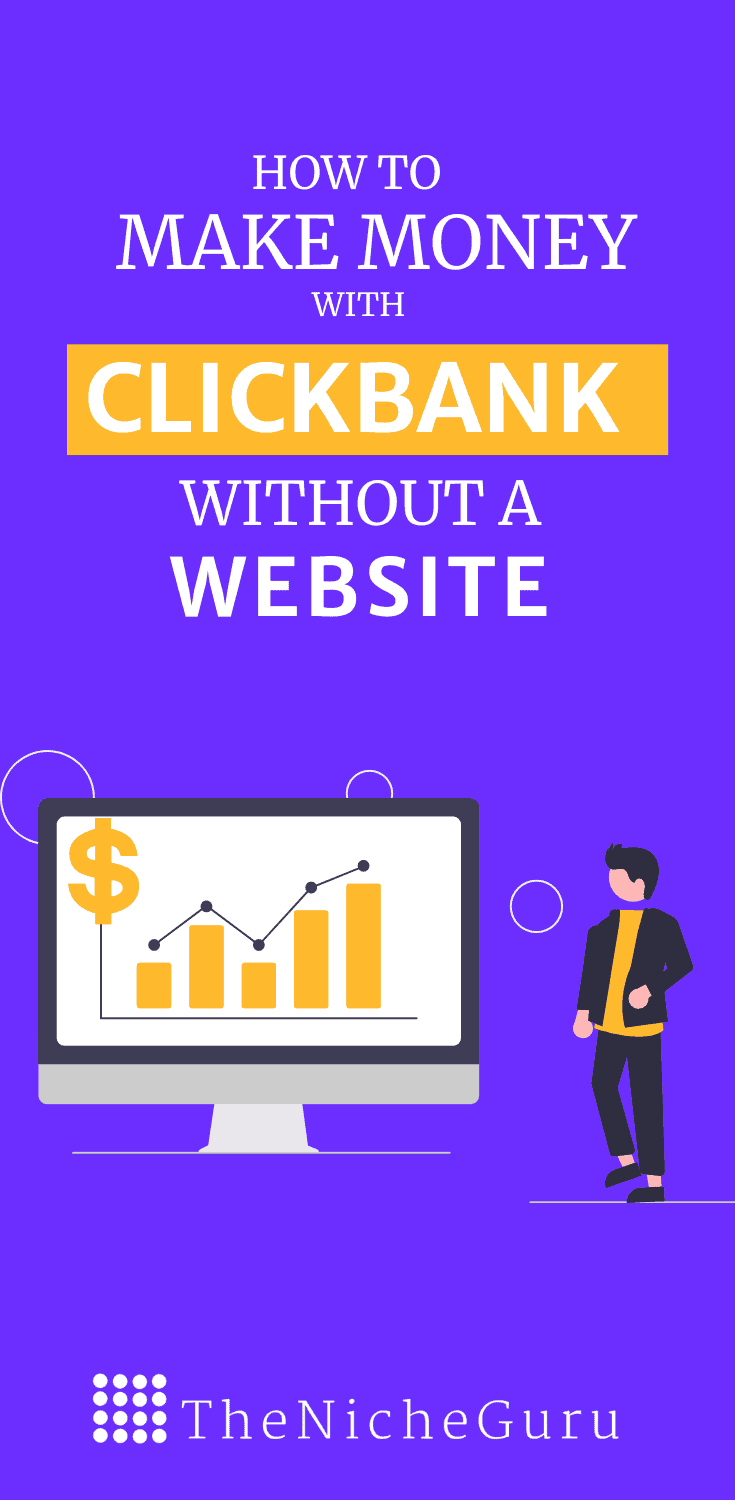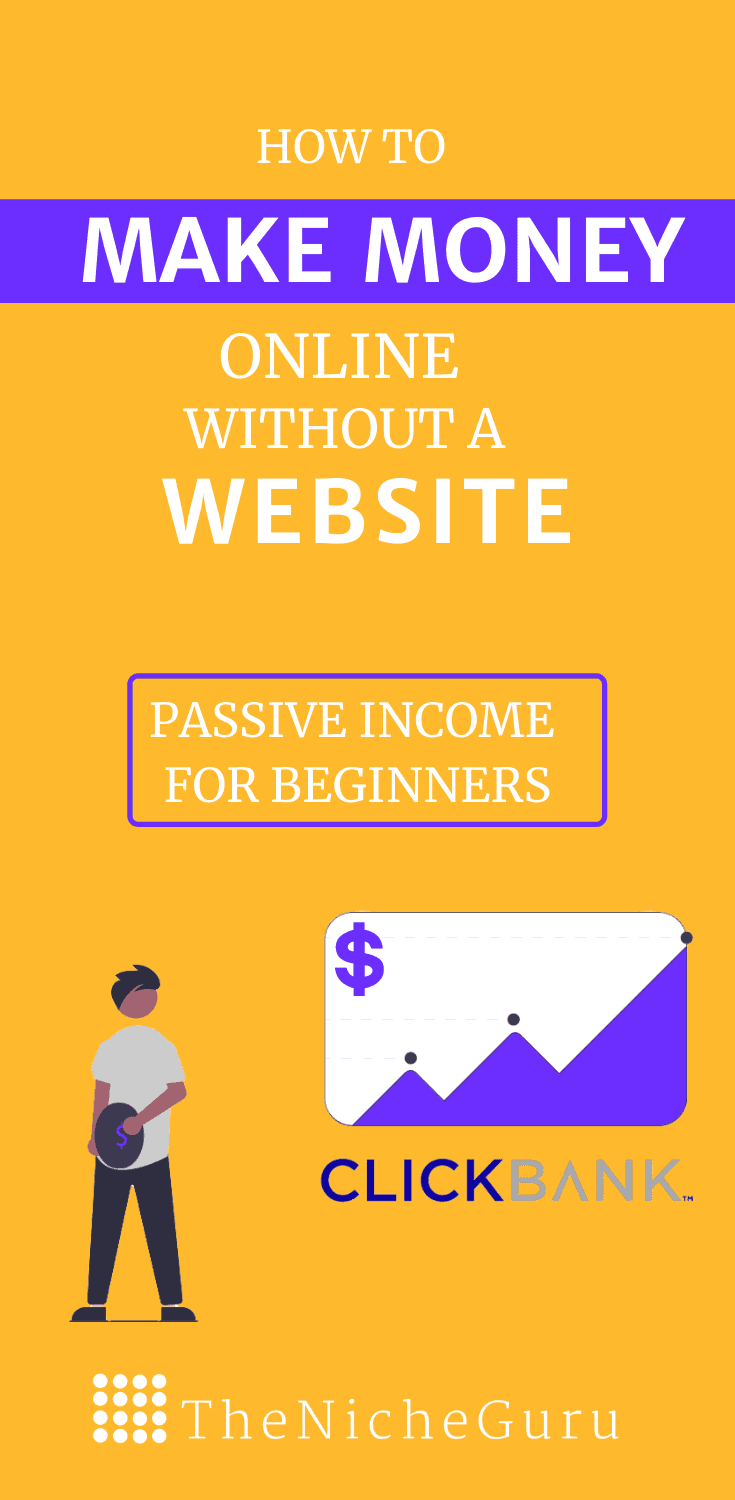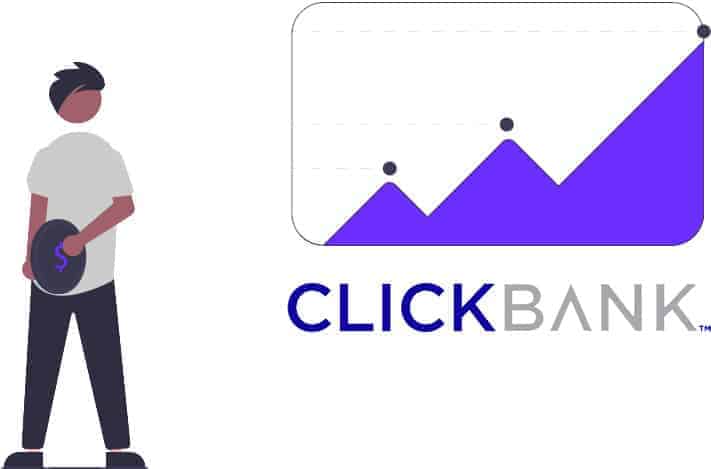Do you want to learn how to make money with ClickBank without a website? And is it even possible?
Absolutely! While many entrepreneurs decide to create a niche website to promote affiliate products and earn a passive income, there are some alternatives.
One of them is ClickBank, probably one of the best affiliate programs to promote digital services. What is great about ClickBank is that it offers you the possibility of earning a passive income even if you don’t have a website.
So if you want to know how to make money with Clickbank without a website, keep reading because I will show you how to do it step by step.
*Disclosure: I only recommend products I would use myself, and all opinions expressed here are my own. This post may contain affiliate links that at no additional cost to you, I may earn a small commission.
What is ClickBank, and How can you Make Money from it?
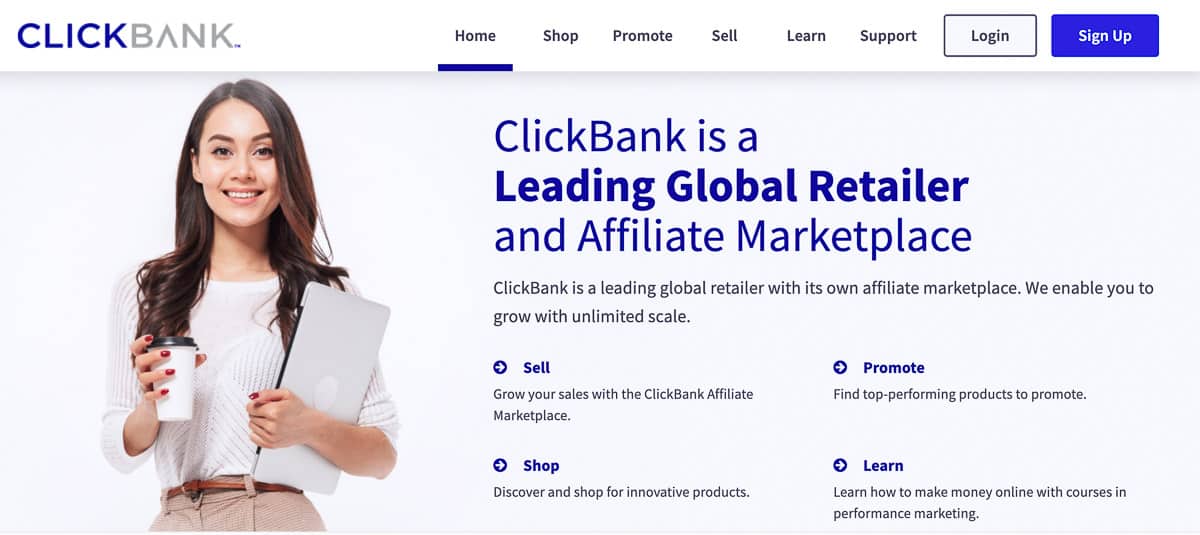
ClickBank is an eCommerce growth engine and one of the largest marketplaces for digital products. Vendors bring their products to the ClickBank Marketplace to drive online sales at a fraction of the cost of managing a scalable eCommerce business.
There are 2 different ways you can make money on this platform:
- By selling your own product.
- By selling other products with affiliate marketing.
Products on the ClickBank marketplace get promoted and sold all over the world. Thanks to the affiliate partners, they help you sell your product and give it more exposure. So if you own a product or want to create one to sell it on Clickbank, this is one of the methods how to make money with Clickbank without a website.
The other method will be affiliate marketing. You simply choose the products you want to promote, and you will get a commission for every sale you refer.
I will explain how to perform each of these options in detail in the next sections.
How to Make Money from ClickBank without a Website.
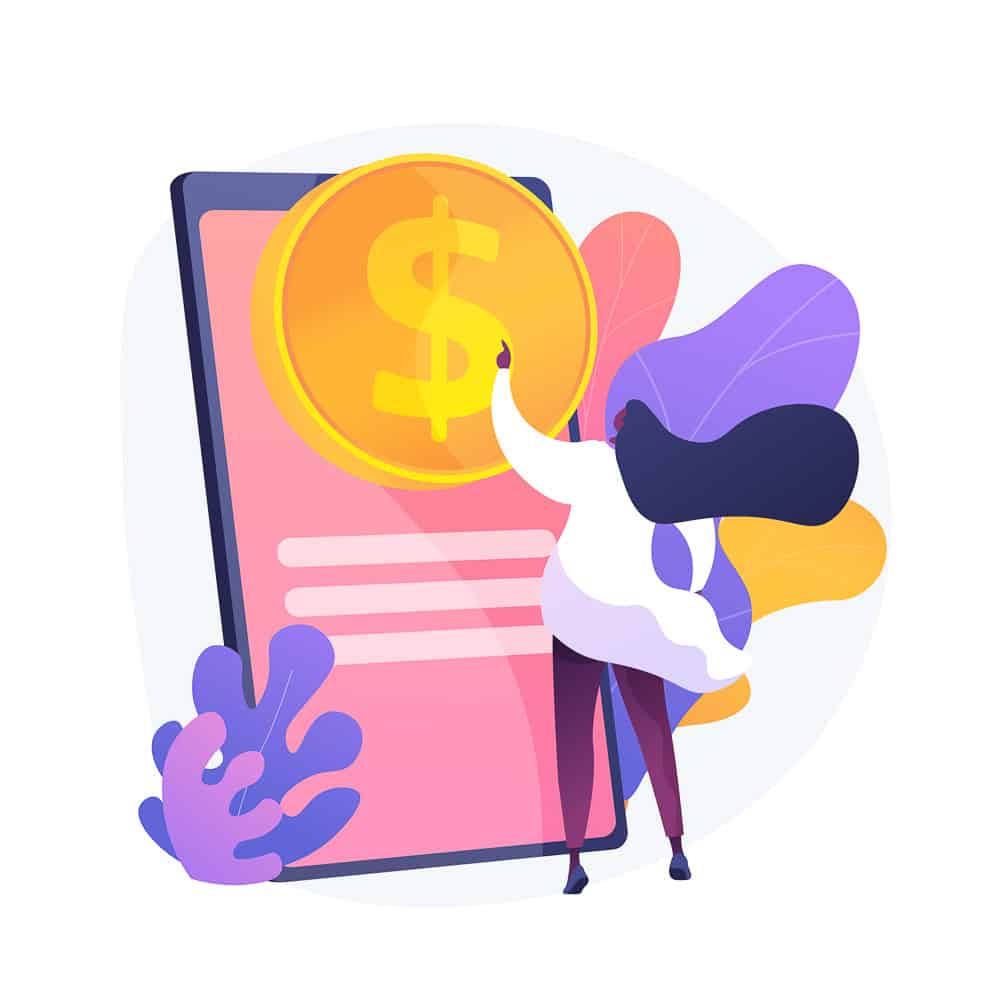
As mentioned previously, you have 2 different methods to make money with Clickbank without a website. Although you can make more money with method 1, method 2 is easier to start with.
The first way to earn money with ClickBank without a website is by placing your own products on the network. But to do that, you will need a product first.
If you don’t have any product yet, I will give you an idea to create a product faster than you can imagine: Use drop servicing to create a demanded product. The concept is simple; Do some niche research and find out popular products with good demand. Then you could hire a freelancer and pay him/her to create this product for you. Once your product is ready, you can promote it on Clickbank and start making a profit.
One of the easiest products you can create to sell is business or education ebooks. The benefit of using this affiliate network is that influencers can promote your products. So you’ll get more eyes on your products with a larger network of people promoting them than you could do on your own.
The ebook method and some others are covered in this post on how to make money without a website with affiliate marketing. Also, I suggest you check this Digital Product Creation Guide: From Zero To Hero.
Step#1. Head to Clickbank and hit the “Join Clickbank” button.
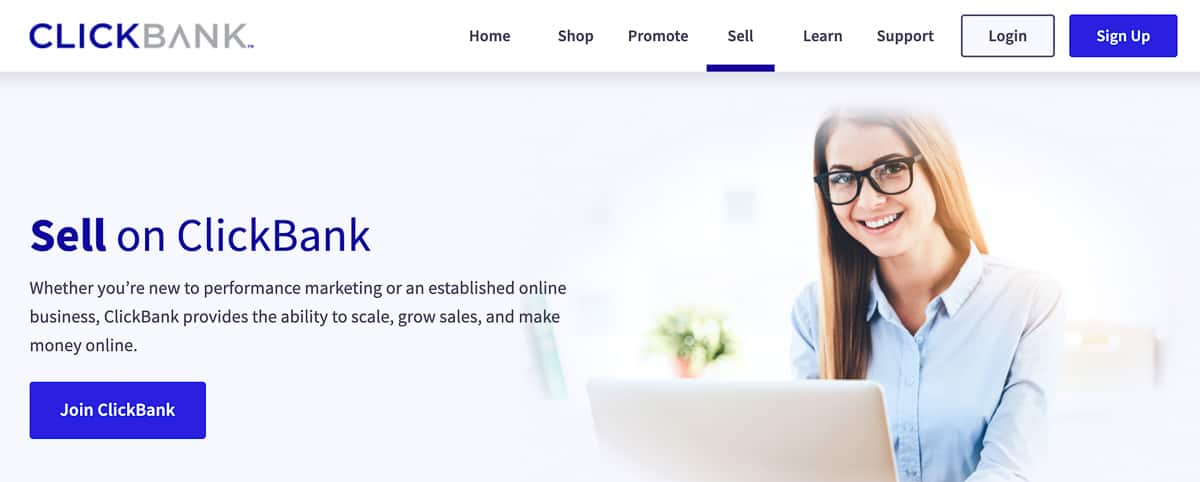
Step #2. Fill out the form with your data. Then read and accept the conditions and click on “Join Clickbank.”
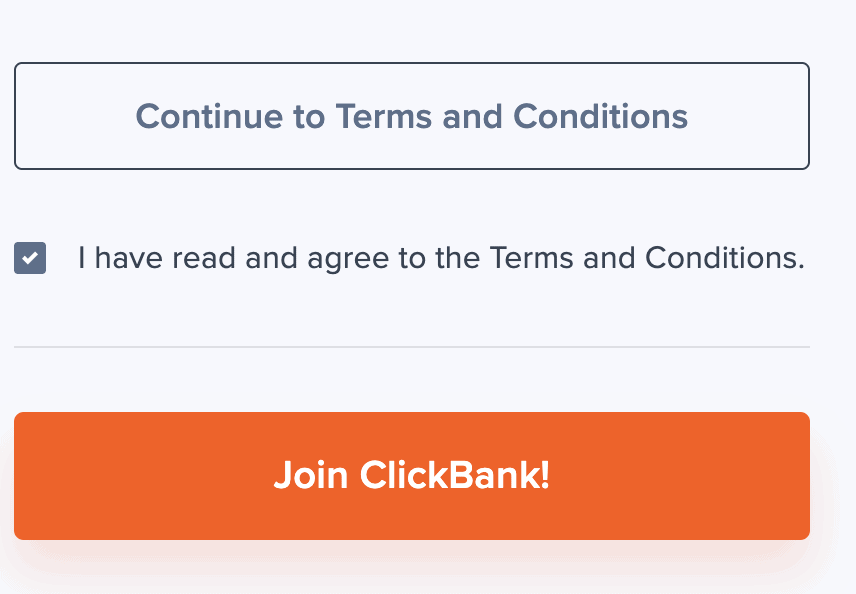
Step #3. Complete your profile.
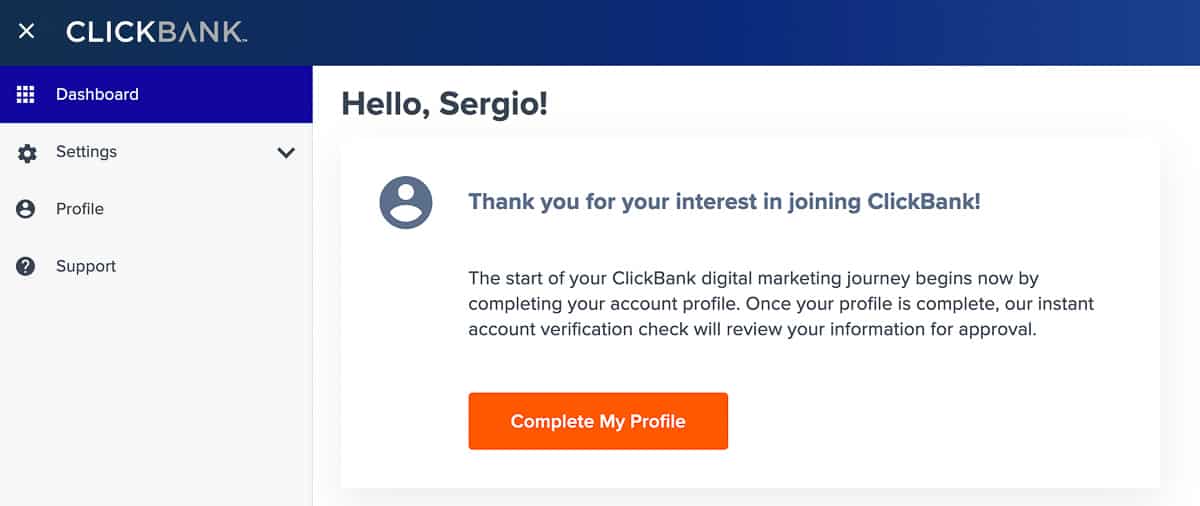
Step #4. Fill in the information for selling products and click “Save.”
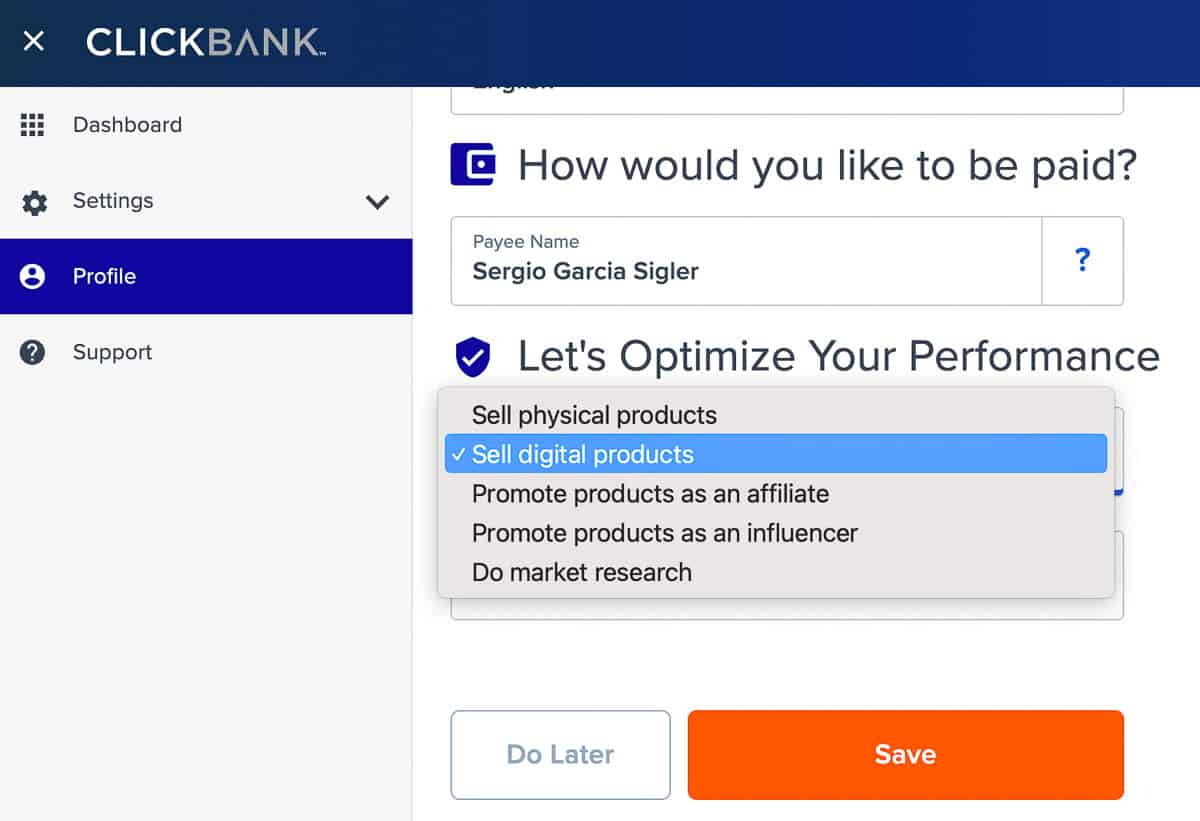
Step#5. Next, you will access your dashboard. In the left panel, click on Account, and then again on “Create Account.“
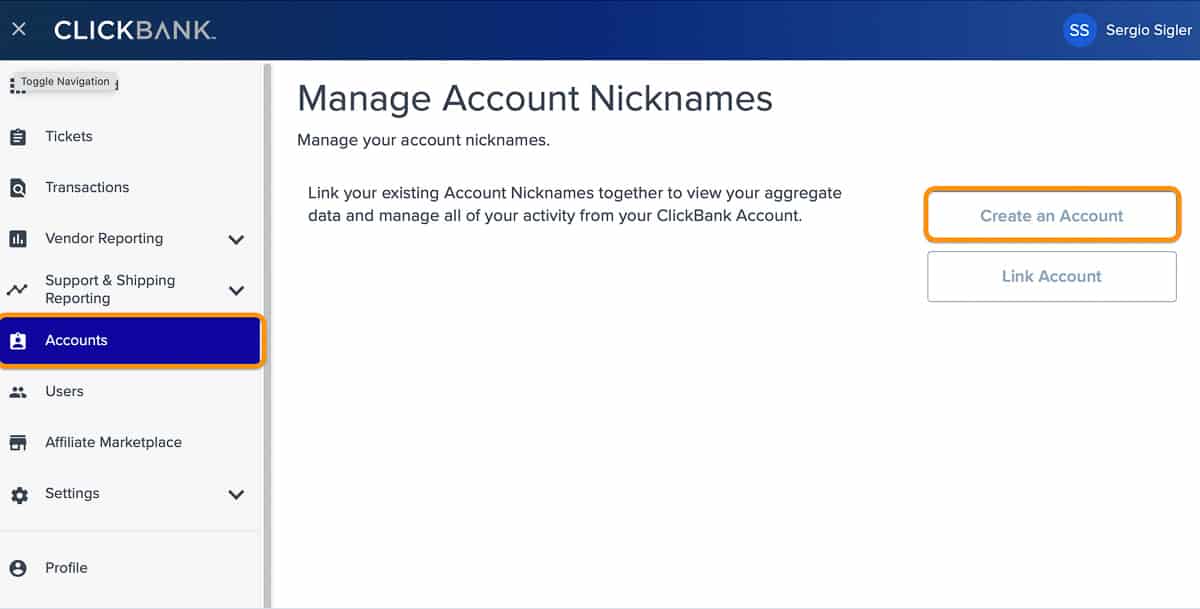
Step#6. Insert your account type and nickname, and click on “Sign Up.”
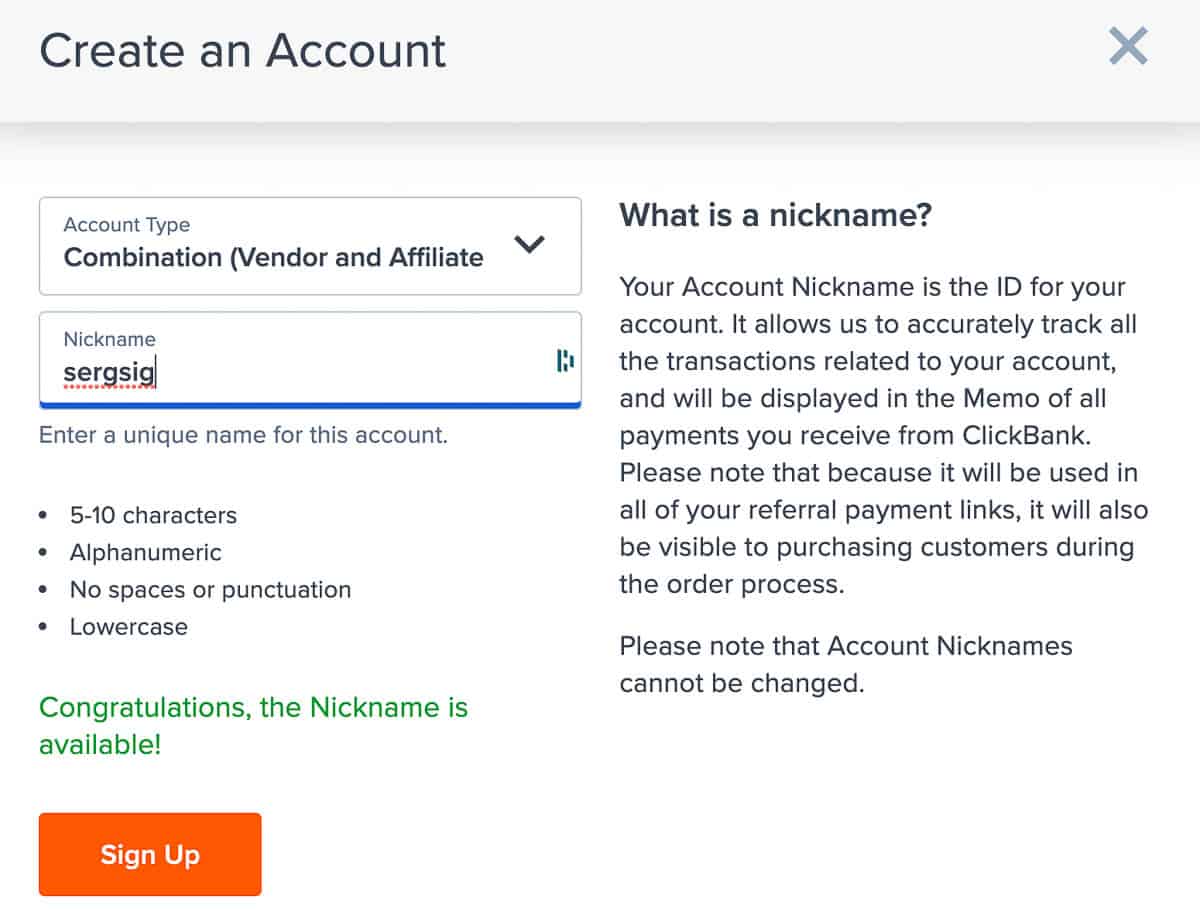
Step #7. Next, click on your nickname, and it will take you to the vendor page dashboard.
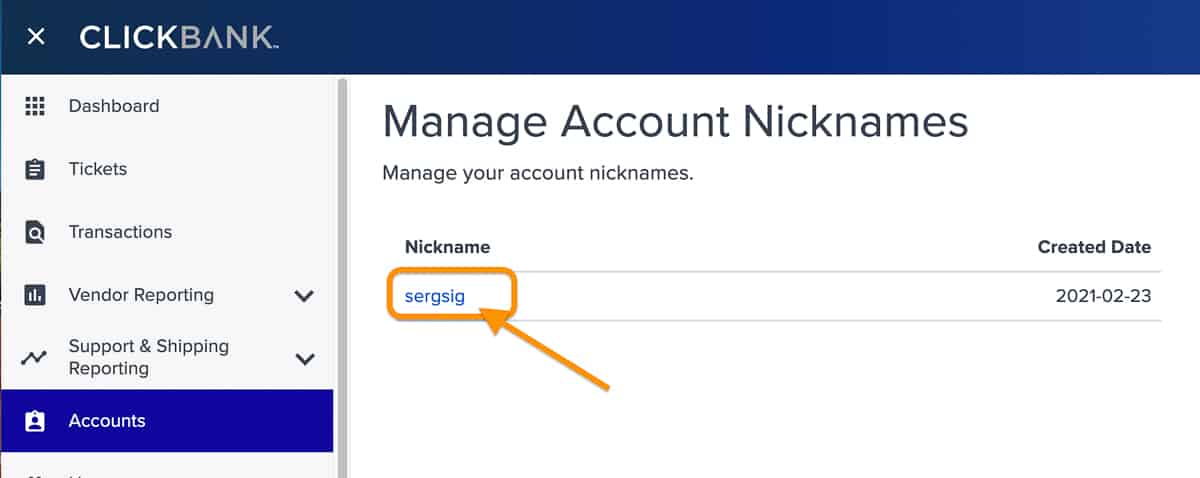
Step #8. Click on “Vendor Settings” on the top menu.
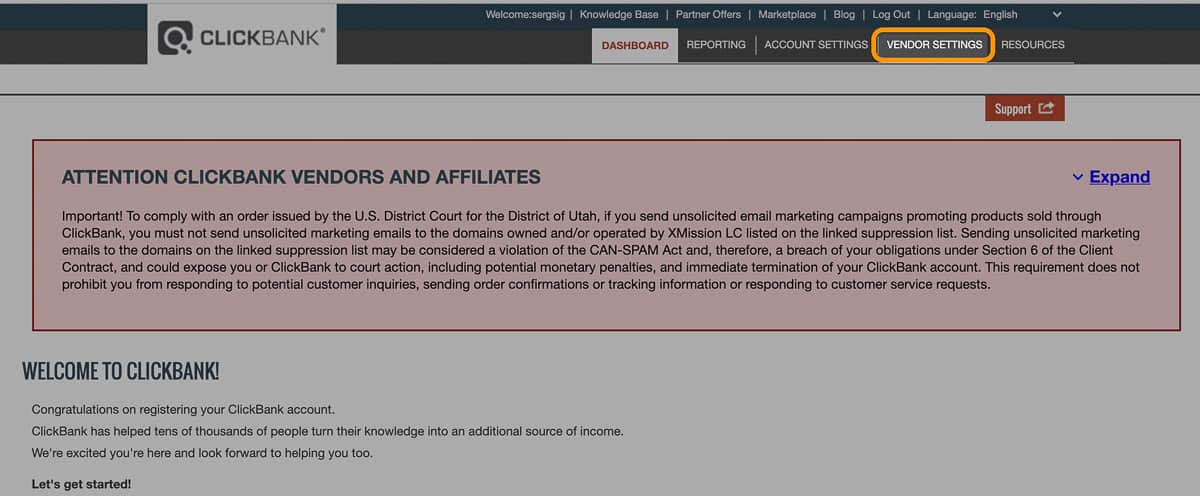
Step #9. Click on “Add New Product.”
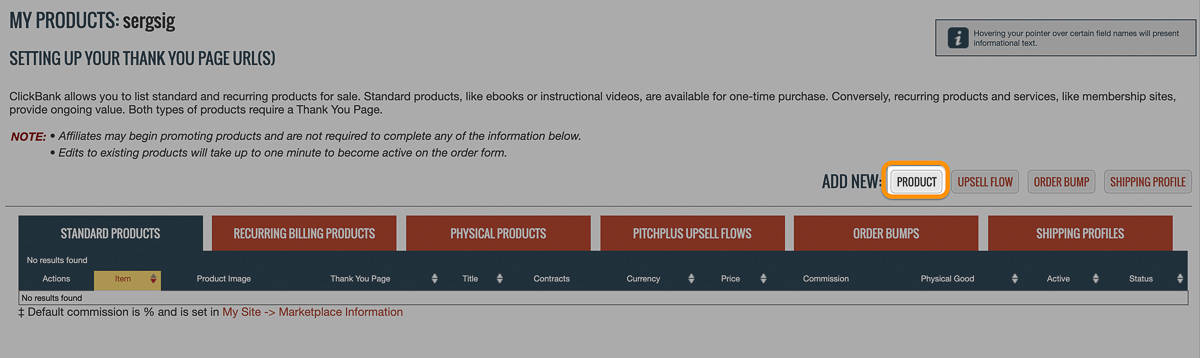
Step #10. Fill in the information and click on “Submit and continue.”
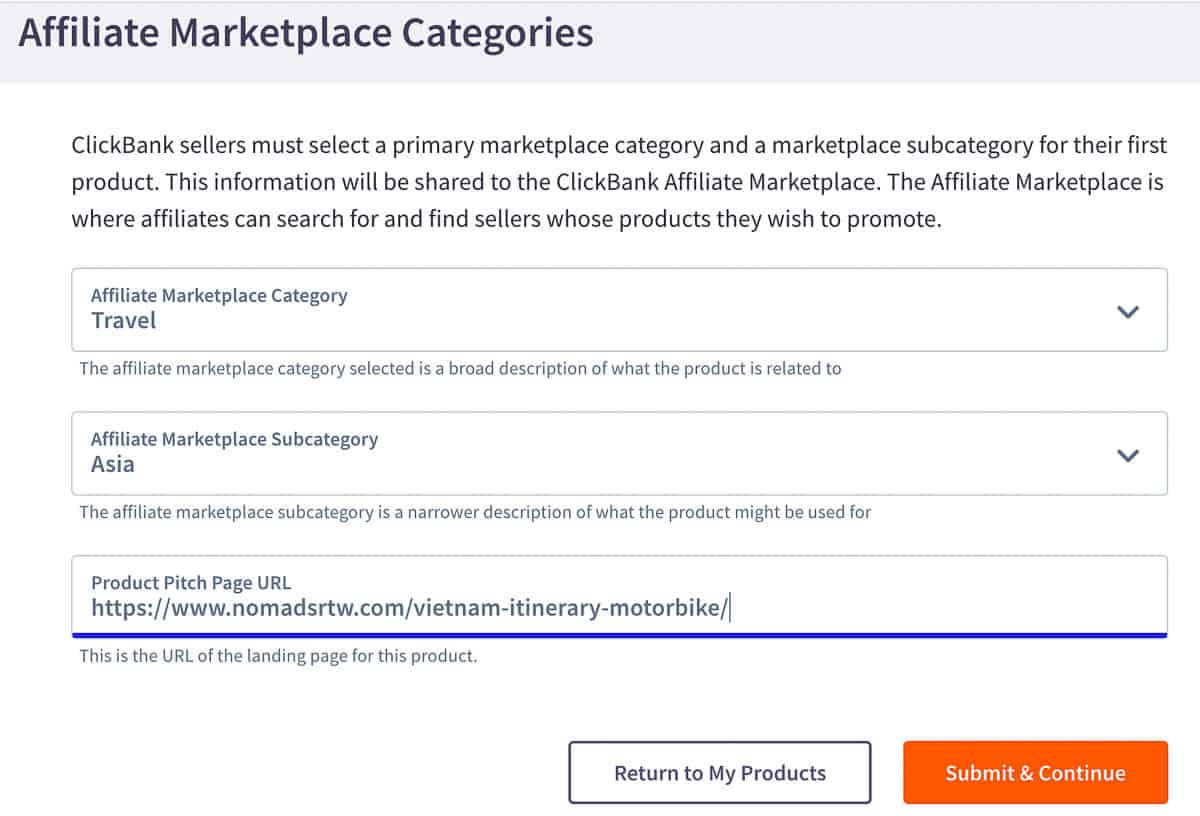
Step #11. Lastly, you will need to provide product details, pricing, and affiliate commissions. Once it is all ready, you just need to click on “Submit for review” and wait for approval.
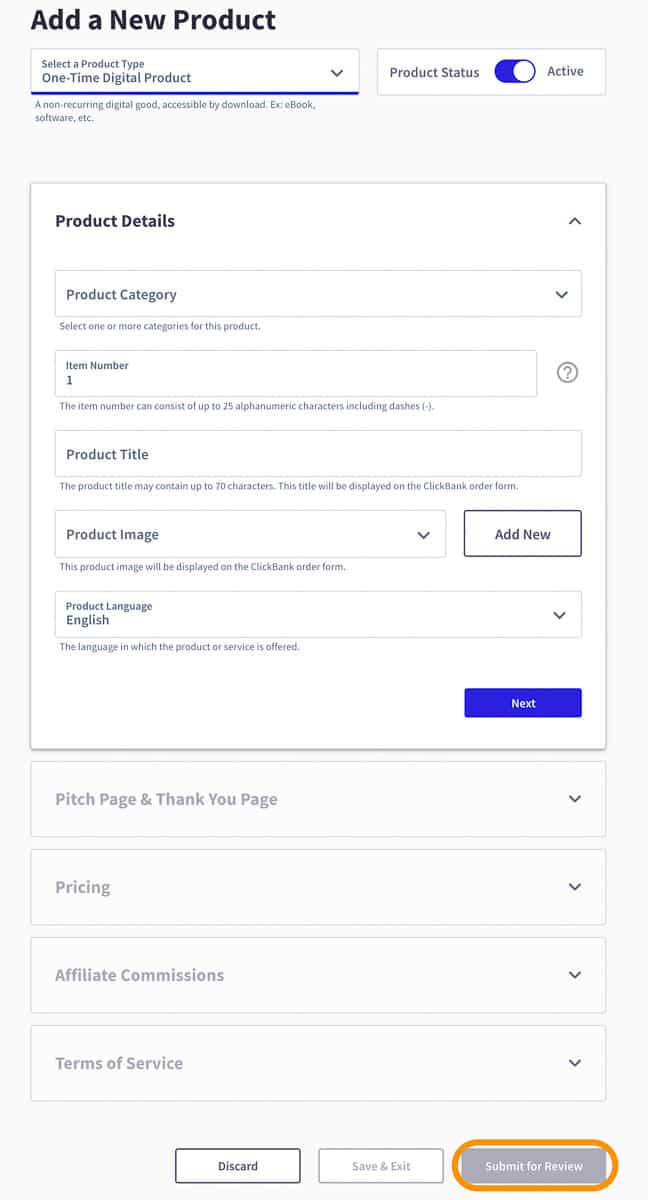
Once it is approved, affiliate partners will be able to grab your links and start promoting your product. So this is the first method on how to make money with Clickbank without a website.
The business model of any of these affiliate marketing networks is getting a sale fee from your products.
On top of it, you will need to set up the affiliate commission you will give.
If you want people to promote your product, you must give them something in return. You can choose to give them a flat fee as a commission or a percentage of the product sale. I don’t need to mention that the higher the commission, the further you can get.
As for ClickBank fees, you’ll be subject to $49.95 per product you place for promotion. This includes the time and process ClickBank has to approve your product for its marketplace. After that, ClickBank takes $1 + 7.5% of each sale.
So let’s say you create an ebook and sell it for $14.99. Clickbank will take $1+$1.12= $2.12. Next, let’s say you have set your affiliates to give them a 40%. That means you will be giving them $5.99 per sale. So wrapping it up, you will end up with a profit margin of $6.87.
The result will depend on your product’s final price, affiliate commissions, and the number of people you can get to. But you get the idea.
You can also make money with Clickbank by promoting affiliate products.
To do this, you will also need to create an account. So follow steps #1 to #6 from method 1 above.
Once you have done it and have access to your dashboard:
Step #1. Click on “Affiliate marketplace” on the left panel. It will take you to another page where you can browse the categories or look by keywords.
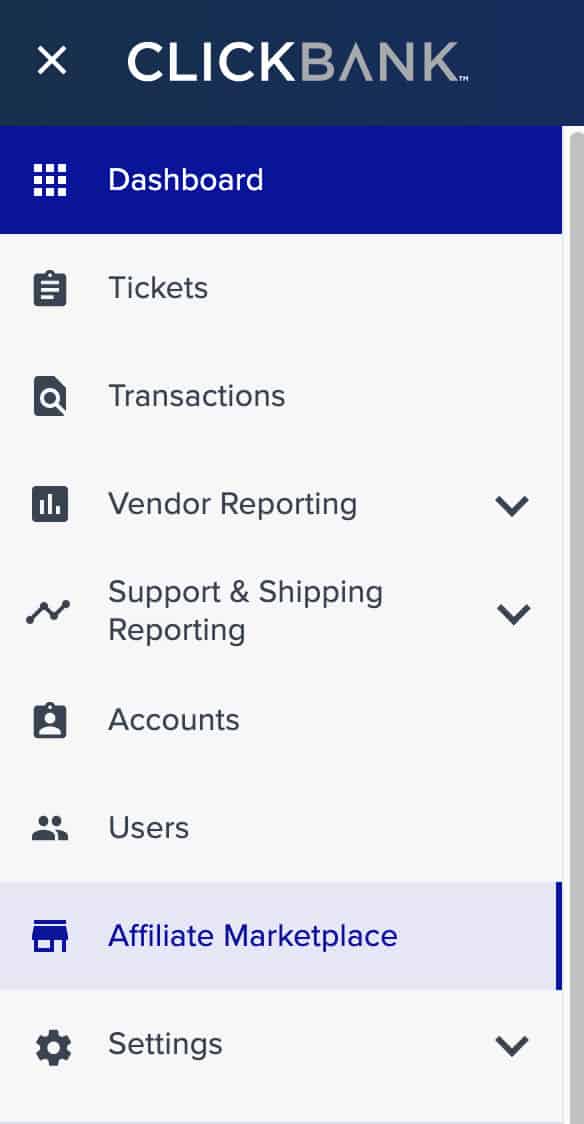
Step #2. Click on the category where you want to look for a product. Additionally, you can use the search box to find a product using a keyword.
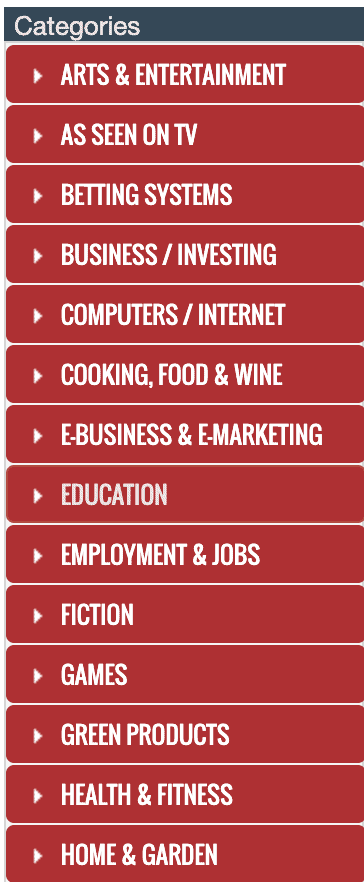
The next step is crucial to find the best products to promote in Clickbank. By using the filter, you will be able to find products that sell better. Here are the things to look for when it comes to screening offers to promote:
- Low-cost initial offer with upsales or recurring payments. This will allow you to catch your customers faster and make more money.
- A great landing page, if possible, with videos (convert better.)
- Products with good reviews online.
- Gravity above 20 (means that the page converts fairly well.)
Let’s apply all this to the filter in the next step:
Step #3. Filter your products with these values:
- Gravity: 20 to 100+
- Avg $/conversion: $20 to $150
- And filter results by Gravity from high to low.
Before choosing the one you want to promote, check the sales page and make sure looks professional. I like the one I found for this example because the initial conversion is $17. This makes it easier for people to convert because people don’t overthink $17.
Then there are recurring bills and upsells, which allow you to make much more. Once you are confident with the product, click on the “Promote” button.
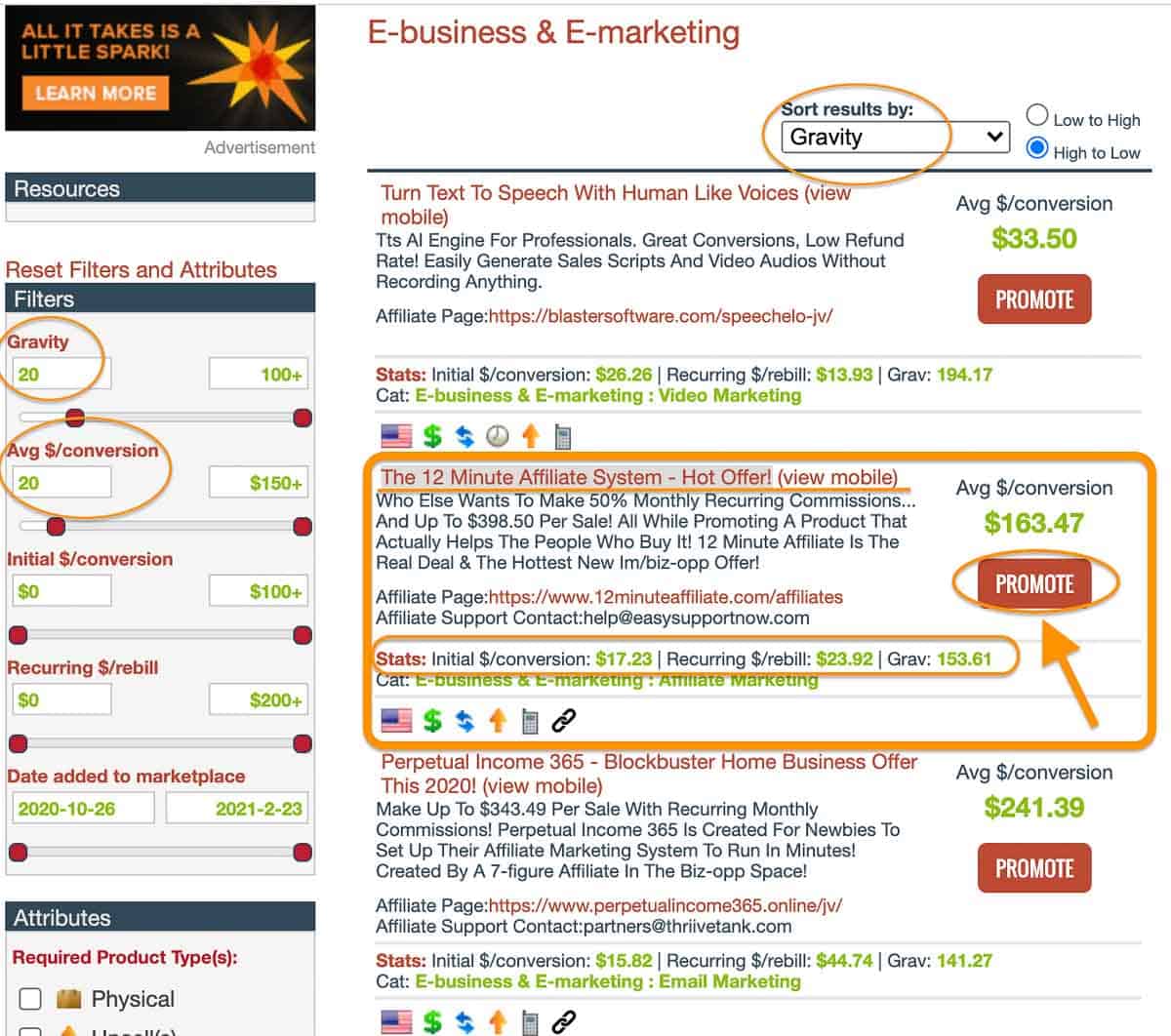
Step #4. Fill in the hoplink generator info and click on “Generate Hoplinks.”
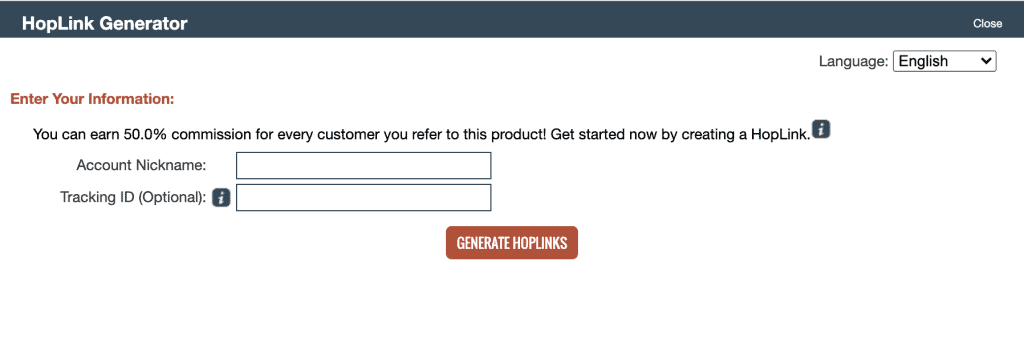
Step #5. Copy your affiliate link and start promoting it!
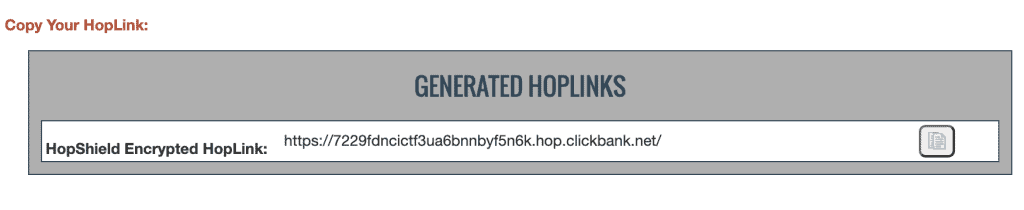
Now you have a great product to promote and your affiliate link, let’s check the best ways to promote it without a website.
You might want to read:
How to Promote your Clickbank products without a website
There are many effective ways to promote your links. In fact, you can check how to make money with affiliate marketing without a website and use any of the 7 methods in the post to promote your links.
For this section, I will focus on the 3 that work the best:
- Create pins and promote them on Pinterest.
- Use Medium to create content and place your links.
- Create a landing page and drive traffic with Facebook ads.
Also, check this post with 10+ free traffic sources to drive traffic to your website.
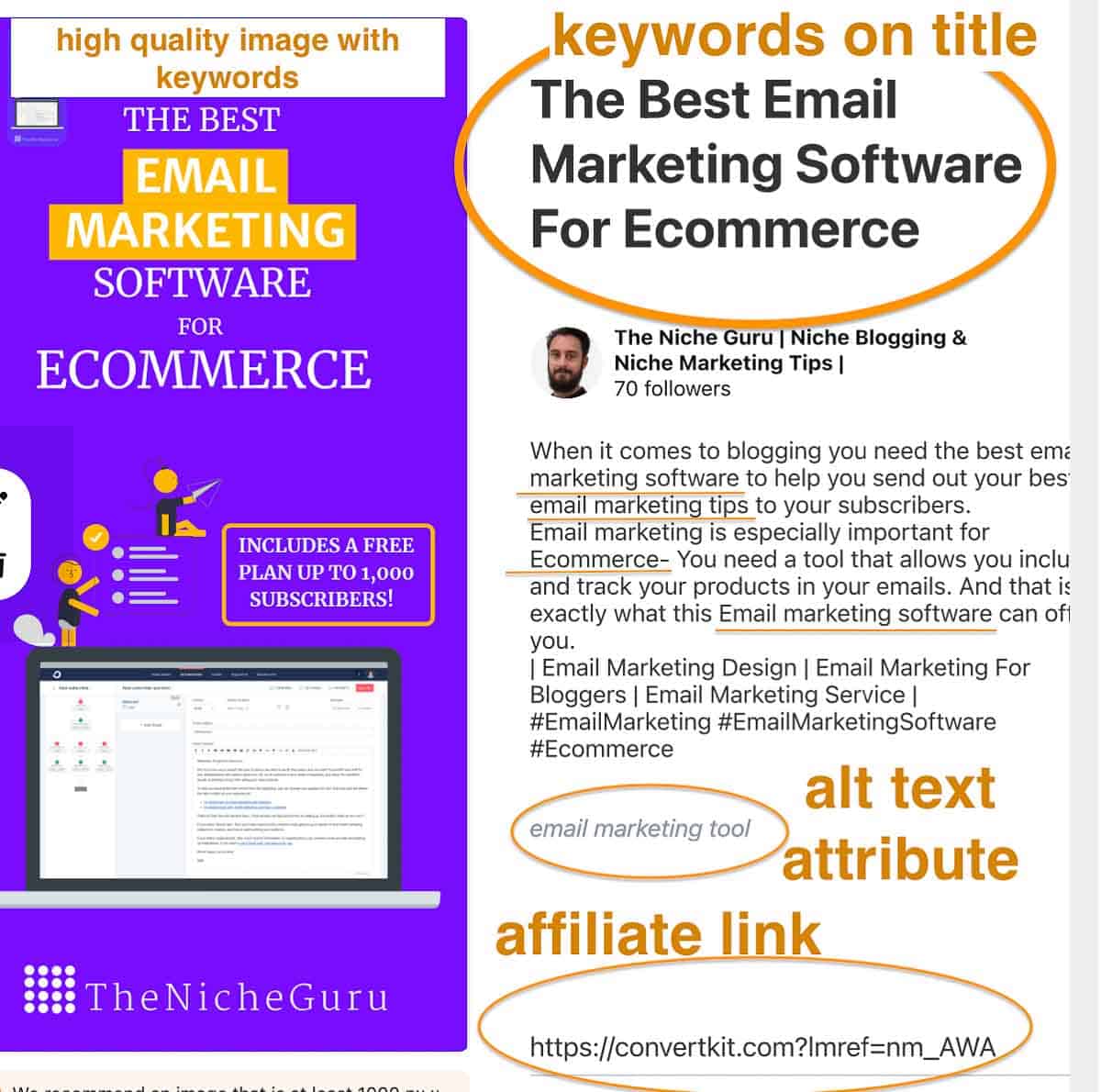
Unlike any other social platform, Pinterest can drive organic traffic to your content for months.
This is something that the rest of networks like Facebook or Twitter lacks. As soon as you post something on them, the lifespan compared to pins on Pinterest is nothing! Your posts will get lost in minutes, if not seconds. But with Pinterest will stay visible for months.
Moreover, if you want more immediate results, you can create Pinterest ads for a very affordable price. That will drive a considerable amount of traffic to your affiliate landing page, which will increase your chances of selling the product.
Learn how to leverage Pinterest affiliate marketing. In that post, you will learn how to create pins with affiliate marketing step by step and how to create ads for faster results.
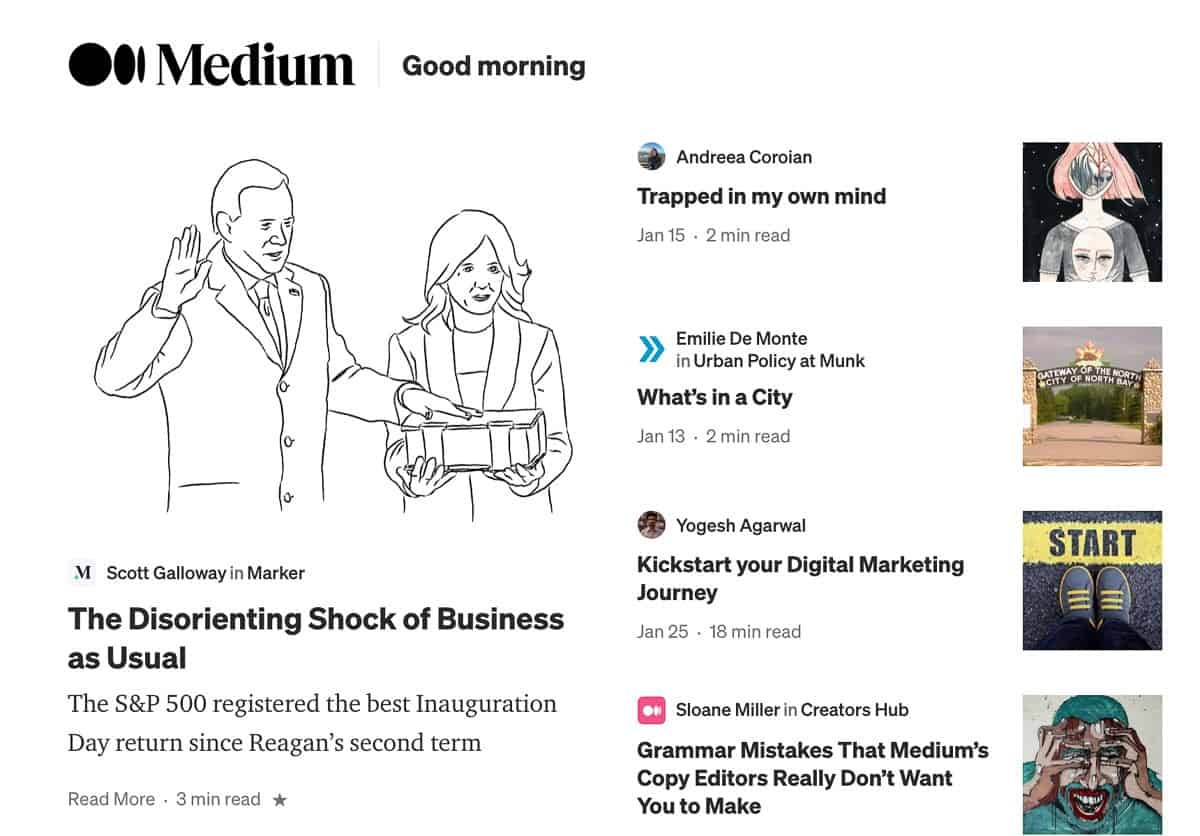
One of the easiest ways to start with affiliate marketing if you don’t have a website is by using content publishing platforms. And Medium is my personal recommendation for this. However, you can also use others like Blogger.
All you need to do is to register (for free) to create and publish content. The main advantage of this method is that these platforms already have an audience. Which normally is the hardest to obtain. You can even rank on Google’s first page with them and drive even more traffic to your content. Also, you can make money with Medium from your articles. So this can make a solid strategy to monetize both with affiliate links and the Medium partner program.
Some content you can write to publish on Medium that will work great on converting your readers are:
- Tutorials.
- Product reviews.
- Product Comparisons.
You can check this post for a step-by-step guide on how to create a post and publish it on Medium.
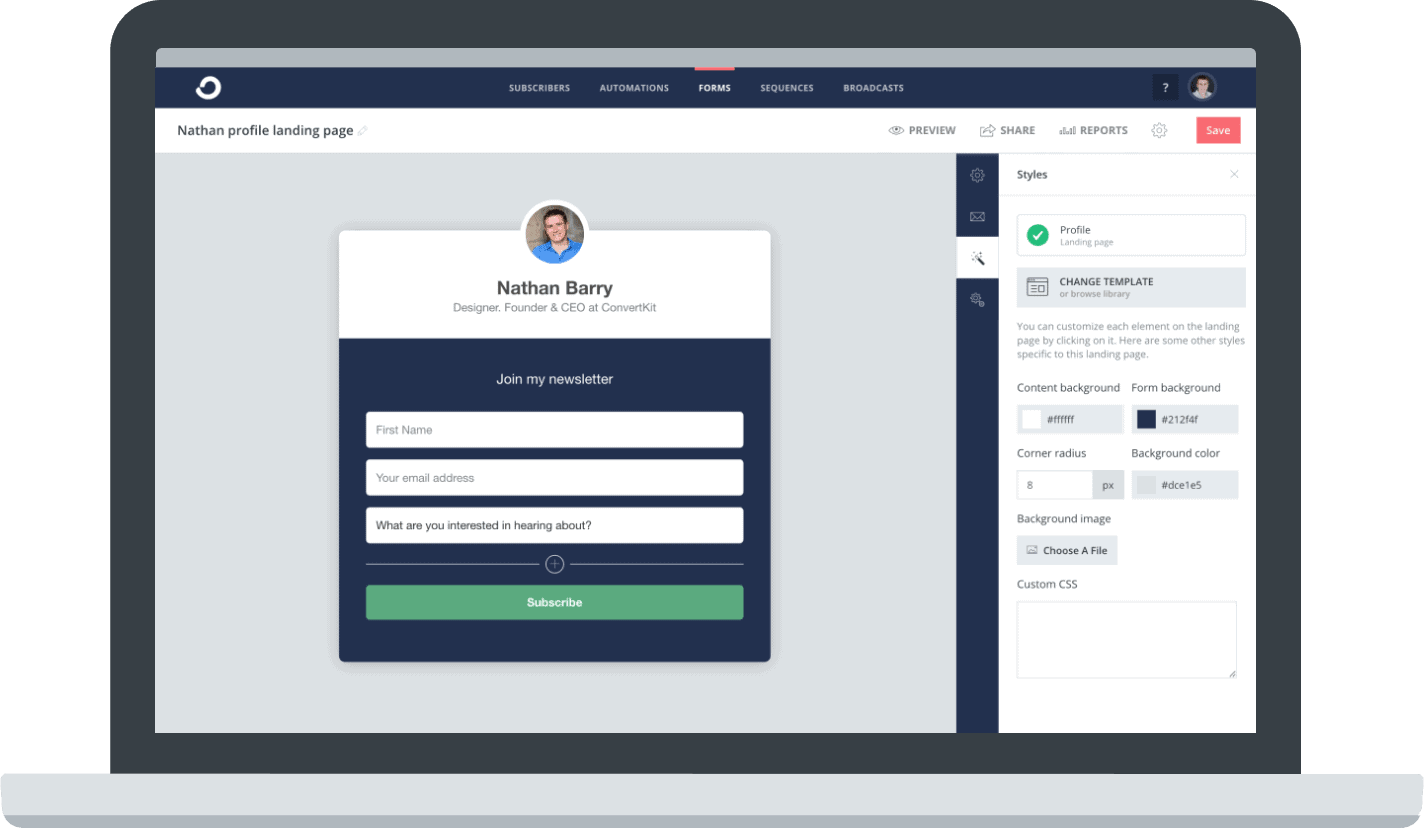
Of all the strategies, this is my favorite one. It is also the one that works the best with superior ROI.
You need your own landing page because if you plan on creating Facebook ads or Google ads, you cannot use affiliate links directly on either of them.
Also, email marketing is important for any online business because it is one of the best methods to make serious money doing affiliate marketing. If you manage to get your reader’s email, you will get a chance to land in their inbox. This is one of the most powerful things in this digital marketing era.
But for this method to work, you will need two things:
- An email marketing service, and
- A landing page
The good news is that you can actually have them both in Convertkit, and you can sign up for free. ConvertKit is a full-featured email service provider. Because of its powerful marketing automation, segmentation, and ease of use, it’s one of the fastest-growing email marketing companies. It also features customizable sign-up forms and landing pages, which will help you convert readers into subscribers.
This is the method I personally use to make money with affiliate marketing.
This method not only works great but is also free. You just need to create a free account in Convertkit!
Step#1. Head to Convertkit and sign up for free.
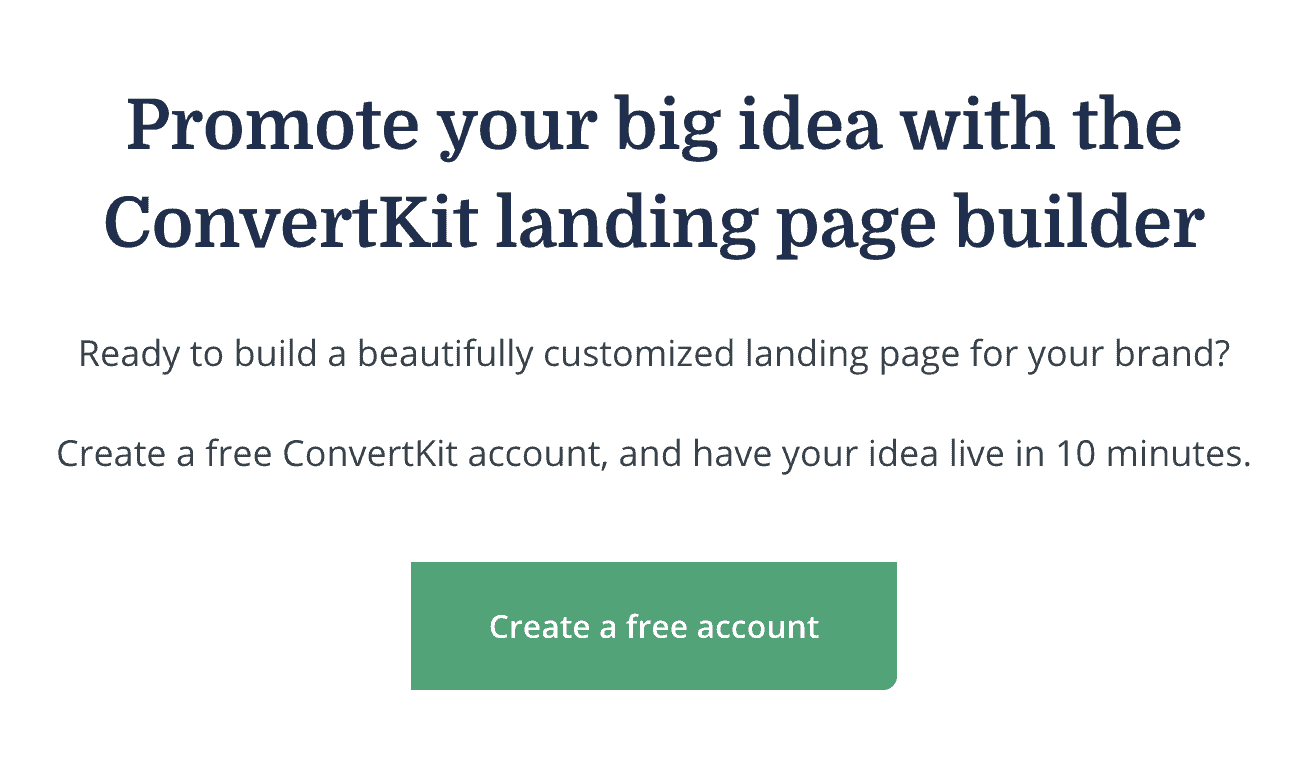
Step#2. Fill in your details and click on “Get Started.”
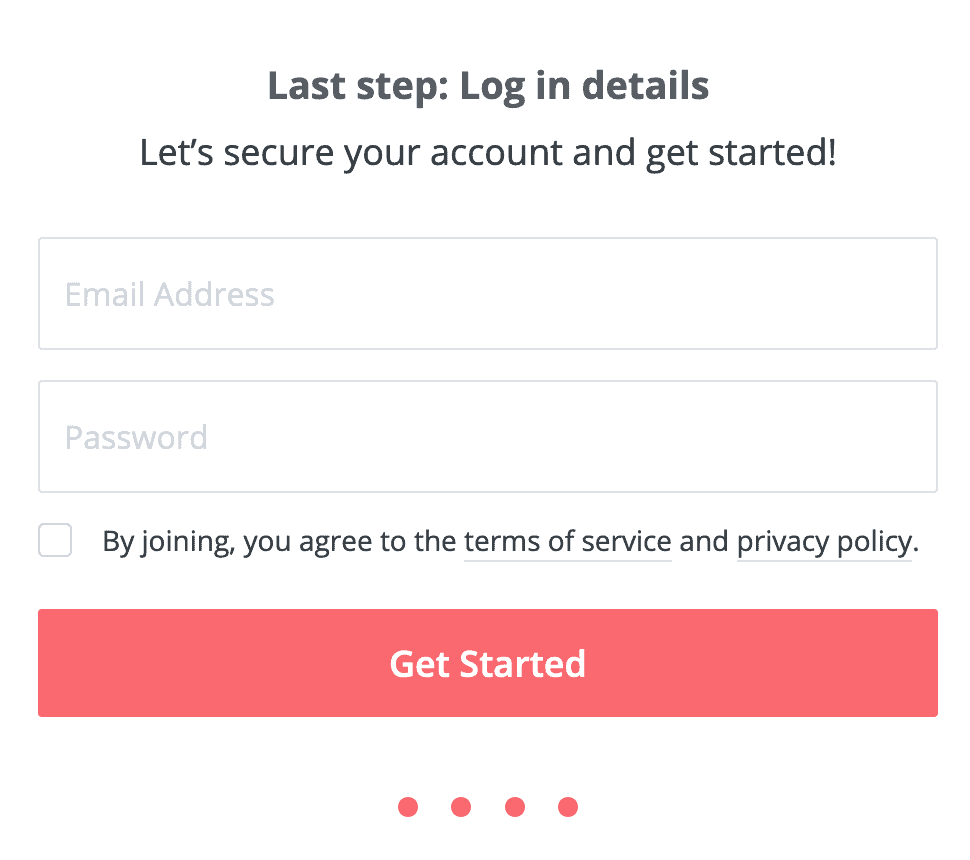
Step #3. Log in and click on “Landing Pages and Forms” on the top bar.

Step #4. Click on the “Create New” button at the bottom of the page.
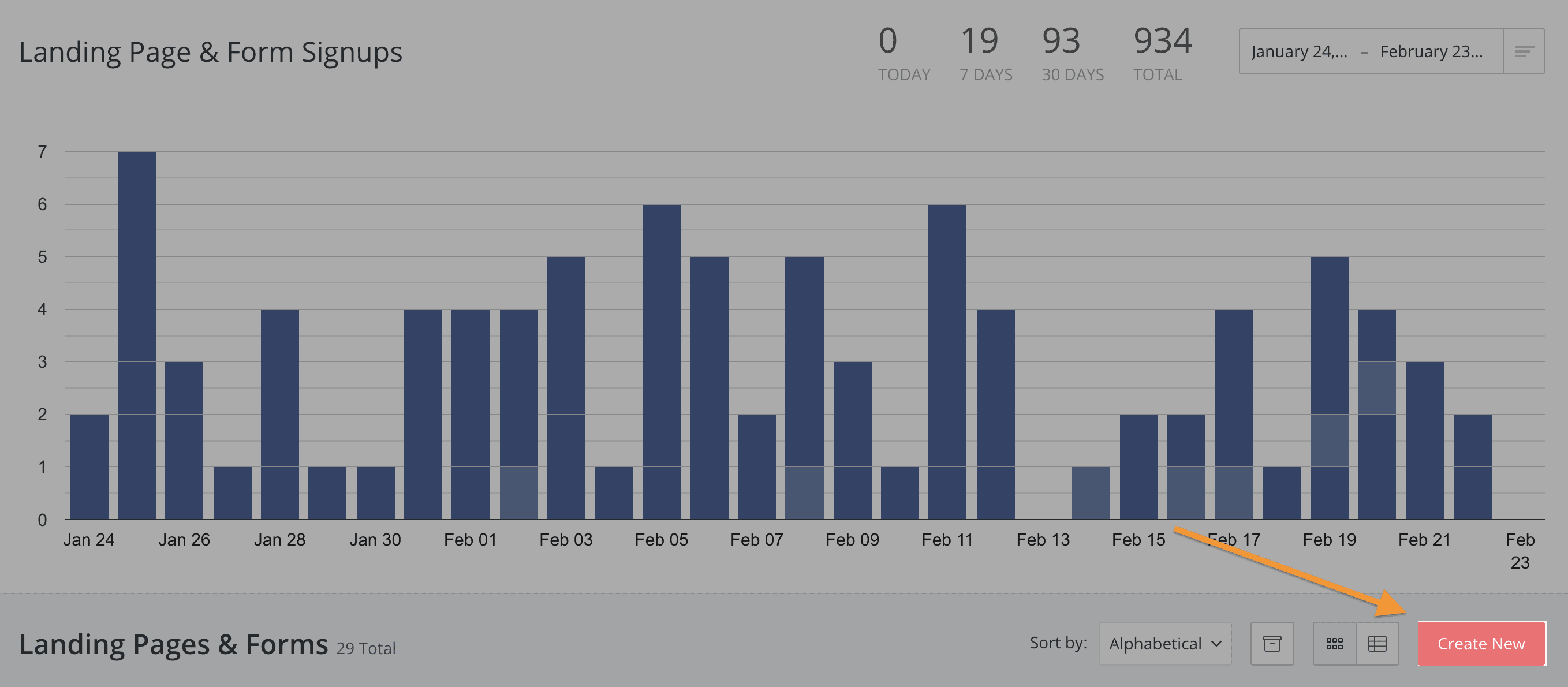
Step #5. Select “Landing Page.”
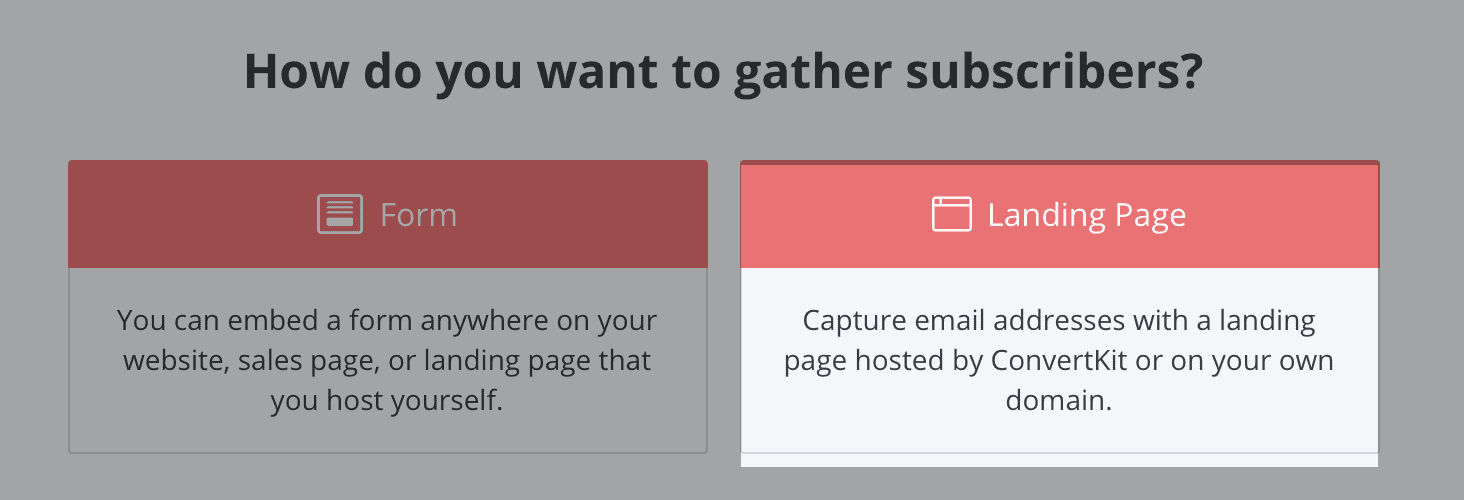
Step #6. Browse the different templates and click the “Choose” button to select the one you want to use. You can also filter them and click “Preview” before choosing them.
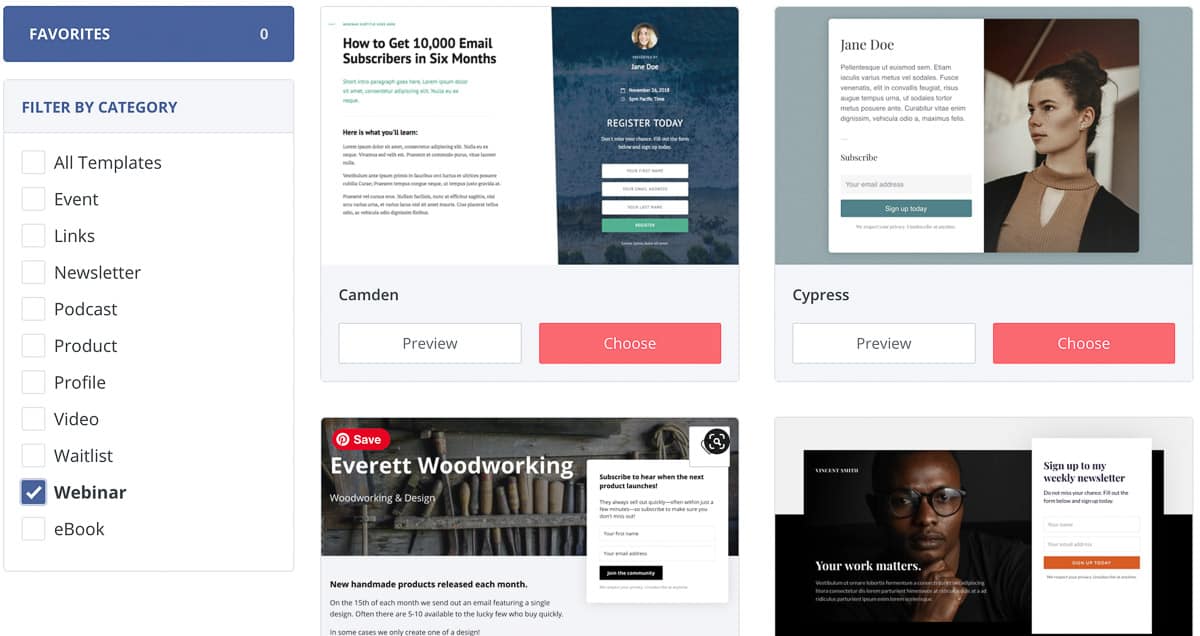
Step #7. Customize your landing page with the panel on the right (1). You can also control the settings and preview the form with the top menu options (2). Once you are happy with your design, click on “Save and Publish.”
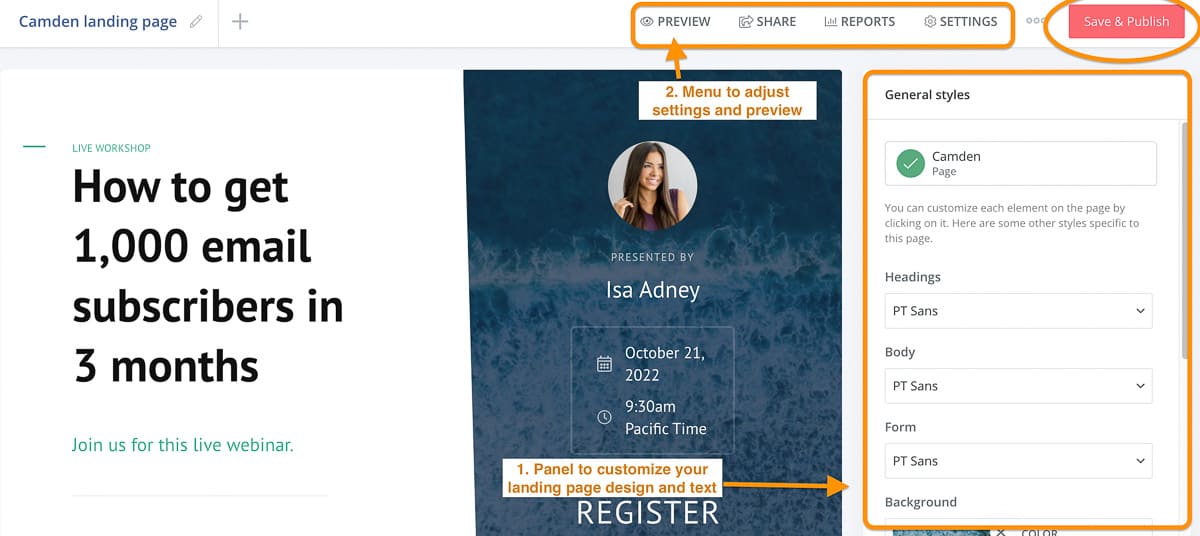
Step #8. On the top menu, click “Share.” You can now share this landing page on your social networks or use the URL to create a Google or Facebook ad!
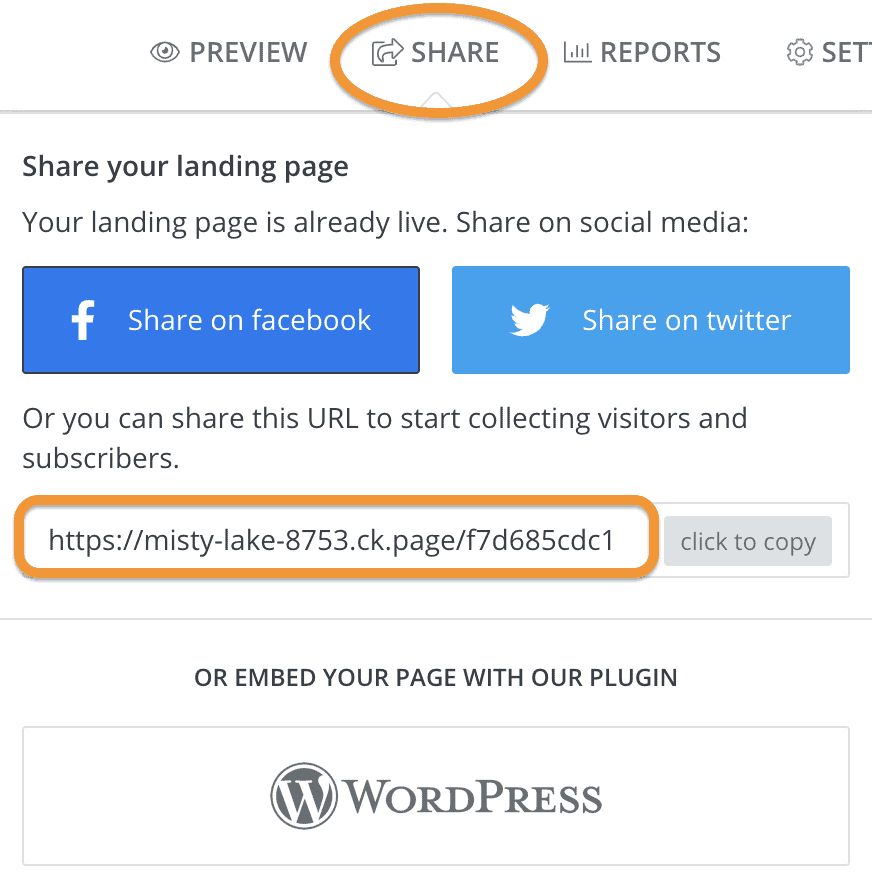
This method also works great in conjunction with the others. The idea here is to drive as many people as you can to the landing page. And the best way of doing it is with paid advertising.
If you want to learn how to create a Facebook ad step by step, check this post.
Finally, if you want to know if Convertkit is worth it, even though you can try it yourself totally free, you can check this Convertkit review.
How to make money with ClickBank in 2024- Conclusion
In summary, by following the methods covered in this article, you can make money with Clickbank without a website.
The key is to choose great products with demand and great landing pages. The rest is about niche marketing strategies to promote your links.
Alternatively, you can take affiliate marketing further by creating a niche website, producing good-quality content, and creating joining some good affiliate programs.
Now is your turn!
Will you be using any of these methods to make money with Clickbank?
Leave a comment below with your answer.
FAQs